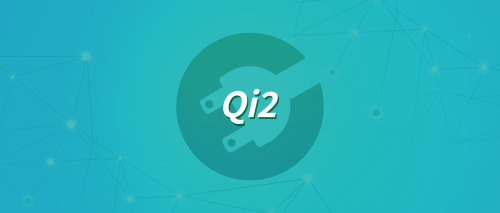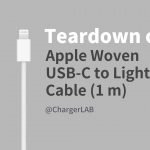Introduction
To suppress the heat generated by smartphones during gaming, players often choose to use air coolers to cool down their devices. These coolers utilize TEC cold plate internally to dissipate the heat from the back of the phone. However, this method tends to produce significant noise.
Several weeks ago, we posted a review video of the OnePlus 45W liquid cooler. This is the most powerful phone cooler we’ve ever seen so far. So, let’s take it apart today to see how it works to keep your phone cooler.
Product Appearance

The packaging adopts a classic OnePlus red design, and the logo is in the upper left corner.

A sticker in on the corner.

Model is PCV05. The maximum input power is 45W, and it's made by OPPO, aka the parent company of OnePlus.

The box contains the cooler itself and some documents.

It can be divided into two parts connected by a red flat cable, which is full of futuristic.

Here is the box-shaped cooling pump. Those holes on the back can facilitate heat dissipation.

You can press the button at the top to control output power.

The round LED light can indicate the current working status.
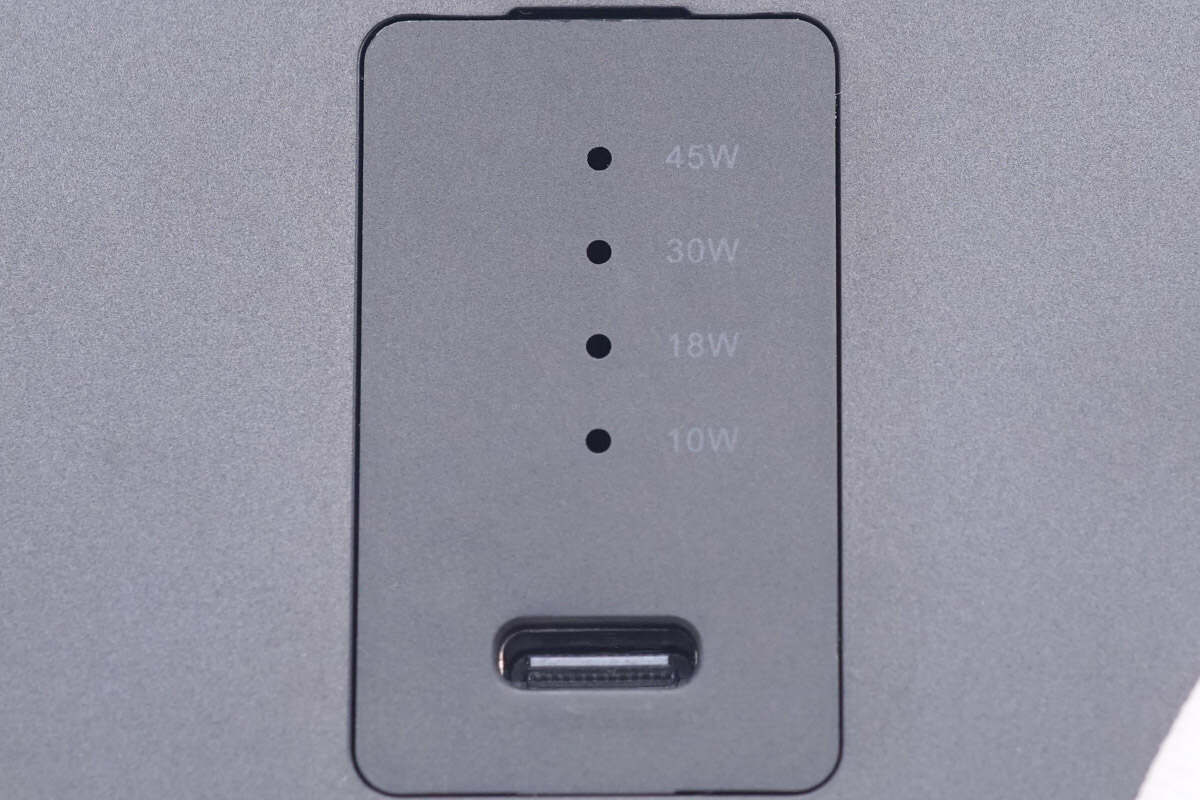
And the LED lights on the back show the output power.

There're two rubber pads on the bottom for stability.

The smartphone clamp adopts a Mecha design, and is also very stylish.

The protective film clearly instructs you to remove it before use, similar to a brand new desktop CPU.

To ensure the cooler starts properly, you also need to open the clip first.

It's equipped with rubber pads and is suitable for mobile phones with a width between 70-86mm (2.76-3.39 inches). You can also click here to check the size of this cooler.

The length of the cooling pump is about 150mm (5.91 inches).

The width is 115mm (4.53 inches).

The height is about 65mm (2.56 inches).
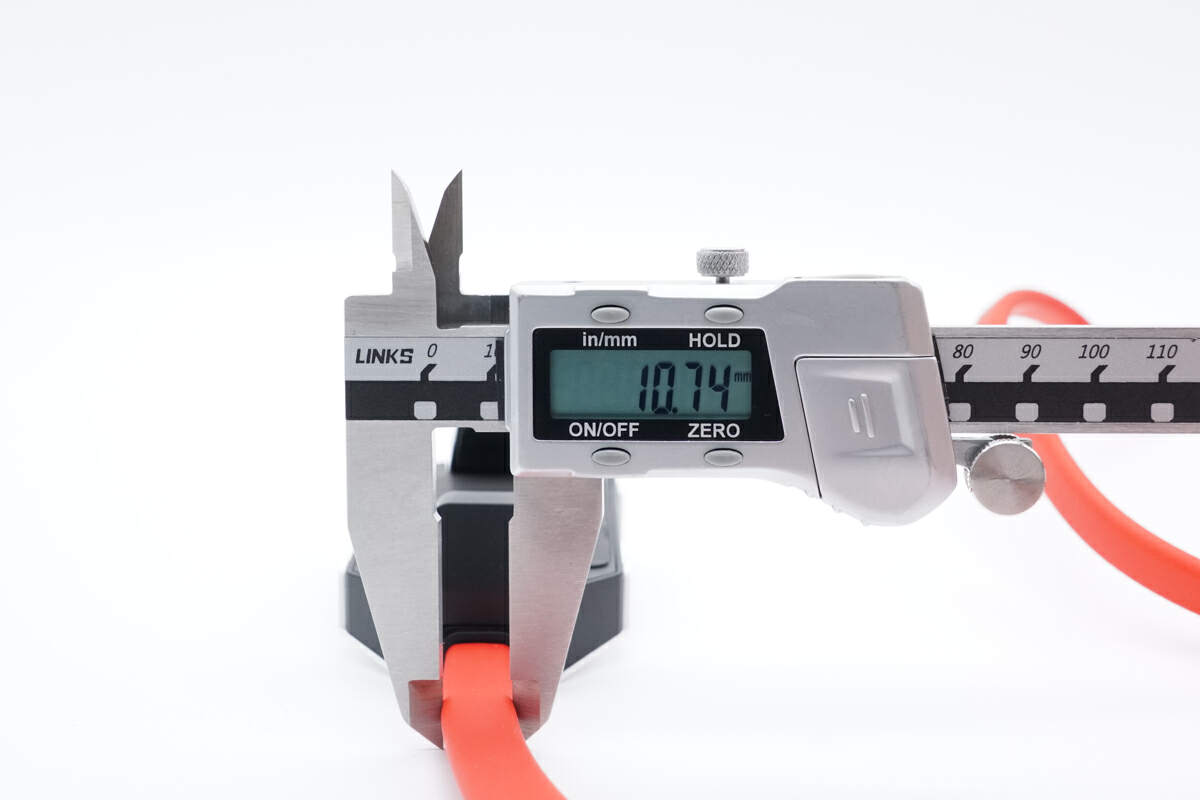
As for the width of the cable, it's about 11mm (0.43 inches).

And the total weight is abot 729g (1.61 lb).
Teardown
Next, let’s go ahead and take it apart.

The first step is to remove all the hidden screws at the bottom.

There’s a small input module connected by a flat cable.

The USB-C connector, LED lights, and foam are on the inside.

After removing the outer case, we can see the big fan and several water pipes.
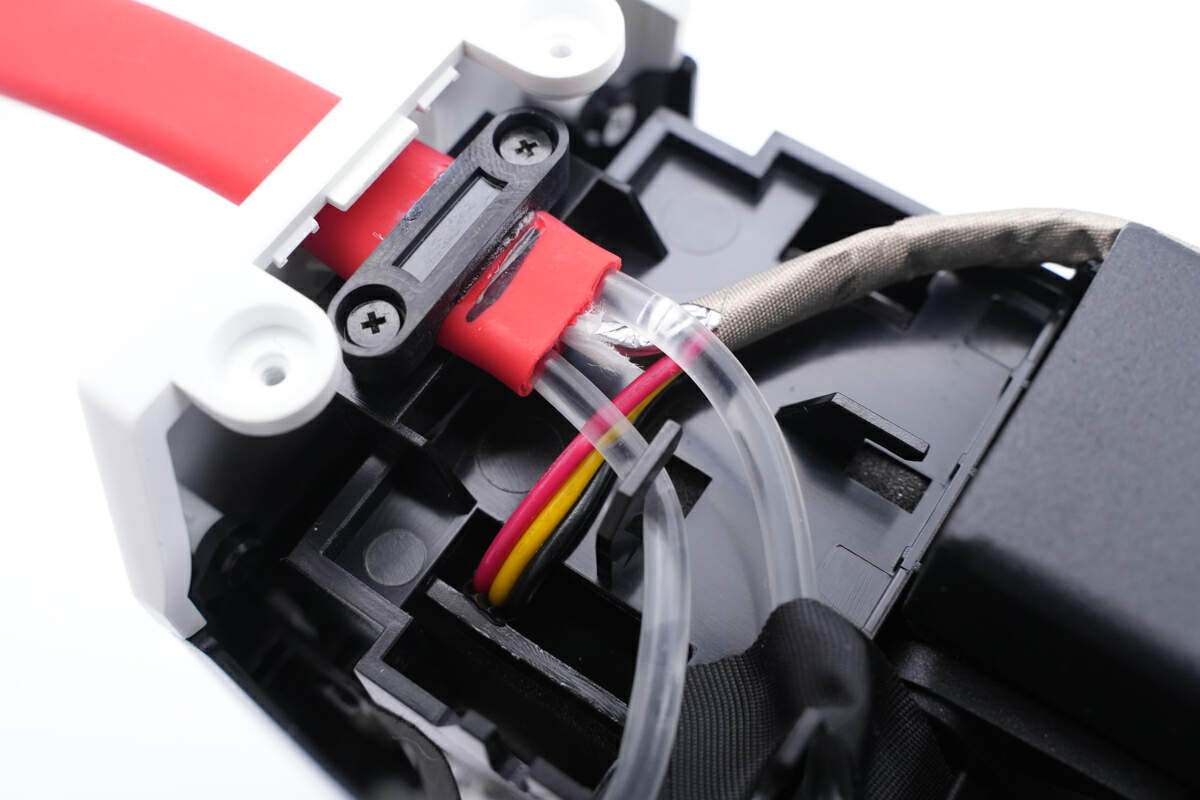
That red flat cable we just mentioned contains water pipes and other cables.
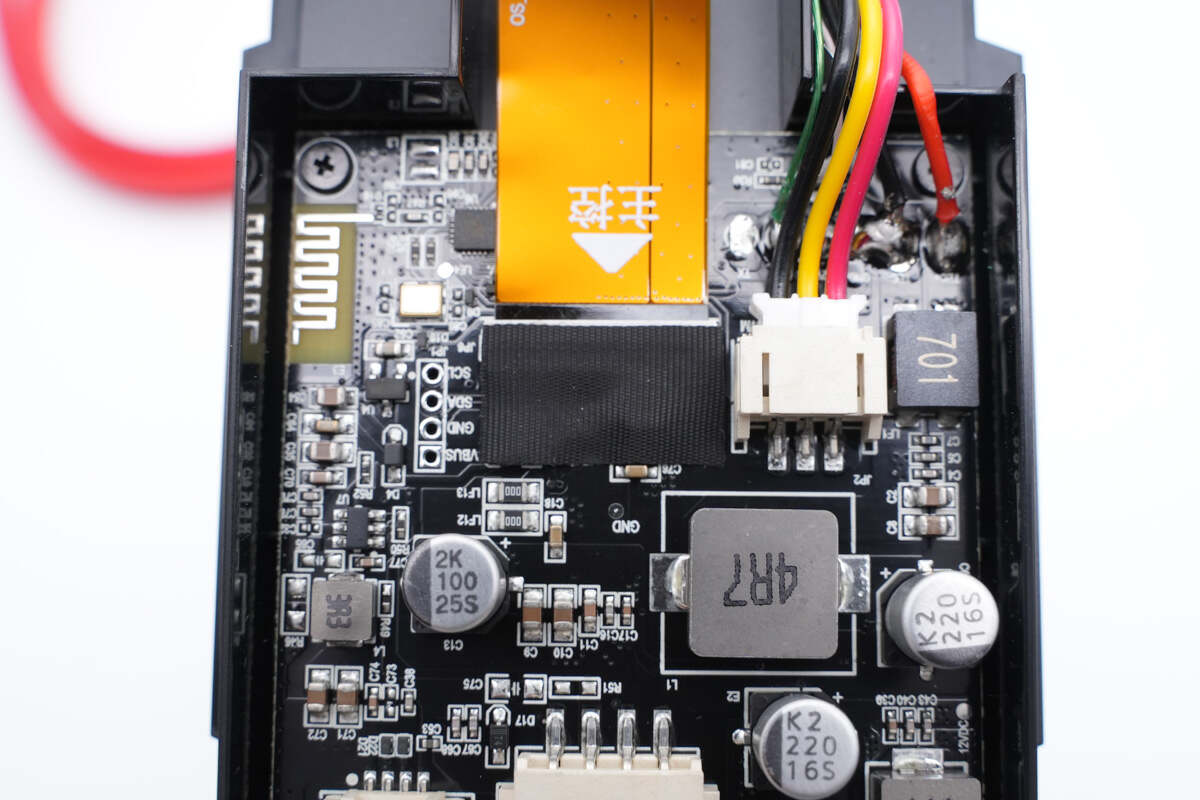
And these other cables connect to the main PCB, which controls the cooler.
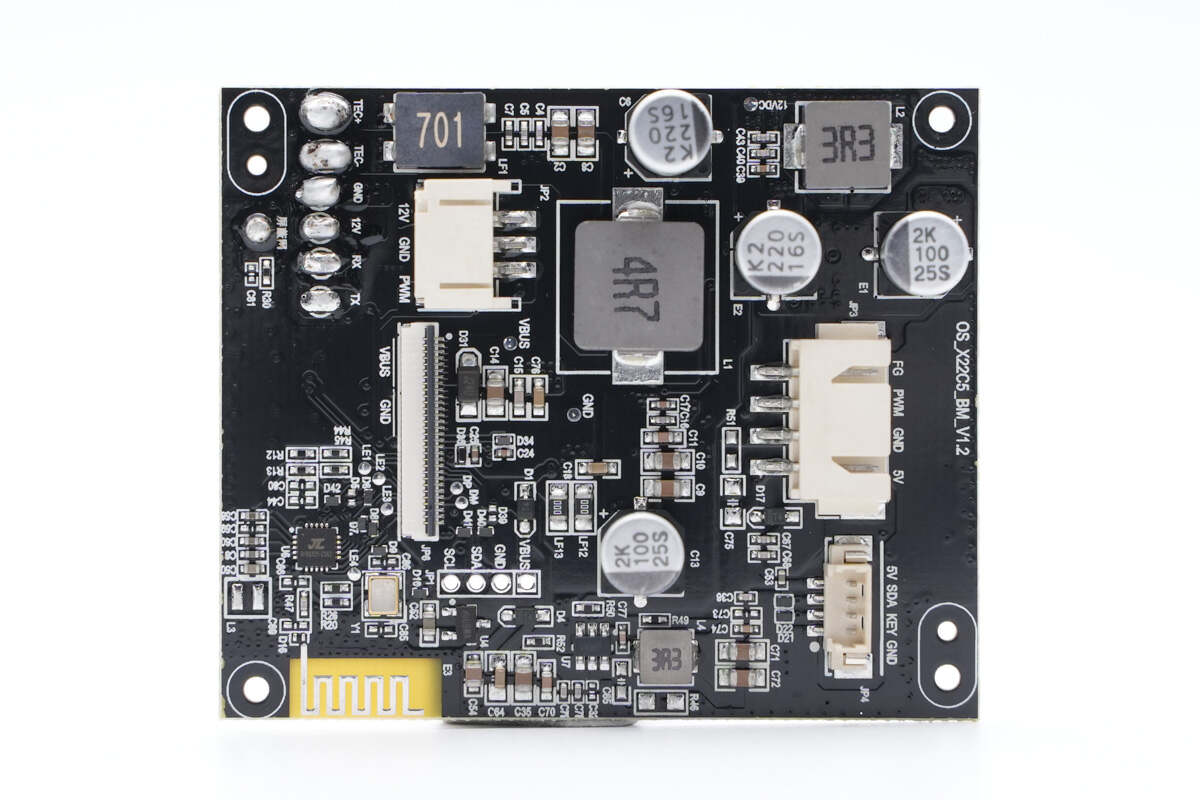
The Bluetooth chip, flat cable socket, alloy inductor, and filtering capacitor are located on the front side of the PCBA.

And the protocol chip, synchronous buck-boost converter, and buck controller are on the back. Next, let’s introduce all components of this PCBA module.
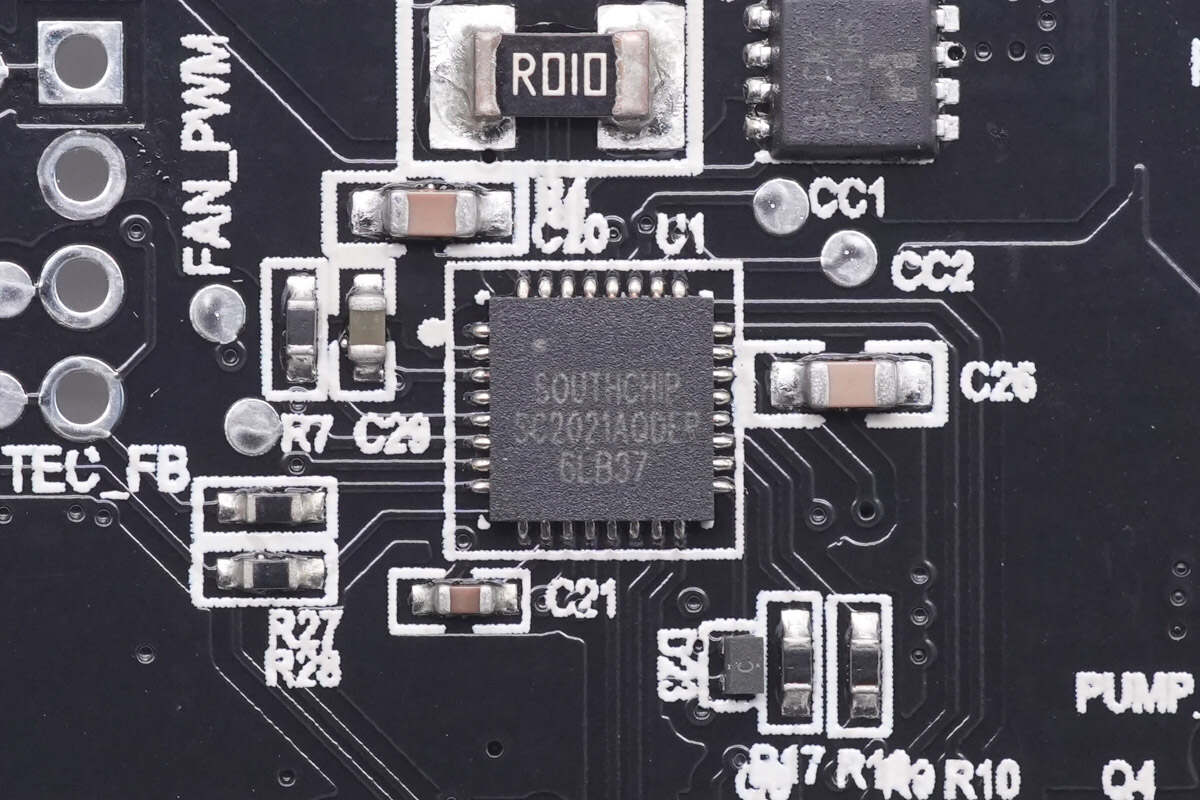
The protocol chip is from Southchip. Model is SC2021A. It complies with the latest Type-C and PD 3.0 standards and supports high-voltage fast charging protocols and dual DPDM interfaces. By integrating multiple functions to reduce external components, it incorporates a 32-bit high-performance microcontroller core internally, providing cost-effective solutions for various applications.
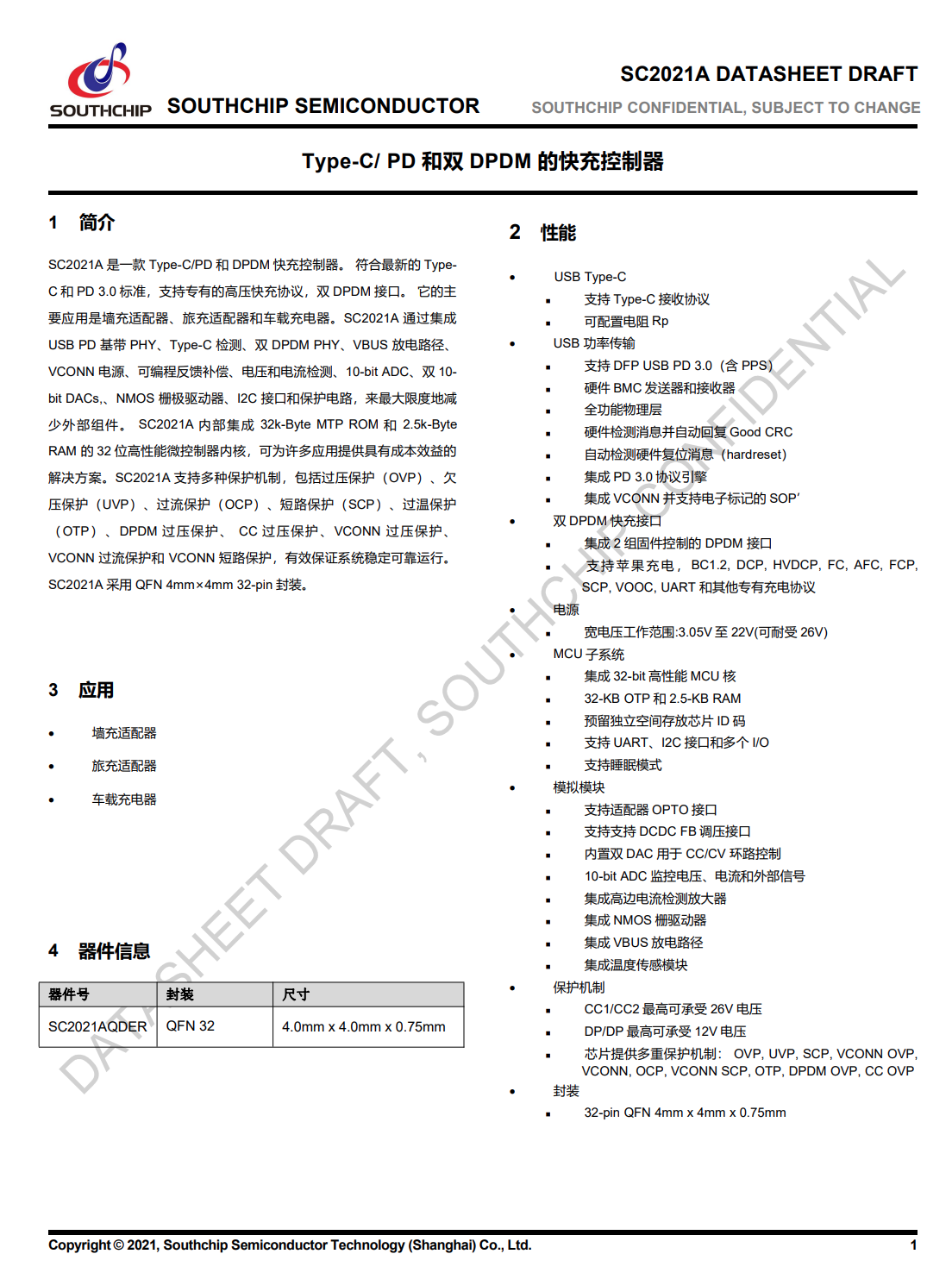
Here is all the information about Southchip SC2021A.
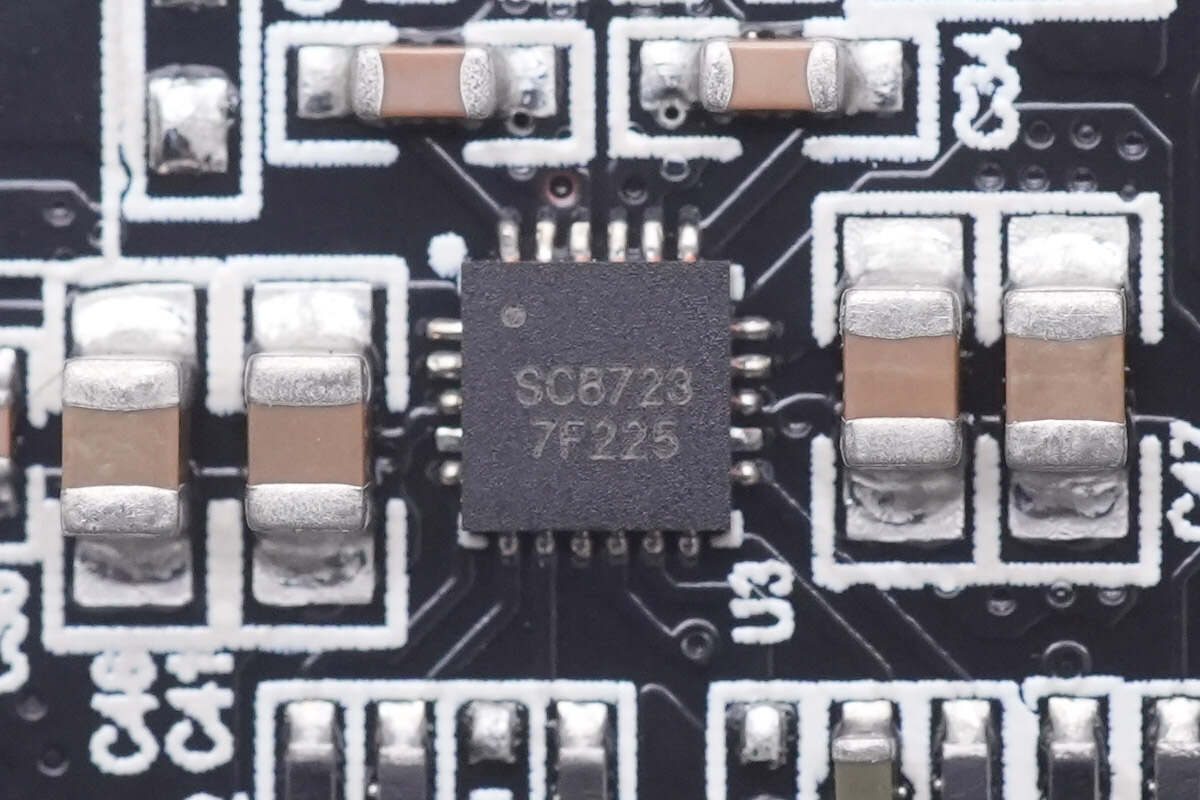
The synchronous buck-boost converter is also from Southchip, model SC8723, which integrates four MOSFETs to provide high power efficiency and stable voltage regulation.
It supports an extremely wide range of input and output voltage and can deliver a maximum output current of 3.5A. It also incorporates multiple safety measures such as internal current limiting, undervoltage protection, and over-temperature protection.
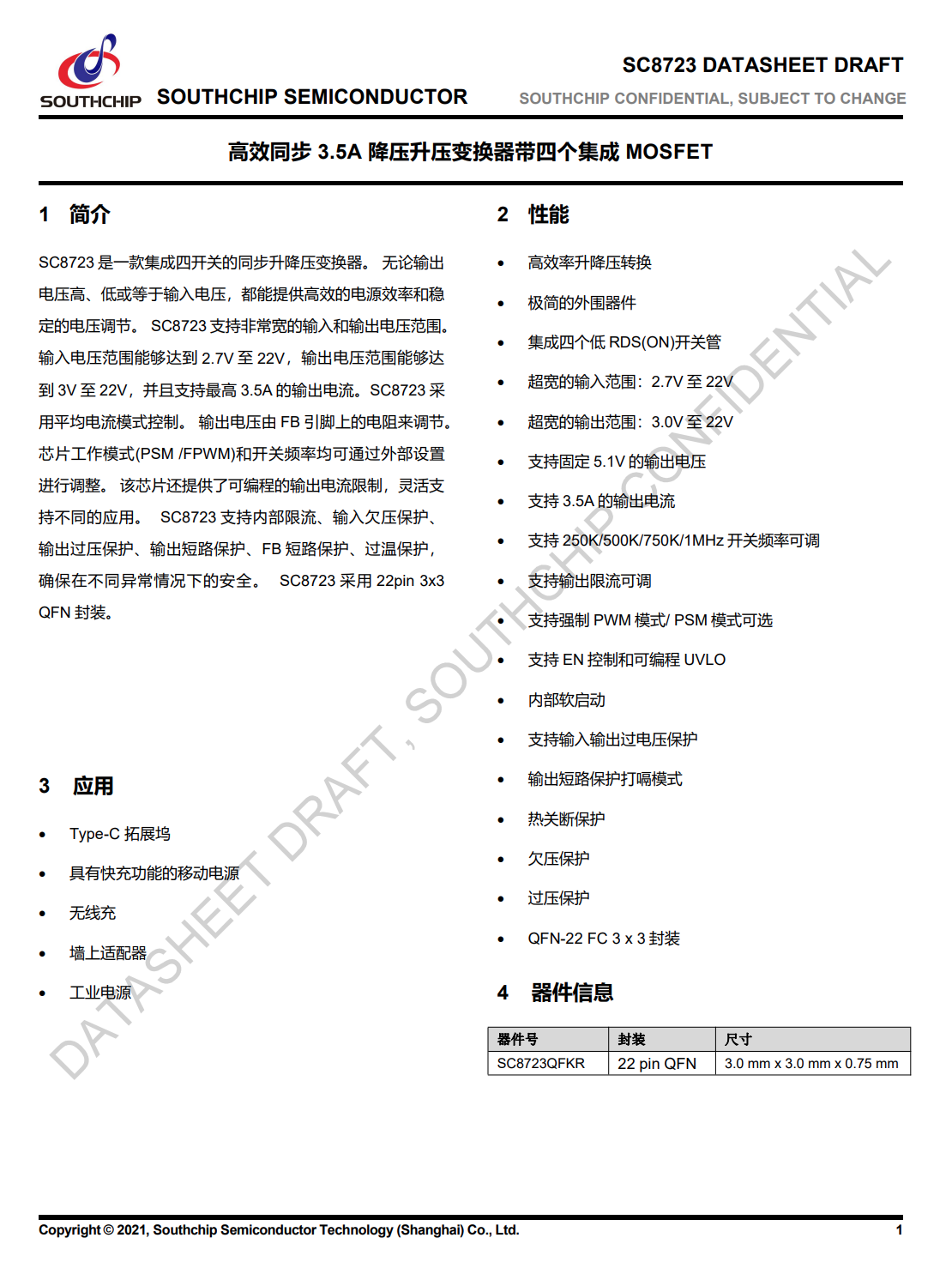
Here is all the information about Southchip SC8723.

The 3.3μH alloy inductor is used to power the water pump with the converter.
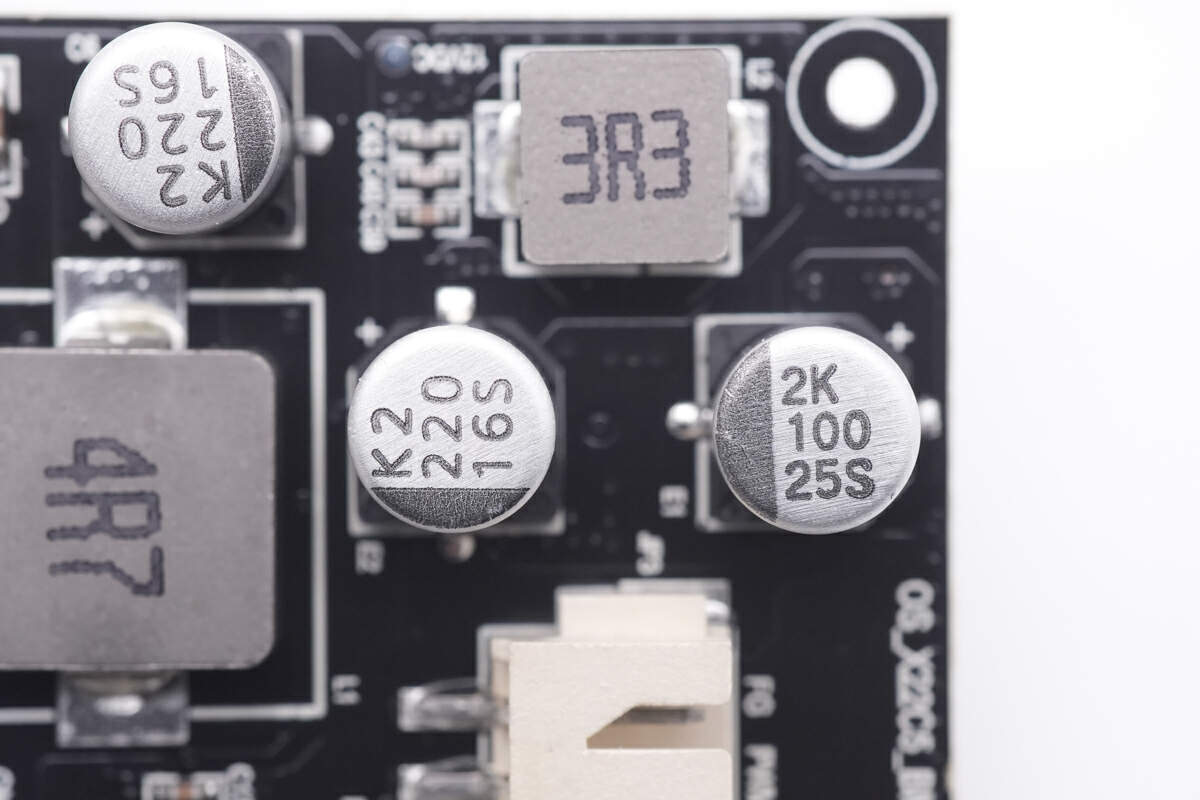
Here is two filter capacitors.
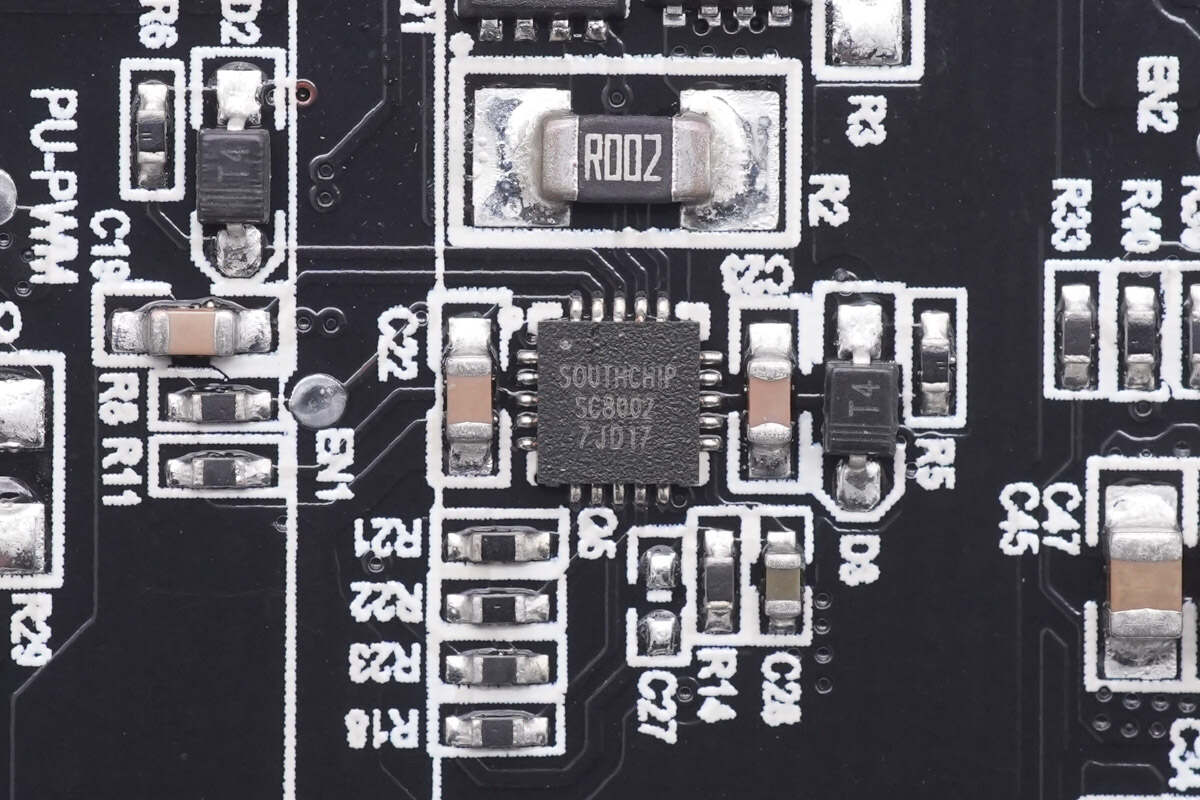
The synchronous buck controller is also from Southchip. Model is SC8002. It can be used as a dual or single output, and the input voltage can be from 4.6V to 36V.
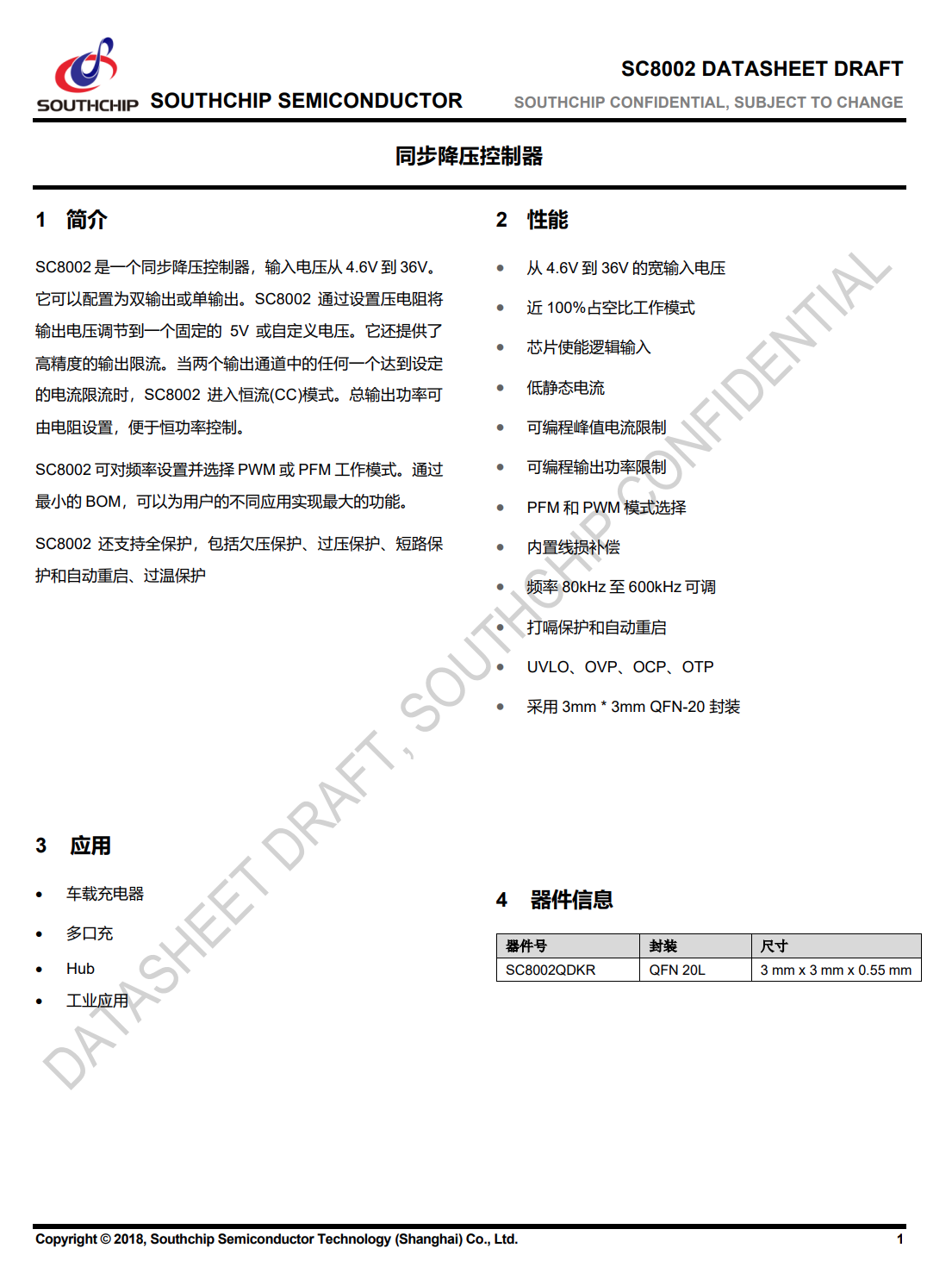
Here is all the information about Southchip SC8002.
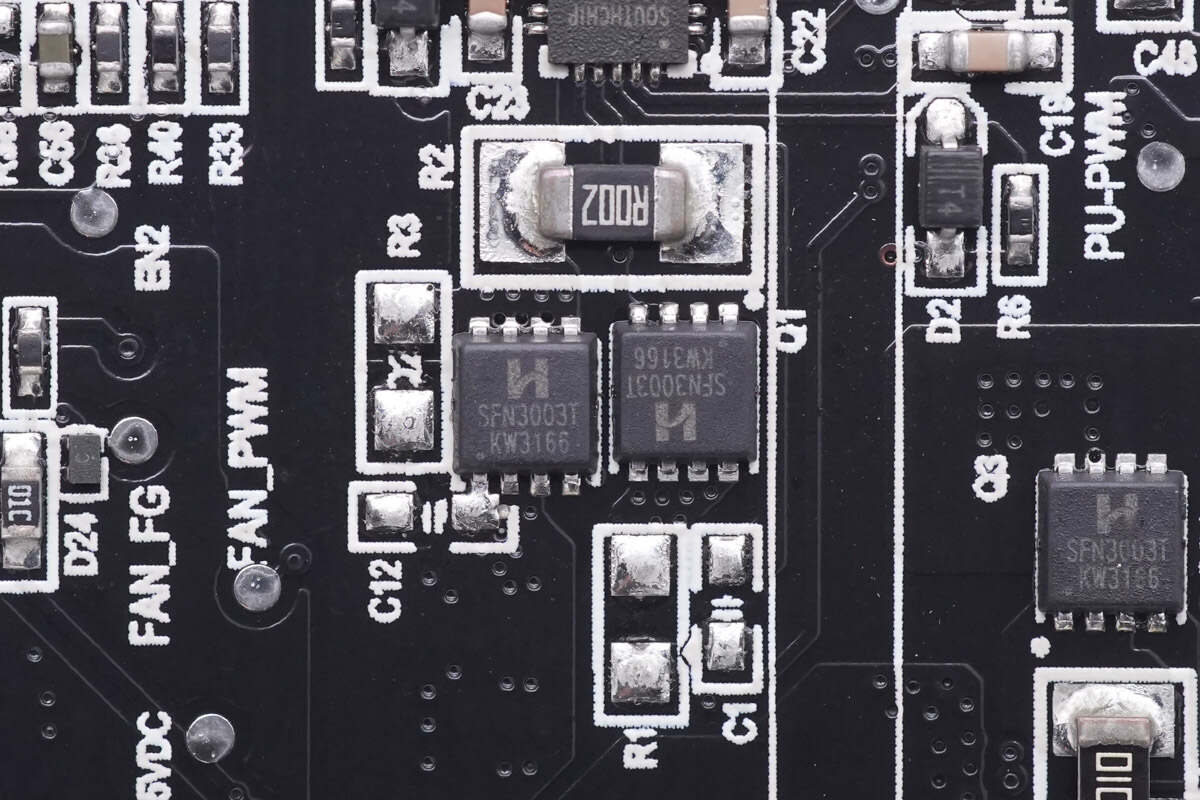
The buck MOSFET is from HI-SEMICON, model SFN3003T, which adopts PDFN3 x 3 package. 30V, 7.5mΩ.
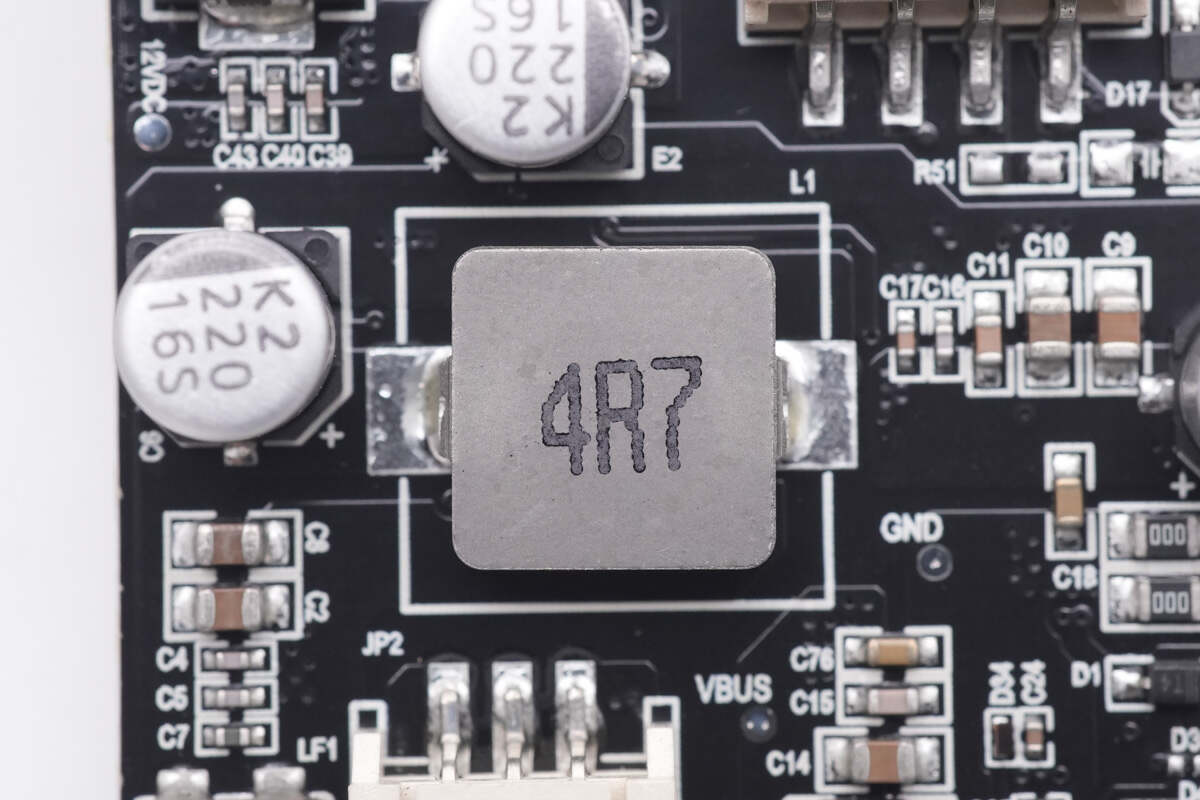
This 4.7μH alloy inductor works with synchronous buck controller to power the TEC cold plate.

This SMD inductor is used to filter out interference.
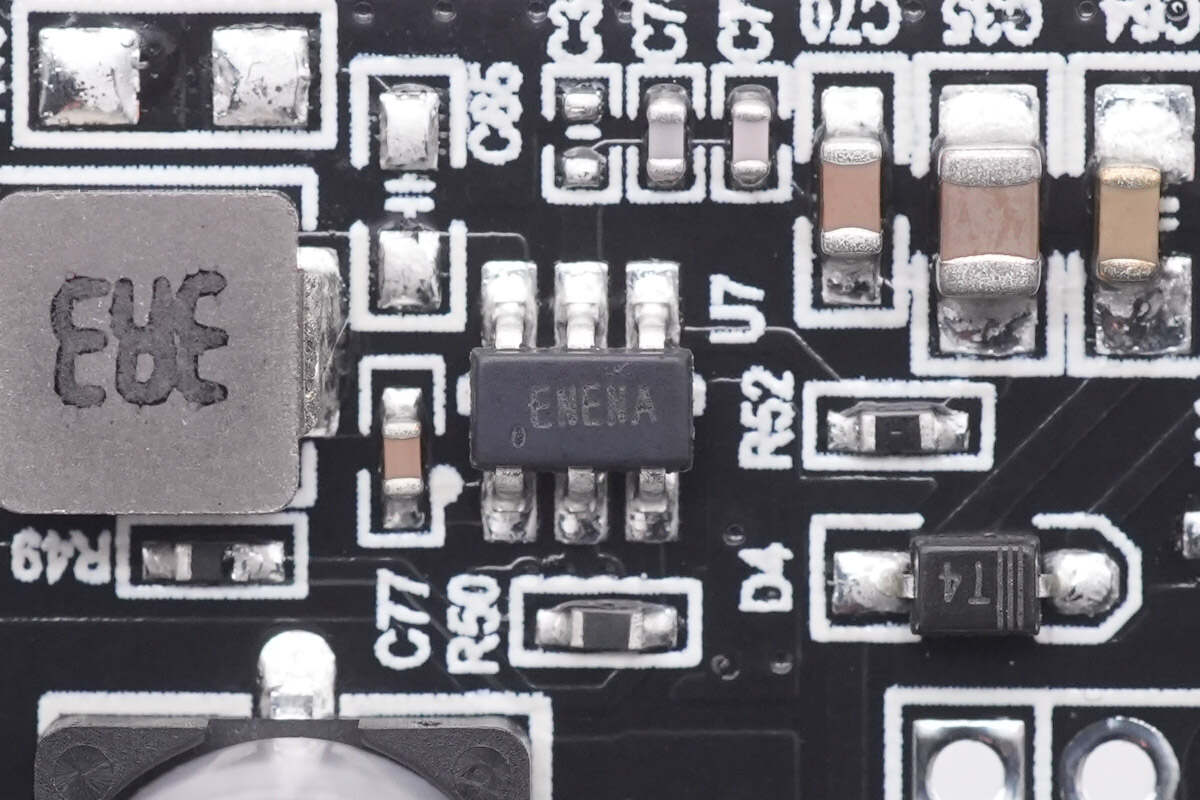
The synchronous buck converter is from Silergy, model SY8201, which integrates MOSFET for the fast transient response.
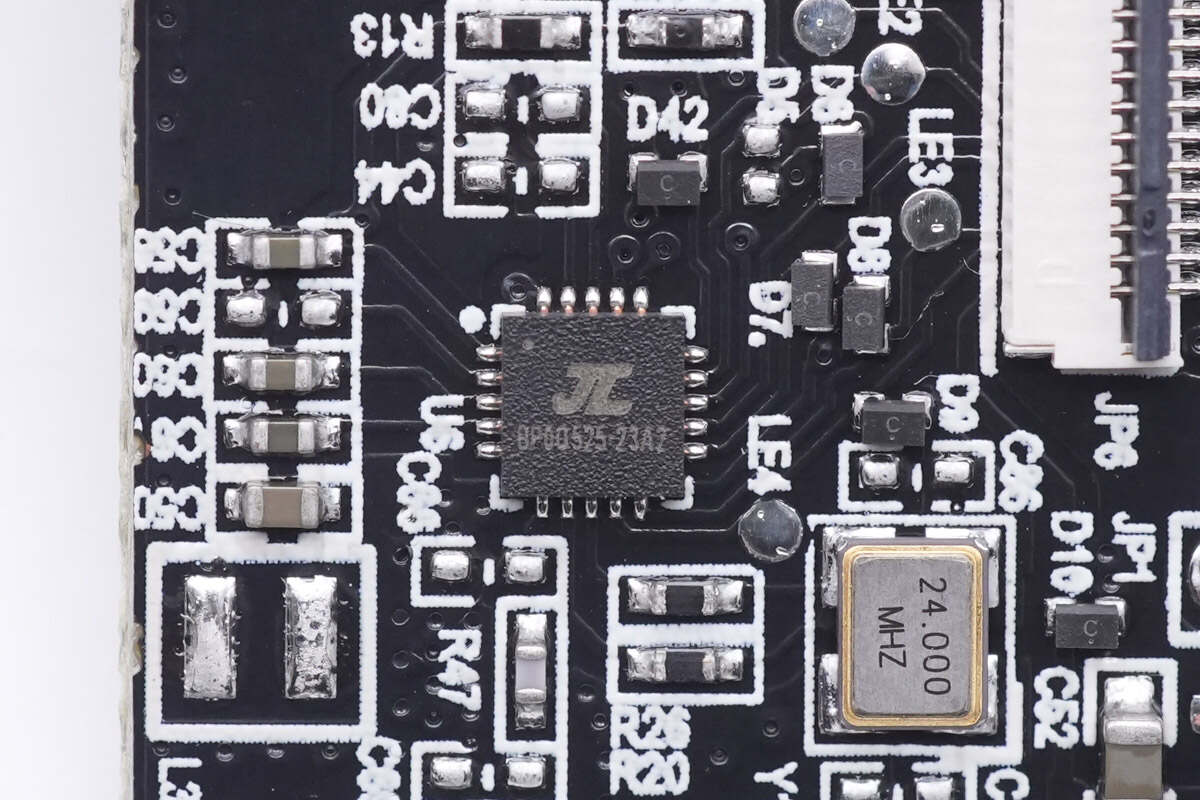
The Bluetooth SOC is from Jieli.
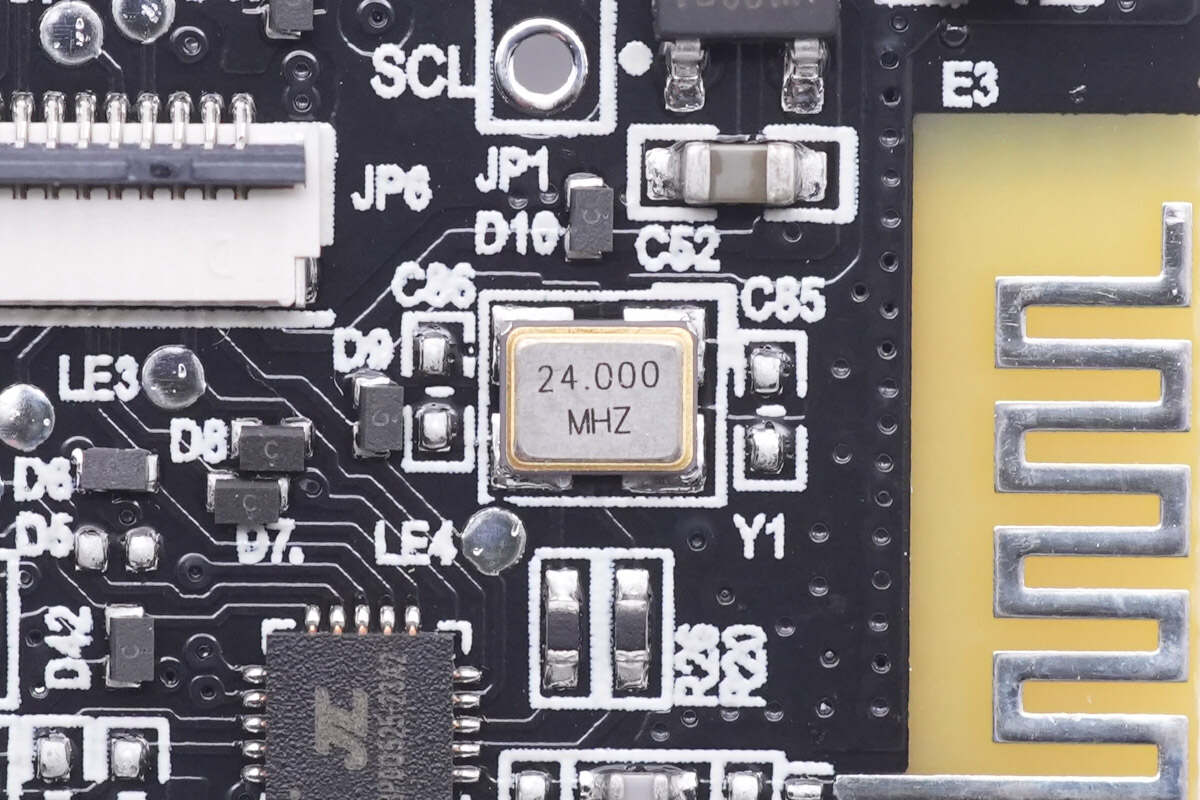
It also has an external 24.000MHz crystal oscillator.
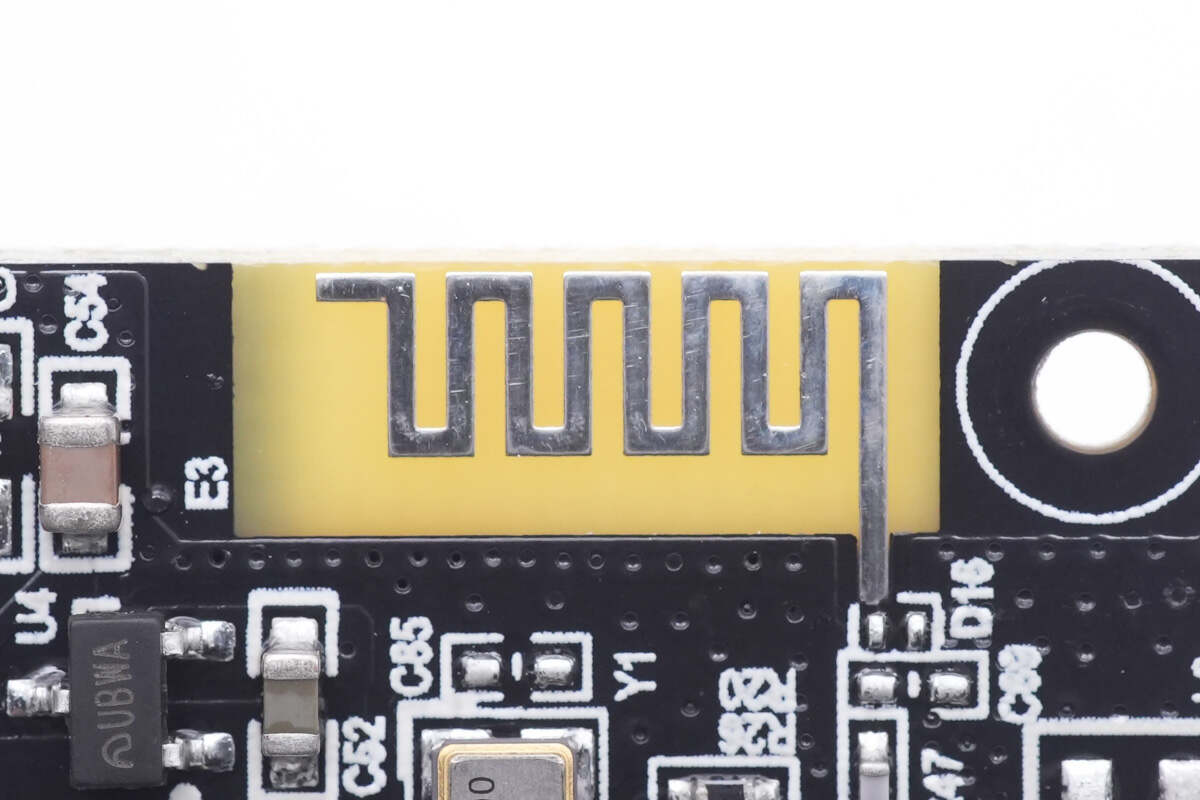
Here’s the Bluetooth Antenna.

After introducing this PCBA module, let’s remove the rest of the screws.

An round LED light is below the cooling fan and radiator.
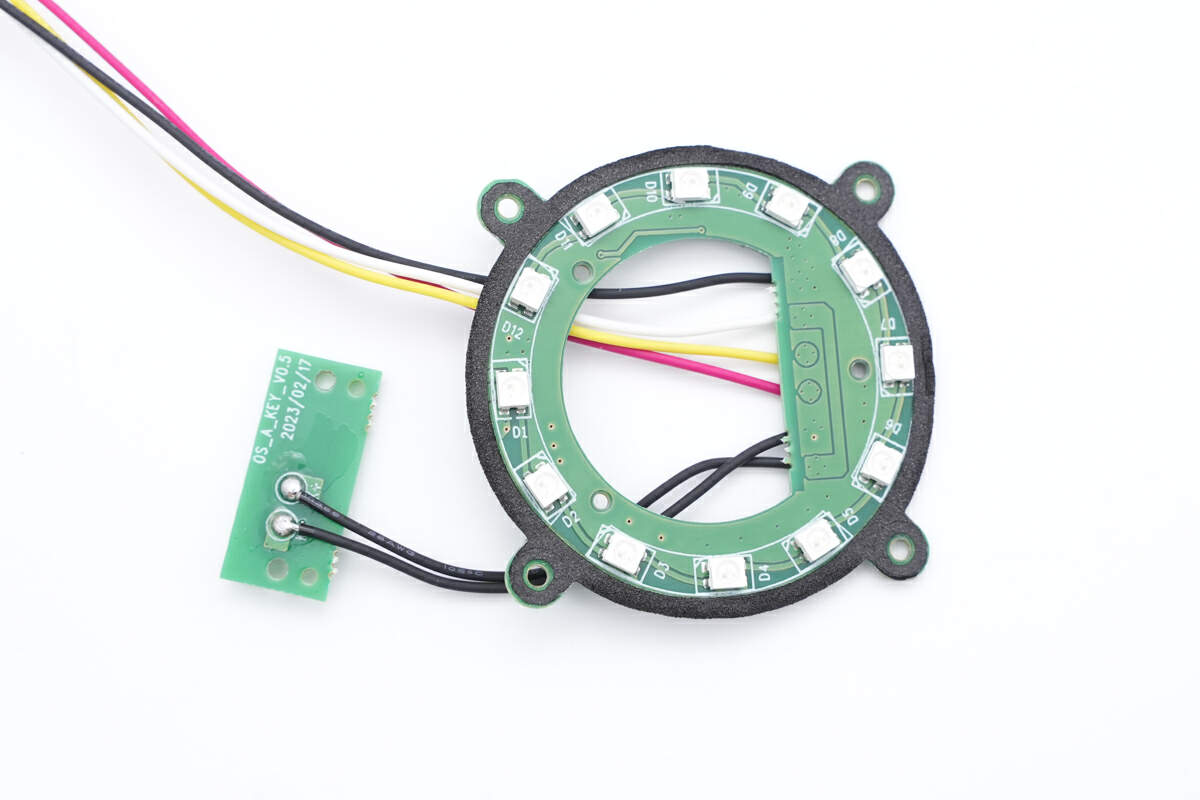
There’re 12 RGB LED lights on the front.
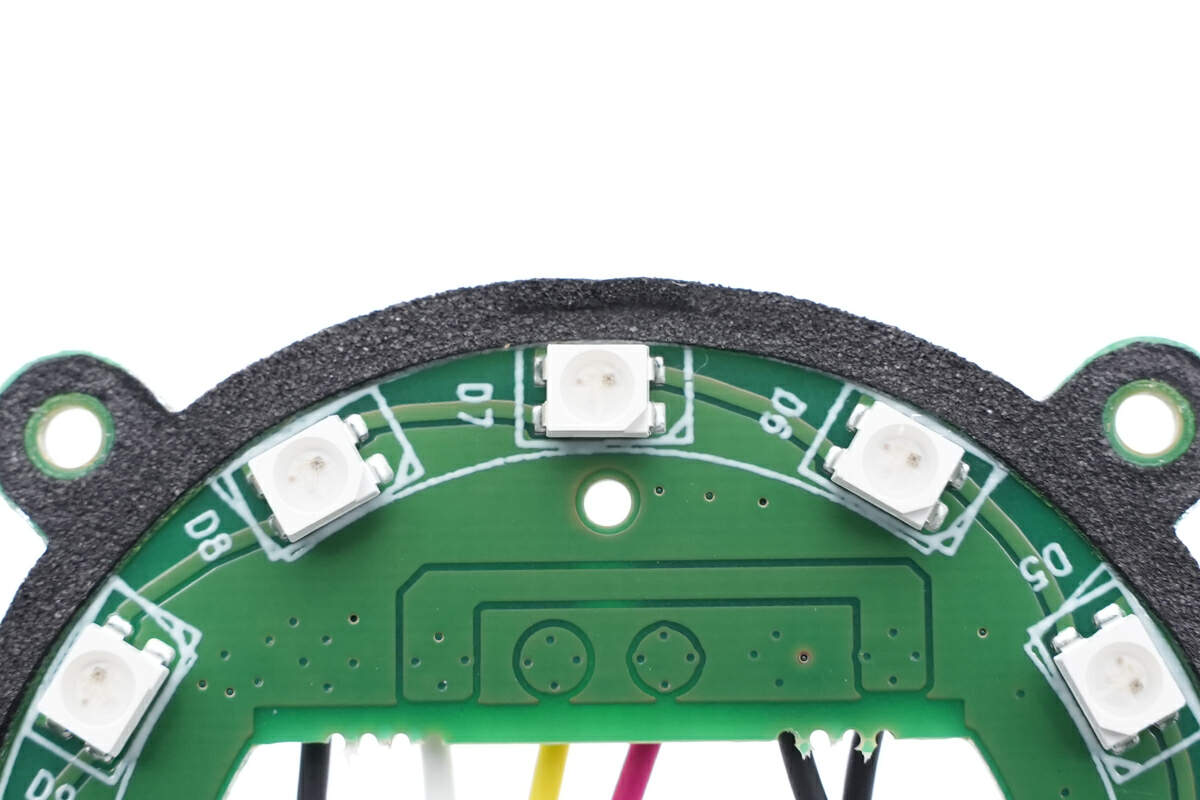
They are all addressable indicator lights connected through a single wire.
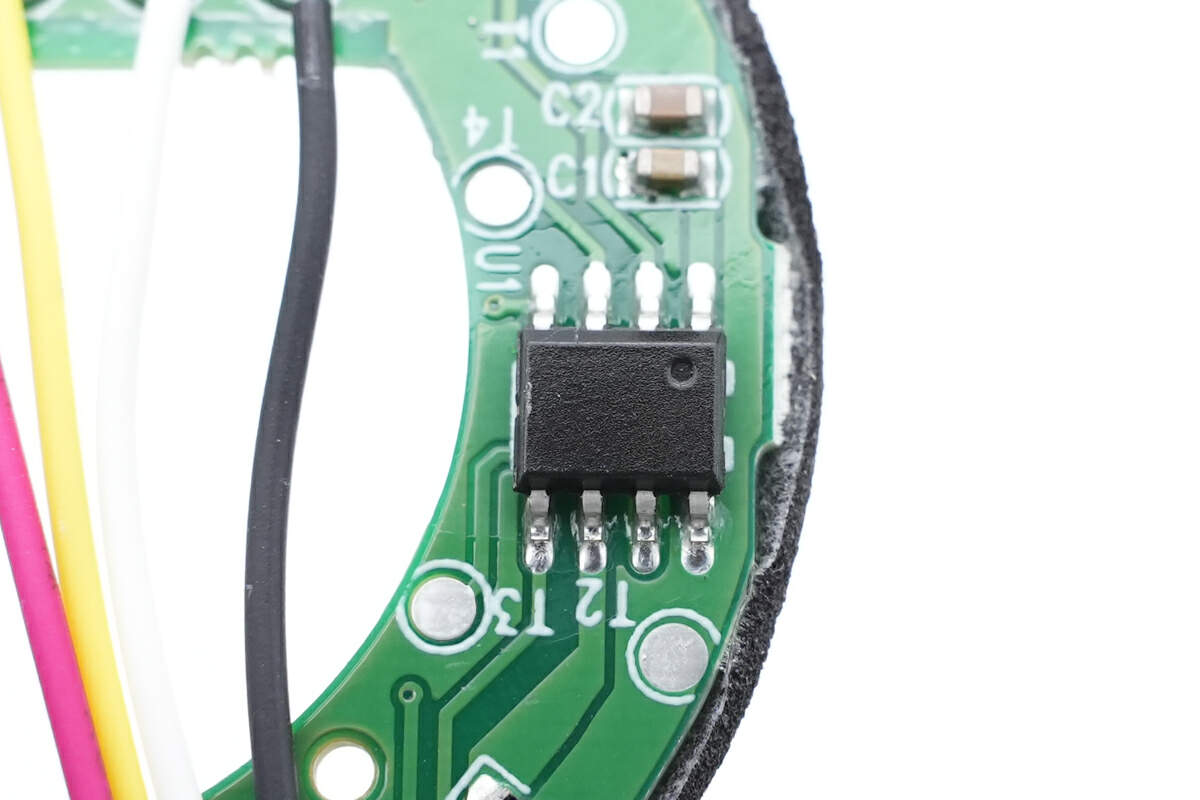
Here is the MCU that controls them.
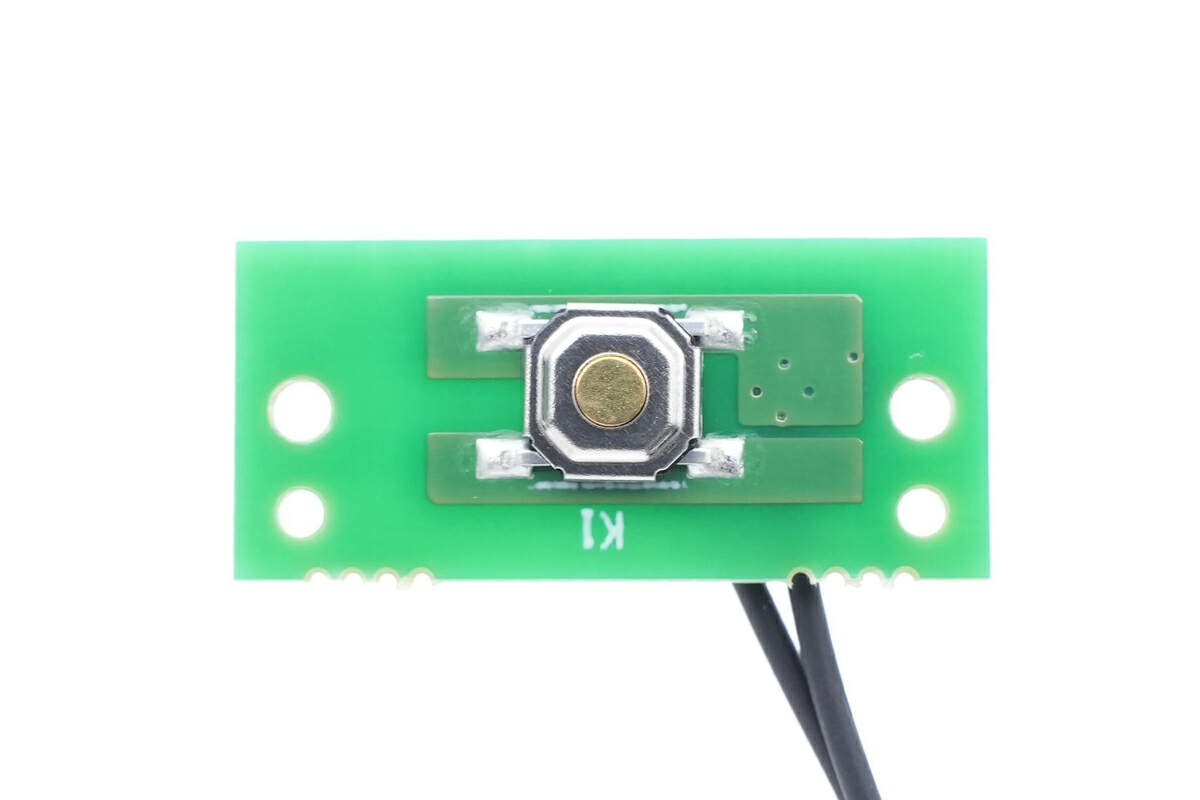
The control button is on a separate small PCB.

The radiator is connected using transparent water pipes.
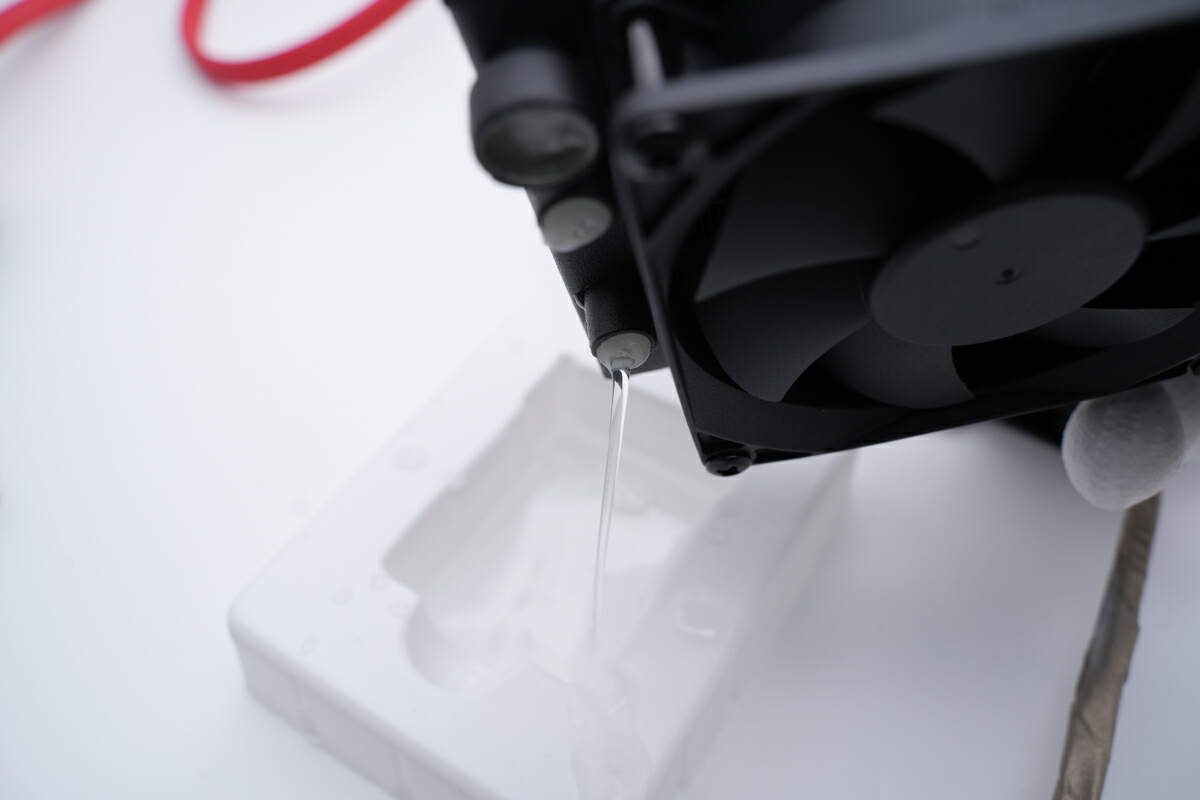
Cut them off, and drain the internal liquid.

Remove the screws used to secure the fan.

The cooling fan is from COMDELL, and the size is 8020. 5V 0.4A.

Here is the radiator of the water cooling system.

Take out the water pump.

It’s a DC submersible pump, from Jiayaocheng. The rated power is 12V 6W. Model is JYC-D248.

The entire pump is wrapped with foam for buffering.
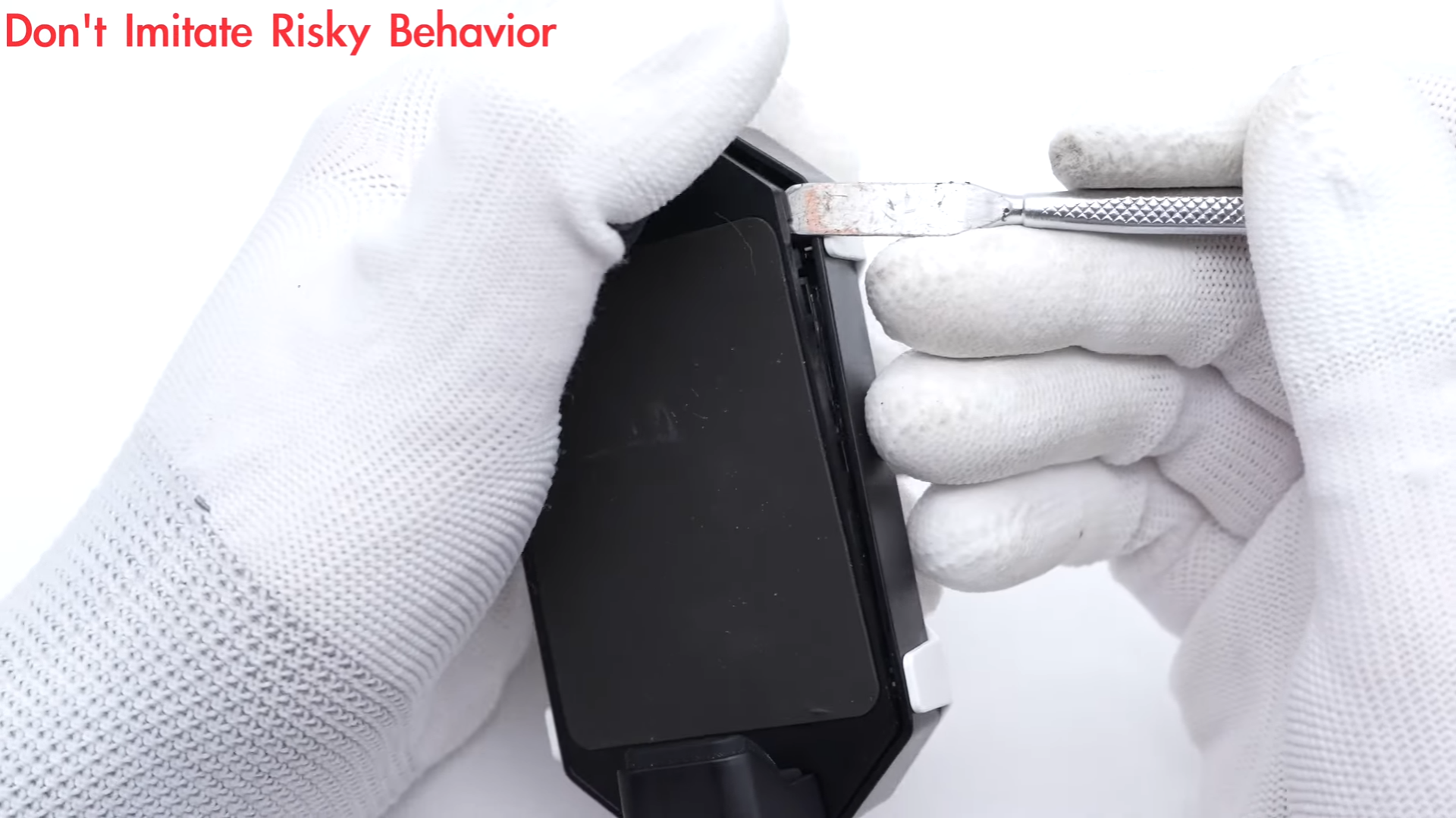
Then, use the spudger to pry along the gap to take apart the phone clamp.
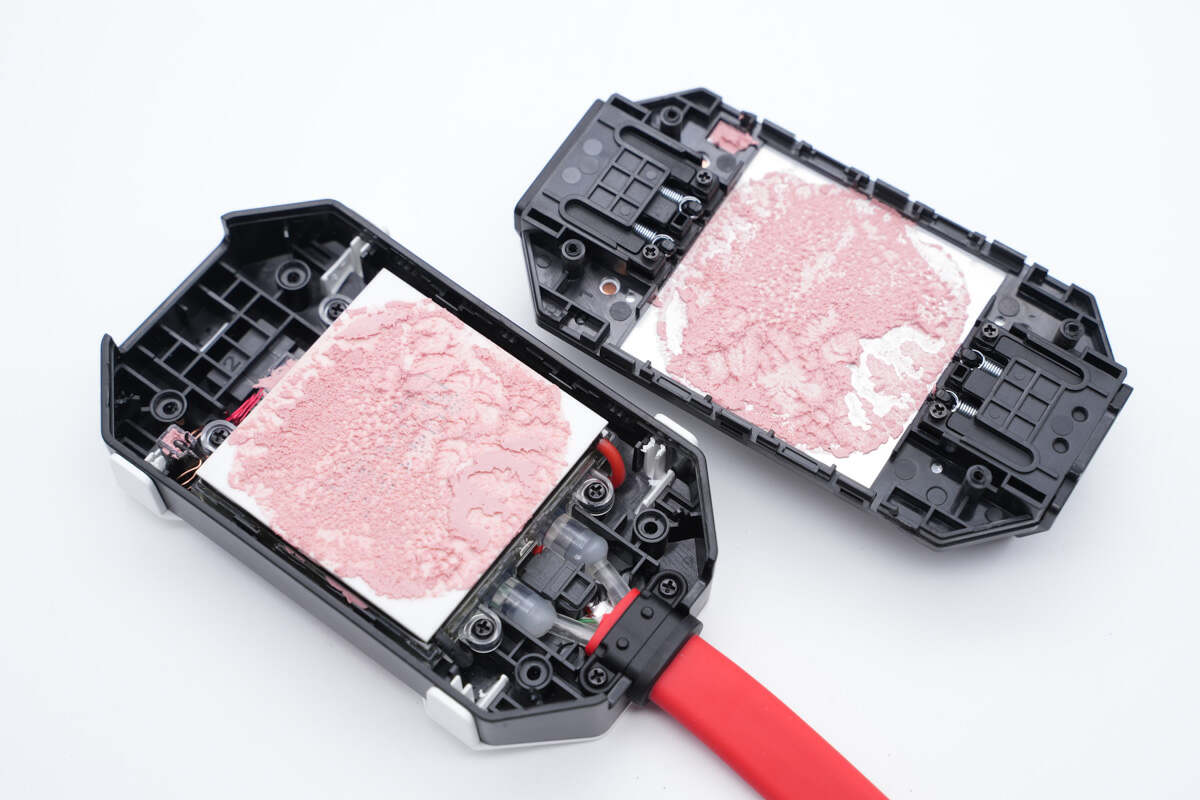
It’s coated with pink thermal paste for better heat dissipation performance.
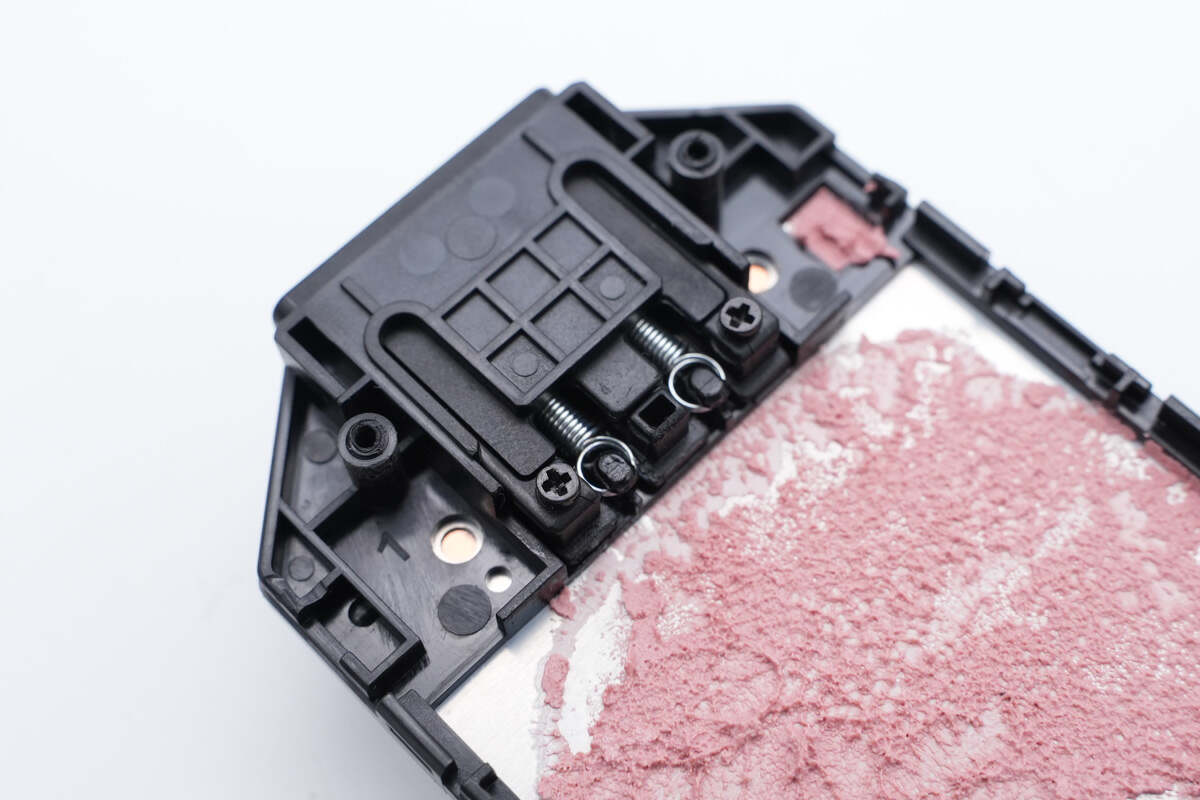
The springs on the side can fix the phone tightly.
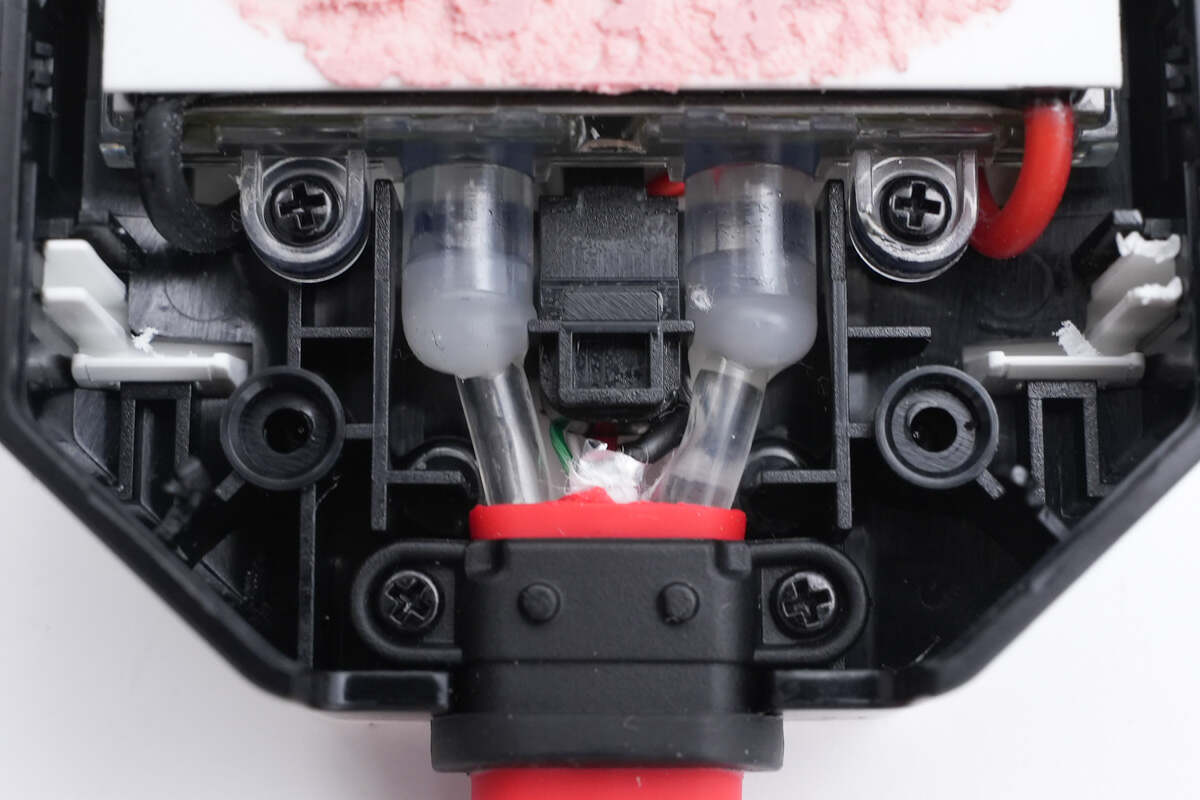
The water pipe is fixed with glue.

Continue to remove fixing screws.
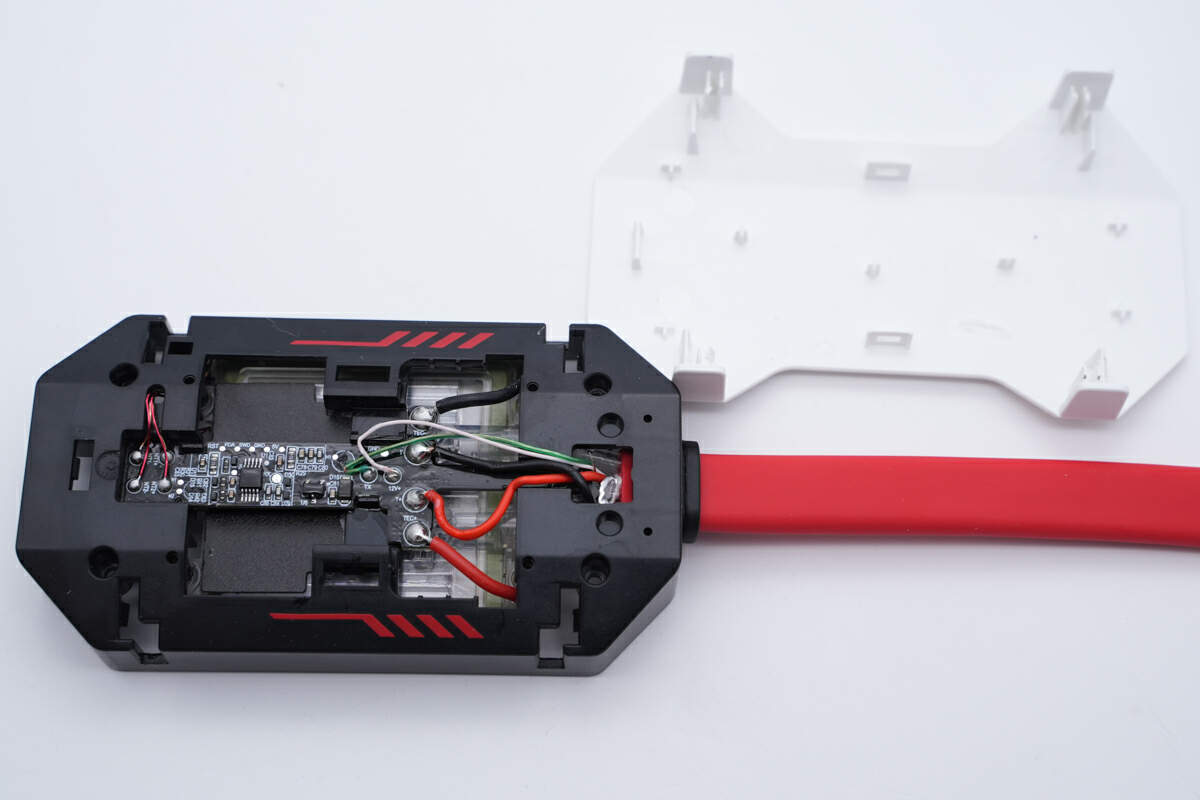
And remove the back cover.
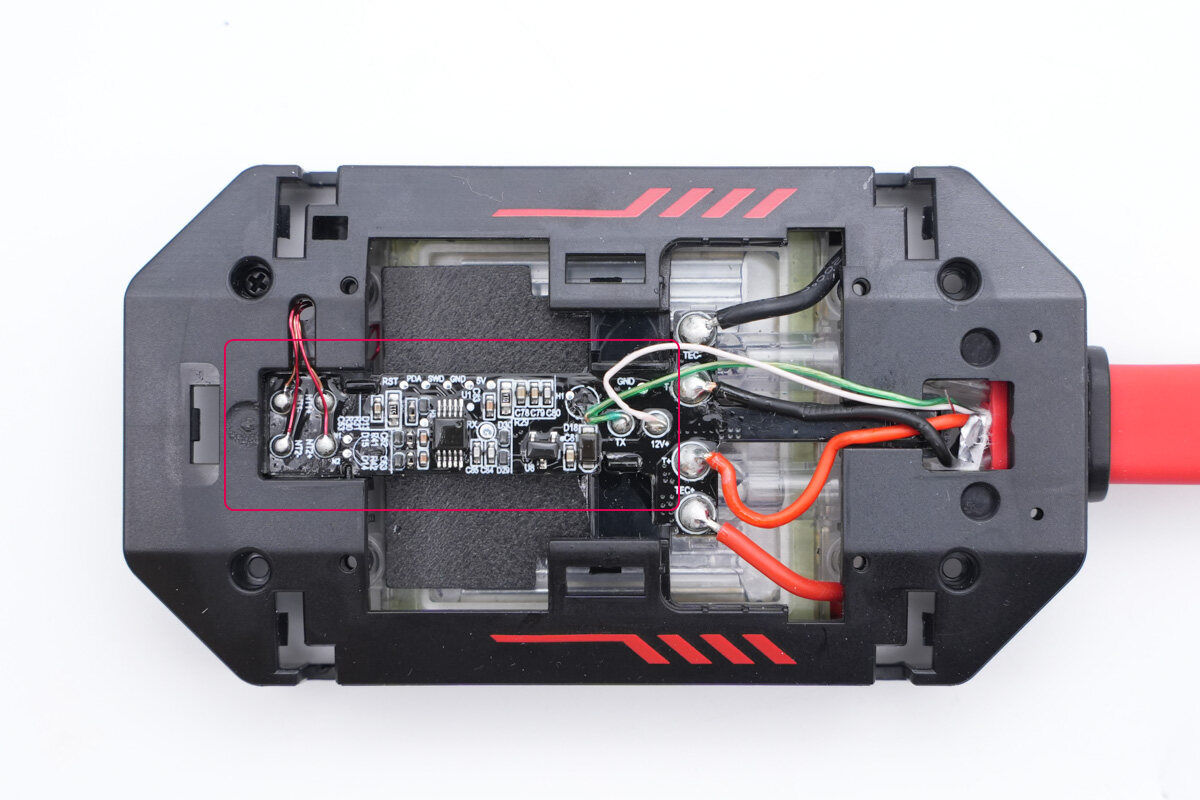
There’s a small PCB on the back.
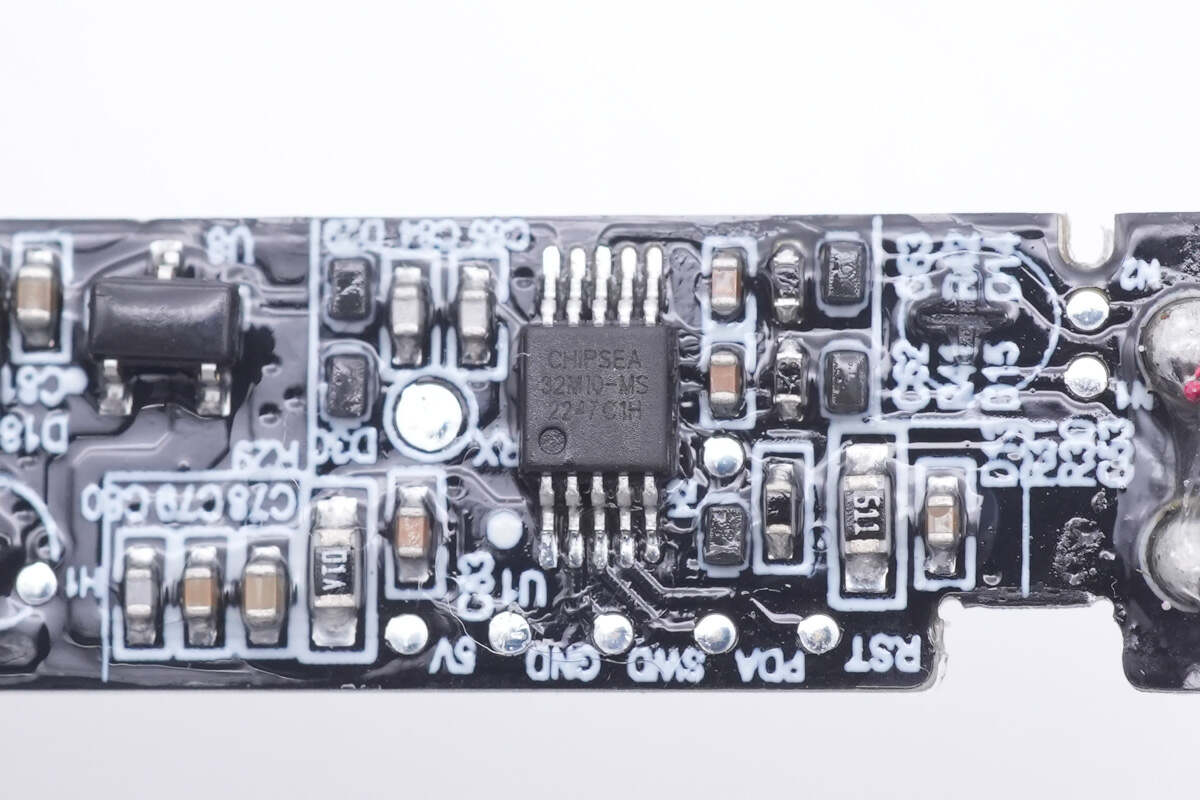
It’s equipped with an 8-bit MCU from Chipsea, model CSU32M10,
which integrates 2K 16-bit memory and 12-bit high-performance ADC.
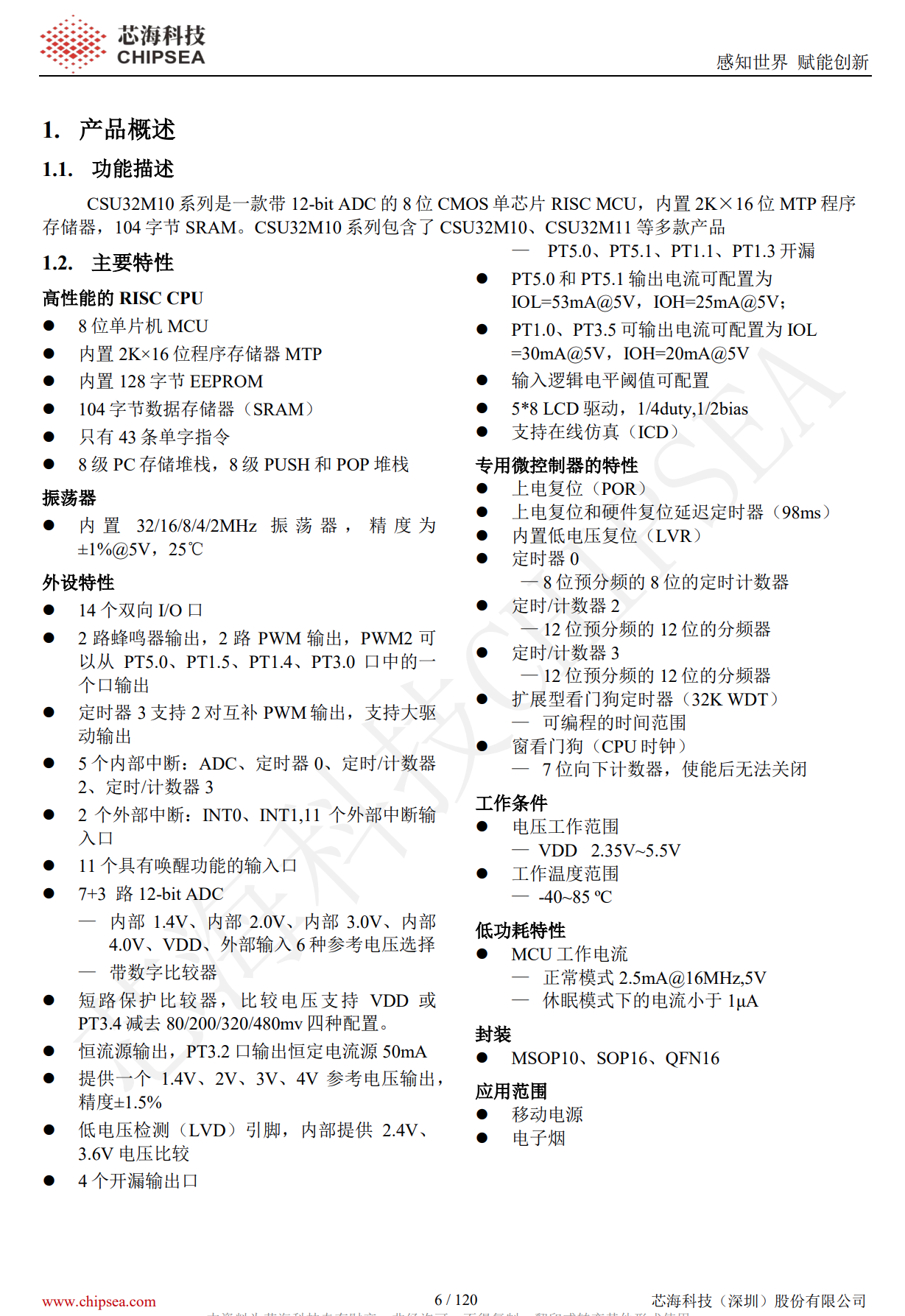
Here is all the information about Chipsea CSU32M10.
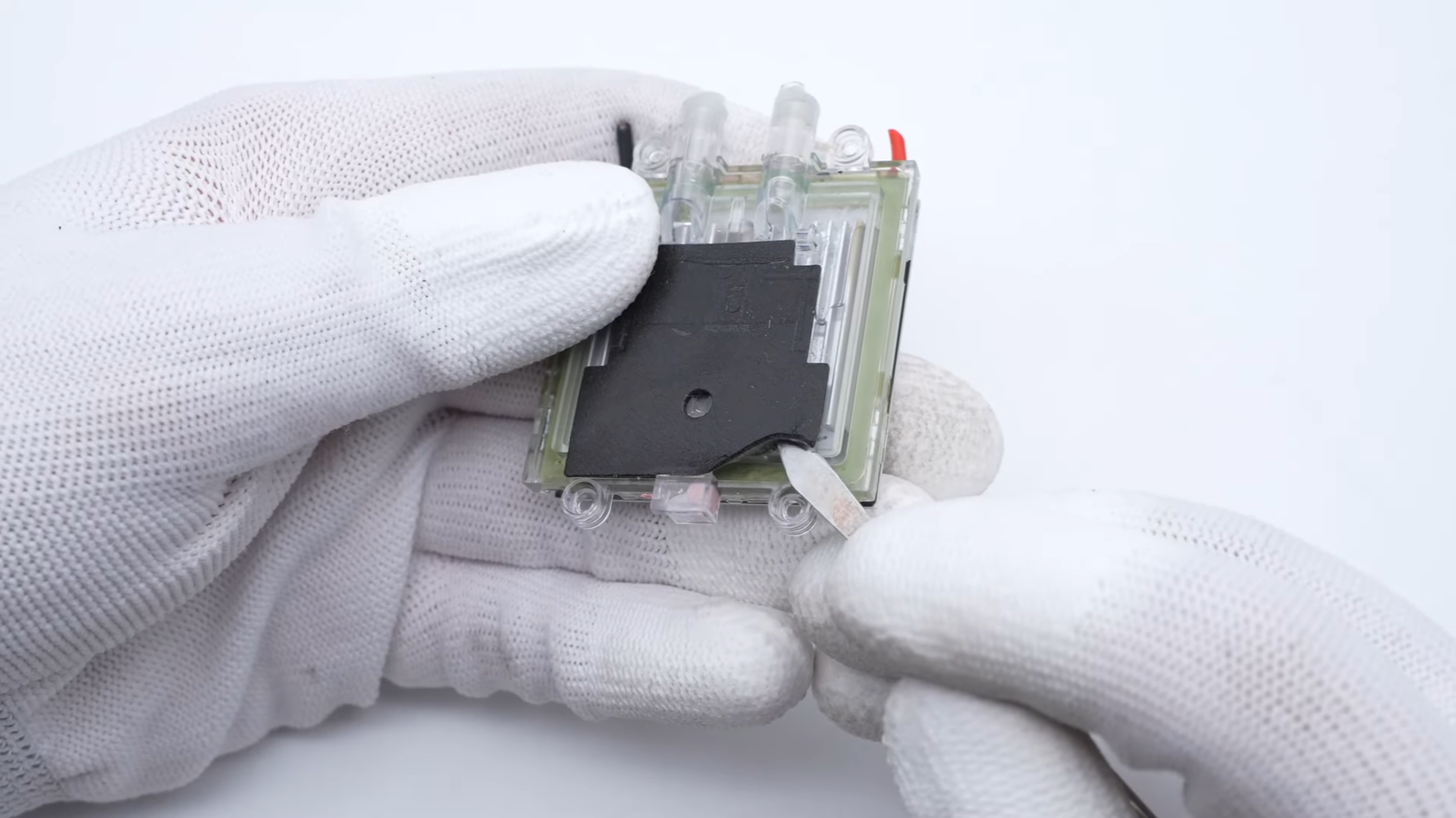
Separate the TEC cold plate and water cooling block.
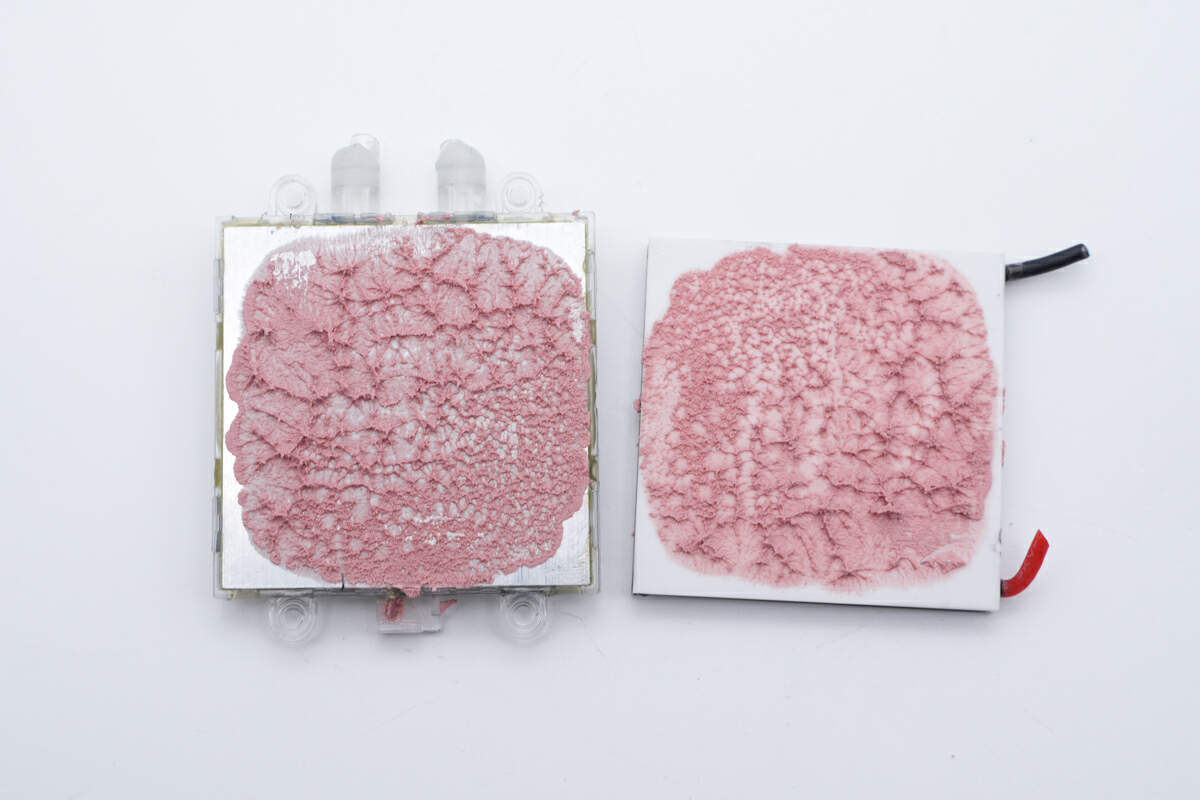
They’re also covered with pink thermal paste, which looks like raw meat patty.
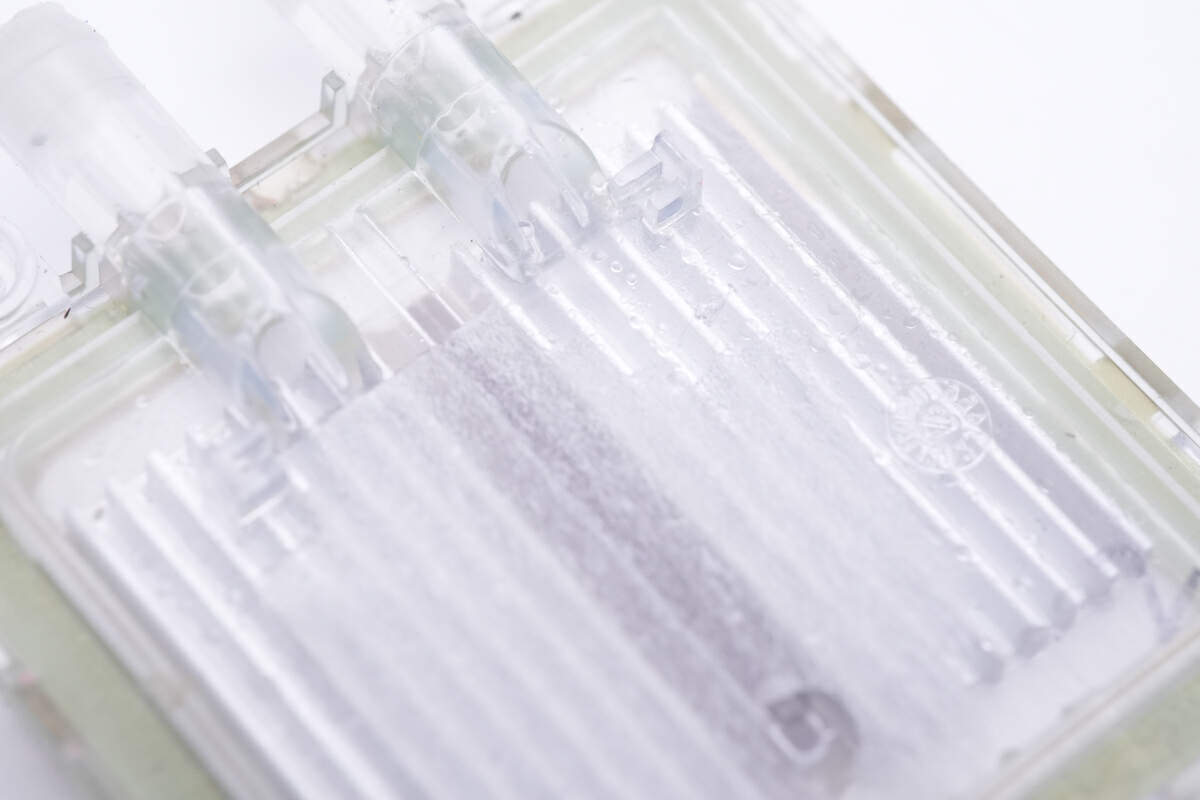
There is an aluminum plate inside the water cooling block.

We also take apart the cold plate.
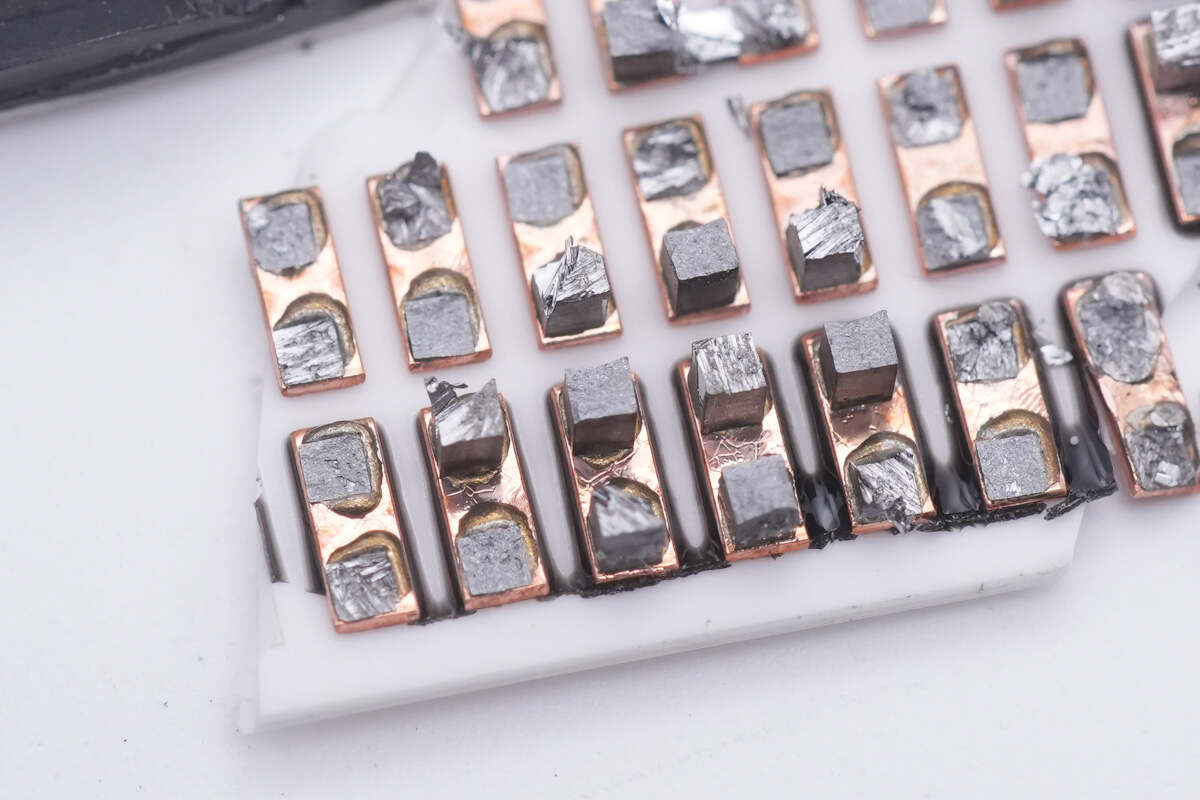
There are many small square blocks inside, called P-N junctions, it can cool on one side and heat on the other side, and conduct the heat from your phone to the water cooling block.
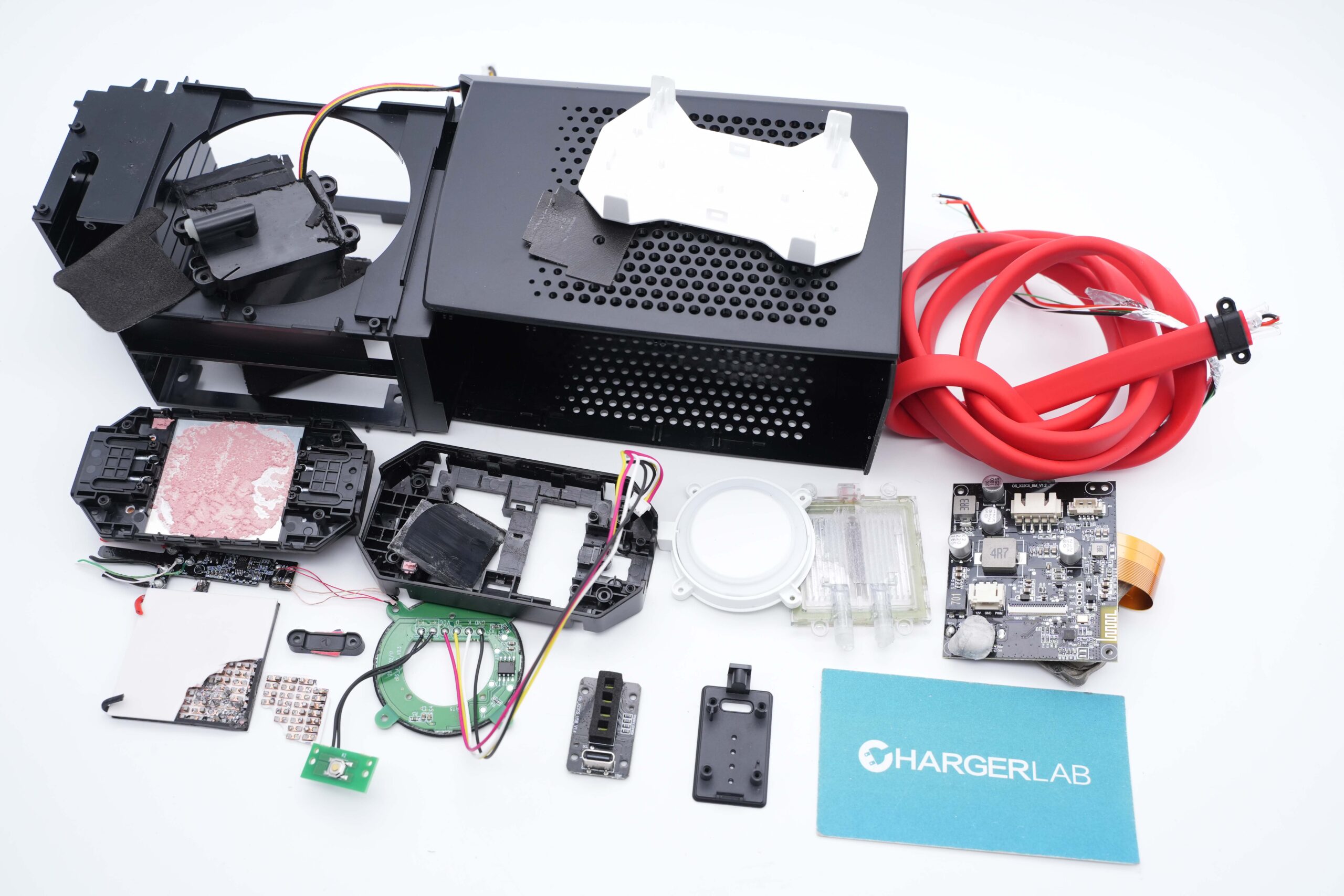
Well, that’s all components of this 45W phone cooler from OnePlus.
Summary of ChargerLAB
To achieve a continuous and stable cooling effect for your phone, this cooler is a new attempt by the phone manufacturer. It combines water cooling and thermoelectric cooling. The TEC cold plate can lower the phone’s temperature, and the water cooling can quickly dissipate the heat generated by TEC cold plate. Only in this way can a better cooling effect be achieved on a limited contact surface.
Related Articles:
1. Cooler Than Ever | Review of OnePlus 45W Liquid Cooler
2. Can a Phone Cooler Increase Your iPhone's Charging Speed?
3. Water Cooling | Teardown of Powerful OnePlus 45W Liquid Cooler (Video)