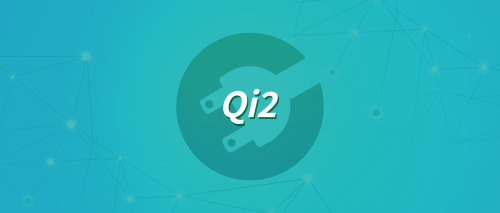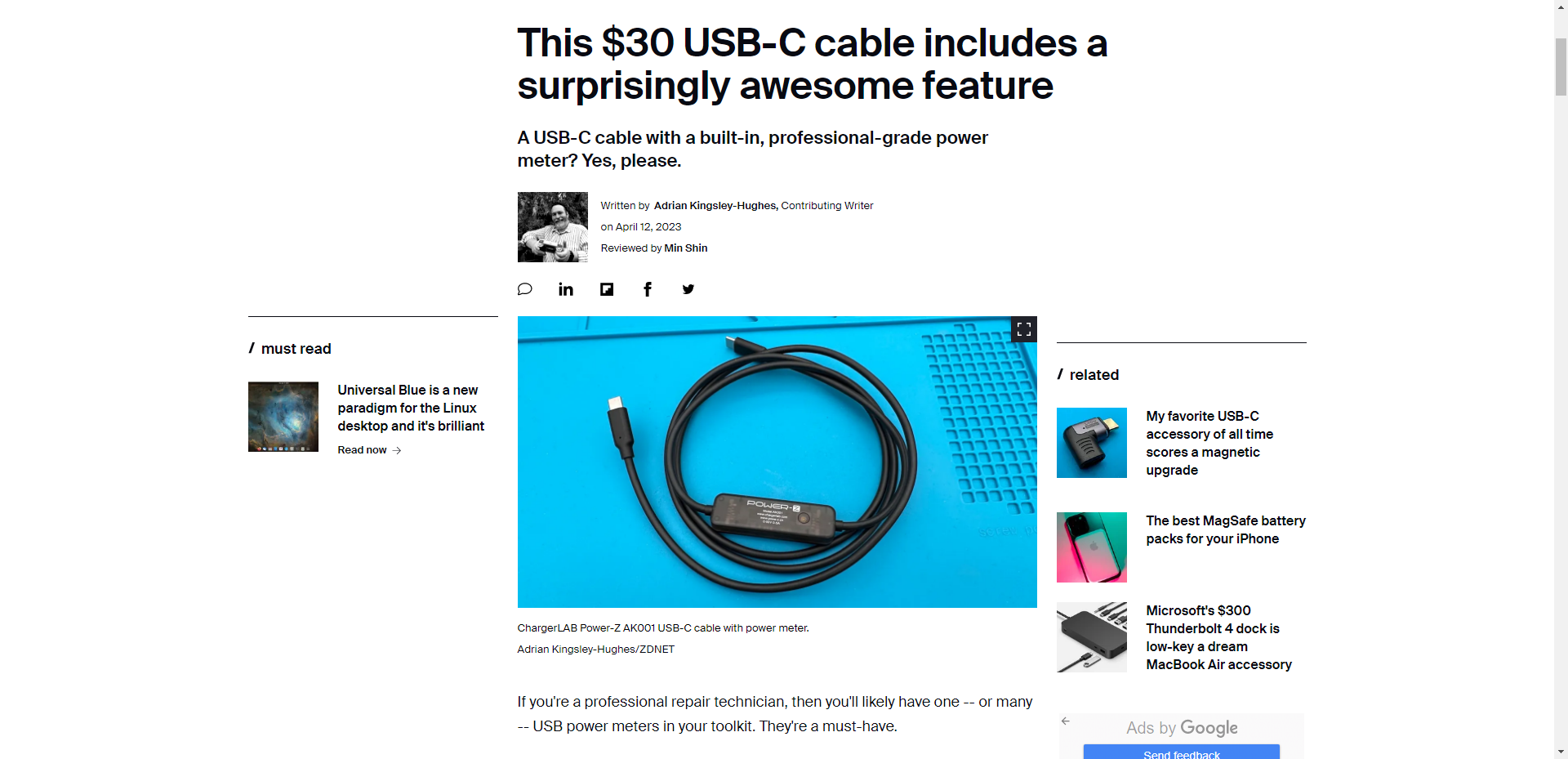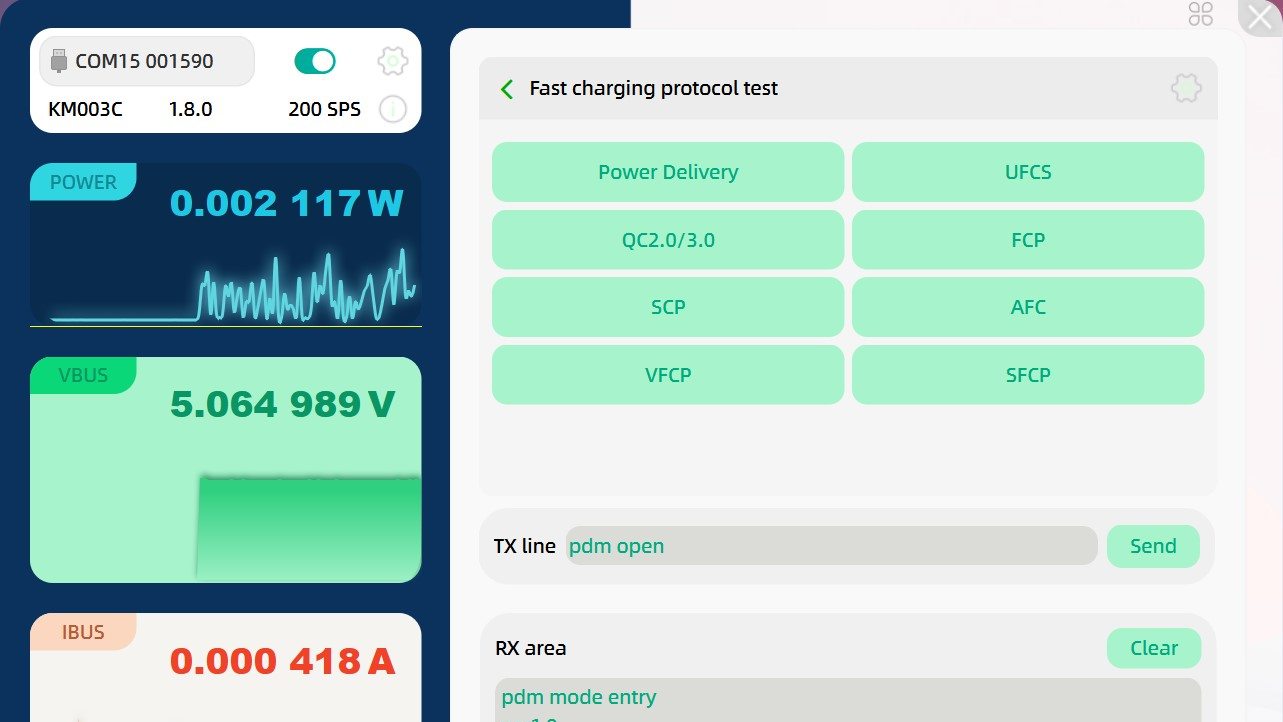Introduction
Although ChargerLAB is focused on all the power-related products, we're always take apart and review products from other company. But today, we're going to review our own POWER-Z series. This is the latest product of the POWER-Z series, AK001.
It's not a tester but a test cable. So, let's unbox this product to show how it works.
Product Appearance

The packaging still adopts the traditional design, but is much larger than KM003C.

The label on the back shows it can support 4-50V and 0-5A. You can simply scan the QR code for tech support.

Except for the test cable itself, it also contains an English user manual for you to start quickly.

The dual USB-C cable adopts a black rubber design with a Velcro cable tie.

The 0.96-inches color display is placed in the middle, which can show the real-time voltage, current, and power. And you can even see the PCB through the translucent matte case.
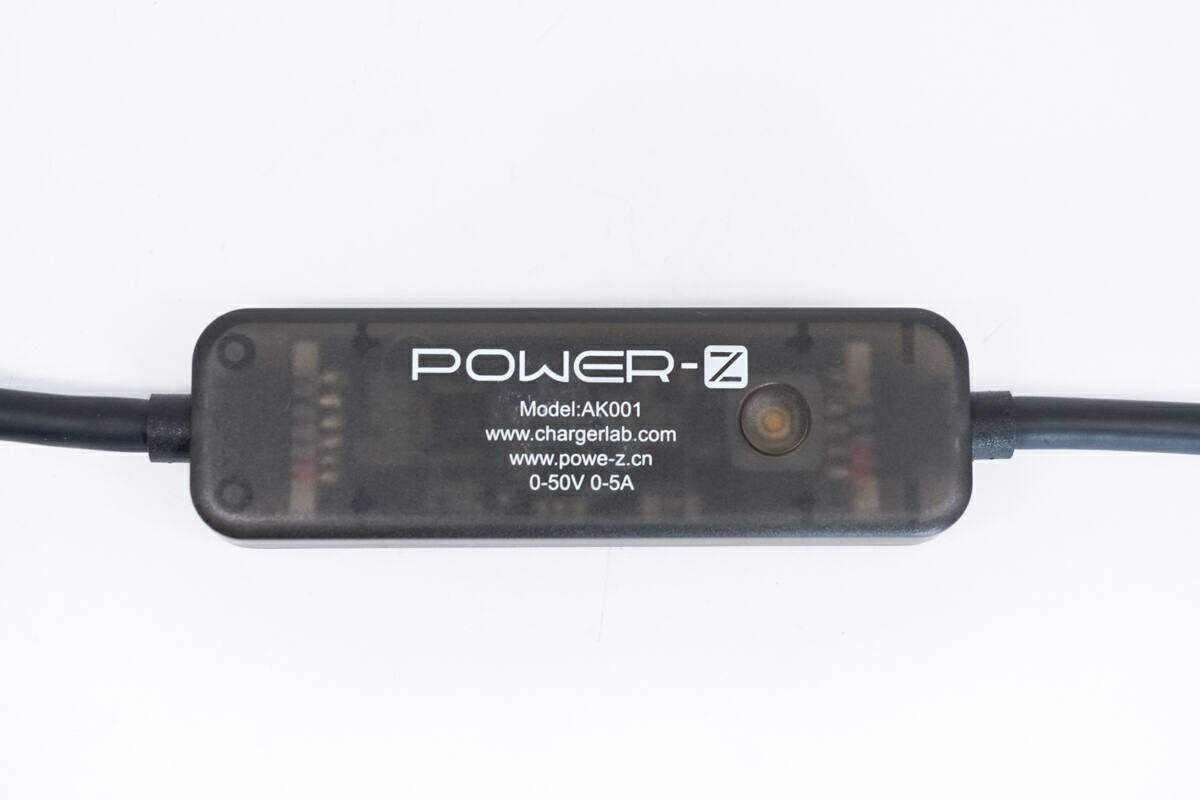
We can see our logo, model, website, and a small physical button on the back. You can short-press, long-press or double-press the button to achieve different functions.

And here is the real-time voltage, current, and power after powering on.

The data displayed in the USB detection menu from top to bottom are cable spec/current direction, signal voltage/capacity, data port voltage/temperature, data port voltage/timer.
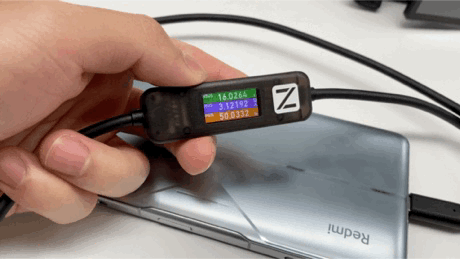
Press it once, and the screen will switch between the main menu, USB detection menu, LOGO page, and off-screen.
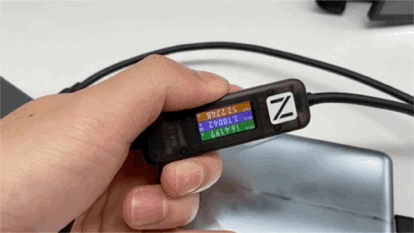
On any page, press and hold the button for 3 seconds. You can rotate the screen, which is convenient for users to monitor the data in any direction.

There are extended shells at both ends of the cable, and the soft material is resistant to folding and has a longer life.

The length of the cable is about 1.5M (5FT), which is pretty enough for different use.

And the length of the translucent case is about 6.5cm (2.56 inches). Pretty compact.
Fast Charging
Then, let's use it to test some devices.

First, use this cable and a 140W charger to test the real-time charging info when charging the REDMAGIC 7s. The voltage is around 18V, and the current is around 5A. And the power can be more than 80W.

Then, use the Apple 67W charger to charge the iPad Air 5. The power can be around 30W. And it can trigger the 15V.

We also put this cable between the Apple 140W charger and the 16” MacBook Pro 2021. Since it’s connected to the USB-C port, it can only trigger the PD3.0. The power can only reach around 90W.
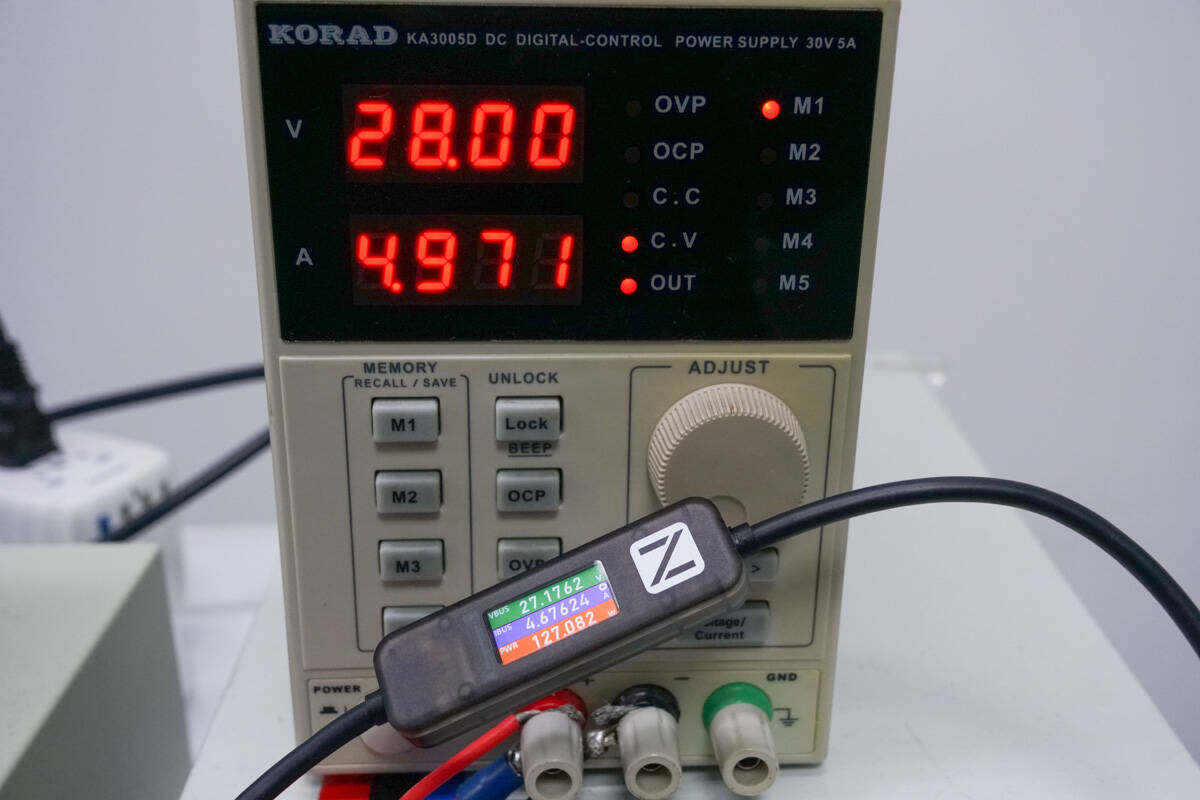
In order to test higher charging power, we directly use this cable to connect the power supply and the electrical load. The voltage is 28V, and the current is 4.98A.

And the real-time power can be up to 127W.
Voltage Drop Test
Next, we'll do a voltage drop test to check the voltage difference between the input and output.
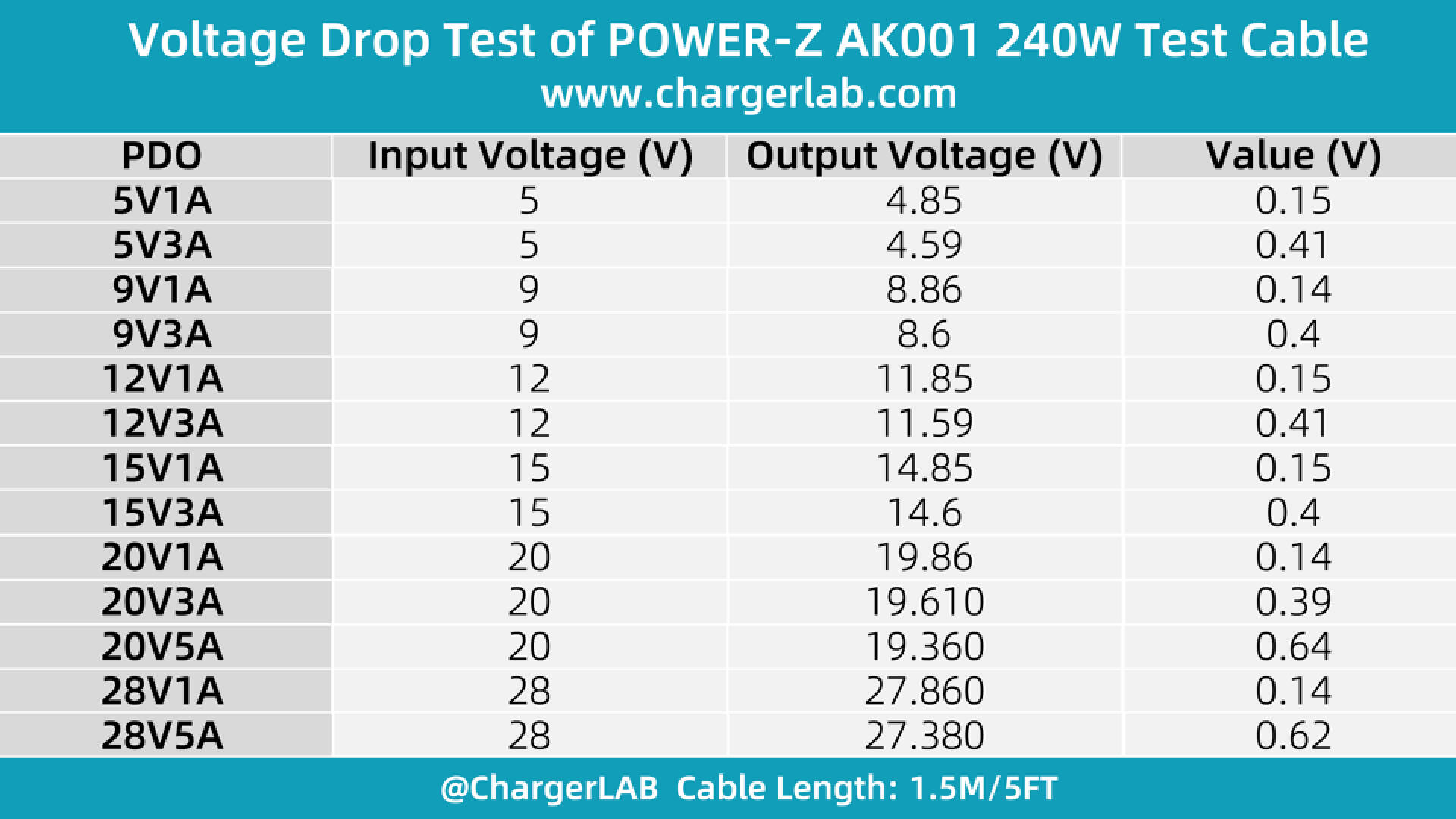
Connect the cable to the power supply and the electrical load, respectively. And we will test the voltage drop value under different voltage and current. Here is the result.
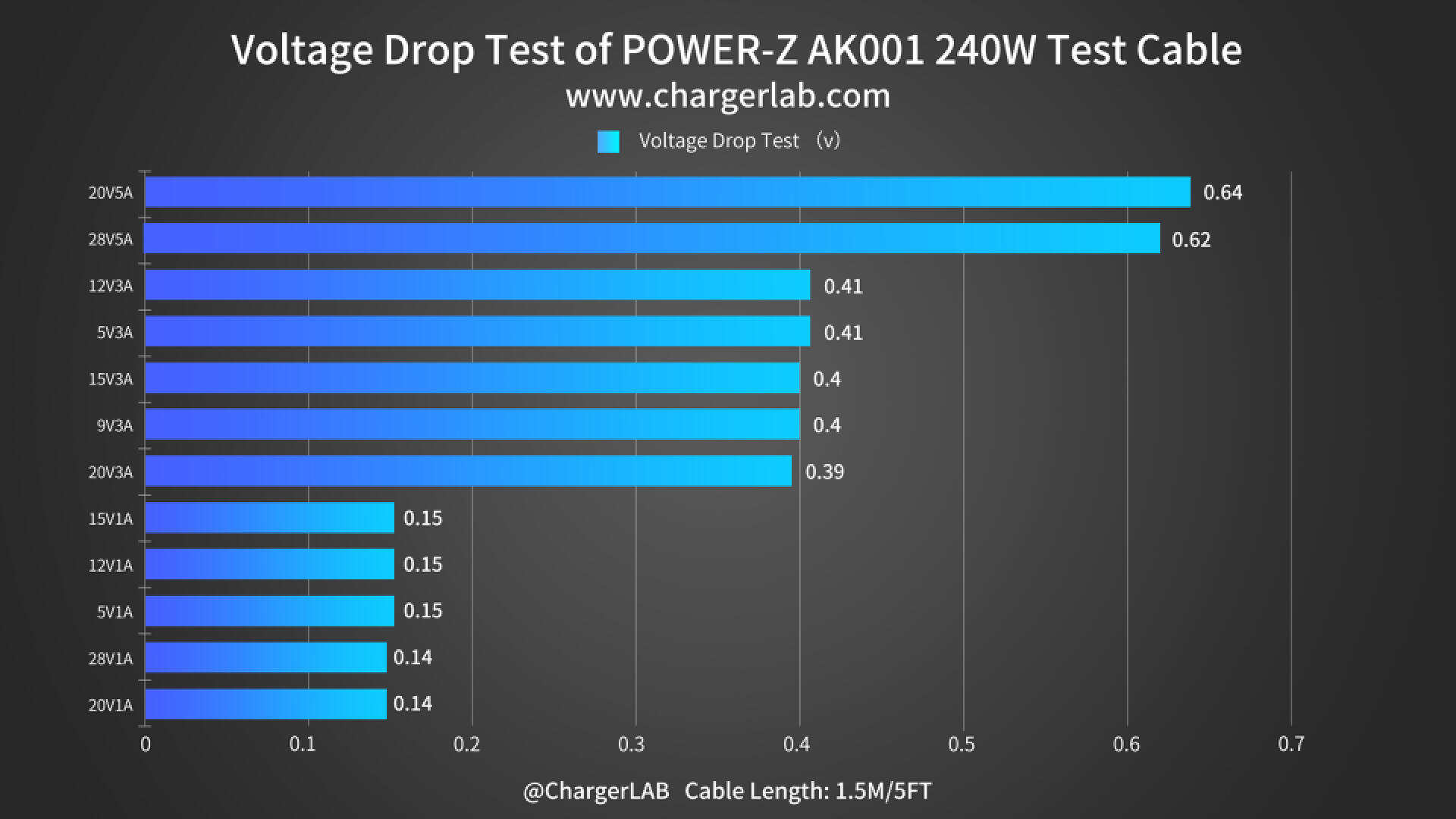
We also draw them into a chart. The highest voltage drop value is 0.64V at 20V 5A. And the lowest is 0.14V at 20V 1A and 28V 1A.
Summary of ChargerLAB
The POWER-Z AK001 is simpler than the KM003C. But you can also get the critical info at a glance, such as voltage, current, power, temperature, etc. And like the KM003C, it can also support 240W. Also, the built-in cable can eliminate the erroneous test results caused by using incorrect cables, ensuring you get accurate test results every time.
On top of that, it's much cheaper than the KM003C, for only $29.99. This tester is now available on the Amazon US store. Feel free to click the link at the beginning or the end of the article to get one. Your support is always what motivates us to make more great videos.
Related Articles:
1. Unboxing of ChargerLAB POWER-Z AK001 240W Test Cable (1.5M/5FT)
2. Bang for the Buck | Introducing the Brand New POWER-Z AK001
3. Introducing the Brand New POWER-Z KM003C