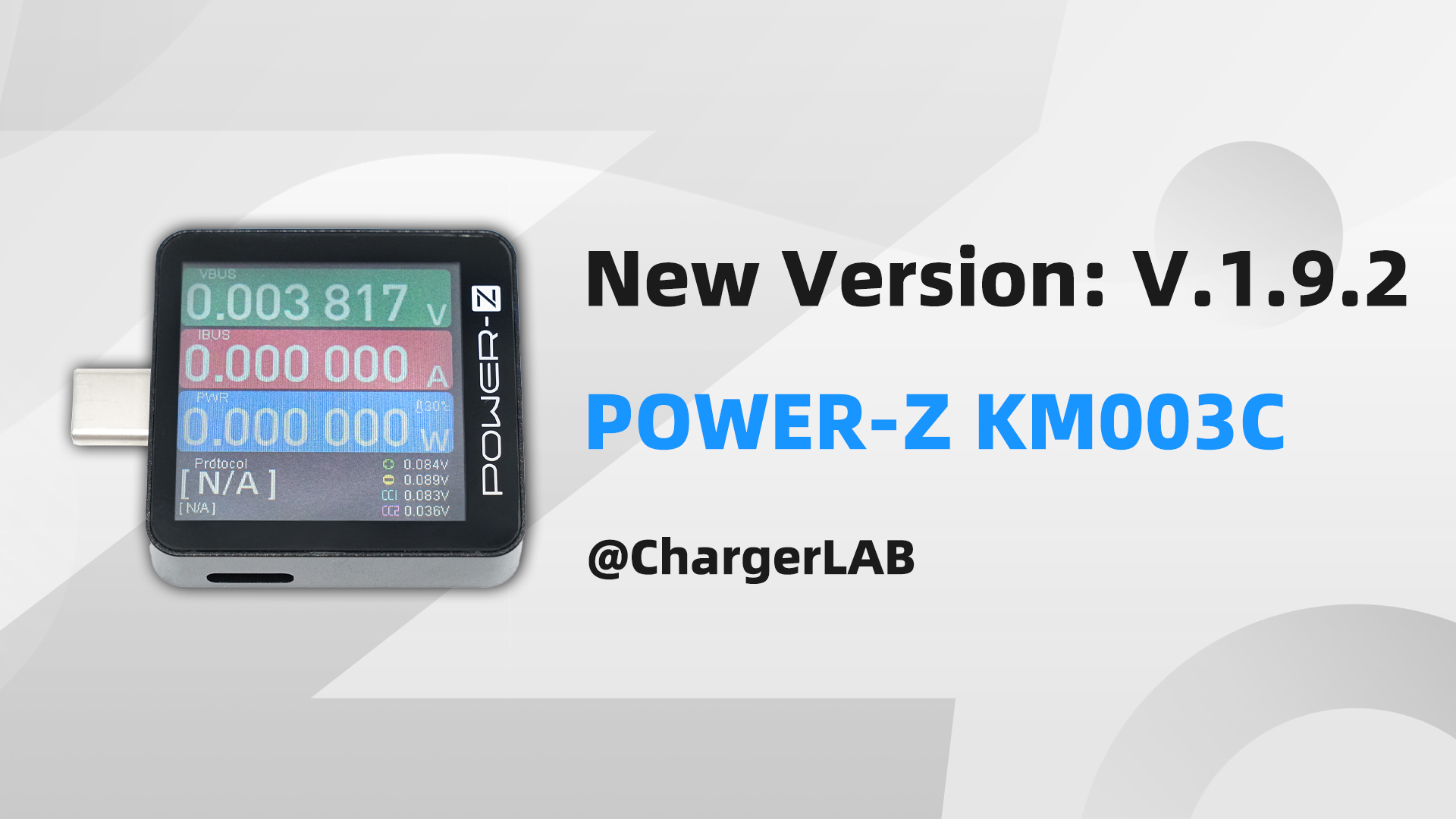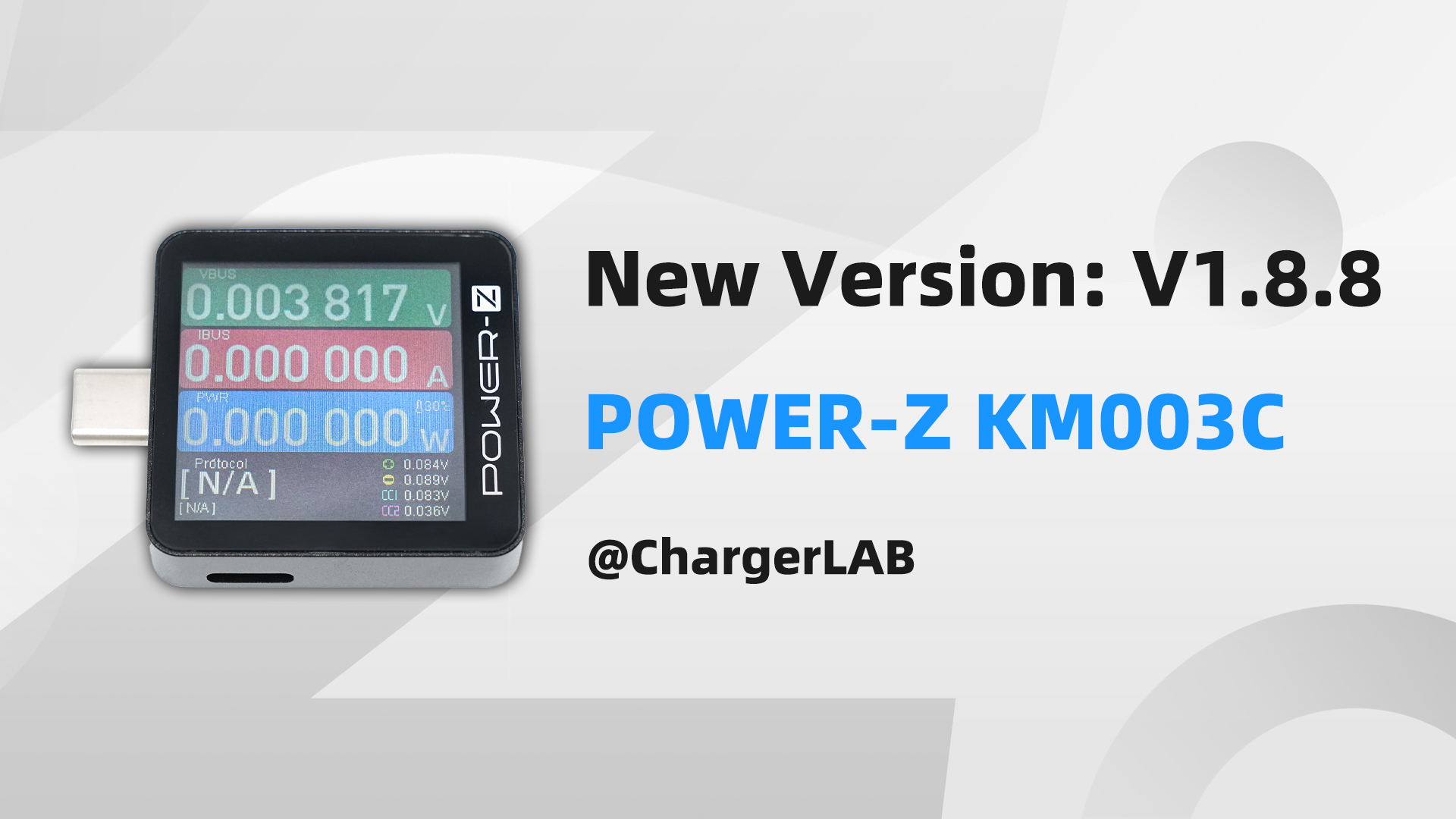The ChargerLAB POWER-Z KM002C/3C brings many new functions, including cable simulation & scan VOOC/MTK. Today we will demonstrate these new features one by one for you, using the KM003C as an example.

Application Page

First of all, on the application page, there are still three options for charging protocol, modules and settings.

In the charging protocol page, we added E-marker chip simulation, request PD type (after selecting Auto) and scan VOOC/MTK.

In the cable simulation page, you can choose NO E-marker (60W), 20V5A (100W), 50V5A (240W, EPR) and Lenovo LA135 6.75A options.

And in the request PD type page, you can choose AUTO, PD3.0 (SPR), PD3.1 (EPR), and MiPPS (Xiaomi proprietary protocol).
Test
Mainly use the UGREEN PD3.1 140W charger for testing.
Cable Simulation

First, select be ready option directly.

The POWER-Z KM003C shows that its USB-C port supports FCP, SCP, AFC, QC3.0, QC5, PD3.1 and PPS protocols, but it shows PD3.1 60W instead of 140W.

After testing the PDO, we can see that 20V3A is the highest it can get.

Let's select the 20V5A option on the cable simulation page and test again.

The PD3.1 100W can be detected now.

Same as the 20V5A PDO.

Then select the 50V5A option on the cable simulation page and test it one last time.

The maximum PD3.1 140W EPR can be detected now.

And the maximum fixed PDO is 28V5A, which comes with a set of 3.3-21V5A PPS.

Next, let's use this Lenovo 100W charger.
Select the LA135 option on the cable simulation page and test it.

The POWER-Z KM003C shows that its USB-C port supports protocols such as QC5, PD3.0 and PPS. As you can see, the PD3.0 135W can be detected, but only PD 60W or 100W can be seen during standard testing.
PD Type

Select PD3.0 (SPR) inside request PD type page to start the test.

The POWER-Z KM003C shows that its USB-C port supports FCP, SCP, AFC, QC3.0, QC5, PD3.1 and PPS protocols, but it shows PD3.1 100W only.

After testing the PDO, as you can see that 20V5A is the highest it can get.

Let's select the PD3.1 (EPR) option on the Request PD type page and test again.

The maximum PD3.1 140W EPR can be detected now.

And the maximum fixed PDO is 28V5A, which comes with a set of 3.3-21V5A PPS.

Next, we will use this Xiaomi 67W charger for the test.
Select the PD3.0 (SPR) option on the Request PD type page and to test.

As shown in the picture, only the most standard PDOs can be detected.

Select the PD3.1 (EPR) option on the Request PD type page and test again.

PDOs stay the same.

And select the MiPPS option on the Request PD type page and test one last time.

And the maximum PPS is finally shown at 3.3-11V 6.1A.
Scan VOOC/MTK (Exclusive for KM003C)

Turn on the scan VOOC/MTK option on the charging protocol page for the test.

The MTK protocol included in the charger can be detected, same as the VOOC if the charger supports it. If you don't want to test these two protocols, you can turn off this option to speed up.
Summary of ChargerLAB
The above is the new function of POWER-Z KM002C/3C. Compared with automatic detection, the functions of each option have more accurate judgments, and you can know whether the charger is equipped with a proprietary protocol and so on.
On the whole, the custom selection page gives users more operability, and a certain degree of understanding of the fun of charging.
Related Articles:
1. Introducing the Brand New POWER-Z KM003C