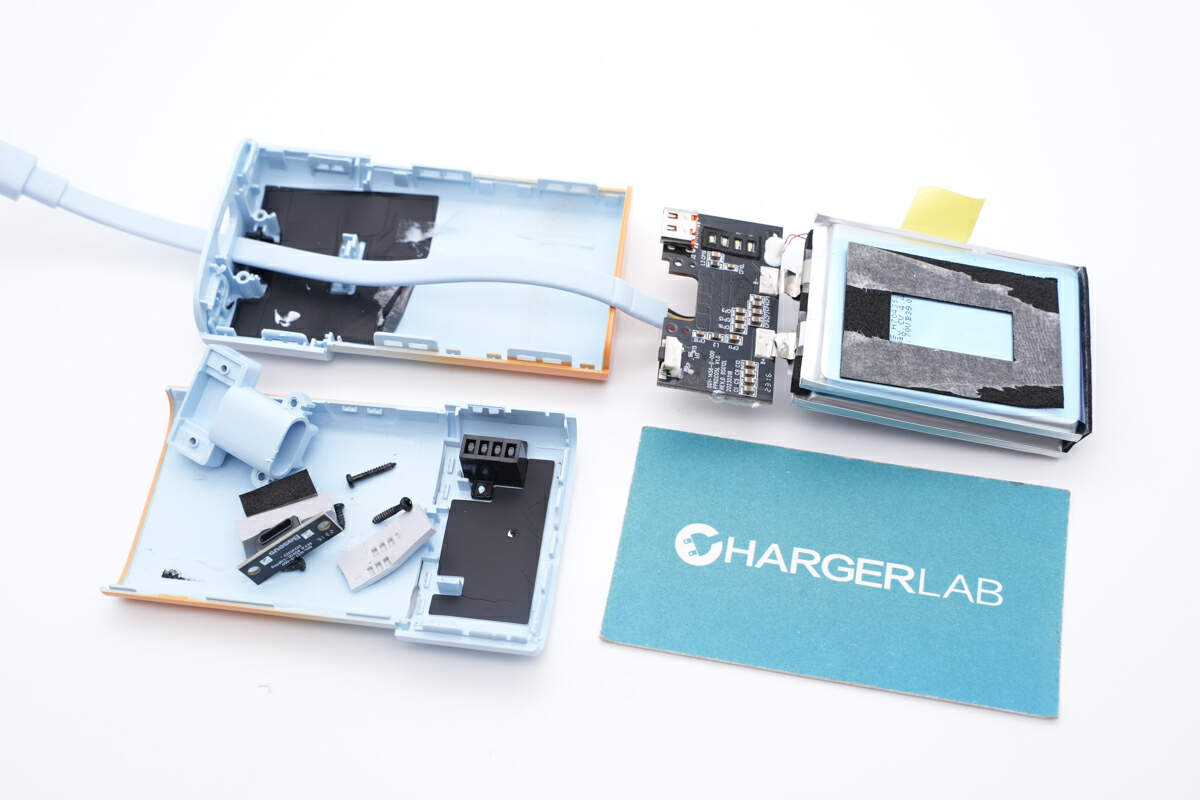Introduction
SHARGE, a geek brand focusing on high-performance personalized fast charging, launched an Internet hostkey power bank co-branded with the movie "Wandering Earth 2." ChargerLAB has introduced this power bank of SHARGE before, and you can click on the link to view it.
Next, let's take a look at the internal components and structure.
Product Appearance

The SHARGE logo and "Wandering Earth II" logo are printed on the front of the box.

All specs info are on the back of the box. We'll talk about it later.
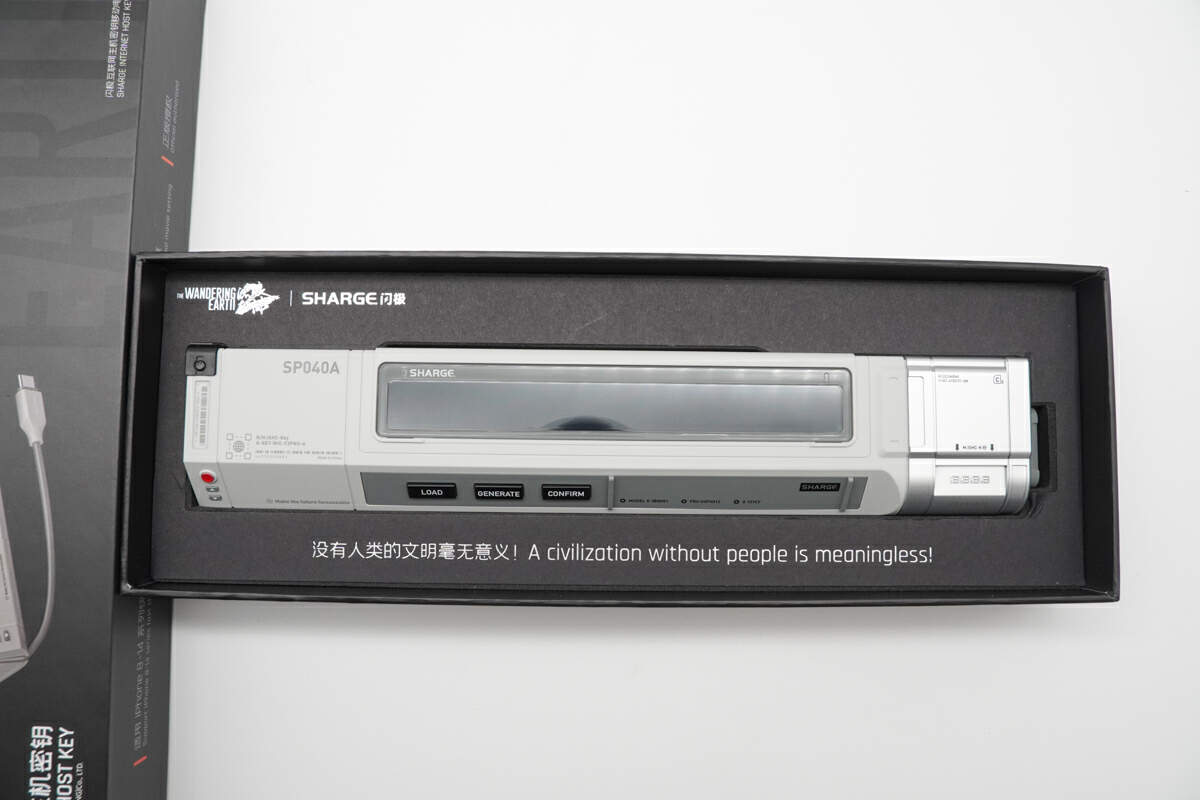
It is placed in a cardboard box.

The box contains the power bank itself and some documents.

It is very similar to that in the movie.

The display can show the output, input power and battery capacity.
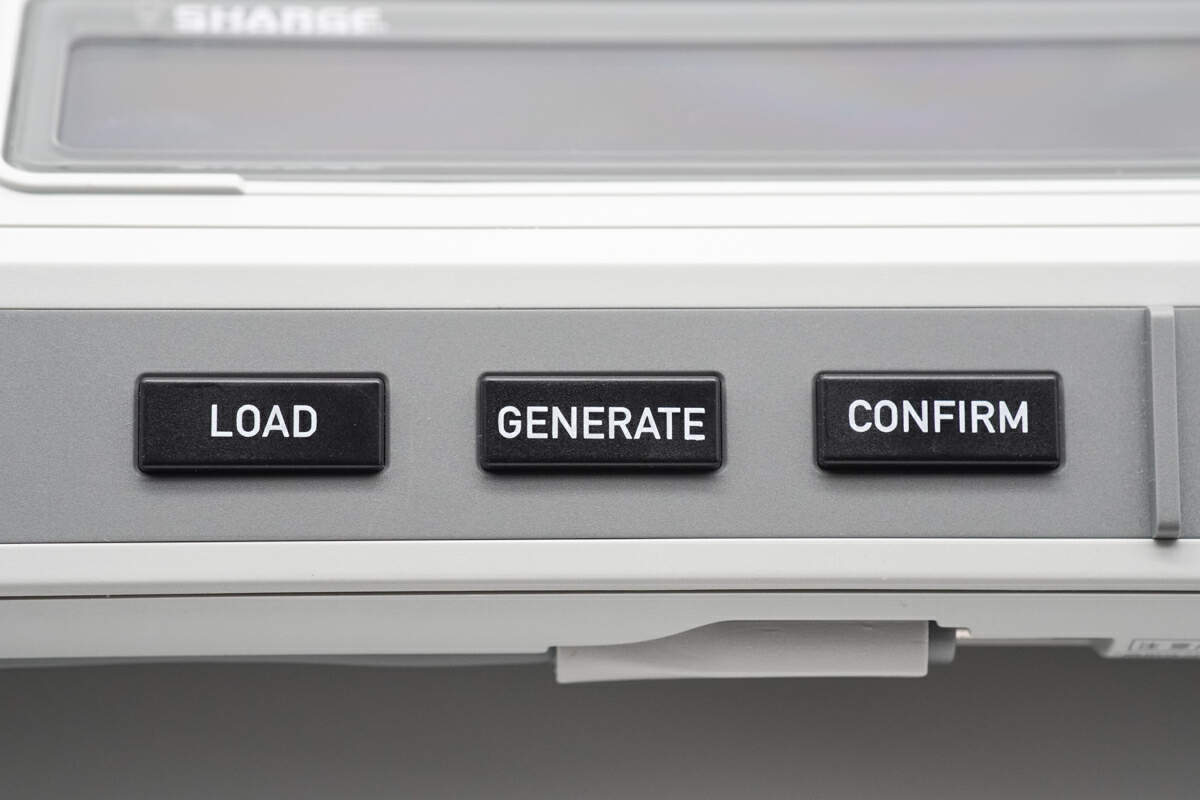
There are three buttons below the display to switch different modes.

Click the "GENRATE" button and it will keeps generating random passwords. Just like in the movie.

Click the "CONFIRM" button, and the process will stop.

A USB-A output port is on the left side, and the plastic sheet is black.
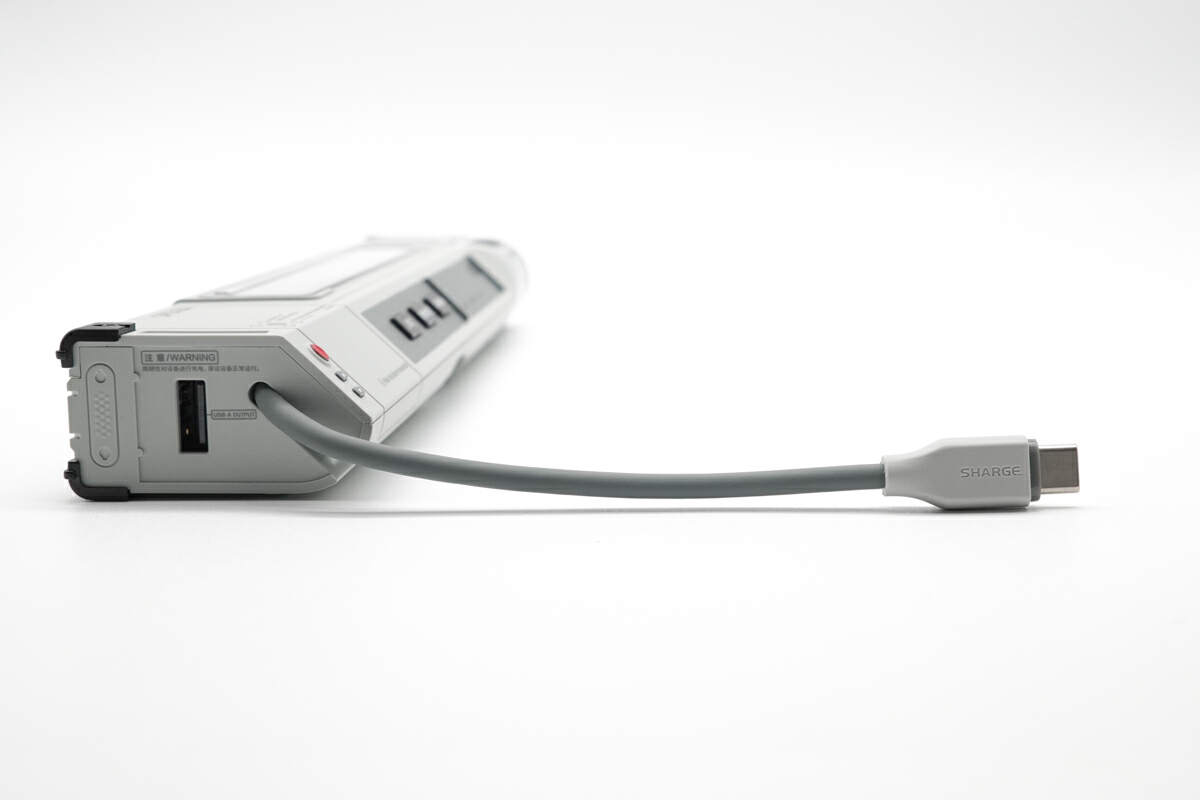
The built-in USB-C cable has an independent storage slot.

It has a full-pin design inside.

There is a USB-C on the right side, and it has a rubber dust plug.

And the plastic sheet is black.

Model is SP040A. The battery capacity is 10000mAh. And the energy is about 36.5Wh. The USB-C can support 20W of input and output power.
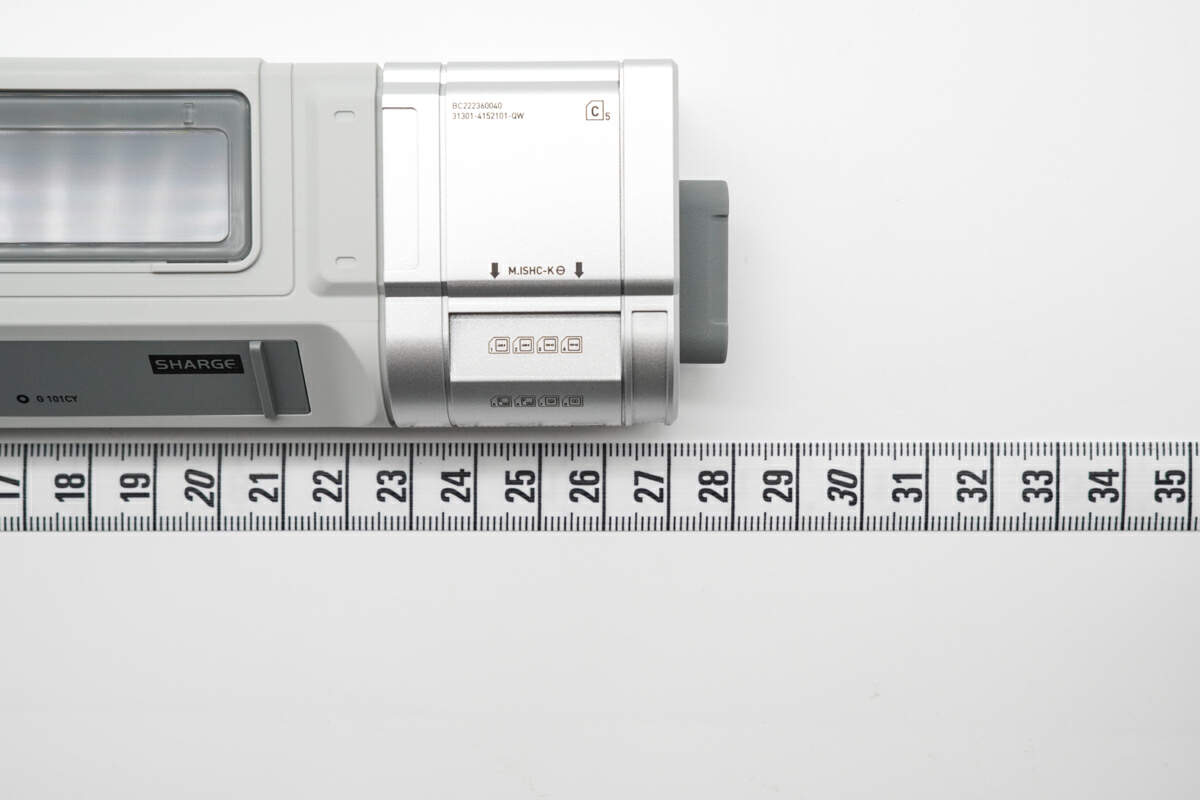
The length of the power bank is about 28cm (11.02 inches).

The width is about 51mm (2.01 inches).

And the thickness is about 27mm (1.06 inches).

The weight is about 380g (13.4 oz).

ChargerLAB POWER-Z KM003C shows that the cable can support MTK PE, PD3.0, QC4, DCP, SAM 2A, Apple 2.4A, Apple 2.4A, and PPS charging protocols.

And it has fixed three PDOs of 5V3A, 9V2A, 12V1.67A, and two sets of PPS, which are 5-5.9V/3A and 5-11V/2A.

Our tester shows that the USB-C supports FCP, AFC, QC2.0, SFCP, MTK, PD3.0, QC4+, DCP, SAM 2A, Apple 2.4A, and PPS charging protocols.

And it has fixed three PDOs of 5V3A, 9V2A, 12V1.67A, and two sets of PPS, which are 5-5.9V/3A and 5-11V/2A.

And the USB-A port supports FCP, AFC, DCP, and SAM 2A charging protocols.
Teardown
It’s time to take it apart and examine its internal components and structure.

First cut a corner of the casing and found that the inside was fixed with potting compound.

Remove this part.

Open it, there is a battery pack composed of four 18650 battery cells in the middle, which are connected with wires.
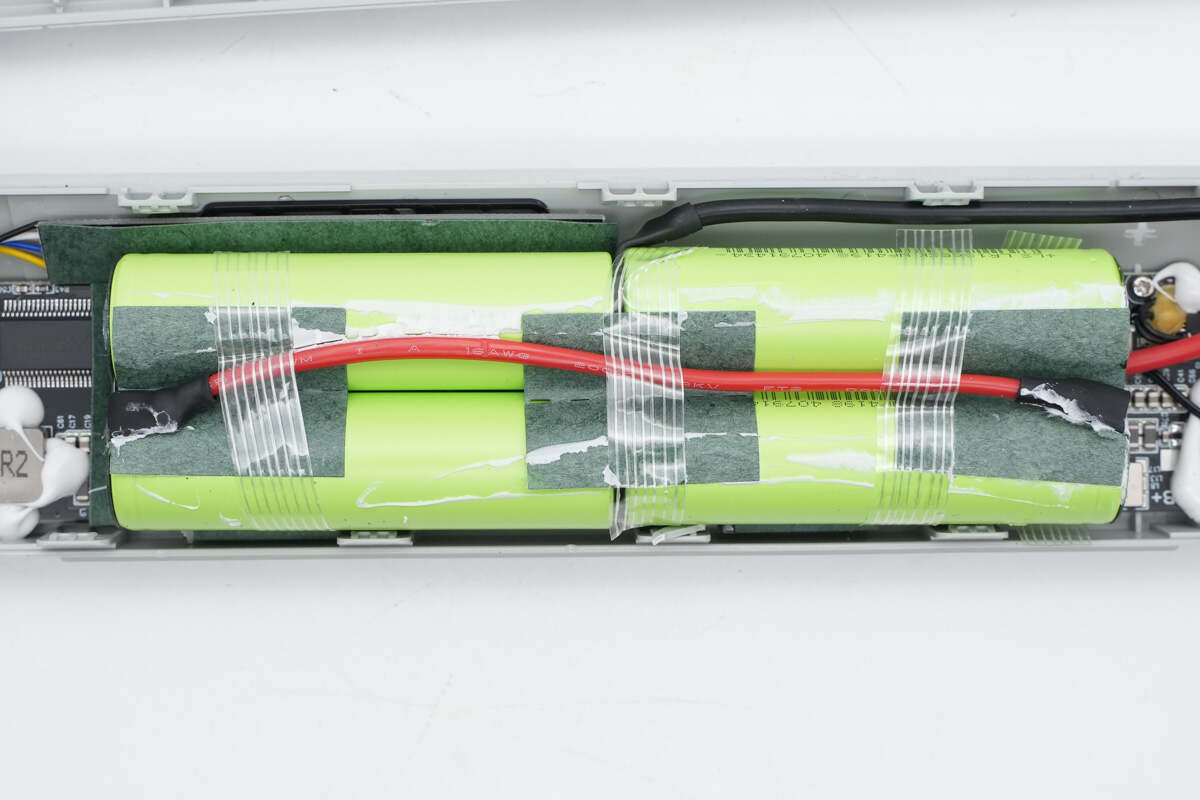
The battery pack is fixed with barley papers and tape.
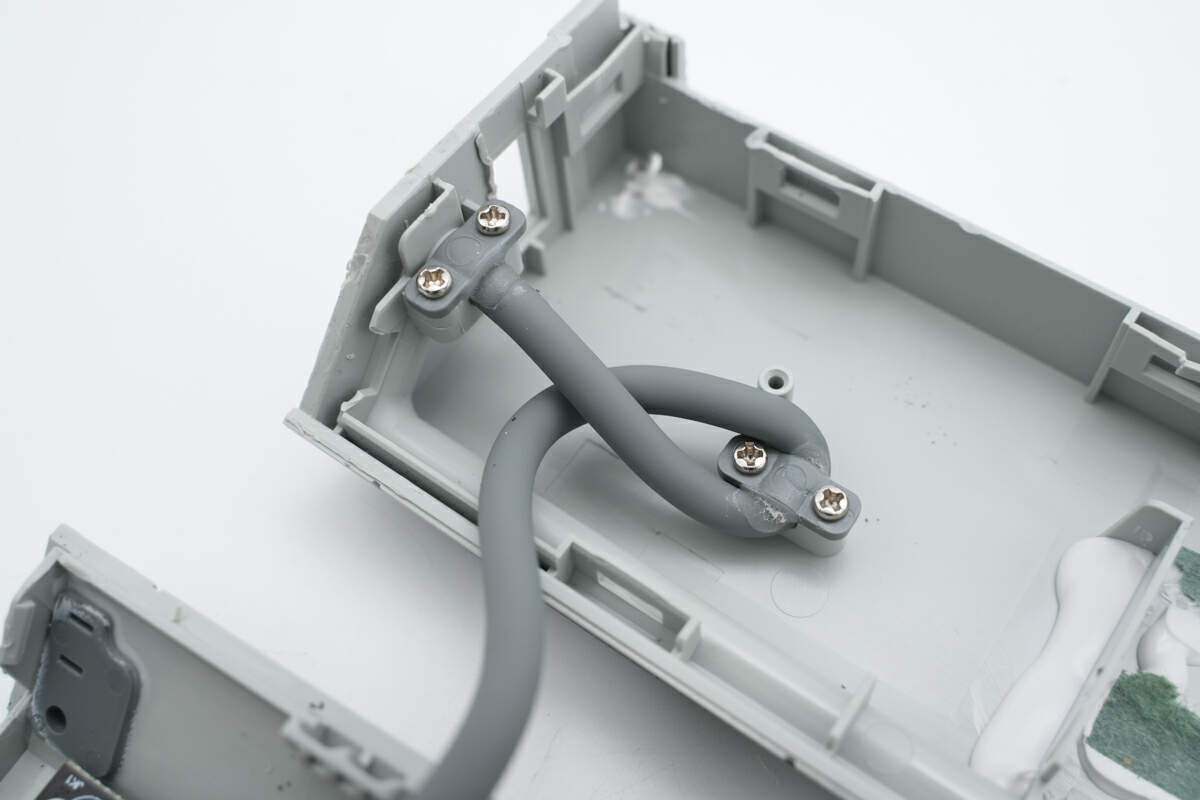
The built-in USB-C cable is fixed with screws.
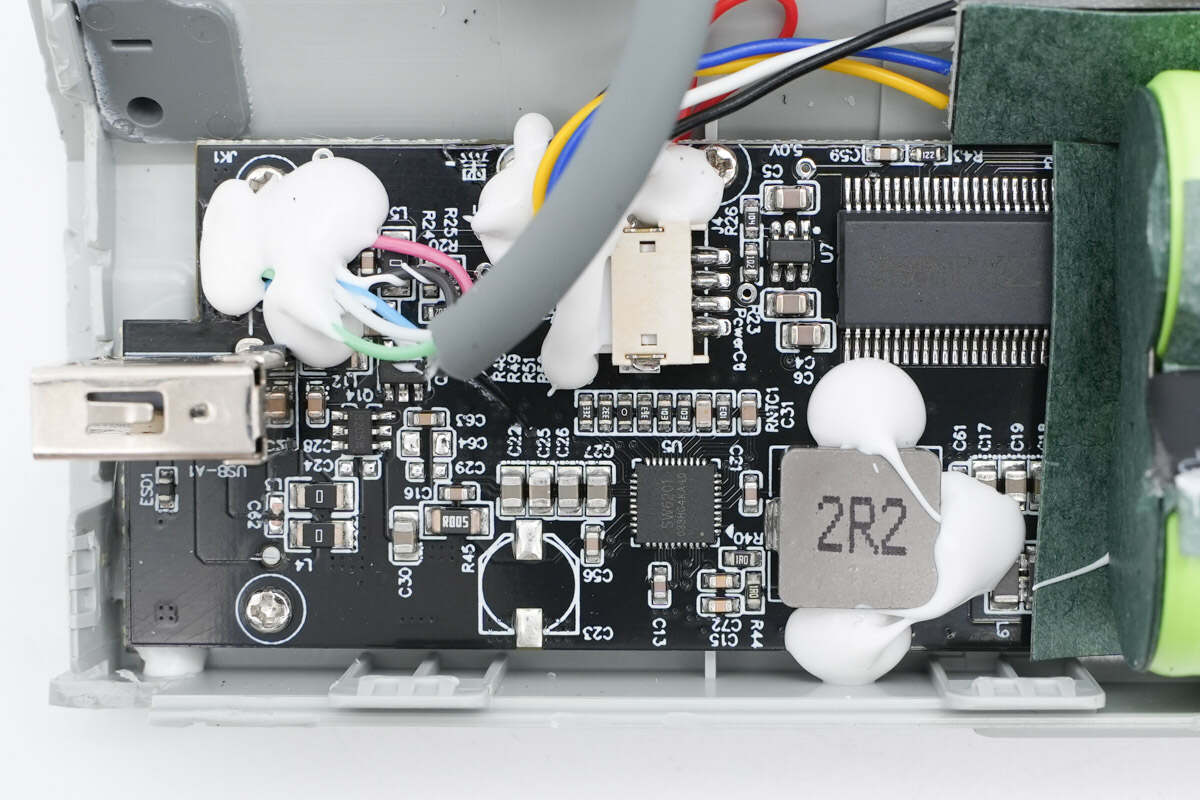
The wire, connector, and inductor are reinforced with potting compound.
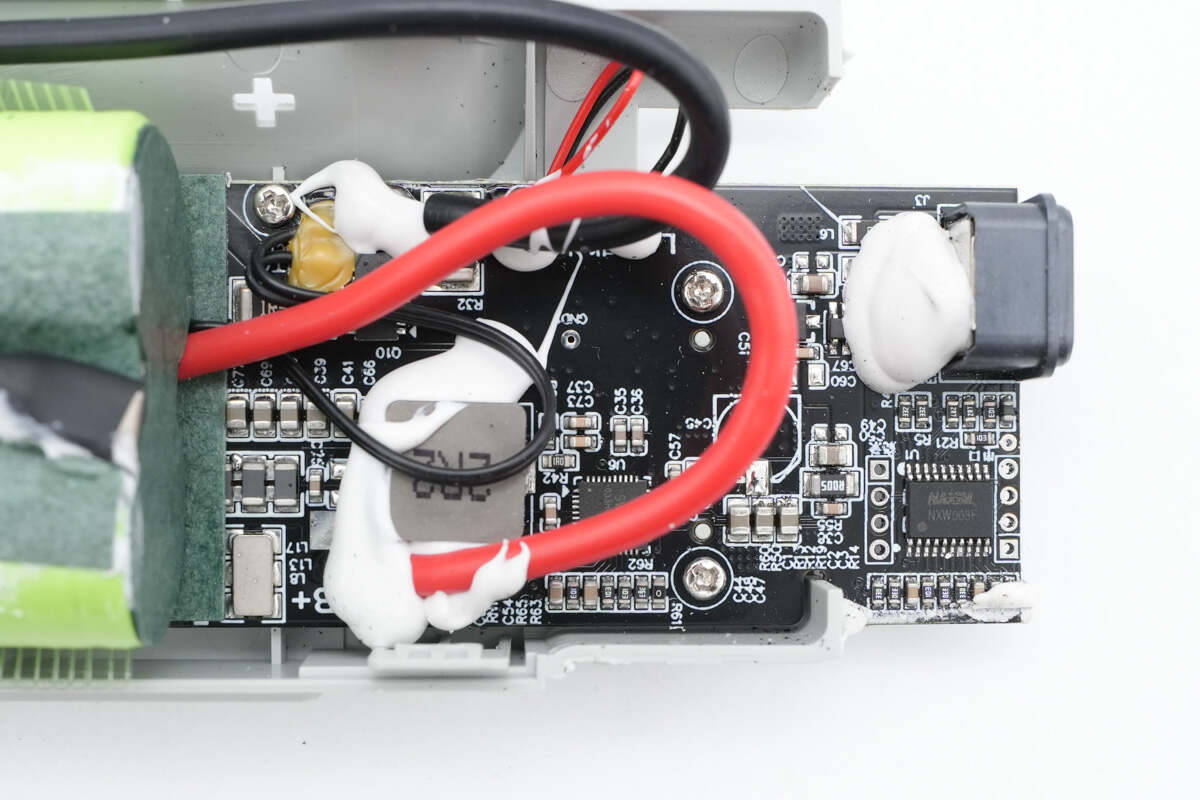
The other side has the same design.
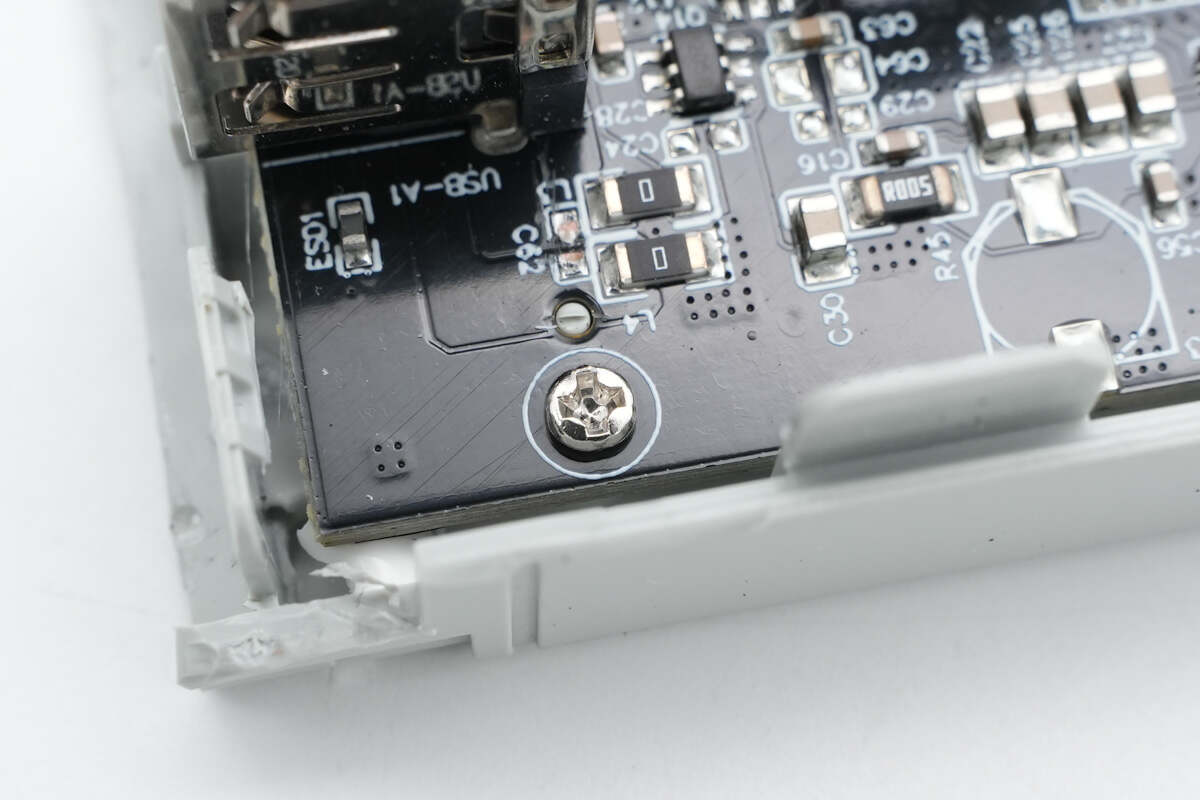
The PCBA module is fixed with screws.

The solder joint of output wires is reinforced with potting compound.
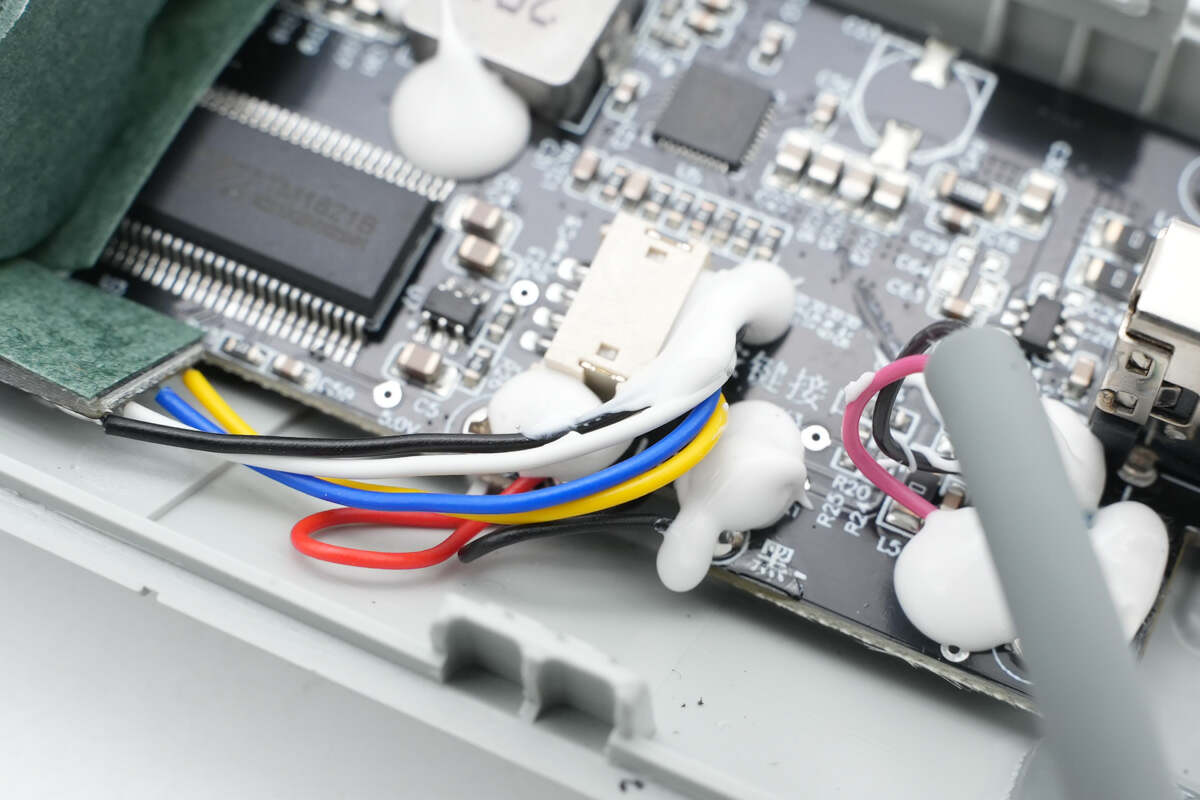
So is the connector.
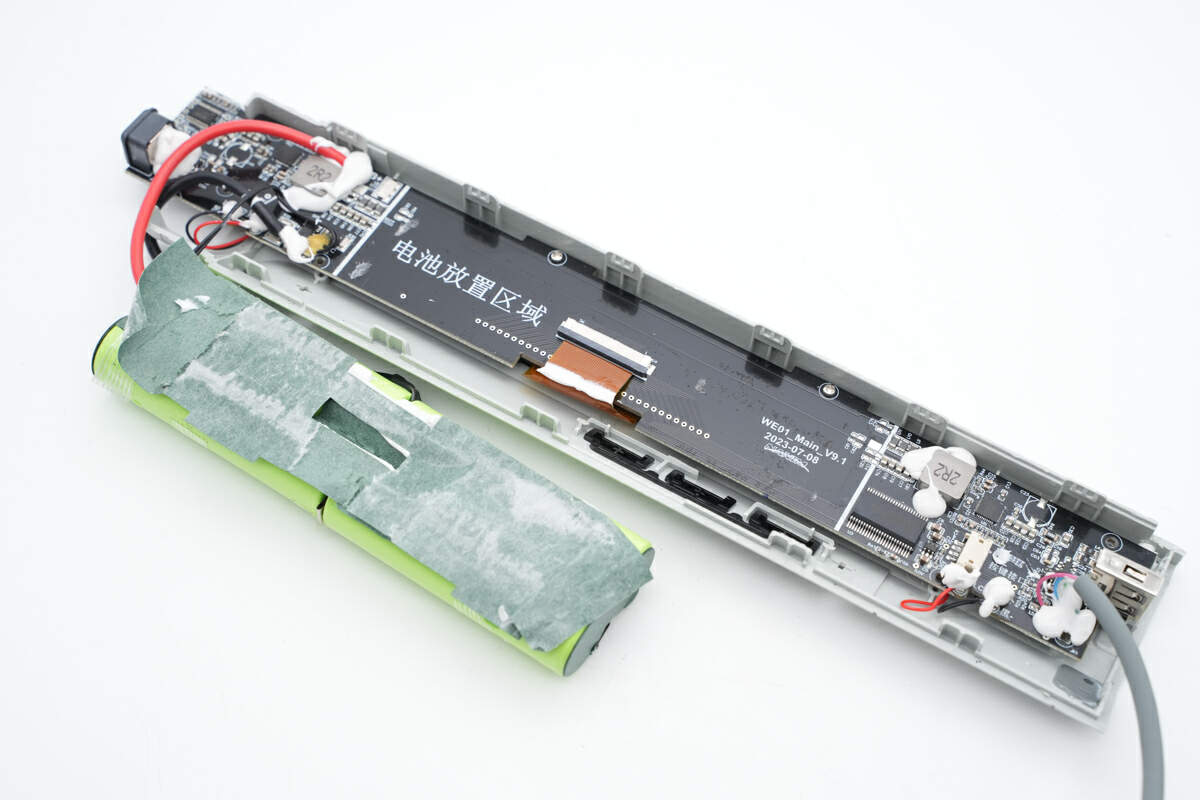
The PCBA module is strip-shaped.
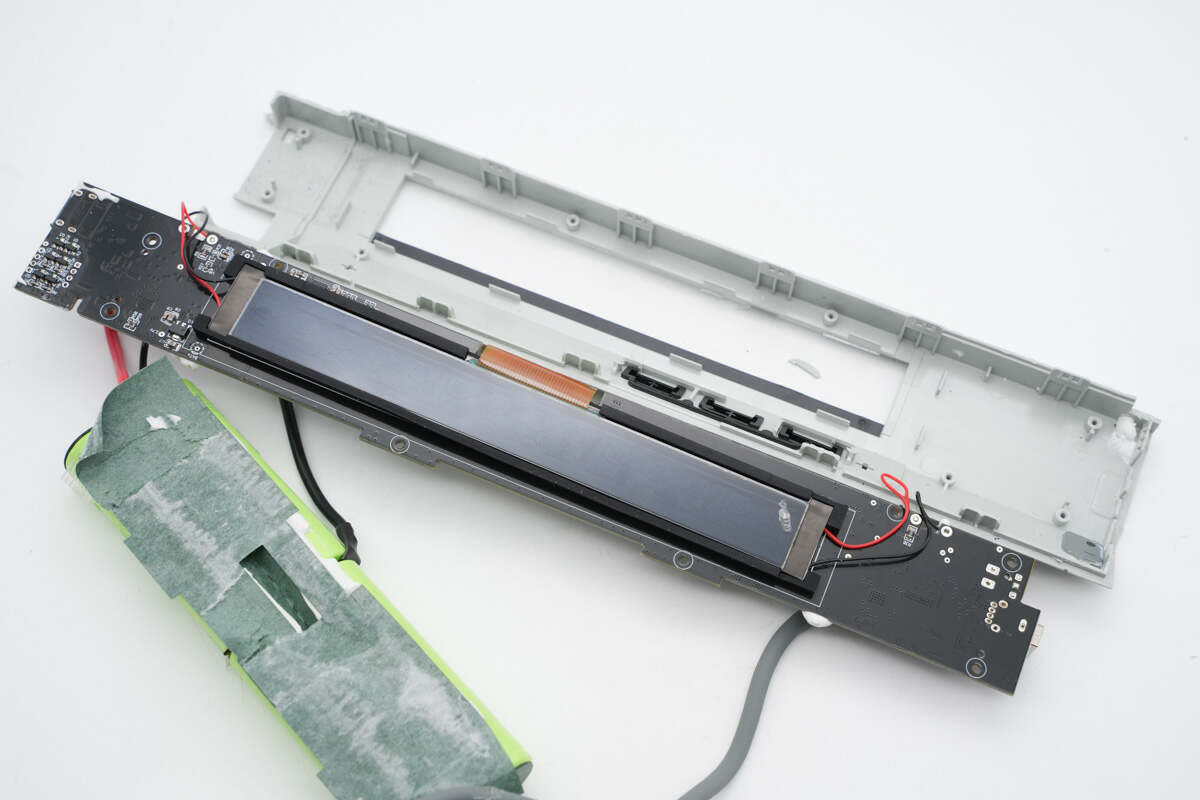
Take out the PCBA module.

This is the inside of those buttons.
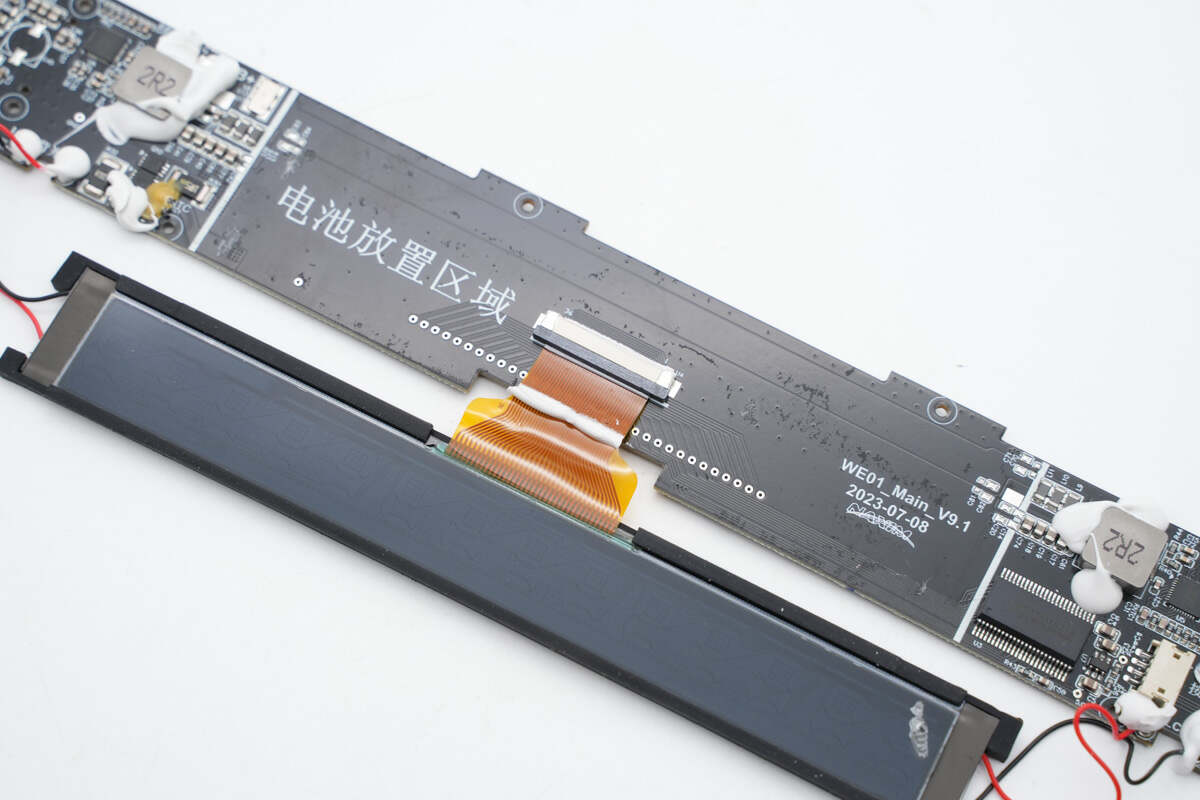
The display is connected to PCBA through this flat cable.
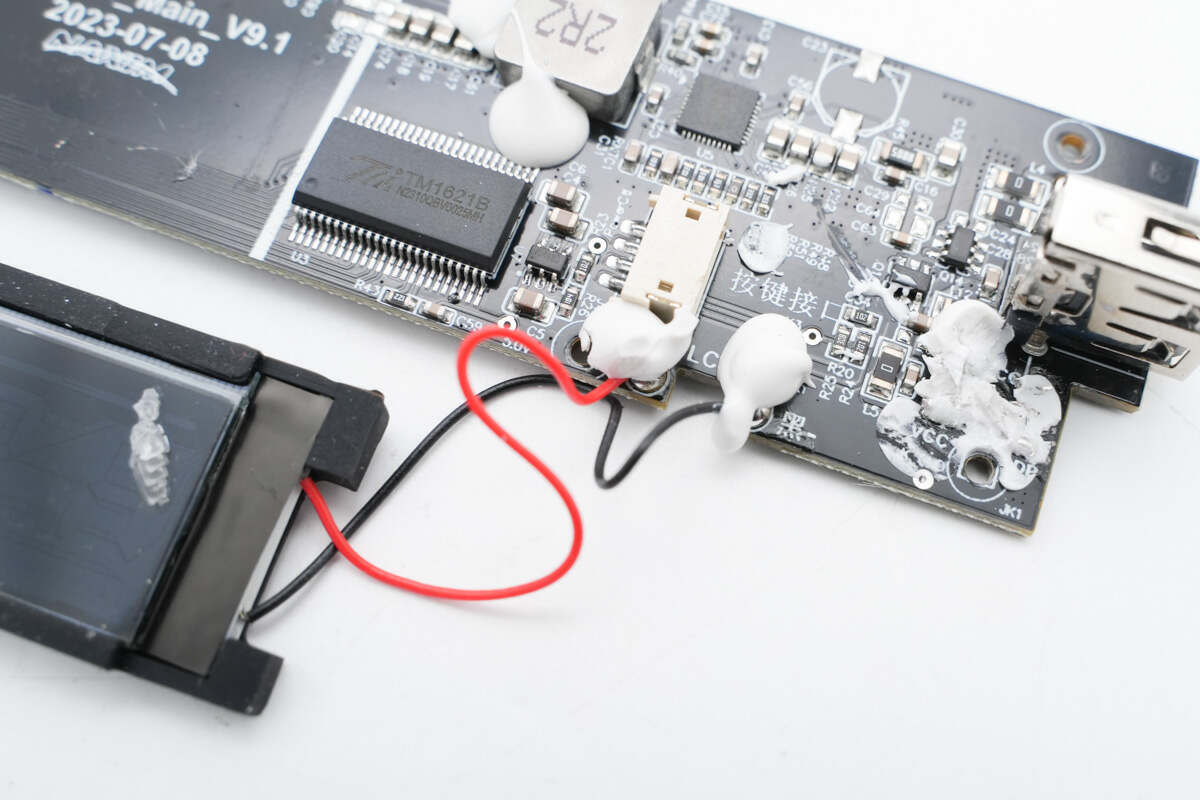
The black and red wires are used to connect the display backlight panel and the PCBA.

The four battery cells are connected in parallel, and the solder joints are insulated with heat-shrinkable tubing.

The positive terminal of the battery is insulated with barley paper.

The battery pack is pasted on the PCB through potting compound and barley paper.

The thermistor is used to detect battery temperature.
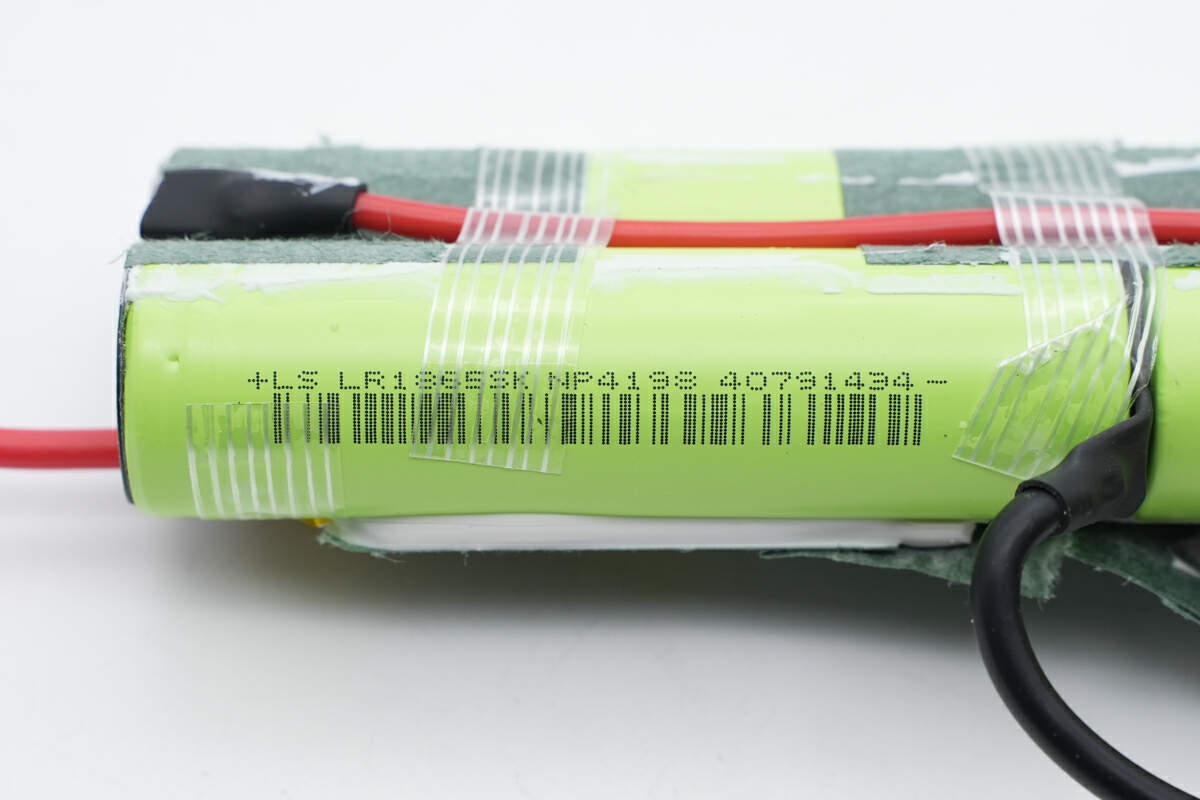
The LR1865SK 18650 battery is from Lishen. 3.7V 2600mAh

The left and right sides are independent circuits, the MCU on the left and the display driver on the right.

Battery gauge, LDO and battery protection chip on the back.
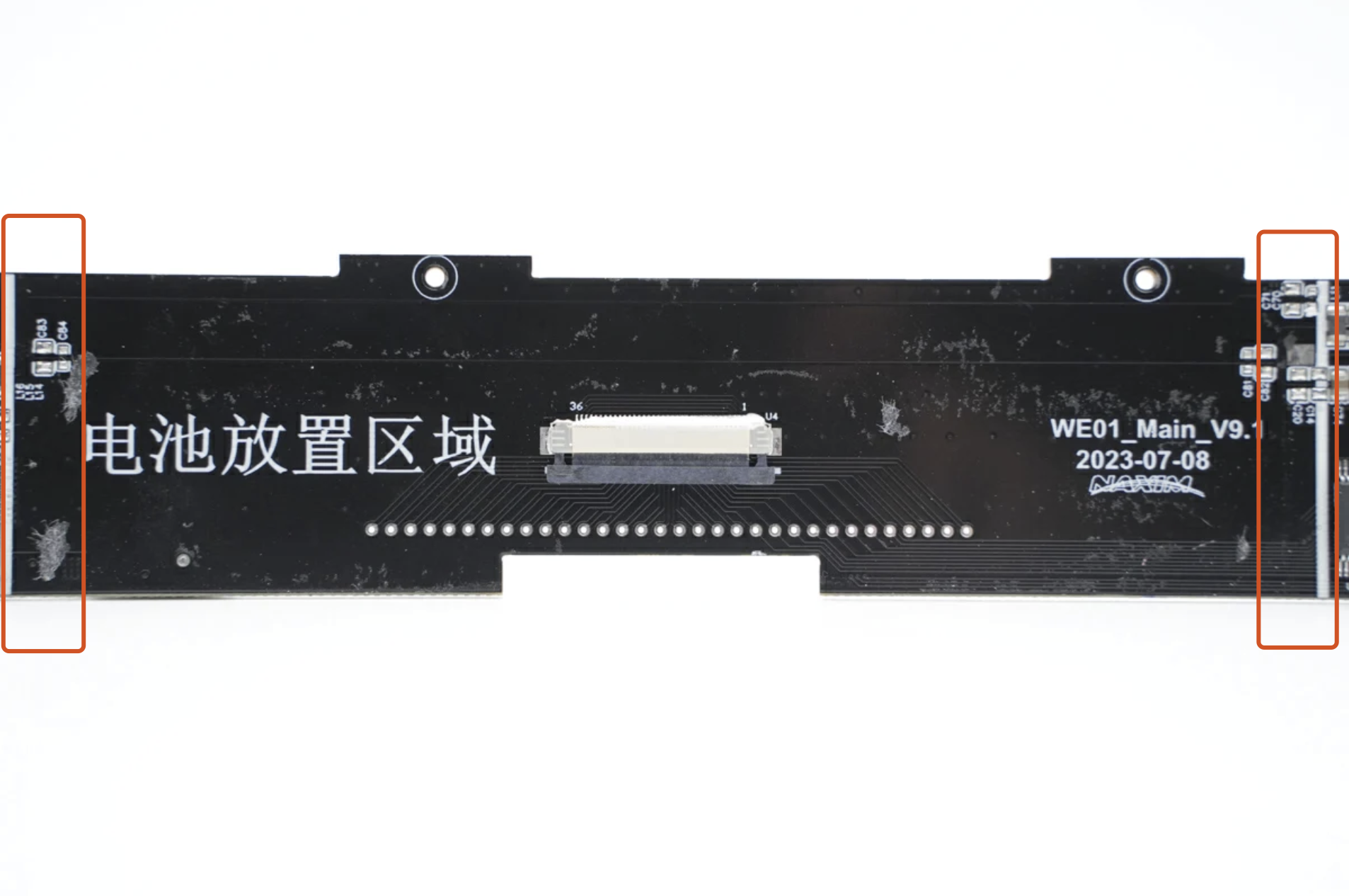
The battery should be placed between these two white lines.

And the placement of the LCD backlight panel is also marked with a white line.

The battery protection MOSFETs, master control chip, MCU, and USB-C socket are all on the left side of the module.
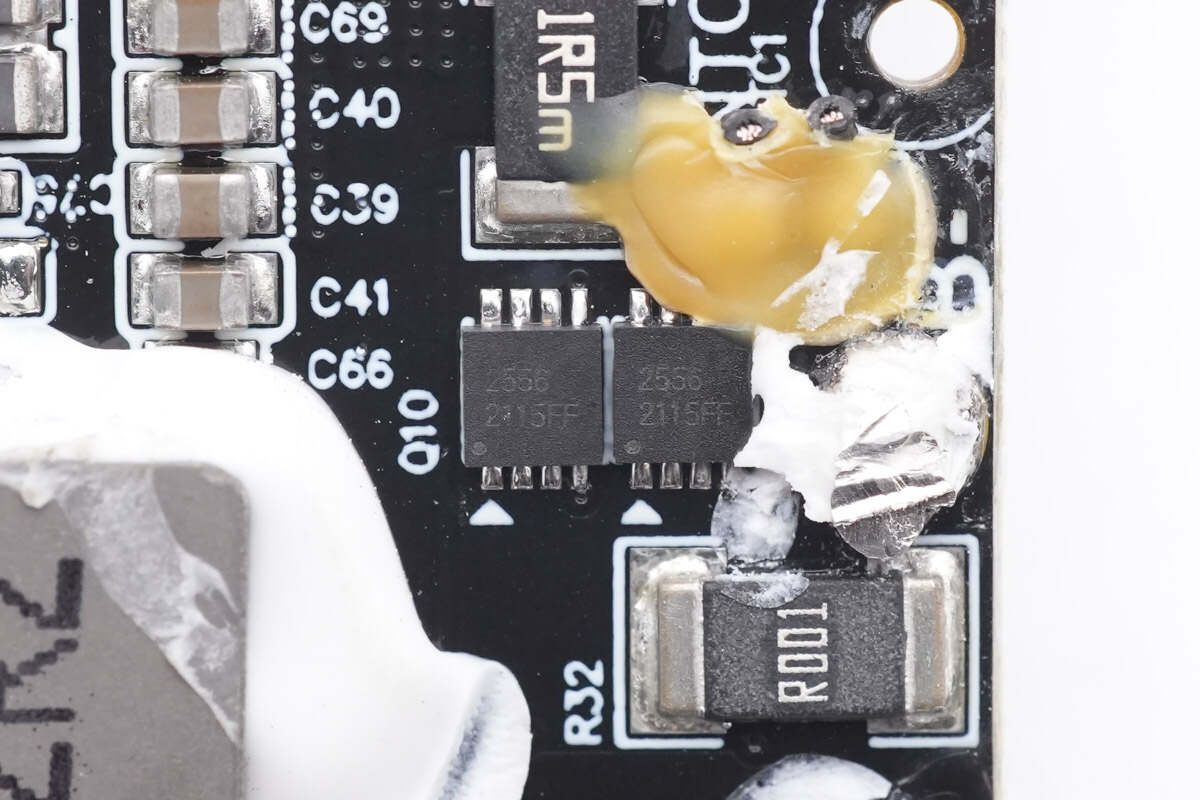
Two battery protection MOSFETs are connected in parallel and marked with 2556.
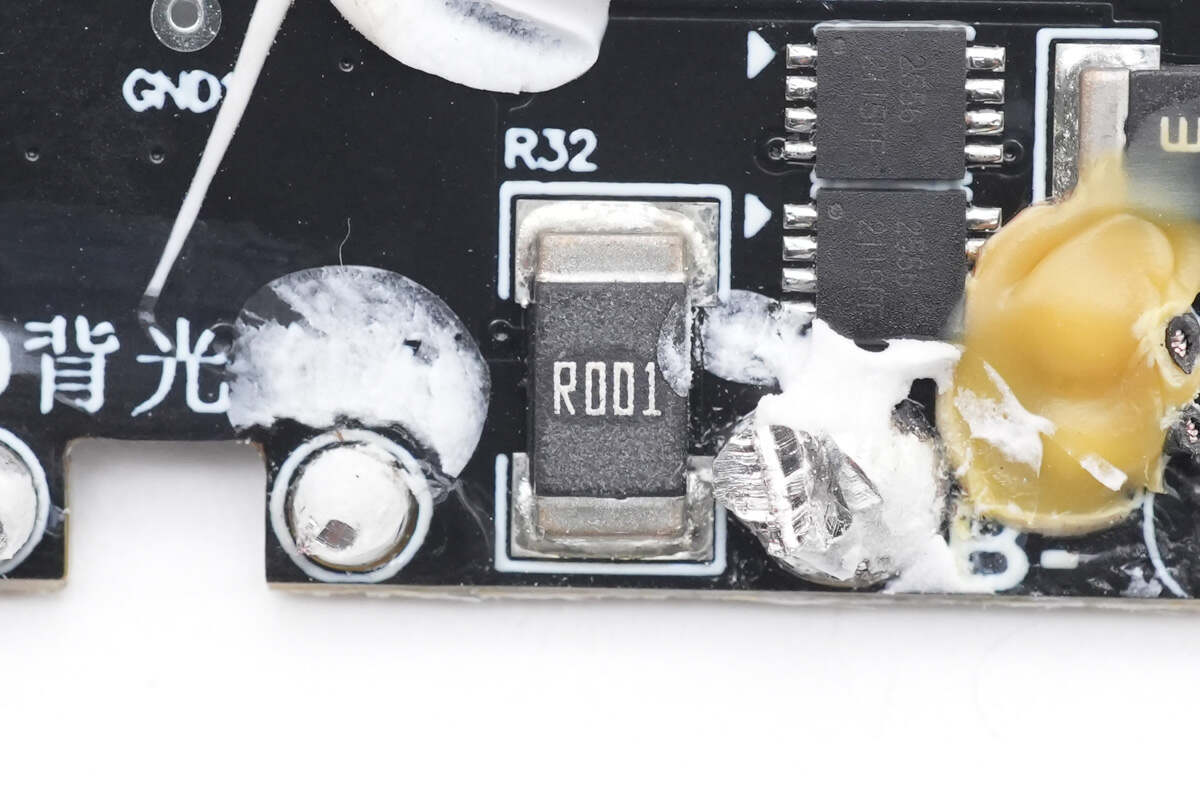
The 1mΩ sampling resistor is used to detect the battery pack current.
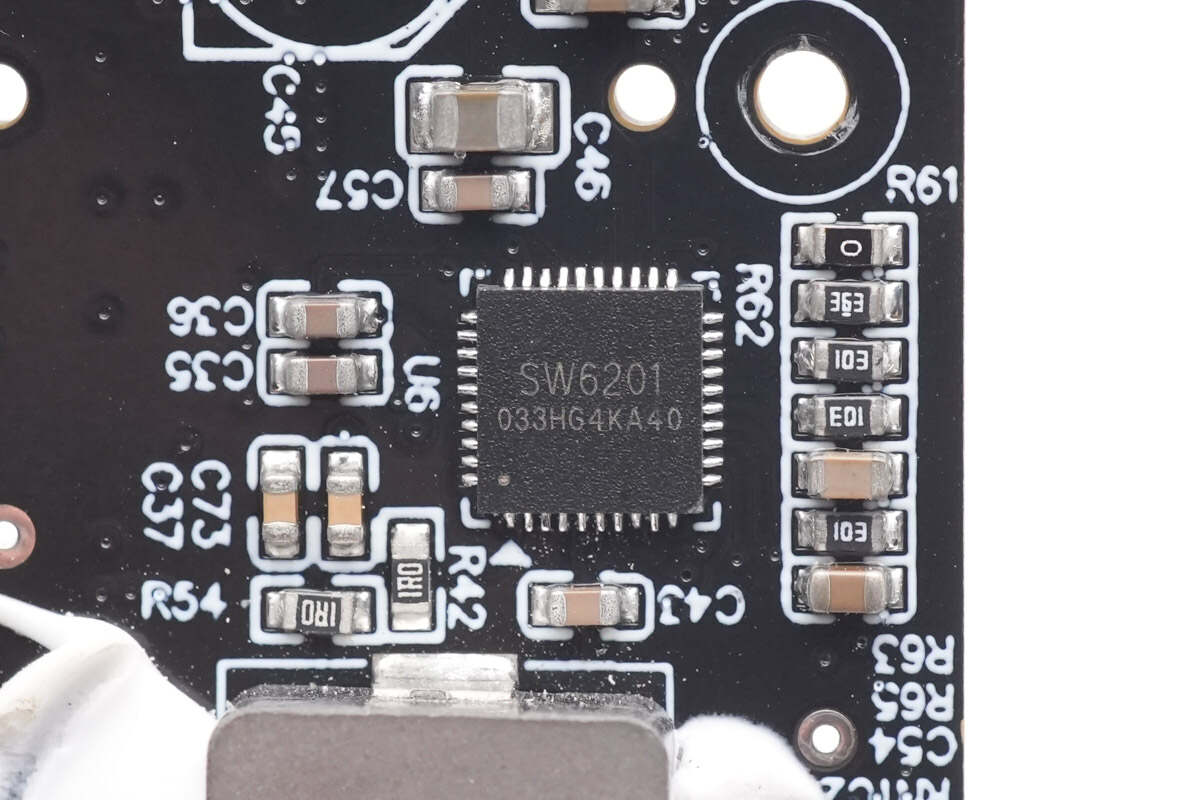
The master control chip is from Ismartware, and it is a highly integrated multi-protocol two-way fast charging power bank chip that supports fast charging of any A+A+B+C port. It supports PPS, PD, QC, and other fast charging protocols. Model is SW6201.
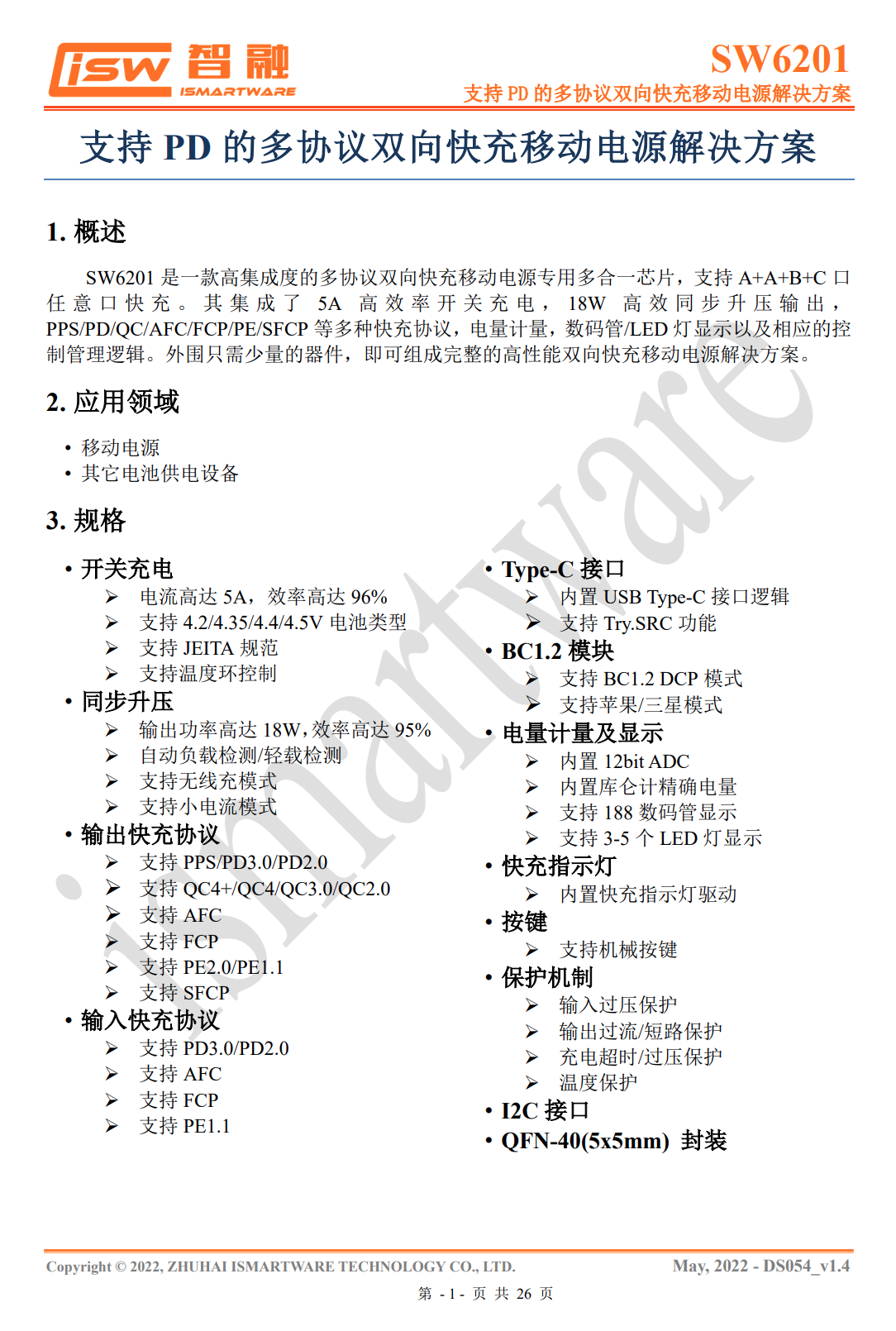
Here is all the information about the Ismartware SW6201.
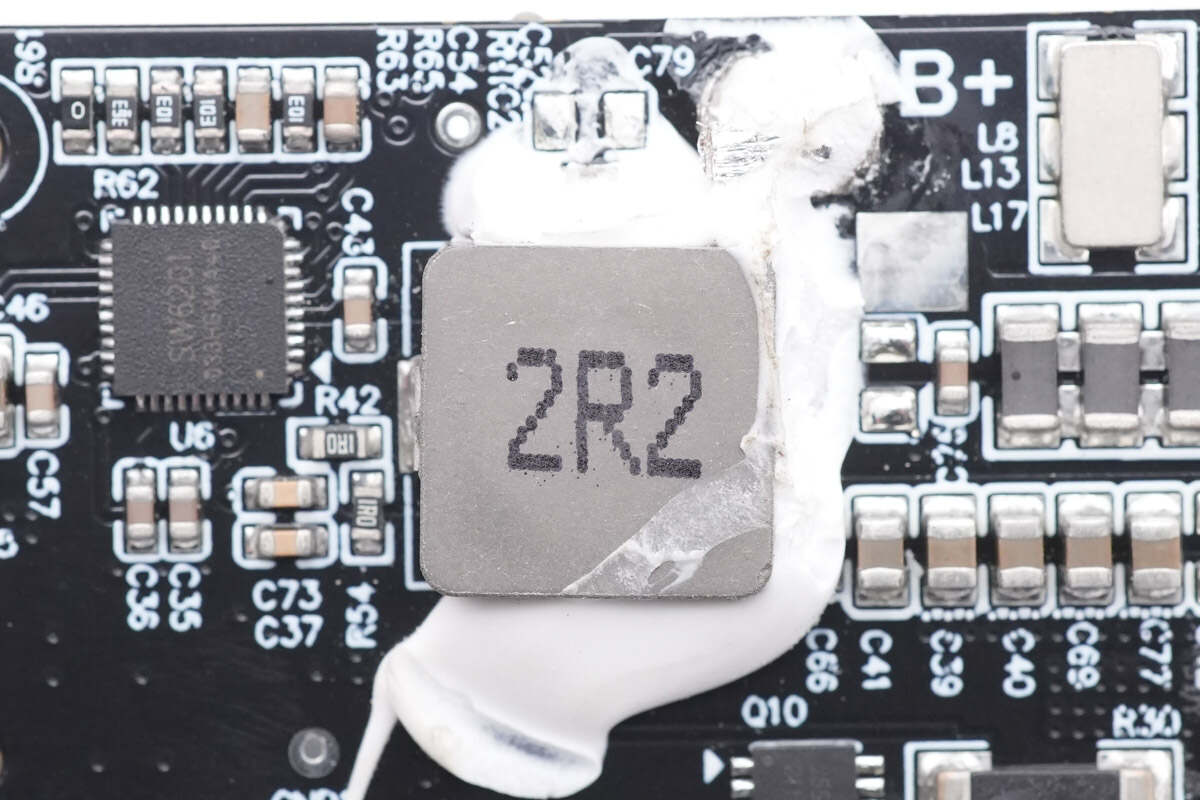
The 2.2μH alloy inductor is reinforced with potting compound.

The USB-C socket is fixed with a plastic bracket.
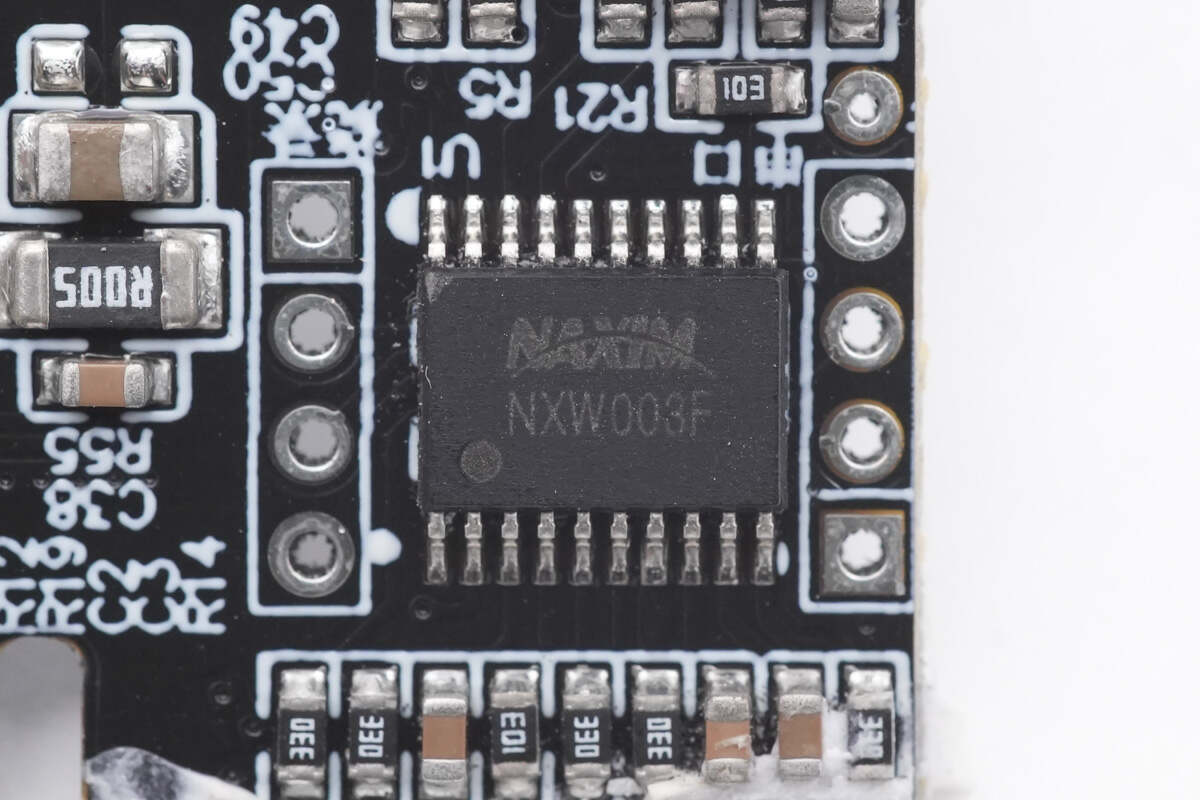
The MCU is marked with NAXIM NXW003F.
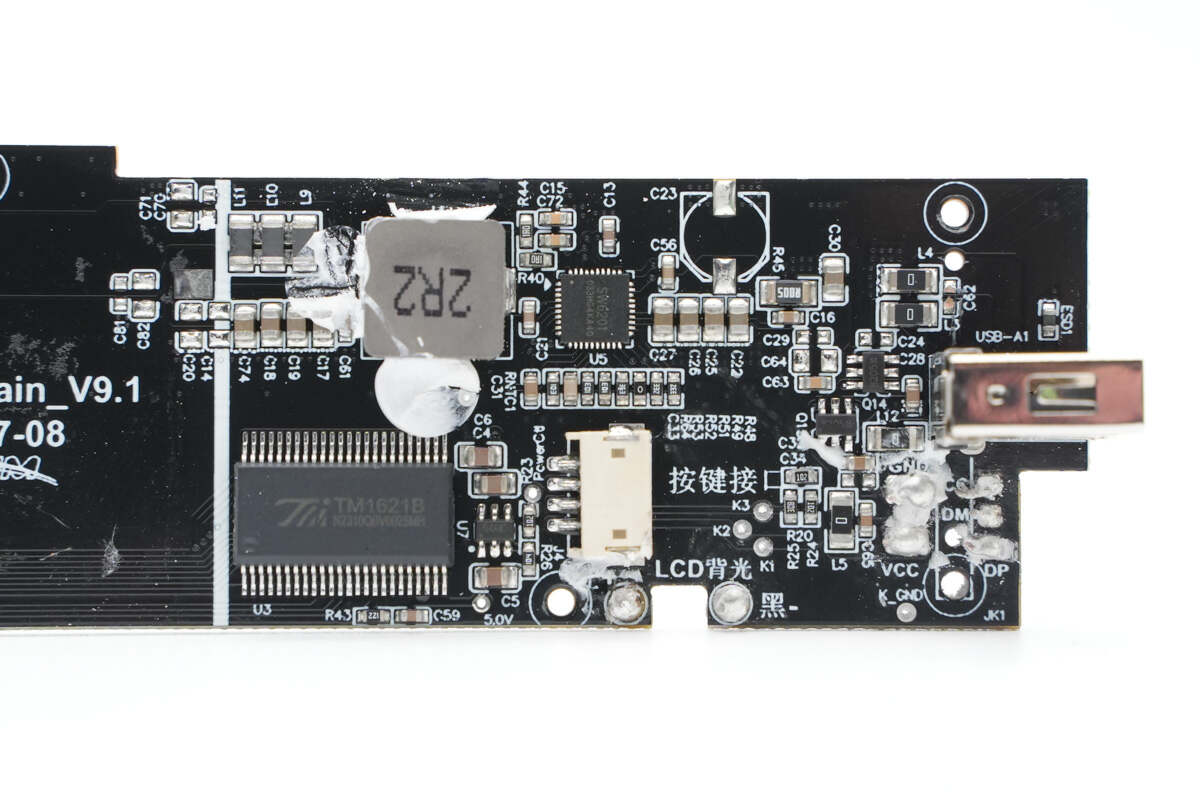
The master control chip, display driver, USB-A, and connecter of the button small PCB are on the other side.
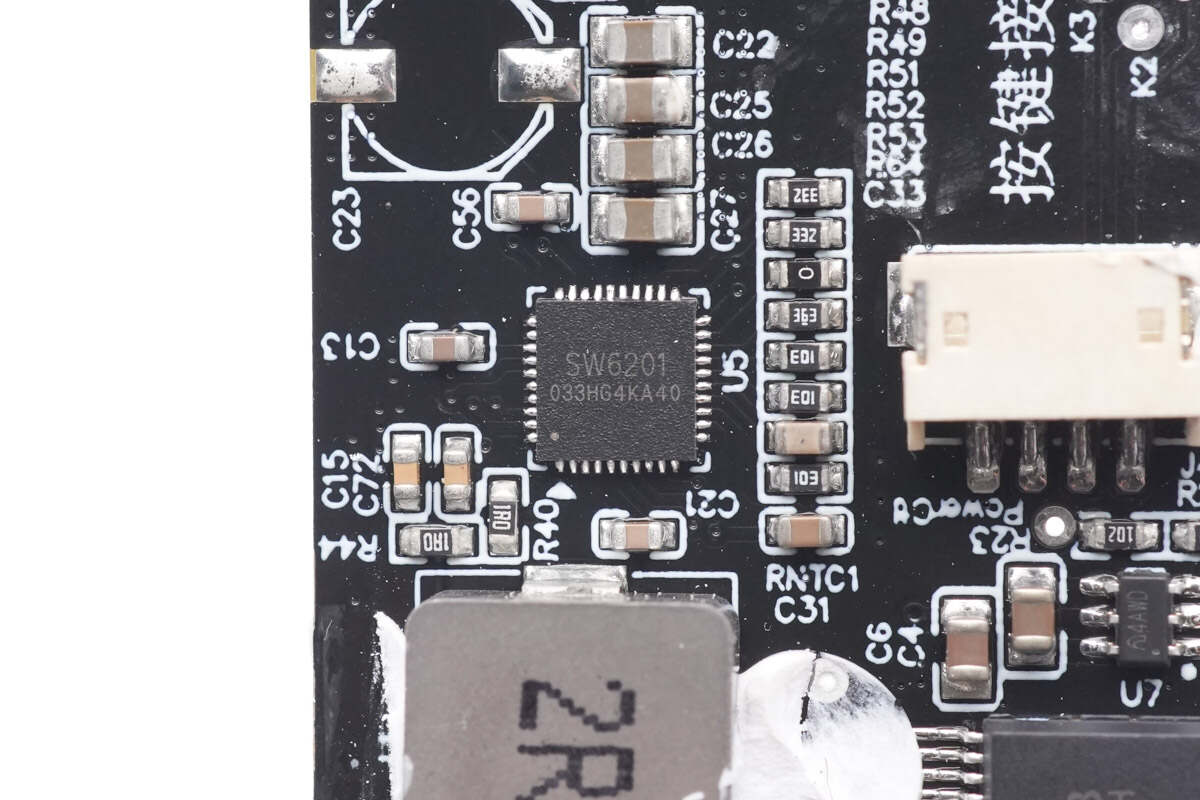
The master control chip for the other circuit is also from Ismartware. Model is SW6201.
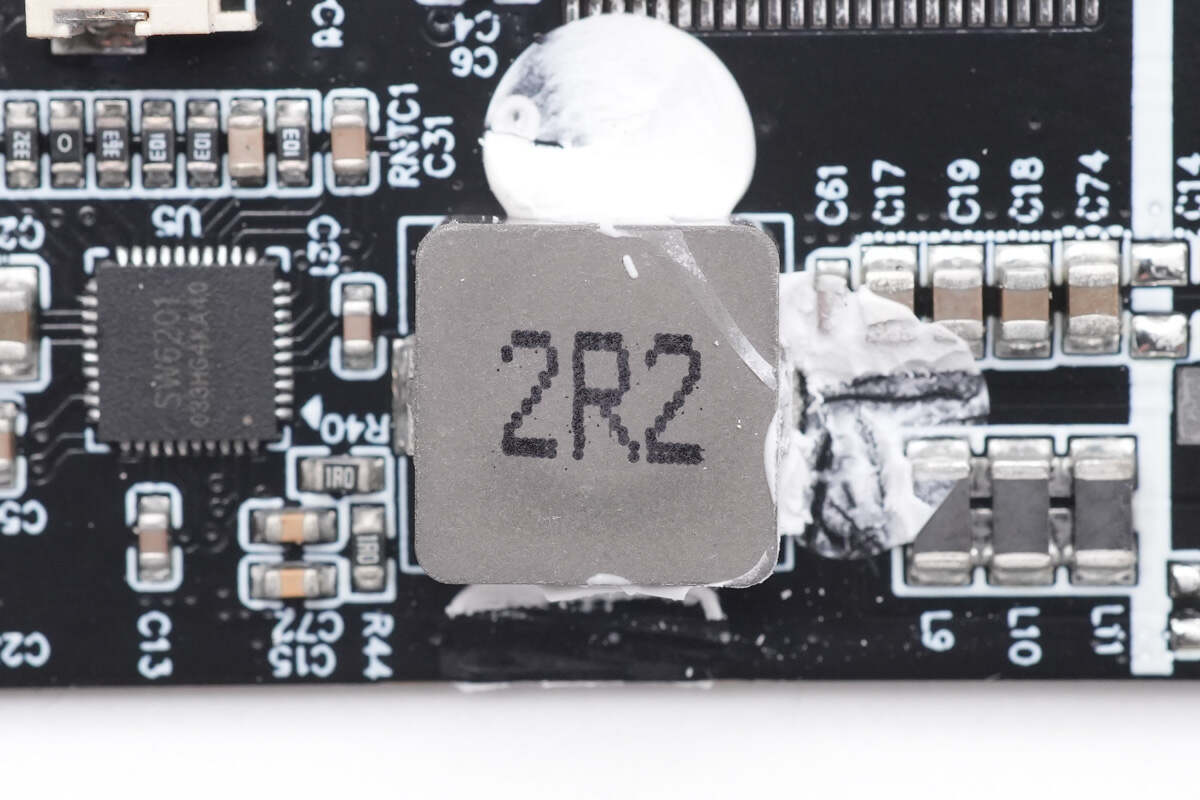
There is a 2.2μH alloy inductor next to it.
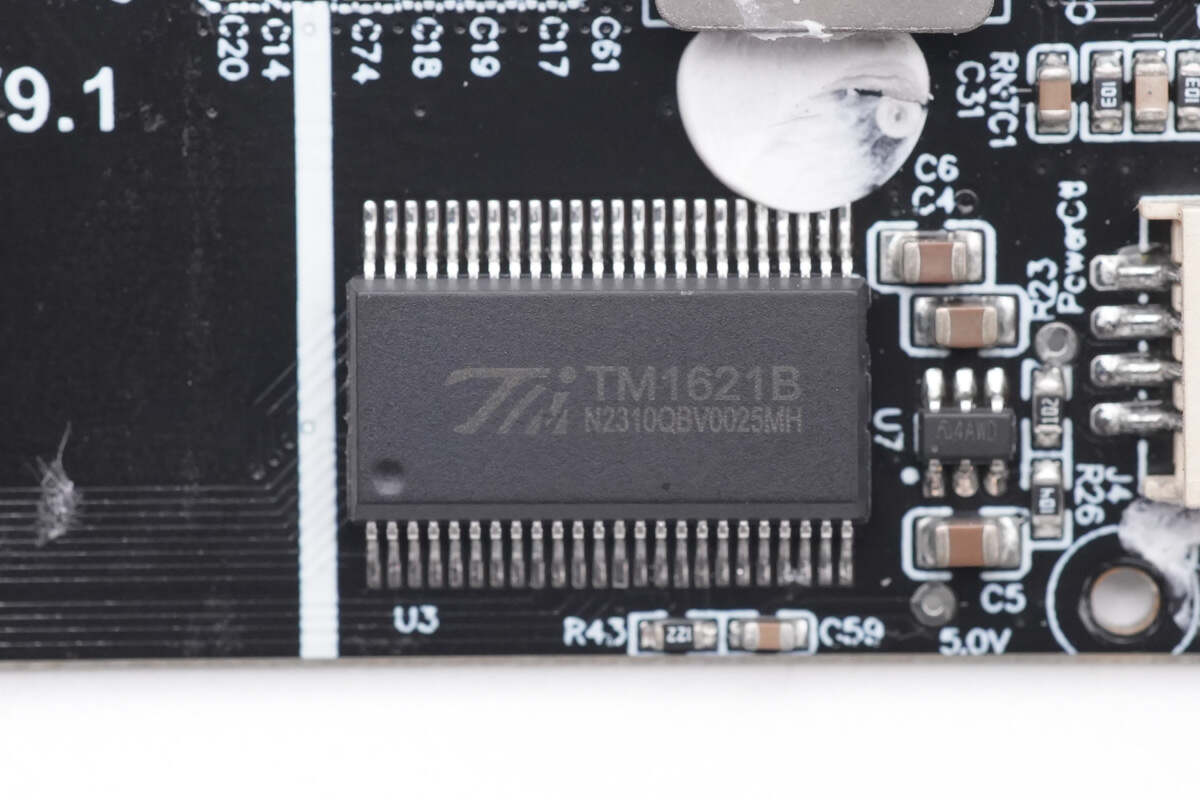
The display driver is from TITAN MICRO which is a 32 x 4 LCD driver circuit. Model is TM1621B.
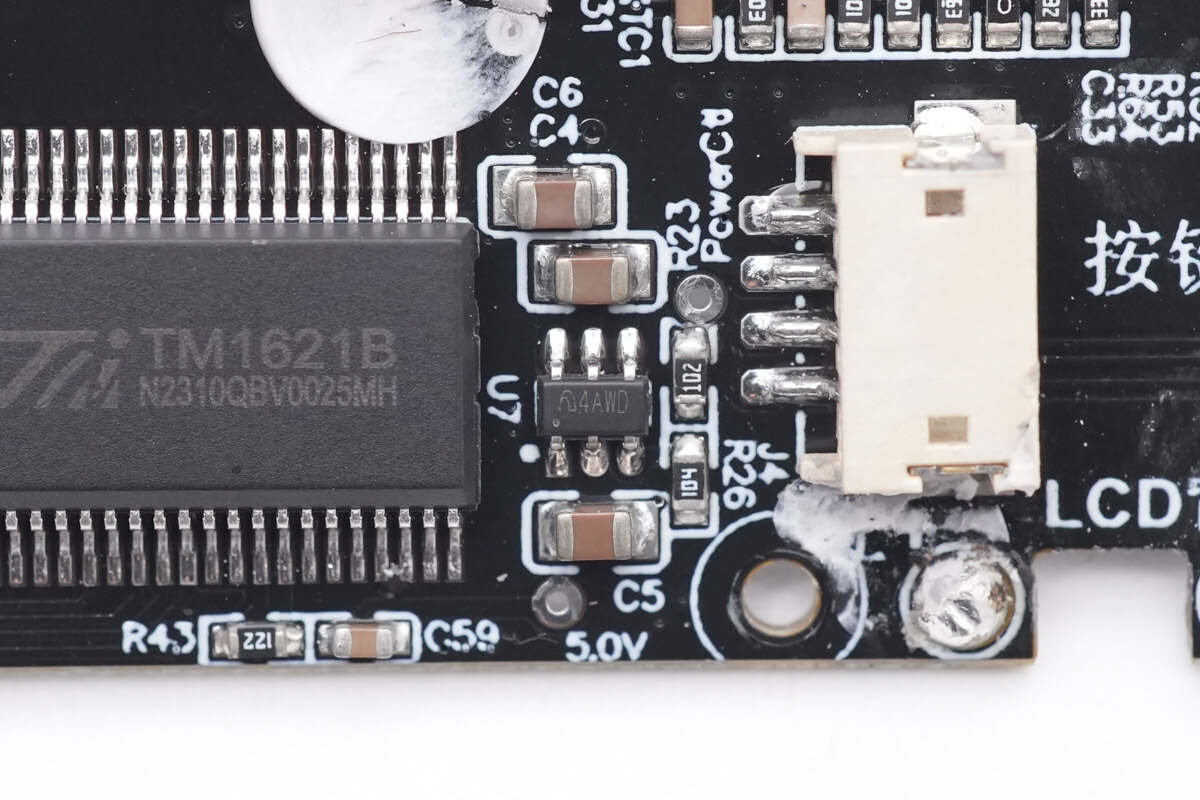
The regulator is from Microne, marked with 4AWD.
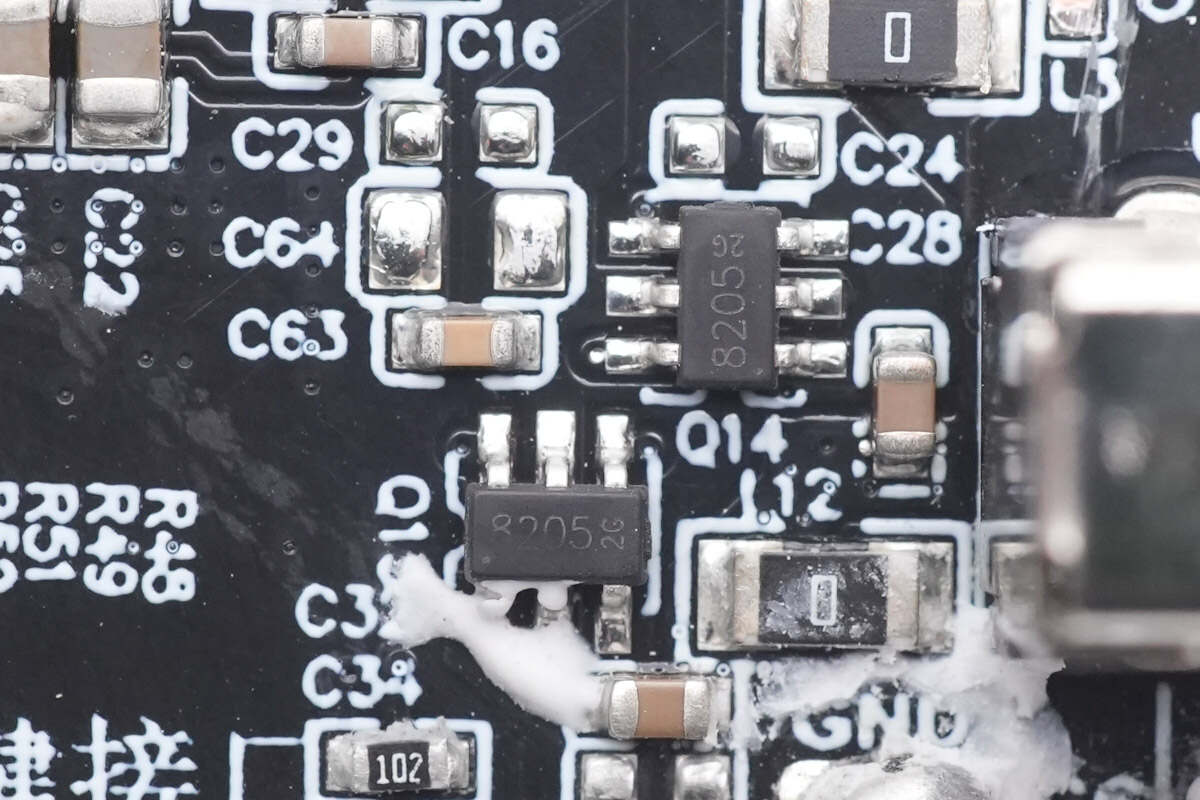
These two VBUS MOSFETs are used for switching USB-A and USB-C output lines. Model is 8205.
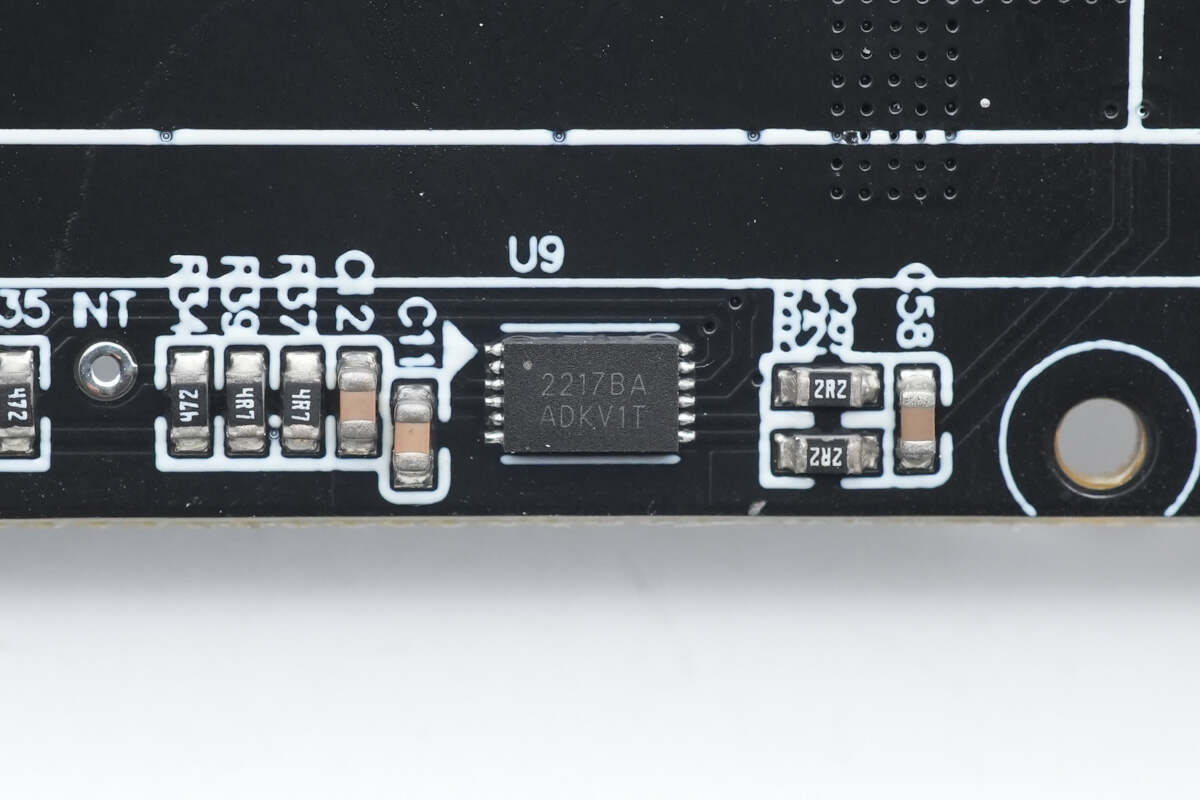
The battery gauge is from CellWish, and it can be used on the system side or battery side, supporting high current. It adopts a high-precision ADC that can be used for voltage, current, and temperature measurement. Model is CW2217B.

Three SMD buttons are on the front of the button small PCB.
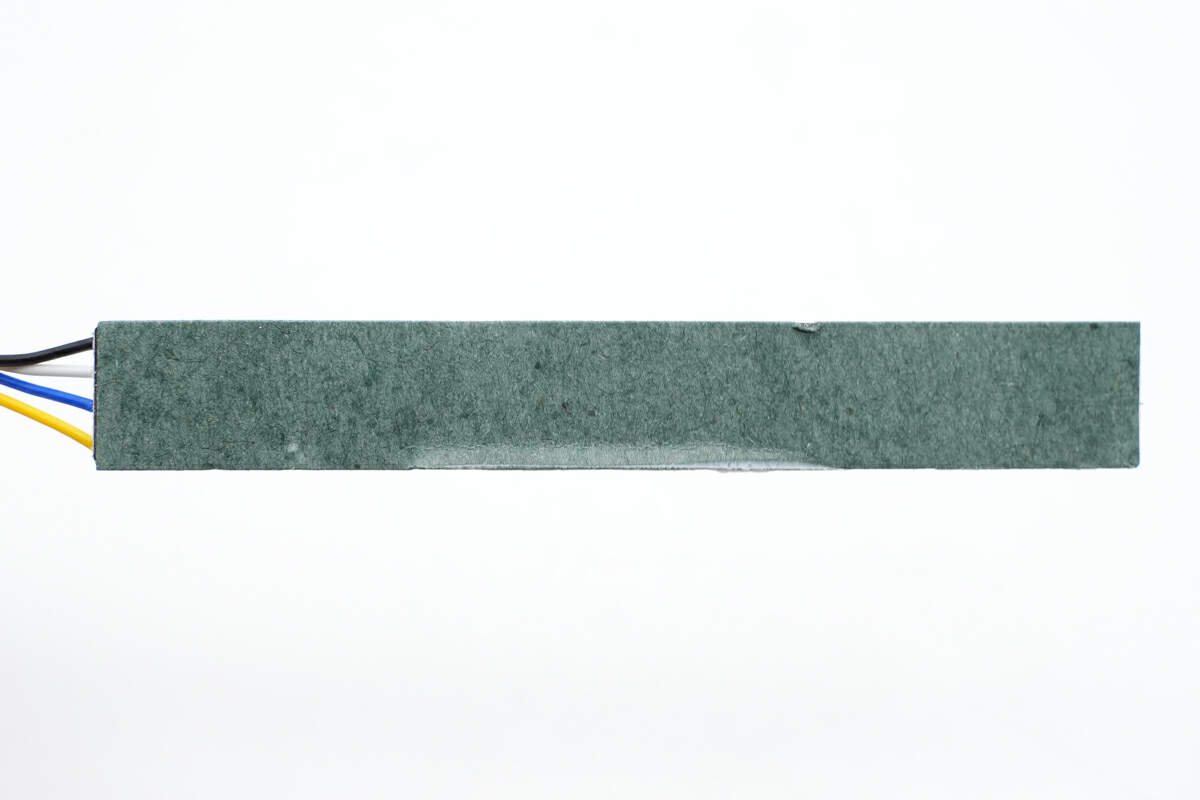
The back of the button small PCB is insulated by barley paper.

The display is fixed inside a plastic frame.
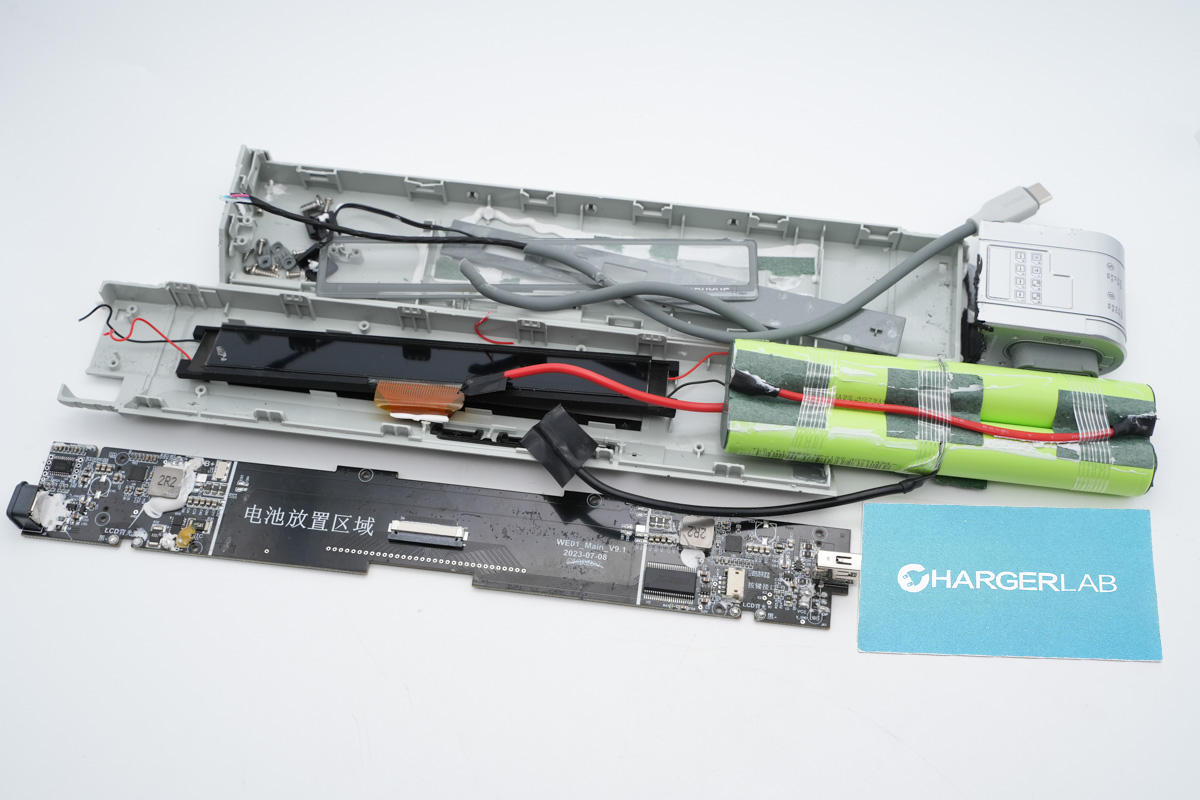
Well, that's all components of SHARGE 10000mAh 20W Internet Hostkey Power Bank.
Summary of ChargerLAB
The SHARGE Internet Hostkey Power Bank has two independent circuits with two master control chips built in, each one can support 20W output. When the USB-C cable and USB-C port are used at the same time, the output power is 40W.
It has battery protection circuit, and the battery pack is insulated with several barley papers. And many solder joints are reinforced with potting compound. Its overall workmanship is solid.
If you like a power bank that looks beautiful and is practical, you may consider this product.
1. SHARGE Product Launch Event 2023 | Science Fiction into Reality
2. A U-Disk Alternative? | SHARGE Portable SSD Enclosure With Active Cooling Fan
3. Shargeek Retro 67 Charger: Fast, Stylish, and Innovative Charging Solution for All Your Devices