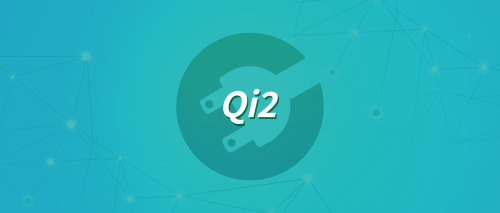Introduction
The standard magnetic wireless chargers might not be unfamiliar to everyone. While magnetic attachment allows for precise alignment, wireless charging still inevitably generates heat, impacting a phone's processor cooling. To address this issue, Benks has introduced a magnetic wireless charger with an embedded semiconductor heat sink – the MagClap Biliz Cooling Wireless Charger.
This product cleverly combines wireless charging with a phone cooler. It features a large thermoelectric cooler (TEC) and a high-speed turbine fan, which not only facilitates fast wireless charging but also dissipates the heat generated by the phone, enhancing the charging experience during usage. In this article, ChargerLAB will presents a teardown of Benks' magnetic wireless charger, offering an inside look at its design.
Product Appearance

The product's packaging features a glossy blue and off-white color scheme. The front showcases usage scenarios and three major selling points: "fast and instant cooling," "strong magnetic connection," and "RGB lights."

The back of the box provides basic specs information, company details, and usage precautions.
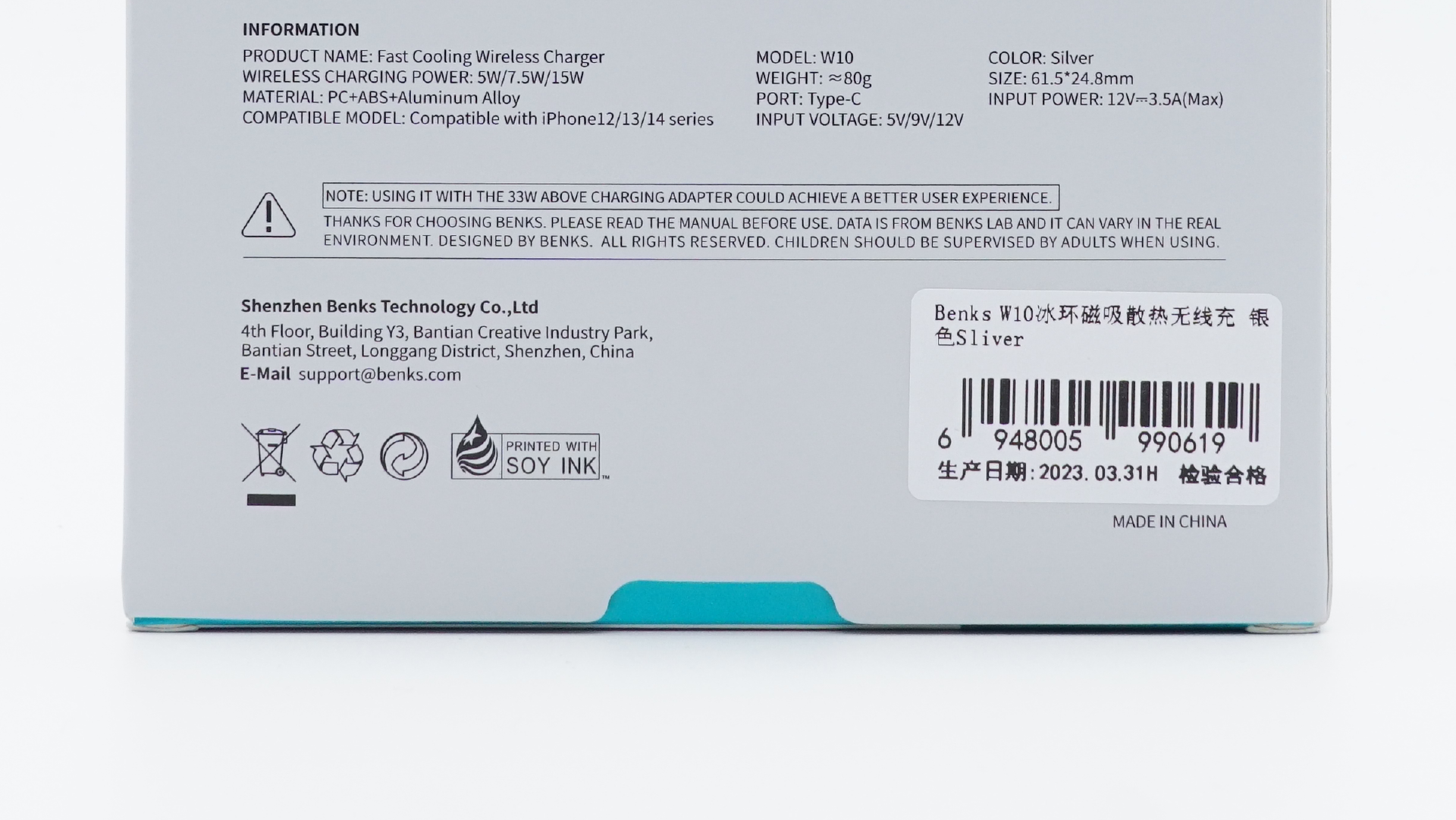
The model is W10, with an input power of 12V3.5A (Max), input voltage of 5V, 9V, and 12V. Wireless charging power is 5W, 7.5W, and 15W. As for dimensions and weight, practical measurements will be conducted. It is also compatible with the iPhone 12~14 series. The brand is Shenzhen Benks Technology.

The package includes the wireless charger itself, a USB-C to USB-C charging cable, and an instruction manual.

The Benks MagClap Biliz Cooling Wireless Charger has a strong technological presence, reminiscent of Iron Man's energy source – the arc reactor. It's constructed using PC+ABS+aluminum alloy materials and features a blend of three colors: deep violet, cool silver, and profound black, creating a three-dimensional appearance.

On the top surface, there are three functional buttons: an RGB light effect switch button, a cooling level adjustment button, and a wireless charging power switch button. The buttons are clearly labeled for user-friendly interaction.

This is the RGB light effect switch button.

The wireless charger's cooling level adjustment button in detail,

as well as the wireless charging power switch button.

The central hexagonal area boasts concentric circle textures and features the Benks logo.

The internal 6900 RPM turbine fan is clearly visible, and the large air channels on both sides facilitate faster dispersion of the phone's heat.

The magnetic side uses a large-sized microcrystalline cooling glass cover, expanding the area covering the phone's back for faster heat conduction. Additionally, an array of strong magnets is arranged around it for a firmer connection.

The USB-C port on the side allows compatibility with mainstream charging cables, making it convenient for connection. The side also features densely packed heat-dissipating fins to further enhance cooling performance.

The side of the shell is also labeled with the model number "W-10."

The diameter of this wireless charger is about 61mm (2.40 inches).

And the thinkness is about 24mm (0.94 inches).

This is how it looks like on my hand, pretty tiny.

The weight is about 89g (3.14 oz).

Thanks to its compact size, it can be used for gaming while charging without any hindrance.
Teardown
Now that we have completed our unboxing and testing of this wireless charger, it's time to take apart the device and examine its internal components and structure.
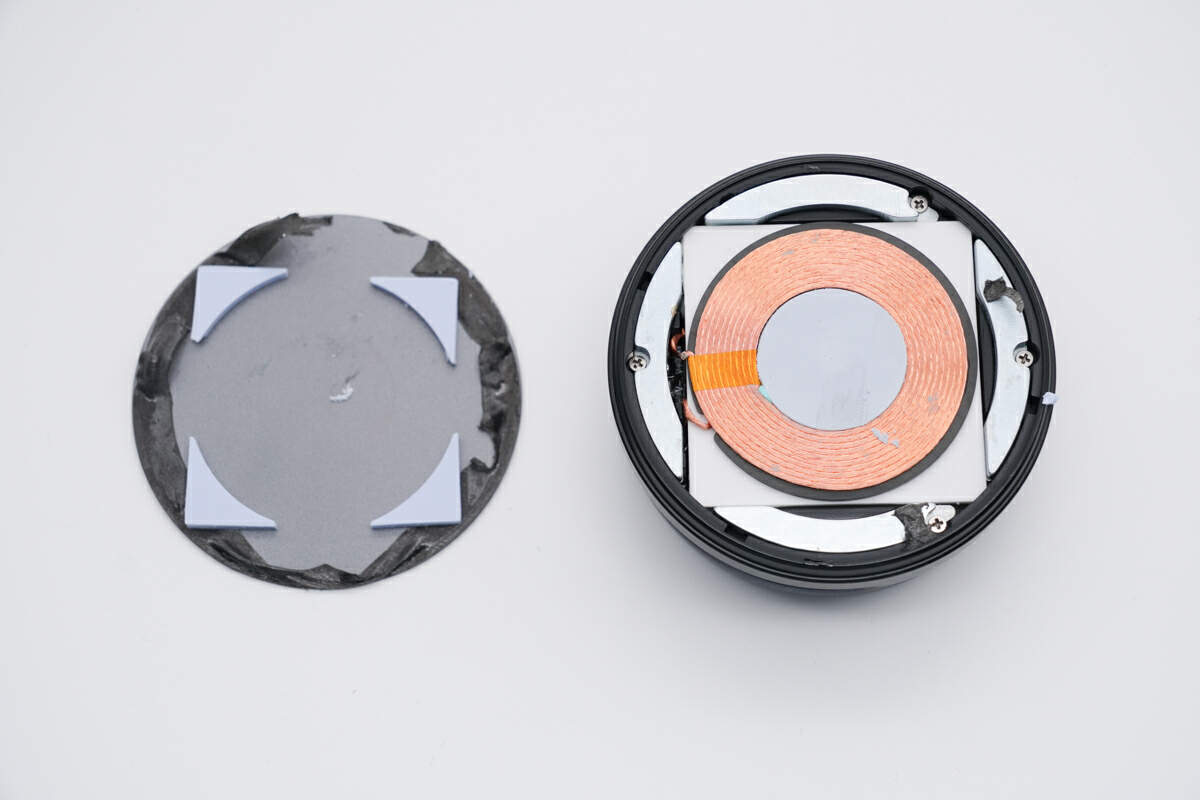
First, remove the microcrystalline glass cover.

The edges of the glass cover are fixed with double-sided adhesive and conductive thermal pads.
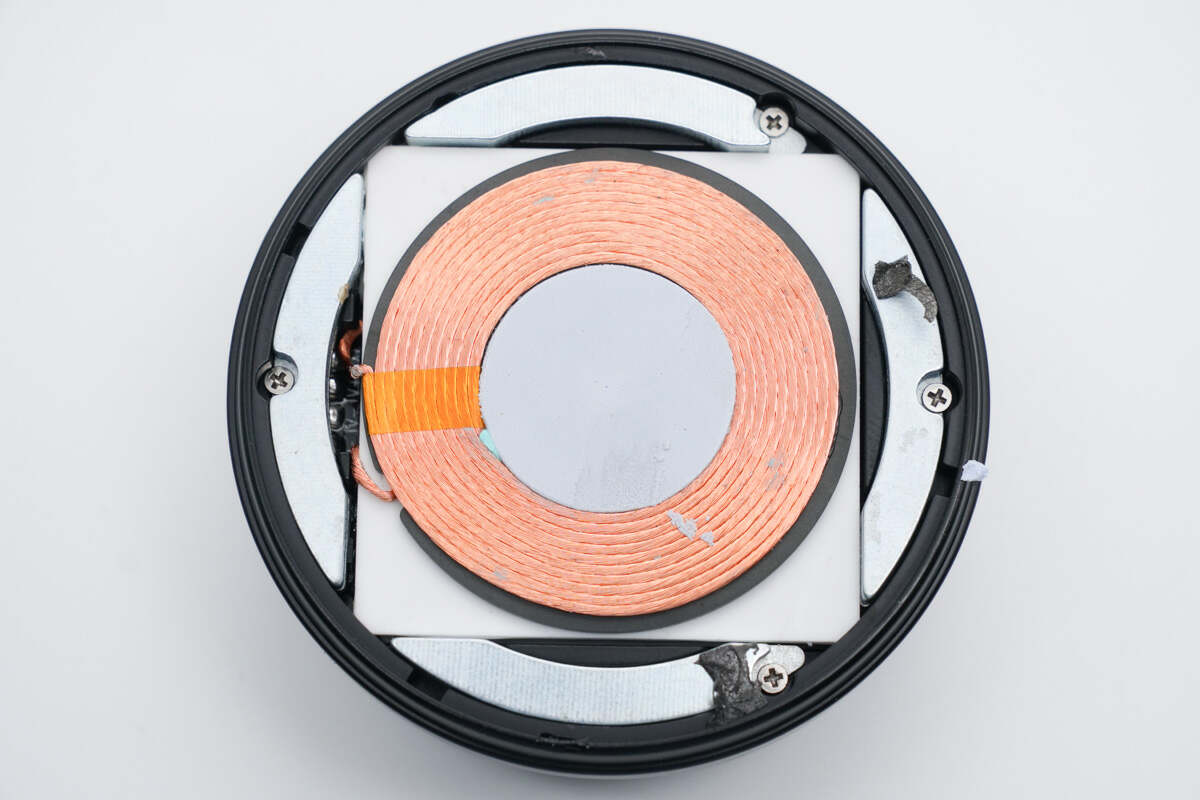
Returning to the main part, the center of the wireless charger holds the wireless charging coil, with magnets attached around the edges.

The design of the attaching magnets is specially tailored to match the housing and heat sink.

The fixing screws are of the cross-recess type.

Unscrew the fixing screws to continue with the teardown.

Four magnets that hold the phone in place are fixed inside the bracket.

This is the internal turbine fan and columnar heat-dissipating fins.
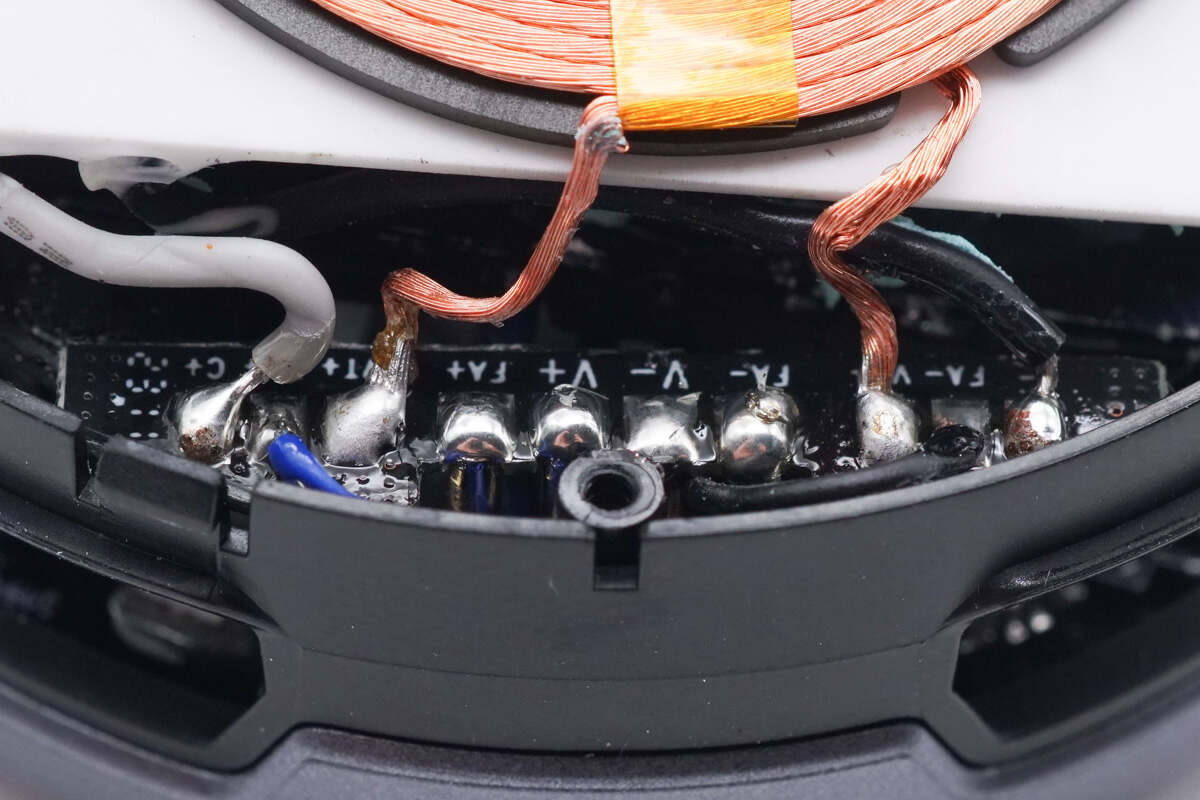
The wireless charging coil, heat sink, and cooling fan are all soldered onto the internal small PCB.

The contact surface between the heat sink and the cooling fan is coated with blue silicone adhesives.

The reverse side of the thermoelectric cooler holds the wireless charging coil.

On the side of the shell, you can see a small PCB for wires connection.

A total of ten solder points can be found on the small PCB.

Take out the internal cooling fan and heat sink from the shell, and the edges of the shell contain a circular PCBA module.

The edges of the brushless cooling fan and aluminum heat sink form a columnar heat dissipation structure, increasing the heat dissipation area.

The edges of the fan blades are designed with many round structures to reduce vibration during operation.

This is the columnar heat sink.

The inner area of the shell houses the circular PCB, responsible for fast charging input, wireless charging functionality, and RGB LED control.
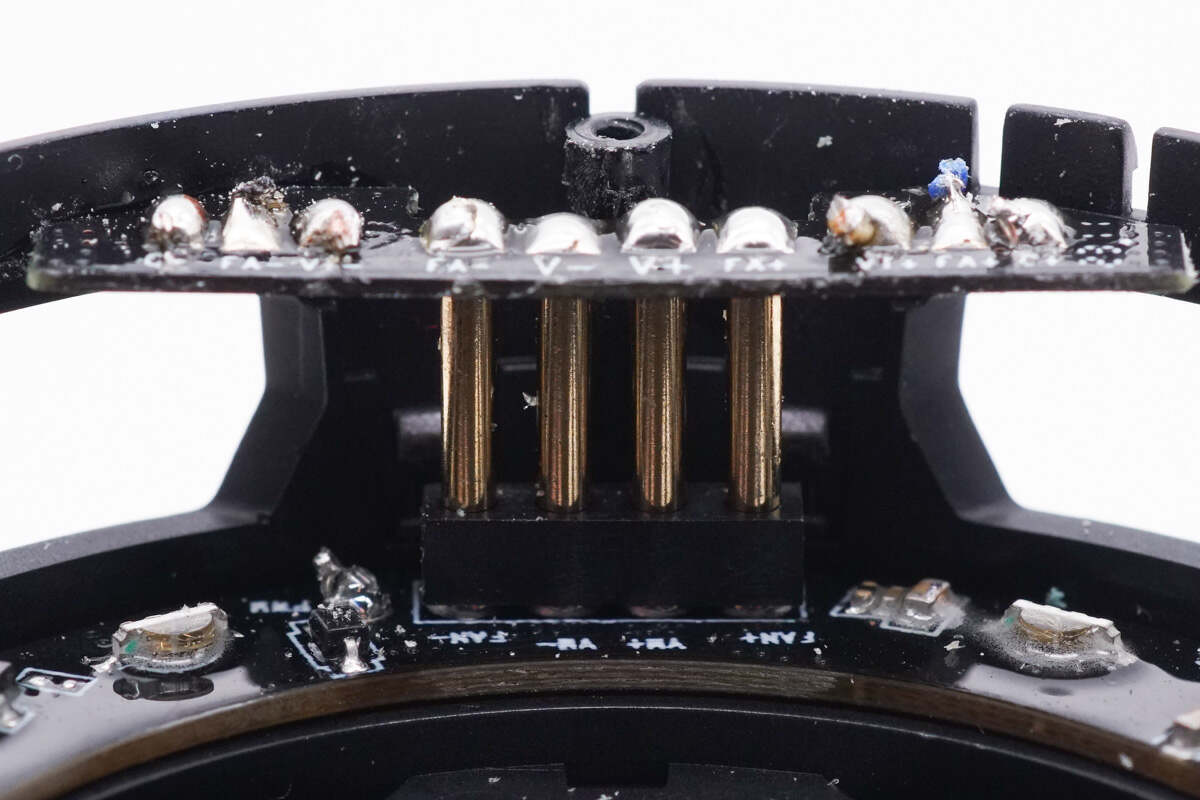
The circular PCB is connected to the small PCB via multiple copper pins.

The circular PCB is also fixed within the shell using screws.

Removing the screws allows the inner PCBA module to be taken out.

One side of the PCBA module is soldered with a USB-C female socket and RGB LED.

The other side features soldered wireless charging chip, resonant capacitors, function buttons, and MCU. The PCBA module is coated on both sides with protective lacquer to prevent damage from condensation.
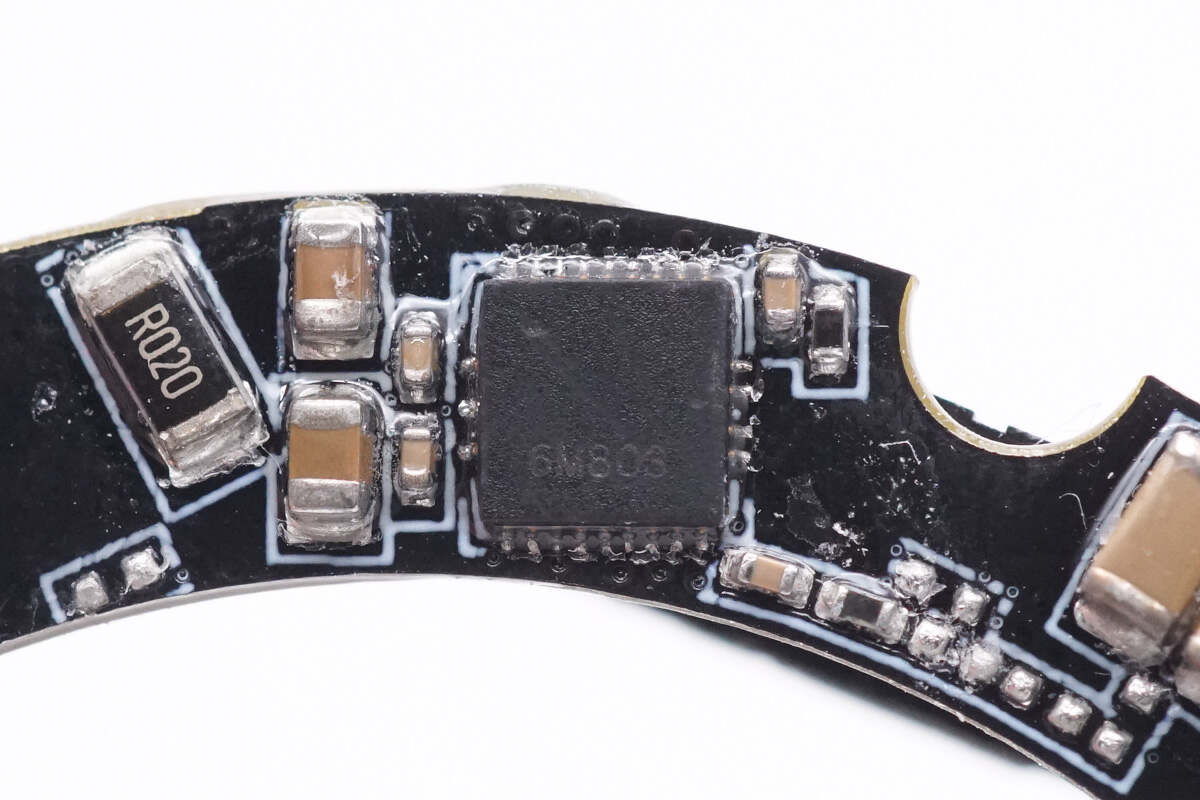
The wireless charging chip marked with "6M803" integrates the master controller for wireless charging and power level.
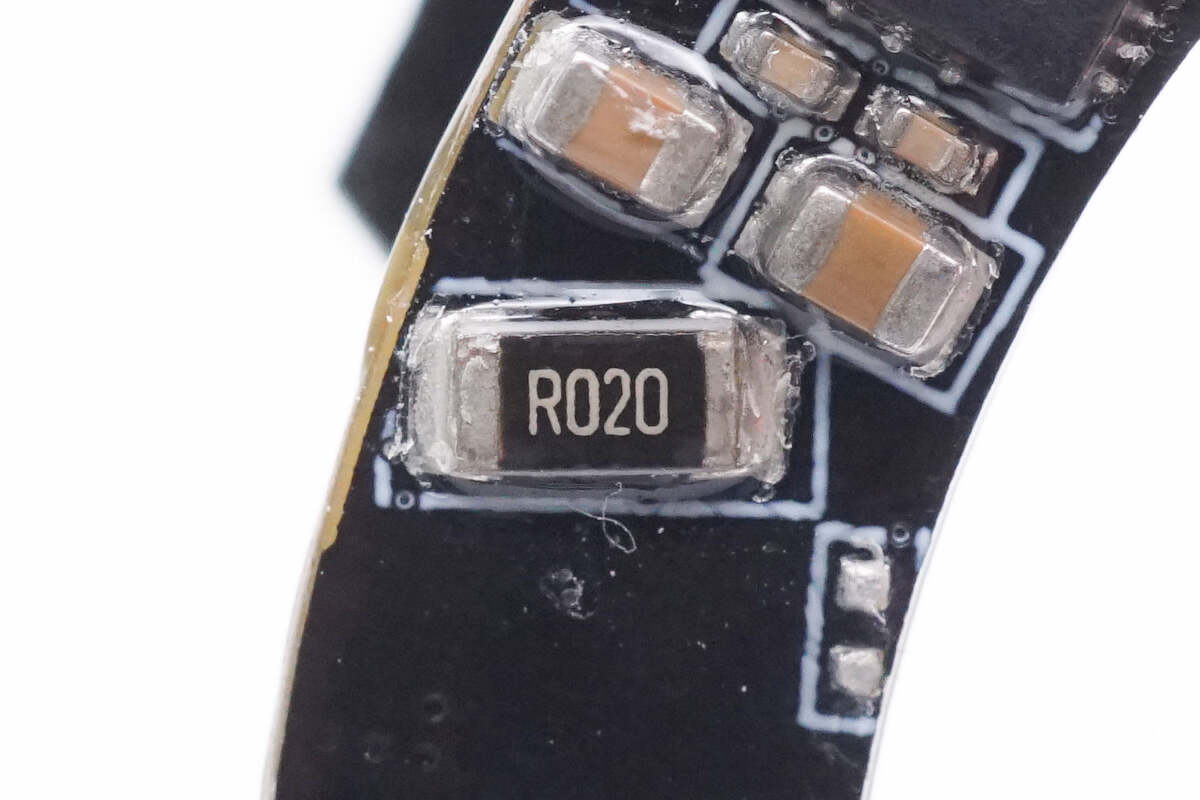
An external 20mΩ current sampling resistor is attached to the wireless charging chip.

Four NPO resonant capacitors are connected in parallel.
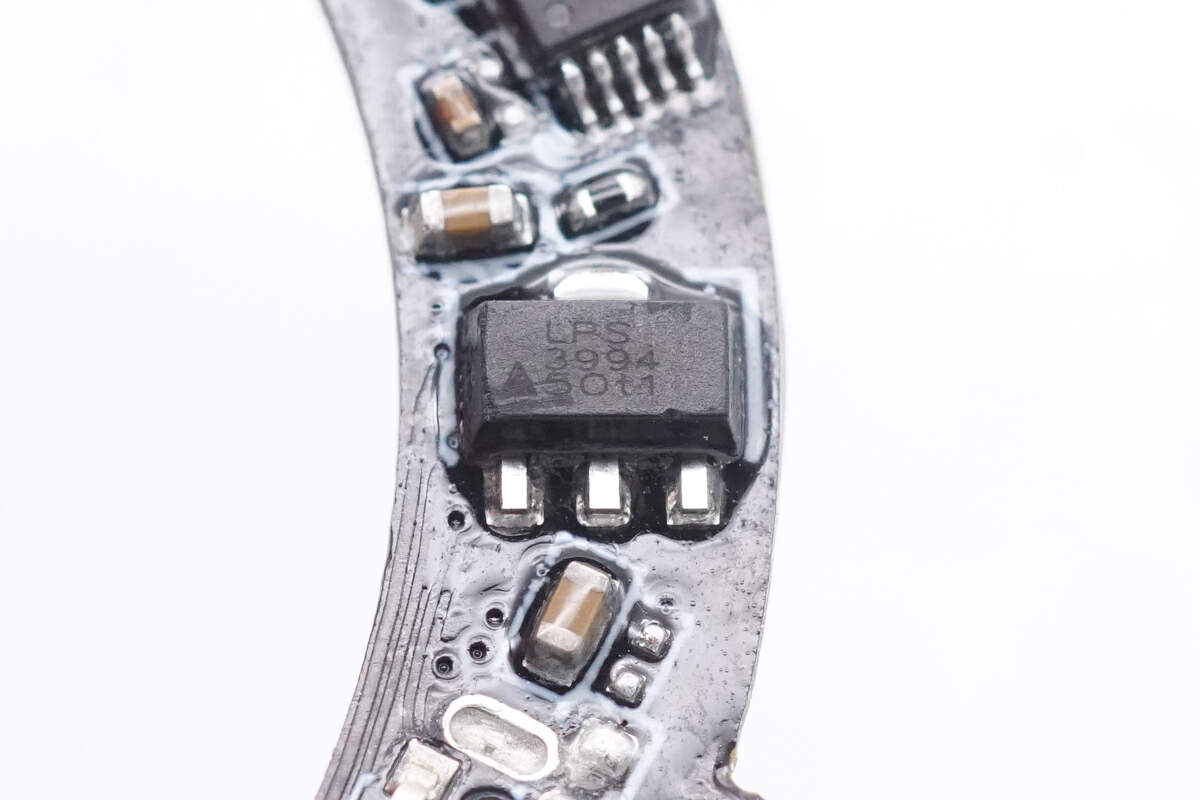
The 5V low-dropout regulator (LDO) is from LOWPOWERSEMI, model LP3994-50, supplying power to the MCU.
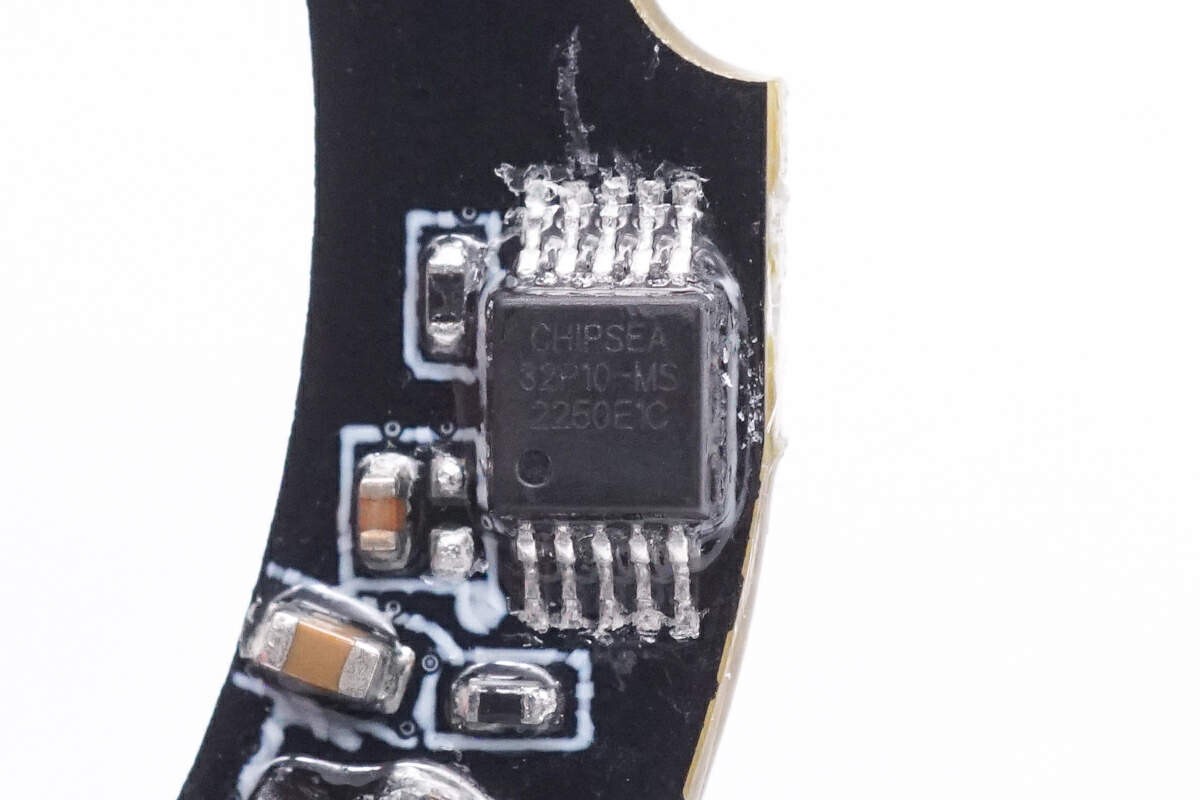
The built-in MCU for wireless charging is from Chipsea, model CSU32P10. It's an 8-bit MCU with a built-in 12-bit ADC, integrated oscillator, and supports 2.4~5.5V operating voltage for full device control. It adpots MSOP10 package.
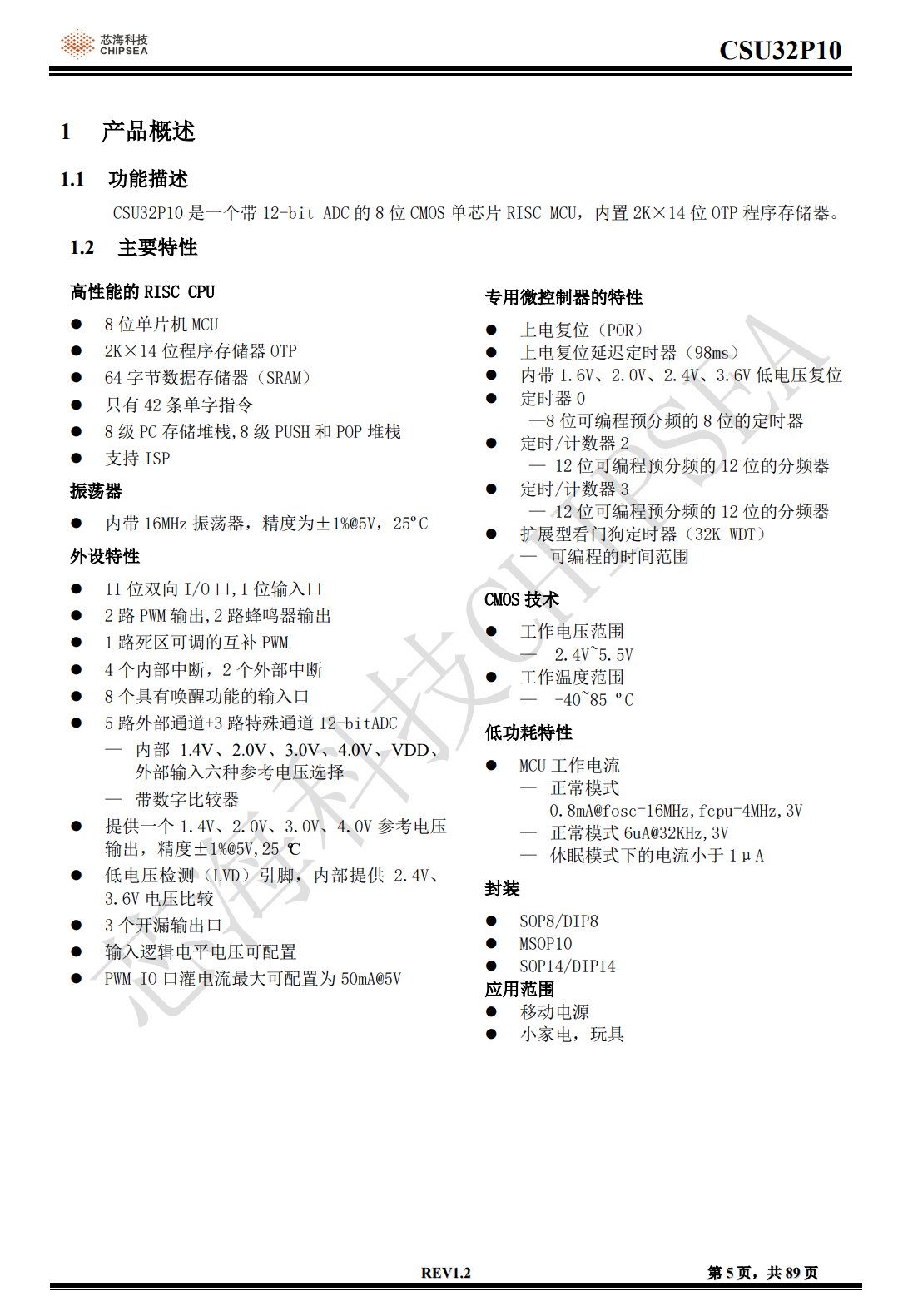
Here is all the information about Chipsea CSU32P10.
Through the teardown, ChargerLAB found that the Chipsea CSU32P10 MCU is also used in other products like Baseus 67W GaN5 Charging Station (With HDMI Port), MOMAX 40W Dual USB-C Fast Charger, Sharge 100W Pro GaN Charger.

This MOSFET is marked with "A09T."

The RGB LED is shaped like a strip.
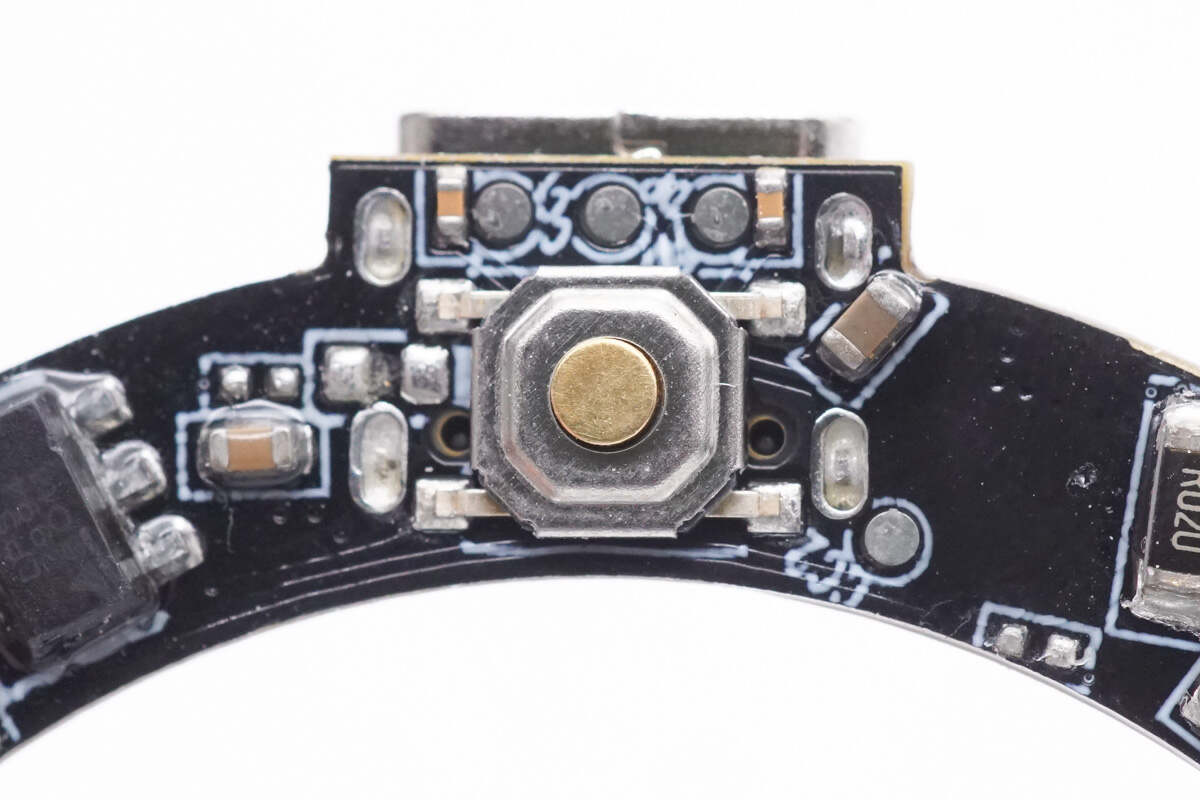
Function buttons are surface-mounted on the PCB.

The plastic sheet inside the USB-C female socket is black.

Well, these are all the components of the Benks MagClap Biliz Cooling Wireless Charger.
Summary of ChargerLAB
Benks' MagClap Biliz Cooling Wireless Charger seamlessly integrates magnetic phone cooler with wireless fast charging. The heat sink dissipates the heat generated by phone operation and wireless charging. The wireless charger features personalized mechanical design, with three functional buttons on the back for controlling lighting effects, wireless charging, and the cooling switch, catering to different usage scenarios.
Through the teardown, ChargerLAB discovered that Benks' magnetic wireless charger incorporates a thermoelectric cooler (TEC), a large heat sink, and a turbine fan. Thermal conductivity is enhanced through the use of blue silicone adhesives, thermal pads, and a glass panel. The charger houses a highly integrated wireless charging chip and is controlled by the Chipsea CSU32P10 MCU. The PCB is coated with protective lacquer, ensuring water resistance and reliable internal design and materials.
Related Articles:
1. Cooler Than Ever | Review of OnePlus 45W Liquid Cooler
2. Can a Phone Cooler Increase Your iPhone's Charging Speed?
3. Teardown of OnePlus SUPERVOOC 100W Dual Ports Charger (1A1C)