Introduction
With the popularity of USB-C on Apple devices, a USB-C adapter is becoming more and more necessary. Today ChargerLAB will take apart a USB-C to USB-A adapter from Apple which is compatible with multiple iPhones, Macs, iPads, and other Apple products.
Product Appearance

The adapter looks like a short cable and is overall white.

The USB-C connector adopts a full-pin design.

There are protective sleeves on both sides of it.

The USB-A port supports USB 3.0 and it has a white plastic sheet with some pins.

This side has a USB icon.

Some info is printed on the other side. Model is A1632. It has passed CE certification.

The length of the USB-A side is about 31 mm (1.22 inches).

The width is about 19 mm (0.75 inches).

And the thickness is about 10 mm (0.39 inches).
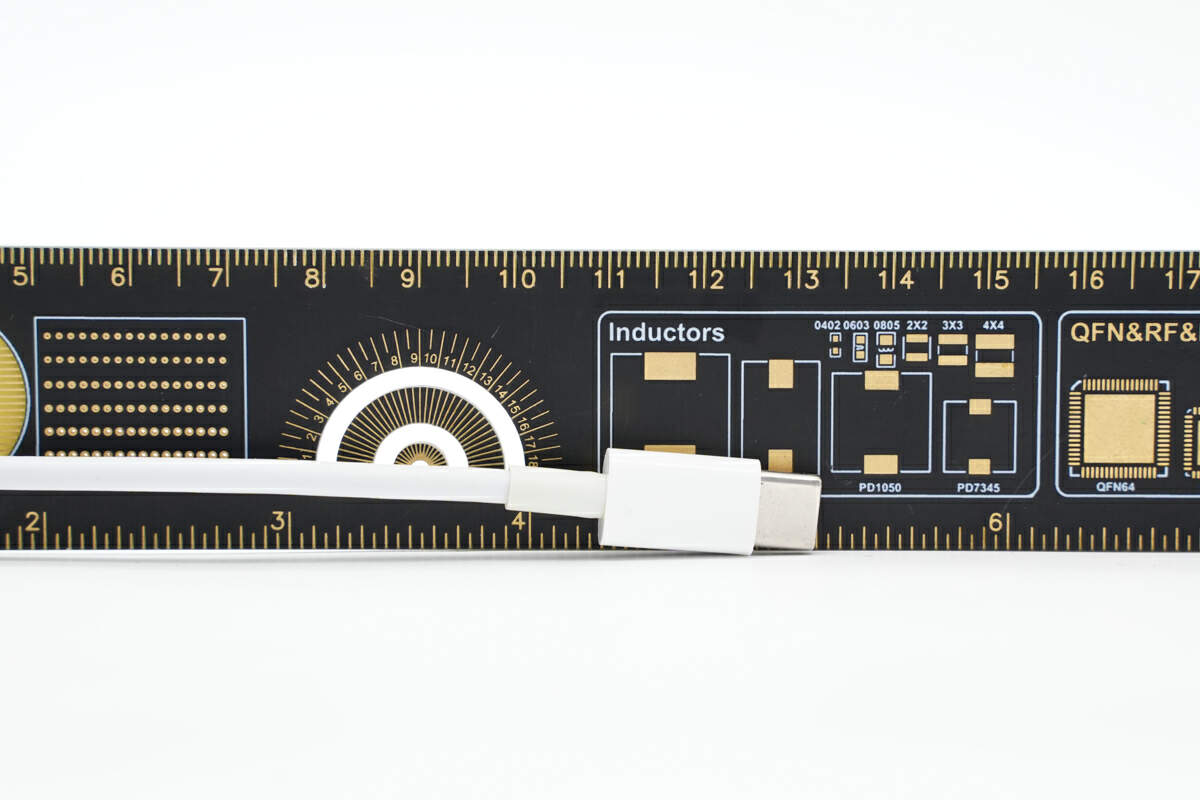
The length of the adapter is only about 13 cm (5.12 inches).

As you can see, it's small in size.
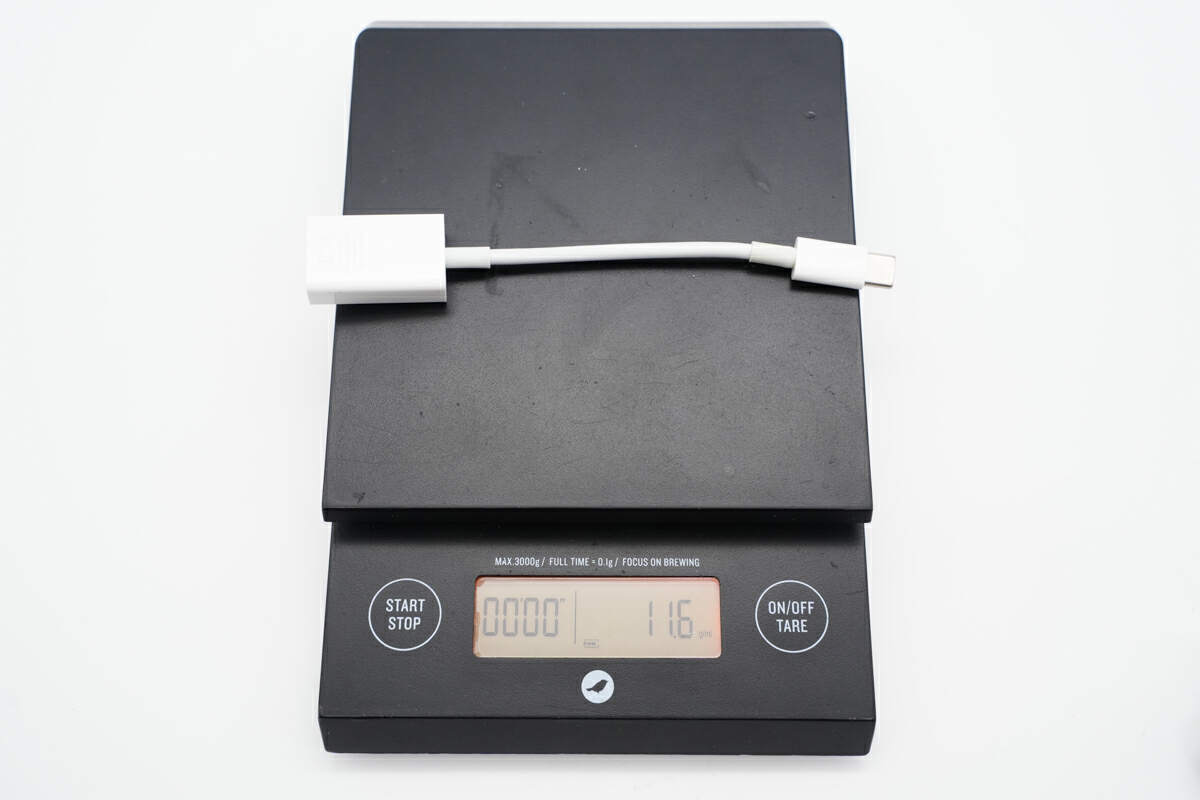
The weight is about 12 g (0.42 oz).

ChargerLAB POWER-Z KT002 shows it supports Samsung 5V2A and DCP protocols, but does not support fast charging.
Teardown
Next, let's start to take it apart.

Firstly, use a cutting machine to cut the USB-A connector. It has a plastic ring for fixing. And the steel sleeve is fixed by plenty of solder joints.

There is potting compound between the steel sleeve and the white plastic.

The USB 3.0 port supports high-speed data transmission.
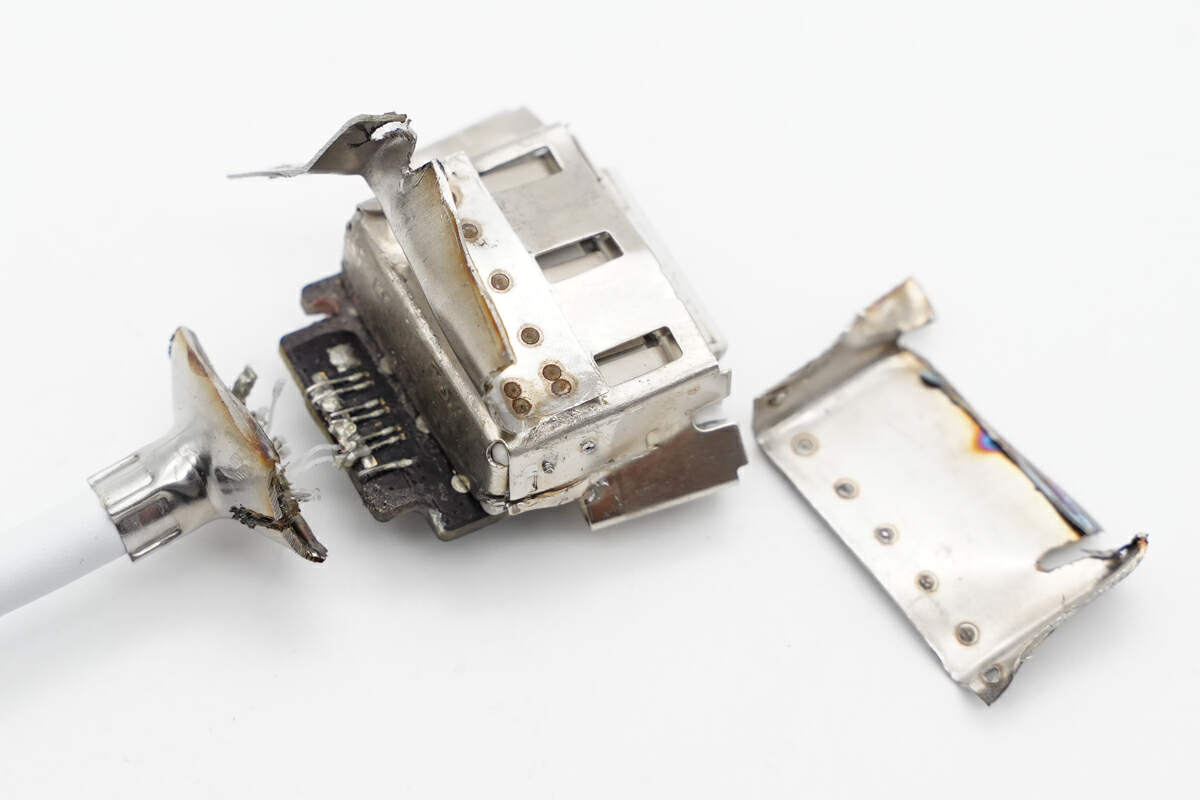
Take off the external steel sleeve.
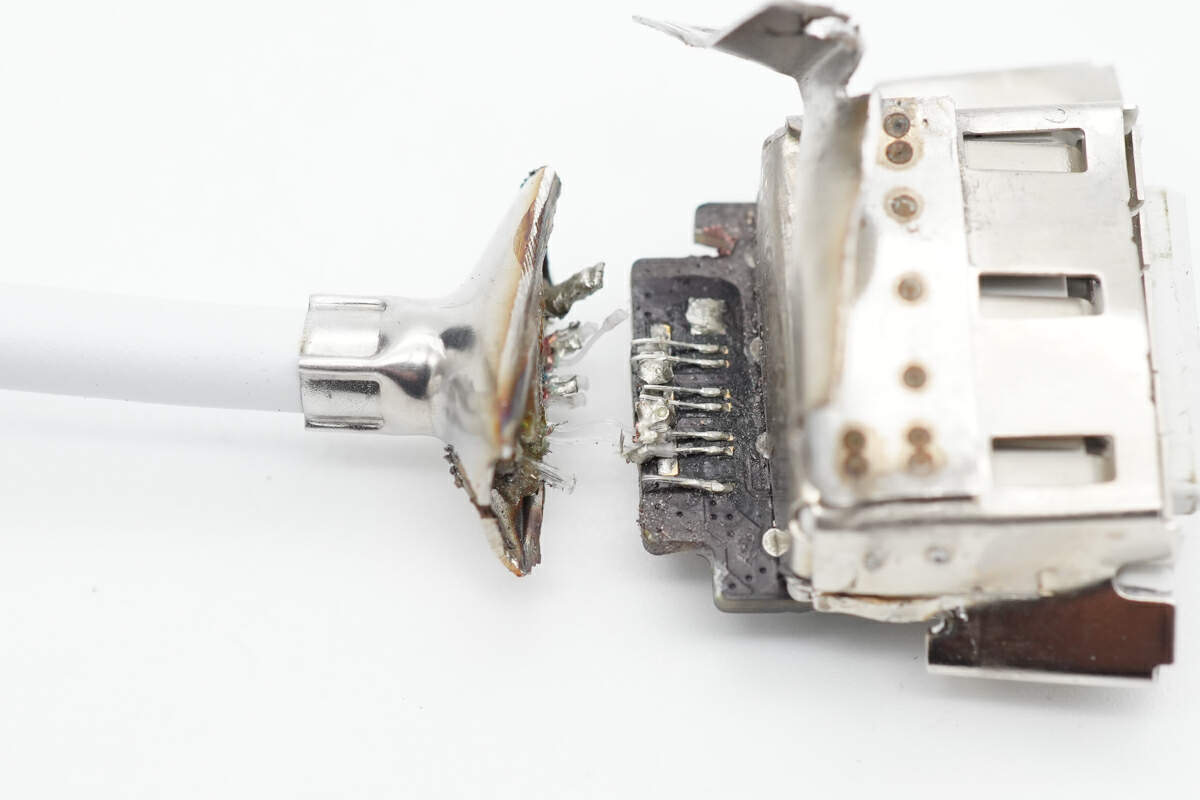
And cut off the coaxial cables.
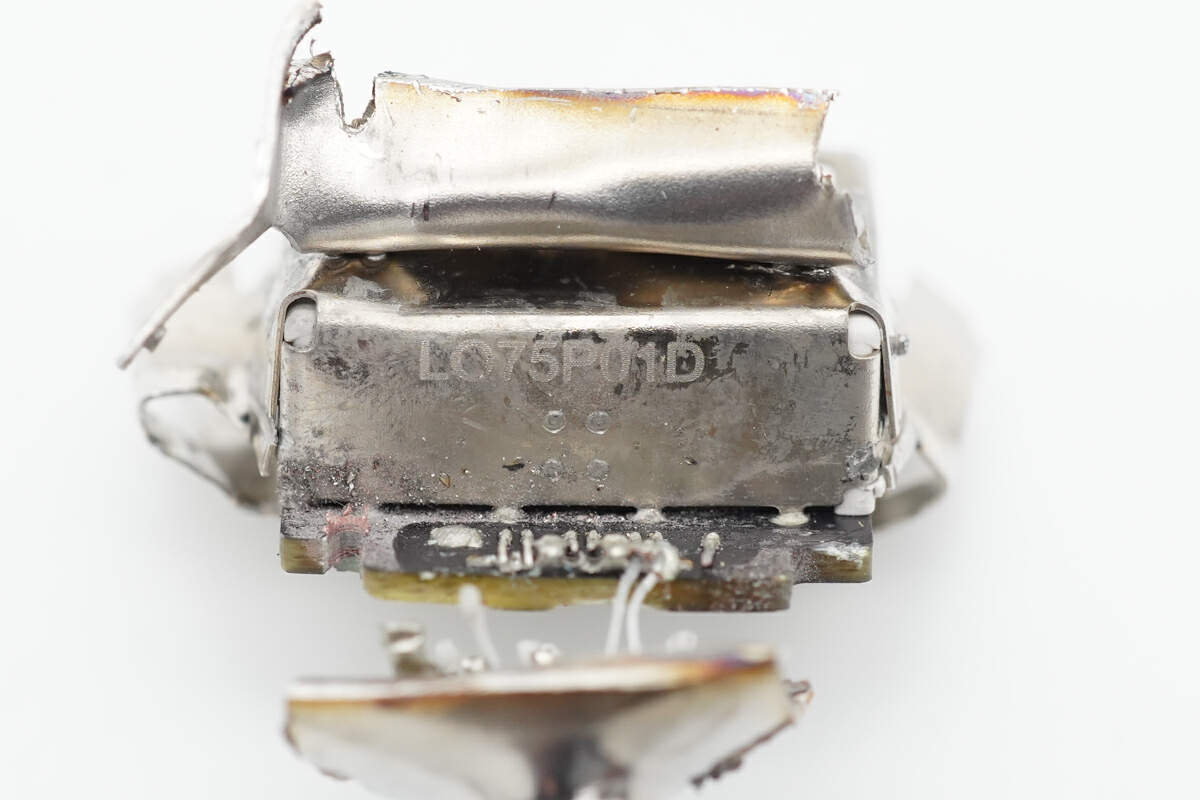
The inside steel sleeve is also fixed by solder joints.

Take off the inside steel sleeve, the USB-A socket is soldered on a small PCB.

The coaxial cables connected to the PCB can support USB 2.0/3.0.

There are six TVS for electrostatic protection.

Next, use a cutting machine to cut the USB-C connector.

The connector marked with D170712 is also fixed with a steel sleeve and solder joints.

The bottom of the steel sleeve also has potting compound, the same as the USB-A end.

Remove the steel sleeve, and the solder joints of the wires are fixed with glue.
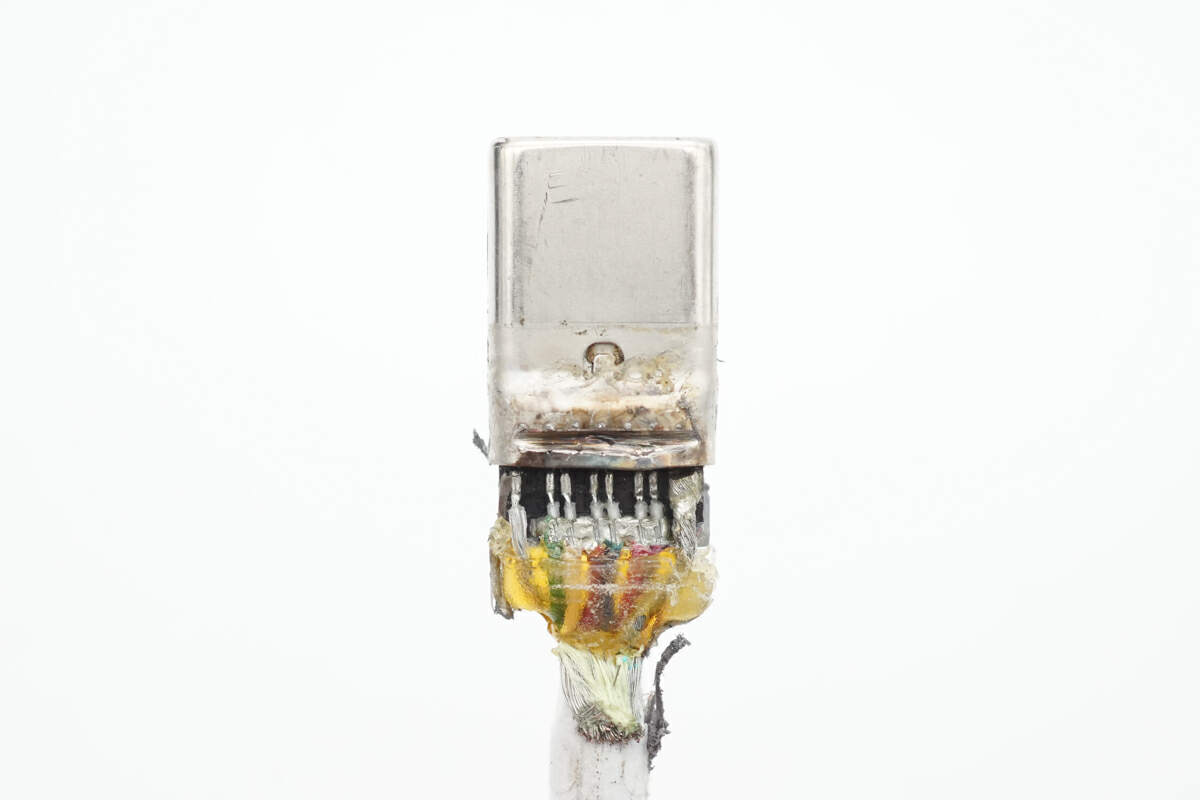
Clean off the glue. There are positive and negative wires on the left and right sides. The USB wires are in the middle. They are all coaxial cables.

A filter capacitor and a resistor are on the back.

Remove the steel sleeve and plastic frame.
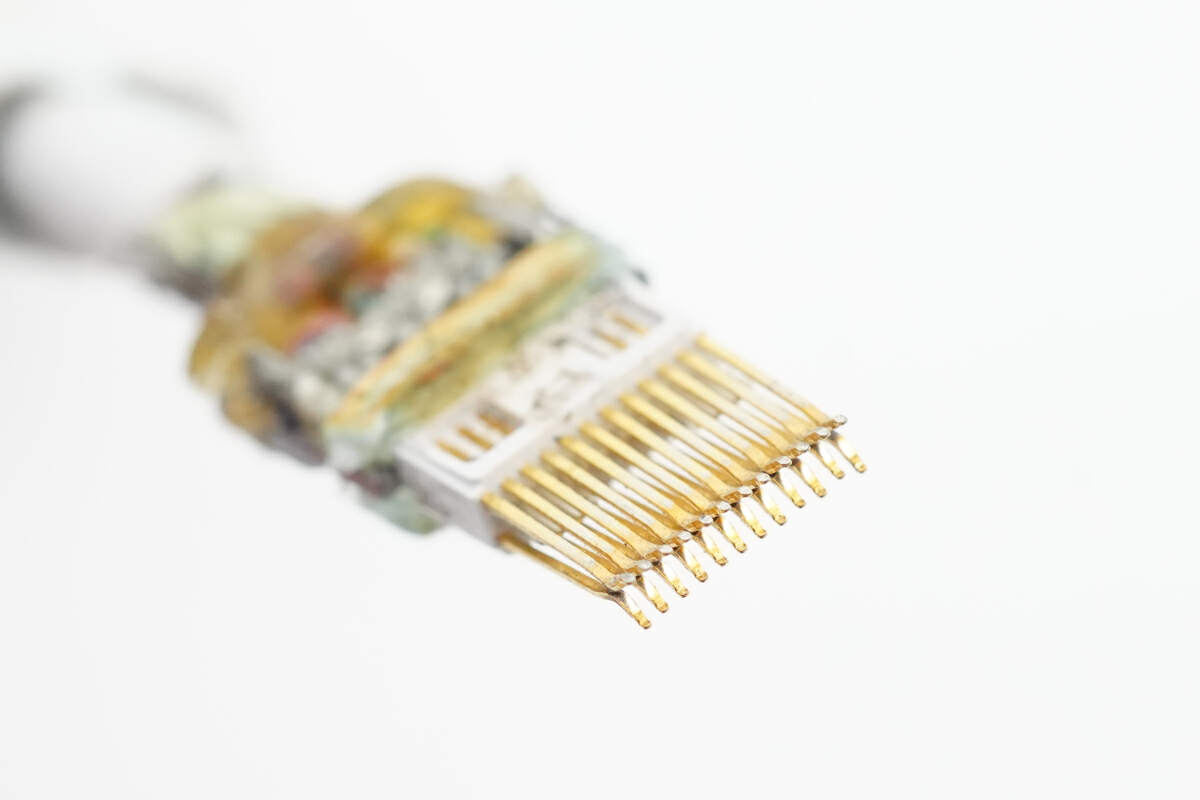
The pins are gold-plated and not easy to oxidize.

Well, these are all the components of the adapter.
Summary of ChargerLAB
This adapter has a solid and reliable build quality and continues the classic style of Apple. There are also six TVS on the USB-A PCB for electrostatic protection.
If you only have an older external storage device that only has the USB-A port, this adapter will help you connect it to your new iPhone or MacBook easily.
Related Articles:
1. Teardown of Apple Thunderbolt 4 Pro 1M Cable (A2804)
2. Two ARM CPUs Are Inside | Teardown of Apple Thunderbolt 4 Pro Cable (3 m)
3. The Most Expensive Cable | Teardown of Apple Thunderbolt 4 Pro Cable (1.8 m)








