Introduction
With the introduction of new regulations by the European Union, the popularity of the USB-C port has become an unstoppable trend. More and more laptops, phones, and other smart electronic products are starting to be equipped with the USB-C port. Even Apple, which has been sticking with the Lightning port on iPhone, must now follow the trend. Recently, it was revealed that the iPhone 15 Pro series will be equipped with a USB-C charging port, but Apple has studied a unique Lightning-interface IC technology to encrypt it, which will restrict users from using third-party cables.
After Apple's series of products, especially phones, are equipped with USB-C charging ports, the performance and manufacturing of the cables will determine the charging efficiency and user experience of the products. Recently, ChargerLAB found an Apple Stores anti-theft USB-C cable, which was used to charge tablets and computers in the display area. And today, we will take apart this cable to see how it differs from other normal USB-C cables.
Product Appearance

This USB-C cable adopts a classic pure white design.

And the outer material of the cable is TPE.

The connectors of the cable are both produced through an integrated injection molding process, which strengthens and thickens them while providing resistance to bending.

The connector adopts baking paint process.

Take a closer look at the junction, we find the junction is much wider than ordinary cable, that's because it has an additional anti-theft cable next to the charging cable.

This is the complete version of the Apple Stores anti-theft USB-C cable. In this design, the anti-theft phone line cable and the charging cable are cleverly integrated into a single, thickened injection molding. On one end, the RJ11 phone line connector can be connected to the forum table, while the other end features a metal contact point that is affixed to the phone's back using 3M adhesive. If either end is disconnected, an alarm notification will immediately sound.

It adopts a “full-pin” design.

The weight of the cable is about 40g (1.41 oz).
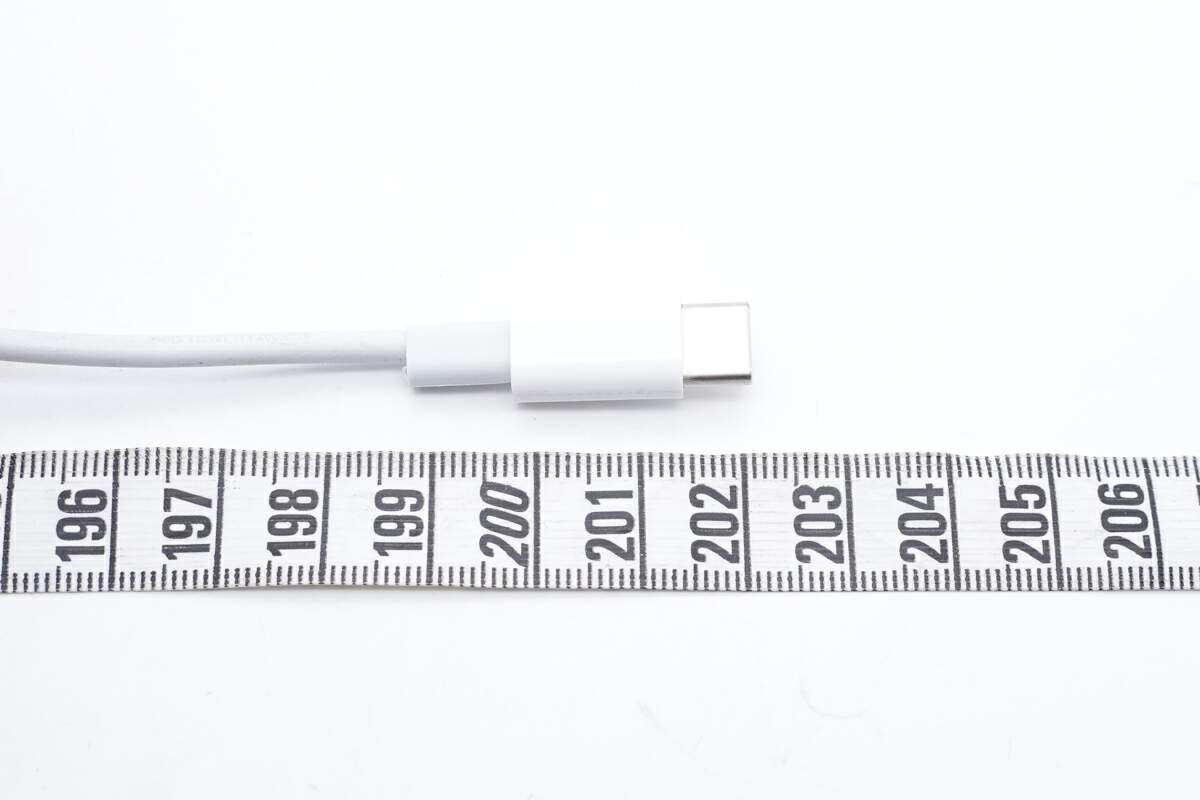
The length is about 2m (6.5 ft).

And the diameter is about 3mm (0.12 inches).

This is how it looks like on my hand.

The ChargerLAB POWER-Z KM003C shows it’s not equipped with an E-marker chip.
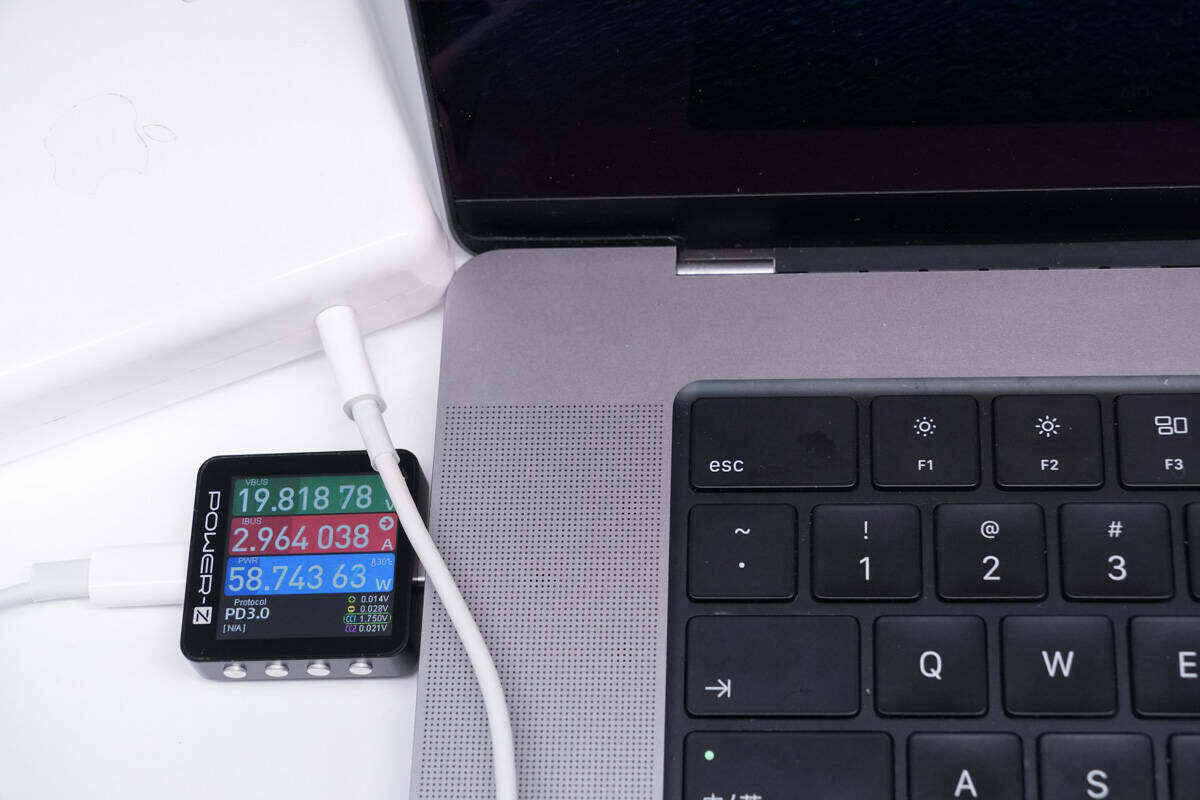
When paired with the Apple Stores anti-theft USB-C cable, the original 140W Apple charger efficiently charges the 2021 16-inch MacBook Pro M1 Max at a voltage of 19.82V and a current of approximately 2.96A, resulting in an power output of 58.74W. This indicates that the cable can effortlessly handle power transmission up to 20V3A, 60W.
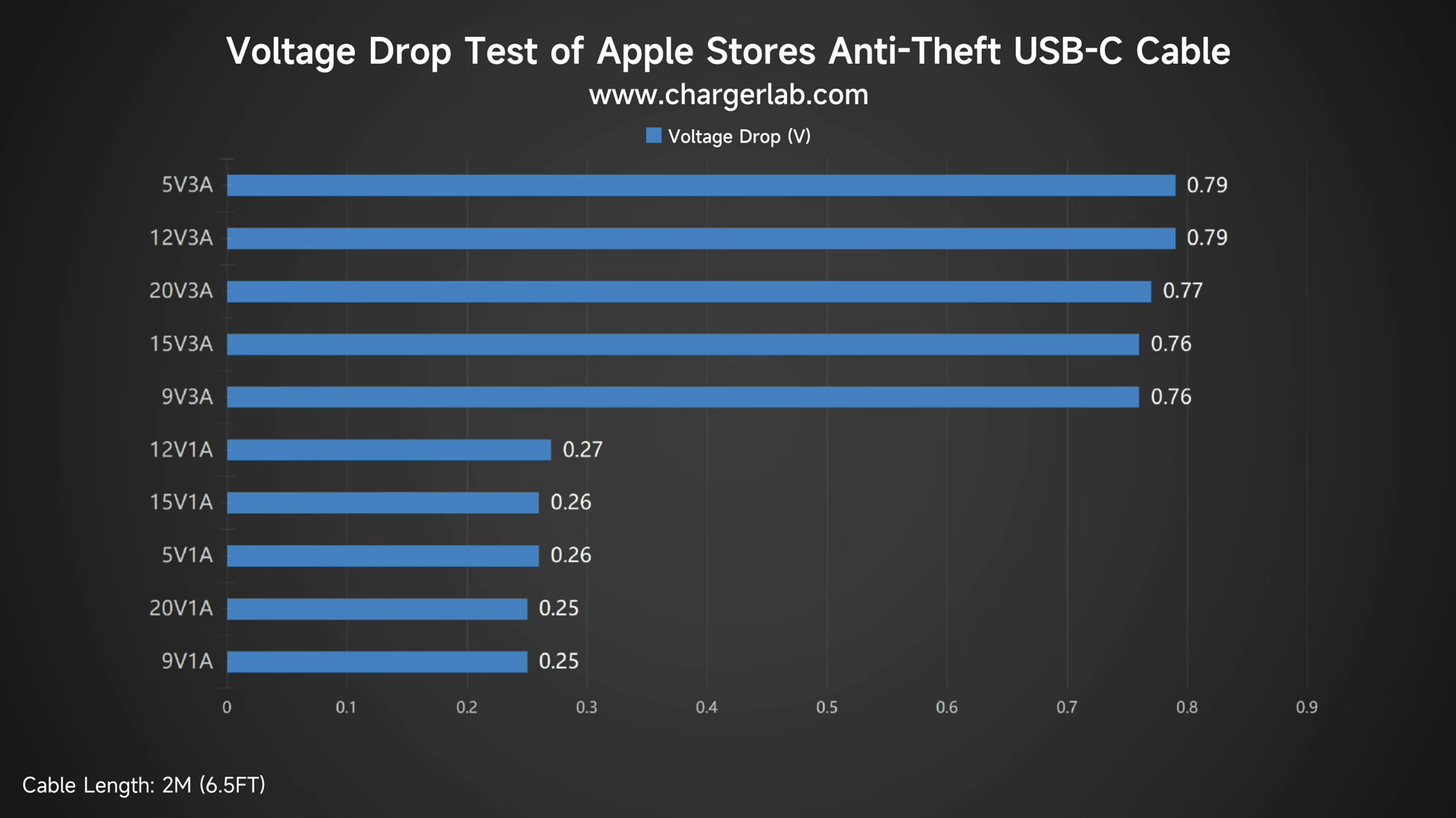
We did a simple voltage drop test to test its quality.
It can be divided into two parts, the voltage drop value is only about 0.26V when charging with 1A, and when charging with 3A, the value is obviously higher, at around 0.77V.
Teardown
After reviewing and testing this cable, let's take a closer look at its internal components and craftsmanship.

Firstly, let's use the cutting machine to cut off the USB-C connector and remove the plastic case.

Just like all Apple cables we took apart before, it has a steel sleeve to protect internal components, which is fixed by solder joints.
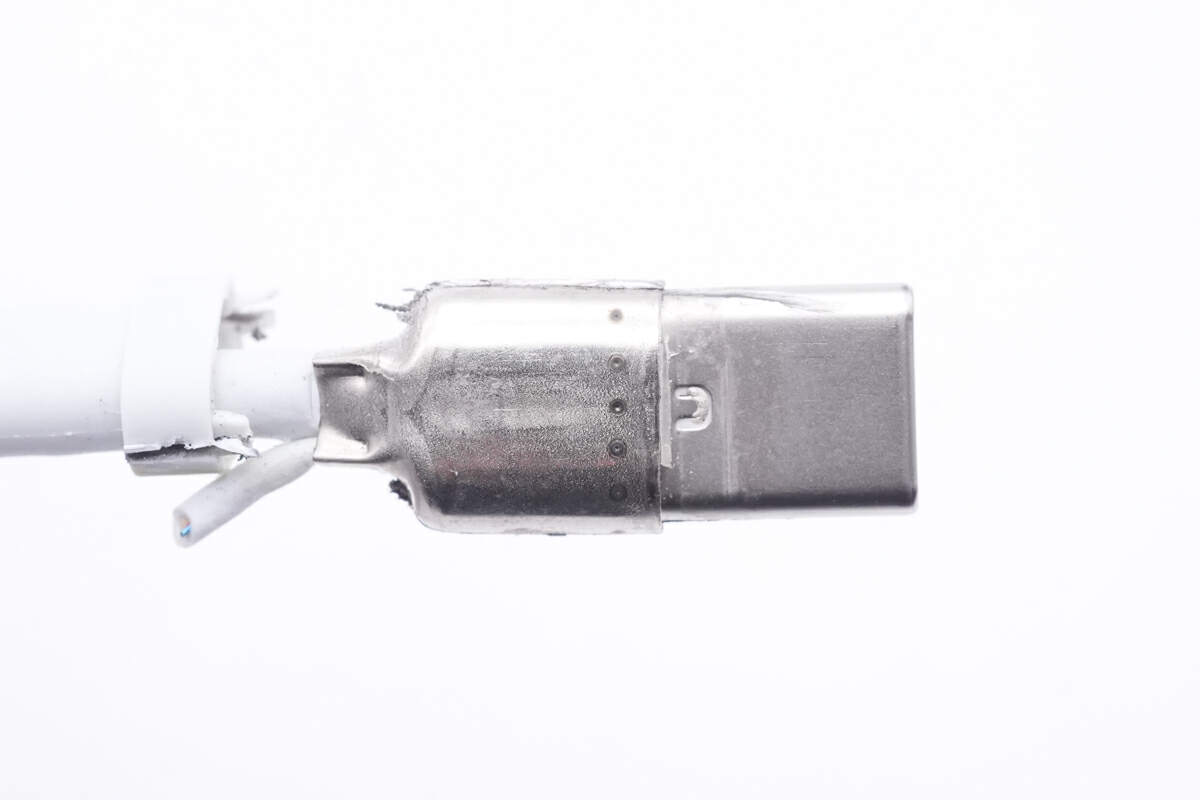
You can also see the solder joints on the back.
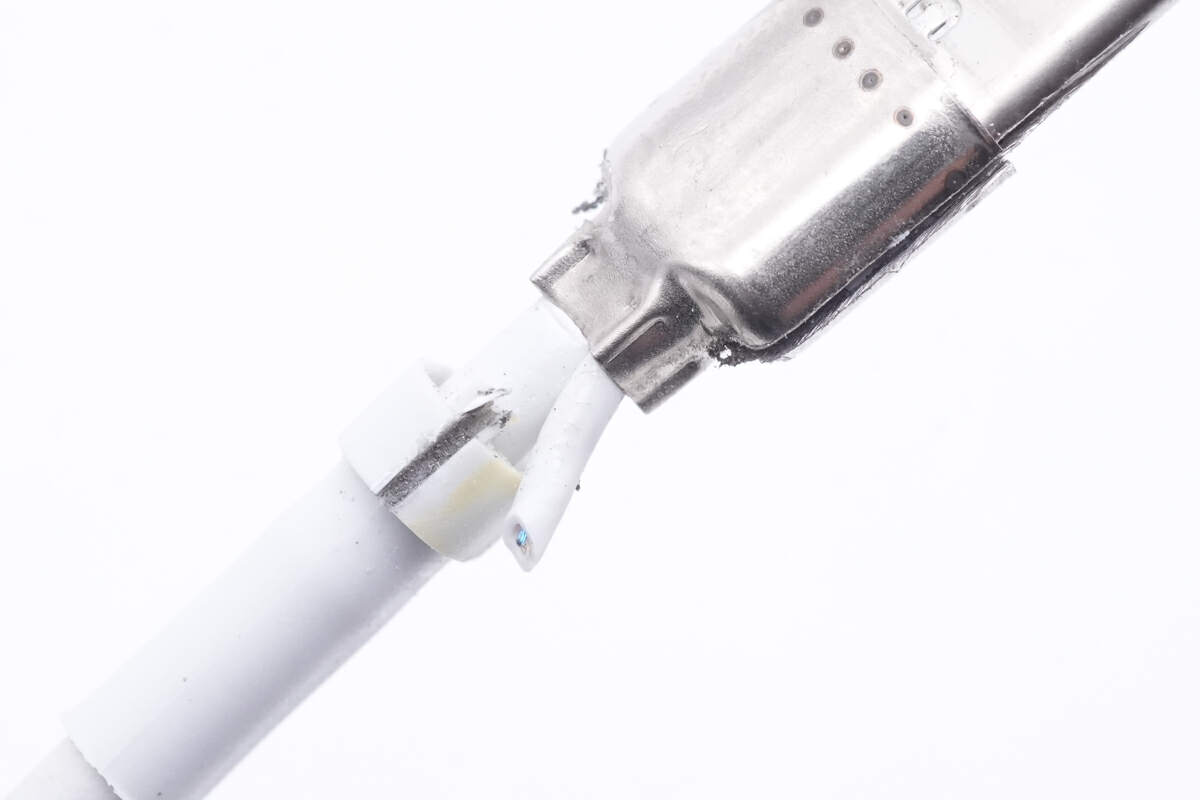
Here is the additional anti-theft cable.

The USB-C connector is marked with C8XE020.

Then, remove the steel sleeve.
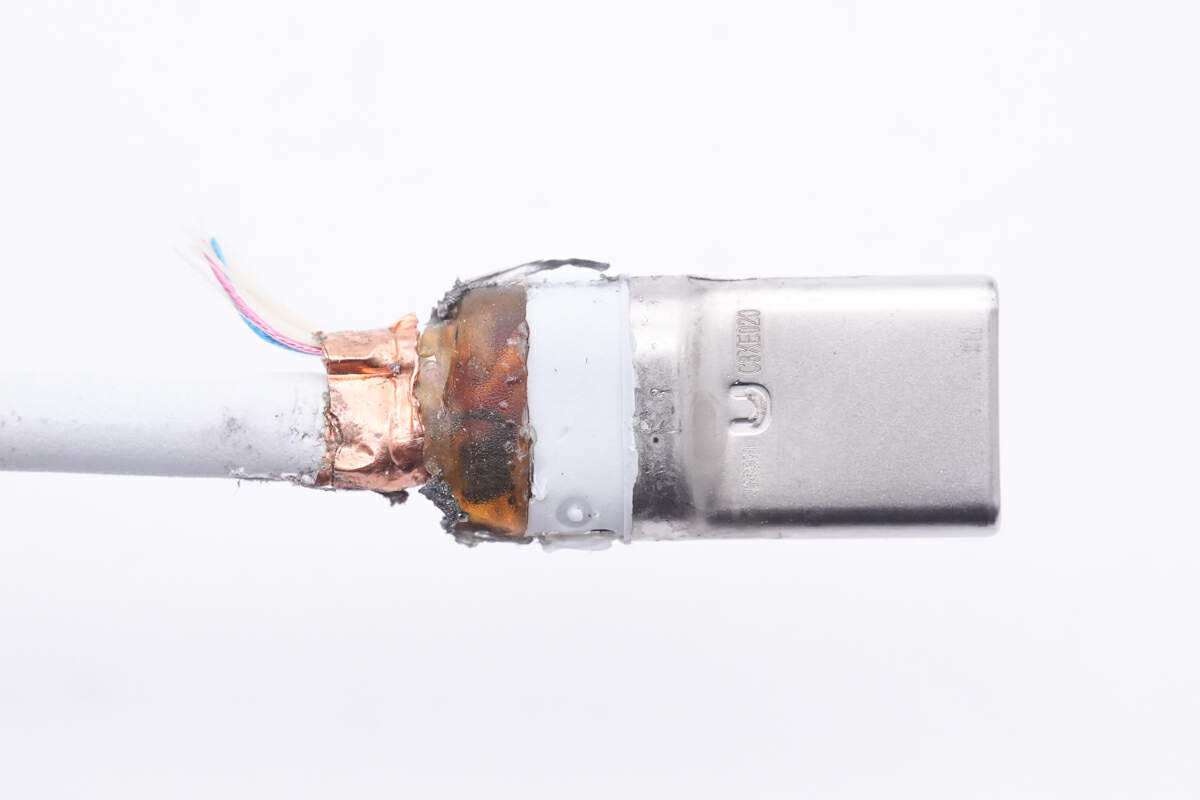
There's a circle of copper foil at the junction for shielding.

The anti-theft cable is composed of blue, red wires and some tensile fibers. Once it detects the cable is disconnected, an alarm is triggered.

Clean up the PCB, the bare negative wires are soldered on the front.

Flip to the back, the positive red wires, CC wire, USB2.0 D+, and D- wire are soldered on this side.

Next, remove the metal case of the internal pins. The pins are fixed by plastic positioning frame.
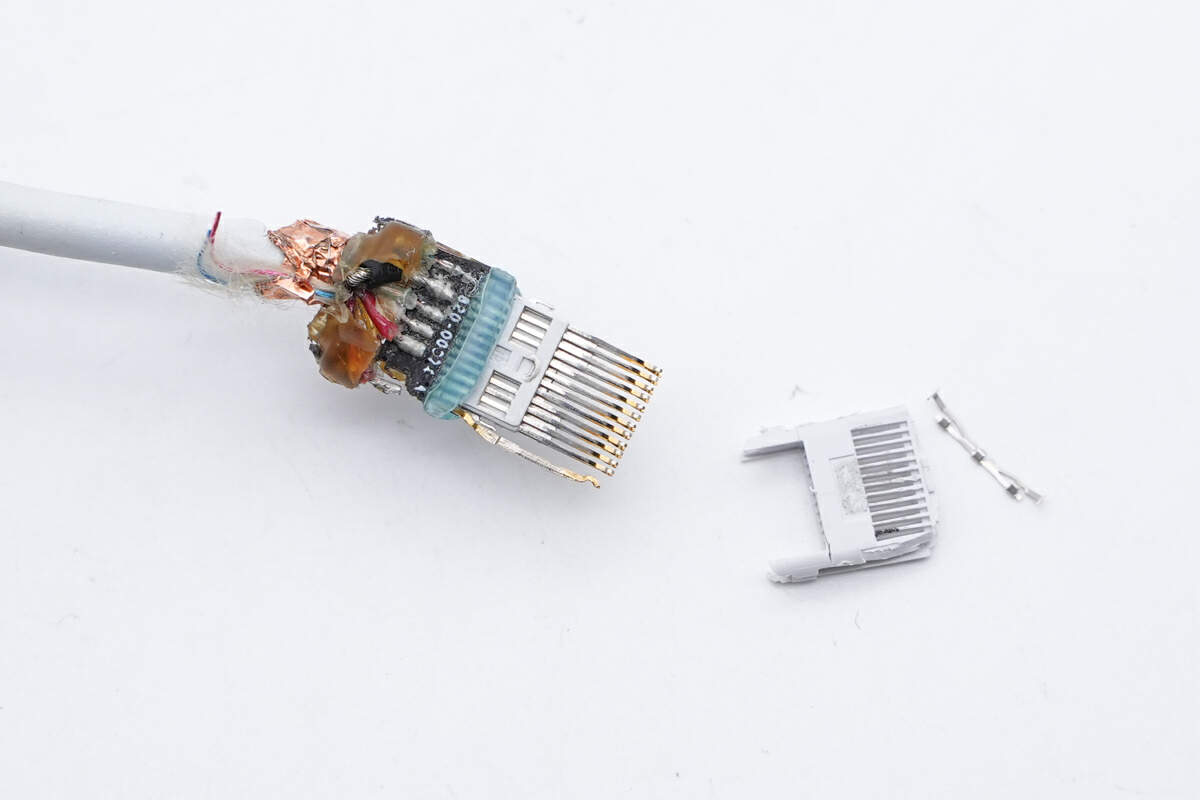
Remove the plastic positioning frame, the “full-pin” design is more obvious now.
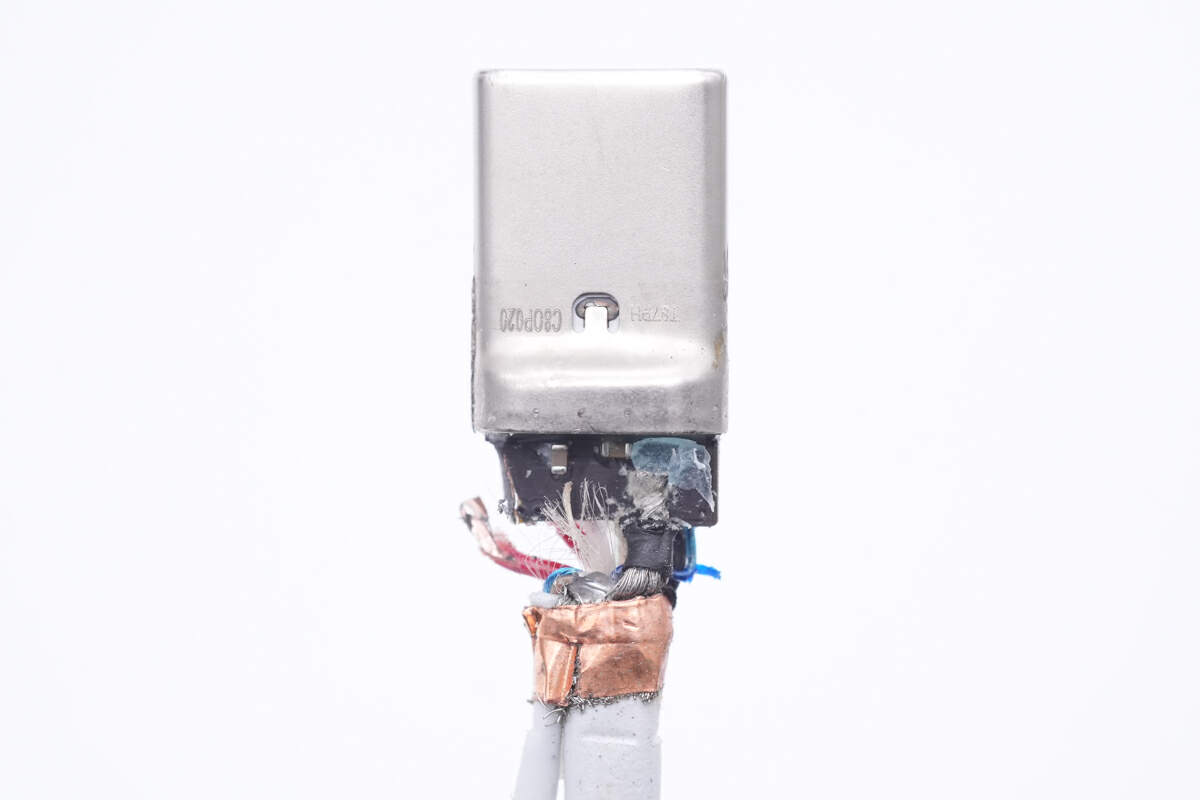
Next is the other connector, the bare negative wires are soldered on the front as well.
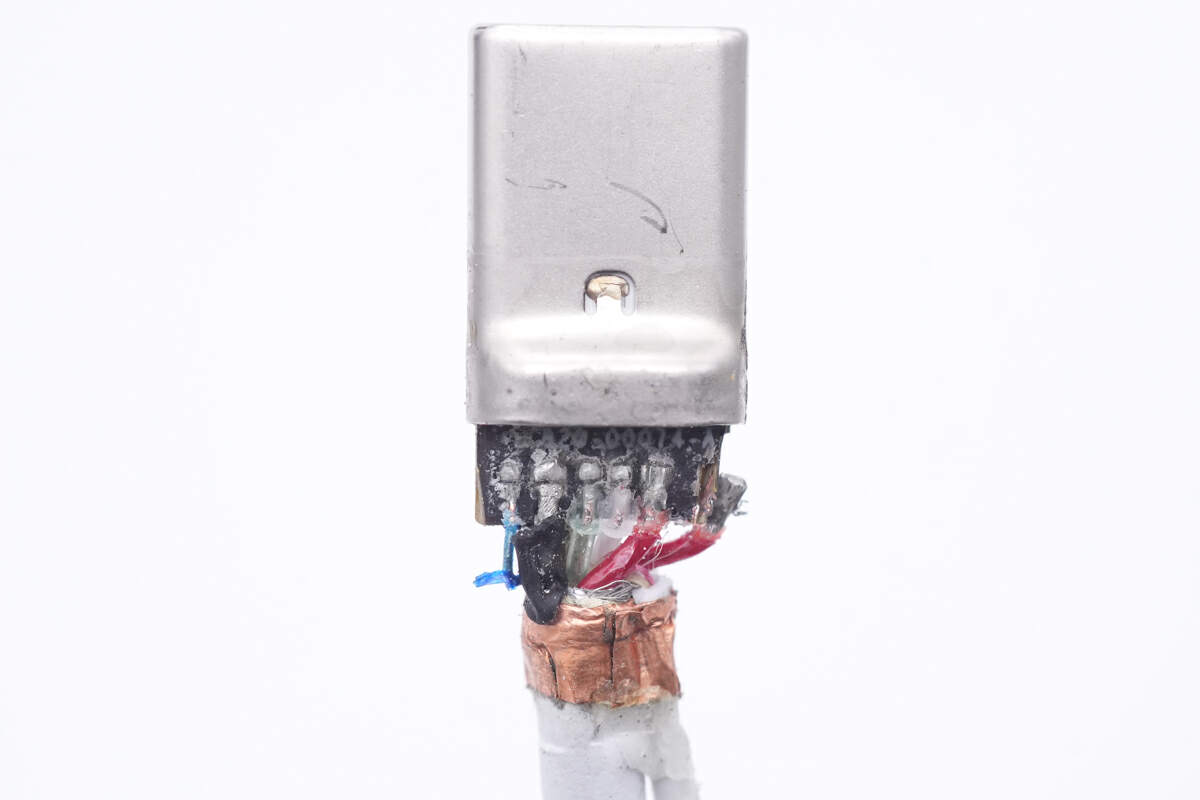
And the positive red wires, CC wire, USB2.0 D+, and D- wire are soldered on the back too.

Then, cut off the cable. Upon examining the cable's cross-section, it becomes apparent that two of the wire cores are colored red and serve as positive power supply wires. Meanwhile, the white and green wire coating indicates that they are USB 2.0 wire cores. The central thin blue wire, on the other hand, represents the CC wire core, while the bare wire cores surrounding it function as negative pole wire cores.

Use the knife the remove the outer TPE, as always, there's a layer of shielding net under it.

Some tensile fiber is mixed with a shielding net to improve its durability.

And all wires are wrapped with a layer of aluminum foil.
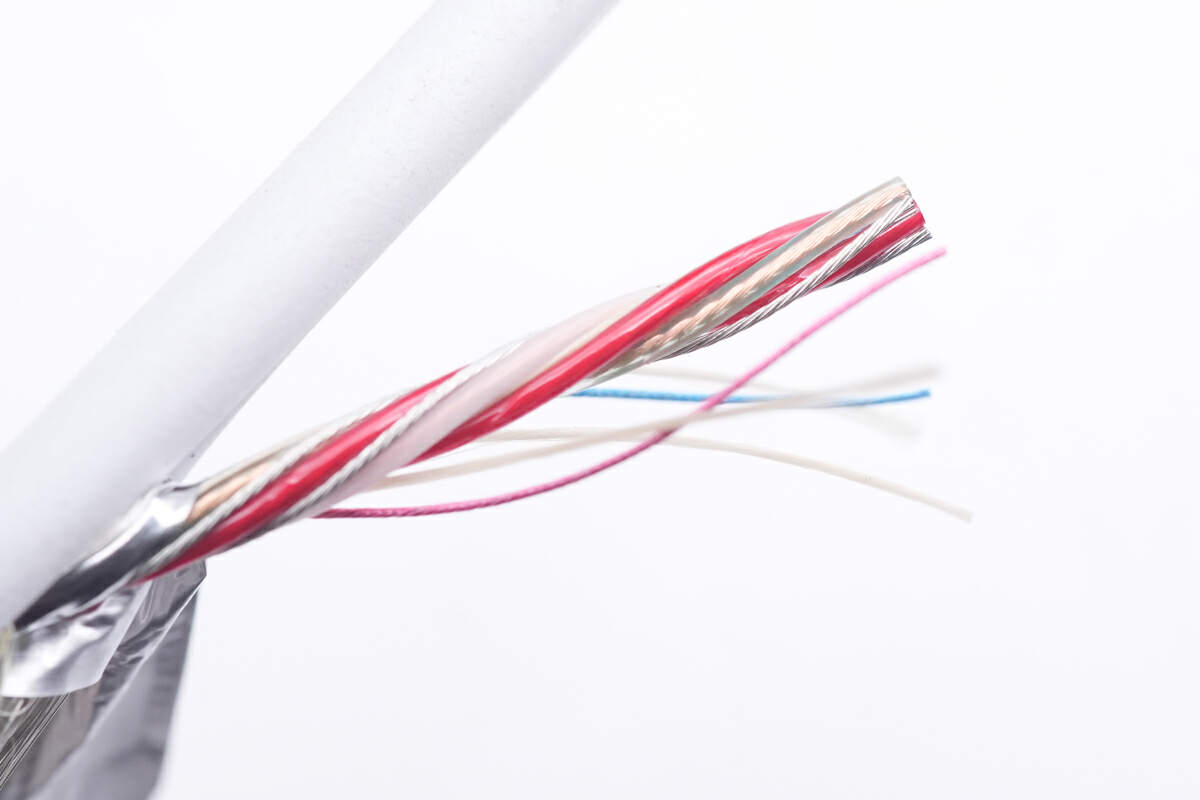
Stripping away the aluminum foil, the inner workings of the cable reveal power supply and data wire cores, which have been thoughtfully reinforced with tensile fiber. These wire cores boast a unique rotating and winding structure that helps to effectively alleviate stress and increase the overall flexibility of the cable.

Taking a closer look at the internal wire cores of the cable, we can see that they are arranged in a order that begins with the outer TPE layer, followed by the shielding net and aluminum foil layers, and includes power and data wire cores. In the subsequent sections, we will delve into each of these wire core designs in greater detail.

Those two thick red wires are pure copper without tensile fiber, used for positive power supply.

The light green cable is the D+ wire.

And the white one is the D- wire, they're used for USB 2.0 data transmission.
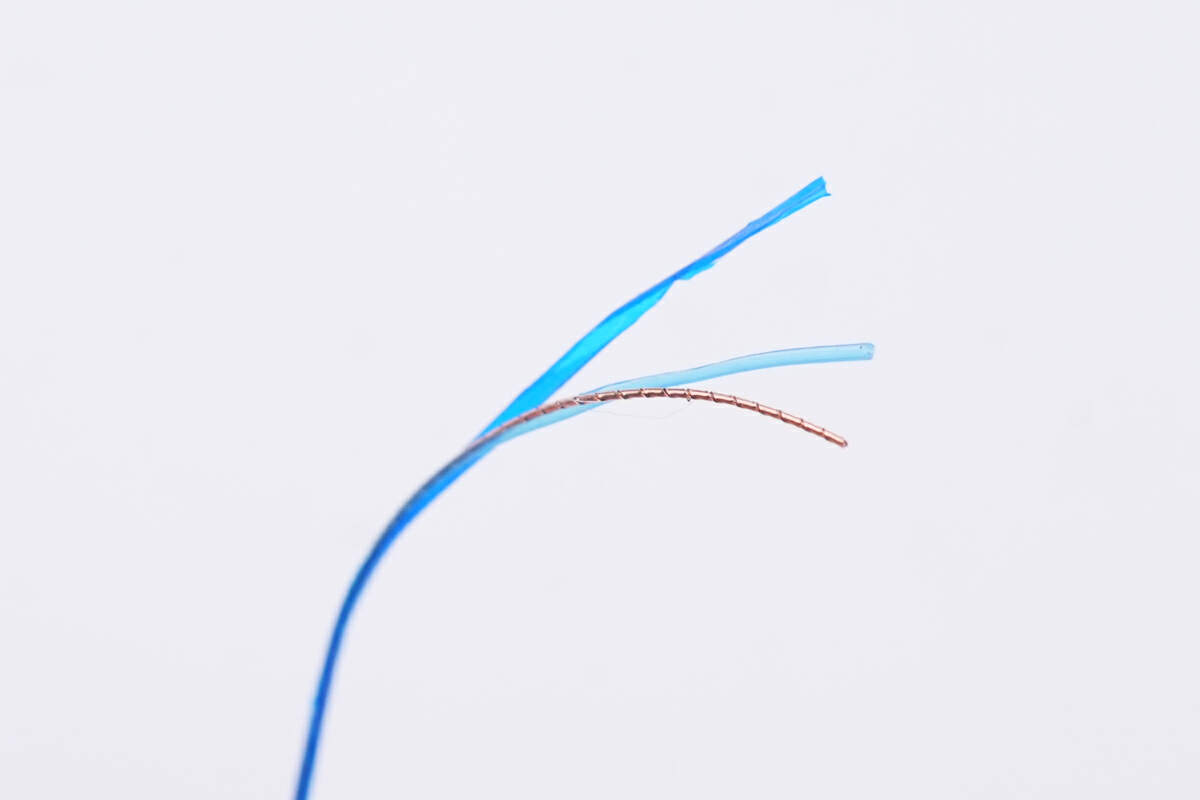
The blue CC wire also boasts a unique rotating and winding structure.

Those two bare tinned copper wires are connected in parallel, and used for negative power supply.

Except for those wires, the blue communication wire is used for anti-theft.

And so is this red communication wire.

These are some tensile fibers inside the cable to make it more flexible.

One last look at all the components of this Apple Stores anti-theft USB-C cable.
Summary of ChargerLAB
The Apple Stores anti-theft USB-C cable adheres to the USB 2.0 specifications and boasts a generous length of approximately 2 meters, allowing for efficient charging capabilities of up to 60W and accommodating both laptop and mobile phone charging needs. Additionally, the cable has specially designed additional cables on both ends to provide anti-theft functionality. One end features an RJ11 phone line connector that connects to the anti-theft device, while the other includes a metal contact point that can be securely attached to the back of a phone using 3M adhesive. Should the connection be disrupted or the metal contact point removed, an alarm is triggered, effectively deterring any potential theft attempts.
After the teardown, ChargerLAB found that the key feature of this cable is the additional blue and red wires for anti-theft. It also has good insulation, and the thick steel sleeve can protect the internal structure. The charging cable is almost identical to other Apple USB-C cables. You can click the related articles on the bottom to check out the teardown of those cables.
Related Articles:
1. Quick Peek | Apple Stores Anti-Theft USB-C Cable
2. Teardown of Apple Stores Anti-Theft USB-C Cable (Video)
3. Teardown of Apple Woven USB-C to Lightning Cable (1 m)








