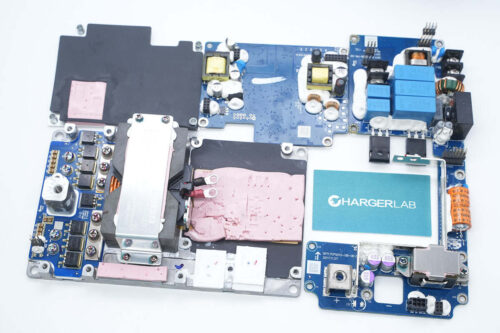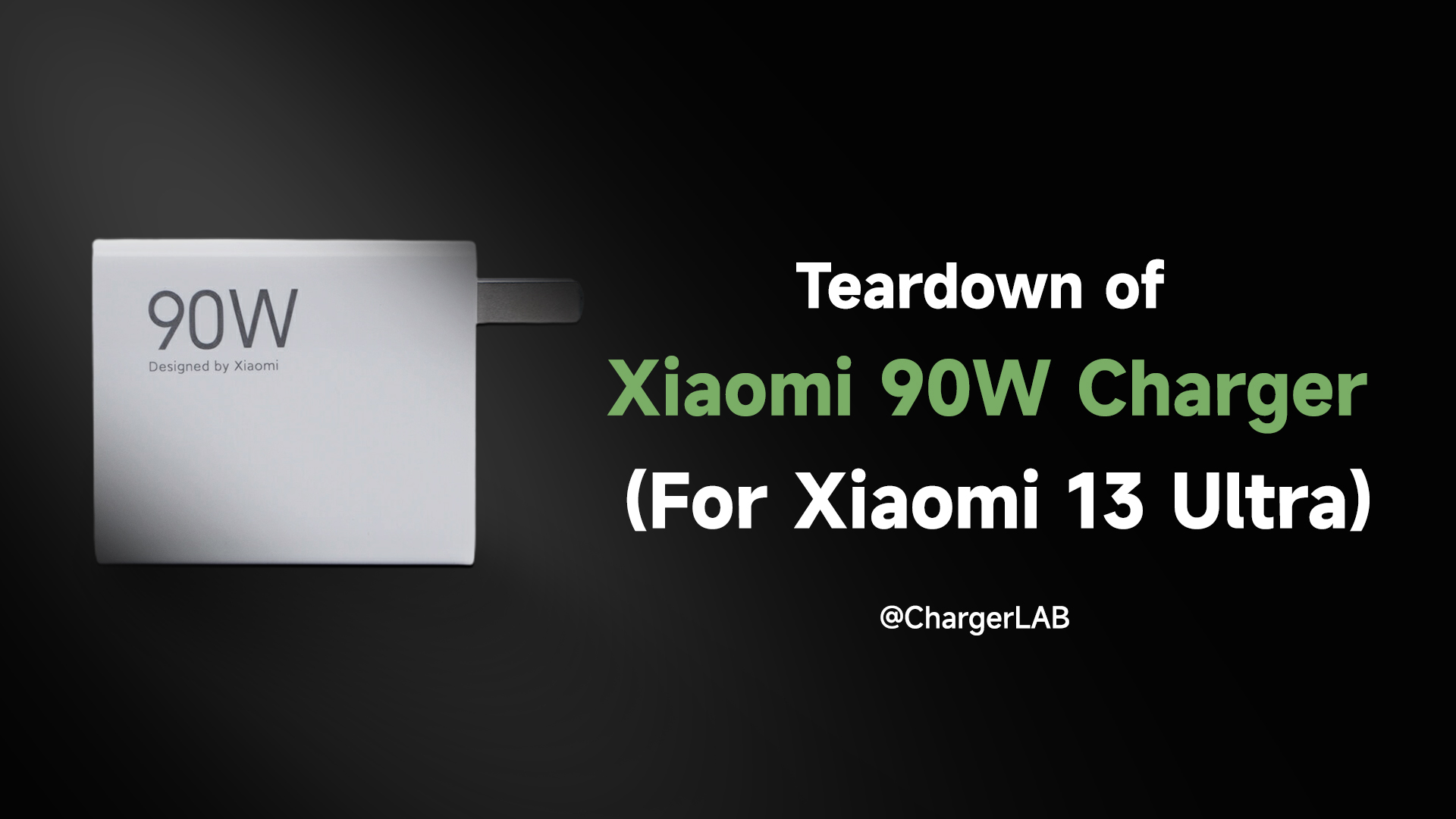We have reviewed several wireless charging products including. They are all impressive products but however priced relatively high. To popularize wireless charging, Samsung released an entry-level wireless charger pad at the end of 2018, the EP-P1100, aiming at bringing 10W wireless charging to the masses.
I Unboxing

It comes with a white plastic packaging.

Specifications on the back.

Package contents: wireless charger, user manual, warranty card, no power adapter or cable.

ADVANCED CHARGE lettering in the center.

Matte plastic material with a circular rubber pad.

Non-slip rubber pad on the bottom.

There is an LED indicator on the side which emits different colors to indicate the status.

USB-C port for power input.

A slim design of merely 11.9mm (0.47in) thickness.

Using the wireless charging aging tester, we read a "PFP" which means it passed the 5W and 10W test but fails the 7.5W test. So it supports normal 5W and Samsung 10W, but does not support Apple 7.5W wireless charging.

It starts charging instantly when we put the Samsung Galaxy S10+ on top, the screen shows the phone is getting fast wireless charging.
II Teardown

Removing the rubber pad on the bottom reveals 5 screws.

Remove the back cover. Inside is a circuit board with input pins and coil pads.

There are two chips on the circuit board, which are wireless charging IC and MCU.

Compared to a 1 Yuan RMB coin.

There are only a few small components on the back of the board.

The coil is soldered to the board through the opening on the board. The solder joint is round and full. The right side is the resonant capacitor, the MOS transistor, IDT IDTP9235 and ABOV MCU are used to apply for the voltage.

The PCBA.

ABOV 8216 MCU

IDT P9235 wireless charging controller IC.

Four MOS tubes form an H-bridge, which performs wirelessly charging with a resonant capacitor drive coil.

Input overvoltage and overcurrent protection components to avoid damage to the charger.

The triode besides the MCU.

2018 08 03 EP-P1100_02.

Protective tube for the input port.

USB Type-C port by LS.

Samsung's signature tri-color LED indicator for different charging status.

The USB-C port is reinforced by a steel casing.

All the components.
III Conclusion
The Samsung Wireless Charger Pad Slim continues the excellent design and quality of the Samsung wireless charging family. It adopts an IDT wireless charging solution to reduce the number of the components and keep the cost down. The use of a USB-C port is also a nice touch.
Pros:
Nice and clean design.10W fast wirelss charging (using AFC or QC2.0 and up chargers).
USB-C port.
Affordable.
Cons:
Does not support Apple 7.5W wireless charging (normal 5W wireless charging for iPhones).
No cable included.
Source: chongdiantou