Introduction
Currently, most desktop chargers on the market either have insufficient power output or limited port availability. This forces users to opt for combinations of high-power chargers and multi-port chargers to create a comfortable and tidy desktop setup.
UGREEN, as a well-established accessory manufacturer, boasts a mature research team and a range of outstanding products. Previously, we reviewed their 100W DigiNest Pro 7-in-1 GaN Charging Station and 200W Nexode Desktop Charger, both of which delivered excellent performance. This time, ChargerLAB brings you a review of the UGREEN 300W Nexode 5-in-1 Charger, featuring five USB output ports and support for PD3.1 140W output. It offers a charging experience comparable to Apple's 140W charger and enables fast charging for a variety of smart devices. Let's now explore the performance of this charger.
Product Appearance

The packaging box is predominantly black, emphasizing the charger's tech-savvy attributes. On the left side, it highlights four key selling points, including PD3.1 specifications and GaN technology.

The back of the box features a GaN technology illustration at the top and other notable features at the bottom.
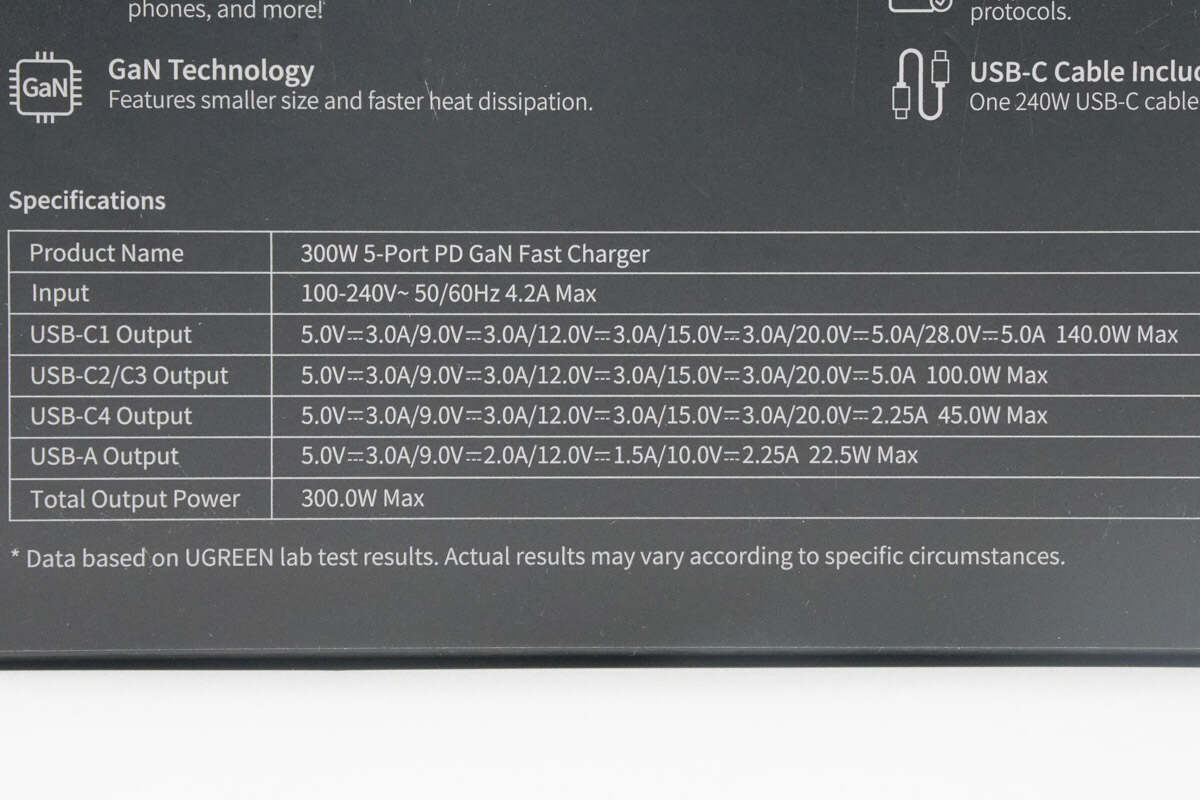
You'll find the charger's specs info here, which we'll delve into later.

Apart from the charger, the package includes some documents and an AC power cord, as well as a USB-C to USB-C charging cable.

The UGREEN 300W Nexode 5-in-1 Charger is constructed from fire-retardant PC, continuing the black metal paint color scheme. Its edges have subtle curves, and the surface is matte-finished, reducing fingerprint smudges. Furthermore, the front only bears a laser-engraved "300W" power indicator, offering a minimalist design.

As the name suggests, it has four USB-C and one USB-A ports on the output panel, all Type-C ports are outlined in white, with power labels at each USB-C port.

The USB-A female socket has a purple plastic sheet, with widened pins on both sides to support high current.

Large anti-slip strips are designed on the bottom sides.

All the specs info are above the input port.

Model is CD333. It can support input of 100-240V~ 50/60Hz 4.2A Max. When used individually, the highest output for USB-C1 to USB-A is 140W, 100W, 45W, 22.5W, respectively, and the total output power can reach 300W.

The length of the charger is about 11.2cm (4.41 inches).

The width is about 9.4cm (3.70 inches).

And the height is about 5.3cm (2.09 inches), so the power density is about 0.54W/cm³.

The weight is 839g (1.85 lb).

Holding it in my hand, it feels slightly hefty and is more suitable for desktop use.
Included Cables

The AC power cord is bundled and secured with a zip tie, featuring a high-power three-prong plug. And it is designed to be thicker, ensuring minimal heat generation and improved safety.

The connector's interior is made of pure copper for better conductivity and oxidation resistance.

The length is about 2m (6.56 ft).

The included USB-C to USB-C cable features a pure black PVC high-density braided design, combining rigidity and flexibility, making it durable and resistant to wear and tear. It remains smooth without developing burrs.

The connector follows their signature space gray design style and features the UGREEN Logo.

Our ChargerLAB POWER-Z KM003C shows it is an USB 2.0 cable that has an E-marker chip and can support 240W of power transmission.

The length is about 1.5m (4.92 ft).
Portocol Test

KM003C shows that USB-C1 can support UFCS, QC3+, SFCP, MTK, PD3.1, PPS, QC5, DCP, SAM 2A and Apple 2.4A fast charging protocols, covering a broad spectrum.

And it has six fixed PDOs of 5V3A,9V3A,12V3A,15V3A,20V5A,28V5A, and a set of PPS, 3.3-21V5A.

The supported protocols for USB-C2 and C3 are exactly the same, including FCP, SCP, AFC, QC3.0, SFCP, MTK, PD3.0, PPS, QC5, DCP, SAM 2A, and Apple 2.4A.

Similarly, they have five fixed PDOs and a PPS range.

And USB-C4 supports charging protocols like FCP, SCP, AFC, QC3.0, SFCP, MTK, PD3.0, PPS, QC4+, DCP, SAM 2A, and Apple 2.4A.

And it has five fixed PDOs of 5V3A, 9V3A, 12V3A, 15V3A, 20V2.25A, and a set of PPS, 3.3-16V 3A.

Lastly, USB-A supports charging protocols such as FCP, SCP, AFC, QC3.0, SFCP, MTK, DCP, SAM 2A.
Charging Test
Charging Compatibility Test
Next, let's take a look at its charging compatibility, starting with USB-C1.
USB-C1

When paired with Apple MagSafe cable, the USB-C1 port can provide 130W of power to the 16-inch MacBook Pro M1 Max.
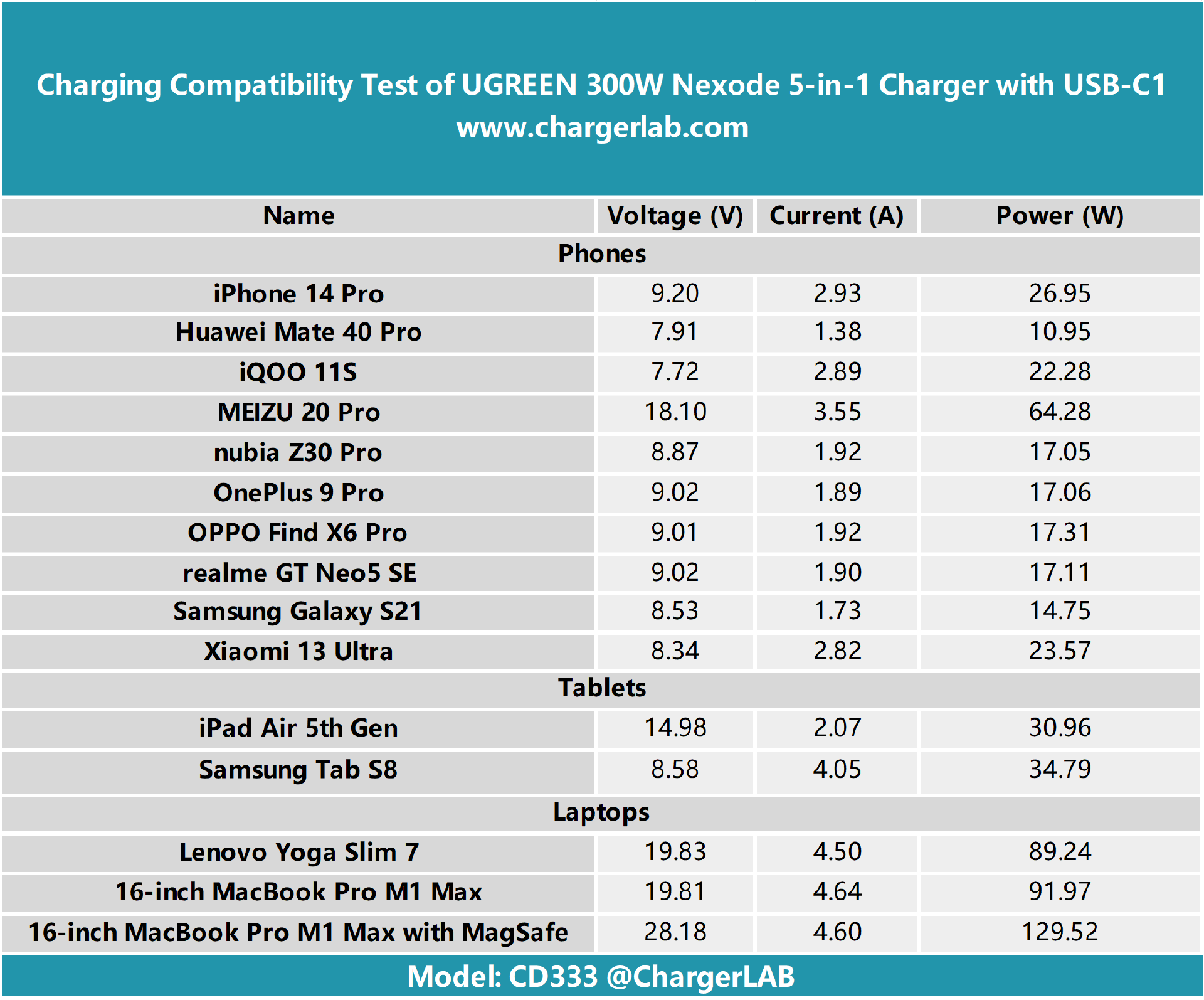
We tested a total of 9 products and summarized the data into a table. For mobile phones, the Meizu 20 Pro triggered an 18V high voltage, while other phones triggered 9V. In the case of laptops, the 16-inch MacBook Pro M1 Max, paired with the MagSafe cable, reached a voltage of 28V, showing impressive performance.
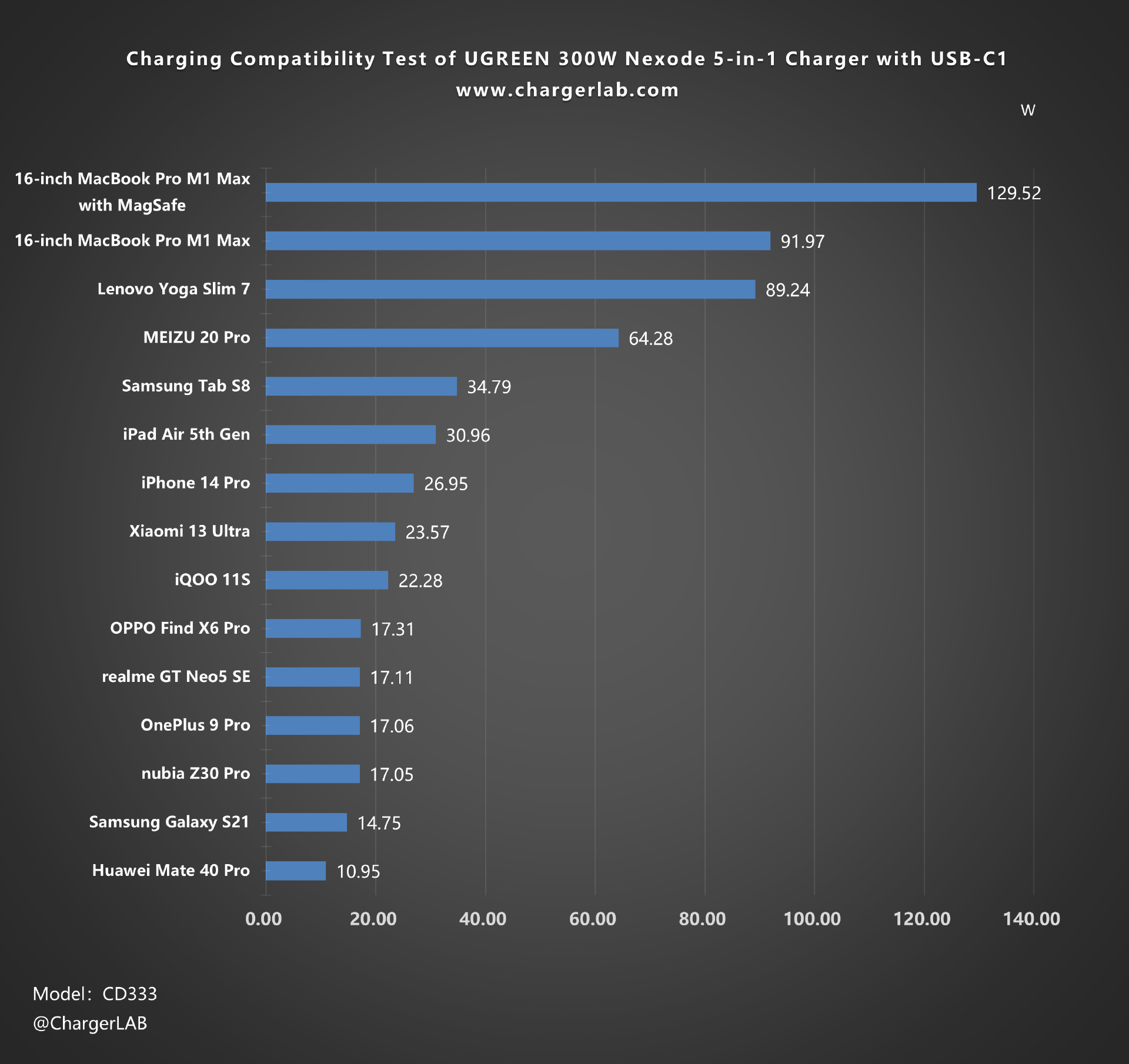
Plotting a bar graph, the highest charging power is undoubtedly achieved with the 16-inch MacBook Pro M1 Max paired with the MagSafe cable at 129.52W. When using third-party cables, it drops to 91.97W. In terms of mobile phones, only the Meizu 20 Pro reached around 65W, and tablets also performed well, delivering over 30W of power.
USB-C2/C3

Moving on to USB-C2/C3, it can provide 63W to the Meizu 20 Pro, which is close to its theoretical maximum of 80W.
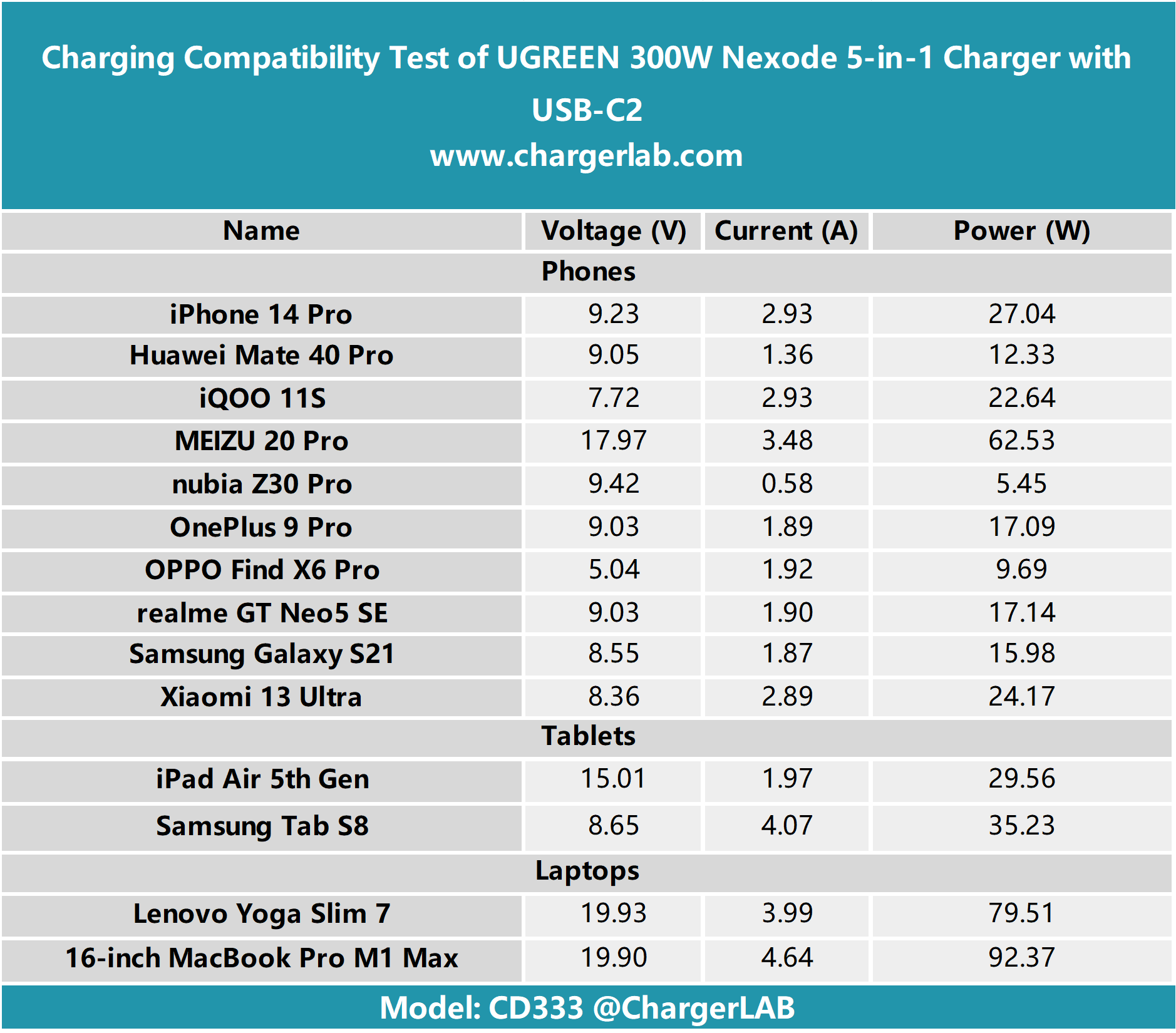
Summarizing the data into a table, it's evident that there is minimal difference between USB-C2/C3 and C1.
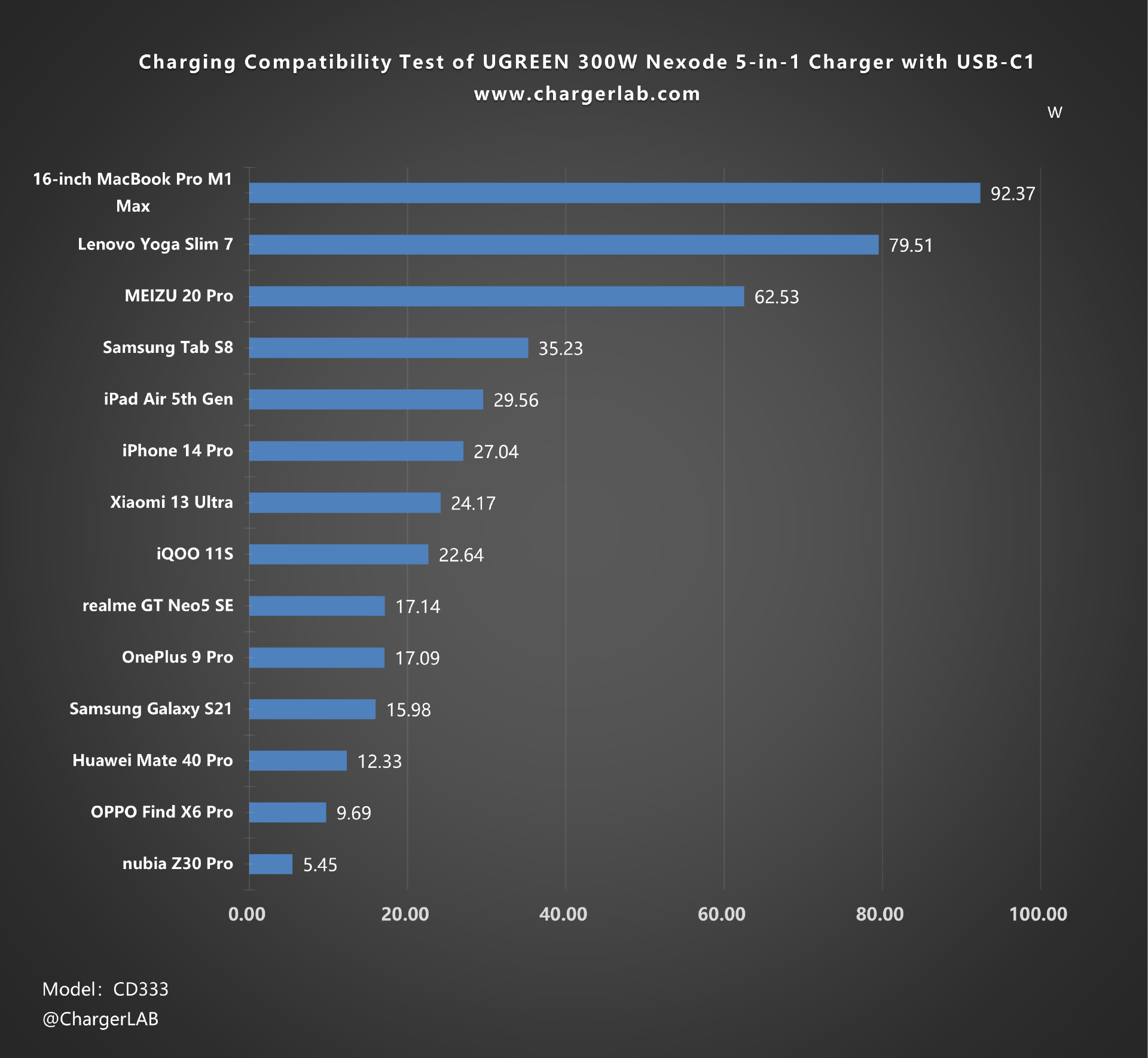
Creating a bar graph, the highest charging power remains with the 16-inch MacBook Pro M1 Max, reaching 92.37W. It nearly maxes out the C2/C3 port's maximum power output, and the other device models show little difference from the C1 port.
USB-C4

Next is USB-C4, which can only provide 25W of power to the Xiaomi 13 Ultra.
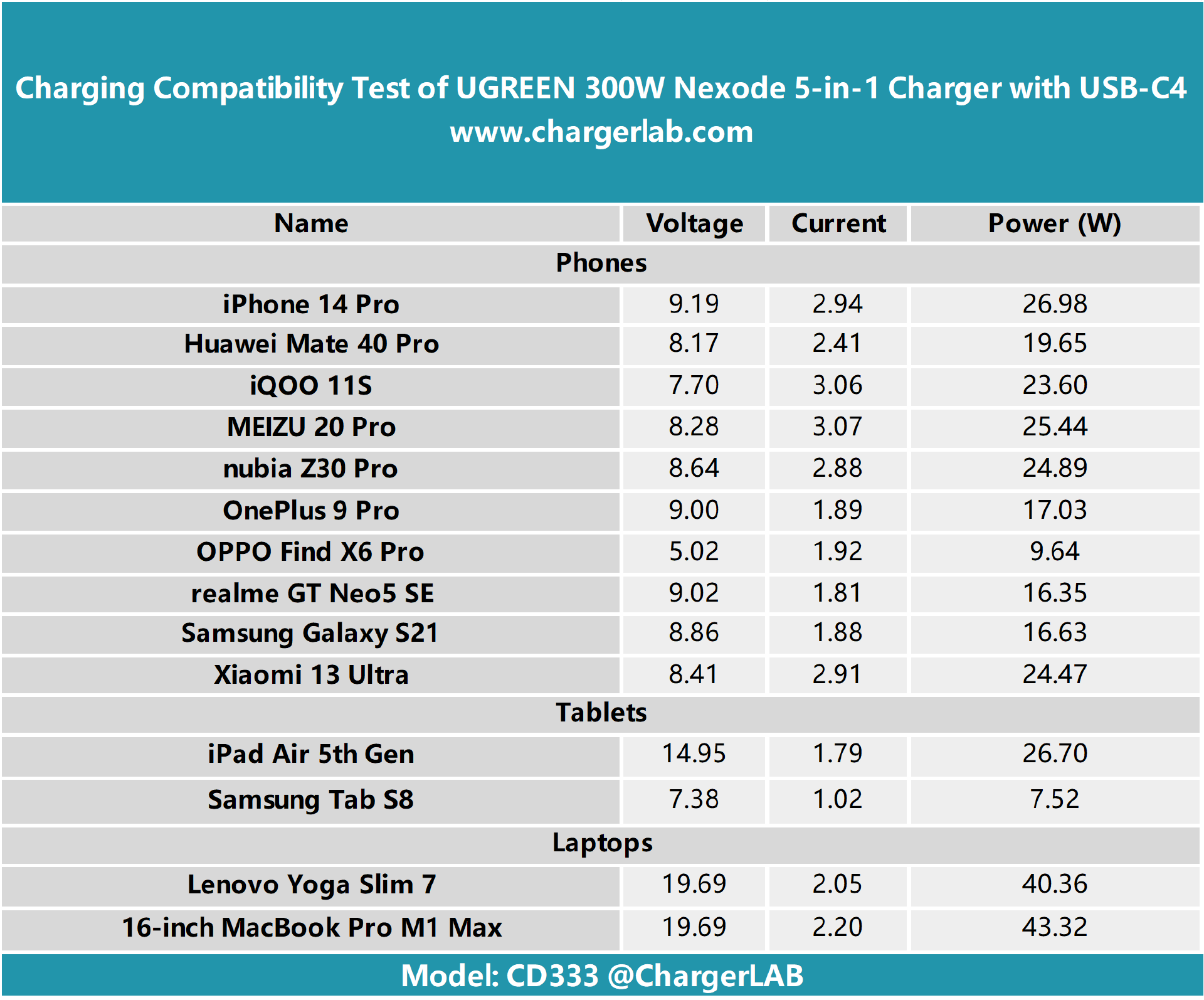
Summarizing the data into a table, the maximum power for the C4 port is 43W. This time, Meizu 20 Pro show a significant difference compared to C1 and C2.
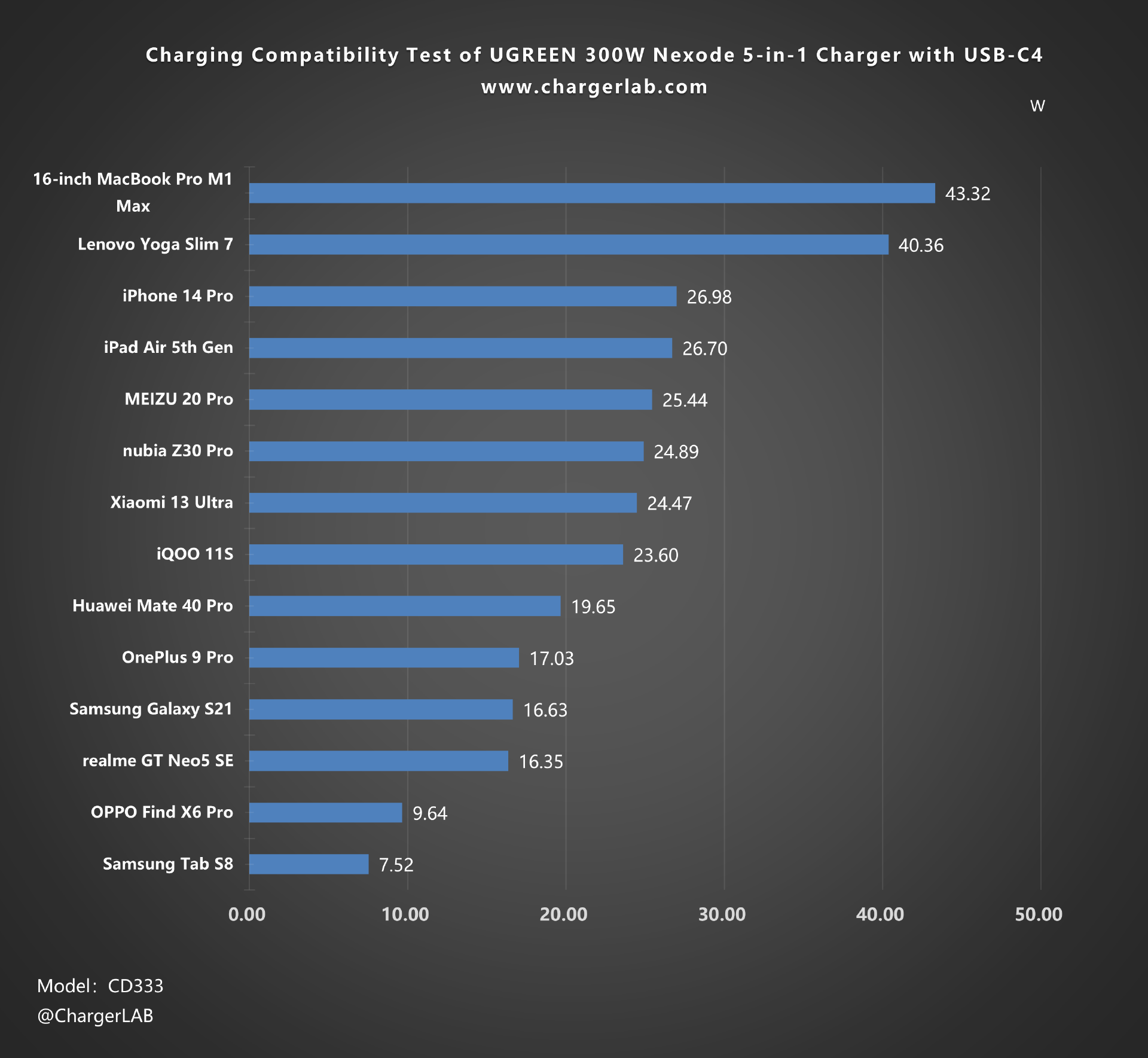
Creating a bar graph, the highest charging power is still with the 16-inch MacBook Pro M1 Max, at 43.32W. Due to power limitations, the charging power of Meizu 20 Pro has also decreased, while other device models show minimal differences.
USB-A

Finally, with USB-A, it provides a power of 20W to the Huawei Mate 40 Pro.
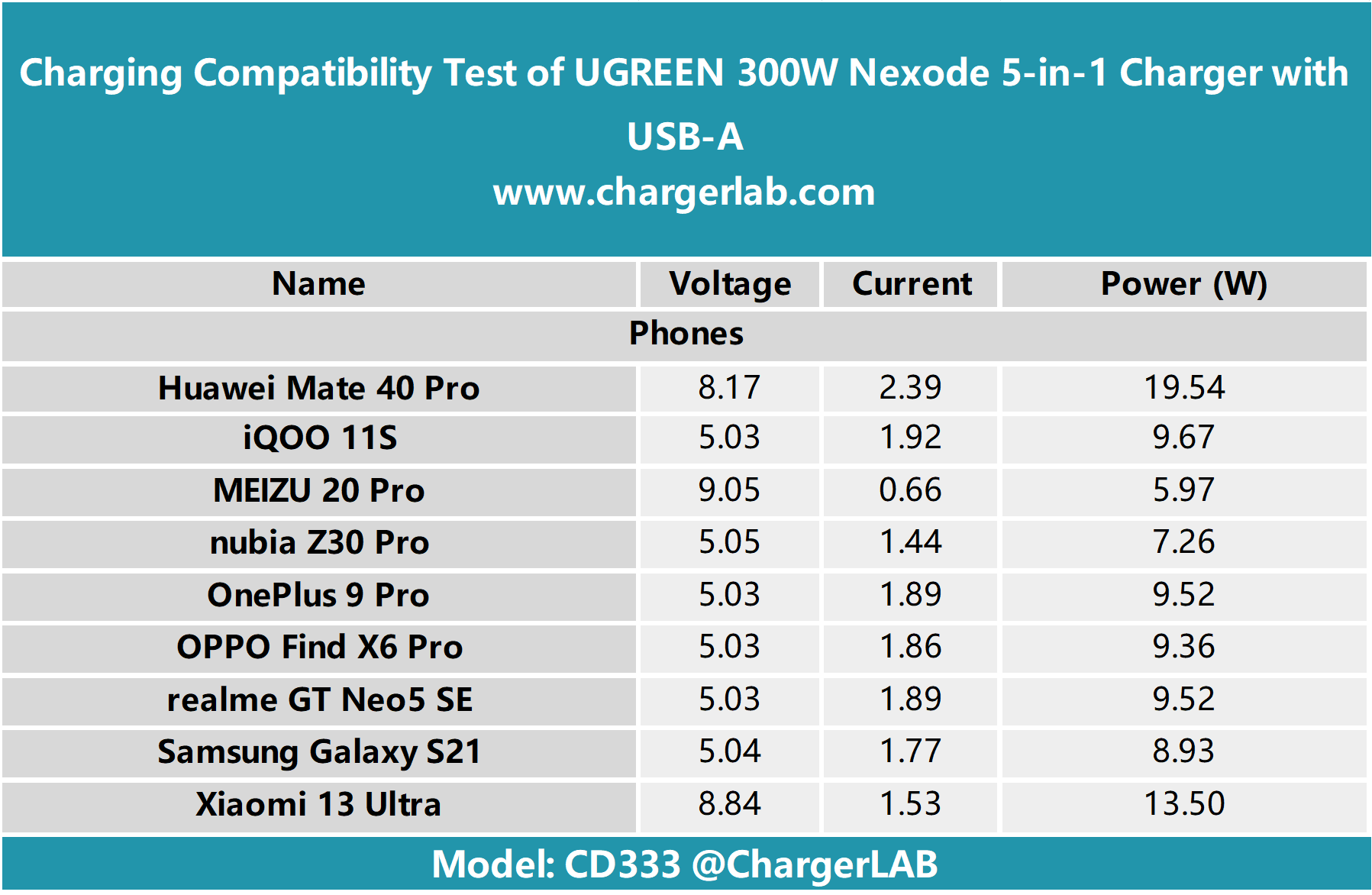
Again, summarizing the measured data into a table, the tested device models trigger voltage levels of 5V and 9V.
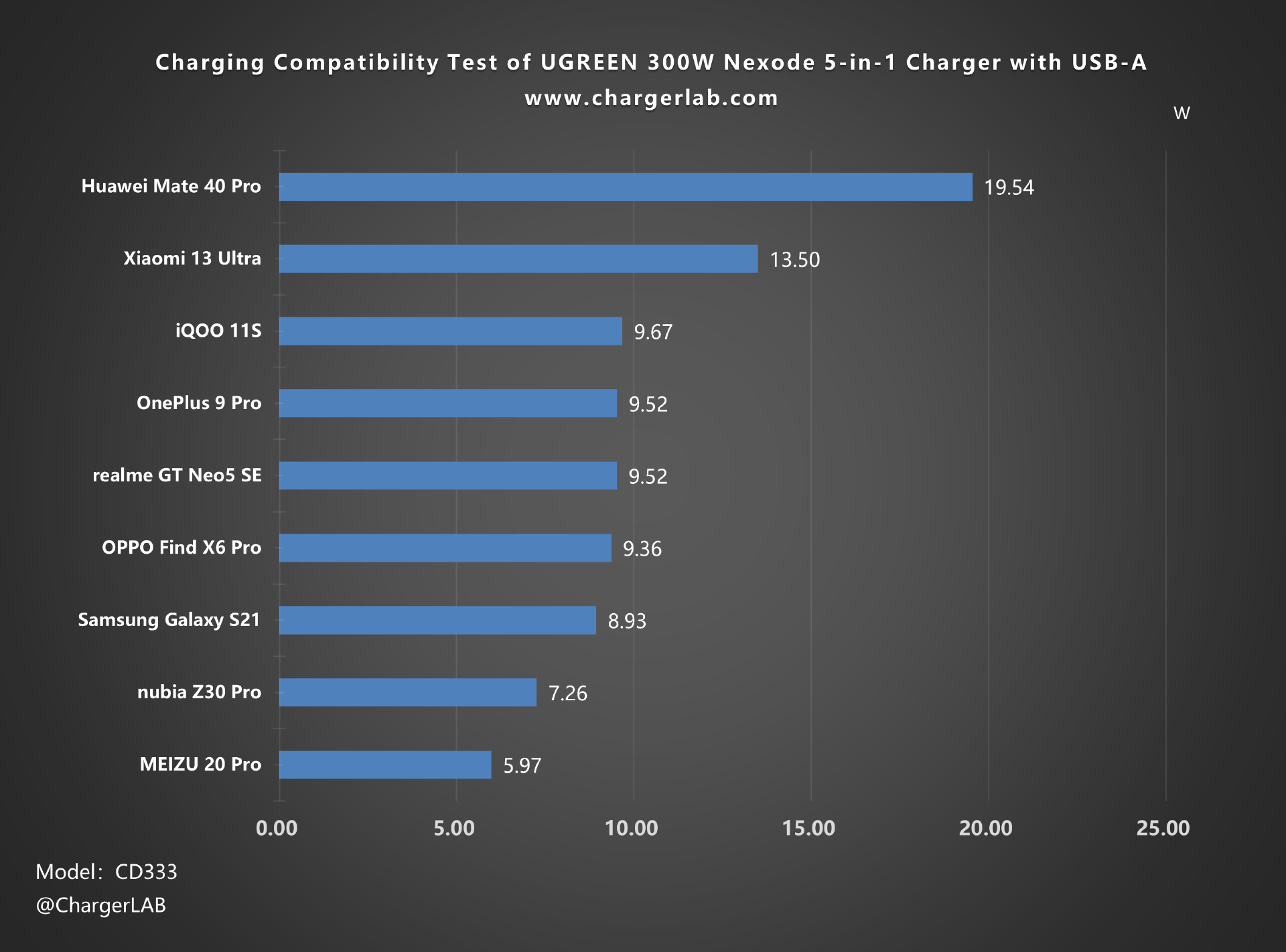
Creating a bar graph, the highest power is achieved by the Huawei Mate 40 Pro at 19.54W. Overall, the UGREEN 300W Nexode 5-in-1 Charger exhibits good charging compatibility when used individually. The C1 port has a maximum output of 140W, and when paired with the MagSafe cable, it can provide 130W of charging power to the 16-inch MacBook Pro M1 Max. None of the ports showed any compatibility issues with the tested models.
Multiple Ports
We also try to charge multiple devices at the same time.

When both C1 and C2 ports are used simultaneously, the C1 port (with the MagSafe cable) delivers 130W of power, while the C2 port provides 61W.

Adding the C3 port, from top to bottom, the power levels are as follows: 119.77W, 88.86W, 9.54W.

Simultaneously using all four USB-C ports, from top to bottom, the power levels are: 133.59W, 57.28W, 60.41W, 15.48W.

When all five ports are used simultaneously, from top to bottom, the power levels are: 131.97W, 57.25W, 45.18W, 18.1W, 15.03W. It's evident that regardless of how many ports are used simultaneously, the USB-C1 port can consistently approach the 140W upper limit, which is commendable.
Full Charging Test
Next, we'll use it to fully charge the 16-inch MacBook Pro M1 Max and iPhone 14 Pro Max.
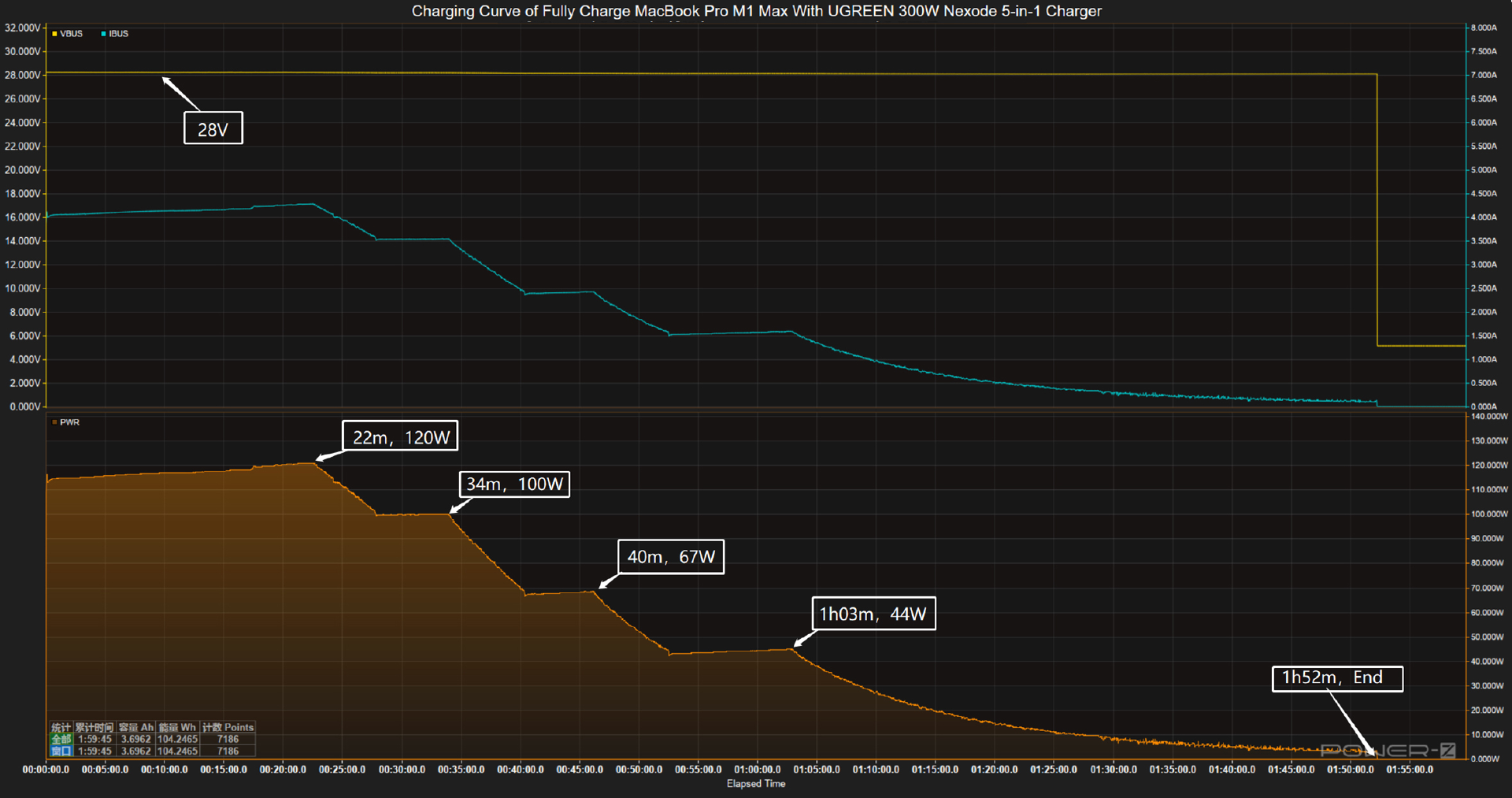
First, we have the 16-inch MacBook Pro M1 Max. The voltage is always around 28V. The charging curve can be divided into five parts. In the first part, the peak power stayed at 120W from the first 22 mins. Then, the power gradually drops to 100W, 67W and 44W in turn. The final part begins at one hour and three mins, and the power slowly drops to almost zero. It takes one hour and 52 mins to be fully charged.
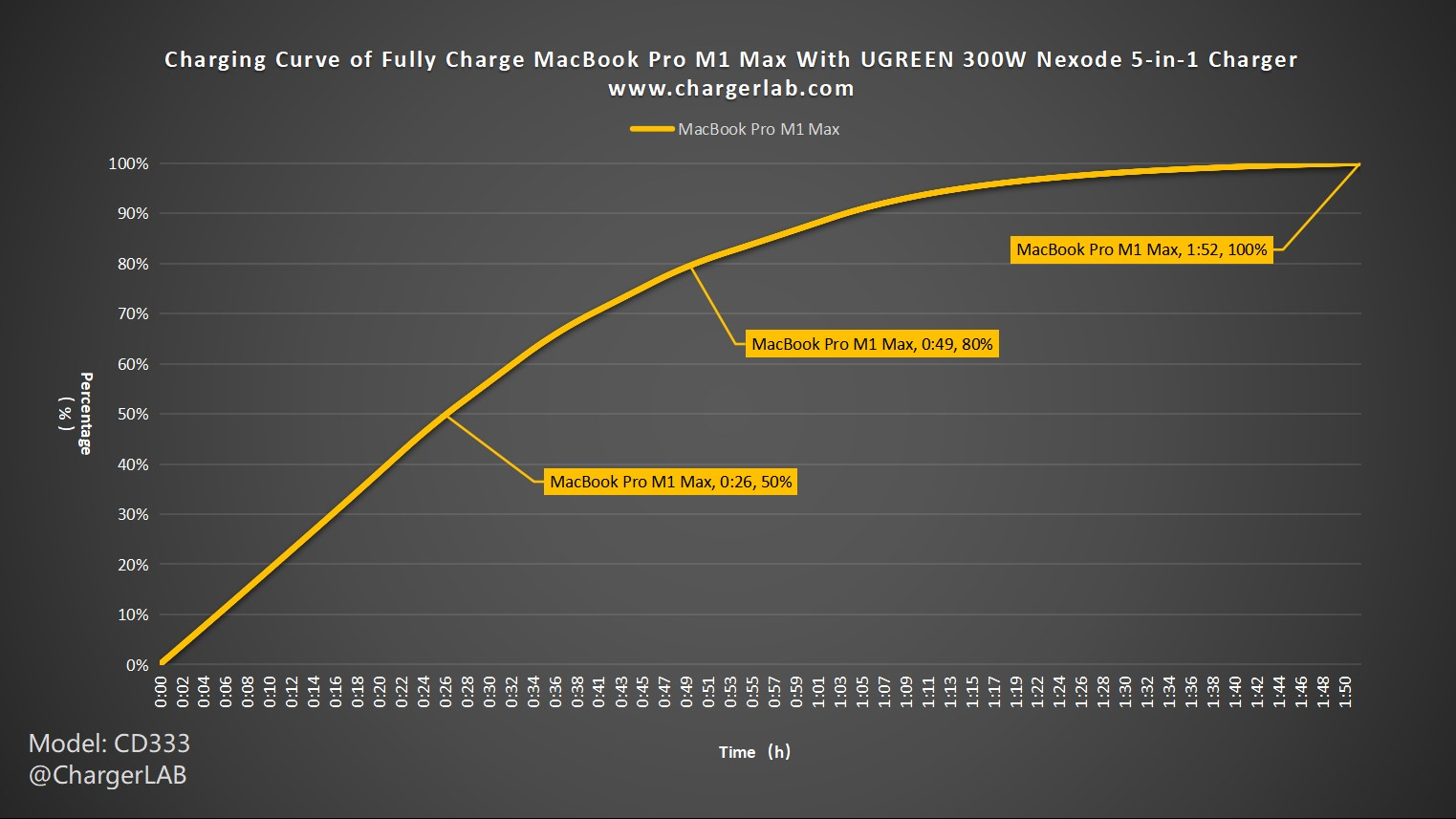
We also turn it into another curve. The charger can charge the 16-inch MacBook Pro M1 Max to 50% in 26 mins. And it can reach 80% in 49 mins, 100% in one hour and 52 mins. The last 20% took nearly half the total time.
We also use it to charge the iPhone 14 Pro Max.
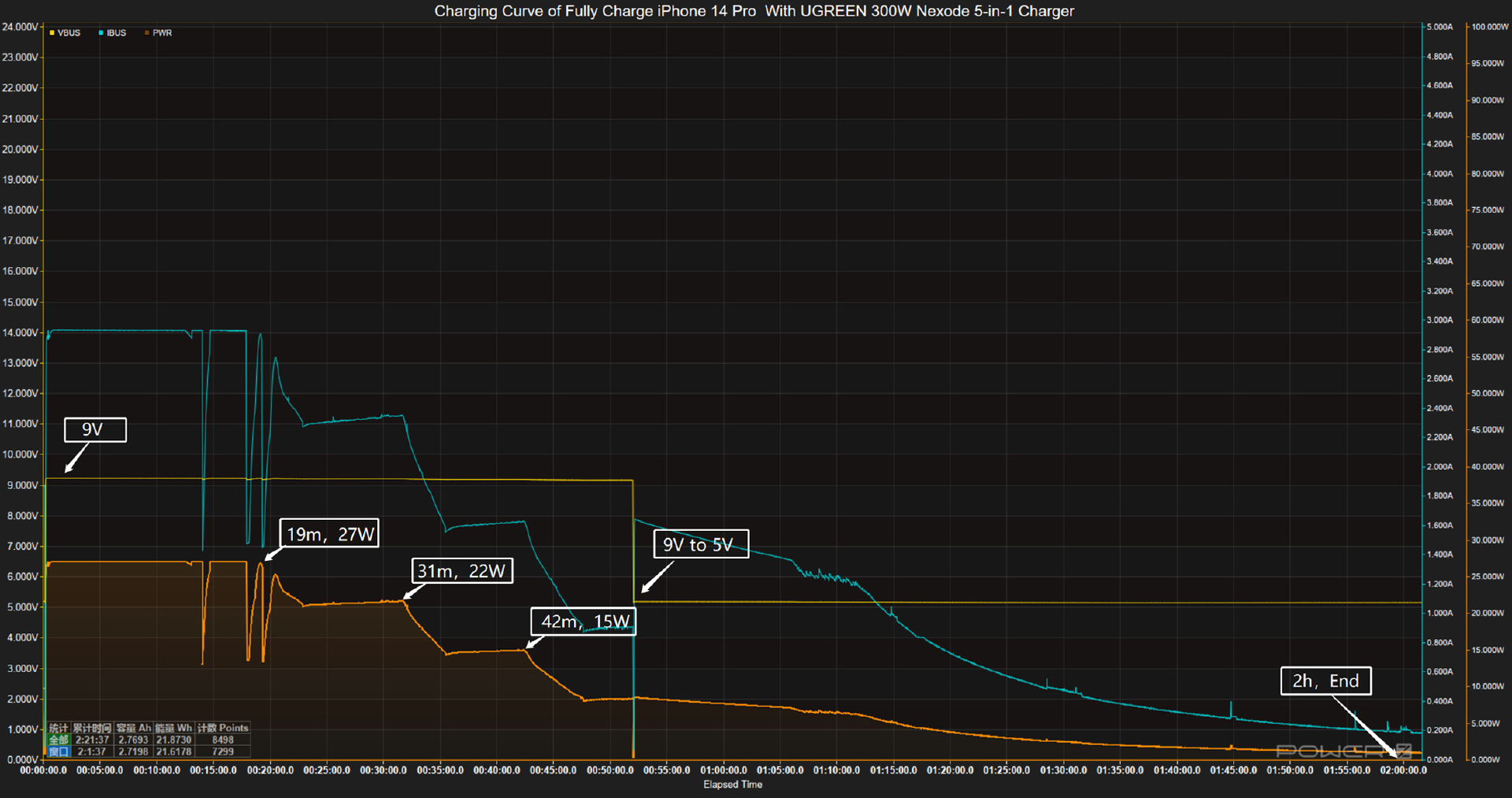
The voltage can be around 9V at the beginning, and the charging curve can be divided into four parts. The peak power is always around 27W before 19th min. Then, the power gradually drops to 22W, 15W, and 6W in turn. At 52 mins, we can clearly see the voltage drops to 5V, but the current increased. It takes two hours to be fully charged.
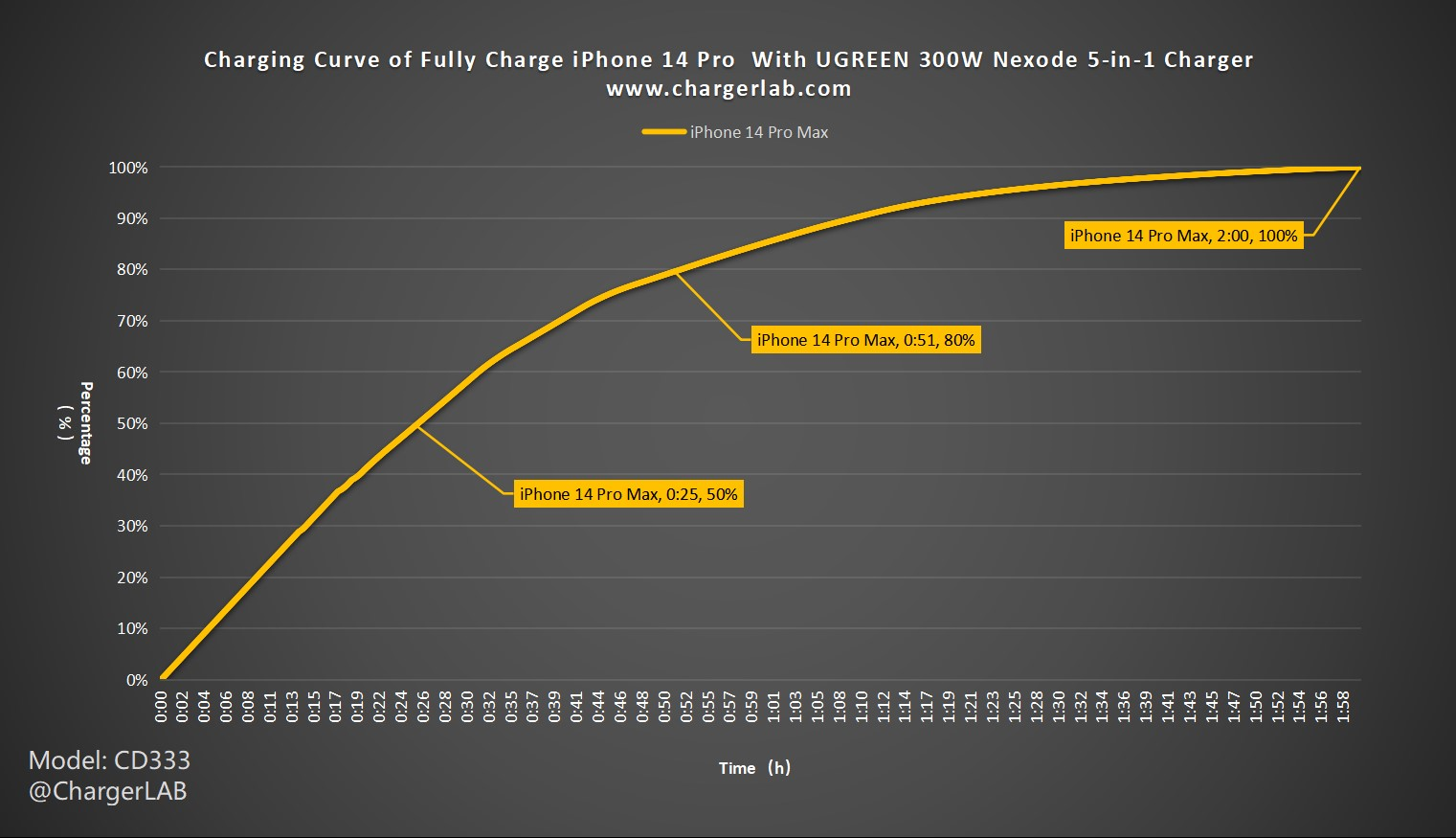
So, it can charge the iPhone 14 Pro Max to 50% in 25 mins, and it can reach 80% in 51 mins, 100% in two hours.
Standby Power Test
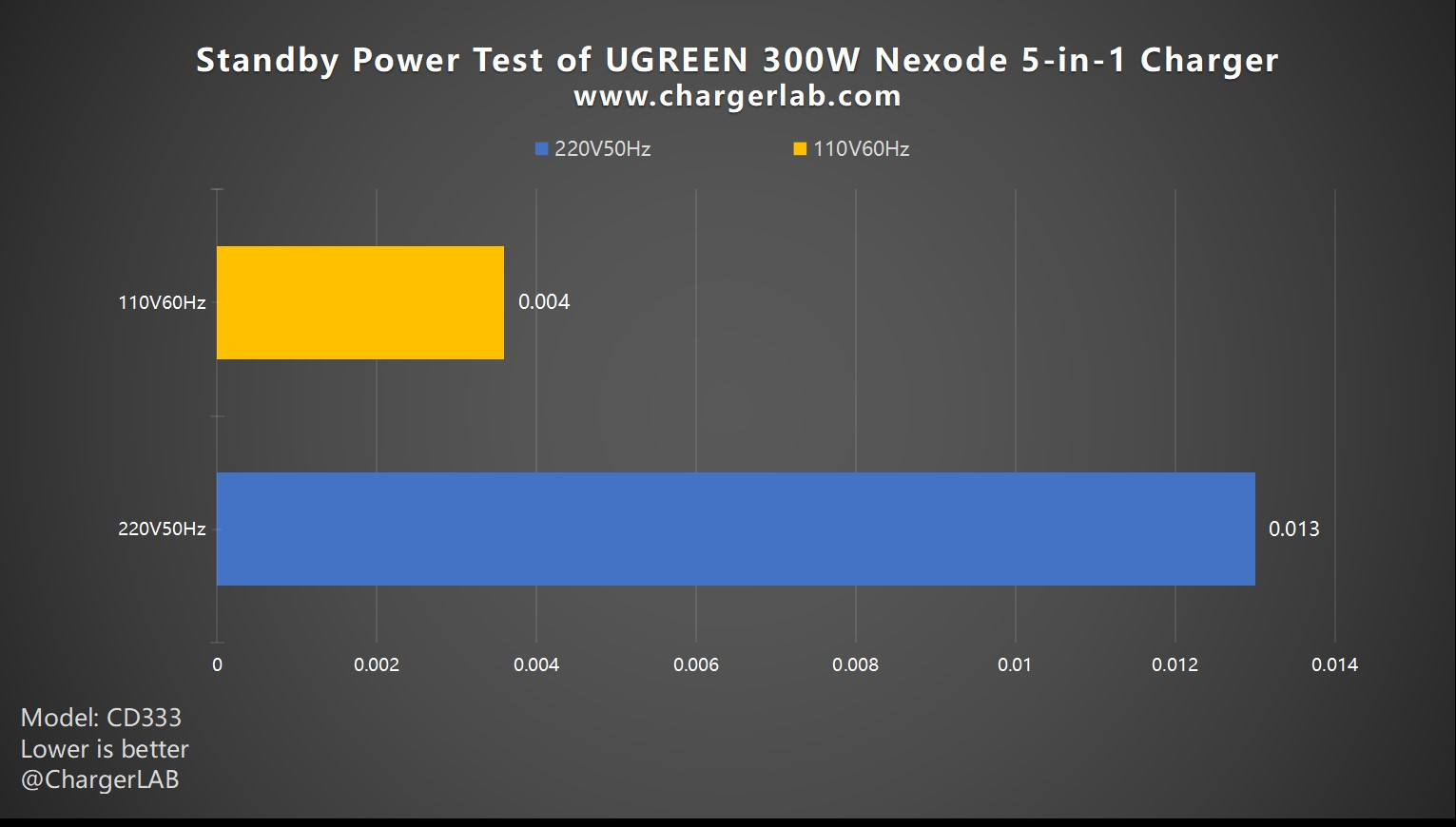
As you can see, the power consumption at 220V 50Hz is 0.013W, and 0.004W at 110V 60Hz, which is about 0.113 and 0.035KW·h in one year, respectively. It's slightly lower than most chargers in all of our standby power tests.
Conversion Efficiency Test
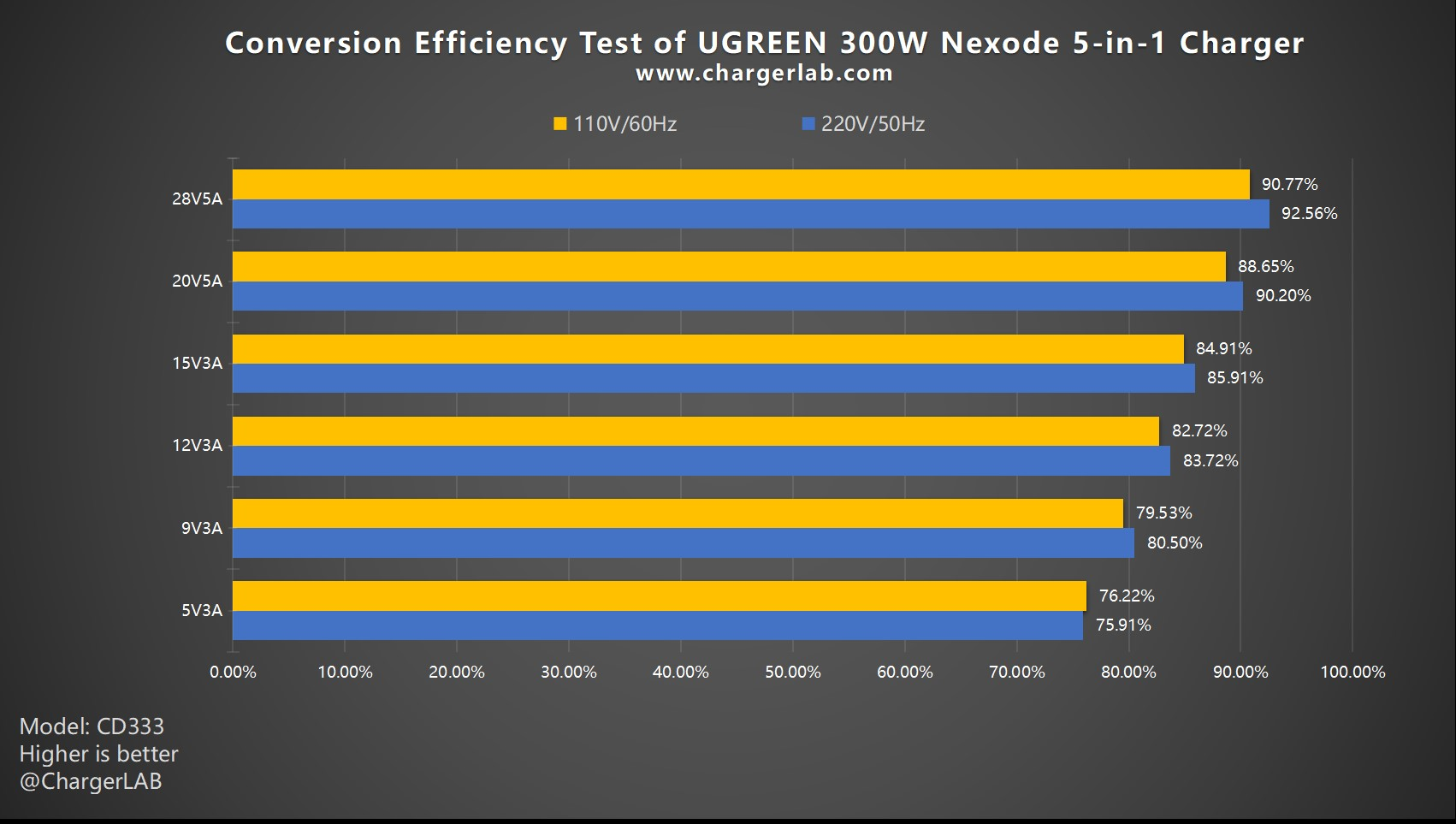
In the conversion efficiency test, the conversion efficiency varies from 75.91% to 92.56% at 220V 50Hz. The conversion efficiency varies from 76.22% to 90.77% at 110V 60Hz.
Overall, the UGREEN 300W Nexode 5-in-1 Charger exhibits a commendable performance in terms of conversion efficiency under two voltage categories. It falls within the mainstream range, showcasing good performance.
Ripple Test
Chargers often rely on switch-mode power supplies, which means that the output from the transformer's secondary winding is not direct current and must be rectified and filtered by capacitors before being outputted. As a result, ripples can exist in the output signal. To evaluate the quality of the output, ChargerLAB employs an oscilloscope to test the ripple value of the converter's output. In general, the lower the ripple, the higher the output quality.
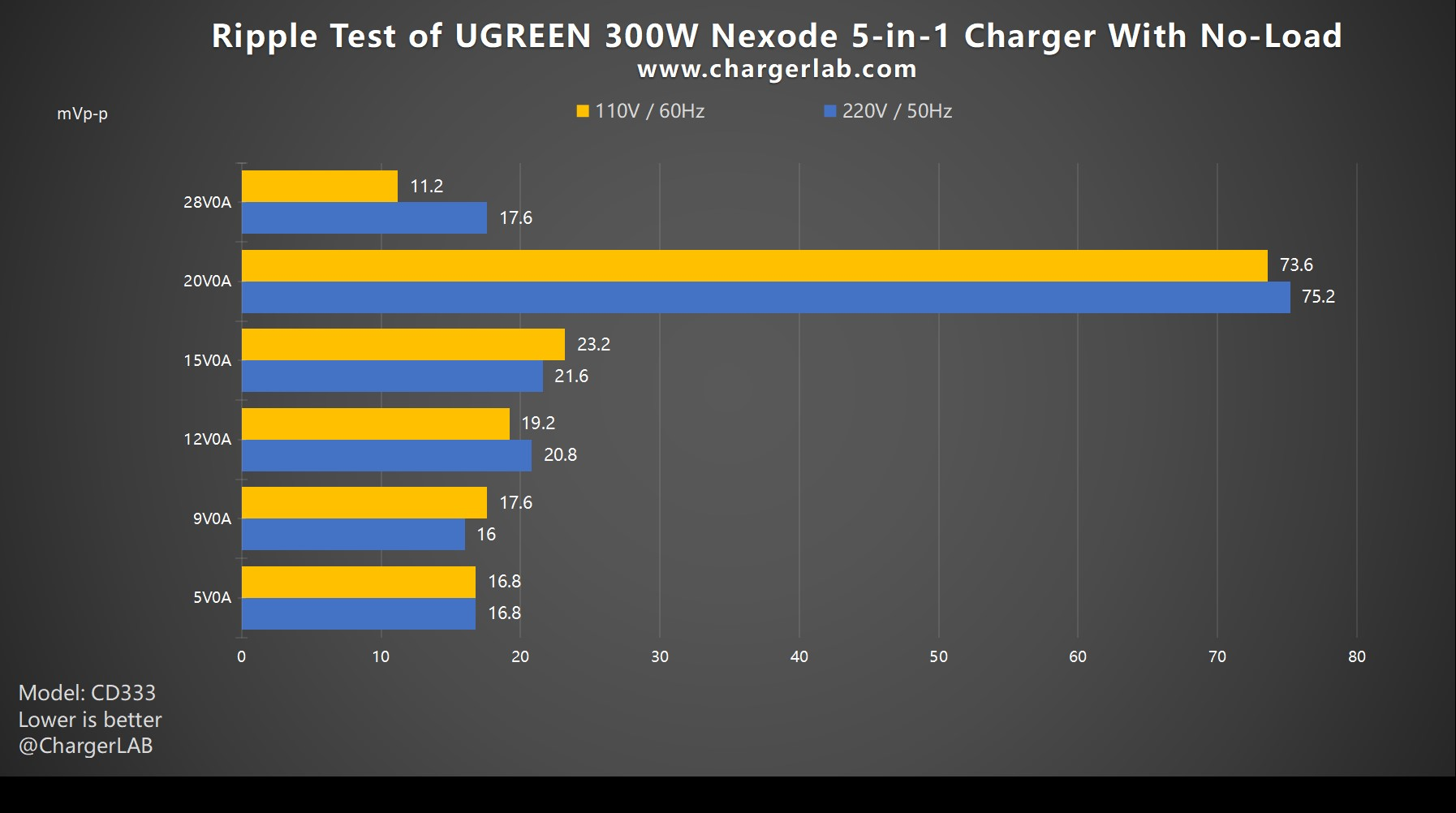
Firstly, let's check out its ripple without load. When the output is 28V 0A, the lowest ripples are around 11 mVp-p. When the output is 20V, the highest ripples are around 74 mVp-p.
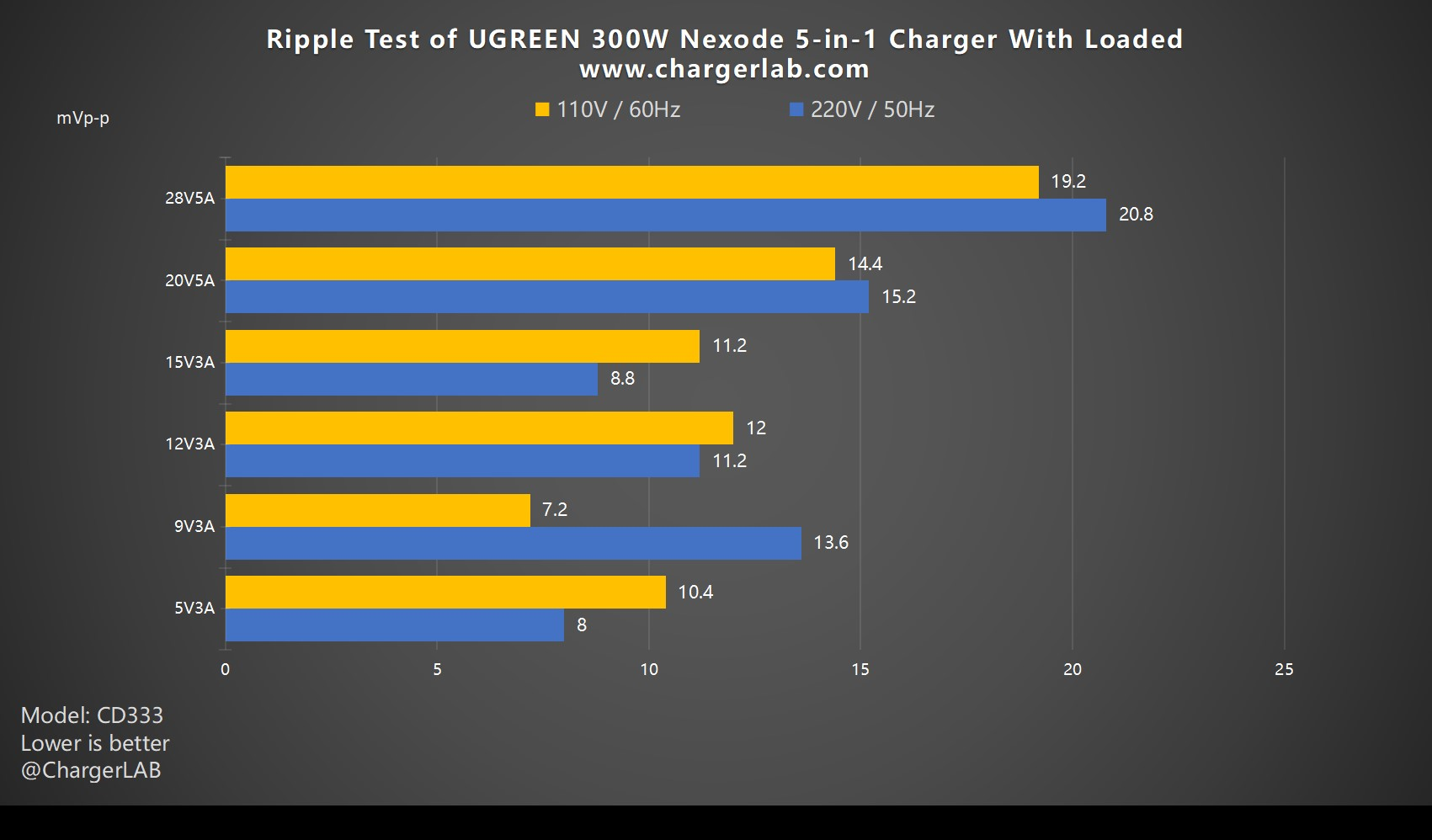
Then, move to the ripple test when loaded. The overall ripples are lower than without load. When the output is 28V 5A, the highest ripple is 19.2 and 20.8 mVp-p, respectively. When the output is 9V 3A, the lowest ripple is 7.2 mVp-p. So, in most cases, its ripple can be controlled very well.
Temperature Test
We also put the charger into a 25°C (77℉) thermotank throughout the test. After an hour of 140W output, we got the maximum temperature.
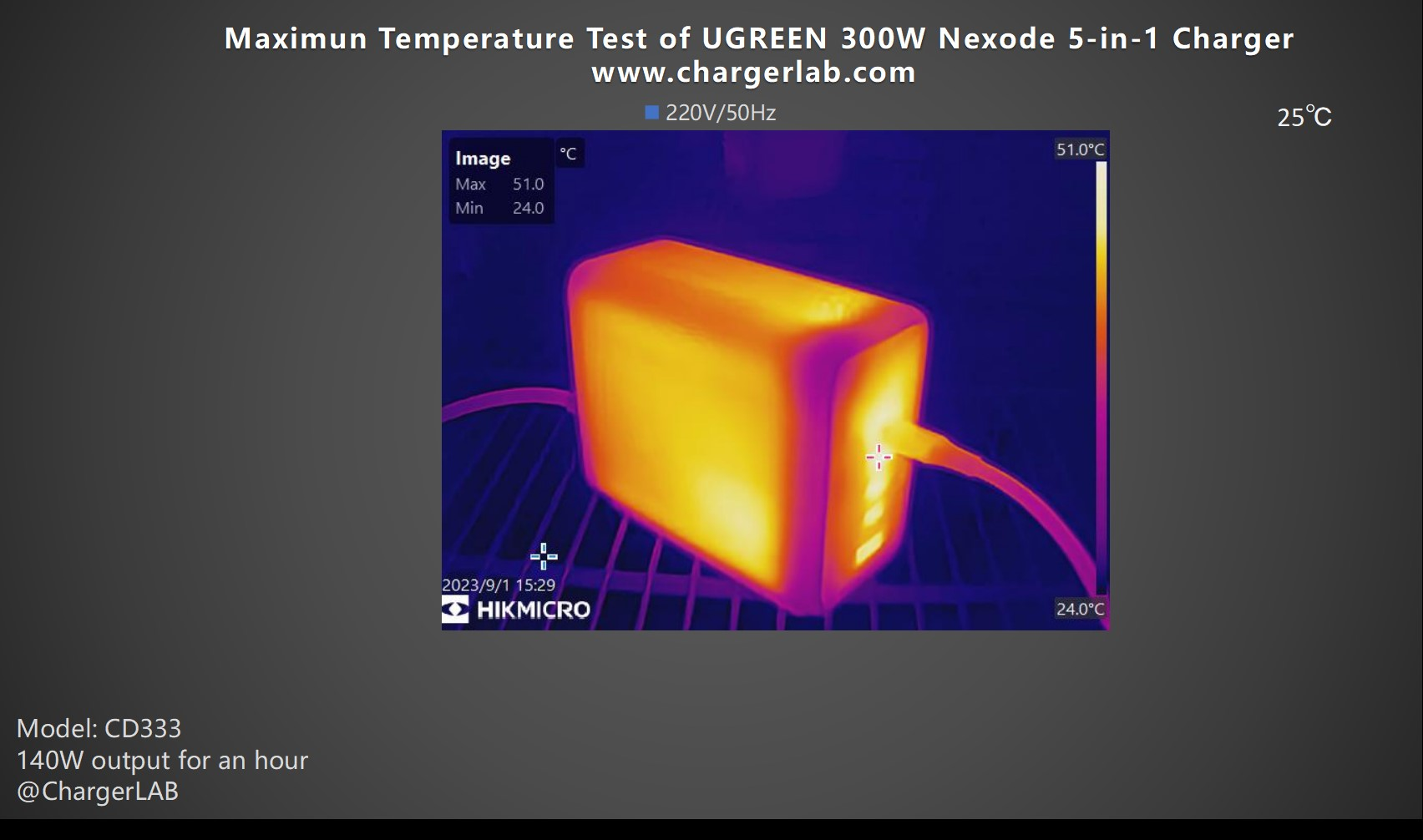
Under 220V 50Hz, the front is 51℃ (123.8℉).
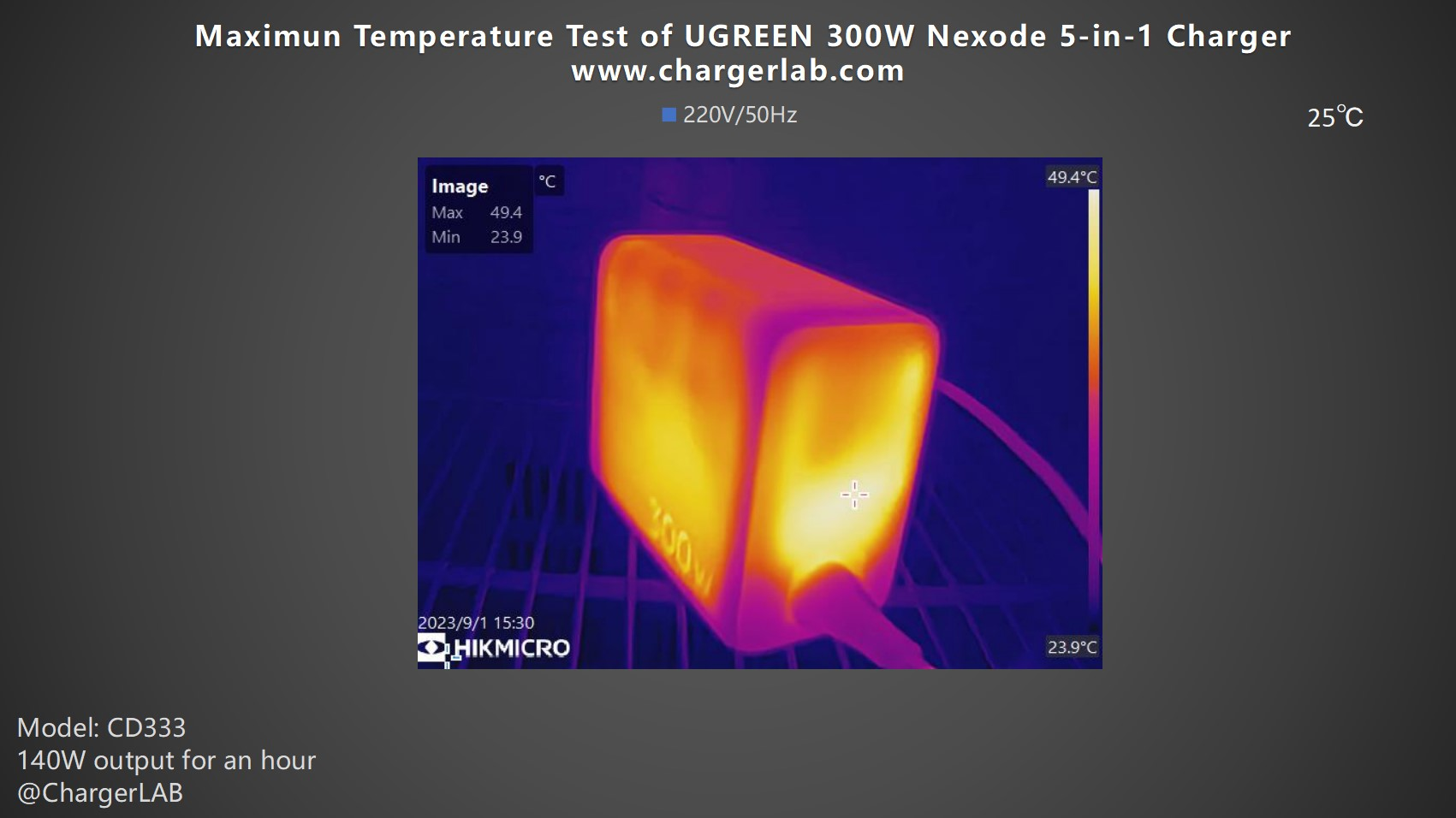
And the back is 49.9°C (121.82℉).
Moving on to the 110V 60Hz.
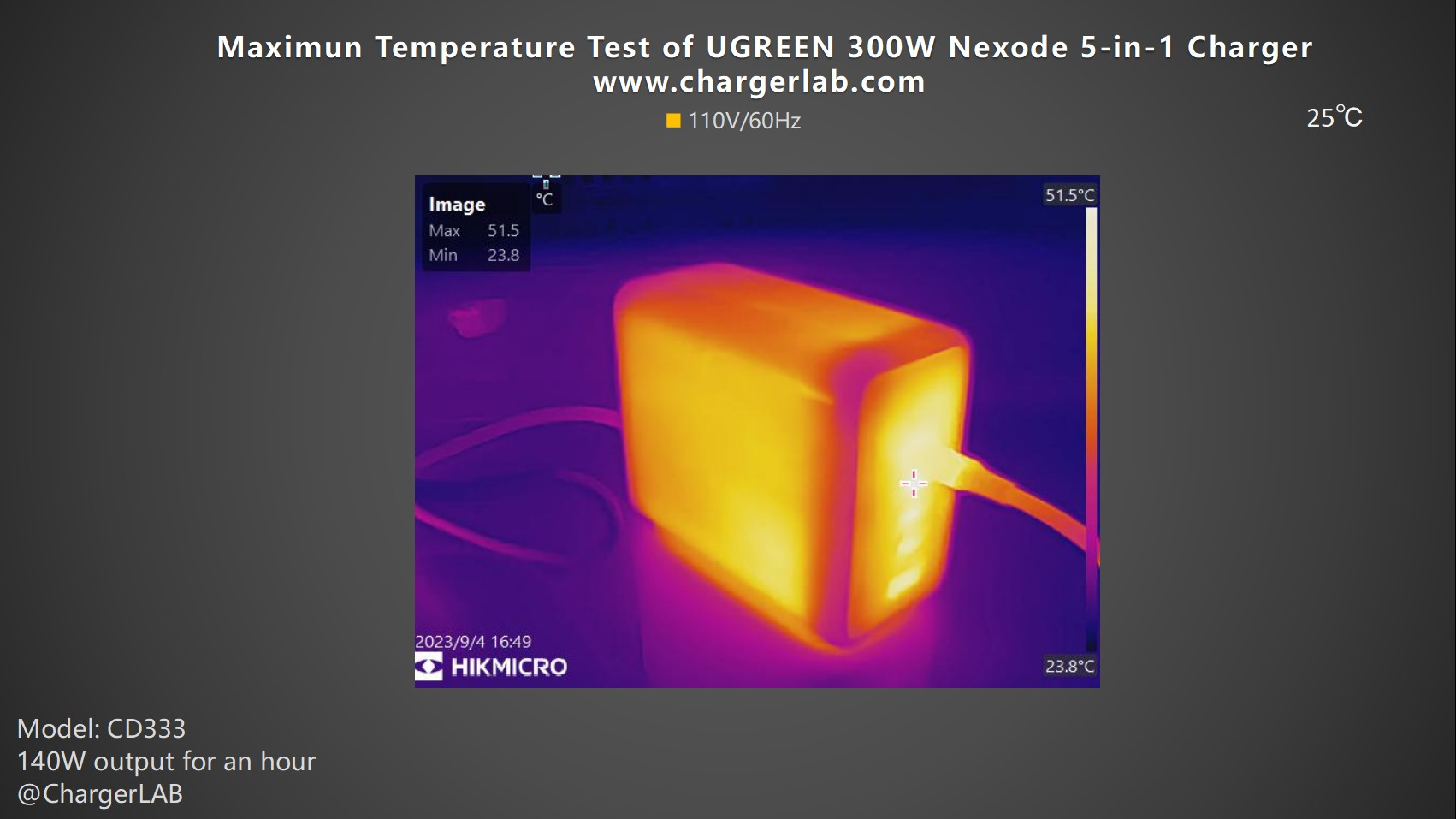
The maximum temperature on the front is 51.5°C (124.7℉).
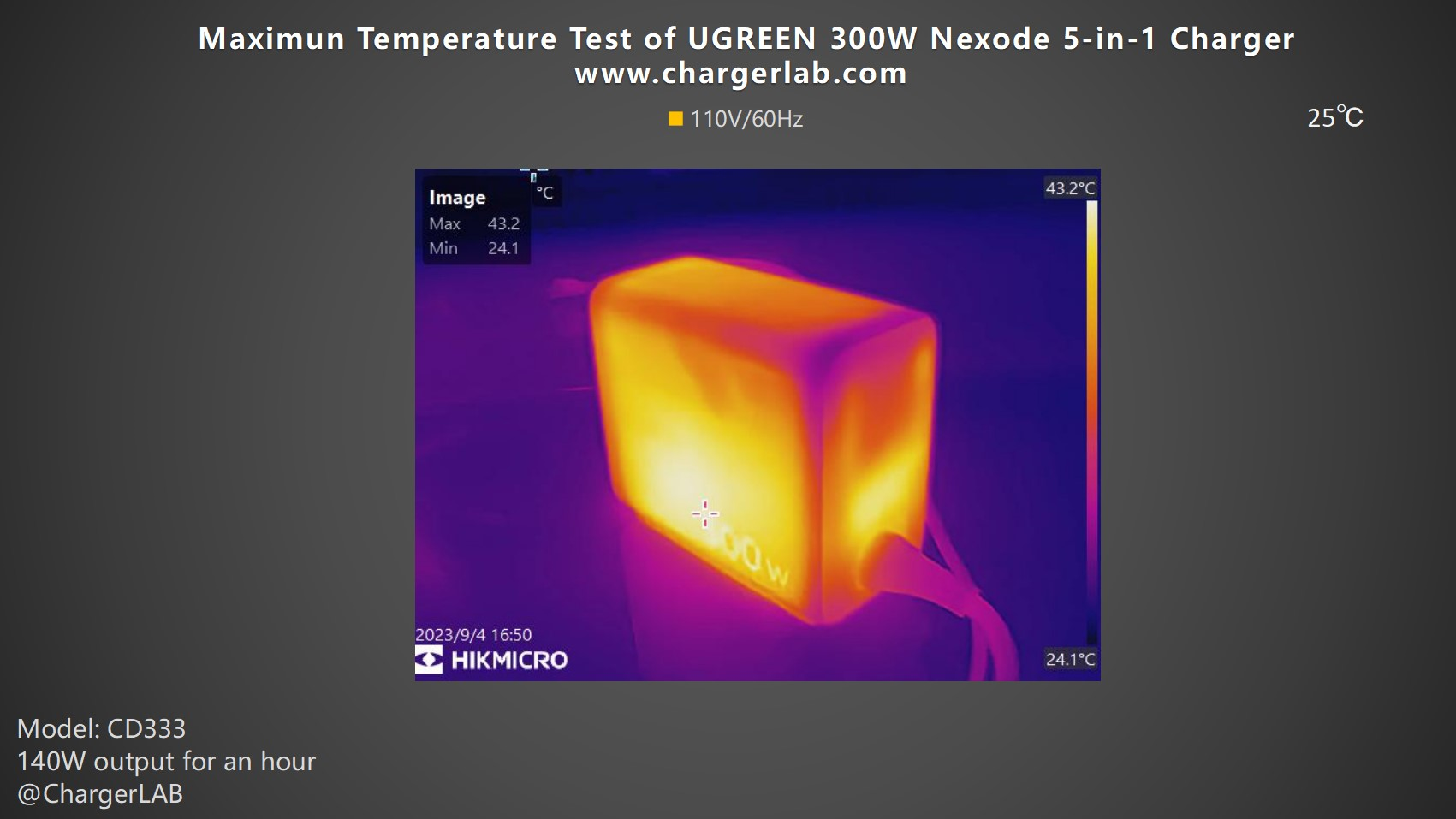
And the maximum temperature on the back is 43.2°C (109.76℉).
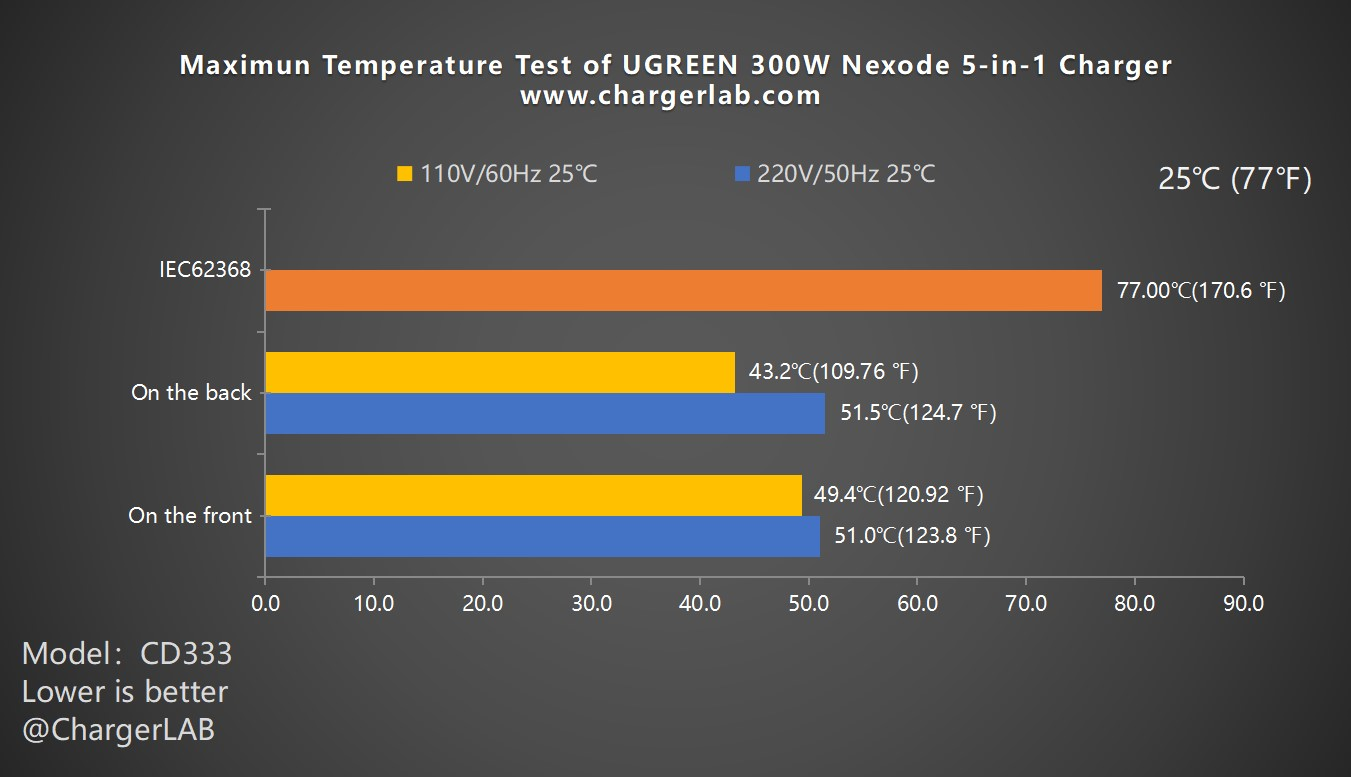
Creating a bar chart to represent the data, it is evident that this charger reaches a maximum temperature of 51.5°C when operating under 220V 50Hz and 110V 60Hz voltage settings. This temperature complies with the International Electrotechnical Commission (IEC) 62368 standards for electronic and electrical equipment test, which stipulates that the temperature should not exceed 77°C.
Summary of ChargerLAB
In a nutshell, this multi-port charger stands out not only as the top performer in UGREEN's product lineup but also as one of just two chargers in the 300W category from renowned brands available in the market. On paper, it is unquestionably the ultimate choice for tech enthusiasts seeking the best charger.
In our real-world tests, we observed that each individual port consistently delivers its advertised maximum power. What's even more crucial is that when all five ports are in simultaneous use, the total power output closely matches the stated 300W. Moreover, its compatibility with various devices is also quite impressive.
Furthermore, it showcases decent performance in standby power consumption, conversion efficiency, ripple test, and temperature control.
Related Articles:
1. Teardown of NVIDIA 300W GaN Charger (For ASUS ProArt StudioBook One)
2. Convenience Meets Innovation | UGREEN Launched 100W 4-in-1 Wireless Charging Station
3. Teardown of CUKTECH No.30 PD3.1 & 300W Power Bank








