Introduction
Several days ago, we posted the teardown video of the brand new Apple 70W GaN charger, you can click the related articles to check it. And as promised, we gonna test the charging performance of this charger today.
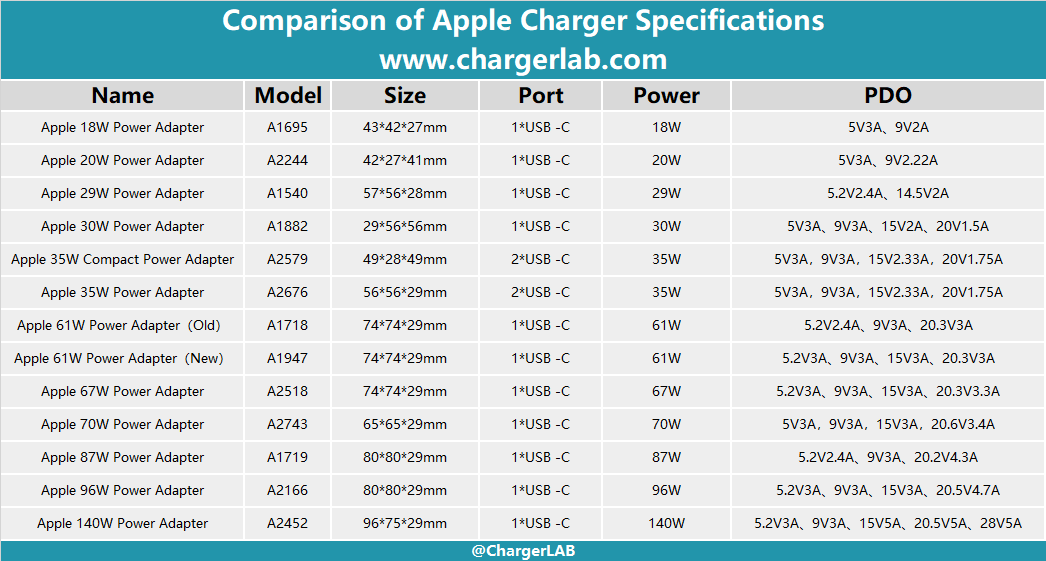
First, let's take a detailed look at the specifications of Apple chargers from previous generations. It is evident that their products cover various commonly used power ranges. Next, let's proceed to conduct specific performance tests.
Product Appearance

First of all, it's important to know that this is not the default charger for 15-inch MacBook Air, you have to buy it separately.

And it adopts a classic white square design with glossy surface.

As mentioned, the brand new 70W is slightly smaller than the previous 67W and is slightly larger than the Apple 30W.

The round metal block can fix the AC plug. It can also be used as a ground wire when you use a three prongs plug.

The slot is imprinted with an SN code, which is F16GVJ0020U000044Y.
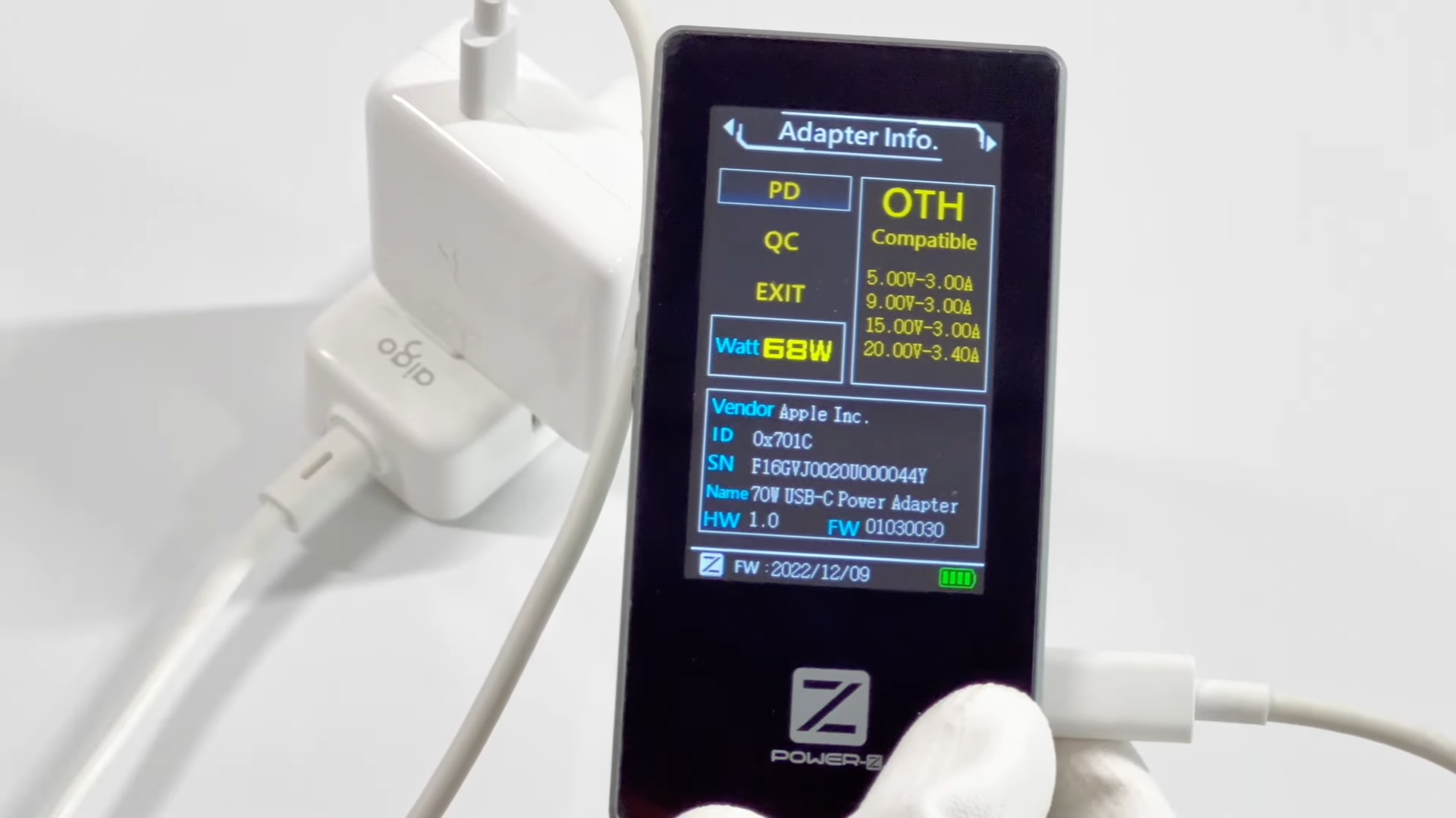
And it can be matched with the Adapter info of ChargerLAB POWER-Z MF001.

The length of this charger is about 65mm (2.56 inches).

The width is also about 65mm (2.56 inches).

And the height is 28.5mm (1.12 inches), so the power density is about 0.6W/cm³.

And the weight is about 165g (5.82 oz).
Protocol Test

The ChargerLAB POWER-Z KM003C shows it supports PD3.0 and DCP protocols.

It also has four fixed PDOs of 5V/9V/15V 3A and 20V3.4A.
Charging Compatibility Test
Then, let’s briefly review its charging compatibility, you can also click the related articles for more details.

Since it cannot support PPS protocol, its compatibility depends on if the charging device supports PD2.0.
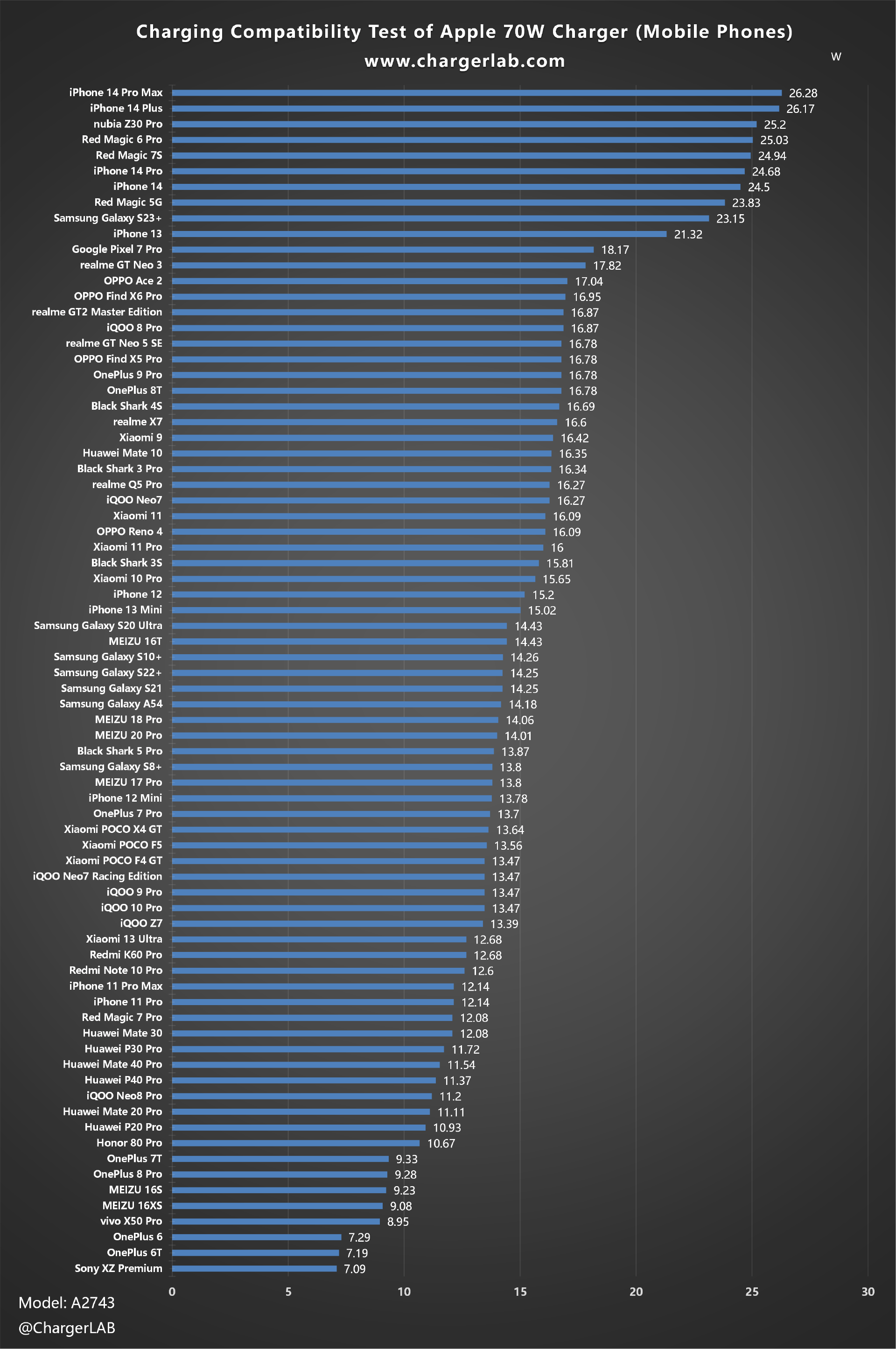
Apple devices are on top of the list. Without PPS, most Android phones cannot exceed 20W. But other categories have higher power and better compatibility with PD 2.0.
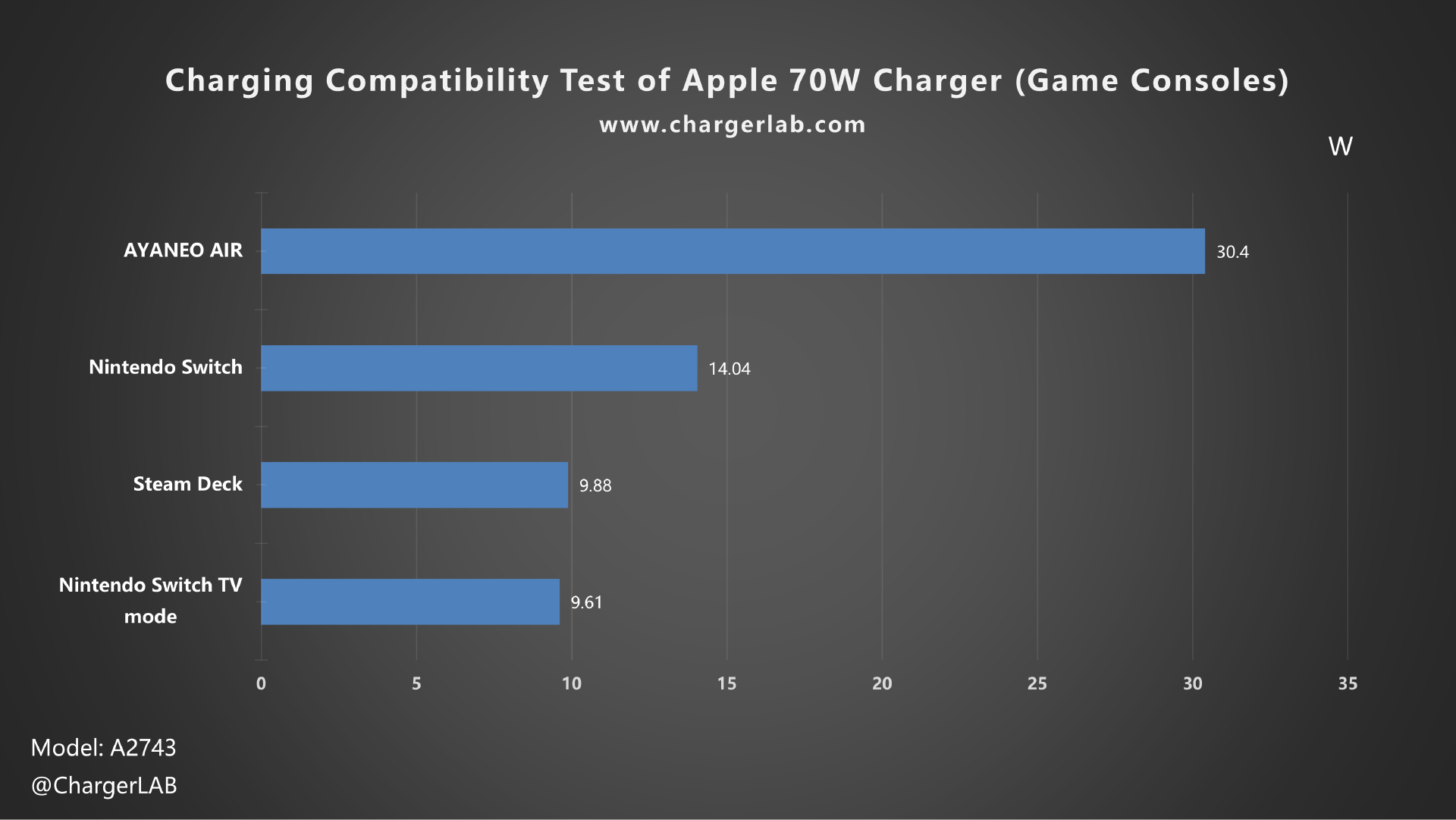
Such as the Game Consoles.
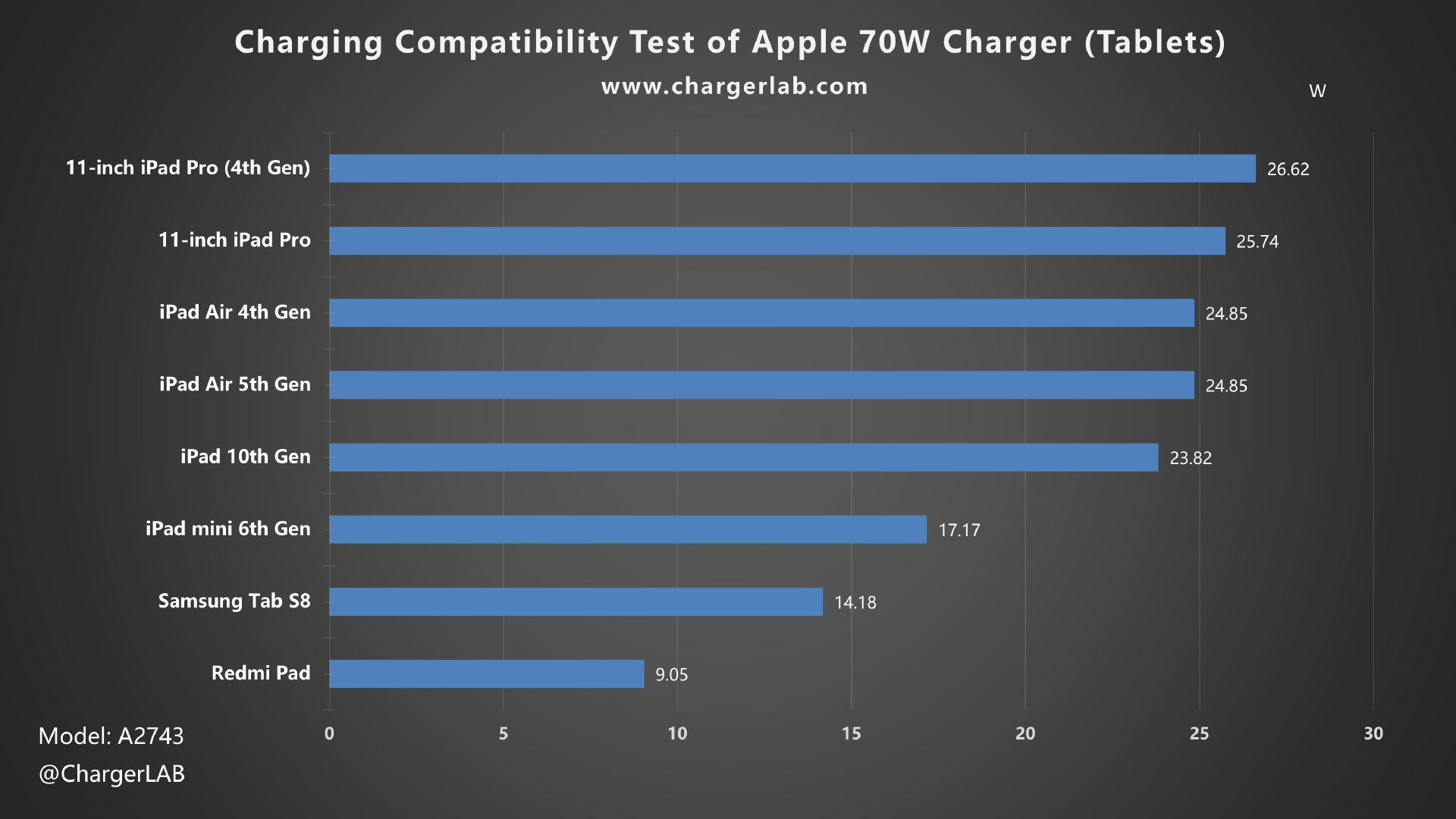
Tablets.
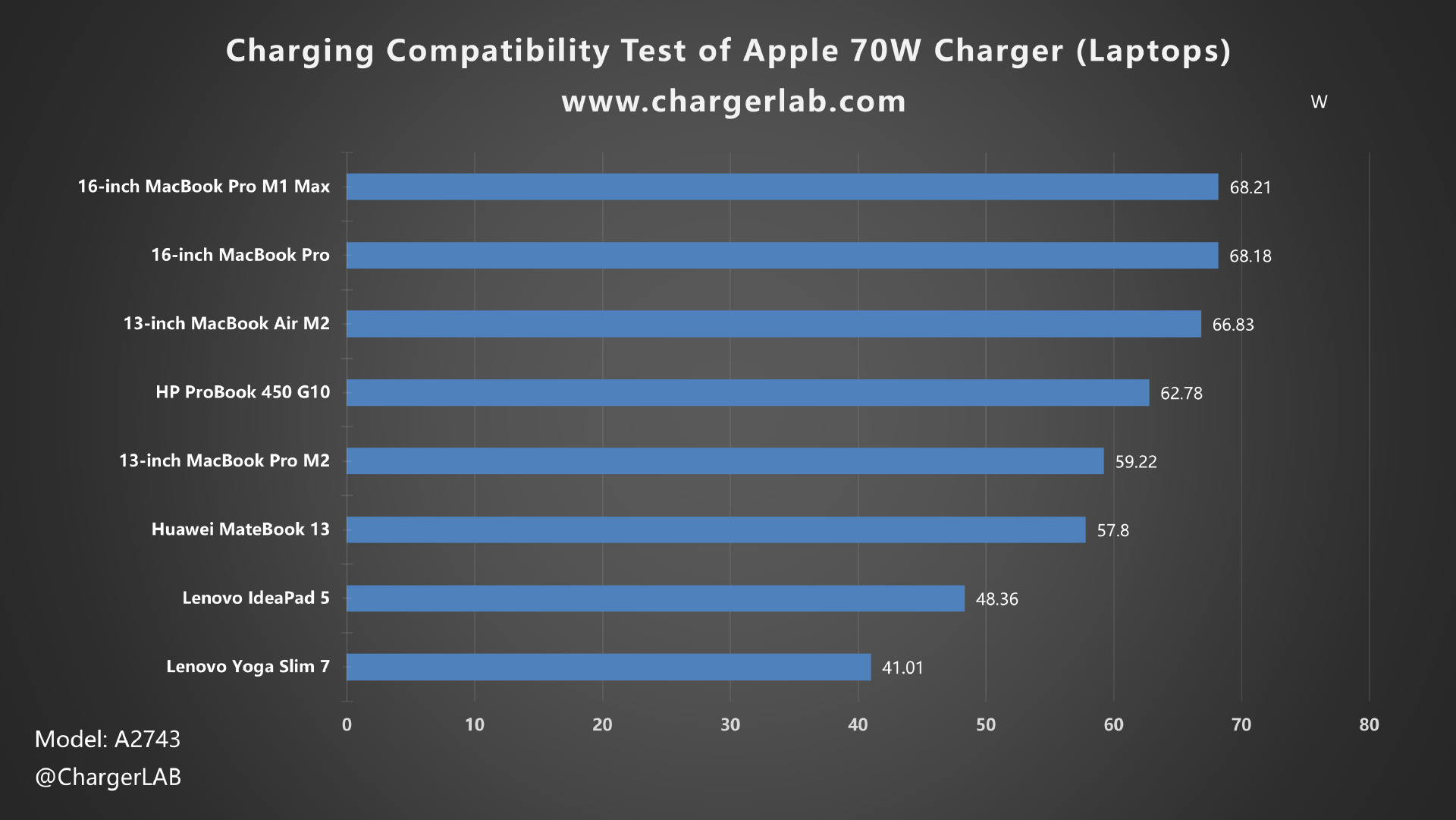
And laptops.
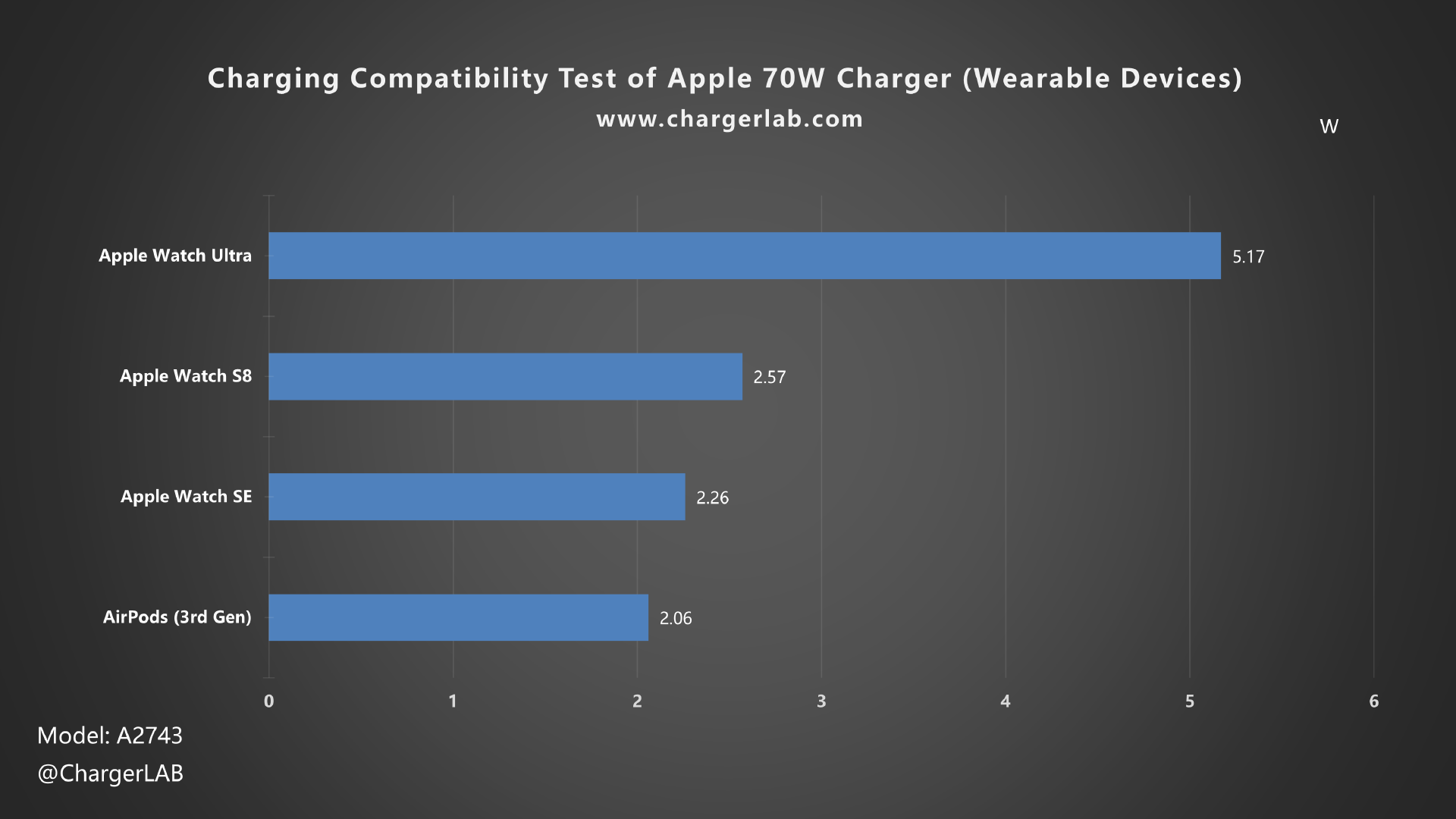
It can also charge your earphones and wearable devices.
Full Charging Test
Next, we'll use it to fully charge the 13-inch MacBook Air M2. The charger will be put into a 25°C (77℉) thermotank throughout the test. Here is the charging curve made by the PC software of KM003C.
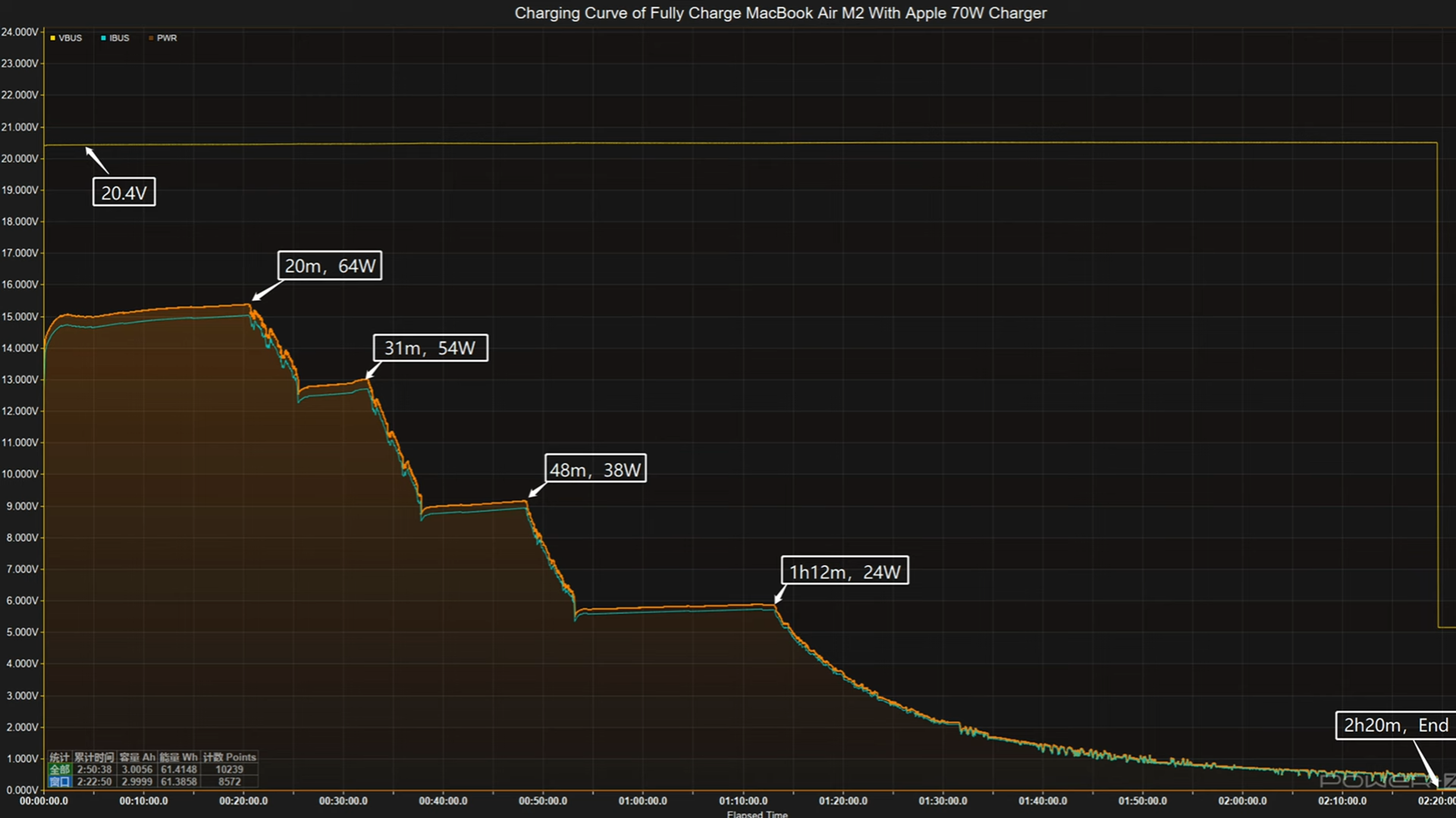
The charging curve can be divided into five parts. The voltage is always around 20.4V, and the peak power is about 64W at 20 mins. Then, it gradually drops to 54W and 38W in turn. The final part begins at one hour and 12 mins, and the power slowly drops to almost zero. It takes two hours and 20 mins to be fully charged.
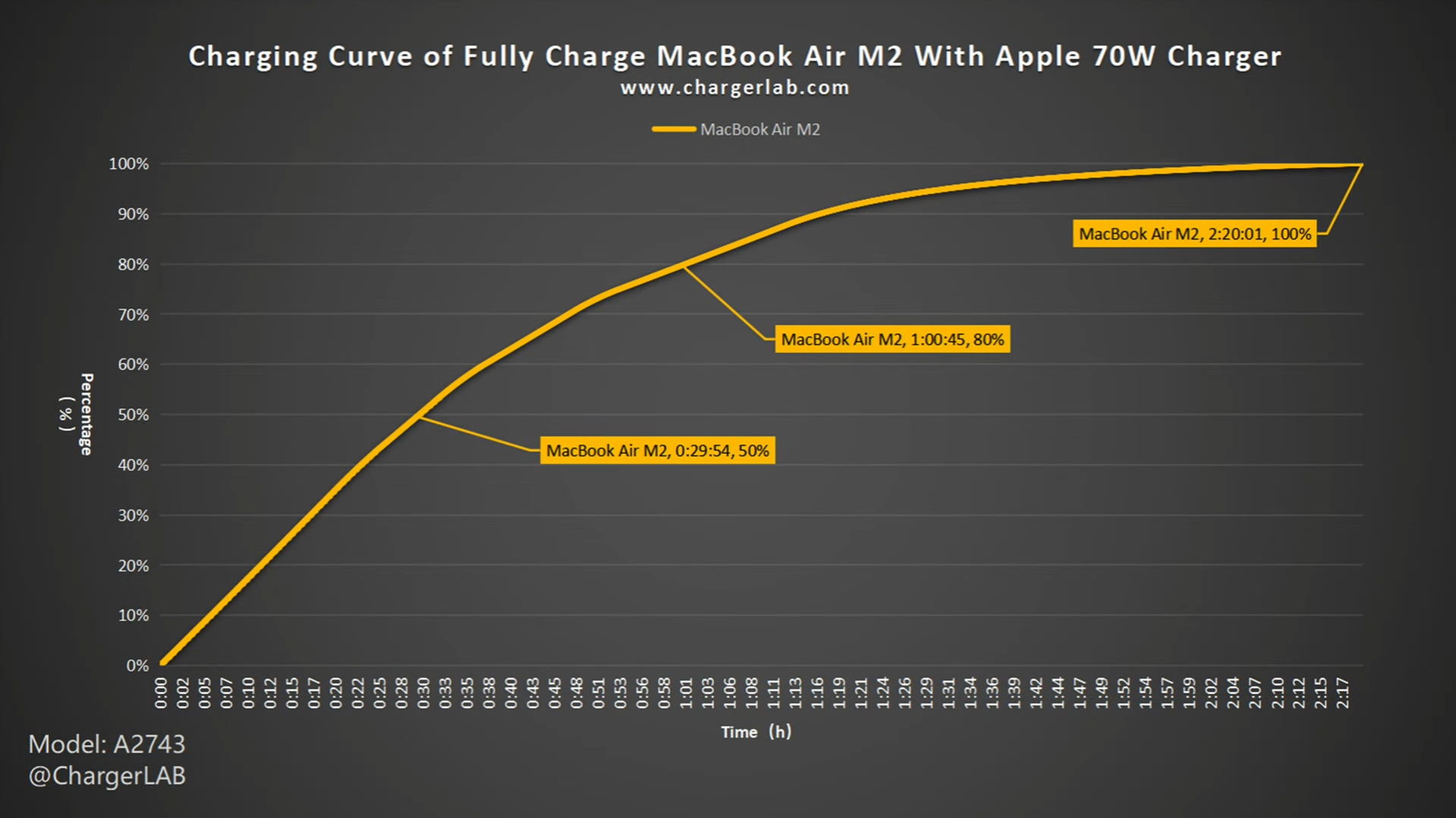
We also plot it into another curve to see how fast it can be. It can charge the 13-inch MacBook Air M2 to 50% in 30 mins and 80% in one hour. For the remaining 20%, it takes 1 hour and 20 minutes to be fully charged, which is even longer than the previous 80%.
Except for the MacBook Air, we also use it to charge iPhone 14 Plus.
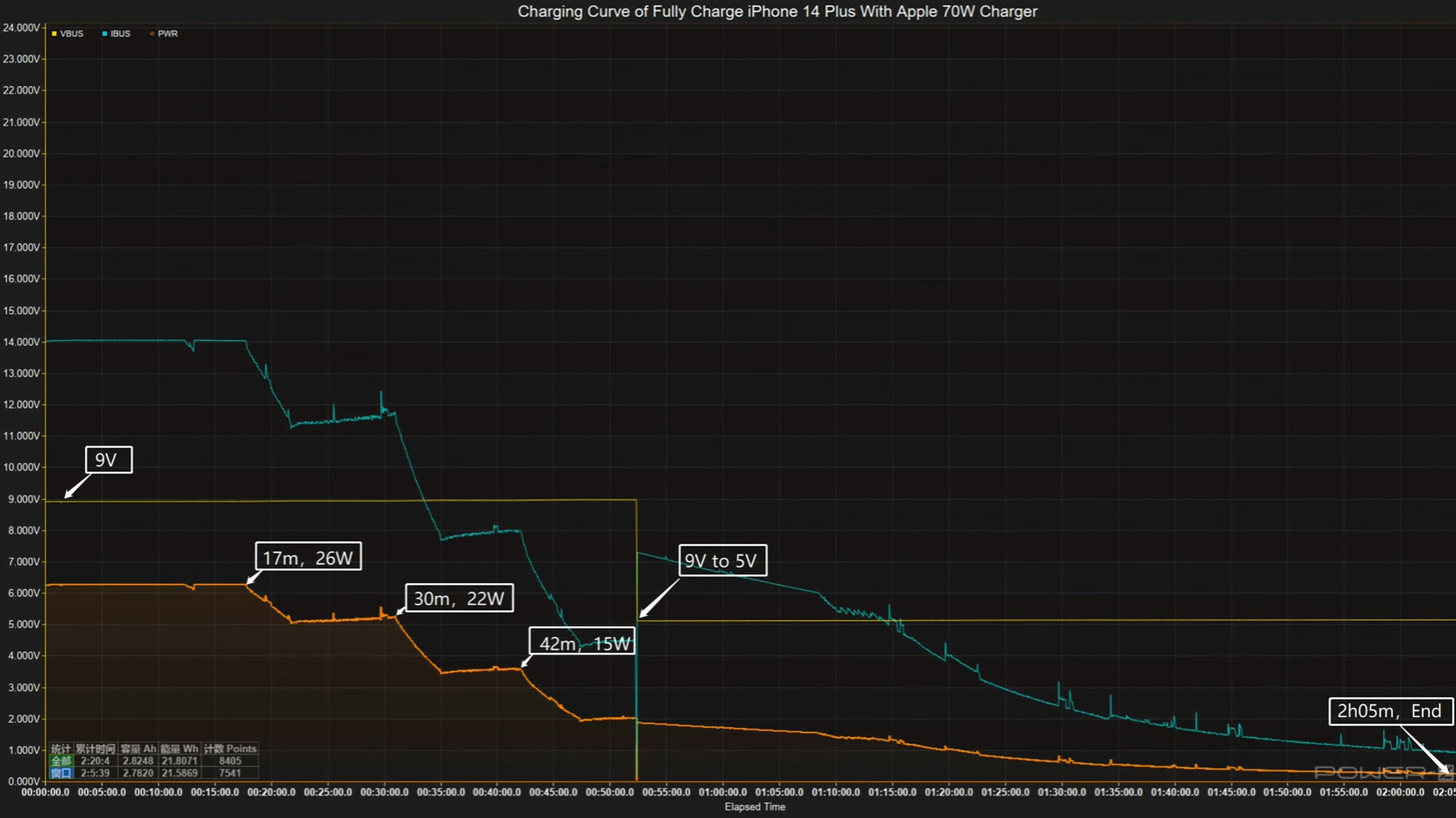
The voltage is 9V at the beginning, and the peak power is about 26W. Then, it’ll gradually drop to 22W and 15W in turn. After 52 mins, the voltage switch from 9V to 5V, and the charging power gradually drops to almost zero. It takes 2 hours and 5 mins to be fully charged.
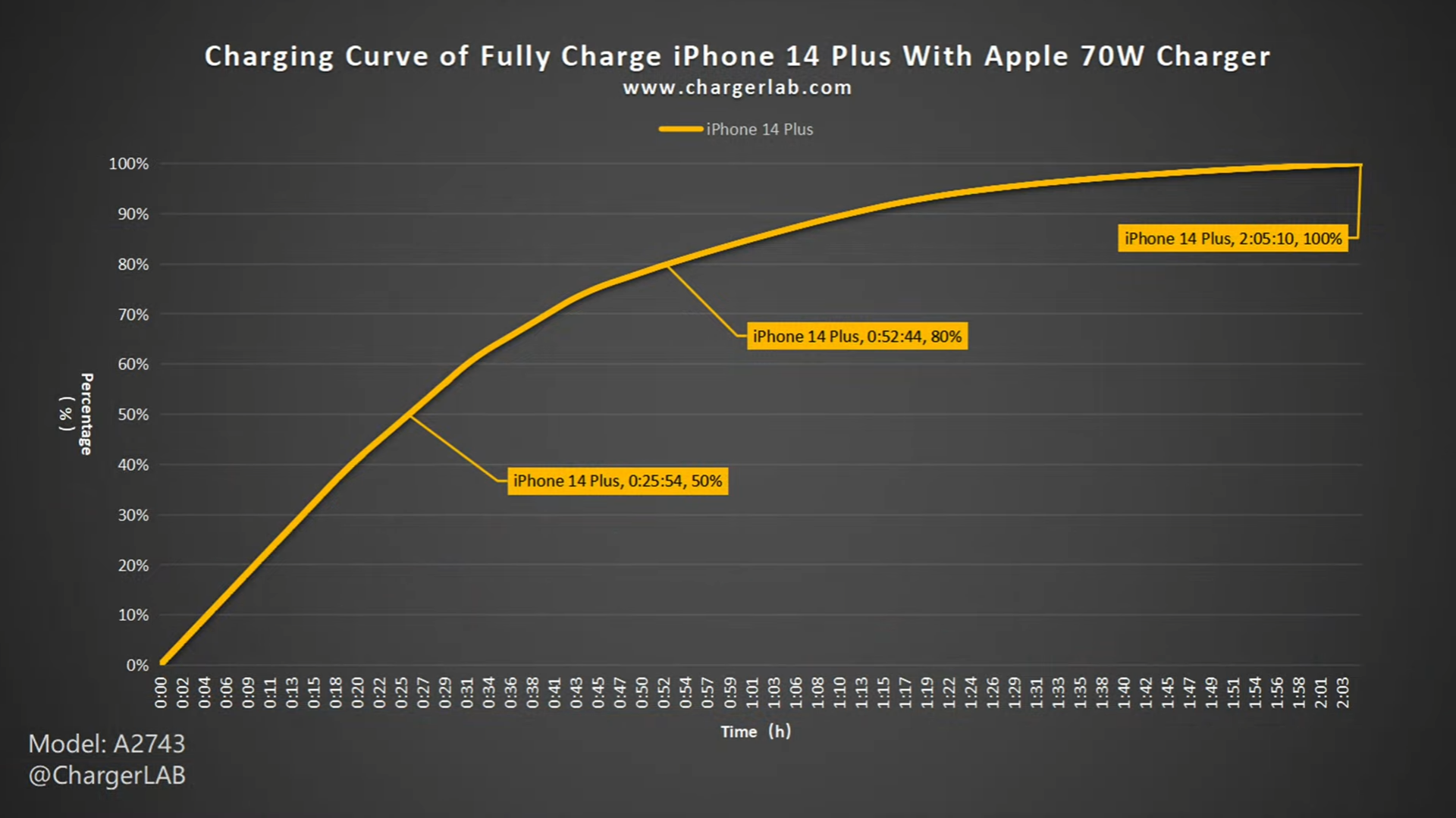
We also plot it into another curve. It can charge the iPhone 14 Plus to 50% in 26 mins and 80% in 52 mins. Like the MacBook Air, it takes 1 hour and 13 minutes to charge the remaining 20%, even longer than the previous 80%.
Standby Power Test
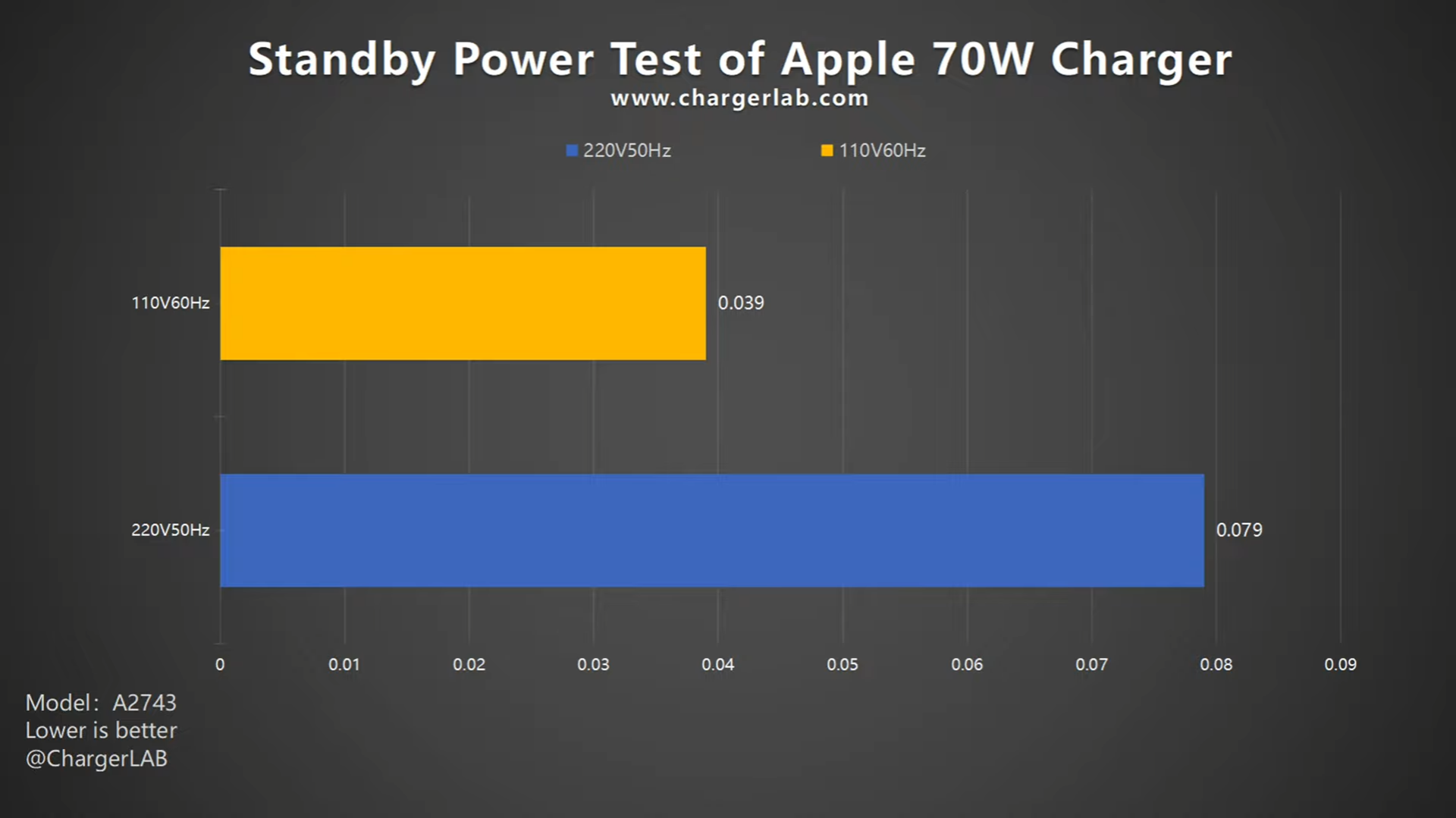
As for the standby power part. The power consumption at 220V 50Hz is 0.079W, and 0.039W at 110V 60Hz, which is about 0.692 and 0.341KW·h in one year, respectively. So, you do not need to worry about the waste of electricity.
Conversion Efficiency Test
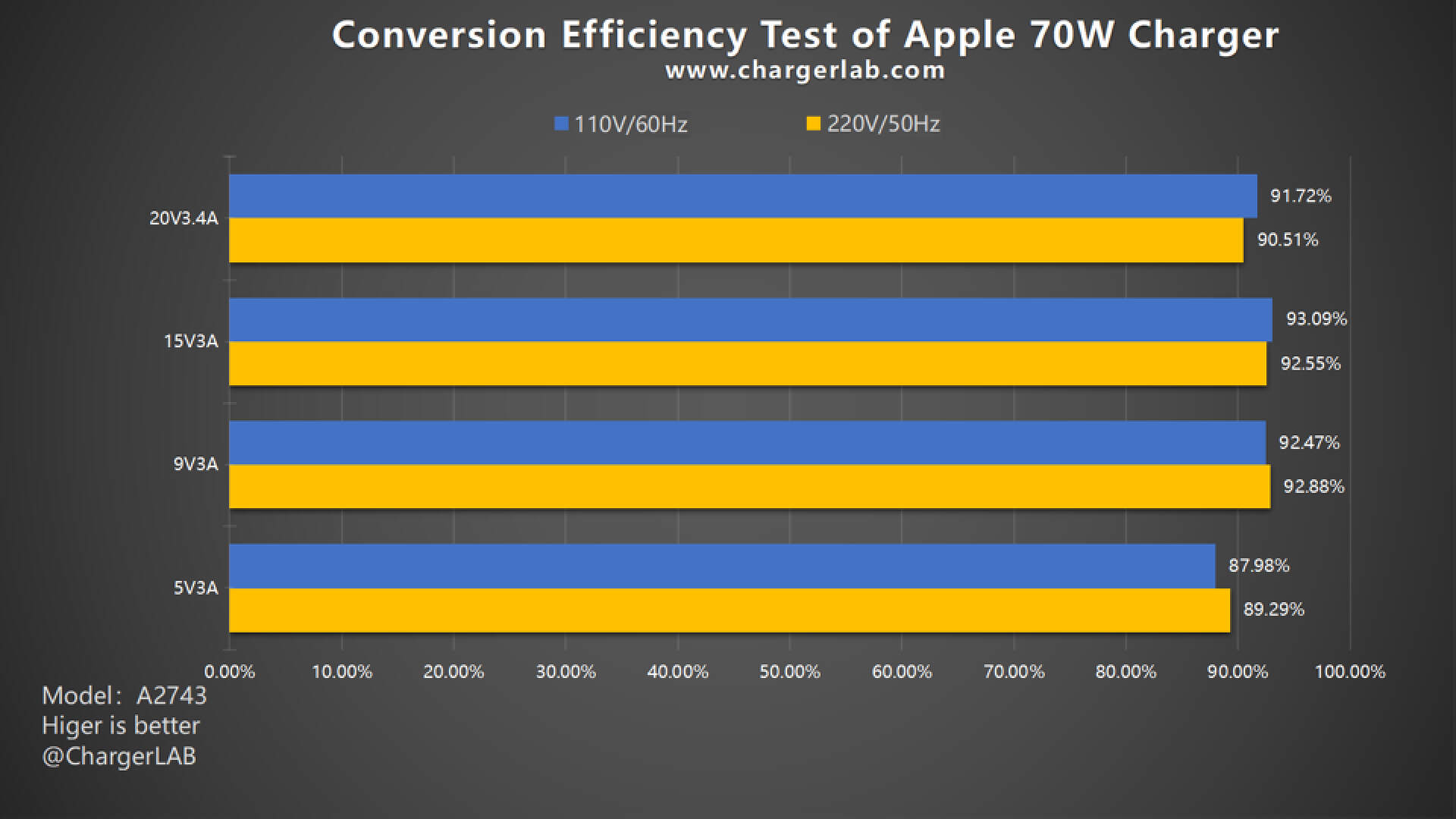
In the conversion efficiency test. The conversion efficiency varies from 92.88% to 89.29% at 220V 50Hz. The conversion efficiency varies from 93.09% to 87.98% at 110V 60Hz. Except for 5V 3A, the rest are above 90%. That’s pretty rare and high.
Ripple Test
Chargers rely on switch-mode power supplies, which convert the transformer's output into usable power. However, this process can introduce ripples in the output signal. To assess its quality, ChargerLAB uses an oscilloscope to measure the ripple value. Generally, lower ripple values indicate higher output quality.
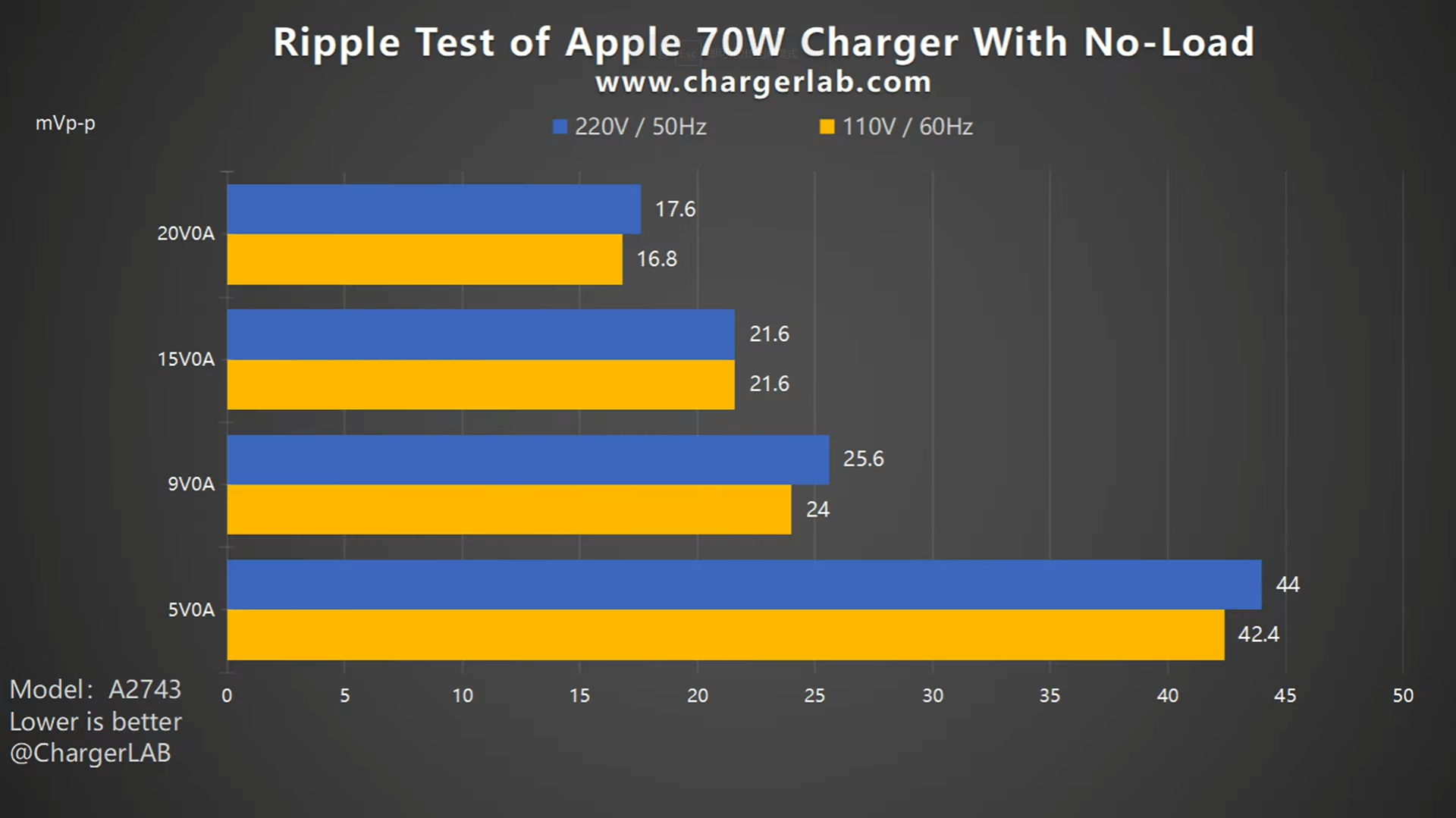
Firstly, let’s check out its ripple without load. When the output is 5V 0A, the highest ripple is 42.4 mVp-p and 44 mVp-p. When the output is 20V 0A, the lowest ripple is 16.8 mVp-p and 17.6 mVp-p.
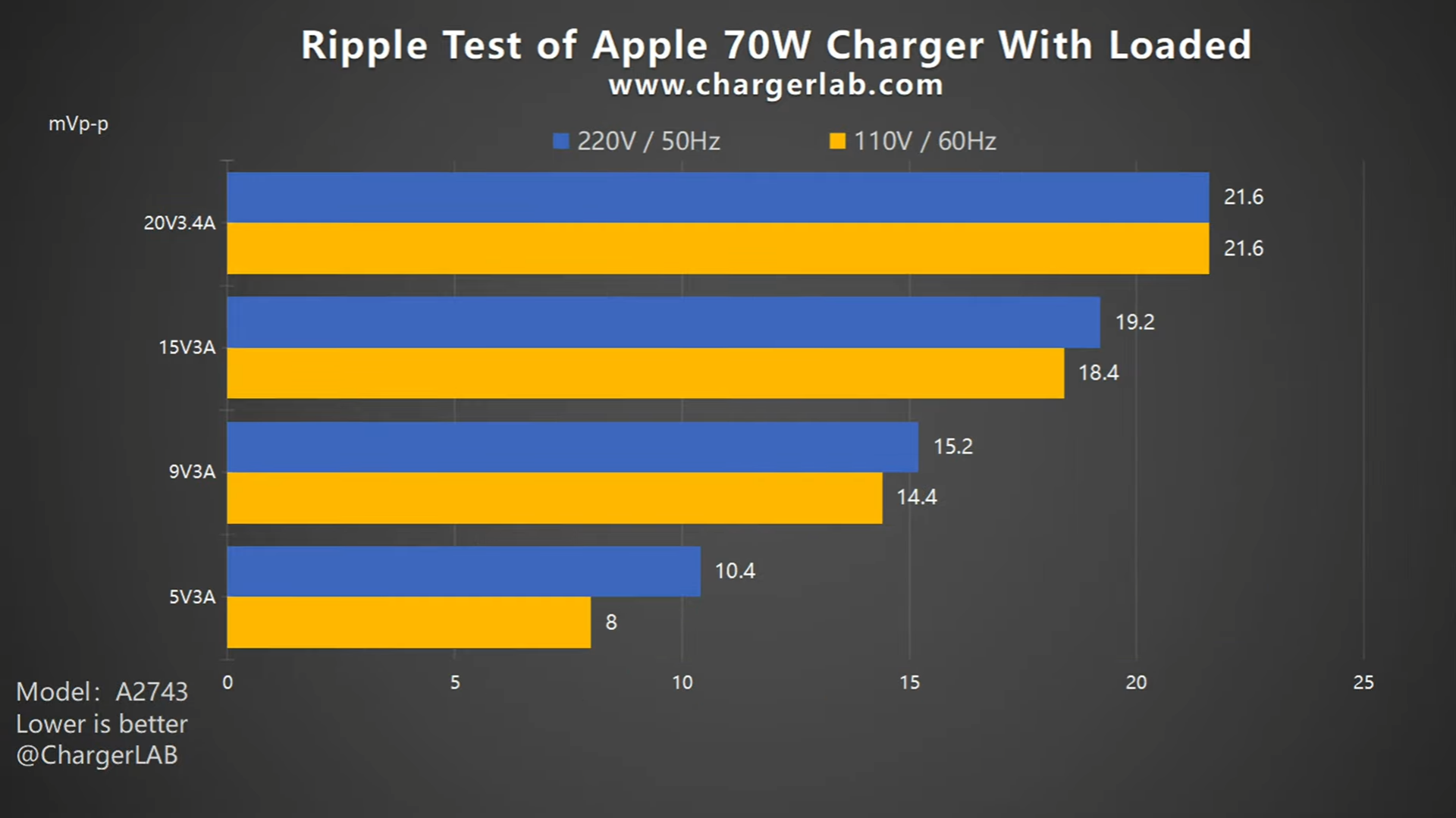
Then, move to the ripple test when loaded. When the output is 20V 3.4A, the highest ripple is 21.6 mVp-p. When the output is 5V 3A, the lowest ripple is only 8 mVp-p and 10.4 mVp-p, respectively.
Our previous teardown video shows it has six electrolytic capacitors for input filtering and three solid capacitors for output filtering inside. This is why the ripples are so low.
Temperature Test
Next, we gonna put this charger into a 25°C (77℉) thermotank and let it output 68W throughout the test.
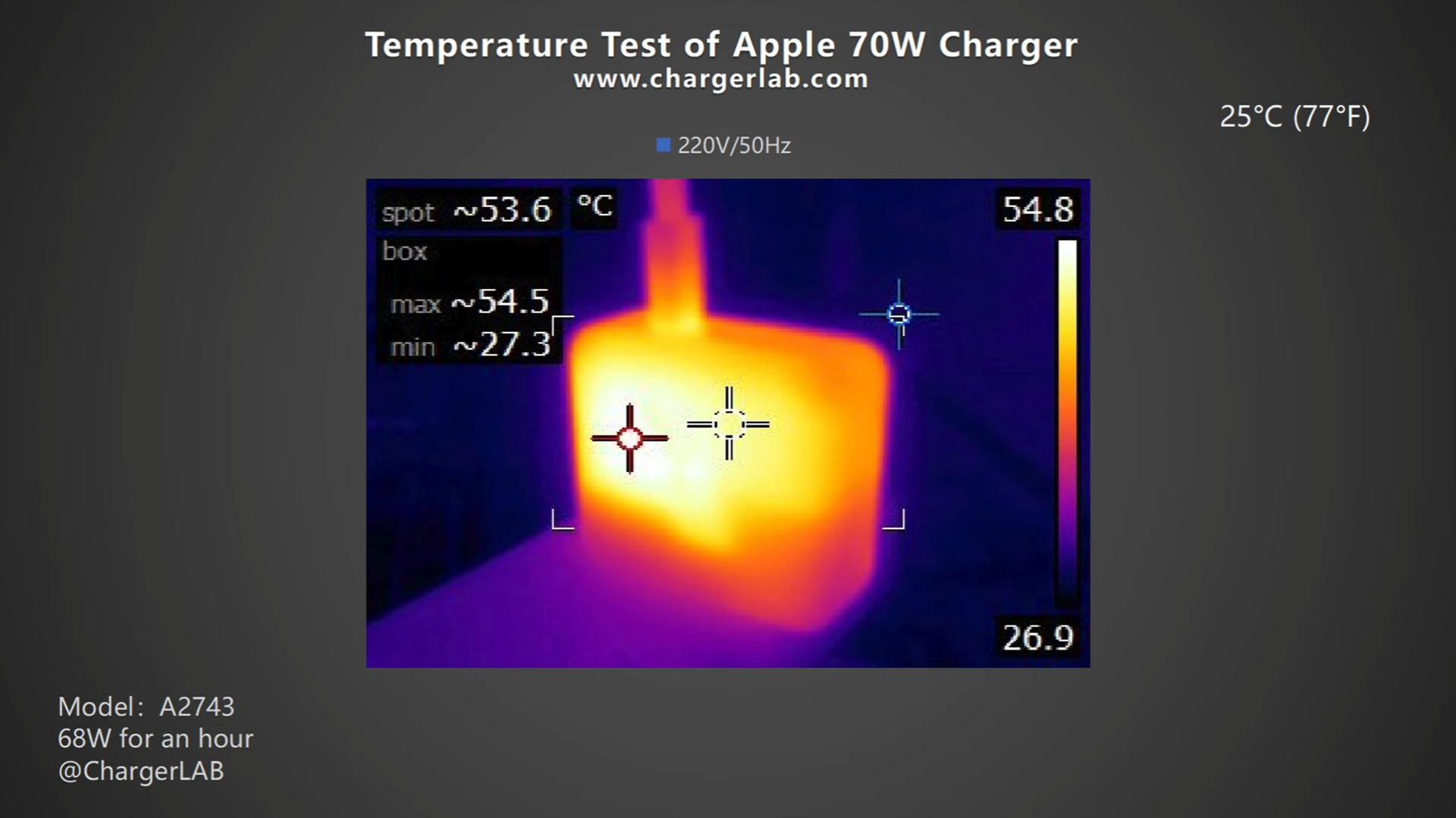
After an hour, we got the maximum temperature. Under 220V 50Hz, the front is 54.5°C (130.1℉).
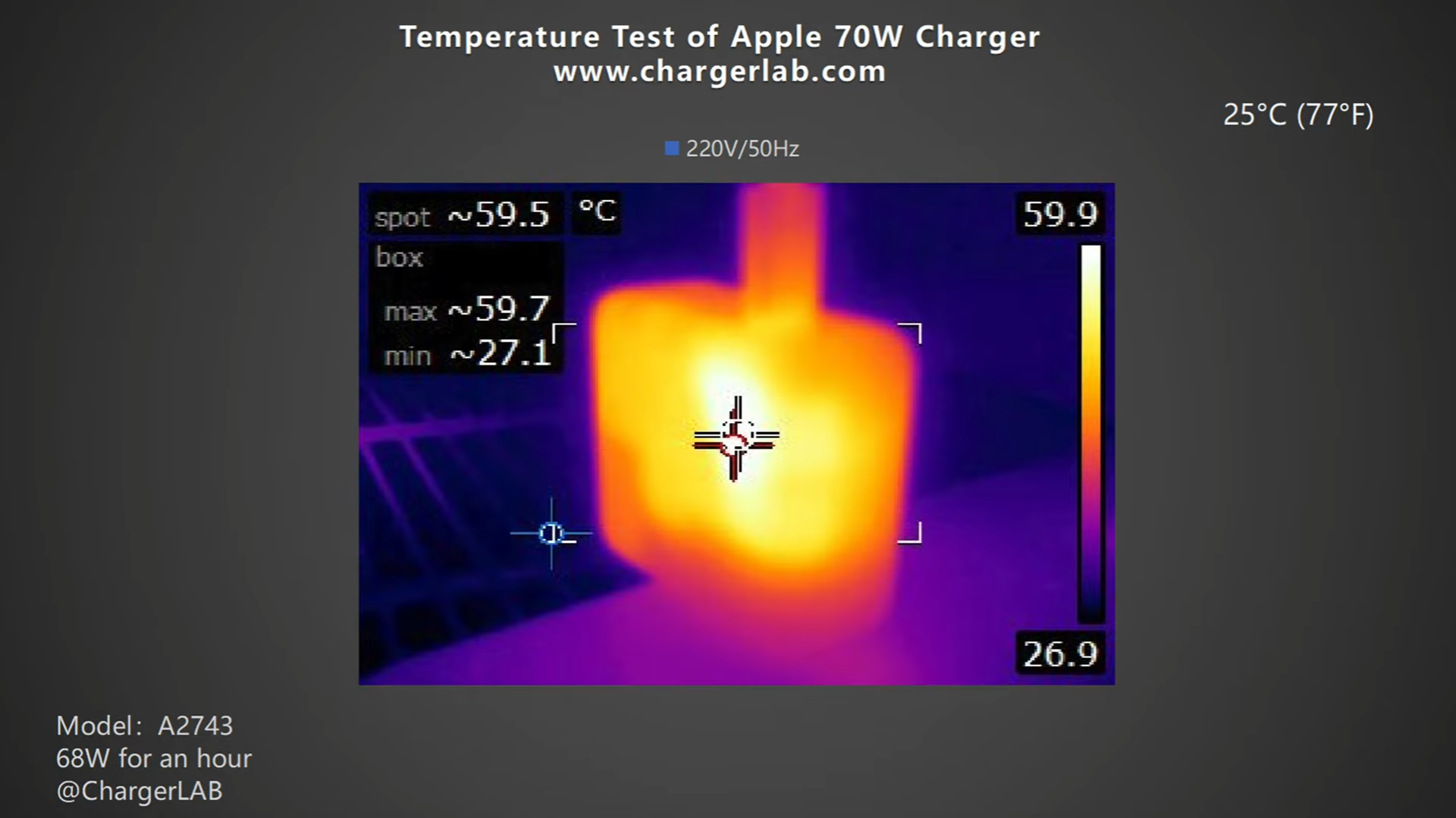
And the back is 59.7°C (139.46℉).
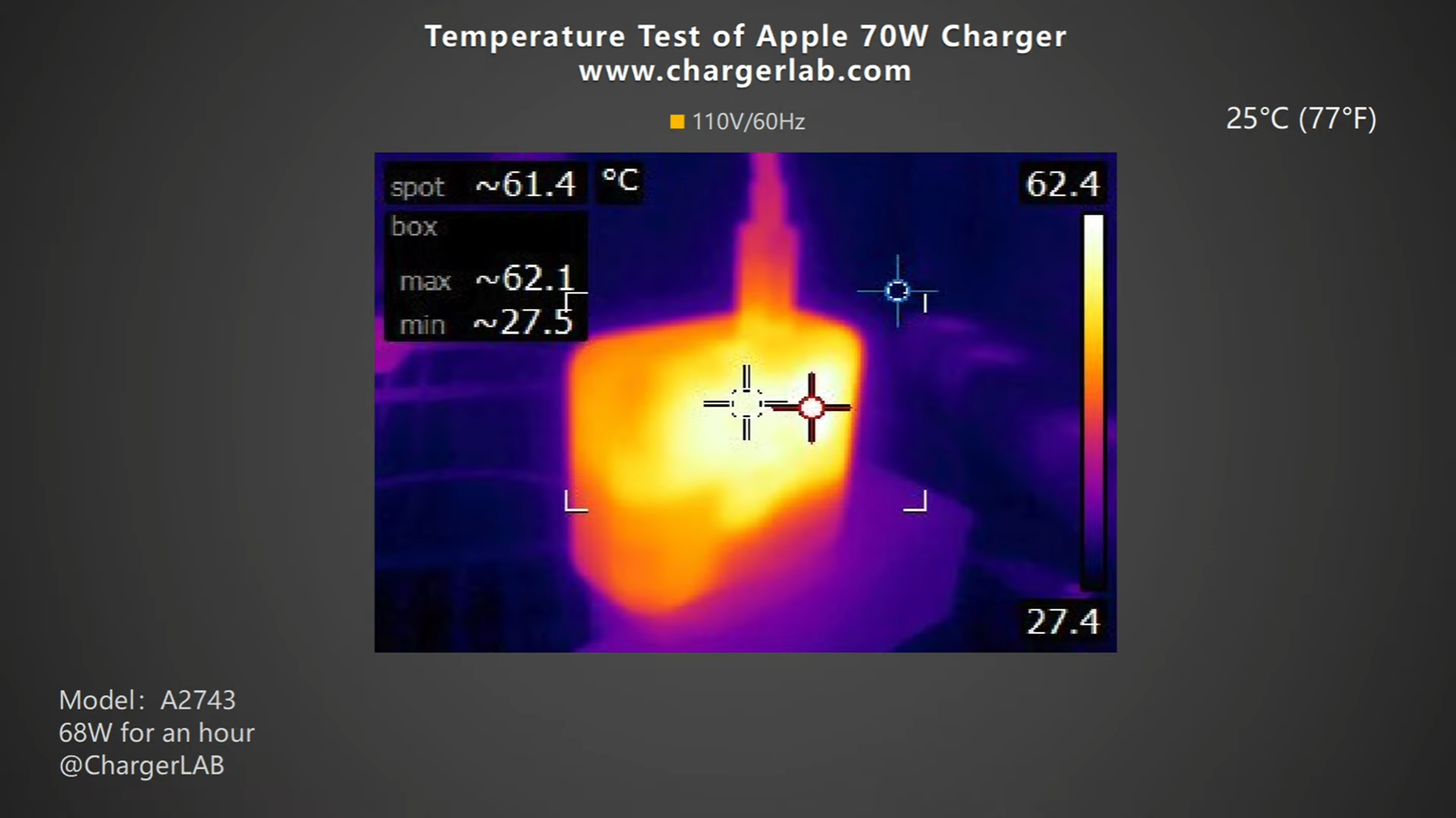
Moving on to the 110V 60Hz. The maximum temperature on the front and back is 62.1°C (143.78℉).
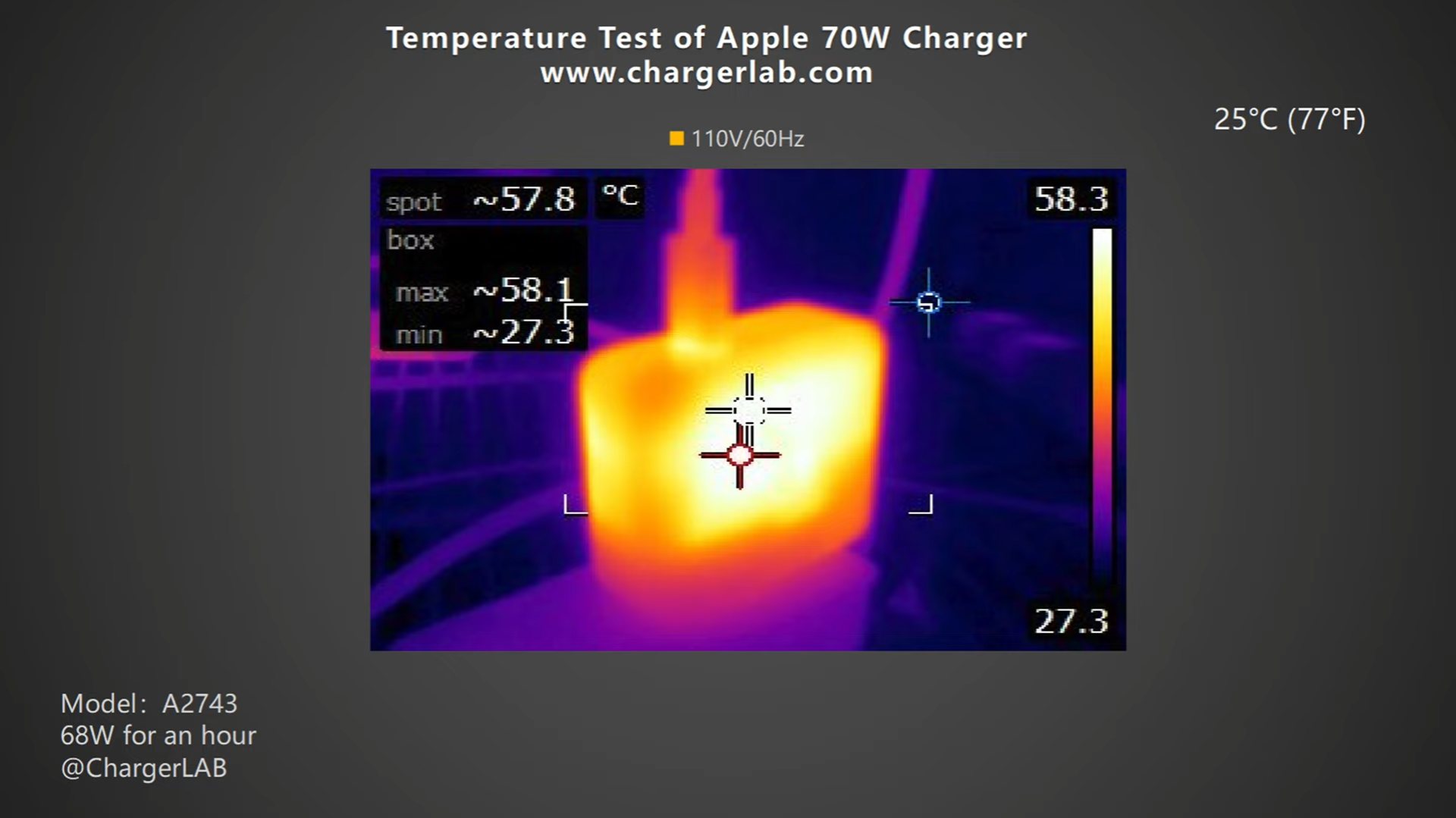
And the back is 58.1°C (136.58℉).
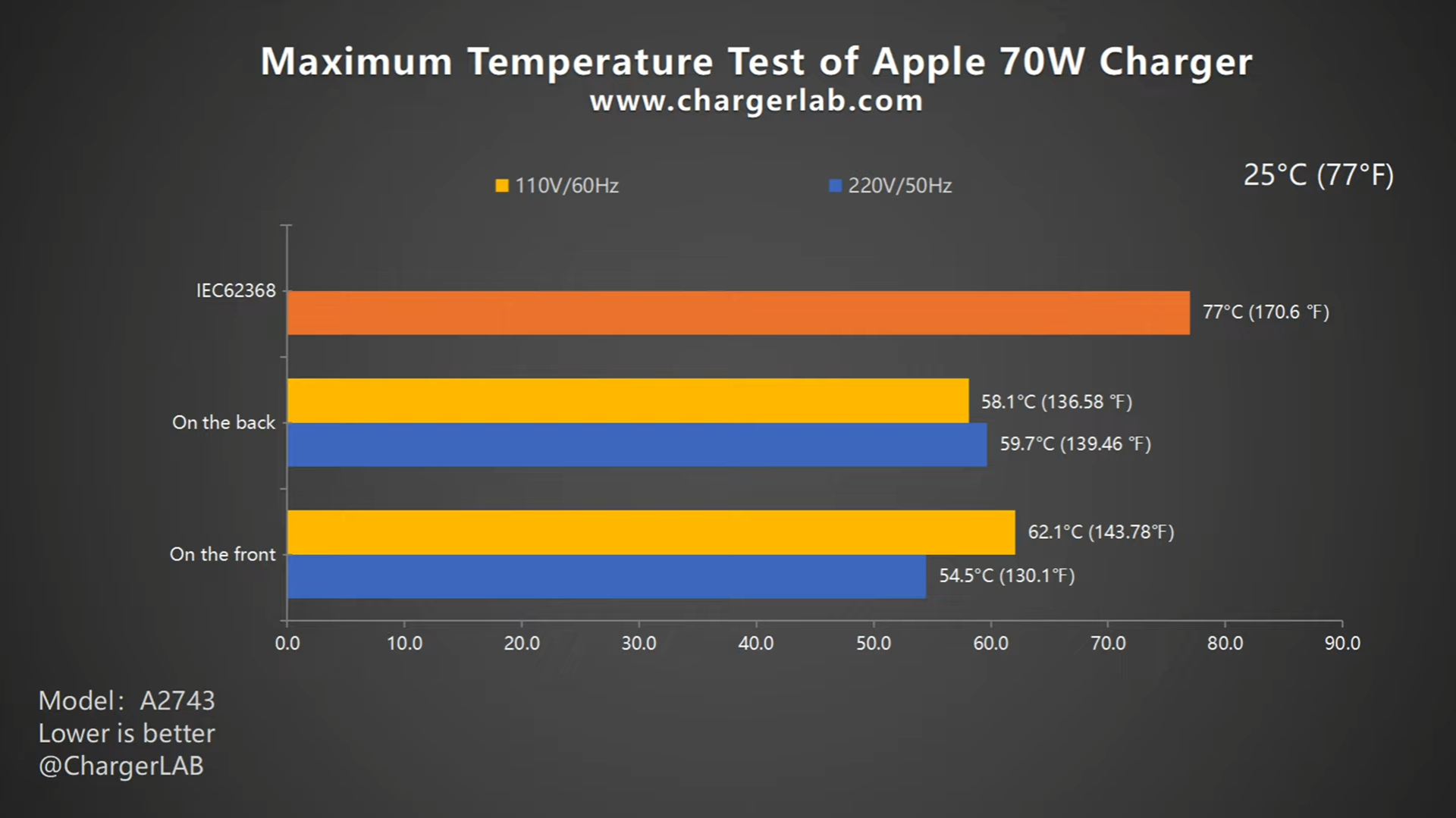
According to the IEC 62368, the maximum temperature of plastic cannot exceed 77°C (170.6 ℉). So, it complies with the standard.
Summary of ChargerLAB
Well, that’s all tests for this brand new 70W GaN charger from Apple. It’s specifically designed for laptops and tablets. It’s also much like the previous 67W charger but is slightly smaller due to the internal GaN components. Meanwhile, our tests have revealed that the charging speed has not significantly improved compared to the previous generation. However, its standby power consumption and conversion efficiency are at top-tier levels, and the ripple and temperature are also well-controlled.
Related Articles:
1. Teardown of Brand New Apple 70W GaN USB-C Power Adapter
2. Review of New Apple 70W GaN USB-C Charger (Video)
3. Brand New Apple 70W GaN Charger - ChargerLAB Compatibility 100








