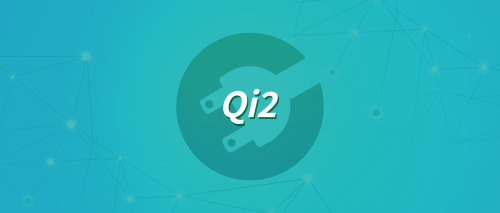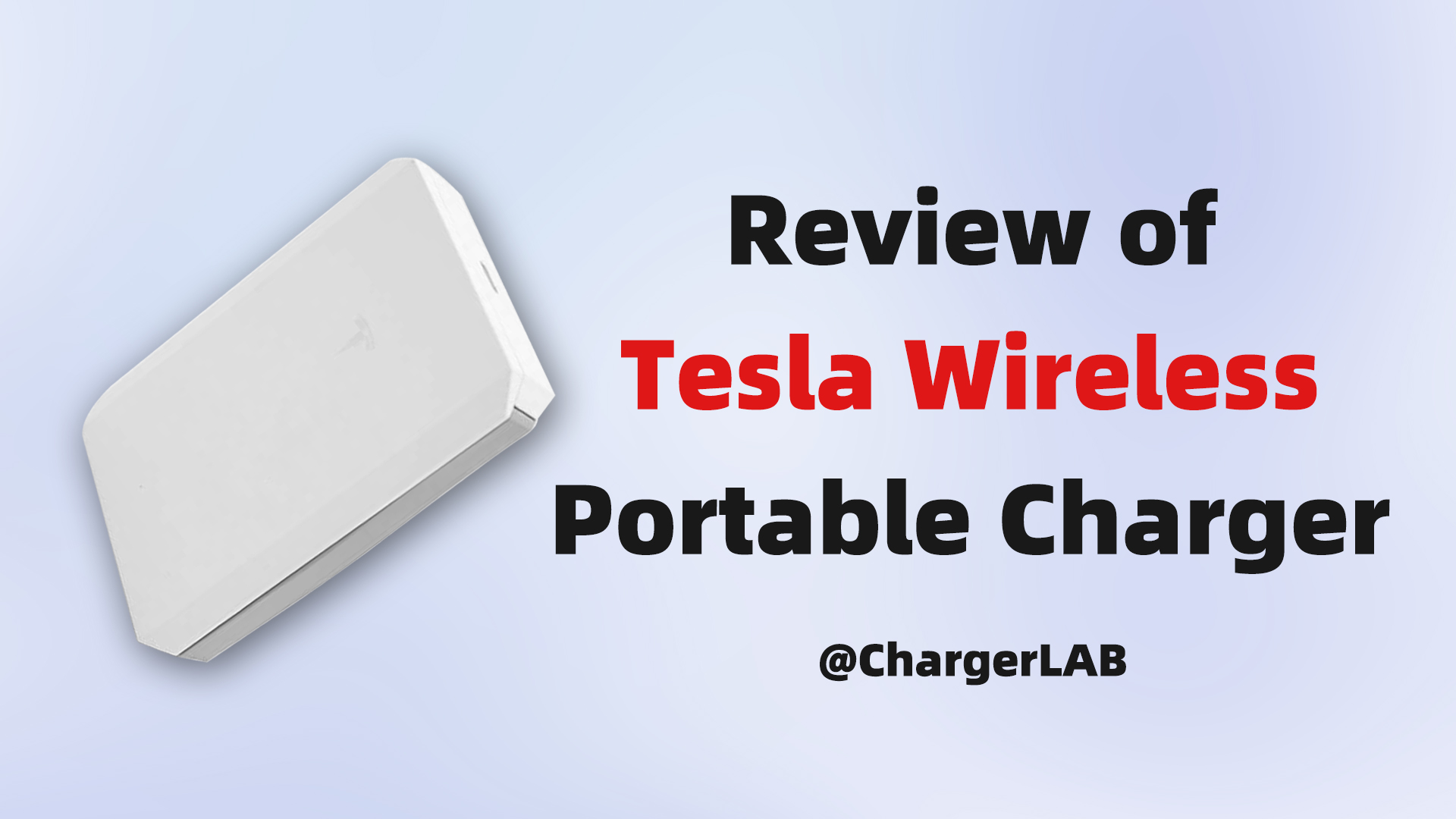Introduction
This time, ChargerLAB got a 70000mAh 100W Power Bank from MOVESPEED. It is equipped with two USB-C ports, two USB-A ports, and an LED light. Its maximum output power is 100W. And it can be charged at 65W. Next, let's do some tests to see how it performs.
Product Appearance
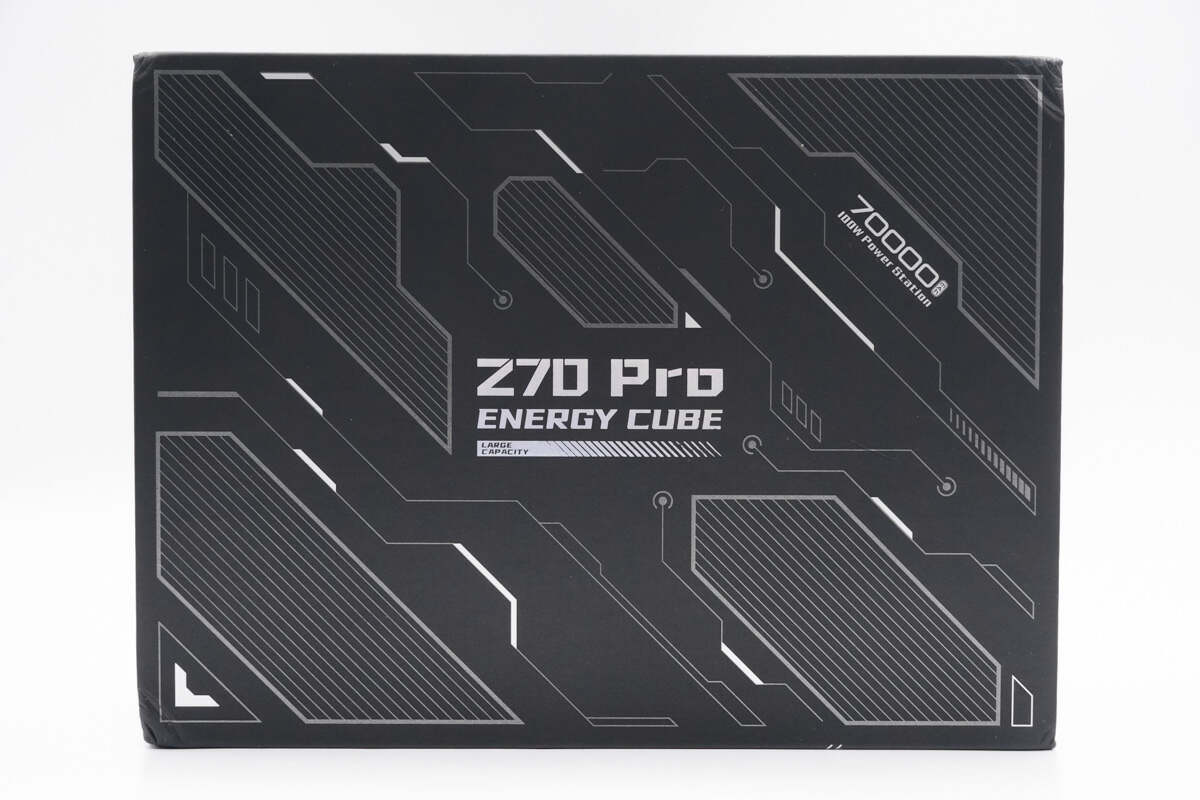
The box is black with Z70 Pro ENERGY CUBE and 70000mAh printed on it.
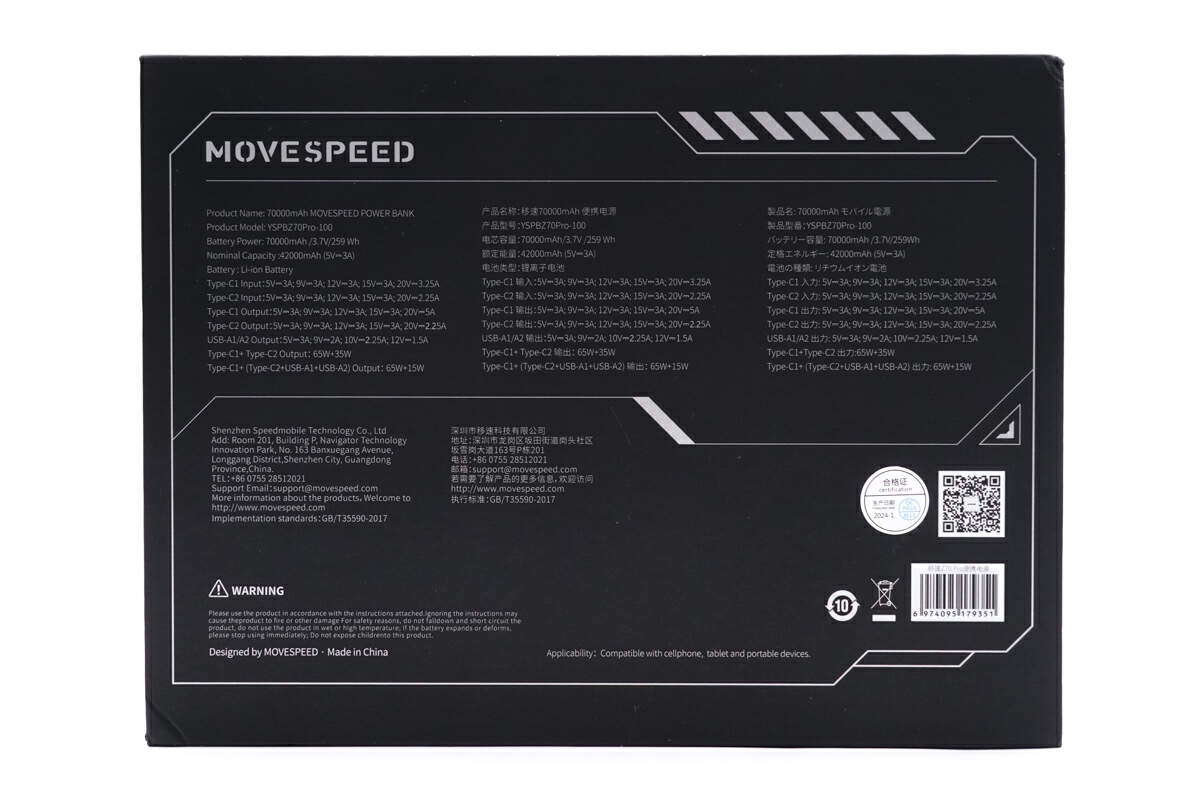
The specs info are printed on the box, we'll talk about later.

The box contains the power bank, a cable, and some documents.

It is made of fire-retardant PC, with a matte surface.

This side has an LED display, a power button, two USB-C ports, and two USB-A ports.

After powering on, the LED display will light up. It allows users to check the charging status including remaining power, voltage, and current conveniently.

The USB sockets are all orange. And the USB-A sockets adopt widened pins.

There is a fabric strap on the side for easy carrying.

This side panel adopts a slanted texture design.

The other side has integrated LED lighting. The LED light has three lighting modes and SOS mode. You can double-click the power button to turn on the lighting mode, then click to switch modes, and press and hold for three seconds to turn it off.
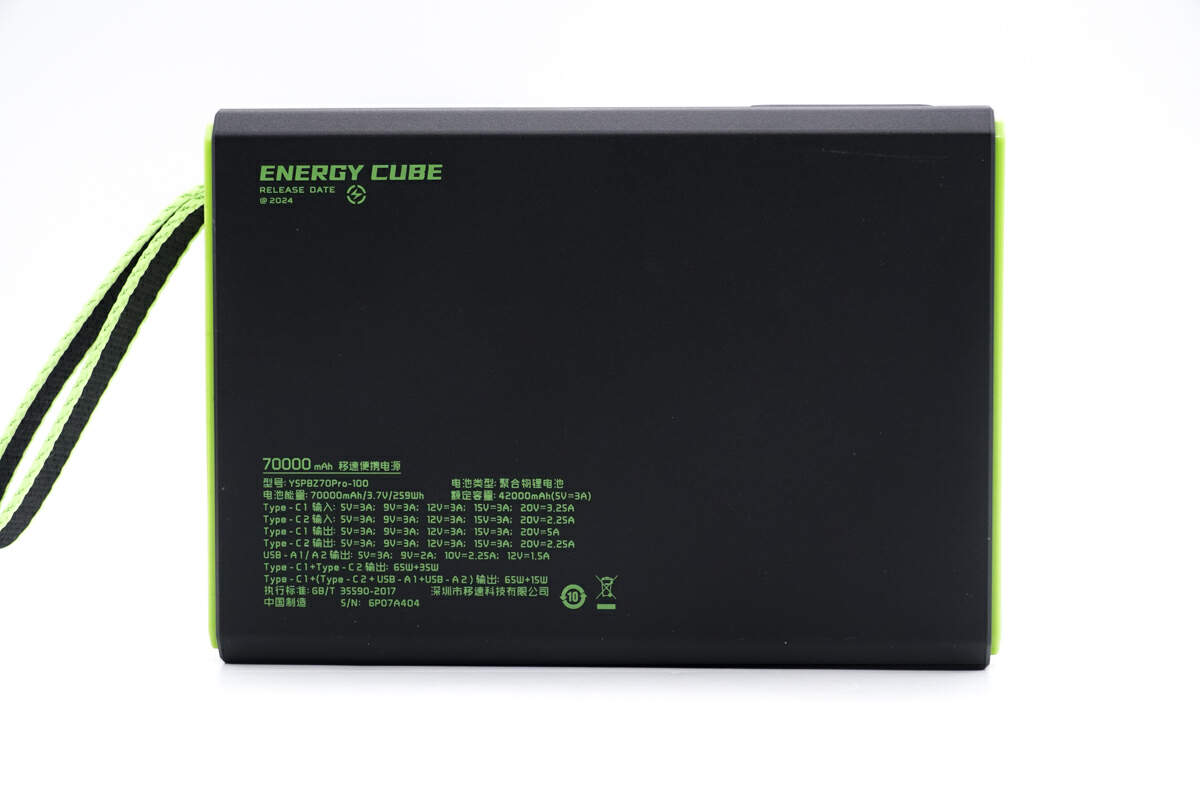
The specs info are also printed here. Model is YSPBZ70Pro-100. The capacity is 70000mAh/259Wh. The maximum input power of USB-C1 and USB-C2 is 65W and 45W. The maximum output power of USB-C1,C2 and USB-A1,A2 is 100W, 45W, 22.5W, and 22.5W, respectively. When using USB-C1 and USB-C2 at the same time, the output power distribution is 65W+35W. When USB-C1 and any other port are used at the same time, the output power distribution is 65W+15W.

Here is the included dual USB-C cable. It adopts a braided design for a long lifespan.

The connectors have a metallic paint finish. There are reinforcements between the connectors and the braided cable.

The USB-C port adopts a special pin design.

The ChargerLAB POWER-Z KM003C shows it can support 20V5A and has an E-marker chip.

The diameter of the dual USB-C is about 3.72 mm (0.15 inches).

The length is about 121 cm (3'97'').

The length of the power bank is about 164 mm (6.46 inches).

The width is about 116 mm (4.57 inches).

The thickness is about 44 mm (1.73 inches).

And the weight is about 1287 g (45.4 oz).

That's how big it is in the hand.
Protocol Test

ChargerLAB POWER-Z KM003C shows the USB-C1 port can support FCP, SCP, AFC, QC3.0, QC5, PD3.0, DCP, SAM 2A, Apple 2.4A, and PPS charging protocols.

And it has five fixed PDOs of 5V3A, 9V3A, 12V3A, 15V3A, and 20V5A, and a set of PPS, which is 3.3-20V5A.

ChargerLAB POWER-Z KM003C shows the USB-C2 port can support FCP, SCP, AFC, QC3.0, QC4+, PD3.0, DCP, SAM 2A, Apple 2.4A, and PPS charging protocols.

And it has five fixed PDOs of 5V3A, 9V3A, 12V3A, 15V3A, and 20V2.25A and a set of PPS, which is 3.3-11V4.05A.

The USB-A1/2 port can support FCP, SCP, AFC, QC3.0, DCP, SAM 2A, and Apple 2.4A charging protocols.
Charging Test
Now, let's take a look at its charging test.
Compatibility Test
Next, let's see the charging compatibility of each port.
USB-C1

Our tester shows that when the USB-C1 port is connected to the MacBook Pro, the input power is about 19.55V 4.64A 90.75W.

When charging vivo X100 Pro with the USB-C1, the input power is approximately 17.78V 5.16A 91.77W.
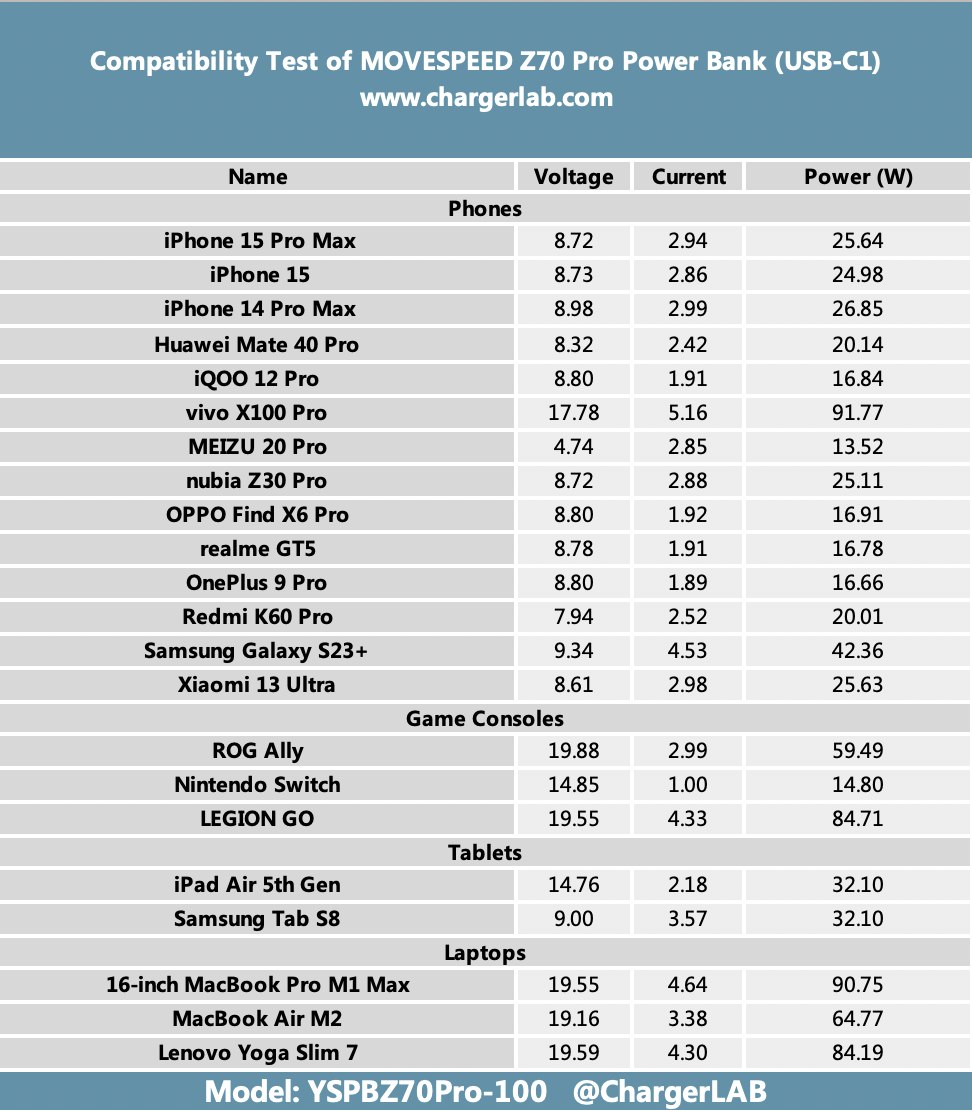
Putting the data into this table, most devices can reach 9V. But the vivo X100 Pro can reach 18V and the power is as high as 91.77W. The USB-C1 port can support an output of 100W.
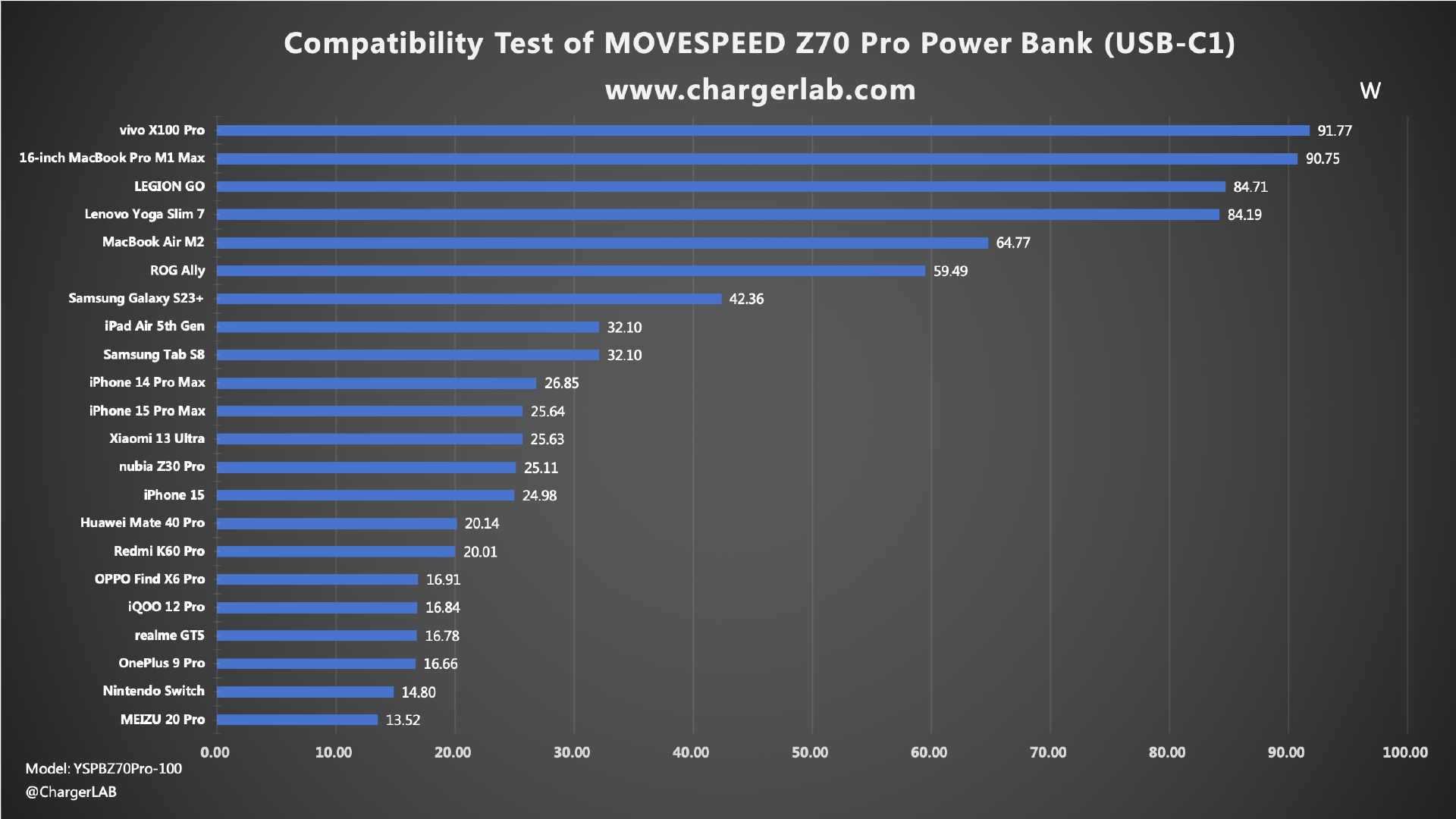
From this chart, the USB-C1 can support PD, SCP, and PPS charging protocols. There are no compatibility issues. The charging power of devices remains in the ranges of 18W, 25W, 35W, 65W, and 90W. It can meet the fast charging needs of phones, game consoles, tablets, laptops, and other devices.
USB-C2

When using the USB-C2 port to charge the MacBook Pro, the input power is about 19.72V 2.20A 43.41W.
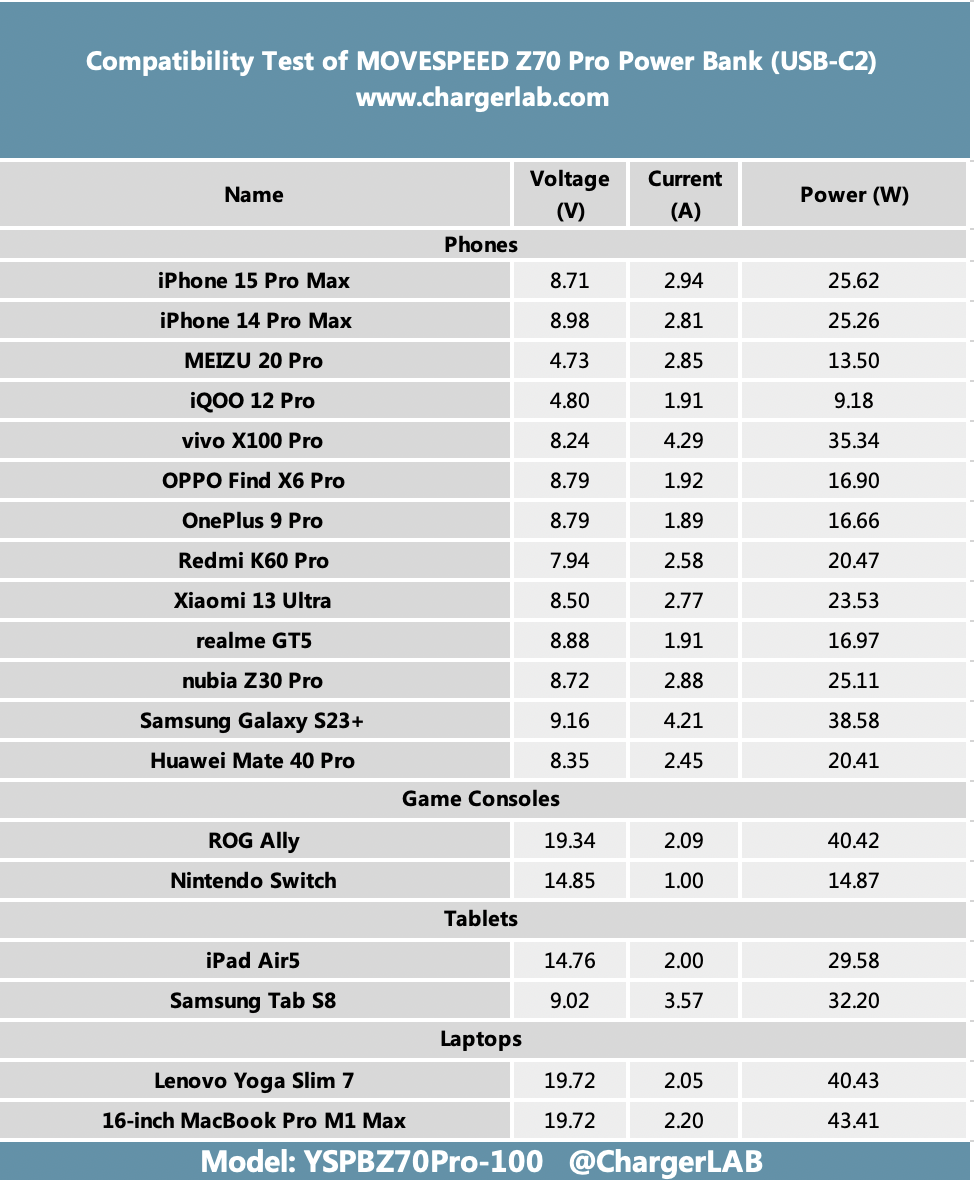
From this chart, we know that the USB-C2 supports a charging of 45W PD. The vivo X100 Pro supports high-power PPS fast charging.
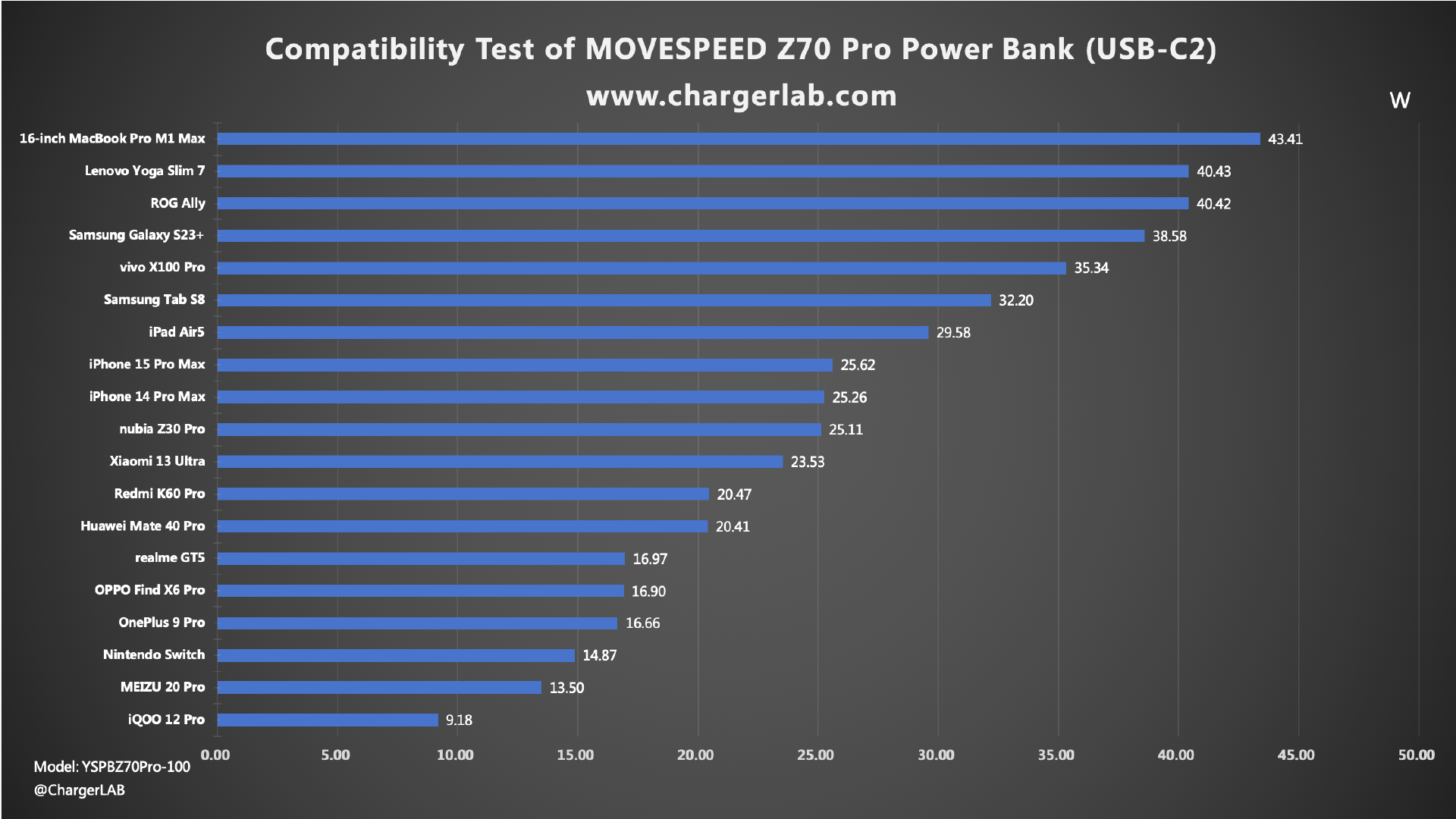
We have compiled the test results into this bar chart. The laptops can get a higher charging power. The charging power remains in the ranges of 18W, 25W, 35W, and 45W.
USB-A1/A2

Our tester shows that when charging the Huawei Mate 40 Pro with the USB-A1/2 port, the input power is about 8.34V 2.41A 20.11W.
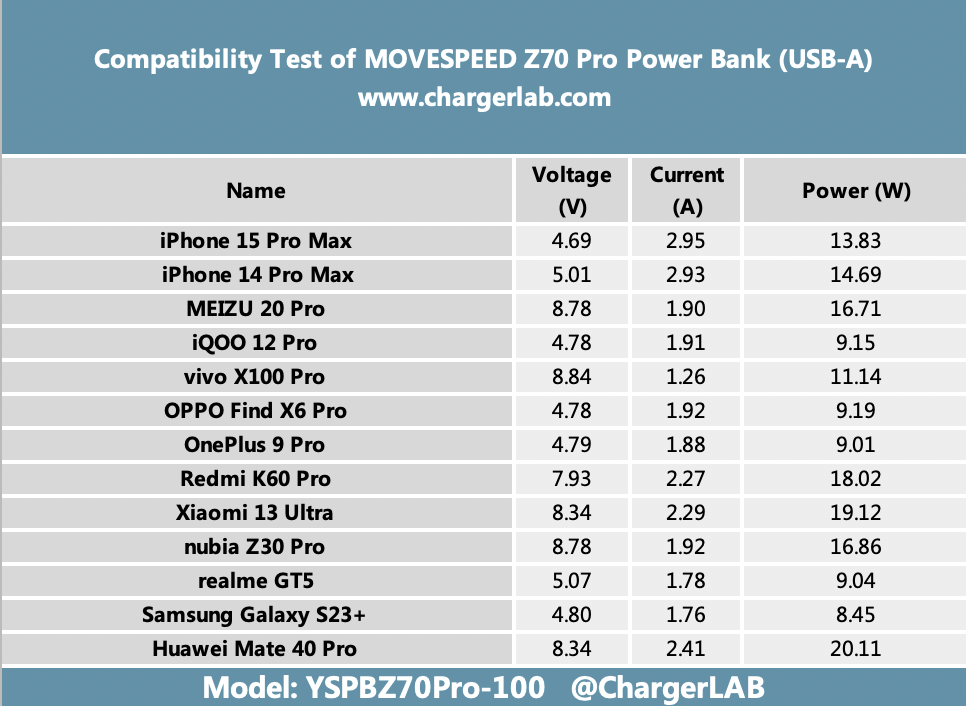
The USB-A port can support the SCP charging protocol, which can provide higher charging power for Huawei devices. The Huawei Mate 40 Pro can be charged at 20.11W.
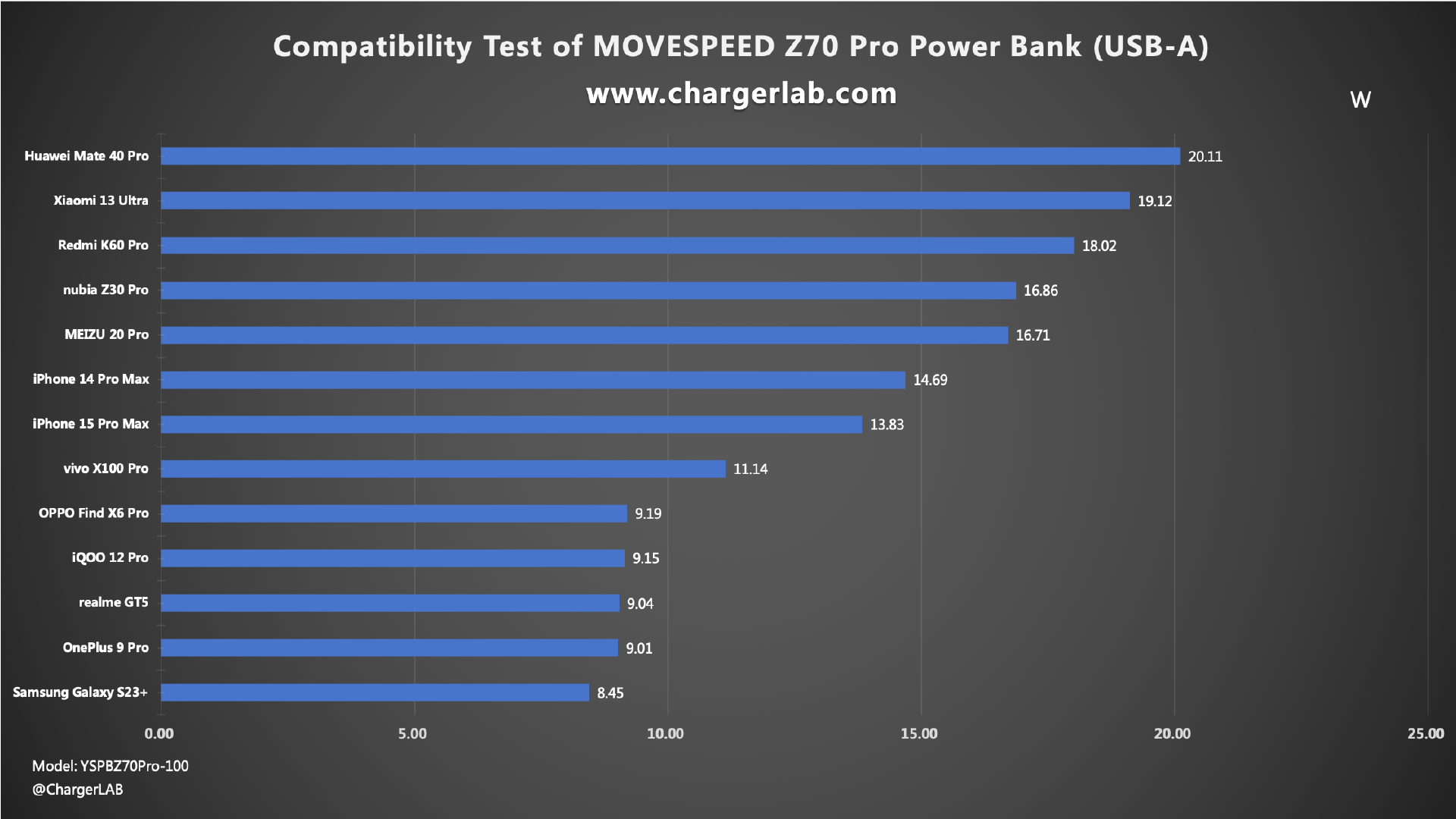
We have compiled the test results into this bar chart. Devices that support the SCP charging protocol can get a higher charging power. The charging power of devices remains in the range of 9-22.5W.
Multi-port Simultaneous Output Test
Next, we will test the power during multi-port charging.

When using the USB-C1 and C2 to charge a tablet and a laptop, the charging power is about 28.07W and 63.15W respectively, which is in line with the nominal 65W+35W specification.

When using the USB-C1, C2, and a USB-A port to charge a phone, a tablet, and a laptop, the charging power is about 9.75W, 9.43W, and 63.16W respectively.

When using all the ports to charge two phones, a tablet, and a laptop, the charging power is about 2.23W, 8.18W, 8.78W, and 63.15W respectively, which is in line with the nominal 65W+15W specification.
Simultaneous output and input test
In the test, we simulated the situation of using the power bank while charging it in real use.

We charge it through the USB-C2 and use the remaining ports to charge three devices. The output power of the USB-C1, USB-A1, and USB-A2 ports can reach 63.57W, 6.70W, and 4.17W respectively. And the input power is 14.40W.
Full Charging Test
Next, we'll use the MOVESPEED 65W charger to fully charge it. They will be put into a 25°C (77℉) thermotank throughout the test. Here is the charging curve made by the PC software of KM003C.
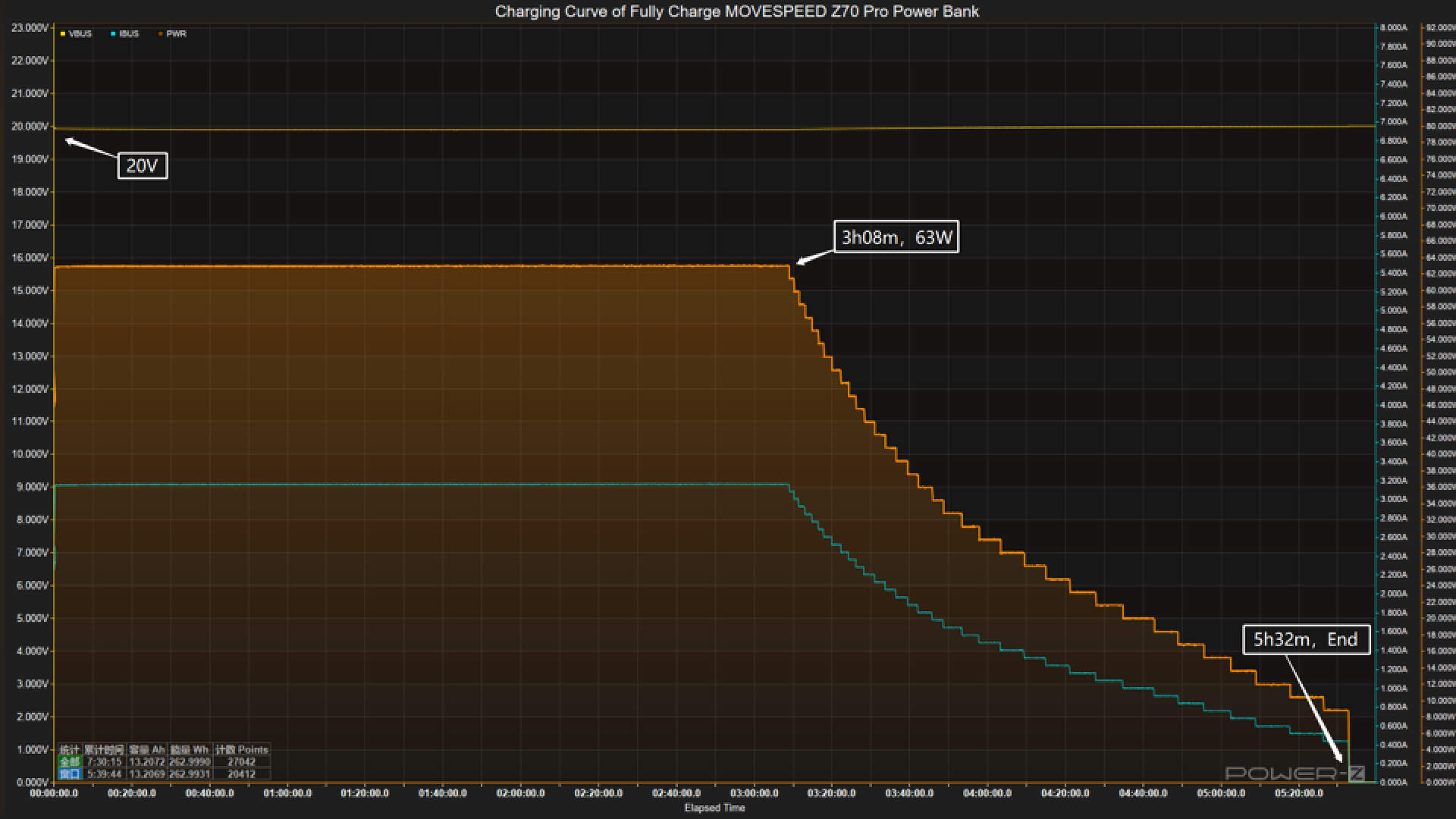
The voltage is always around 20V. The charging curve can be divided into two parts. In the first part, the peak power stayed at 63W for the first 3 hours and 8 mins. Then, the power gradually drops to almost zero. It takes 5 hours and 32 mins to be fully charged.
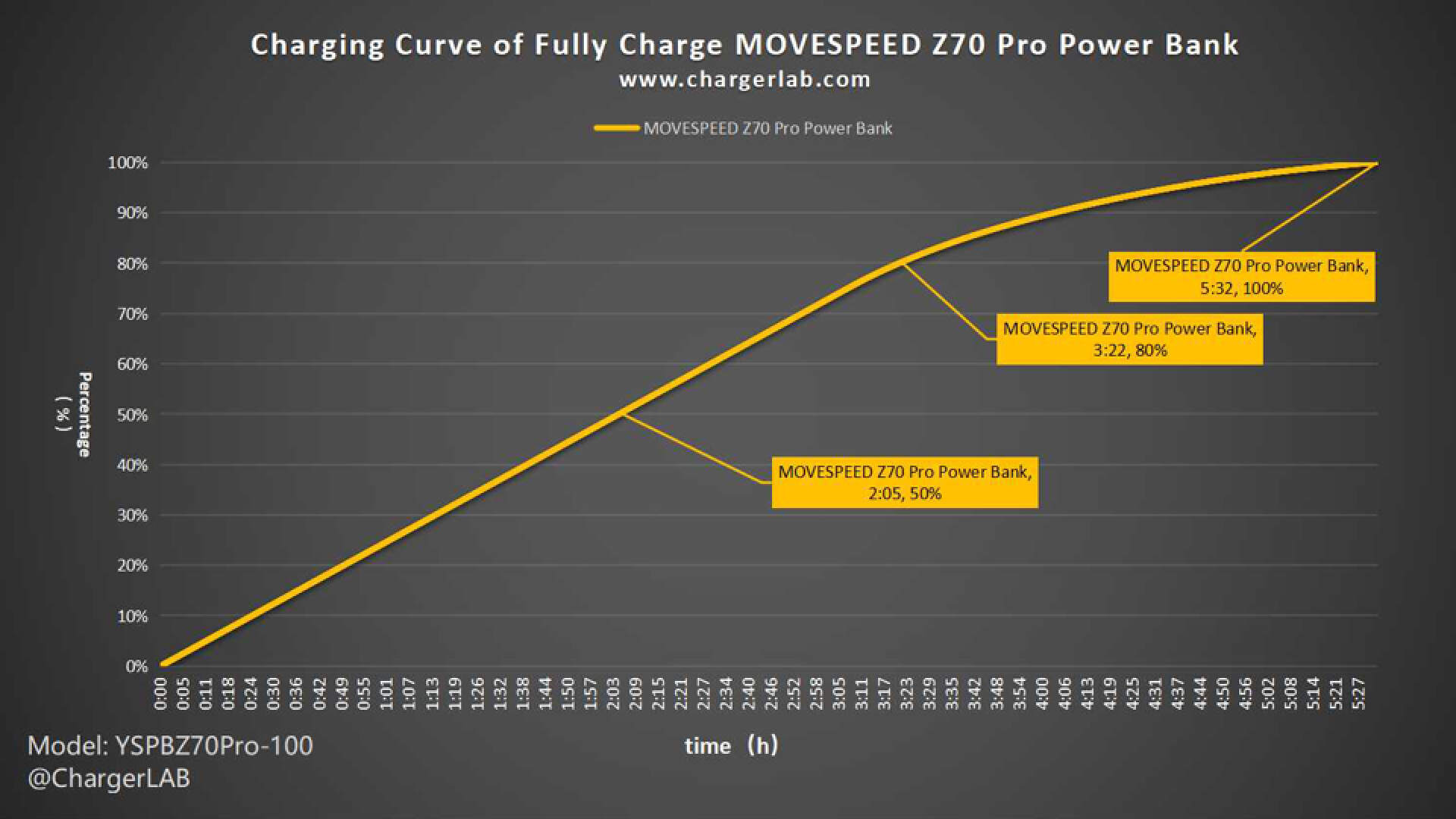
It can be charged to 50% in 2 hours and 5 mins and 80% in 3 hours and 22 mins, and it reaches 100% in 5 hours and 32 mins.
Output Efficiency Test
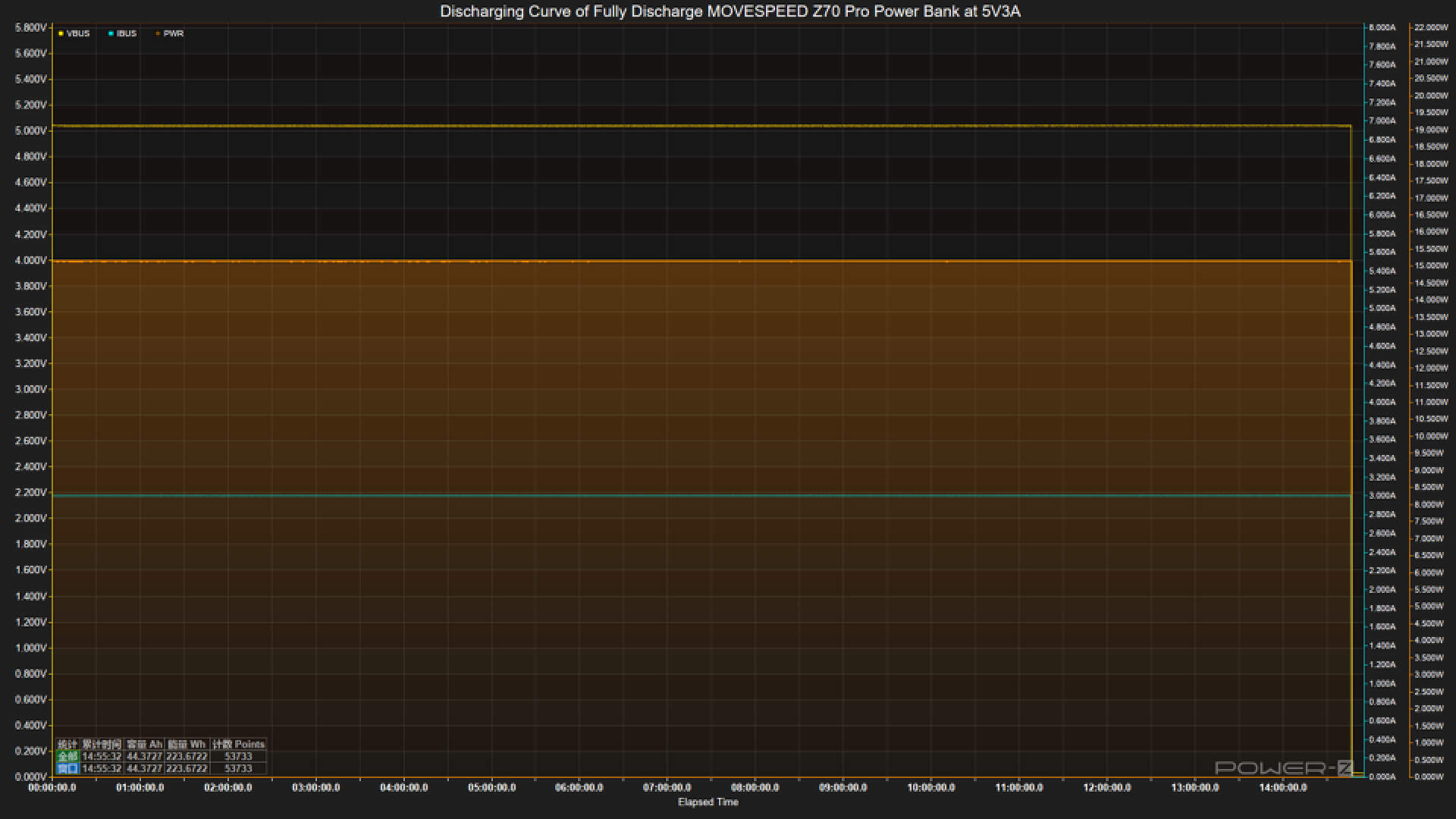
First, let the power bank output power at 5V3A 15W, and the output ends at 14 hours and 46 mins. The actual energy released is about 223.67Wh. The output efficiency is about 86.36%.
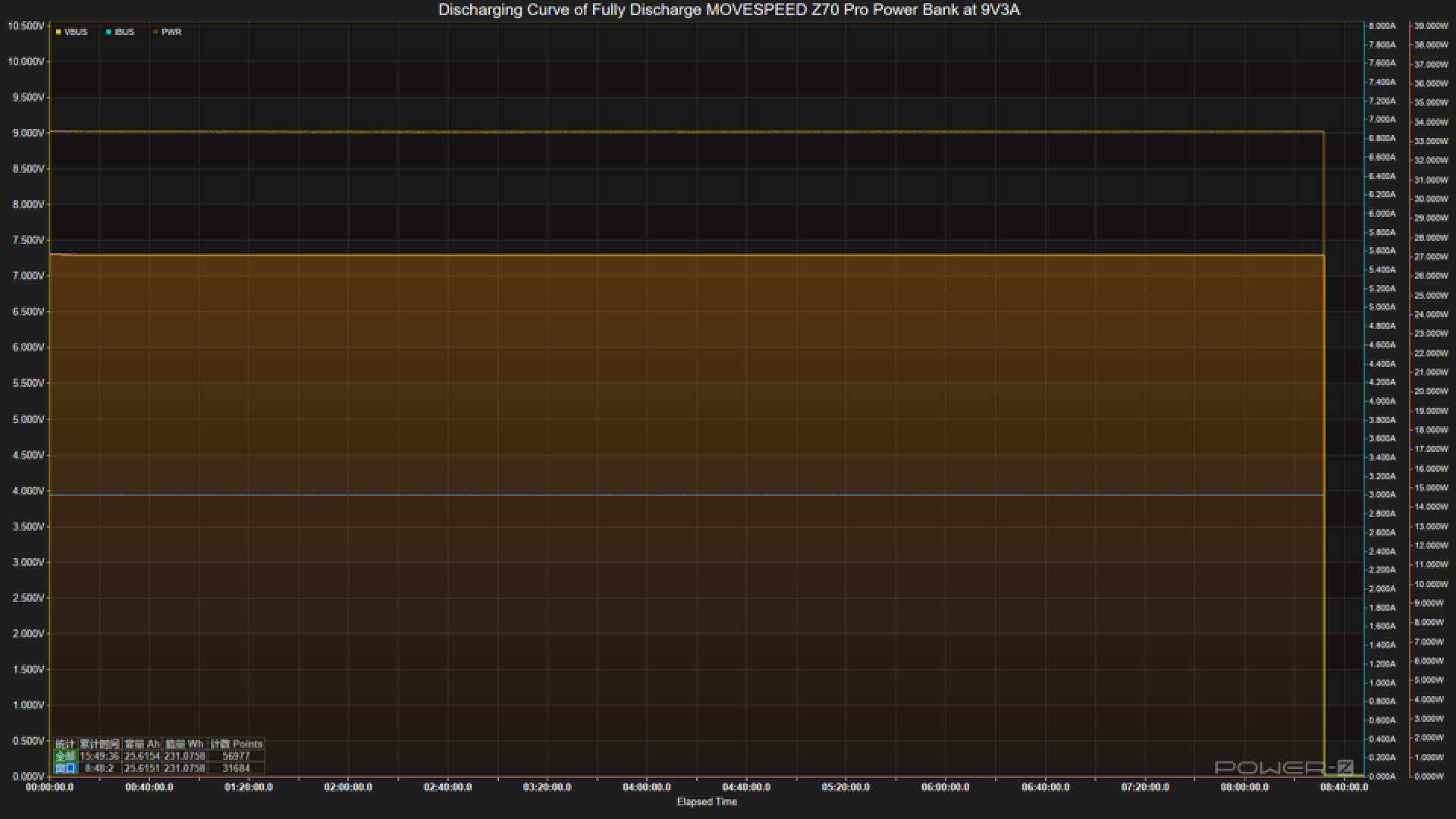
Let the power bank output power at 9V3A 27W, and the output ends at 8 hours and 31 mins. The actual energy released is about 231.08Wh. The output efficiency is about 89.22%.
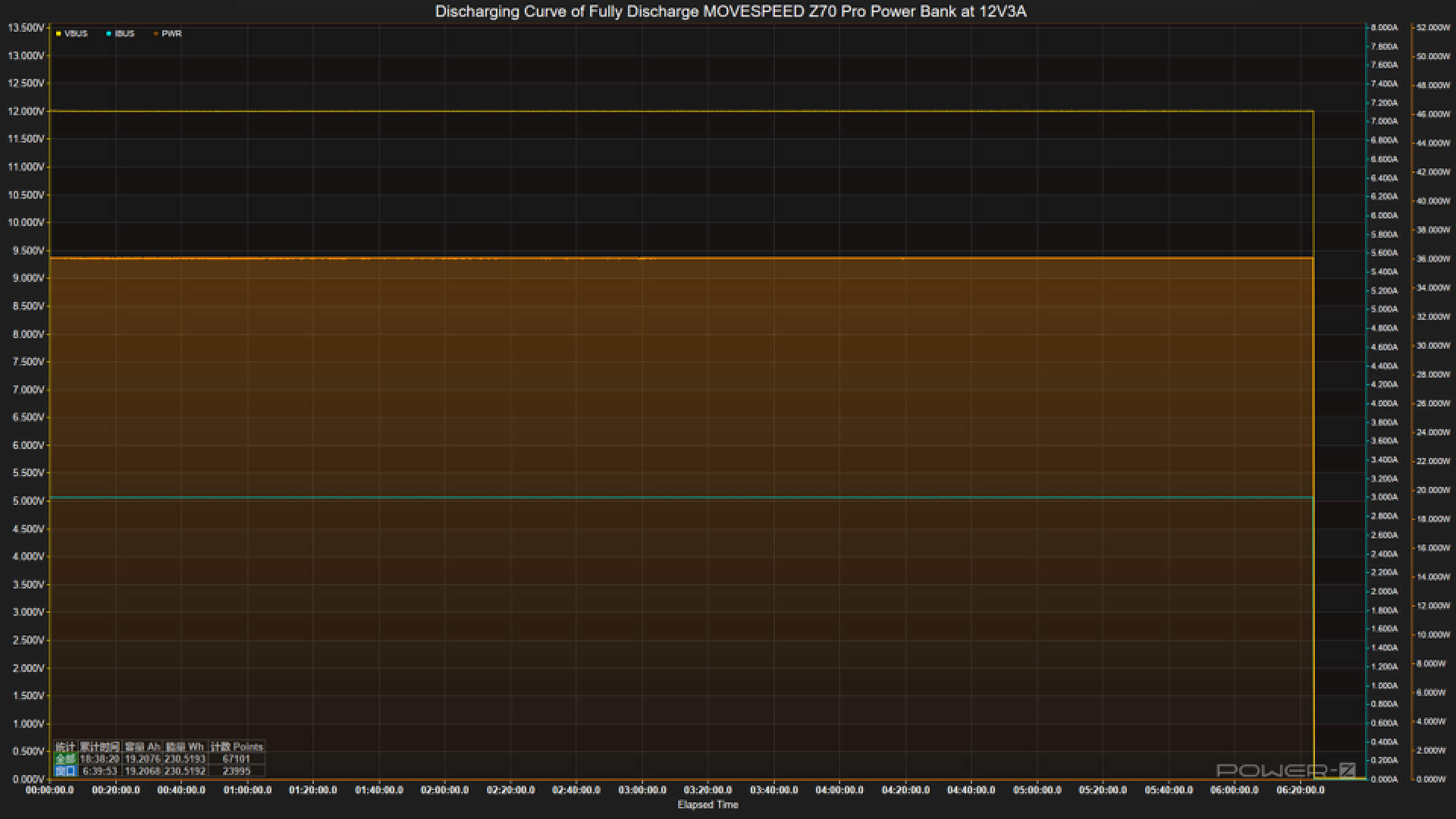
Let the power bank output power at 12V3A 36W, and the output ends at 6 hours and 23 mins. The actual energy released is about 230.52Wh. The output efficiency is about 89%.
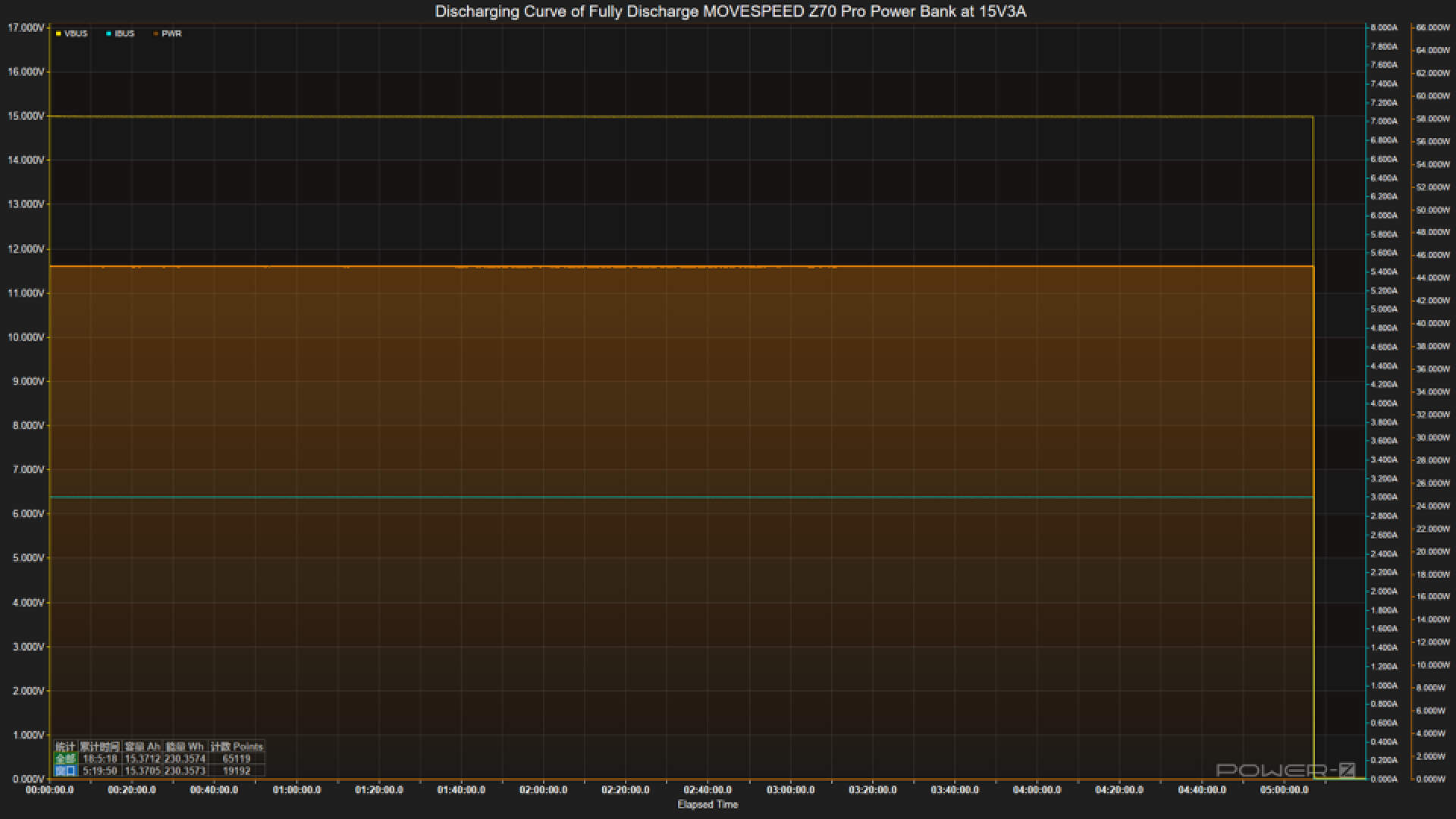
Let the power bank output power at 15V3A 45W, and the output ends at 5 hours and 7 mins. The actual energy released is about 230.36Wh. The output efficiency is about 88.94%.
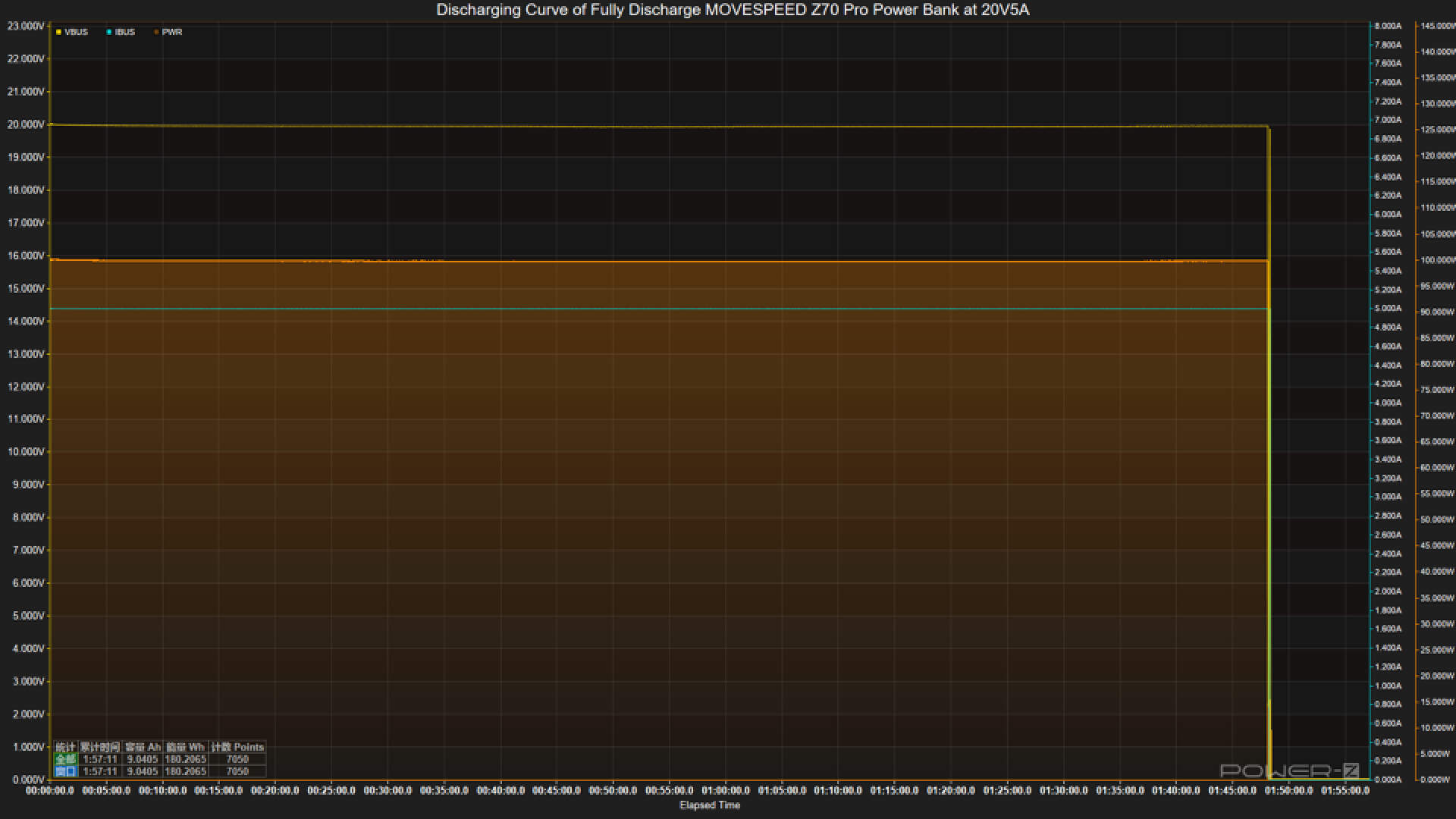
Let the power bank output power at 20V5A 100W. Due to overheating protection, the discharge is interrupted at 1 hour and 48 minutes. The remaining power is 14% at this time.
Summary of ChargerLAB
The MOVESPEED Z70 Pro Power Bank comes with a display, two USB-C ports, and two USB-A ports. It also has integrated LED lighting. And the LED light has three lighting modes and an SOS mode.
There are no compatibility issues. And it can charge four devices at the same time. With the MOVESPEED 65W charger, it can be charged to 100% in 5 hours and 32 mins. The output efficiency can reach up to 89.22%. But when output at 100W, the output will be interrupted by overheating protection.
It has a large battery capacity of 70000mAh, which can meet most outdoor use needs. And the LED light can provide lighting to facilitate emergencies. So if you need electricity for camping or other outdoor activities, it will be a good choice.
Related Articles:
1. Review of Baseus 140W PD3.1 Power Bank (2C1A)
2. Review of IDMIX 4-in-1 10000mAh Power Bank with Built-in Cables
3. Review of Soodatek 20W Magnetic Wireless Power Bank