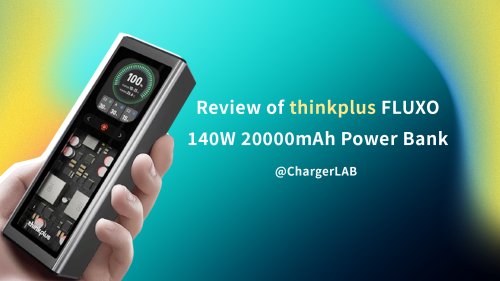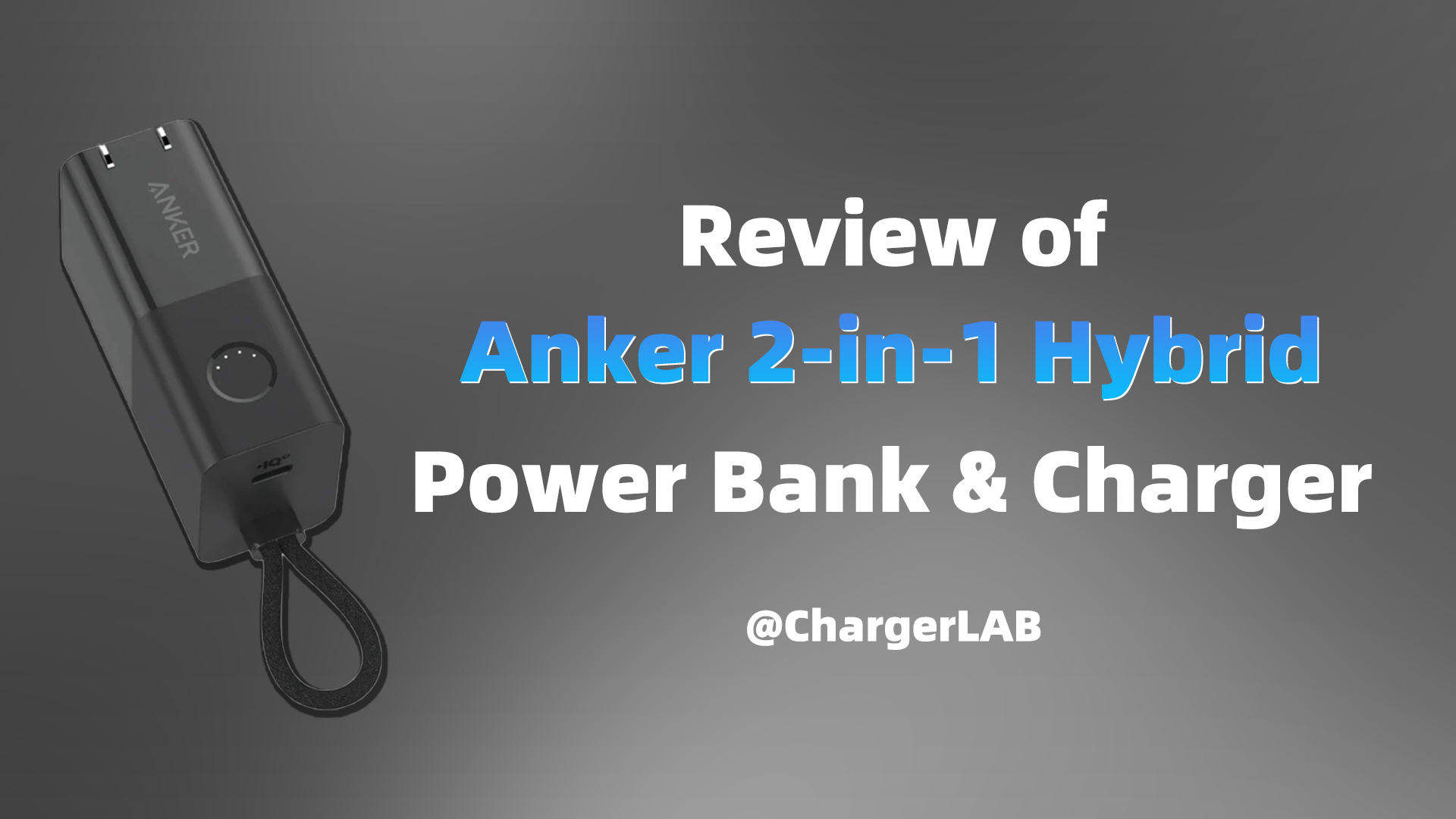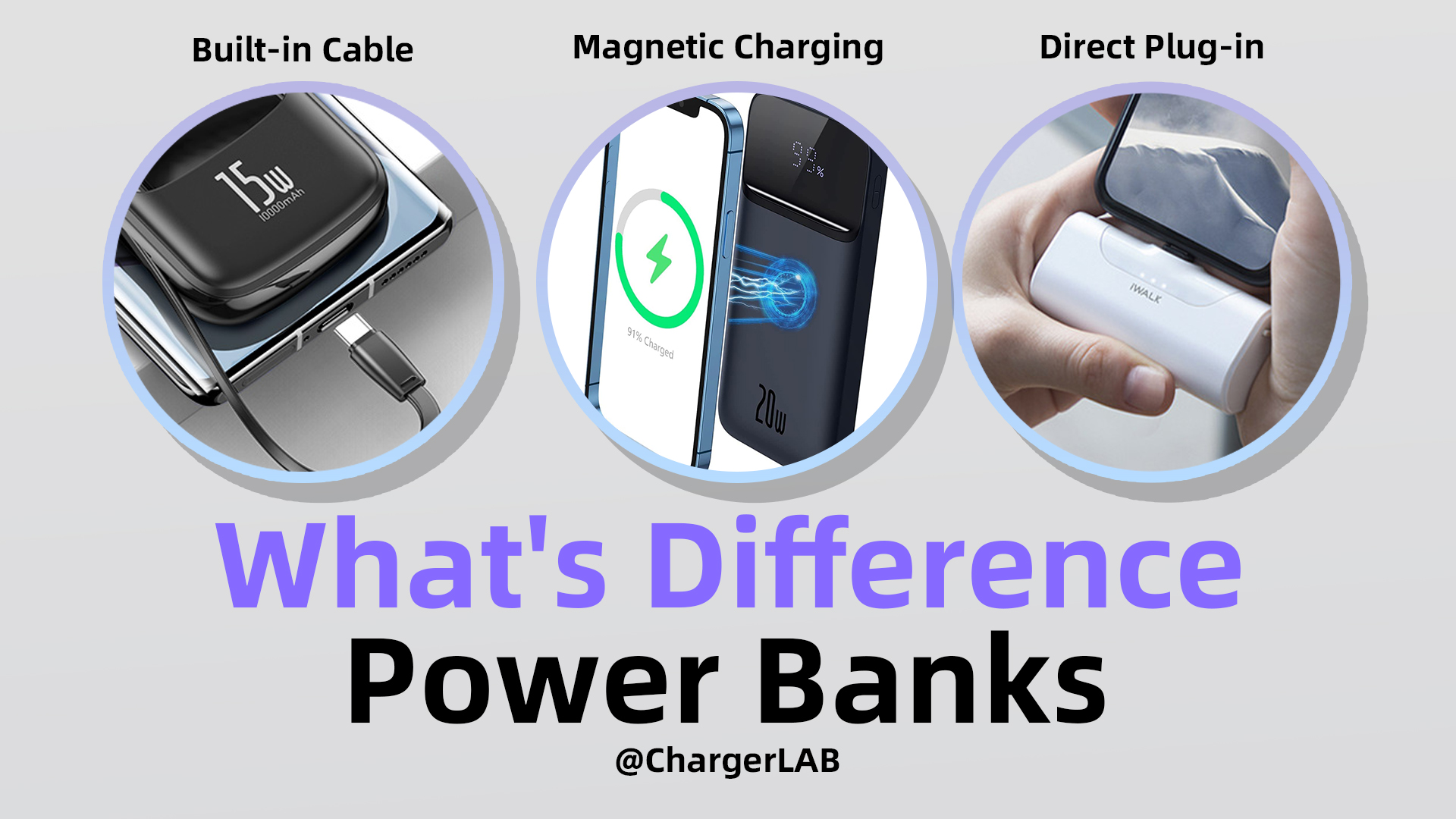Introduction
Recently, Lenovo launched the thinkplus FLUXO series power bank, designed for users who demand top-tier performance and experience. This power bank features a 20,000mAh large capacity and up to 140W output power, making it perfectly suited for charging laptops. It sports a cyberpunk-inspired design, a sunken 2.01-inch HD display, and an ergonomic form factor for enhanced usability.
One of its standout features is the industry-first digital hybrid charging technology, which utilizes dual DC power input and supports multi-port, multi-channel fast charge allocation. Notably, even while the USB-C2 port is inputting, the USB-C1 port can still deliver up to 140W output, ensuring uninterrupted high-speed charging. Let’s dive into the experience and performance of this power bank.
Product Appearance
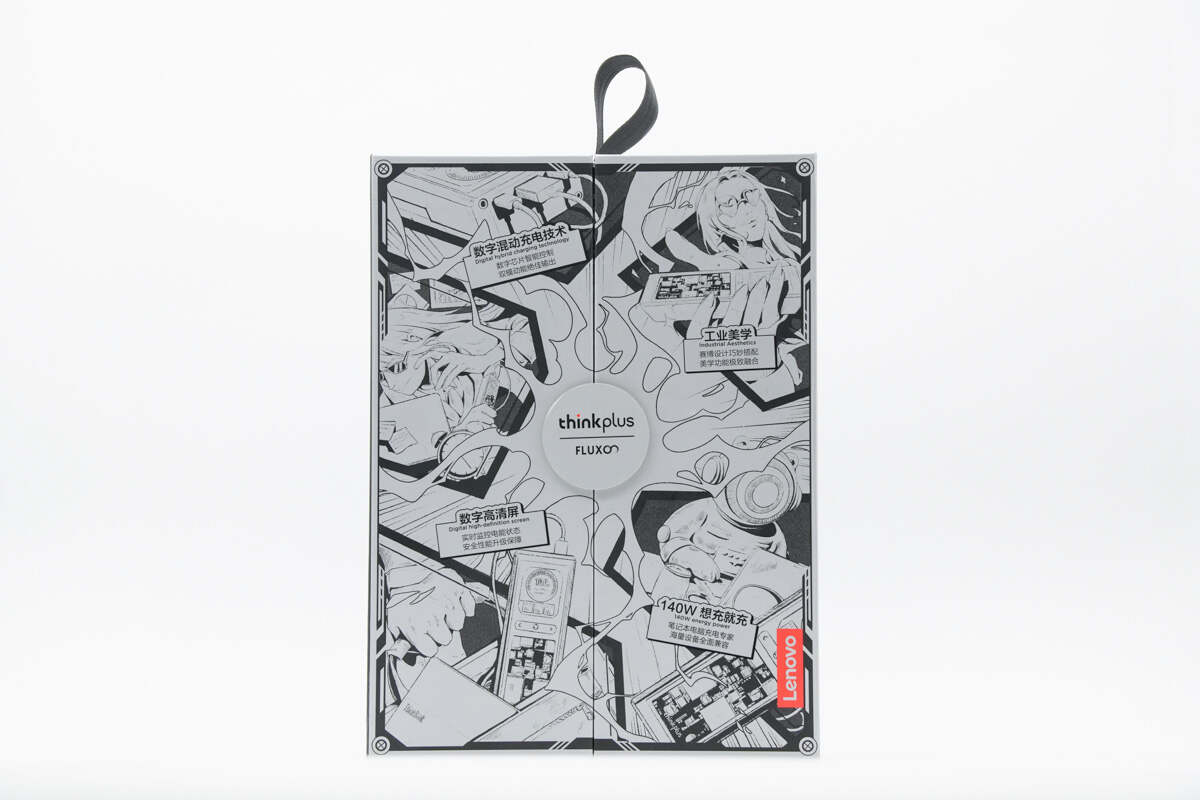
The product packaging box features a flip-open design, with a background that highlights the key selling points of the product, along with a comic-style illustration of the power bank. The classic Lenovo logo is prominently displayed on the bottom right corner.

The specs info is printed on the back.

Open the box.

The box contains the power bank, a 140W charger, a 240W dual USB-C cable, and some documents.

The power bank is designed in a long strip shape, with a 2.01-inch HD display in the upper part, a touch button in the middle, and a transparent window design in the lower part, through which the internal components can be observed.

The shell is made of fire-retardant material and the surface is sprayed with metallic paint.
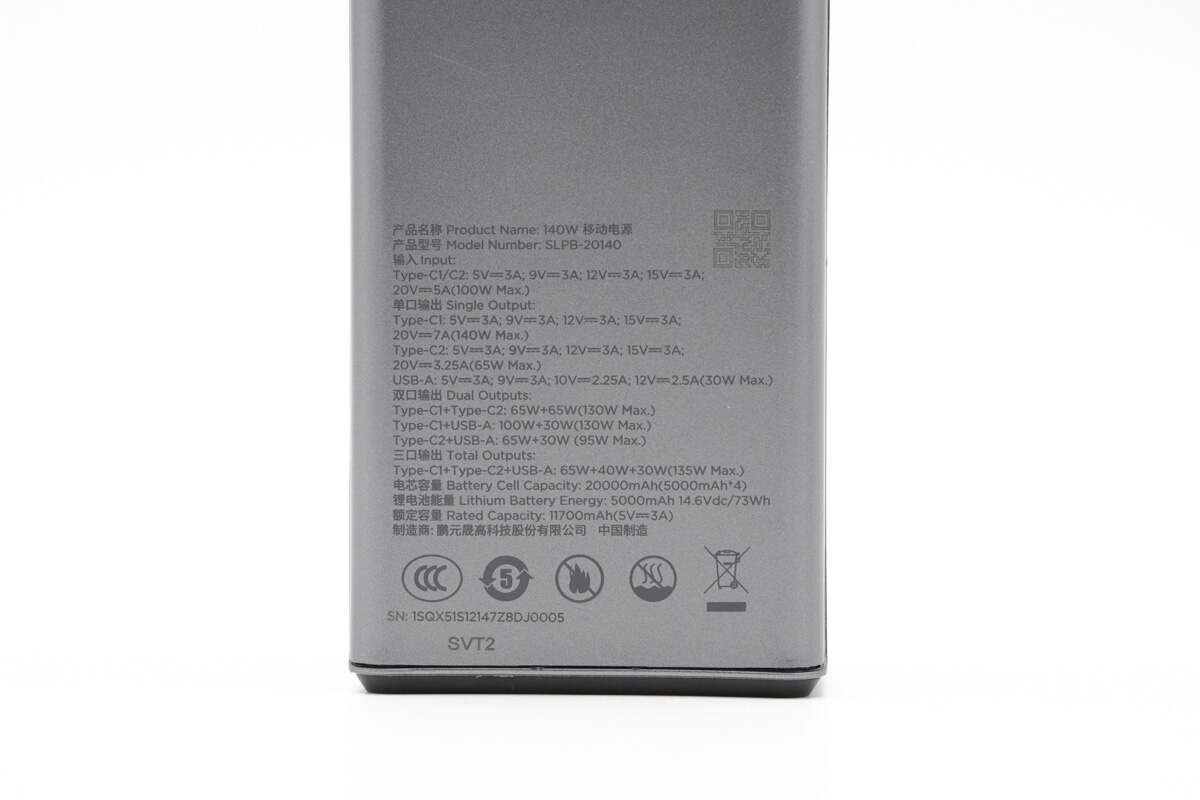
Model is SLPB-20140.
USB-C1/C2 Input: 5V3A, 9V3A, 12V3A, 15V3A, 20V5A
Output:
USB-C1: 5V3A, 9V3A, 12V3A, 15V3A, 20V7A (140W Max)
USB-C2: 5V3A, 9V3A, 12V3A, 15V3A, 20V3.25A (65W Max)
USB-A: 5V3A, 9V3A, 10V2.25A, 12V2.5A (30W Max)
USB-C1+USB-C2: 65W+65W (30W Max)
USB-C1+USB-A: 100W+30W (130W Max)
USB-C2+USB-A: 65W+30W (95W Max)
USB-C1+USB-C2+USB-A: 65W+40W+30W (135W Max)
Battery Capacity: 20000mAh (5000mAh*4)
Lithium Battery Energy: 5000mAh 14.6Vdc/73Wh
Rated Capacity: 11700mAh (5V=3A)

The power and applicable devices are printed below the three ports.

The side is printed with FLUXO 140W and a fight-safe logo.

The built-in display provides real-time information, including remaining battery percentage, estimated available usage time, battery temperature, and the charging/discharging power of each port.

The touch button allows users to access the charging and discharging power curves for each port.
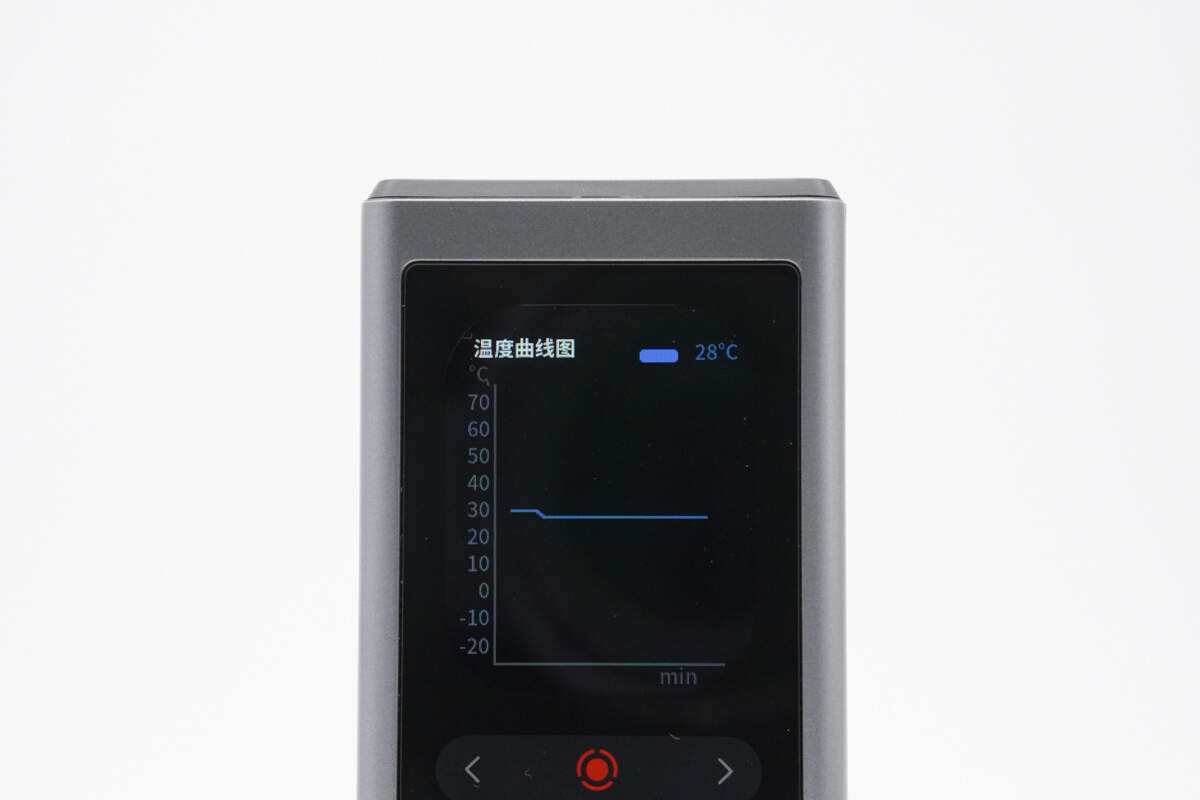
It can also display the temperature curve. This UI takes advantage of the large screen to present a more intuitive temperature curve to users.

You can also adjust the screen brightness and screen-off time.

Here is the 240W dual USB-C cable and the thinkplus 140W GaN charger.

The charger features a combination of glossy and matte finish design, with the matte area contrasting against the glossy surface to highlight the "140" text.

The other side has the word "thinkplus" printed on it.

The plastic sheets of the three USB ports are black.

It features a foldable plug.

The specs info is printed below the prongs.

The dual USB-C cable is secured with a Velcro strap.

The connectors are thickened and printed with thinkplus.

ChargerLAB POWER-Z KM003C shows it has an E-marker chip, the power supply capacity is 50V 5A 240W EPR, and the transmission protocol is USB 2.0.
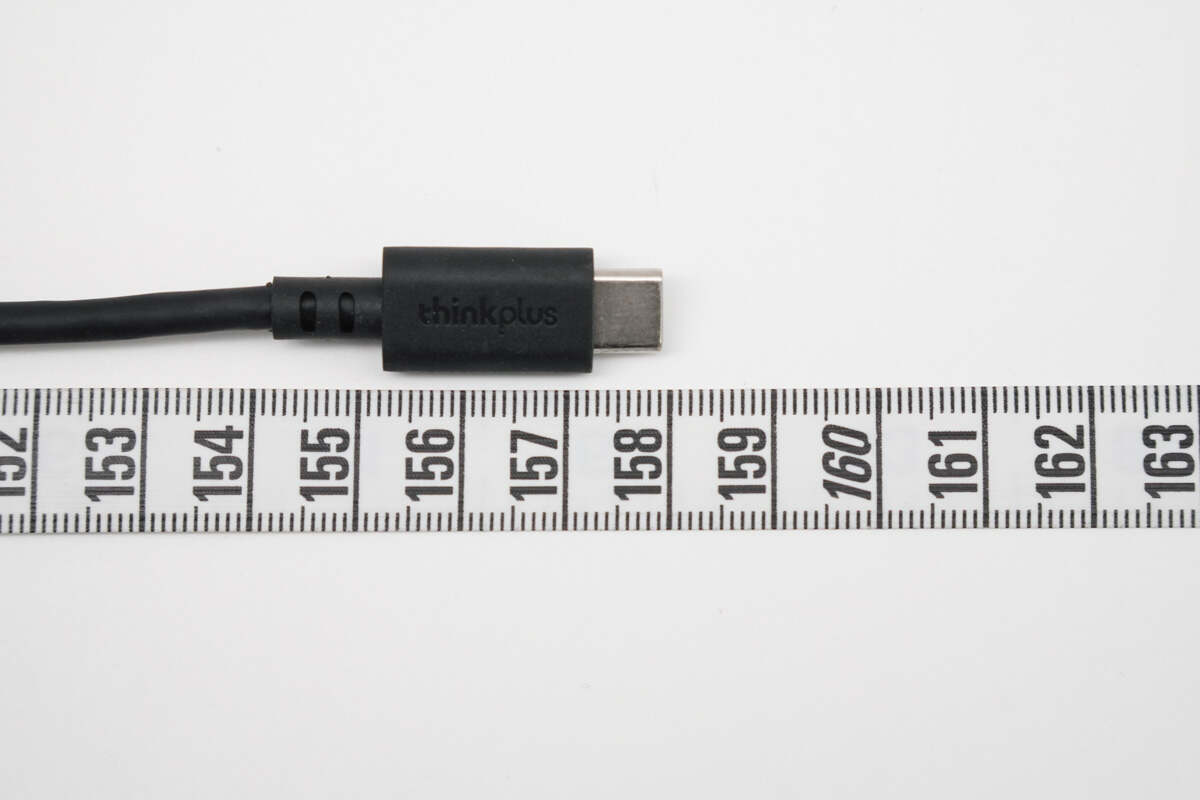
The length of the cable is about 158 cm (5' 2.2043'').

The width of the power bank is about 51.24 mm (2.017 inches).

The length is about 156.64 mm (6.17 inches).

The thickness is about 38.98 mm (1.53 inches).

The weight is about 451.2 g (15.92 oz).

The weight with the charging set is about 750.7 g (26.48 oz).

That's how big it is in the hand.
Low-Temperature Test
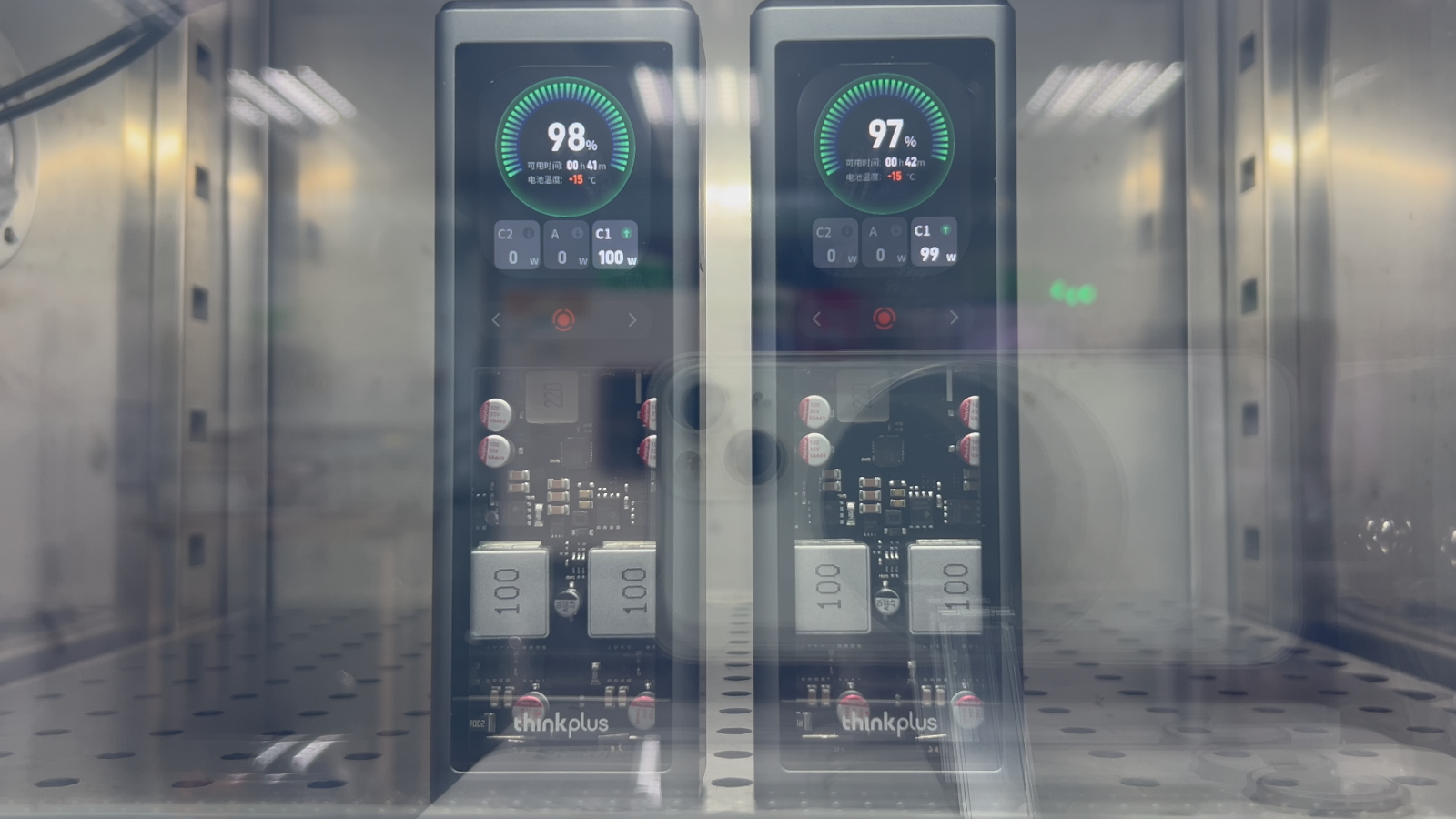
Even in extremely cold environments, it can still perform high-power charging and discharging. As shown on the screen, the ambient temperature is -15°C, yet it continues to operate normally without any power limitations. Compared to many power banks on the market that stop functioning below 0°C, its low-temperature performance is quite impressive. This also shows that Lenovo has put a lot of effort into this power bank, fully considering the user experience in extreme conditions.
Protocol Test

ChargerLAB POWER-Z KM003C shows the USB-C1 can support QC3+, FCP, SCP, AFC, MTK PE+, PD3.0, PPS, QC5, DCP, and Apple 2.4A charging protocols.

And it has five fixed PDOs of 5V3A, 9V3A, 12V3A, 15V3A, and 20V7A. It has two sets of PPS, which are 5-11V/5A and 5-20V/5A.

ChargerLAB POWER-Z KM003C shows the USB-C2 can support QC3+, FCP, SCP, AFC, MTK PE+, PD3.0, PPS, QC5, DCP, and Apple 2.4A charging protocols.

And it has five fixed PDOs of 5V3A, 9V3A, 12V3A, 15V3A, and 20V3.25A. It has two sets of PPS, which are 5-11V/5A and 5-20V/3.25A.

ChargerLAB POWER-Z KM003C shows the USB-A can support QC3.0, FCP, SCP, AFC, MTK PE+2.0, DCP, and Apple 2.4A charging protocols.

Let’s take a look at the protocols supported by the charger. ChargerLAB POWER-Z KM003C shows that USB-C1 can support QC3.0, FCP, SCP, AFC, SFCP, PD3.1, PPS, QC5, DCP, and Apple 2.4A charging protocols.

And it has six fixed PDOs of 5V3A, 9V3A, 12V3A, 15V3A, 20V5A, and 28V5A. It has a set of PPS, which is 3.3-21V5A.

ChargerLAB POWER-Z KM003C shows that USB-C2 can support QC3.0, FCP, SCP, AFC, SFCP, PD3.0, PPS, QC5, DCP, and Apple 2.4A charging protocols.

And it has five fixed PDOs of 5V3A, 9V3A, 12V3A, 15V3A, and 20V5A. It has a set of PPS, which is 3.3-21V5A.

ChargerLAB POWER-Z KM003C shows that USB-A can support QC3, FCP, SCP, AFC, DCP, and Apple 2.4A charging protocols.
Charging Test
Now, let's take a look at its charging test.
Compatibility Test
USB-C1

Use USB-C1 to charge the Lenovo Legion Y9000P, and the power is about 20.15V 6.62A 133.38W.
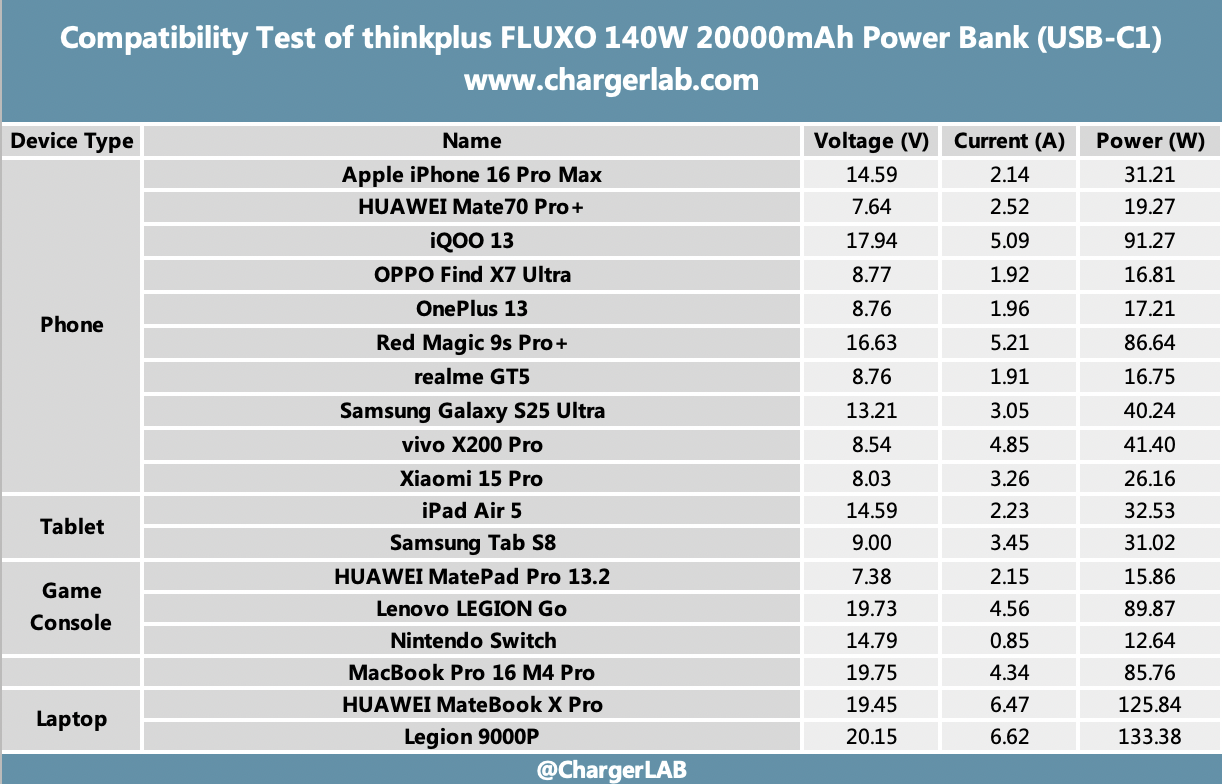
As you can see, there is no compatibility issue. Most phones can reach 9V. Most game consoles and tablets can reach 9V or 15V, and laptops can reach 20V.
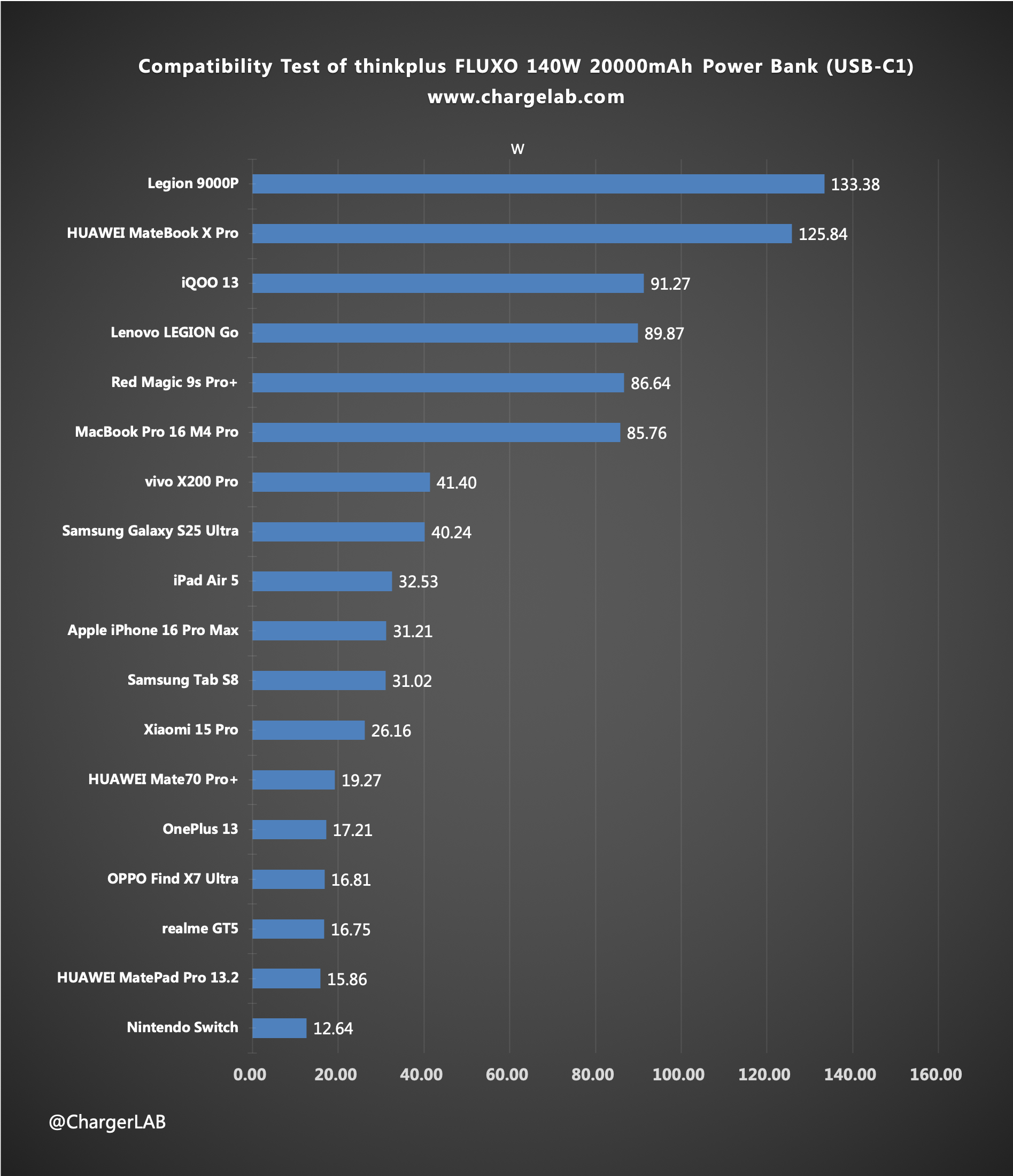
We have compiled all of the test results into a bar chart. The Lenovo Legion Y9000P supports the proprietary protocol and has a power of up to 133.38W. The second is the Huawei MateBook X Pro, with a power of 125.84W. Phones that support the PPS protocol can also obtain higher charging power, such as Red Magic 9S Pro+ and iQOO13, while the rest are in the range of 10 to 40W.
USB-C2

Use USB-C2 to charge the MacBook Pro 16 M4 Pro, and the power is about 19.98V 3.21A 64.15W.

Use USB-C2 to charge the ThinkBook X1 Carbon, and the power is about 20.07V 2.86A 57.39W.
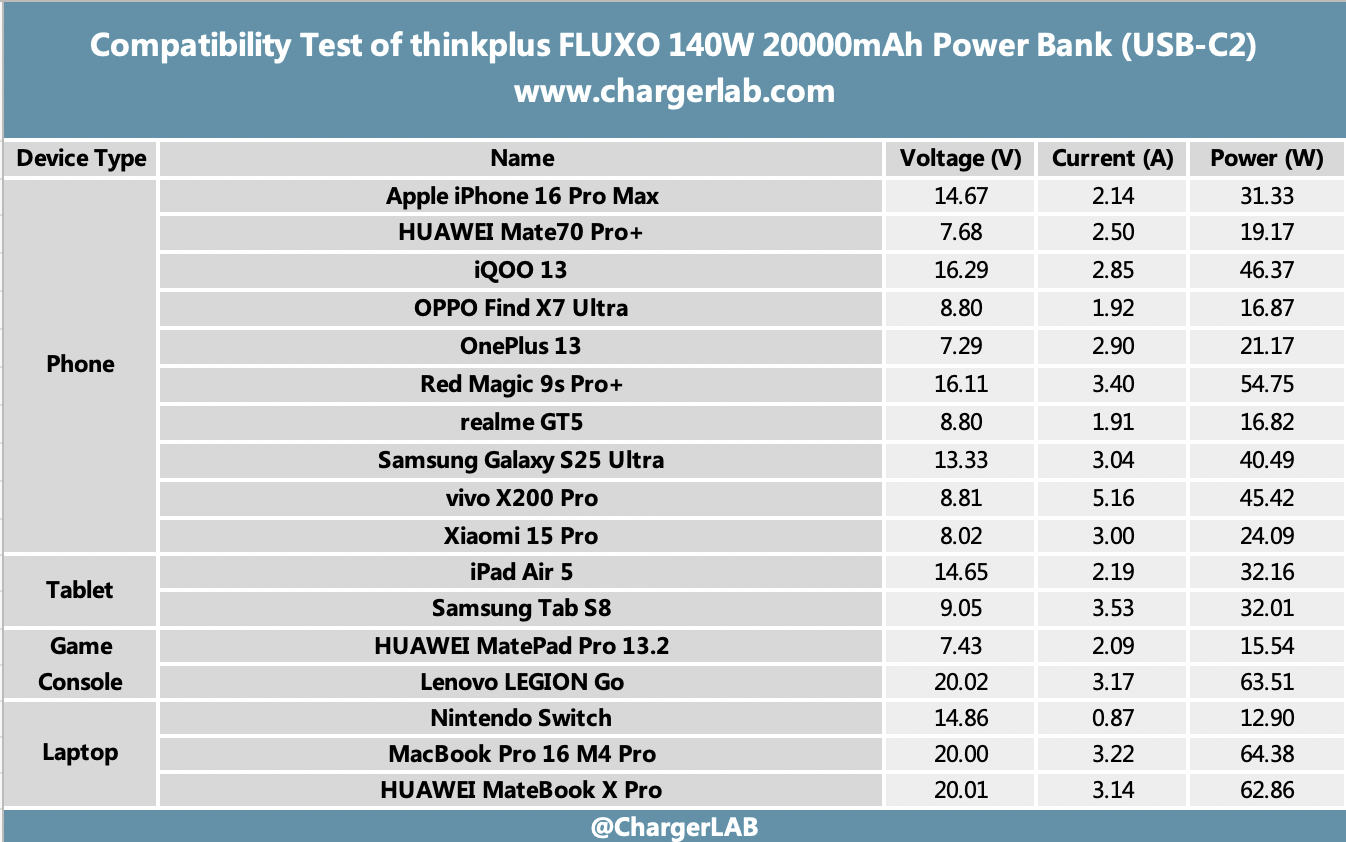
Compared to USB-C1, USB-C2 has lower power but supports the same rich protocols.
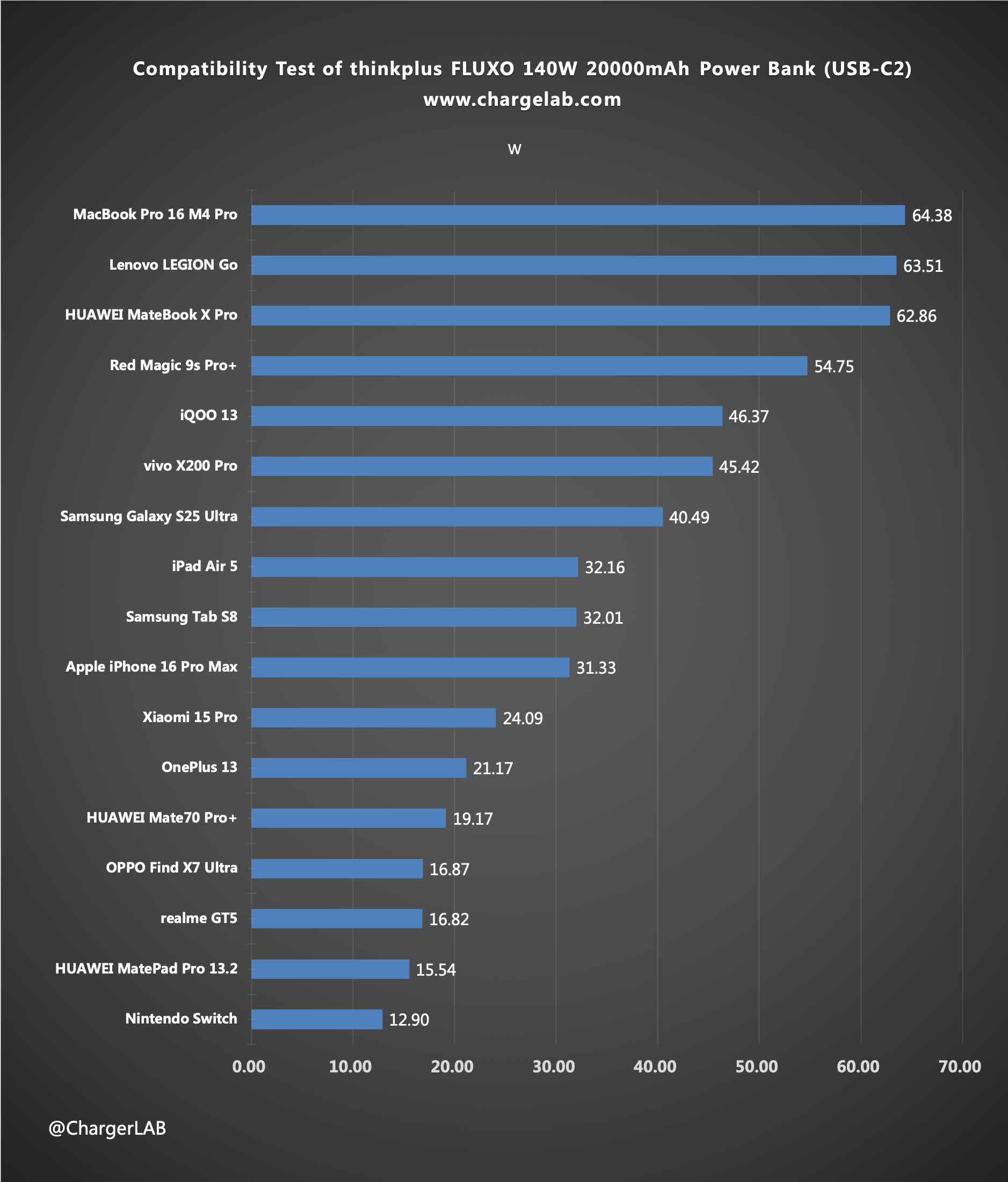
We have compiled all of the test results into a bar chart. The MacBook Pro 16 M4 Pro has the highest power, which can reach 64.15W. The USB-C2 also has excellent compatibility.
USB-A

Use the USB-A to charge the Xiaomi 14 Ultra, the power is 8.87V 1.54A 13.63W.
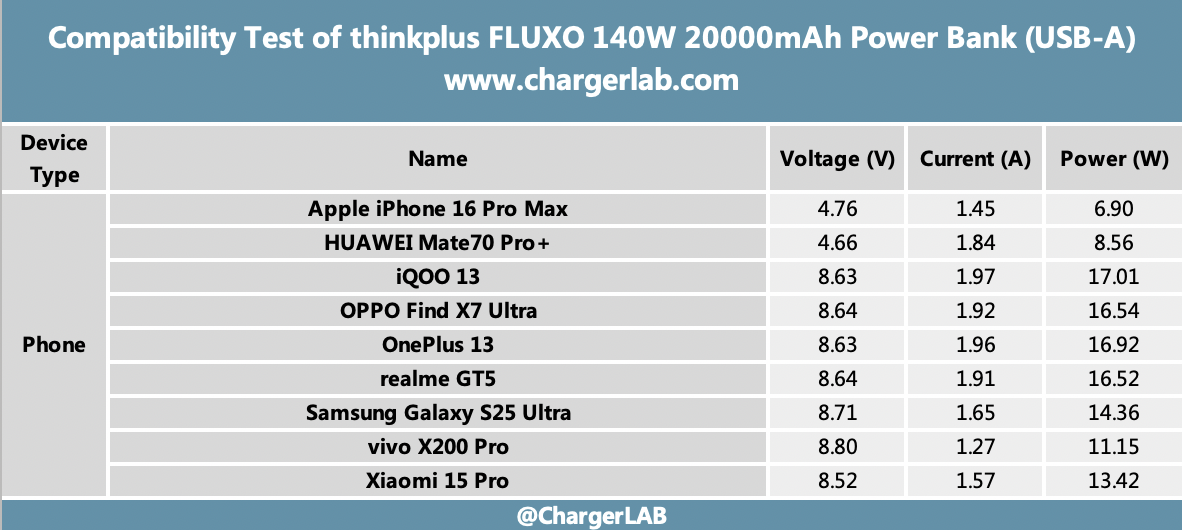
There are no compatibility issues. The voltage of the tested devices reaches 9V or 5V.
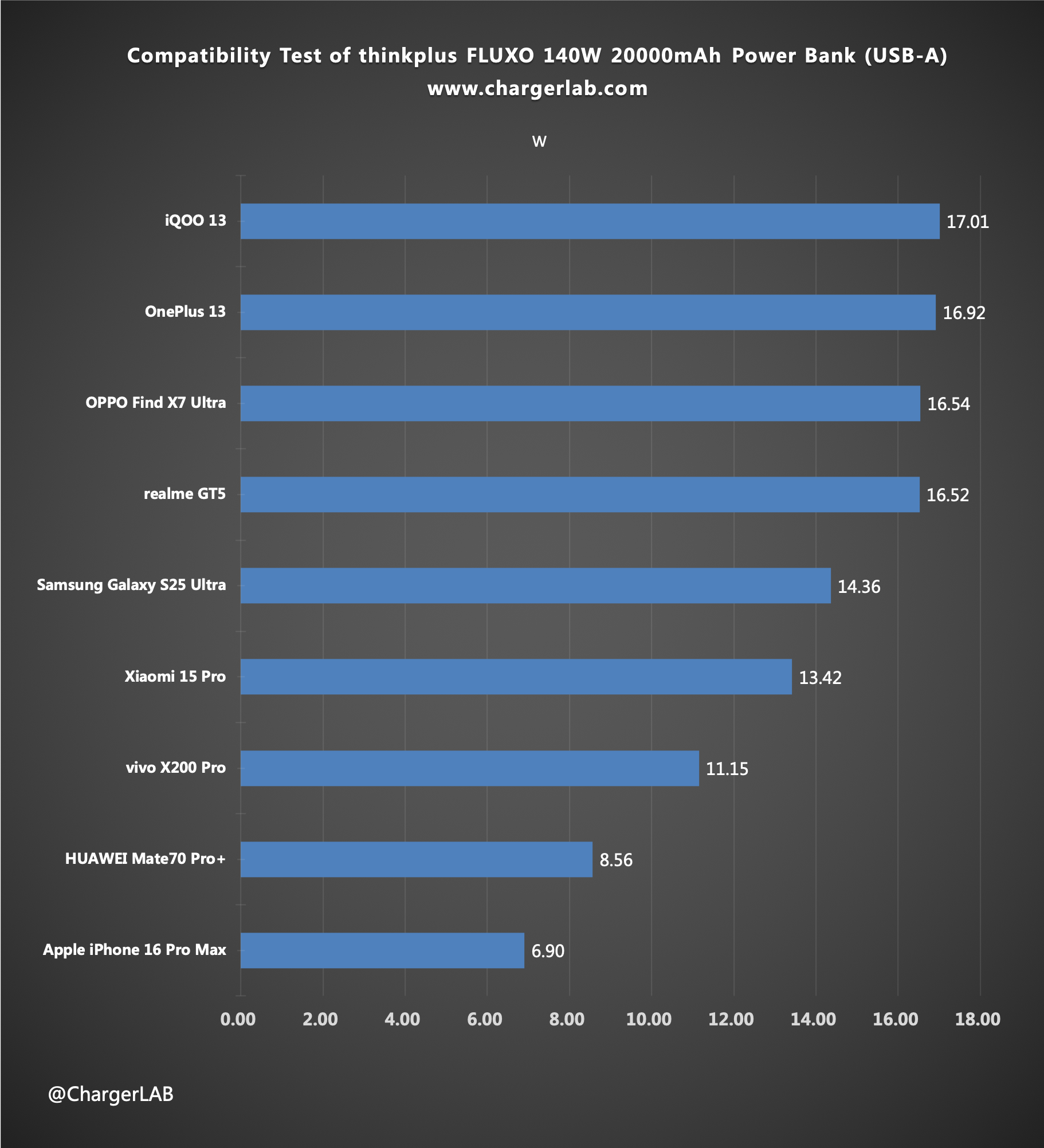
Summarize all test results into a bar graph. The highest charging power is the iQOO 13, which is 17W. The second is the Huawei Mate70 Pro+ supports SCP charging protocol, with a power of 17.01W. Next are OPPO models, all around 16W, and the rest are in the range of 5 to 15W.
Multi-port Output Test

When the two USB-C ports are outputting at the same time, the output power of USB-C1 is 61.19W, and the output power of USB-C2 is 57.44W.

When the three ports output at the same time, the output power of USB-C1 is 63.44W, the output power of USB-C2 is 39.18W, and the output power of USB-A is 13.62W.
Digital Hybrid Technology
Digital hybrid technology can transform the original adapter into a multi-port charger, enabling up to two laptops to be powered simultaneously, and power other devices while charging the power bank. A single port can be turned into a multi-port charger in seconds, making storage convenient.

When the power bank is inputting, the input power is 94.48W, and the output power of USB-C1 is 86.16W.

When outputting to two devices, the input power is 97.05W, the USB-C2 output power is 97.07W, and the USB-A output power is 13.61W.
Full Charging Test
Next, we'll use an original 140W charger to fully charge it. They will be put into a 25°C (77℉) thermotank throughout the test. Here is the charging curve made by the PC software of KM003C.
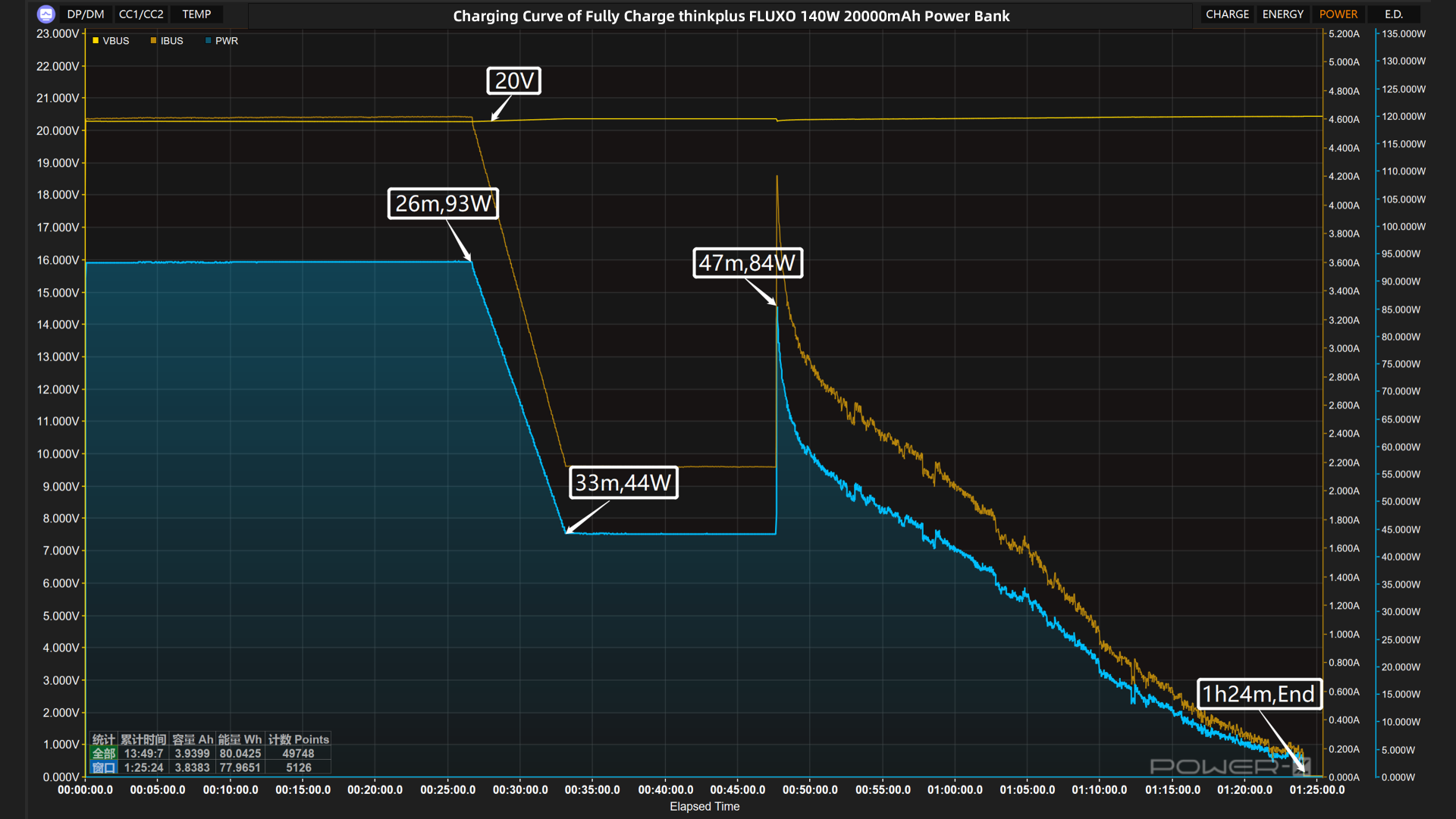
The voltage is always around 20V. The power is around 93W for the first 26 minutes. Then, the power drops to 44W. It briefly rises to 84W at 47 minutes. After that, the power slowly drops to almost zero. It takes 1 hour and 24 minutes to be fully charged.
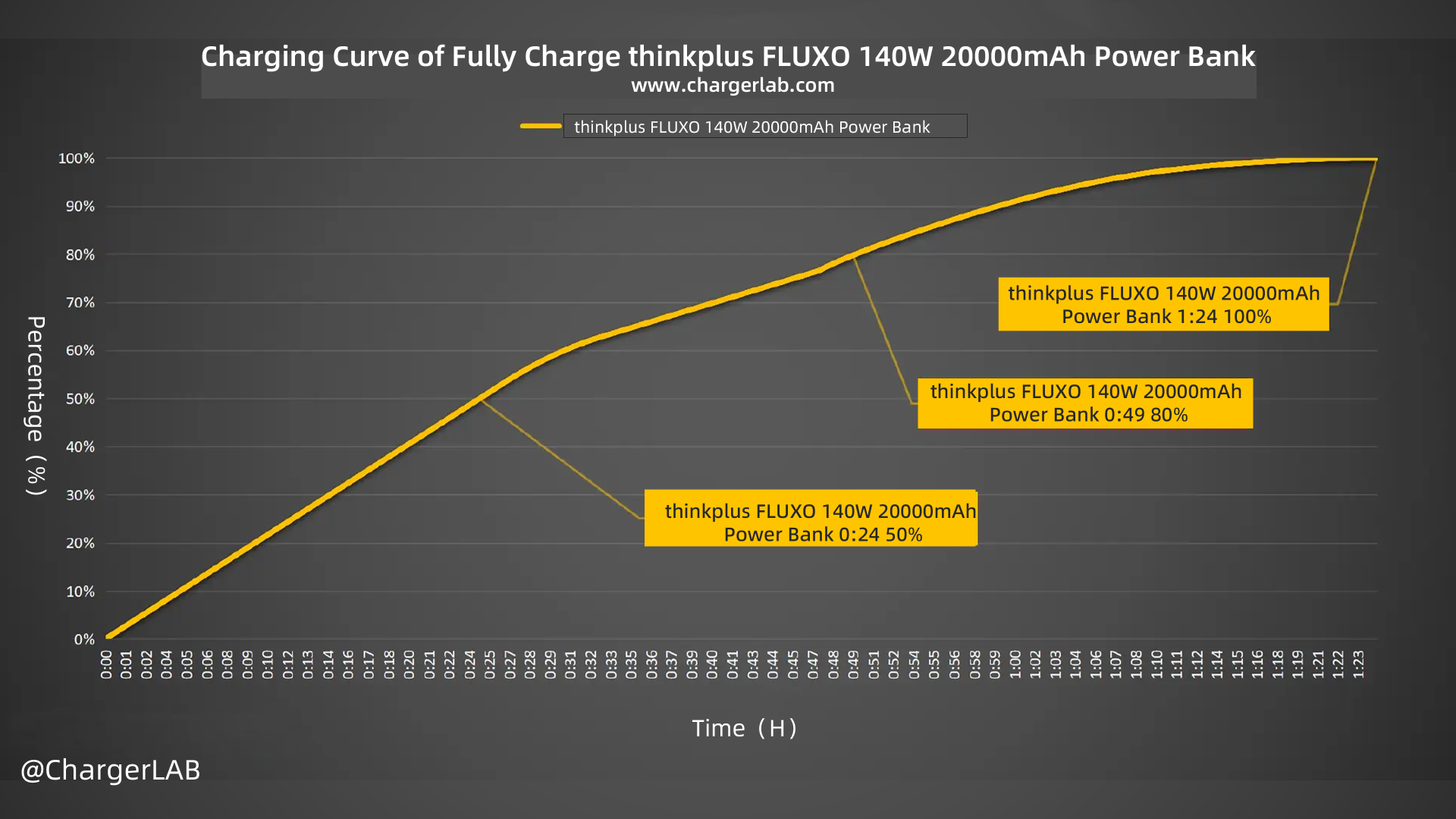
It can be charged to 50% in 24 minutes and 80% in 49 minutes, and it reaches 100% in 1 hour and 24 minutes.
Output Efficiency Test
Output efficiency is an important factor in assessing the quality of a power bank. Higher output efficiency indicates a higher conversion rate and less heat generation. We tested this power bank's output efficiency at different power levels because efficiency varies at different output levels.
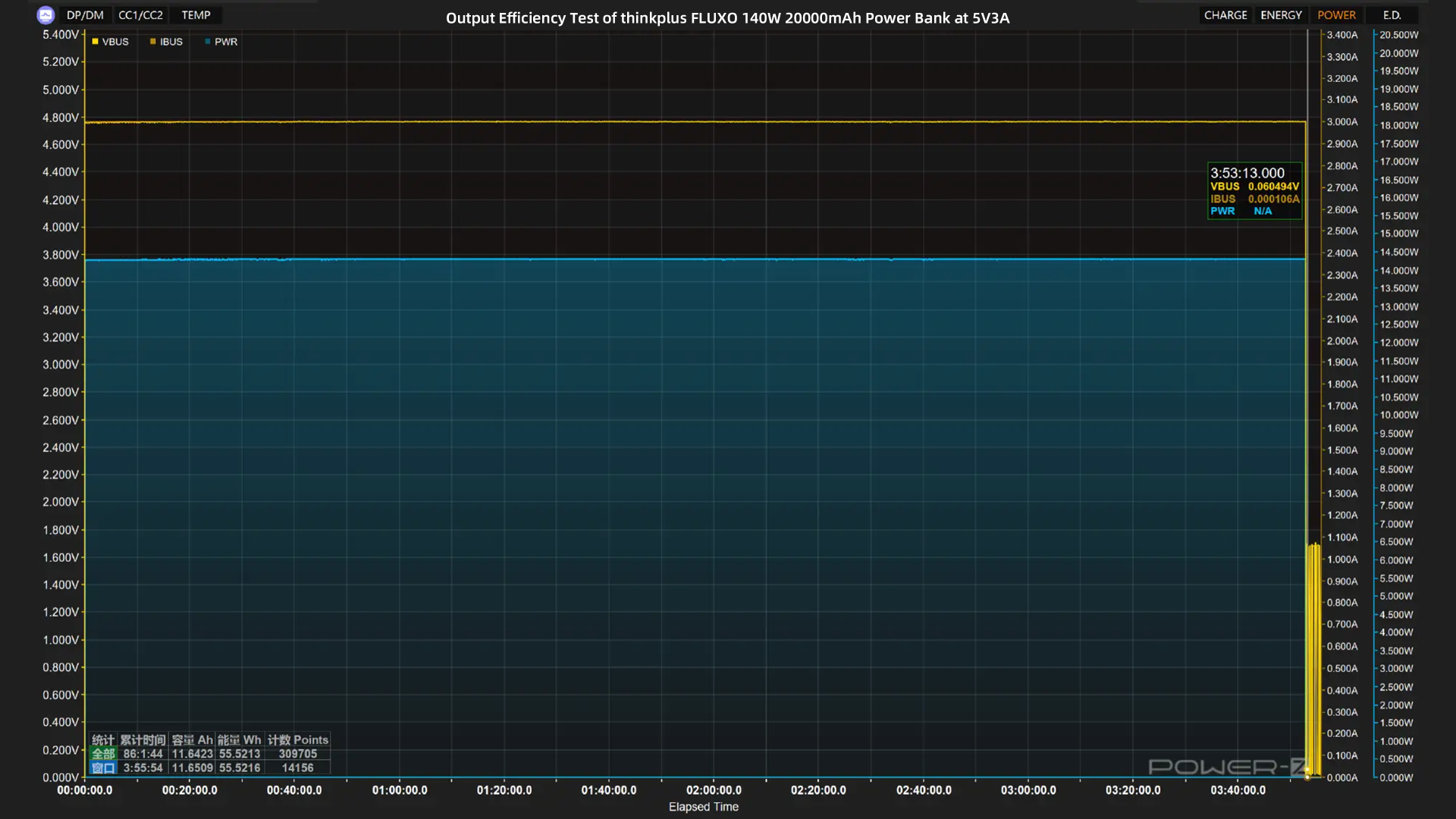
First, let the power bank output at 5V3A 15W, and the output ends at 3 hours and 53 minutes. The actual energy released is about 55.52Wh. Its efficiency when output at 15W is about 55.52/73=76.06%.
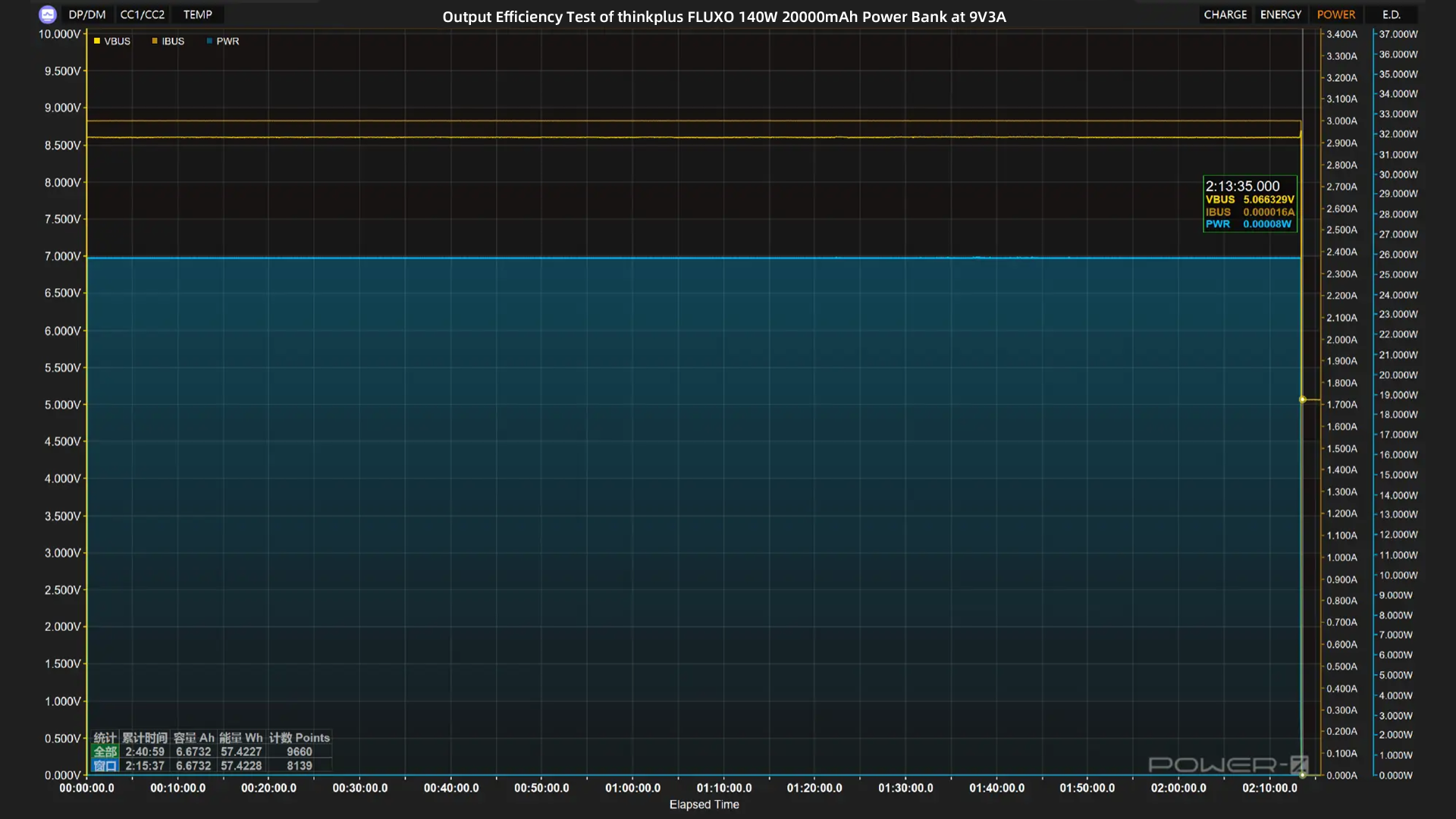
Let the power bank output at 9V3A 27W, and the output ends at 2 hours and 13 minutes. The actual energy released is about 57.42Wh. Its efficiency when output at 27W is about 57.42/73=78.66%.
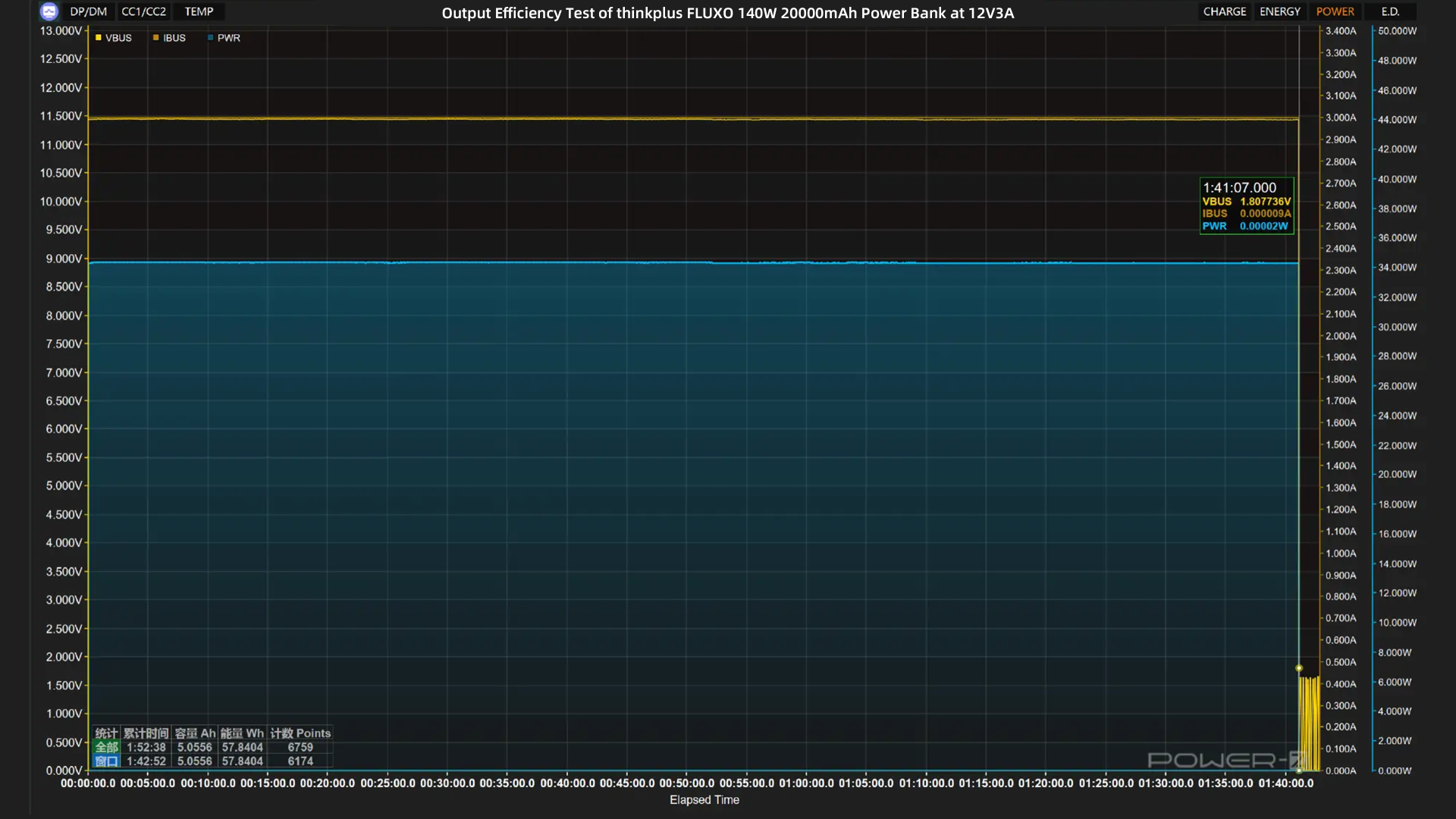
Let the power bank output at 12V3A 36W, and the output ends at 1 hour and 41 minutes. The actual energy released is about 57.84Wh. Its efficiency when output at 36W is about 57.84/73=79.23%.
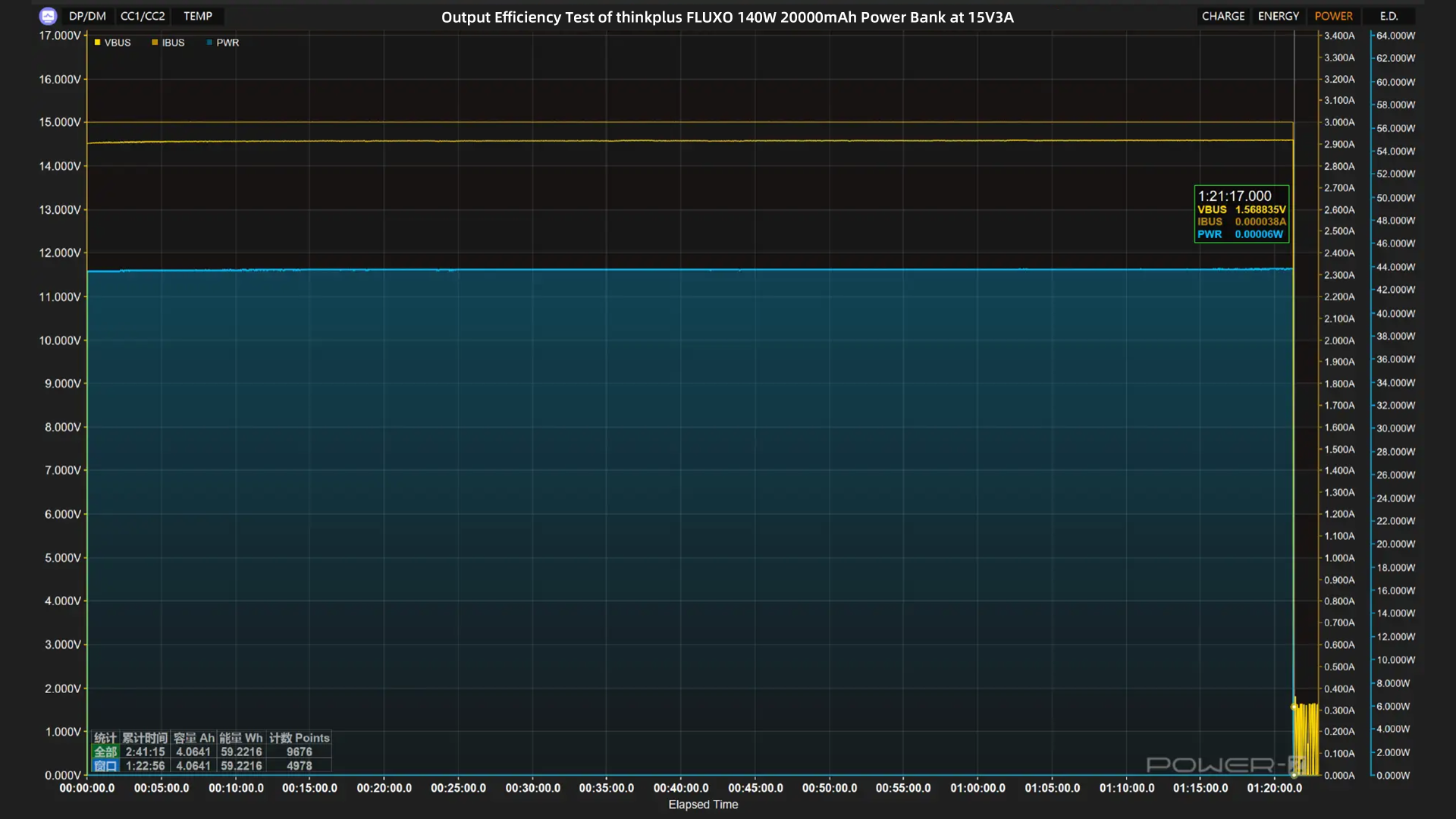
Let the power bank output at 15V3A 45W, and the output ends at 1 hour and 21 minutes. The actual energy released is about 59.22Wh. Its efficiency when output at 45W is about 59.22/73=81.12%.
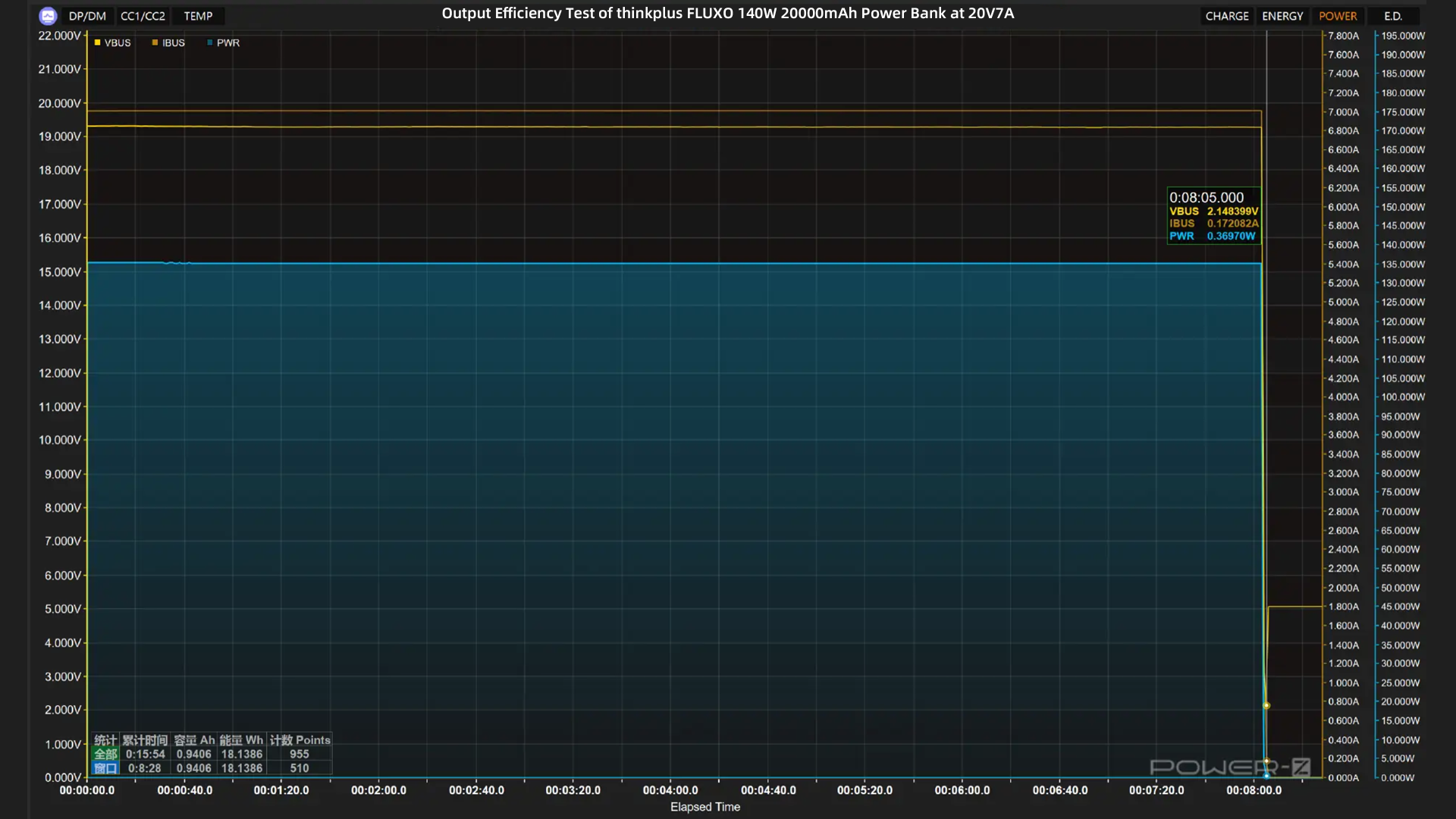
Last, let the power bank output at 20V7A 140W. The temperature protection is triggered in 8 minutes and the discharge ends. The actual energy released is about 18.22Wh.
Since the test instrument used is in constant current and constant voltage mode, the discharge is interrupted after the temperature protection is triggered, and the input terminal on a laptop or other high-power equipment can adapt, so this situation will not occur.
Ripple Test
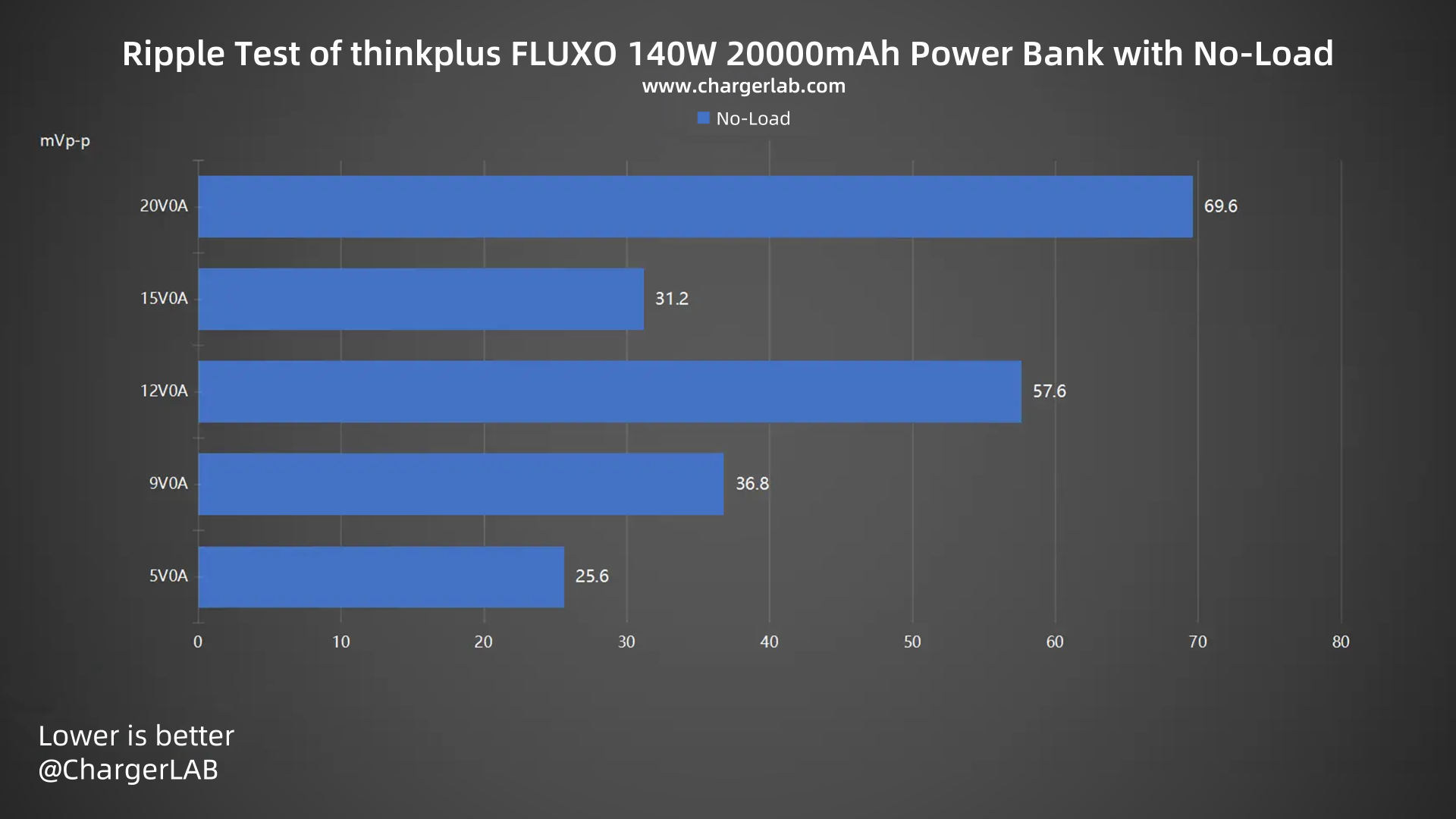
Firstly, let's check out its ripple without load. When the output is 5V 0A, the lowest ripple is around 25.6 mVp-p. When the output is 20V 0A, the highest ripple is around 69.6 mVp-p.
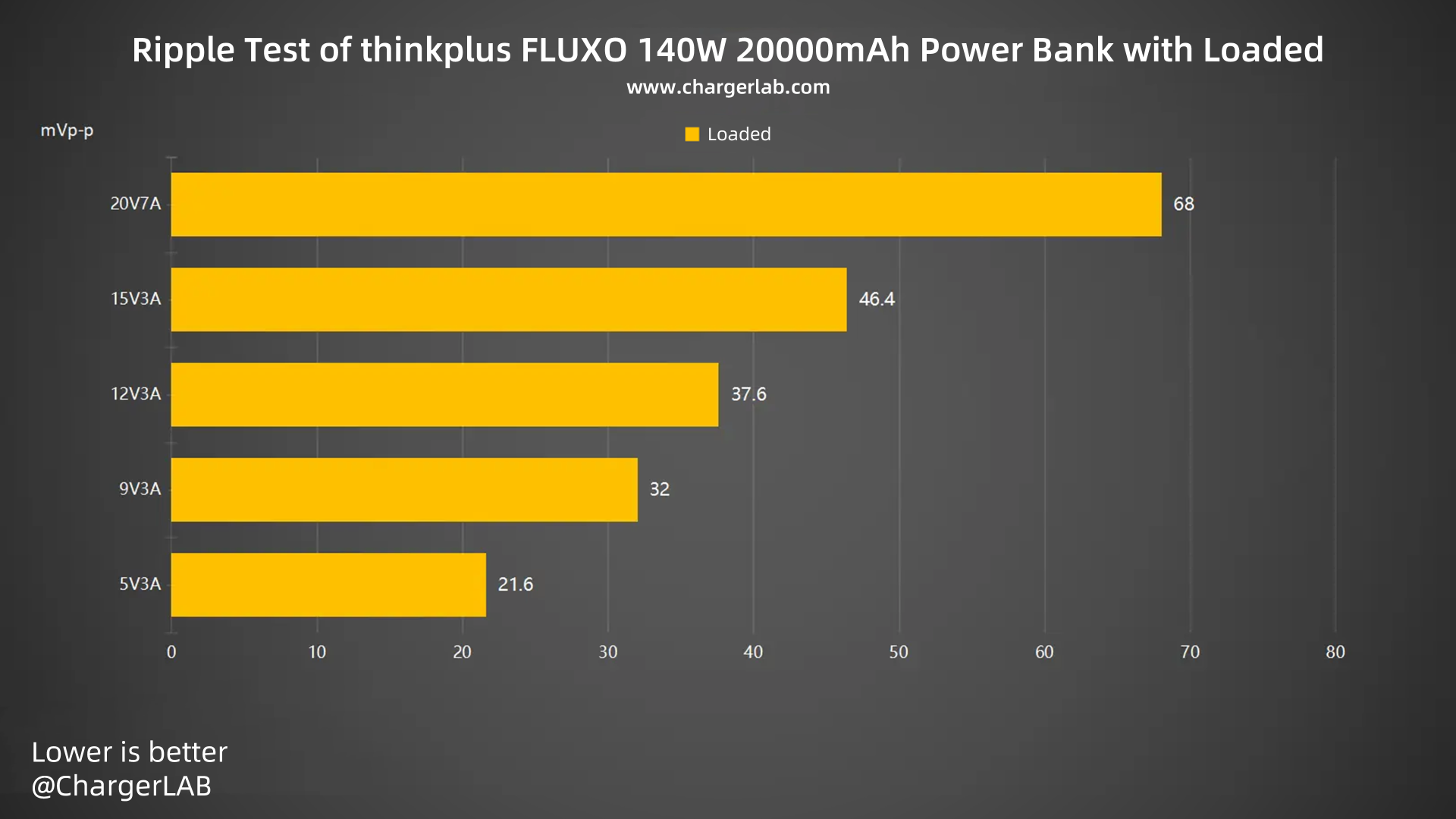
Then, move to the ripple test when loaded. When the output is 20V7A, the highest ripple is 68 mVp-p. When the output is 5V3A, the lowest ripple is 21.6 mVp-p. Overall, the ripple performance is good.
Temperature Test
Then, we are going to the maximum temperature test. We put the power bank into a 25°C (75℉) thermotank. And record the maximum temperature on the front and back after 8 minutes under a 20V7A 140W load.
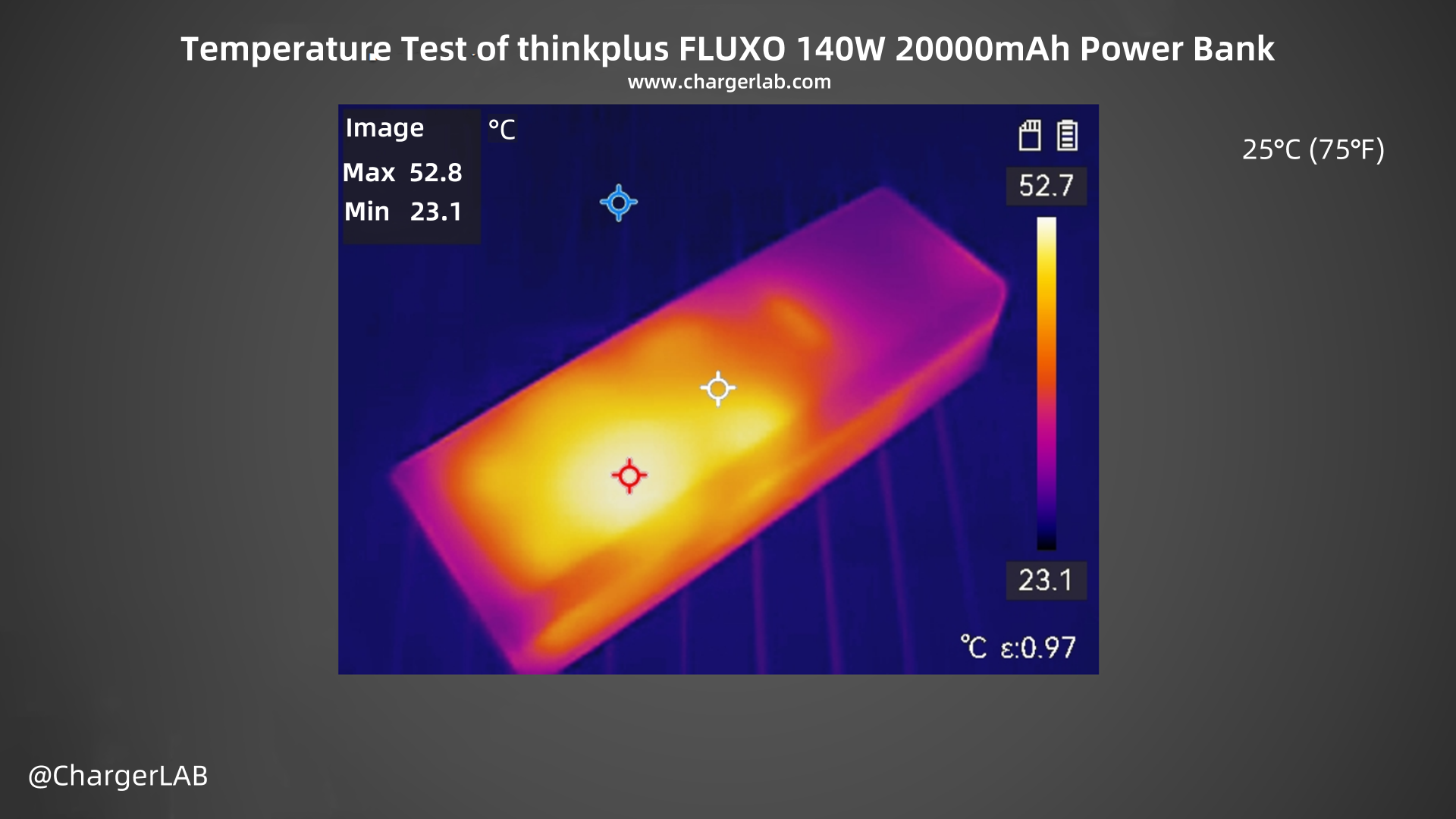
After 8 minutes of discharge, the maximum temperature on the front is 52.8℃ (127.04 ℉), and the heat is mainly concentrated in the middle.
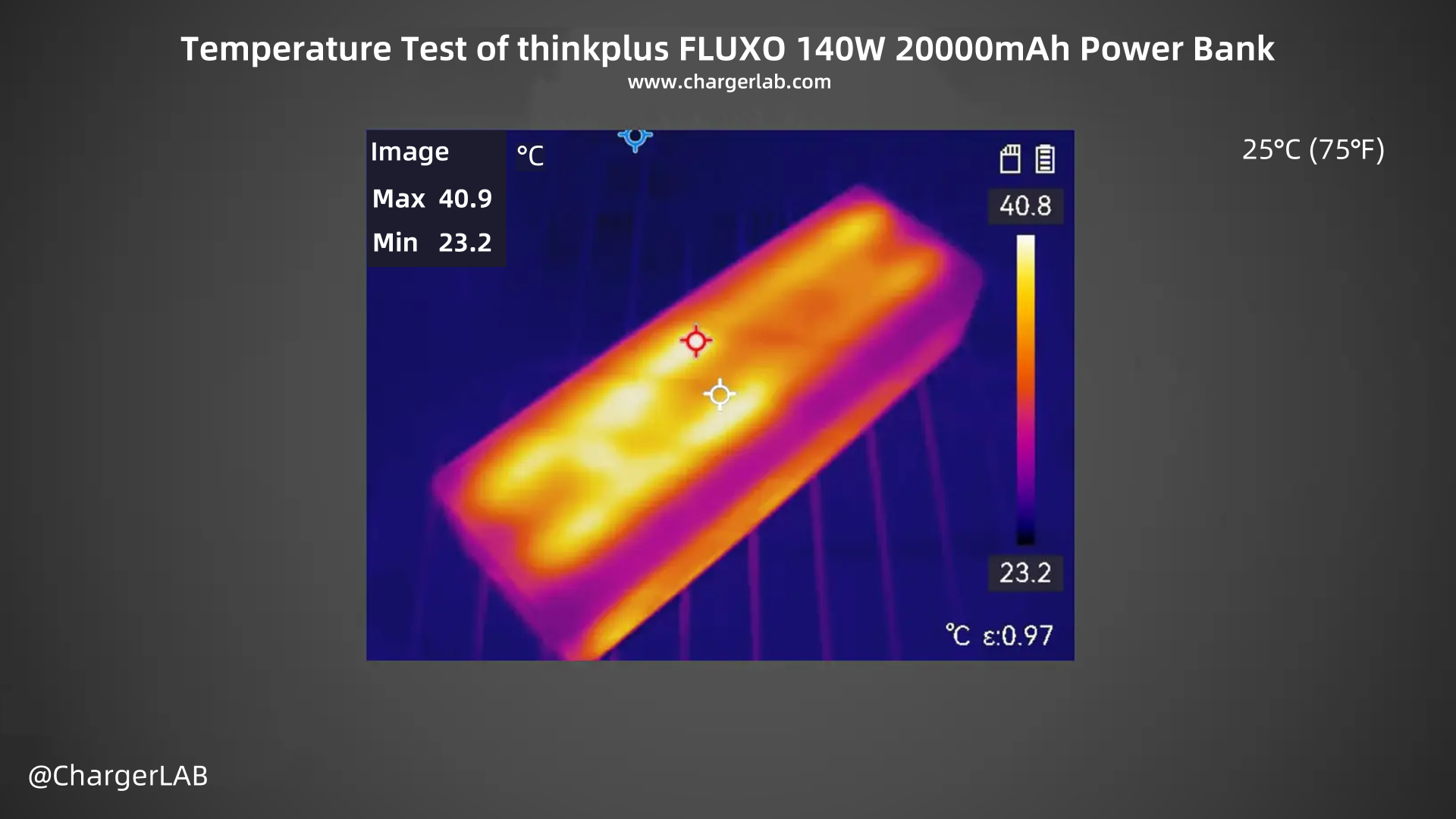
The maximum temperature on the back is 40.9℃ (105.62 ℉). The temperature on the back is much lower than that on the front.
Summary of ChargerLAB
The thinkplus FLUXO 140W 20000mAh Power Bank is designed in a long strip shape, with metallic paint on the surface and an ergonomic design. It has an excellent texture and is comfortable and easy to hold. The 2.01-inch screen can display the power bank status in real-time. It has two USB-C and one USB-A port and supports a maximum output of 170W, which provides excellent charging support for high-power devices such as laptops.
Although it does not support PD 3.1, the USB-C1 port supports 20V7A and can provide an output power of 140W. It can provide a charging power of about 133W for Legion Y9000P. Whether it is charging a phone, game console, tablet, or laptop, it has a good performance. For models that support the PPS protocol, the maximum charging power can reach about 90W.
The two USB-C ports support a combined output of up to 120W, while the output of the three ports reaches 116W, which is consistent with the official specifications. It also supports seamless multi-port hot-swapping without interrupting charging. Additionally, the power bank features an industry-first digital hybrid charging technology, allowing it to be charged while simultaneously powering laptops or phones. This not only streamlines the charging setup but also helps reduce desktop clutter by minimizing the number of chargers needed.
It supports up to 100W input. It takes 1 hour and 24 minutes to fully charge it with the thinkplus 140W GaN charger. In the output efficiency test, except for the 20V gear, the conversion efficiency of other gears is in the range of 76-82%. Except for the 20V gear, the ripple does not exceed 60mVp-p regardless of whether it is no-load or loaded. After loading the power bank at the highest level for 8 minutes, the maximum temperature on the front is about 52°C.
Overall, the performance of the thinkplus FLUXO high-power laptop power bank is sufficient to meet the charging needs of most smart devices on the market. At the same time, 20V7A 140W can provide power support for high-power devices such as laptops. Compared with bulky power adapters, this power bank is undoubtedly a better choice.
Related Articles:
1. Teardown of Lenovo 170W AC Power Adapter (Square Connector)
2. Teardown of Lenovo Original 100W GaN Charger for Laptops
3. Teardown of Lenovo 100W GaN Charger for Laptops (ADL100UDGC3A)