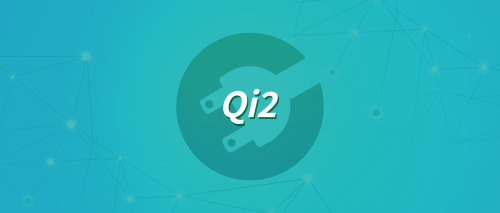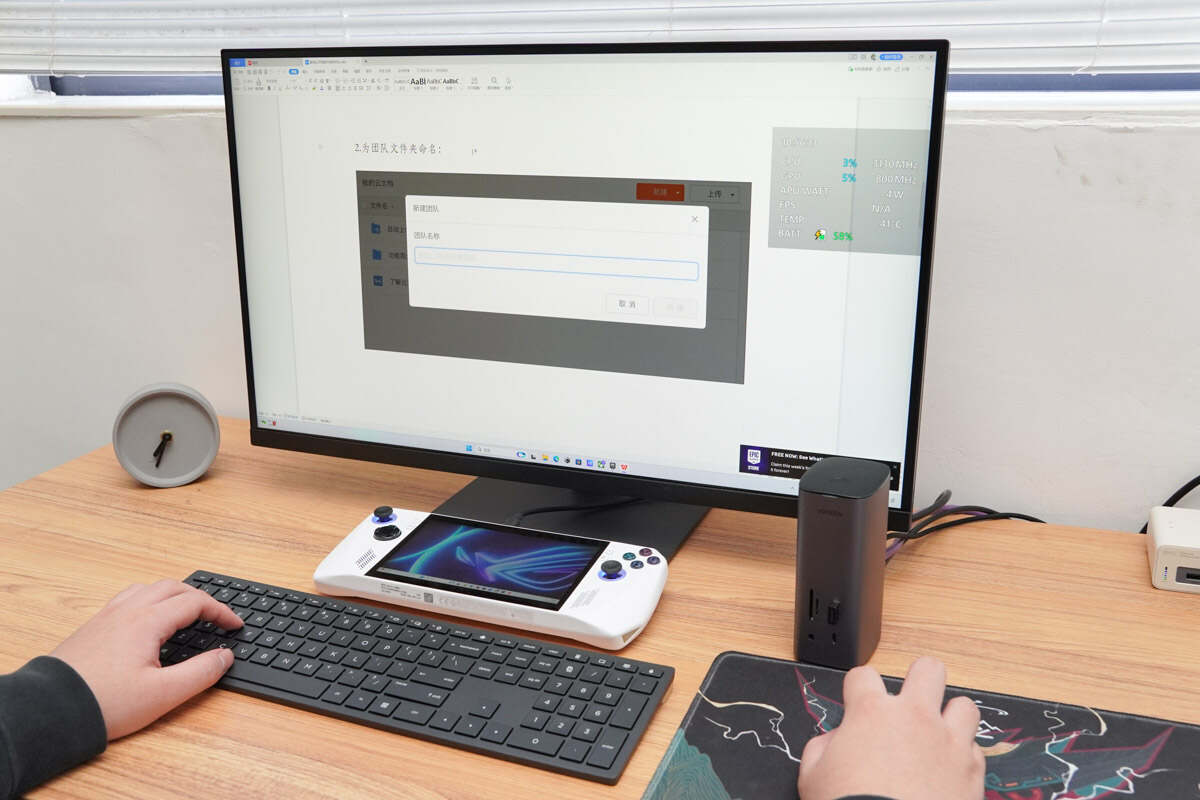Introduction
With the release of the Huawei Mate 60, choosing a suitable case has become a problem for users if you can get one.
This time, ChargerLAB got the Micropump Liquid Cooling Case specially designed for the Huawei Mate 60. It can only be used when powered by the phone. So, let's take a look at its cooling capabilities.
Product Appearance

The HUAWEI Mate60 and Micropump Liquid Cooling Case are printed on the front of the package.

The manufacturer info and selling points are printed on the back.

The box contains the case itself and some documents.

The case is made by PCM, which can absorb heat efficiently. The ultra-thin liquid cooling layer and micropump inside can dissipate the heat.
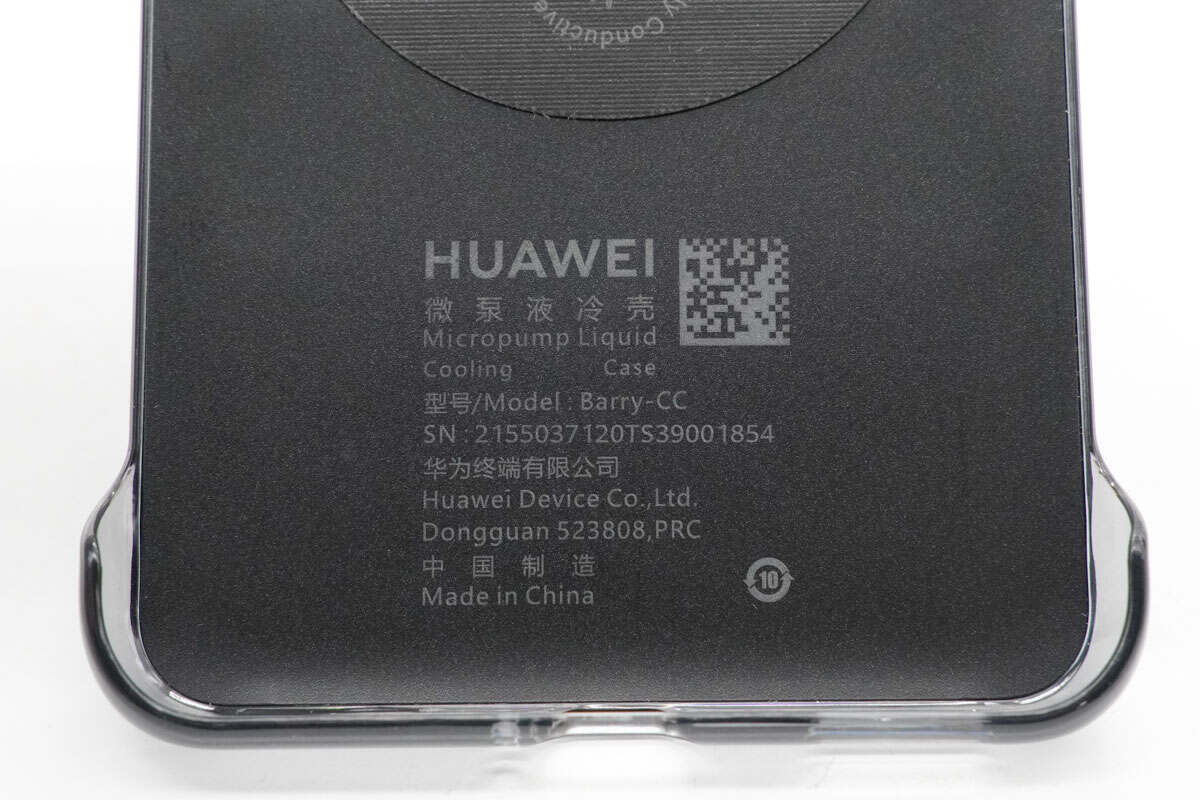
Model is Barry-CC.

The cover of it is made by TPU and PC.
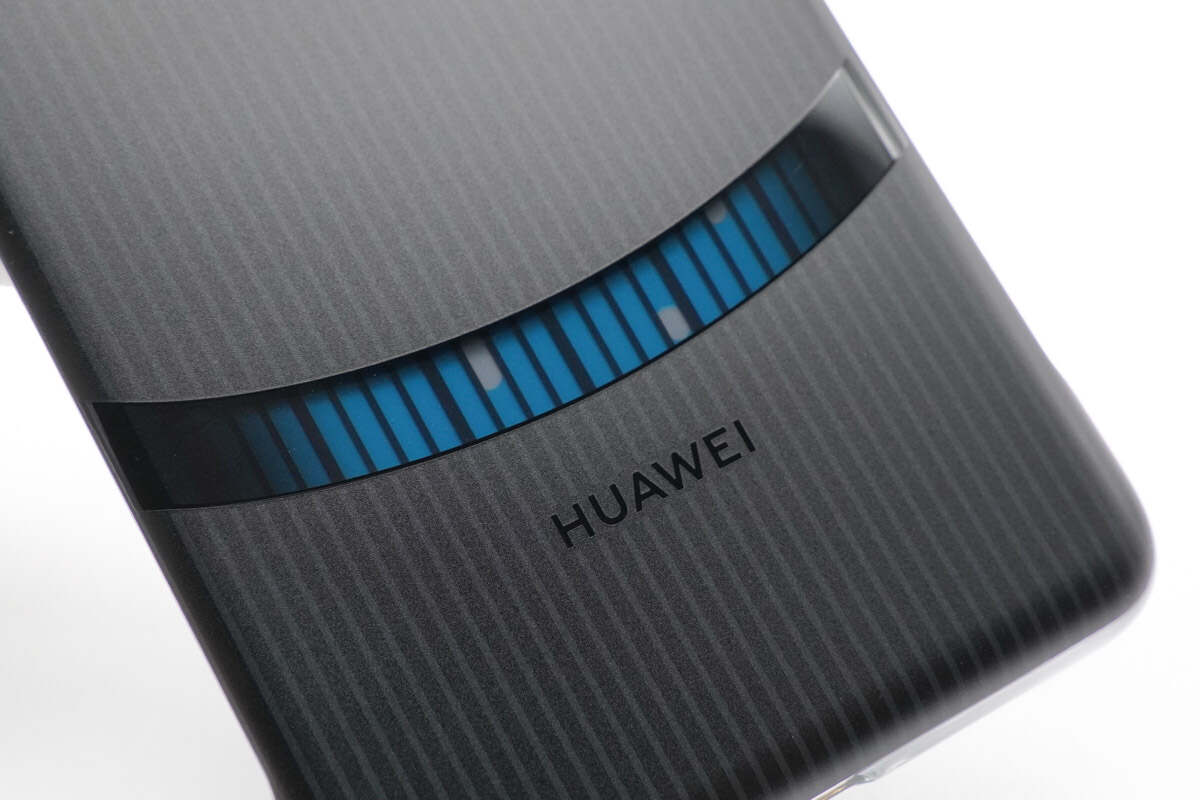
It has a transparent window, liquid cycle can be seen.

The opening for the camera module is precise.

The edge of the opening is slightly higher than the module to avoid scratching.

The case is designed to wrap around four corners, with no obstructions on the sides.

The top openings are also precise.

Its thickness is about 3.29mm (0.13 inches).

And the weight is about 37g (1.31 oz).
Test
Next, we're going to the test.

In order to push the phone to its limit, we use AnTuTu to run multiple tests to get the maximum temperature, which is 28℃, and the battery power is 54%.

Next, open a random game and download resources. Run the game for 30 minutes.

During the game test, the temperature of the phone did not rise significantly, and the case felt comfortable to hold.
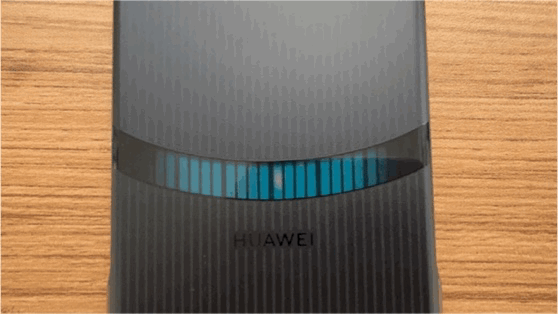
The case can start or stop according to the temperature of the phone. Because it has a wireless charging coil inside, it can work through the power supply of the Huawei Mate 60. It can also be controlled via the phone.
Temperature Test
We'll put the phone into a 25°C (75 ℉) thermotank throughout the test. And this test will use Huawei Mate 60 under the AnTuTu stress test for 15 minutes. The test data will be divided into wearing case and without case, and compared.
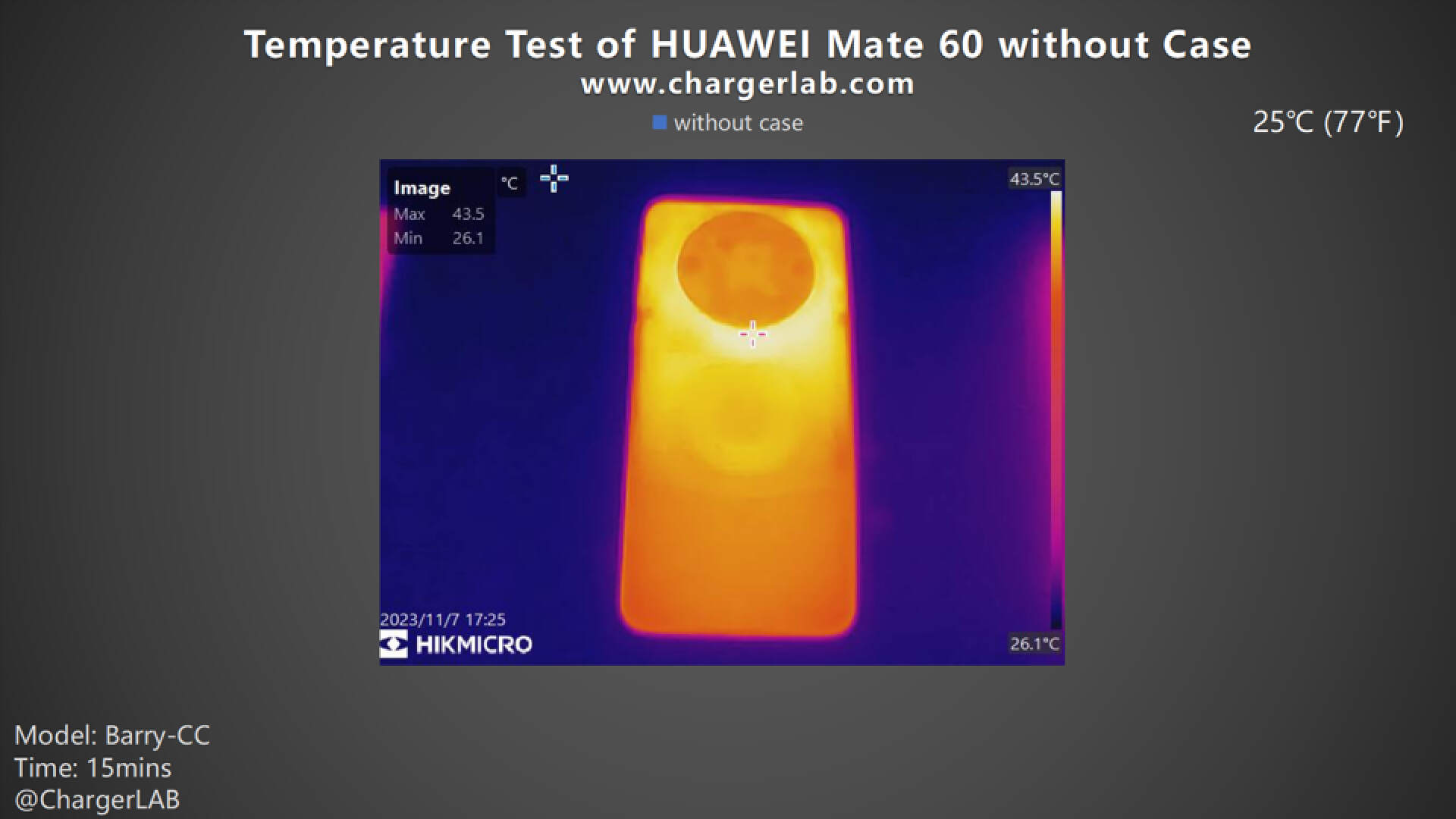
The maximum temperature on the back of the Huawei Mate 60 without the case is 43.5°C (110.3 ℉).
Next, we put on the case.
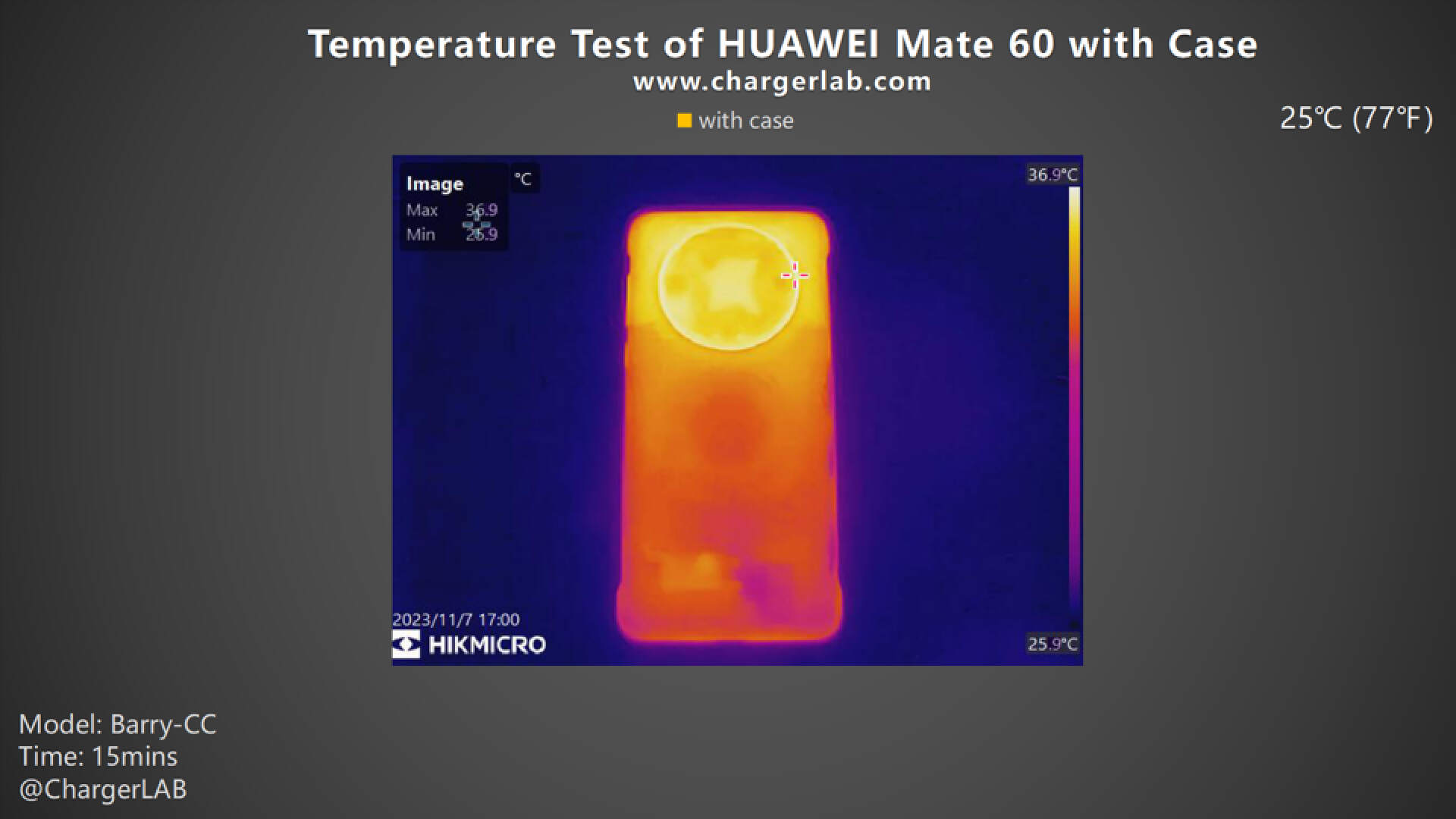
The maximum temperature on the back of the Huawei Mate 60 with the case is 36.9°C (98.42 ℉).
Summary of ChargerLAB
That would be all the tests for this case. The case felt comfortable to hold and the edge of the opening of it is slightly higher than the module to avoid scratching.
After the tests, using the case can significantly reduce the temperature. It can cool down your phone effectively. But the battery of your phone needs to be over 20%. Otherwise, the case will not work.
Related Articles:
1. Huawei's Surprise Launch: Mate 60 Series Hits the Shelves
2. The Platinum Standard | Huawei P60 Series Launch Event
3. How Fast HUAWEI Mate 60 Pro Is Charged? - ChargerLAB Compatibility 100