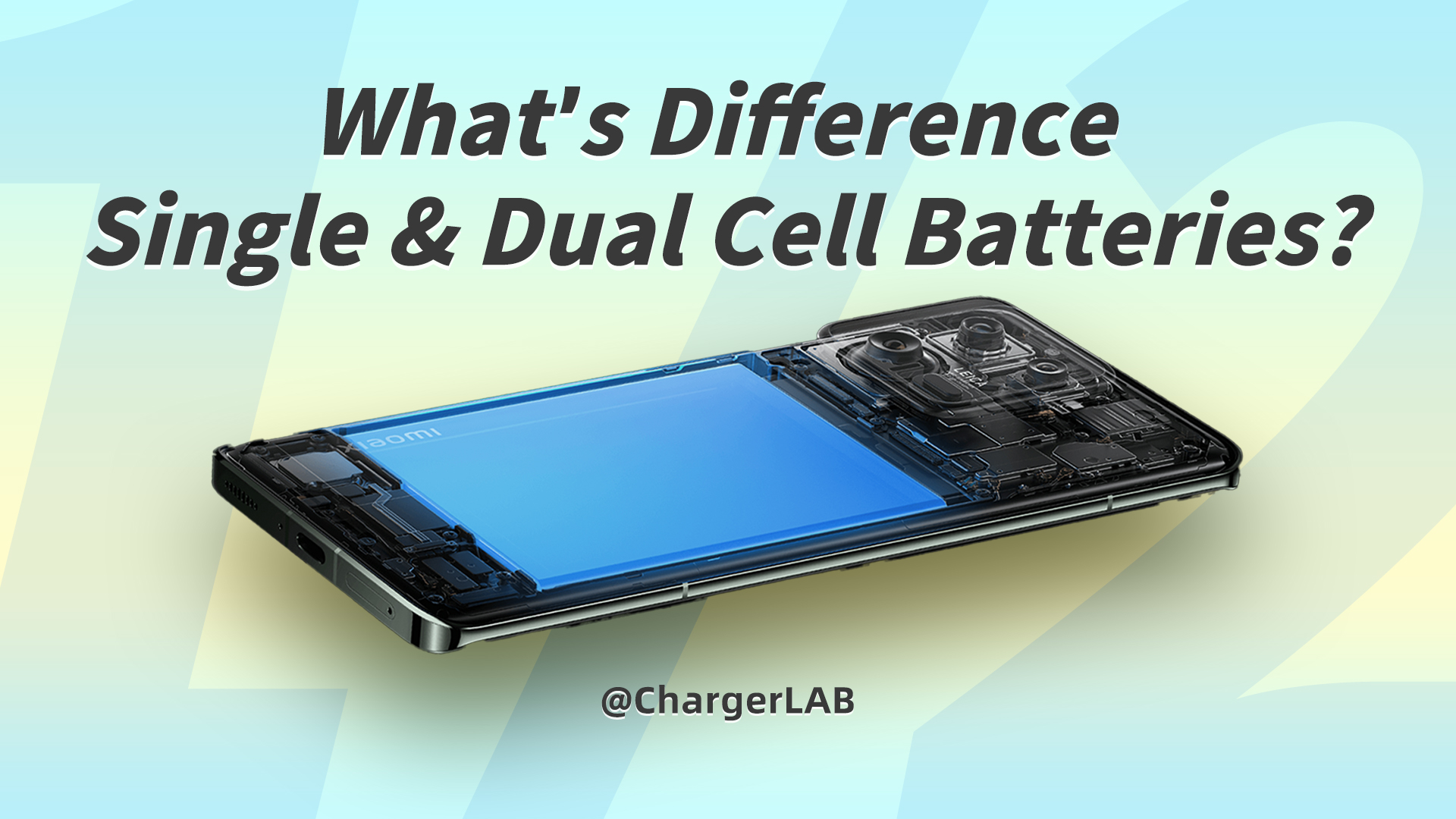Introduction
In 2022, after the spring event, Apple released two Thunderbolt 4 Pro cables, 1.8 meters and 3 meters, of which ChargerLAB has the detailed teardowns.
Recently, we have gotten the Apple Thunderbolt 4 Pro cable (1m), which looks the same as the previous two. Let's have a detailed review.
Apple Thunderbolt 4 Pro Cable (1m)

The Apple Thunderbolt 4 Pro cable (1m) adopts the black braided design that coils without tangling.

The Apple Thunderbolt 4 cables all use the same Woven design, extending the life span of the cable.

There is no protective sleeve between the cable and the connector. The connector is pretty long with the Thunderbolt logo on it.

The USB-C connector adopts a full-pin design (24 pins).

The length of the cable is 1m (39.37 inches).
Test
Fast Charging Test

Using the Apple 140W GaN charger with the Thunderbolt 4 Pro cable (1m) to charge the power bank that supports 100W fast charging input, the power is 20.06V 4.75A 95.42W and the cable supports 100W fast charging.

The power can also reach 93.89W when charging a different power bank.

The cable is 19.84V 4.66A 92.46W when charging the MacBook Pro 16 2021 with the Apple 140W GaN charger.

However, the maximum power will only reach about 60W when charging a power bank that supports 100W fast charging input with a different 100W charger.

The test result is the same when trying other power banks that support 100W fast charging input.
The test shows that the Thunderbolt 4 Pro cable (1m) supports fast charging, transmitting up to 5A and supporting up to 100W. However, with the cable, only the Apple chargers can reach 100W fast charging. The other chargers temporarily only support 60W.
Data Transmission Test
The data transmission test is to see if the Thunderbolt cable supports data transmission.

Connect the cable to the USB-C port of the MacBook Pro and the ACASIS Thunderbolt HDD enclosure, which is loaded with a Samsung 970EVO SSD. As we can see, the hard drive has been successfully read on the desktop at this time, indicating that the cable supports data transmission.

We use the Disk Speed Test on the MacBook Pro to test the transmission speed. The writing speed is about 1462.3MB/s and the reading speed is about 2847MB/s, which is the standard transmission speed under the scenario of an HDD enclosure.
Video Transmission Test
Finally, let's see if this cable supports video transmission.

Connect the cable to the USB-C ports of the MacBook Pro and the DELL U2720QM monitor. As shown in the picture, it works normally, indicating that the cable supports video transmission.

The monitor's parameters show that the monitor's input source is the USB-C, and the resolution is 3840x2160 60Hz, namely the 4K 60Hz.
Voltage Drop Test
The voltage drop test is an important factor in measuring the quality of the cable.

Connect the cable to the power supply device and the load device. Then, we tested the cable's input voltage and output voltage at different PDOs and calculated the difference, which is the value of the voltage drop.

The histogram shows that the highest difference, 0.492V, is for 20V5A and the lowest difference is 0.1V for 9V1A.
Summary of ChargerLAB
The Apple Thunderbolt 4 Pro cable (1m), which looks the same as the previous two, adopts the black braided design that coils without tangling.
It supports fast charging, transmitting up to 5A and supporting up to 100W. However, only the Apple chargers can reach 100W fast charging with the cable. The other chargers temporarily only support 60W.
It also supports data transmission and video transmission.
Related Articles:
1. The Most Expensive Cable | Teardown of Apple Thunderbolt 4 Pro Cable (1.8 m)
2. Two ARM CPUs Are Inside | Teardown of Apple Thunderbolt 4 Pro Cable (3 m)
3. Teardown of Apple Thunderbolt 3 (USB‑C) Cable (0.8 m)