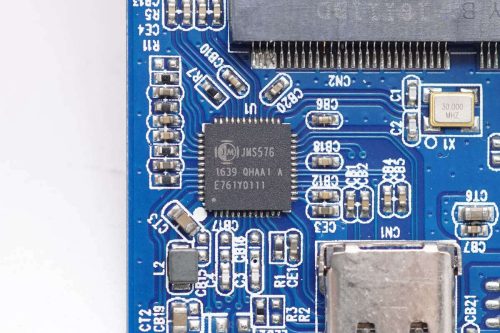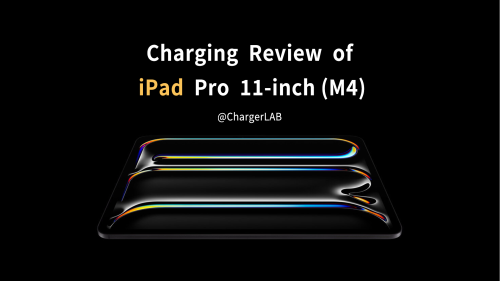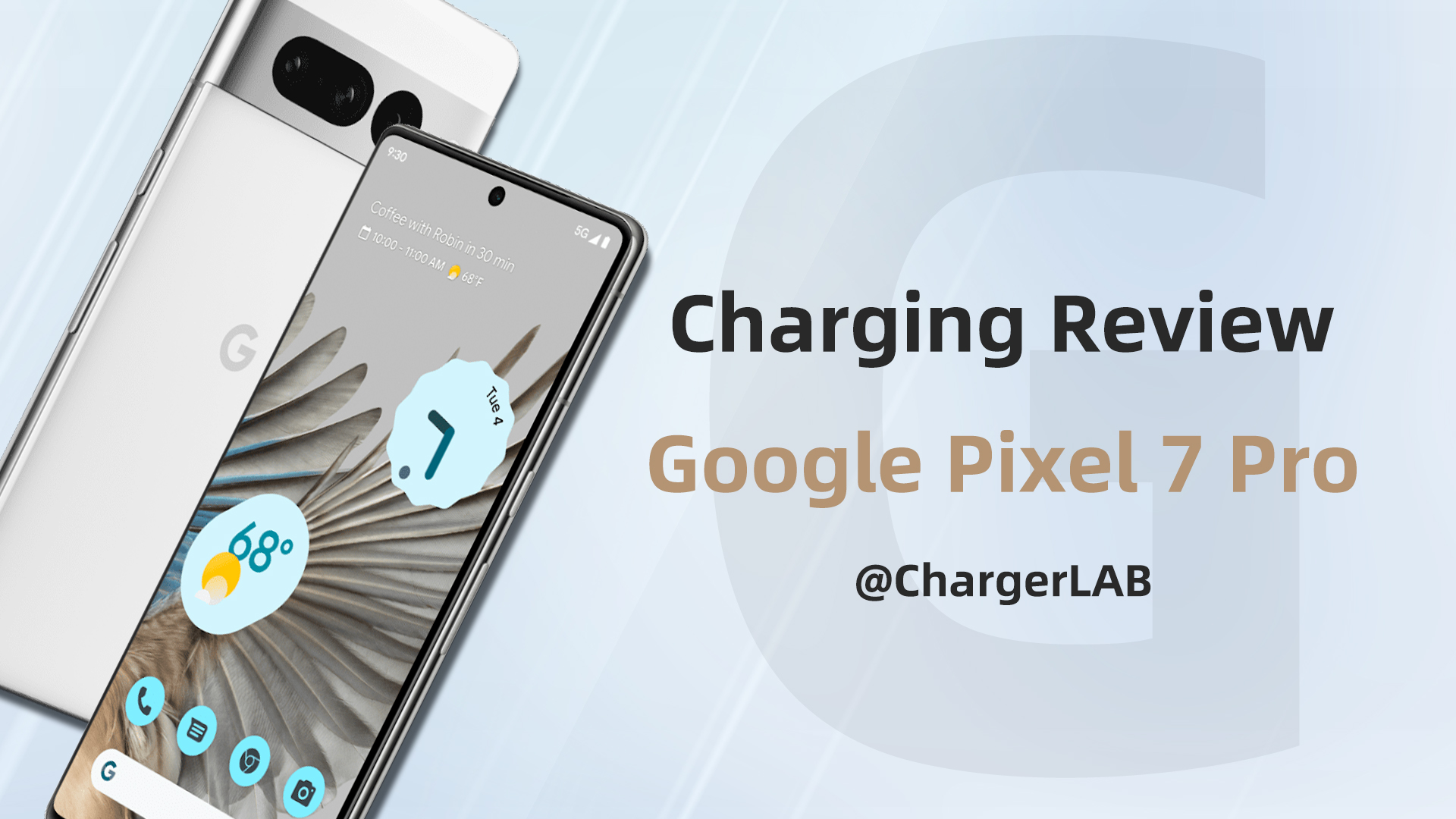ACASIS, which focuses on storage products, has launched a product for professional users. It can be used as an SSD enclosure or as a Thunderbolt 3 docking station. It is the ACASIS Thunderbolt 3 SSD Docking Station. Let’s take a look.
1. Introduction of ACASIS Thunderbolt 3 SSD Docking Station
(1) Product packaging

From the front of the box, you can see the appearance of this product, and the upper left corner is the name of this product: “ACASIS Thunderbolt 3 SSD Docking Station”. It can be seen from the packaging box that this product has two different versions, TB3SD2 / TB3SD4, and we got the latter.

The product specification is printed on the back of the box, and the details are as follows.
Name: Thunderbolt 3 SSD Docking Station
Model: TB3SD2/TB3SD4
Interface: Thunderbolt 3 x 2, Displayport x 1
Color: Space Gray
Material: Aluminum
Size: 159 x 83 x 26mm / 159 x 139 x 26mm
Weight: 450g/640g
System: Windows XP/2000/7/8/10, Vista, Linux, MacOS 10.3 or up
The package contains: Thunderbolt 3 SSD Docking Station x 1, Thunderbolt 3 Cable x 1, DC Power x 1, User Manual x 1
ACASIS INC. Co., Ltd

Open the packaging directly. The SSD docking station is firmly fixed in the center, with foam around it to prevent transportation damage.

Open the box directly. This is everything inside the box, and let’s look at them one by one.
(2)ACASIS Thunderbolt 3 SSD Docking Station

Just as the picture on the packaging box shown, the color of the ACASIS Thunderbolt 3 SSD docking station is space gray. The product adopts a square-shaped design and is made of aluminum, which can quickly dissipate the generated heat.

On the front of the SSD docking station, the ACASIS brand logo is printed in the center.

There are two Thunderbolt 3 interfaces, DP interface and DC interface on the side.

And the other side is where the lid is opened.

The back cover can be easily opened without any tools, which is very convenient.

Open the cover. The back is the slot for the SSD. We got the four-bay version, model TB3SD4, “4” means four-bay version.

Close-up of the interface. It supports M KEY, B&M KEY, and 22x80 M.2 NVMe SSD. We want to remind you that the interface is compatible with M KEY interface and B&M KEY SSD. So, custom needs to avoid buying the wrong product.

The inner of the slot has a telescopic contact, which can fix the back cover firmly.

In addition to the four standard fixed plastic nails, there are five fixed plastic nails for spare.
(3) Product Size

The length of the product is measured about 159.38mm (6.27 inches) using a caliper.

The width is about 139.39mm (5.48 inches).

The thickness is about 26.08mm (1.026 inches).

Use ChargerLAB’s POWER-Z KT002 to read the fast charging protocol with Thunderbolt 3 interface, and we can see it supports PD fast charging.

When the PD fast charge output is triggered, it can provide two fixed voltage gears of 5V5A and 12V5A.
(4) Accessories

A power adapter is included in the packaging to power the SSD docking station.

The charger supports a maximum output power of 90W.

The plug adopts the double-pin design.

The length of the power adapter and the cable is about 120cm (47.24 inches).

The length of another side is about 122cm (48.03inches). So, we can put two cables together, and the length of 2.5 meters (95 inches) is enough to use in different environments.

In addition to the standard charger, a Thunderbolt 3 cable is also included in the box.

Use ChargerLAB POWER-Z KM001C to test the cable. We can see it supports USB4 Gen3 standard, 20V5A 100W power and 40Gbps bandwidth.

The length of the Thunderbolt 3 cable is about 50cm (19.68 inches).
2. How Can We Use It?
(1) External storage

This Thunderbolt 3 SSD Docking Station of ACASIS can support four SSD at the same time. The official says itsupports up to 32TB of external storage. We use the Samsung 970 EVO SSD to participate in the test.

Firstly, Connect the SSD to the socket and fix it with a nail.

And then, connect it to the charger, and connect the Thunderbolt 3 to the USB4 of the MacBook Air through the built-in Thunderbolt 3 cable. In the left corner of the screen, we can see that the computer has Identified the SSDinside the enclosure.
One more thing in here. This Thunderbolt 3 SSD Docking Station from ACASIS supports RAID mode switching, and you can choose between RAID 0 mode and RAID1 mode. Both have their own advantages and disadvantages. The advantage of RAID 0 mode is you can have a faster speed. The disadvantage is that once one of the disks is broken, the data cannot be restored; the advantage of RAID 1 mode is that it can be automatically backed up, but the disadvantage is that the speed will be slower, but overall it is still fast.

Use the Disk Speed Test APP on the Mac to test the speed of the product. We can see the write speed is 647.9MB/s, and the read speed is 787.9MB/s.
(2) Video Transmission

ACASIS Thunderbolt 3 SSD Docking Station also supports video transmission, which can be used to connect to a larger display for a better viewing experience.

We connect the Thunderbolt 3 of the SSD enclosure to the USB4 of the laptop through the Thunderbolt 3 cable, and connect the Thunderbolt 3 of the SSD enclosure to the Dell U2720QM 4K display through the Thunderbolt 33 cable.

After connecting to the display, the current resolution is 2160p, 30-bit, which perfectly works with 4K display.

The Thunderbolt 3 can also charge the laptop. We tested the charging power for the MacBook Air, which provides about 36W power.

In our test, we use two Thunderbolt 3 data to connect to the display, and in that way, two Thunderbolt 3 ports of the product will be occupied. So, the better solution will be using the DP interface to connect the display.

Use the DP cable to connect the DP interface of the SSD docking station and the DP interface of the displayrespectively. You can also get a better viewing experience.

After connecting the display using DP cable, the display resolution is 3840*2160, 60Hz 30-bit. It can also support 4K display.
Summary of ChargerLAB
ACASIS new Thunderbolt 3 SSD docking station has excellent performance and is aimed at professional and relevant users. First of all, it can be used as a docking station. It is equipped with two Thunderbolt 3 interfaces and 1 DP interface. In addition, a Thunderbolt 3 cable is also included in the box.
In addition to the docking station, it is also a Thunderbolt 3 SSD enclosure. Every single bay supports up to 8TB of external storage. The four-bay model can support up to 32TB of external storage. The fast speed and large Capacity are suitable for some users, such as video makers.
If you have high requirements for large storage space, transmission speed, video transmission, you may want to take a look at the latest Thunderbolt 3 SSD docking station from ACASIS.