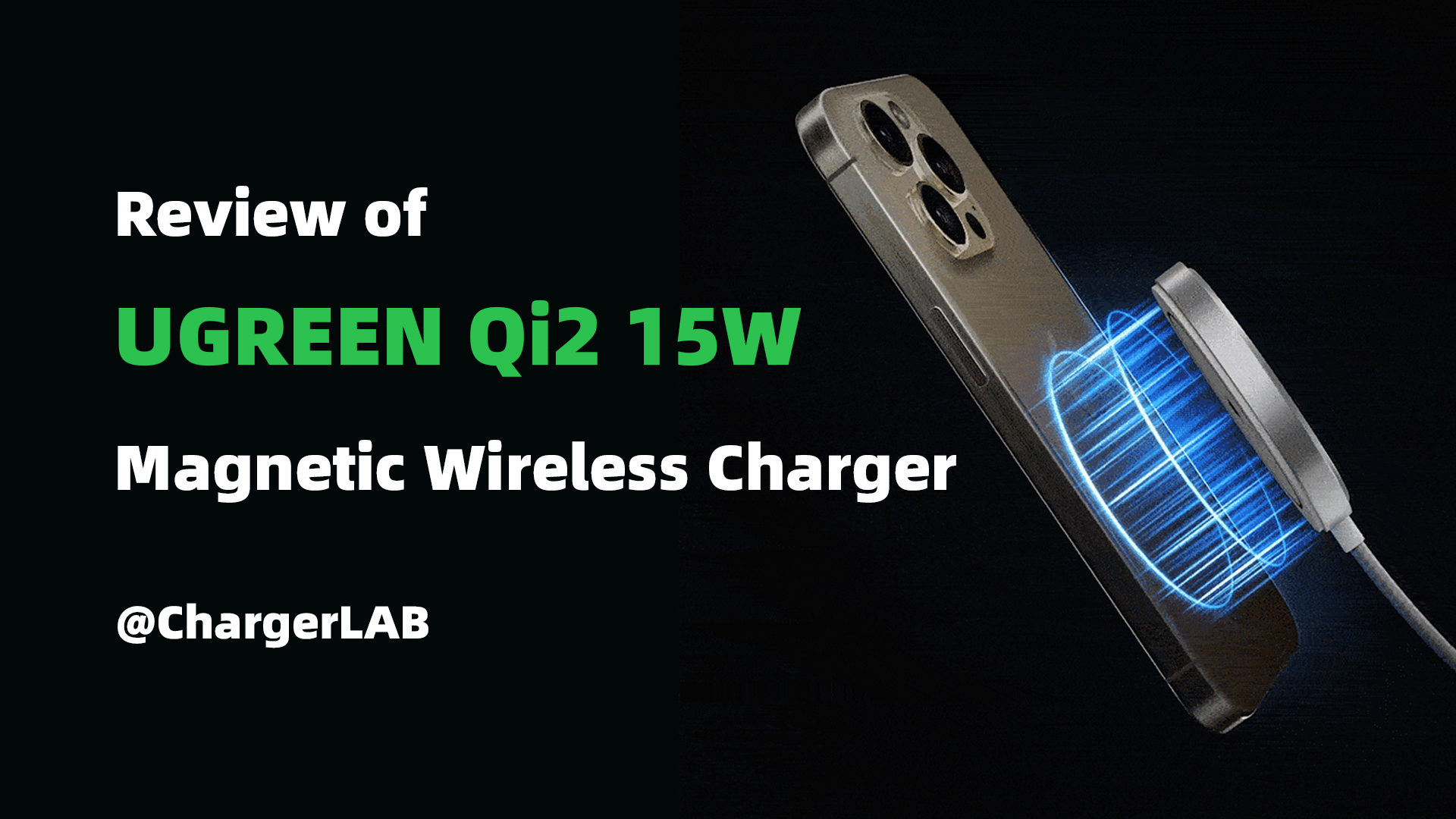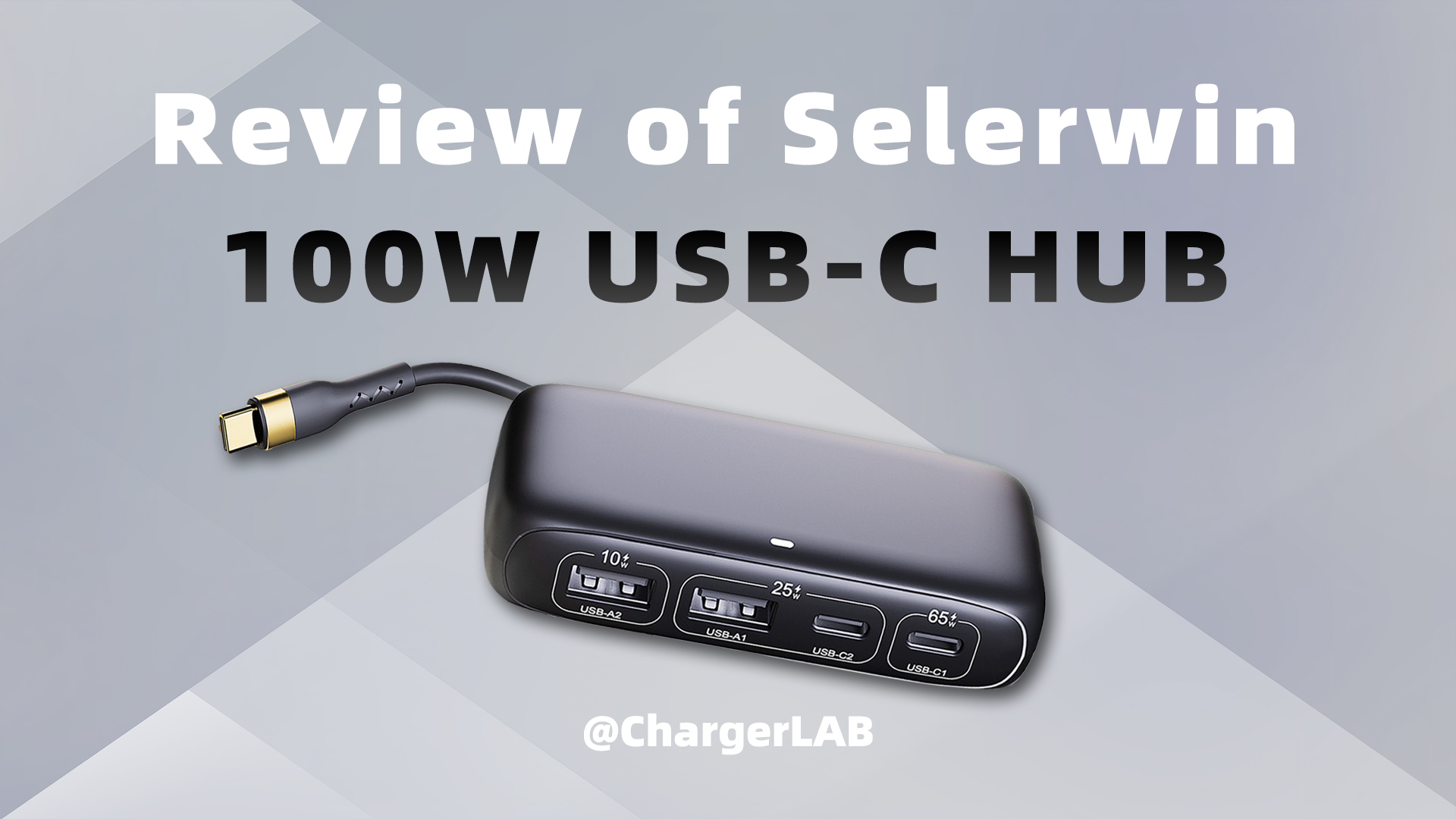Firstly, I wonder how many users who have Windows desktop computers at home are still using the USB-A port on the chassis to charge their mobile phones?

I believe there will be many users who are using it or have used it. But if you ask about the charging speed, many users have not paid attention to it. The only thing we know is that it can charge other devices.

Today in 2021, fast charging has entered thousands of households. Take the iPhone as an example. Compared with traditional 5W charging, the 20W PD fast charging requires less than 30% power at the same time. You can even see the rapid recovery of your battery.

But for the USB-A Ports of the Windows desktop chassis, few people pay attention to how fast the charging when the device is connected to the USB-A of chassis, or cannot do anything even know it’s slow.

Nowadays, fast charging has begun to spread widely. This wave should blow to the desktop computer, and the USB-A on the chassis should also be speeded up. 3C brand ACASIS gave their answer, which is ACASIS PCI-E fast charge conversion card.
1. ACASIS PCI-E Fast Charging Conversion Card
(1) Product Introduction

It is such a product that can make the desktop computer also has fast charging speed. It is the PCI-E fast charging conversion card from ACASIS. Let’s look at the specific details of the product.

Two USB-C output ports are placed on the side of the fast charge conversion card. Compared with the traditional USB-A port on the chassis, it supports blind insertion and fast charging. We will test the performance later.

Close-up of the back of the fast charge conversion card.

The fast charge conversion card comes with two different sizes of the baffle, suitable for standard ATX, MATX, and even ITX can use it.

Close-up of the input end of the fast charge conversion card, the socket type is X1 length, and it is connected to the PCI-E slot on the motherboard. The fast charge conversion card does not take power through the motherboard but uses the SATA to power it, which is the typical interface of hard disk and CD driver. The advantage of this is to avoid burdening the motherboard. The motherboard only uses to fix it. Even if the motherboard does not have redundant interfaces, it can be fixed inside the chassis by screws and chassis openings.

The solid filter capacitors on the motherboard are all 16V 470 μF.

Next to the filter capacitor is the buck-boost inductor.

On the side of the inductor is Zhirong’s SW3522 protocol chip, which controls the fast charge output voltage of the USB-C port. The two chips adopt independent fast charging design, and each chip controls its circuit and does not interfere with each other.
Zhirong SW3522’s adopts a highly integrated multi-protocol step-down fast charging solution, integrates a 3.5A high-efficiency synchronous step-down converter, and supports multiple fast-charging protocols such as PPS, PD, QC, AFC, FCP, SFCP, and CC/CV modes. And has a complete protection function.
2. Fast Charging Protocol Test
(1) Input Power Selection

For the power of the fast charge conversion card, we choose Huntkey’s power supply, model HK600-12PP.
(2) USB-C On the Left

Use ChargerLAB’s POWER-Z KT002 to read the fast charging protocol of the USB-C on the left, and it supports Apple2.4A, QC2.0, QC3.0, QC4+, AFC, FCP, PD, PPS fast charging protocols.

After reading the PDO message of the USB-C on the left, it supports three fixed output voltage gears of 5V3A, 9V2.22A, 12V1.67A, and support 3.3-5.9V 3A and 3.3-11V 2.2A two gears of PPS fast charging.
(3) USB-C On the Right

After reading the fast charge protocol of the USB-C on the right in the same way, it supports PD, PPS, Apple 2.4A, QC2.0, QC3.0, QC4+, AFC, FCP fast charge protocols.

We can then read the PDO message of the USB-C on the right. The fast charge protocol and PDO gear of the two USB-C ports are the same.
3. Charging Compatibility Test
(1) Use the Fast Charging Conversion Card To Charge the Device

iPhone 12 Pro Max supports PD / Apple 2.4A protocol. The power is 9.13V 2.18A 19.93W when you use the card to charge iPhone 12 Pro Max.

It can only provide 12V fast charge output voltage for the iPad Air 4, and the power is around 18W.

Even for Apple’s MacBook, it can provide 12V fast charging with a power of about 18W.

Summarize all the test data into a table. For iPhone, it can provide 9V PD fast charging with the power of about 19W. ForiPads and laptops, it can also trigger the 12V fast charge output gear with the power of about 18W. Most other Android phones can also trigger fast charging, and the overall performance is excellent.

From the bar graph, Meizu 17 Pro got the highest charging power. Most Apple devices and Android phones have fast charging power ranging from 16W to 20W. Some phones have a power limit of about 12W due to their own power limitations on PD fast charging.
(2) The Whole Charging Processes
We also added the whole test data this time to test the charging compatibility of the card. The following is the data for the entire process of charging the iPhone 12.

After connecting the charger, the devices will handshake firstly. The power was about 18W in the first 16 minutes. Then the power and current began to decline like stairs. The power was about 14W in 22 minutes to 30 minutes, and then it will drop to 9W in 34 minutes to 42 minutes.
The input voltage dropped from 9V to 5V in 49 minutes, and the power lasted about 14 minutes at about 5W. Then the power and current gradually decrease until the charging is over, the whole process takes about 1 hour and 54 minutes, and the maximum power is 9.11V 2.20A 20.07W. Overall, most of the charging process is stable, but there are regular fluctuations in the final trickle charging.

We added the curve of Apple’s 20W and 5W chargers for the entire charging process of iPhone 12, and compared it with the curve of the fast charging conversion card. Overall, the curves of Apple’s 20W charger and fast charging conversion card are very close, much faster than the 5W charger. The fast charging conversion card can charge the iPhone 12 by 57% in half an hour.
4. Other Performance Tests
(1) Temperature Rise Test
Test environment: a thermostat at 25°C
Test method: continuous output for 1 hour with 12V / 1.67A 20W power

The highest temperature on the product’s surface after the continuous output of 20W for 1 hour is 41°C.
(2) One-hour Full Load Stability

According to the rated power 12V 1.67A 20W, we use full load to test the stability of the charger. The test timeframe is one hour. During the test, the voltage value is horizontal and straight without obvious fluctuations, and the full load is relatively stable for a long time.
(3) Maximum Output Power

Use the EB programmable electronic load to test the maximum output power of the fast charging conversion card. With 0.1A as the current step amplitude and 10 seconds as the time interval, we finally recorded the charger’s maximum output in 12V gear as 11.16V 1.80A 20.1W.
5. Actual Usage Scenarios

Most users know that the USB-A port of the chassis can be used to charge, but few users know that the maximum charging power of the USB-A port on the chassis is only 5W, and it may only be about 3W after actual charging.

Now, the chassis with the ACASIS PCI-E conversion card can also support fast charging, just like adding a turbocharger to the car. And both USB-C ports support fast charging. They are independent of each other and can be usedsimultaneously without interfering with each other.
The above actual compatibility test showed it also supports various fast charging protocols, which can provide fast charging services for multiple devices. It was impossible in the past to use a small, fast charging conversion card to enable the chassis to support fast charging.

Many users have power strips on their table, and it is filled with all kinds of chargers. Many people are worried about how the chargers should be placed.

There is a high probability of encountering socket shortage in daily use. With the ACASIS PCI-E fast chargingconversion card, this problem can be easily solved, and insufficient sockets are also alleviated.

The emergence of PD fast charging makes the USB-A port on the charger gradually convert into the USB-C port. Now, with the fast charging conversion card, the chassis can also be equipped with a USB-C port and support fast charging.

It adapts to the current USB-C fast charging cable, provides fast charging services for two devices simultaneously. Besides, the pressure of the power strips is much smaller, with the total of 40W fast charging power.
Summary of ChargerLAB
The USB-A port of the computer chassis reminds me of the Apple 5W charger. Both of which have a very large amount in the current market. Many users will use the USB-A of the chassis to charge their mobile phones, or have used it before.But few people pay attention to the charging speed.
The emergence of the ACASIS PCI-E fast charging conversion card has made the charging speed of the chassis improved a lot. It not only brings the USB-C port to the chassis but brings the 20W fast charging to it.
It supports PD, PPS, Apple2.4A, QC2.0, QC3.0, QC4+, AFC, FCP fast charging protocols, supports three fixed output voltage gears, 5V3A, 9V2.22A, 12V1.67A, and two sets of PPS fast charging gears 3.3- 5.9V 3A and 3.3-11V 2.2A.
The emergence of the PD fast charger makes the USB-A on the charger gradually convert into the USB-C. I believe that the emergence of the ACASIS PCI-E fast charging conversion card will also make the ports on the chassis begin to convert into USB-C. The era of USB-C fast charging on the chassis has arrived.