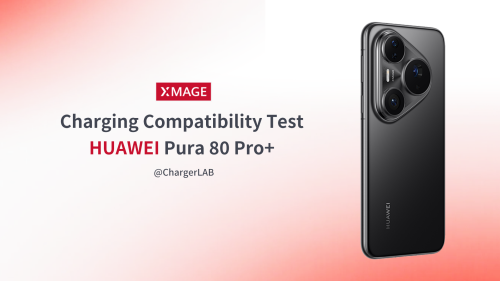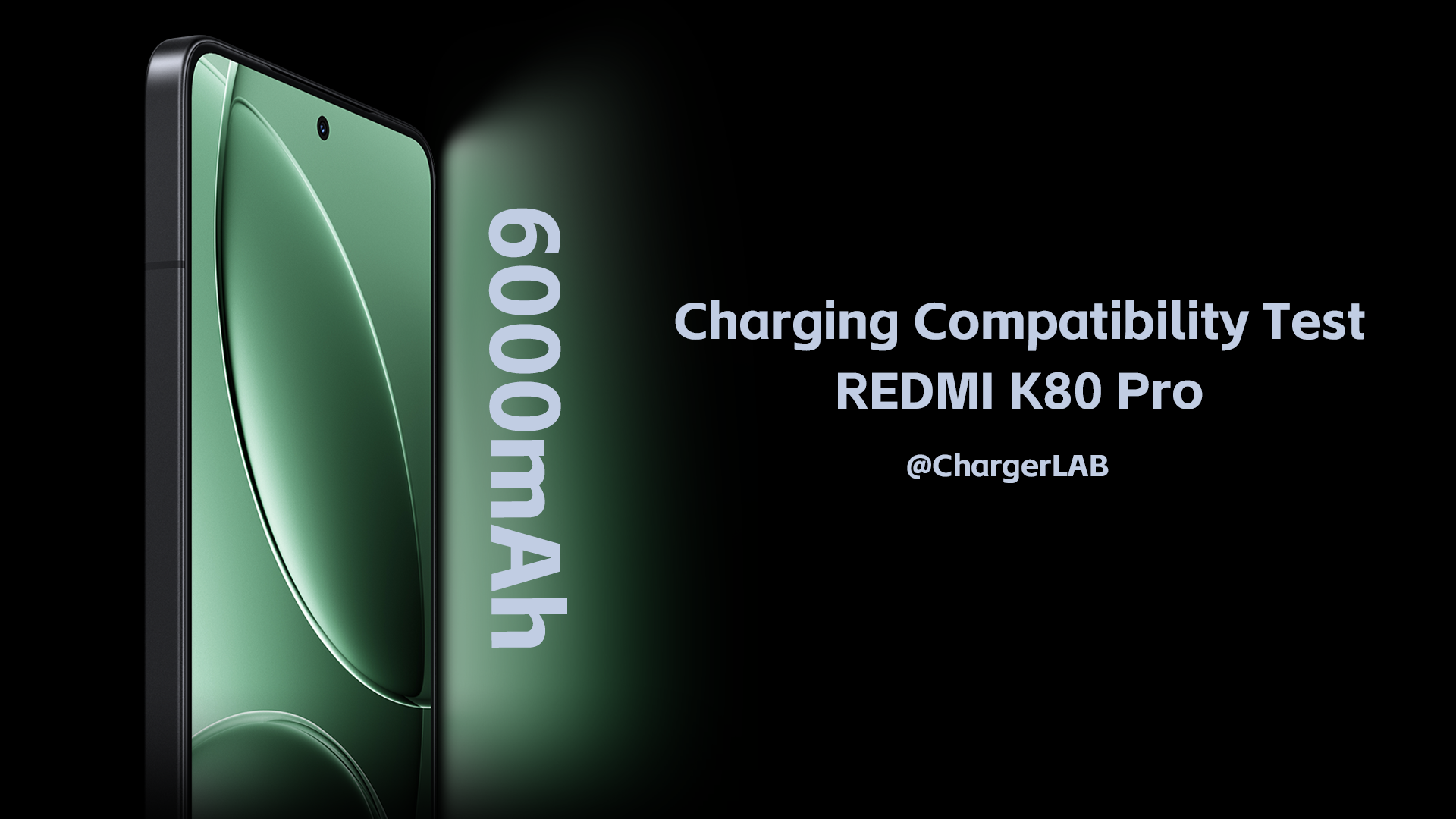Introduction
Thanks to strict interface specifications and protocols, modern monitors are becoming increasingly versatile, meeting the everyday needs of users. For instance, video transmission interfaces like DP and HDMI can now be accomplished through a USB-C port. This not only simplifies connectivity but also enhances usage flexibility.
Recently, ChargerLAB acquired a 4K monitor from Redmi that supports USB-C charging. This monitor can handle video transmission, data transfer, and power supply through a single cable. Let's delve into the USB-C compatibility performance of this monitor.
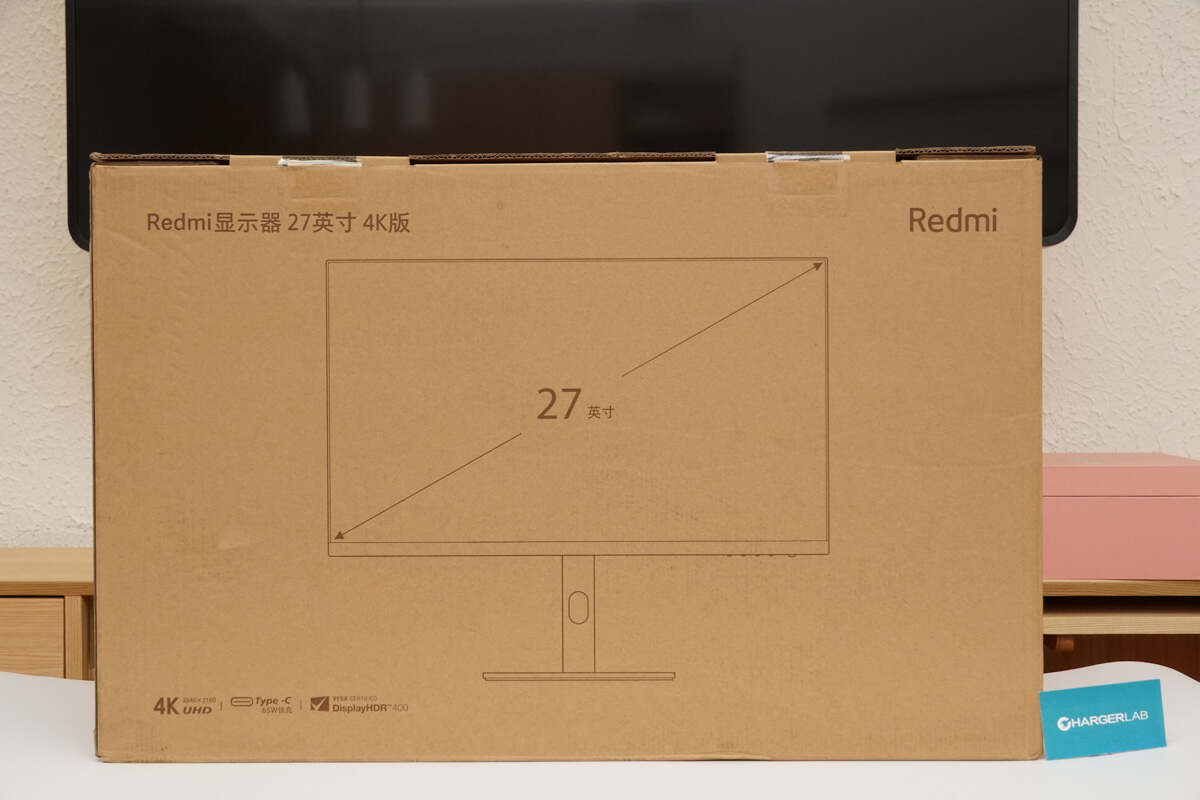
USB-C Port Protocol Test

The ChargerLAB POWER-Z KM003C reveals that the monitor's USB-C port supports the PD3.0 charging protocol.

It supports five sets of fixed PDOs: 5V3A, 9V3A, 12V3A, 15V3A, and 20V3.25A.
OneLink Test
Our new OneLink test measures the compatibility of the monitor's USB-C port in terms of charging power and video transmission.
Laptops

We found that the Apple MacBook Air M3 supports dual-screen functionality.

The power measured was 19.57V 3.14A 61.47W.
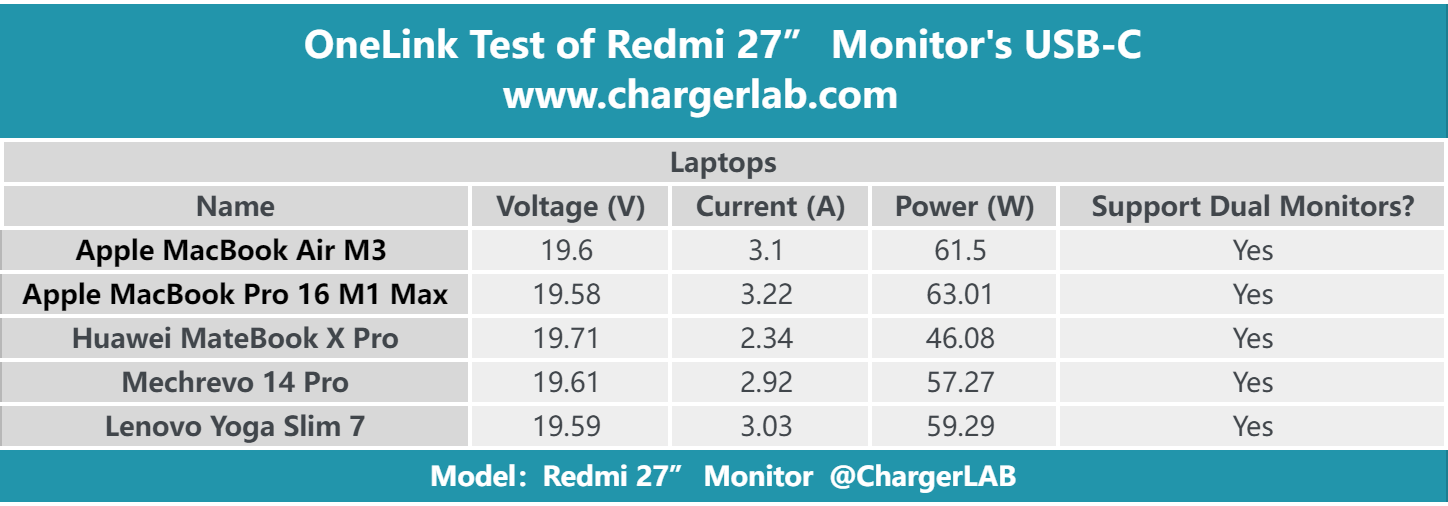
The compiled data shows that the monitor's USB-C port exhibits excellent charging compatibility with laptops, with all models supporting dual-screen functionality.
Tablets

Next, the Samsung Tab S8 supports screen mirroring.

The power measured was 9.01V 1.62A 14.61W, which is sufficient for non-gaming activities.
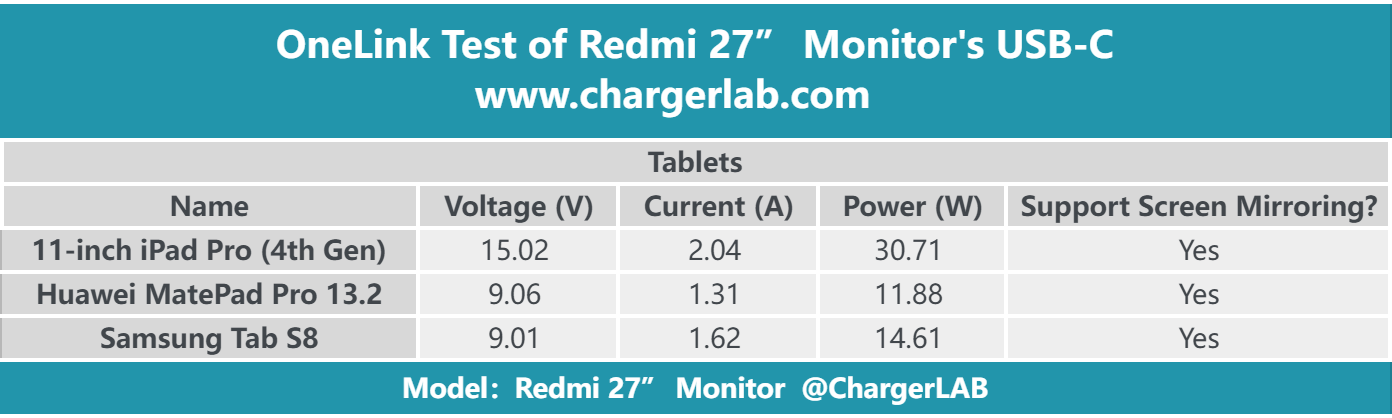
The compiled data indicates that all tested models could charge, with power ranging from 11-31W depending on the device's supported protocol. Additionally, all models supported screen mirroring.
Game Consoles

The ROG Ally supports screen mirroring.

The charging power reached 19.58V 3.11A 60.85W, allowing for simultaneous charging and gaming.

Unfortunately, the Nintendo Switch was unable to perform screen mirroring.

The power measured for the Switch was 15.15V 1.20A 18.13W.
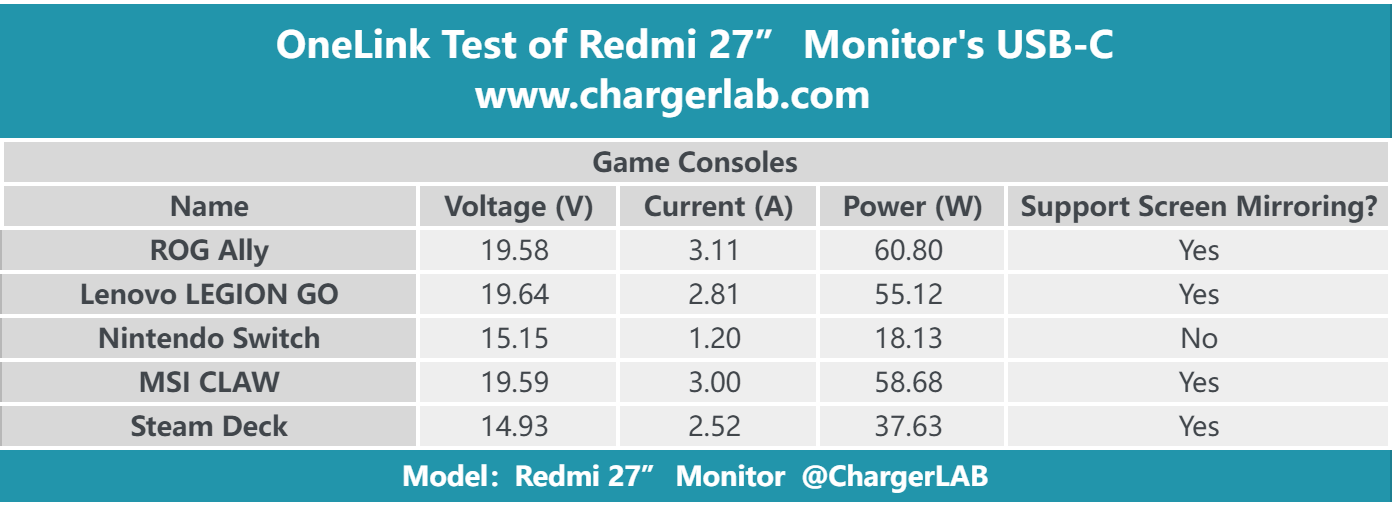
The compiled data shows that the monitor's USB-C port is compatible with charging handheld gaming consoles. However, the Nintendo Switch faced incompatibility with screen mirroring, which is unfortunate.
Phones

Finally, we tested phones, and the Samsung Galaxy S24 Ultra successfully activated Dex mode, with wireless mouse and keyboard functioning normally.

The power measured was 8.82V 2.72A 24.02W.
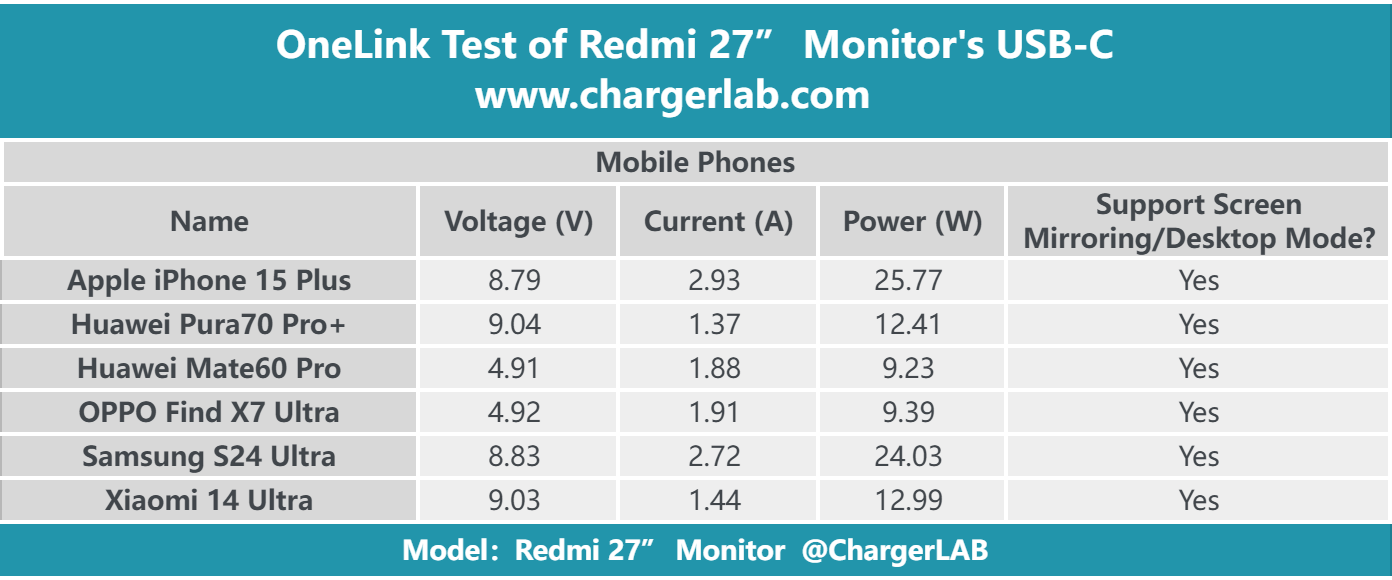
The compiled data shows that the monitor's USB-C port exhibits excellent charging compatibility with phones, supporting screen mirroring slash desktop mode.
Summary of ChargerLAB
The Redmi 27” Monitor offers a USB-C port that supports PD 65W output and video transmission, enabling audio and video transmission along with charging through a single cable, thus keeping the workspace neat and tidy. Additionally, the USB-C port shows excellent compatibility, accommodating most mainstream laptops, tablets, gaming consoles, and phones available in the market, making it ideal for users engaged in design, office work, and gaming.
Related Articles:
1. 120W Charging | Charging Compatibility Test of Redmi Note 12 Pro+
2. How Fast Is Redmi K70 Pro Charged? - ChargerLAB Compatibility 100
3. How Fast Can TAIDU 34” Mini LED Gaming Monitor Charge Your Devices? - ChargerLAB OneLink