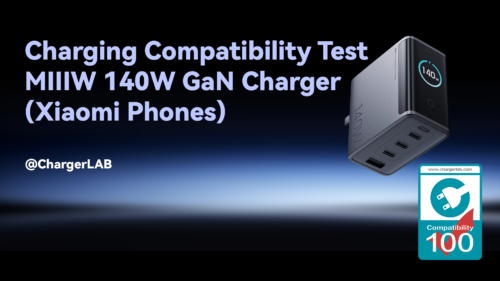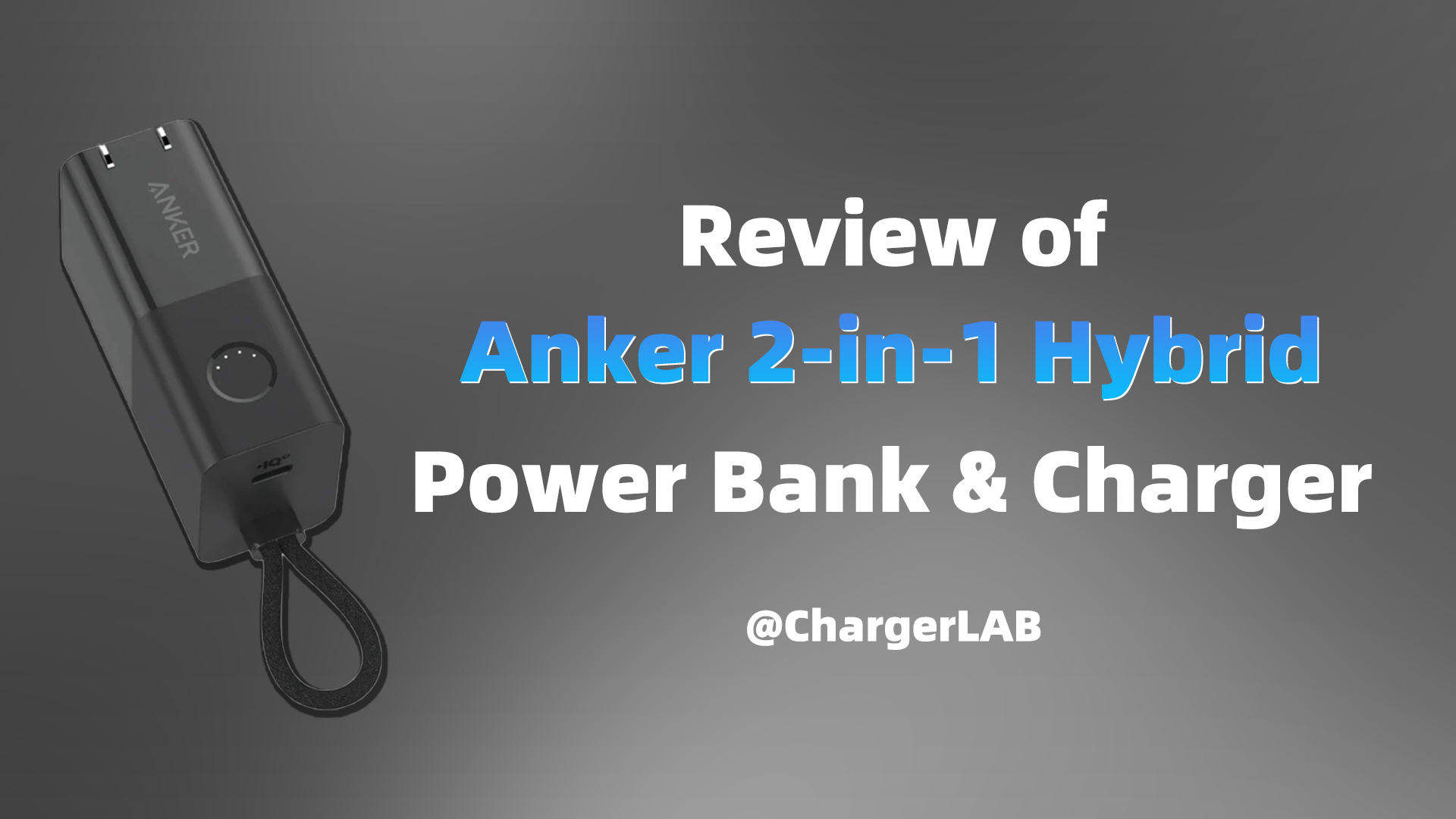Introduction
ChargerLAB posted a charging compatibility 100 video of the Huawei MatePad Pro. This time, we'll take a look at its transmission speed with external SSDs.
Test Devices

The tablet has a 13.2-inch OLED display, which supports 120Hz. And its screen-to-body ratio is up to 94%. The notch is the same as the older iPhone.

It has a USB-C port, and speakers at the sides. The port supports USB 3.1 Gen1.

The devices used for the test are a UGREEN USB4 SSD enclosure, a USB4 cable, and a Thunderbolt 4 cable.
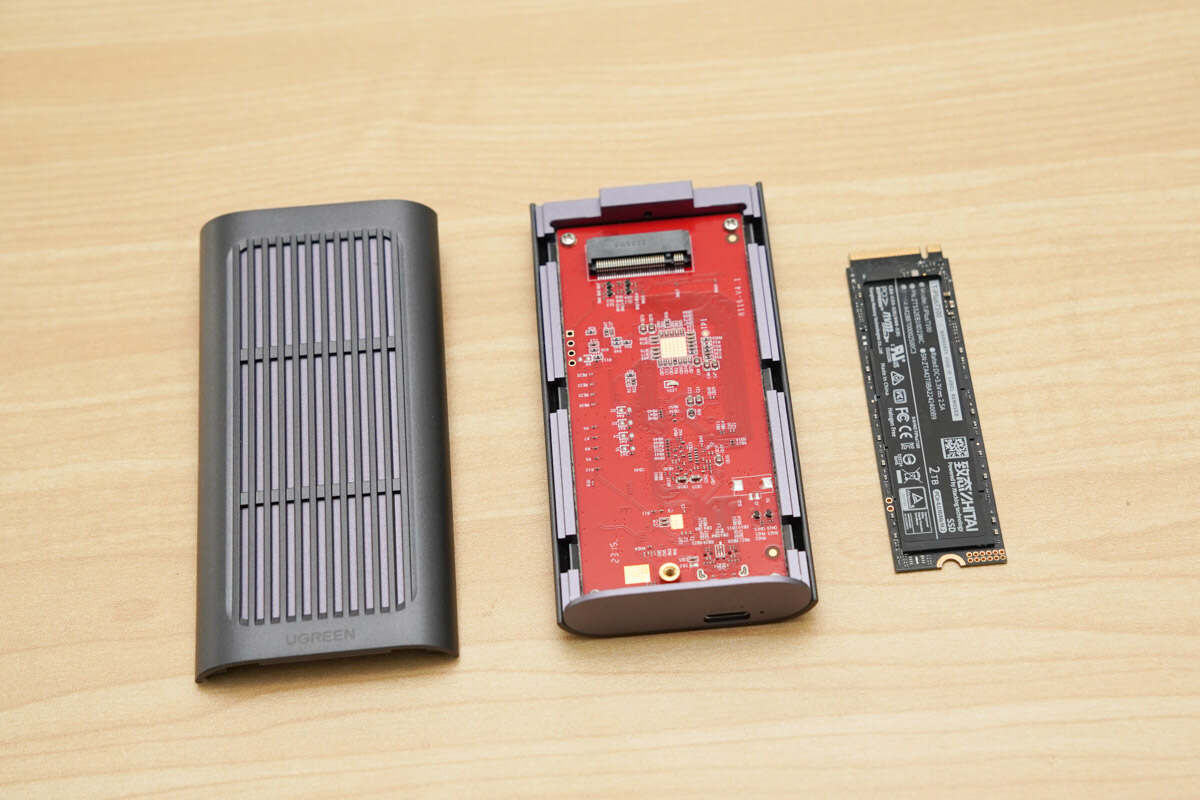
It includes a 2TB TiPlus7100.
Test
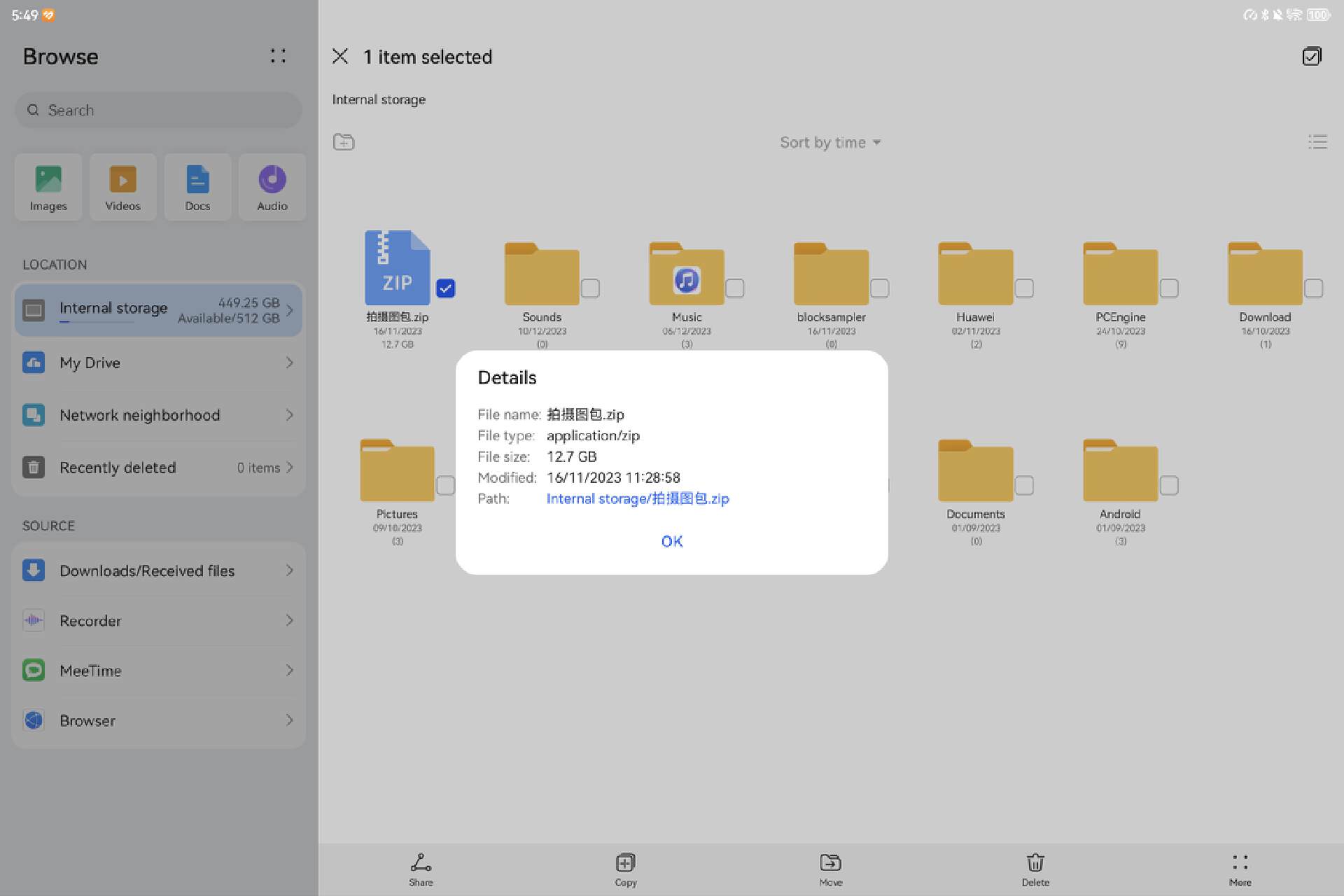
The compressed file used for the test contains images, documents, and videos. The tablet shows that the compressed file size is 12.7GB.

Connect the SSD enclosure to the tablet, it is able to transfer files under different cables.

It takes 40 seconds to transfer the file from the SSD enclosure to the tablet under the USB4 cable. The speed is about 325MB/s, meeting the USB 3.1 Gen1 standard.

Using the Thunderbolt 4 Pro cable to connect them takes 37 seconds to transfer the file. The speed is about 330MB/s, which is slightly higher. And also use the tablet to take photos, it can only be stored in the internal storage first and then transferred to the SSD.
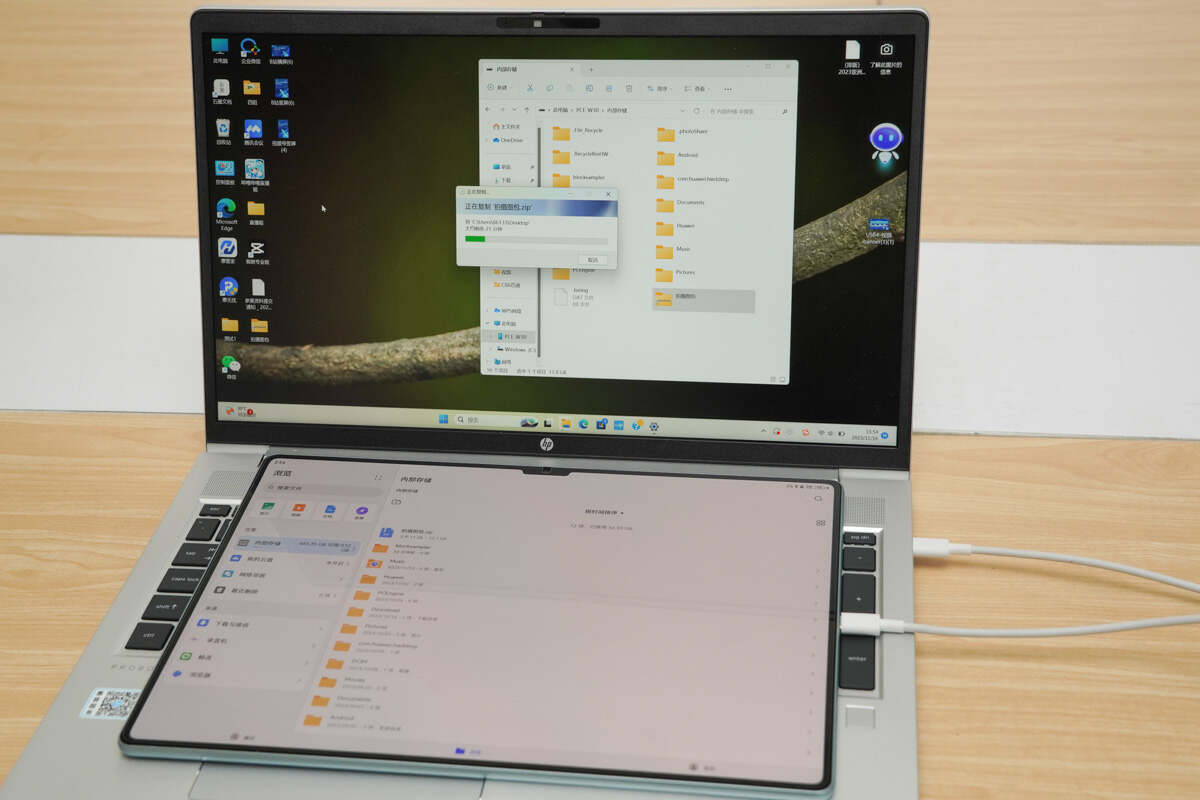
The speed of the tablet when transferring data is stable at around 350MB/s, whether it is connected to a USB flash drive, SSD enclosure, laptop, or other devices.
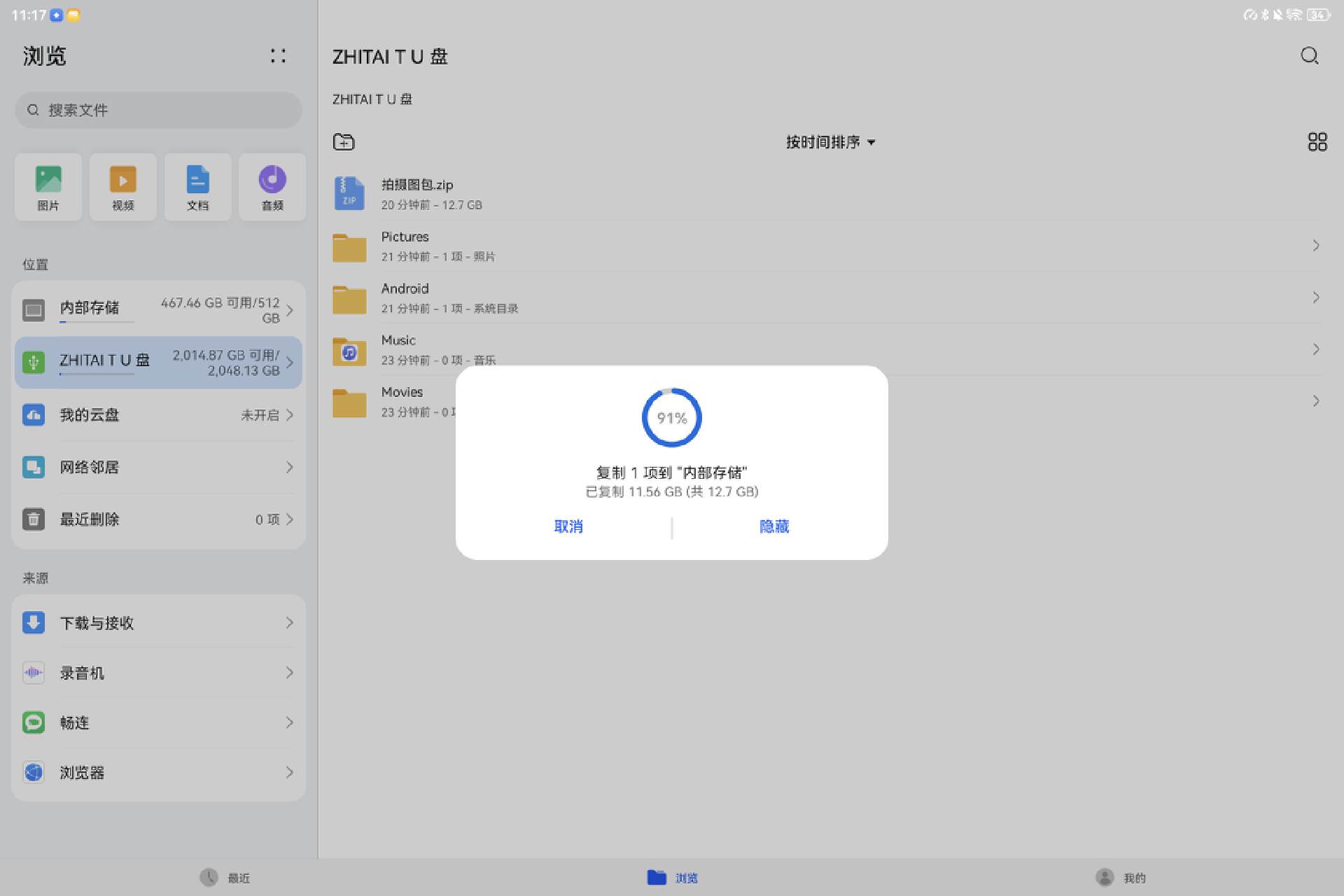
Cause the original cable is USB 2.0, using it to transfer data will take more time.
Summary of ChargerLAB
During the test, we know that the tablet's USB-C port meets the USB 3.1 Gen1 standard. So, you need to use a suitable cable to get a faster transfer speed.
Related Articles:
1. How Fast Is Huawei MatePad Pro Charged? - ChargerLAB Compatibility 100
2. Test of Flash Drives for Apple, Huawei and Samsung Phones
3. How Fast HUAWEI Mate 60 Pro Is Charged? - ChargerLAB Compatibility 100