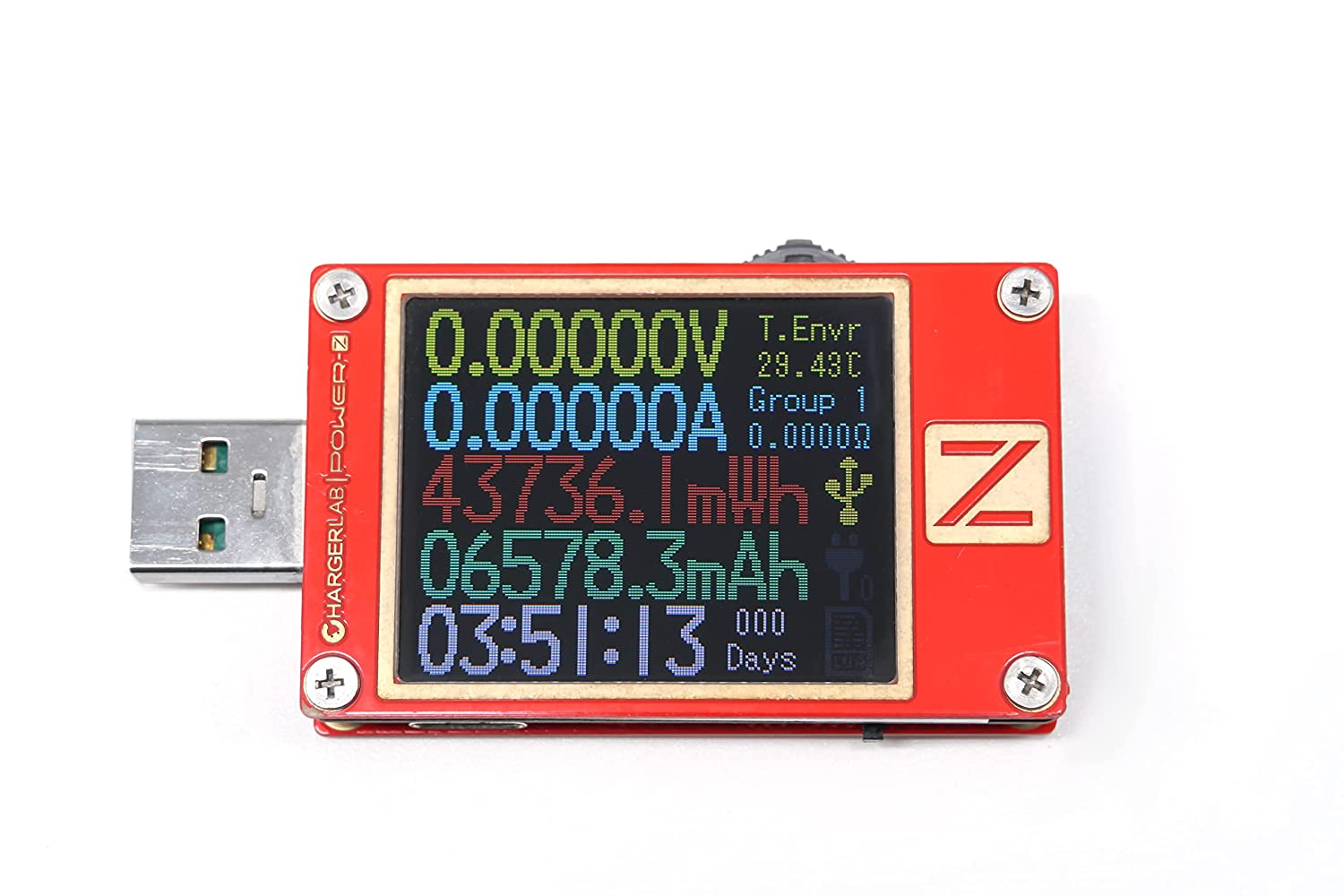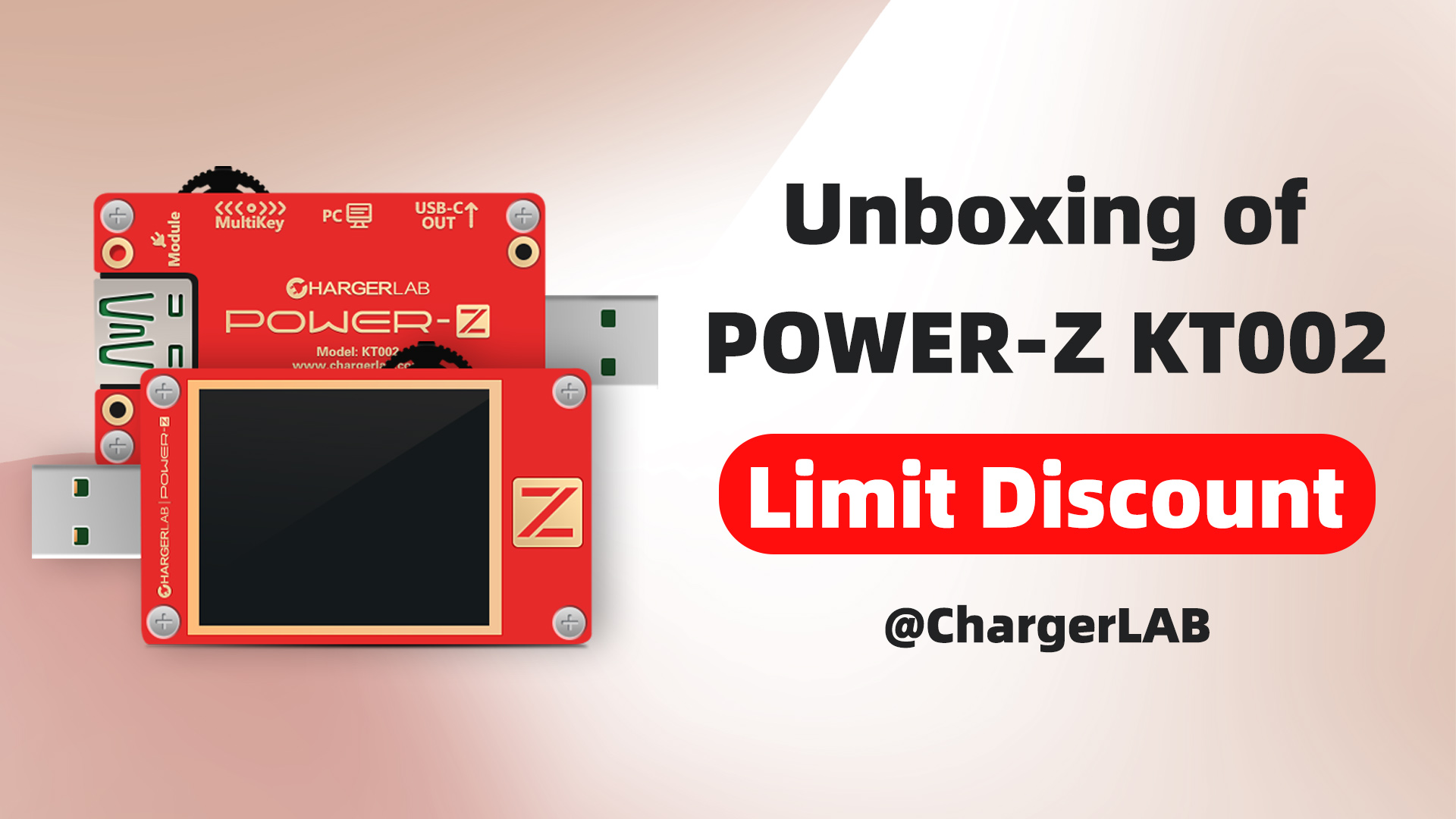Introduction
We all know that the ChargerLAB POWER-Z KM003C can detect various high-end cables with E-marker chips. But did you know that our classic KT002 can do the same, and it has an extra feature for OnePlus's Dash cable? Let's take a look.
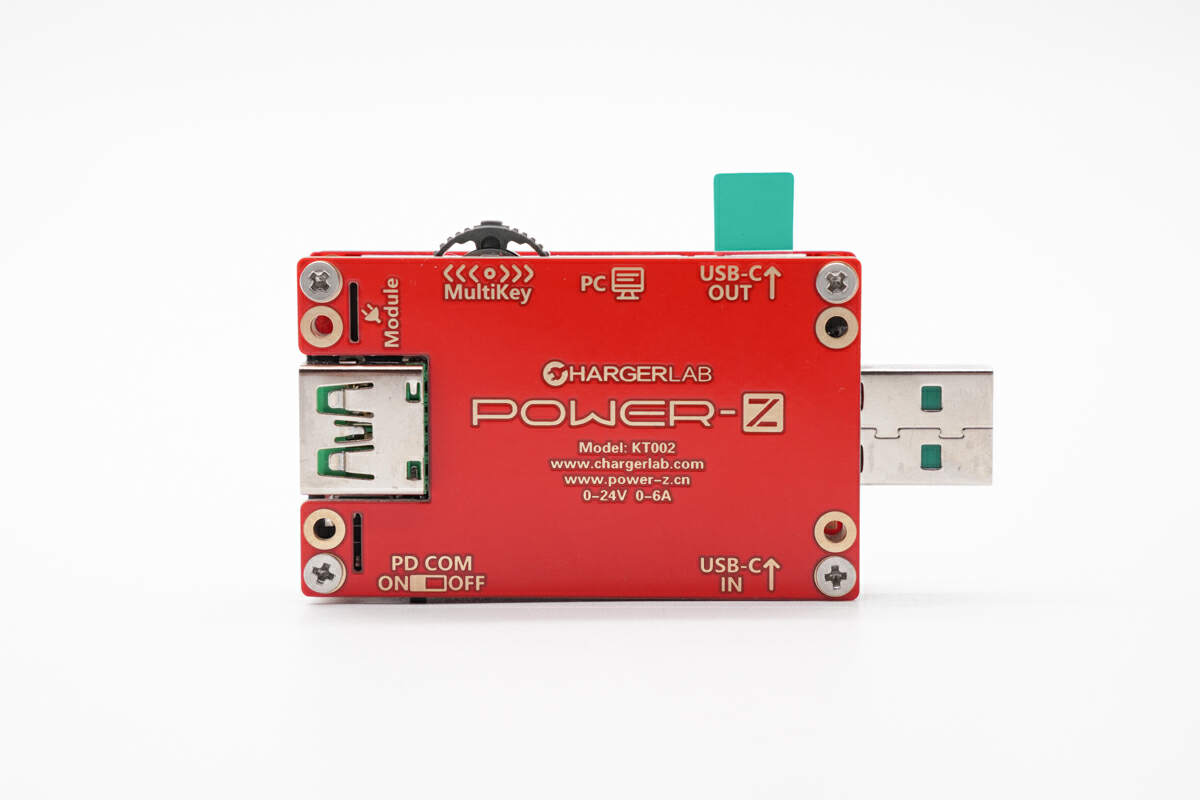
E-marker Detection
First, it's recommended to turn on the PD switch at the bottom left.

Next, connect it to the power supply through the HID port (the other two USB-C ports work the same; this is just a demonstration), and then connect the high-spec cable you want to test. We're using a Thunderbolt 4 cable for this demo. For the specific operation, you need to push the top button to the left to enter the protocol trigger page, then select "E-mark Cable Reader."

As you can see, it correctly reads the cable as Thunderbolt 4 and USB4. Note that at this point, the other end of the cable should not be connected to any device.
Dash Cable Detection

To read Dash cable information, you need to return to the previously mentioned protocol trigger page and select "Misc Tools."

Then, enter the "Dash Cable Data Dump" option.

It can correctly read this cable and provide the corresponding detailed information.
Summary of ChargerLAB
In summary, the KT002 can generally read the E-marker chips and Dash cable information. However, it’s important to note that since the KT002 has been out for a long time, its E-marker information database is not as comprehensive as the KM003C. Therefore, if you have high requirements for this function, it’s still recommended to use the KM003C.
Related Articles:
1. Inventory of 10 Commonly Used Functions of Power-Z KM003C
2. A Simple Guide to ChargerLAB POWER-Z KT002's Protocol Detection Feature
3. 29% OFF! | Unboxing of the ChargerLAB POWER-Z KT002