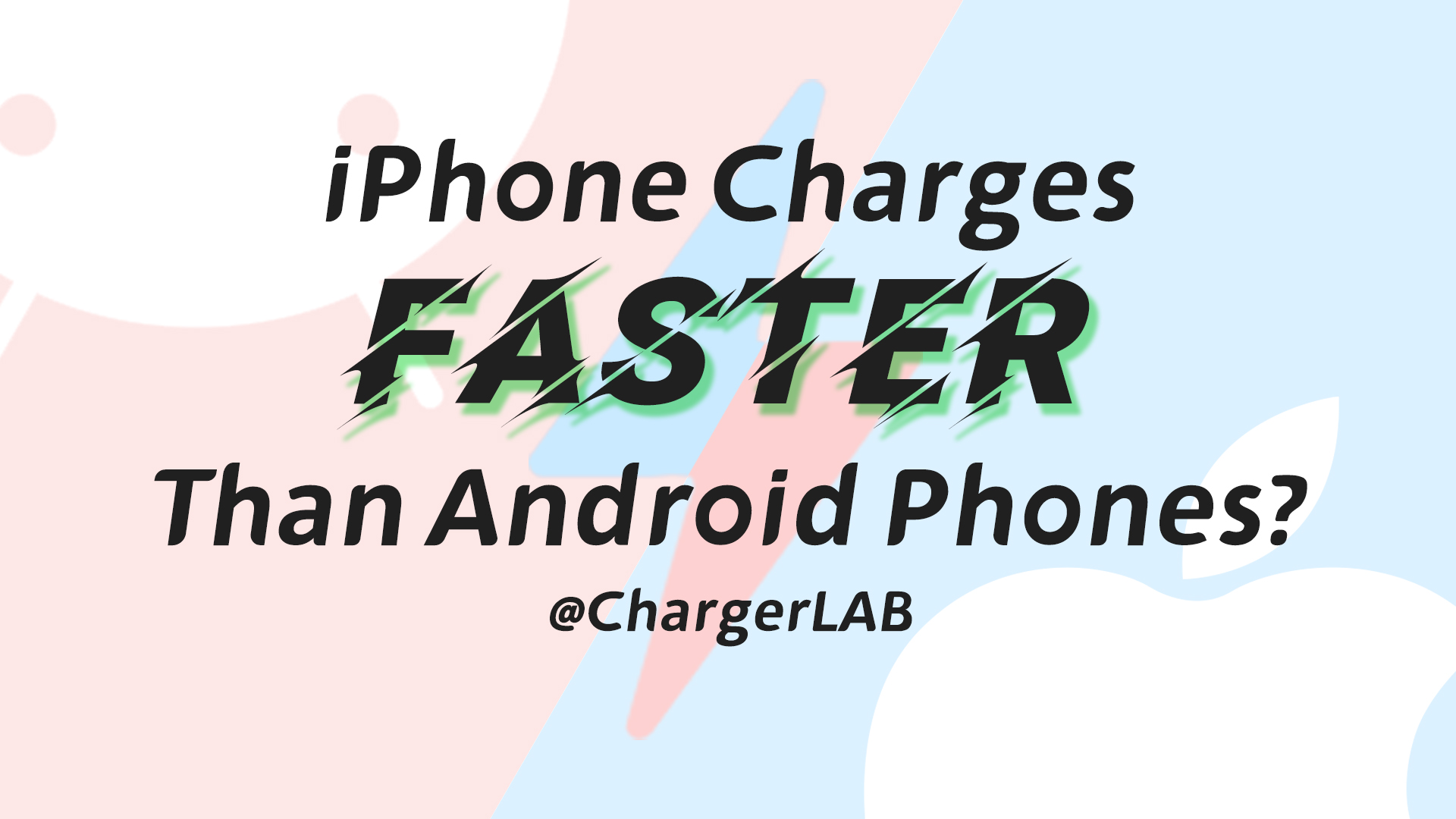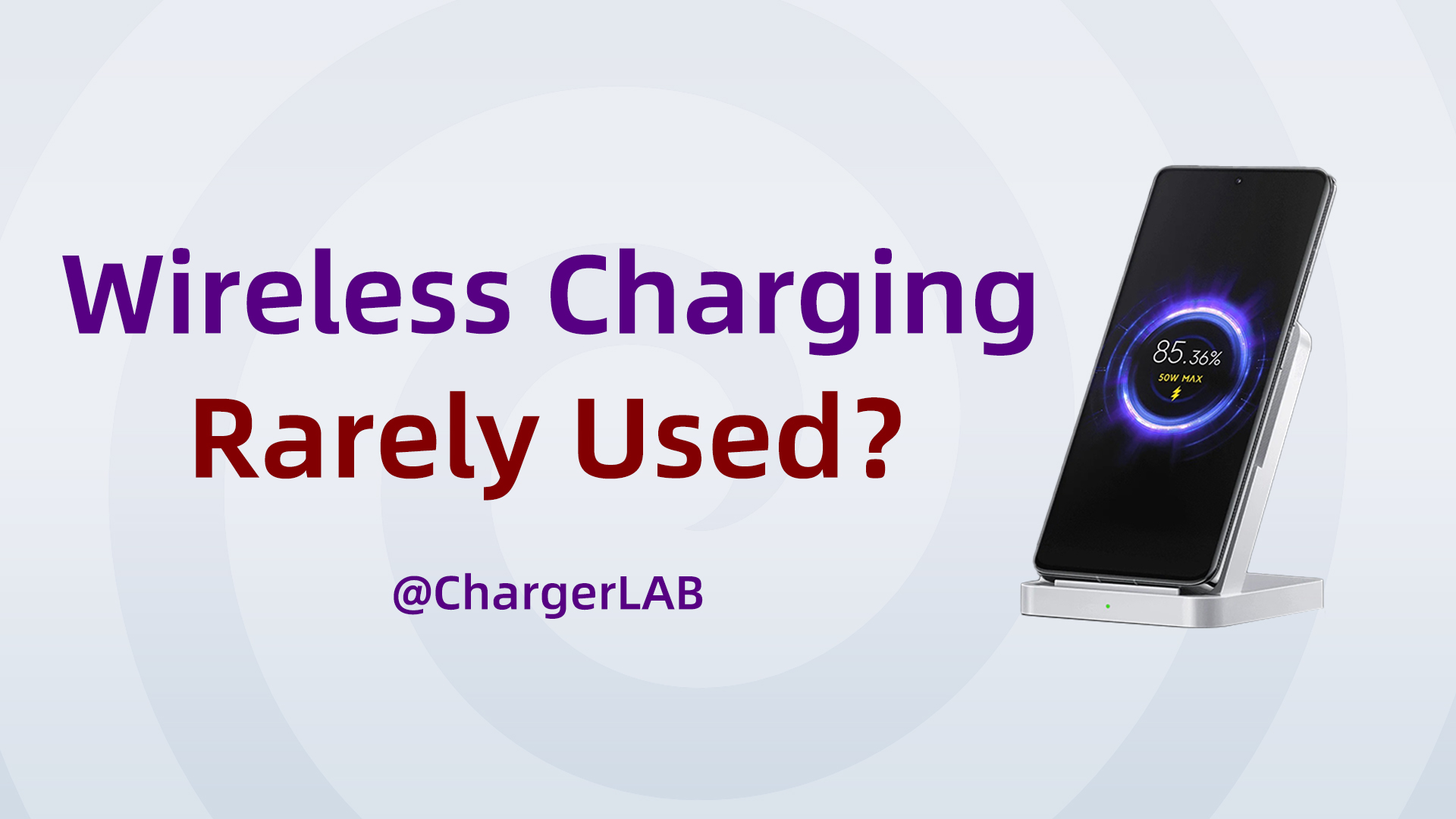Unlike previous two generations, Thunderbolt 3 port has the same physical defination of USB-C port. On the bright side, we are seeing increasing adoptions of Thunderbolt 3 ports on desktops laptops. On the dark side, it makes the already very complicated USB-C standard even more chaotic.

As for the cables, even though Thunderbolt 3 and USB-C cables have the same physical apperance, they are quite different in term of features and usually have different structures internally. Only cable with the lightning logo on connectors support Thunderbolt 3 protocol like the a couple cables we have on the picture above.
There are different type of Thunderbolt 3 cables varies in transfer speed and supported protocols, we did some diggings and want to share how to pick a Thunderbolt 3 cable that is the best fit your devices.

There are two media for Thunderbolt 3 cables, copper and optical fiber. Only copper cables are available to purchase as for December 2018. Though does not provide USB Power Delivery, optical Thunderbolt 3 cables can achieve up to 60m in length, making it an attractive option to replace ethernet for some specific group of users. However, it is expected to be quite costly when hit the market. The optical Thunderbolt 2 cable costs around US$300 for 10m (30ft) cable and $900 for 60m(180ft) cable.
Copper Thunderbolt 3 cables

The most common Thunderbolt 3 cable is the 0.5m passive cable. It often comes free with Thunderbolt 3 devices like eGPU enclosure and docking station, probably because it is the least costy option. It is also the most versatile cable as it supports all the protocols on the above table. You can either use it as a Thunderbolt 3 cable for Thunderbolt 3 devices or a regular USB-C cable for non-Thunderbolt 3 devices. However, there usually is a limitation on data transfer speed when the length is extended to over 0.5m. Apple has overcomes this limitation and provide a 0.8m passive Thunderbolt 40Gbps cable, but this is still not long enough for many users in their setups. Passive cables with length between 1m and 2m only support 20Gbps transfer rate while still retain the backward compatibility of USB 3.1 Gen 2 and DisplayPort Alternate Mode (DP Alt Mode). If you don’t use Thunderbolt devices that require high bandwidth, 20Gbps usually is sufficient.
Applications that may suffer performance bottlenecking if a 20Gbps cable is used instead of 40Gbps cable.
External GPU(eGPU) Storage
10 Gigabit Ethernet
Thunderbolt Dock
Active Thunderbolt 3 cables have transceivers built inside of connectors on the both ends of the cable to regulate data transfers. They are able to provide 40Gbps transfer rate up to 2m in length. This is the main reason why active cables are more expensive in general.
However, despite the higher cost, the usage of active Thunderbolt 3 cables is more limited. You cannot use it to connect a USB-C monitor and if you use it to connect a USB only device like external drive, you are stuck with USB 2.0 transfer speed. Keep in mind, the display signal is still availible if a Thunderbolt 3 monitor or a Thunderbolt 3 dock with video output is connected through an active Thunderbolt 3 cable, even though it does not support DP Alt Mode. Similarly, a Thunderbolt 3 dock could have built-in controller to provide USB-C 3.1 Gen 2 connectivity.
With ChargerLAB Power-Z KT001 UPM, we can easily read the E-Marker info built in the cable to see the Power Delivery capability and the USB protocol it supports. It also detects if a Thunderbolt 3 cable is passive or active if the E-Marker info is correctly written inside the chip.

The above 0.5m CHOETECH passive Thunderbolt 3 cable supports 100W Power Delivery and USB 3.1 Gen 2 10Gbps.

This is Apple Thunderbolt 3 (USB‑C) Cable (0.8 m). Passive, 20V 5A, USB 3.1 Gen 2 10Gbps.