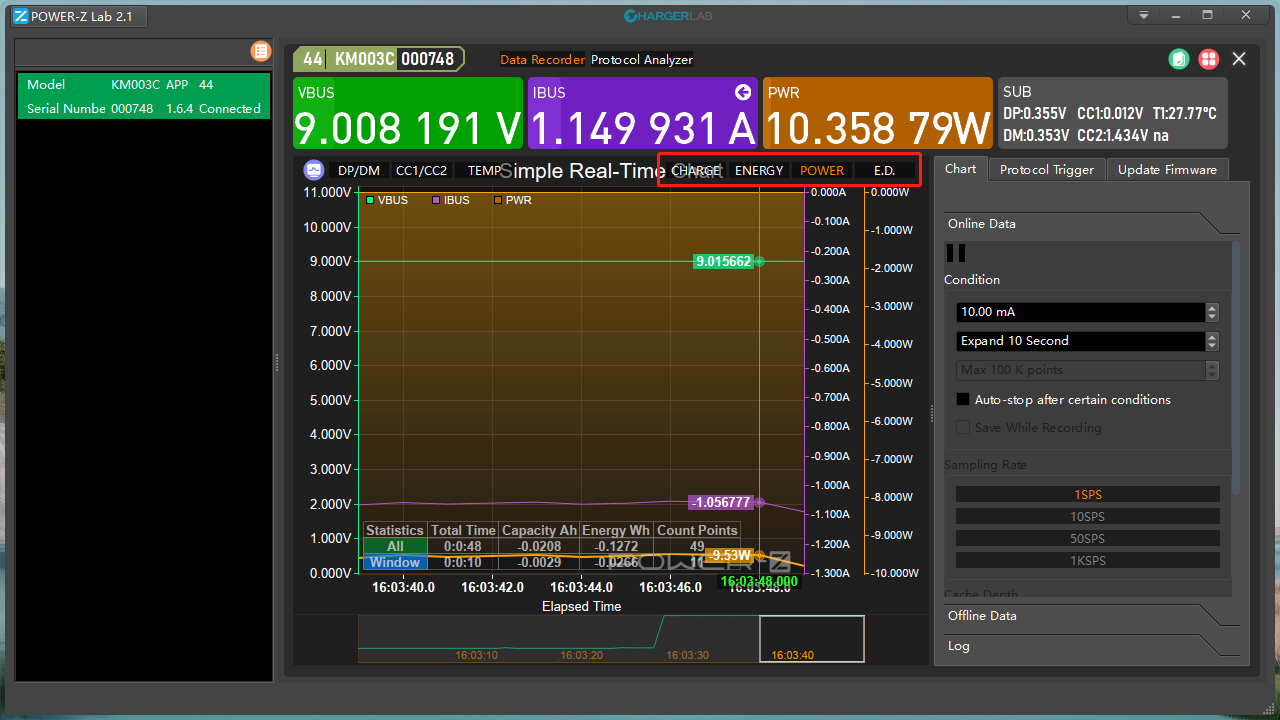Introduction
Although our ChargerLAB POWER-Z KM003C cannot directly measure the exact power during wireless charging, it can provide a rough estimate. How does it do that? Today, we'll use MagSafe as an example to explain. Additionally, we plan to launch a new product by the end of 2024 that can accurately and precisely record wireless charging data. Stay tuned!
Test

Today, we will use the following devices: an Apple 15W MagSafe charger, an Apple 61W charger, and, of course, the POWER-Z KM003C.

First, connect the male plug of the KM003C to the USB-C port of the charger.

Then, connect the MagSafe charger to the output end.

Finally, connect it to the phone. You can see that the output power is 8.95V 2.11A 18.92W. Considering the loss in wireless charging, this is normal.
Record the Charging Data With PC (Online)
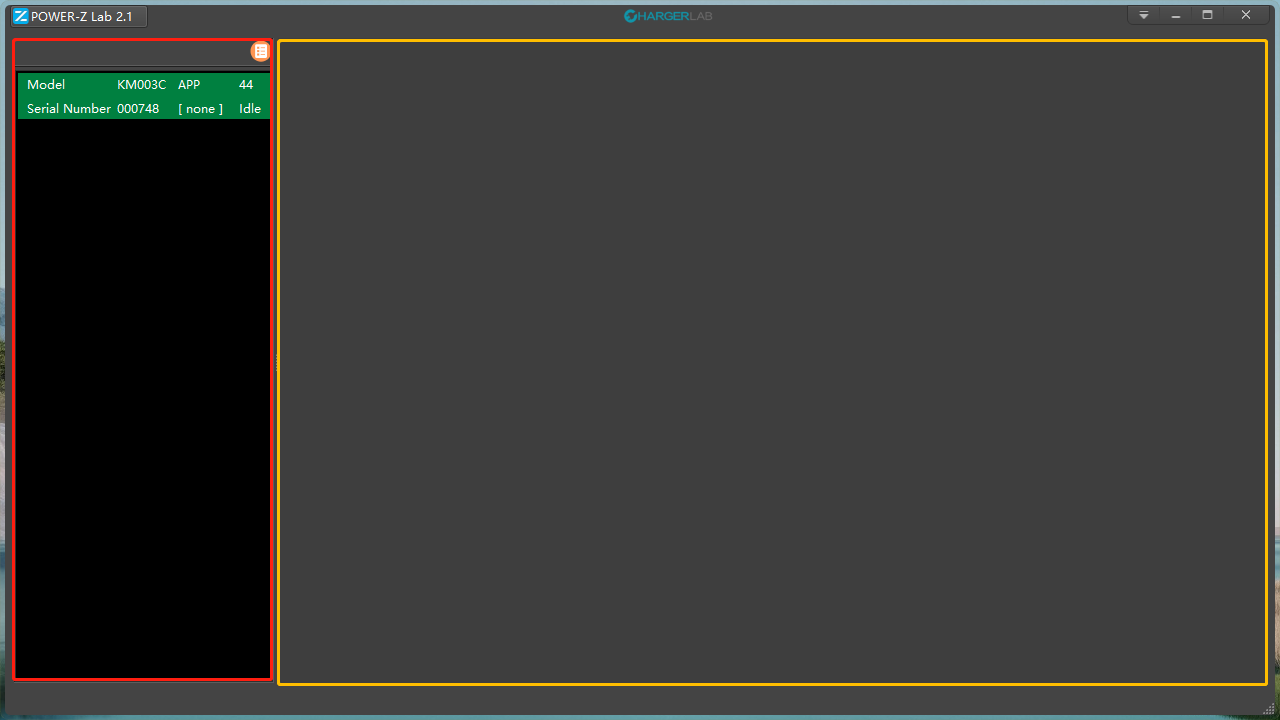
After installing the APP on the computer, connect the tester to the computer through the built-in HID port. After opening the APP, you will see the picture above. The red area shows the number of testers connected to the computer, and the yellow area shows the specific data changes detected by each tester.
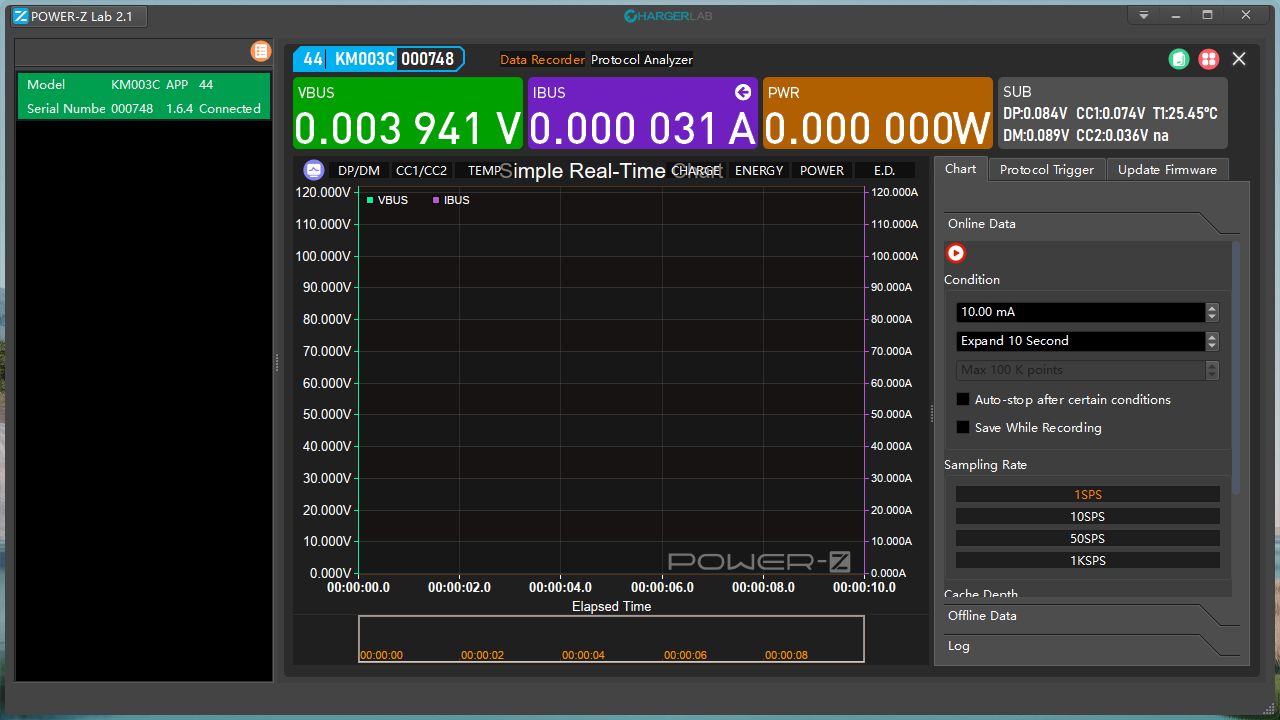
Once opened, you can see the changes in charging data here. The top section shows specific values for voltage, current, and power, while the bottom section is the time axis for the charging curve. The right side is the operation interface.
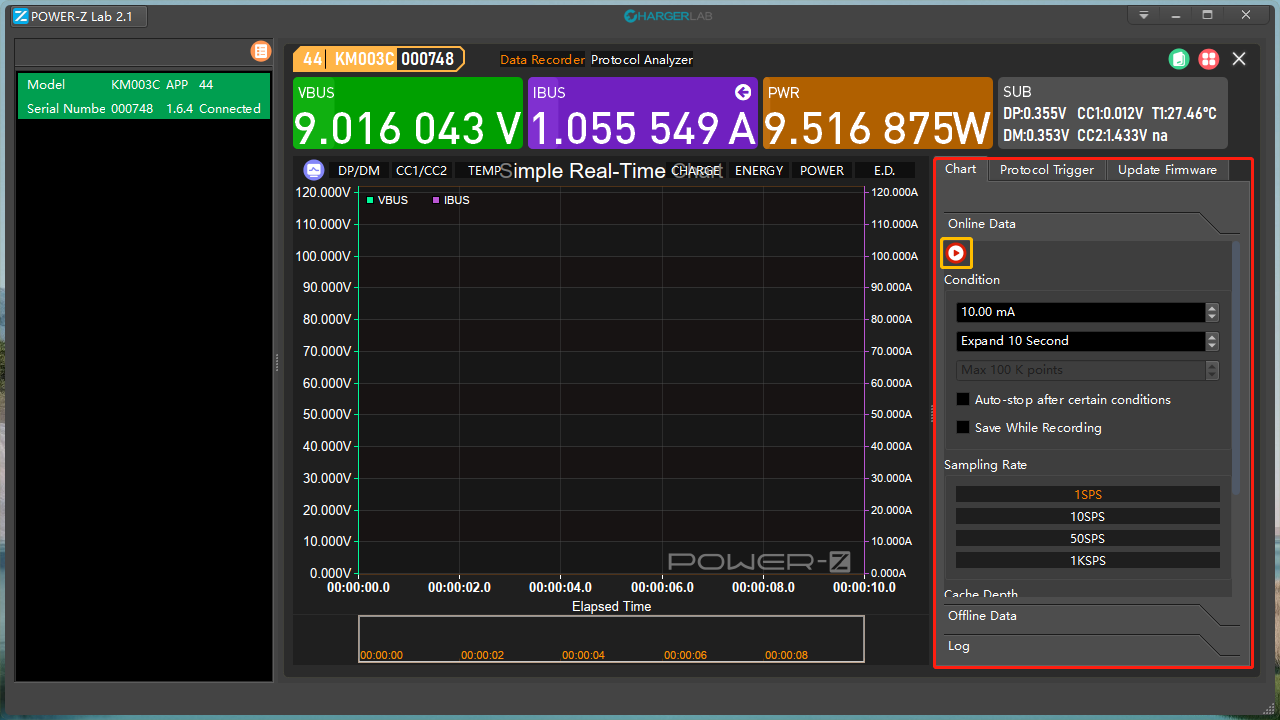
In the red box, click the icon in the yellow box and the APP starts to record the charging data.
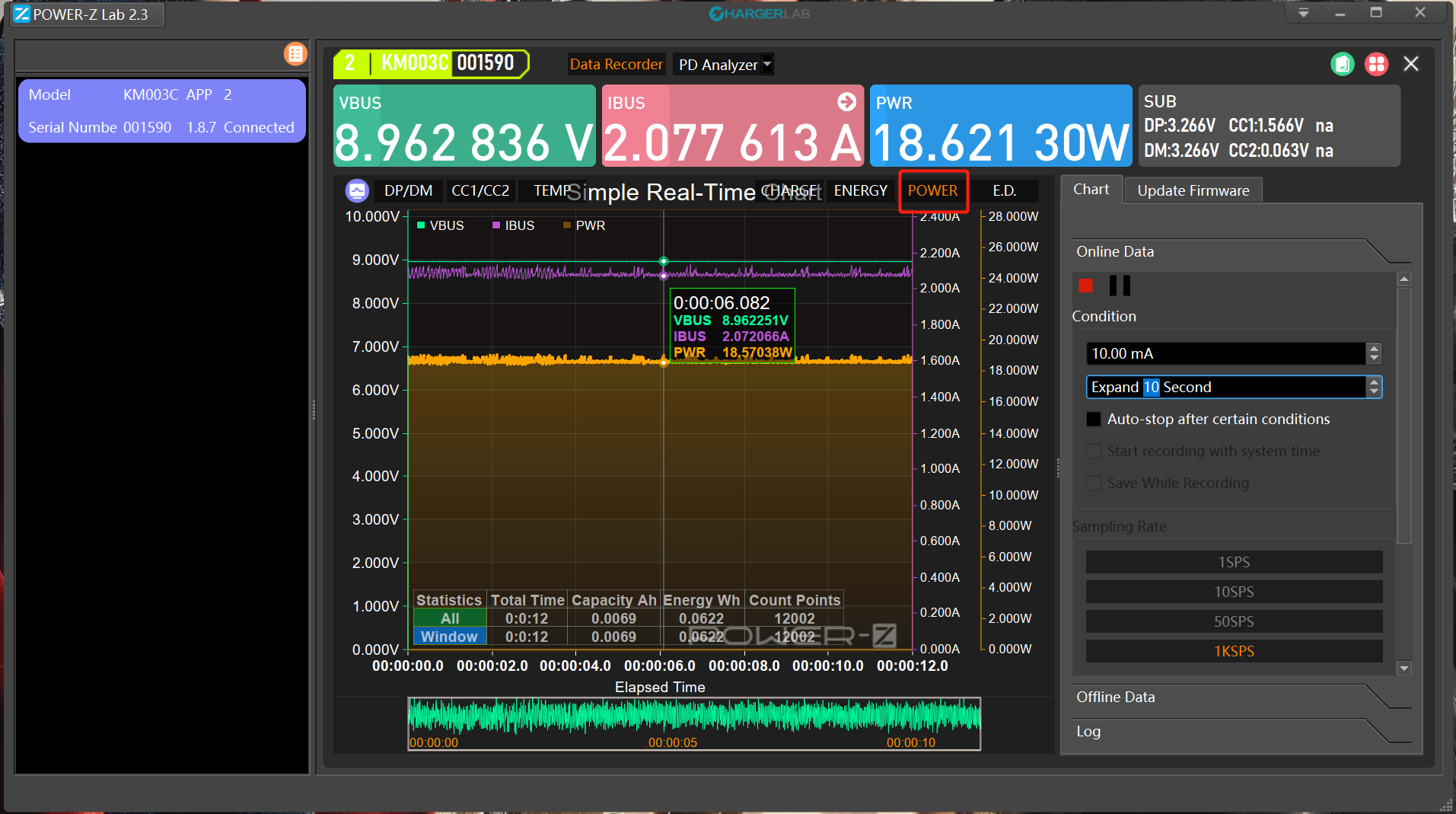
After that, you can see the voltage and current. By clicking the "POWER" option in the red box on the top toolbar, you can also see the power data, clearly and straightforwardly.
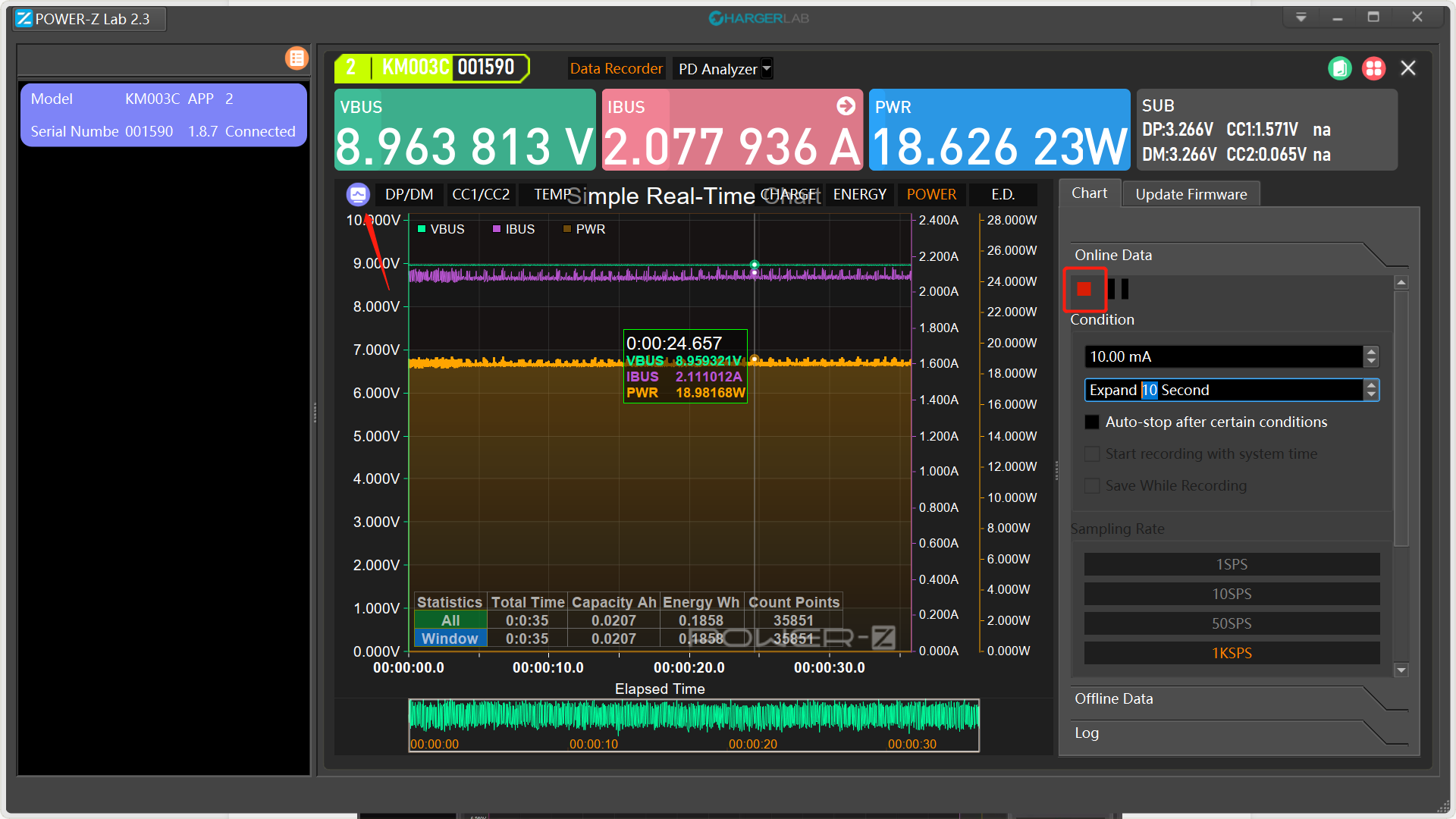
After recording, you can click this icon to perform more actions.
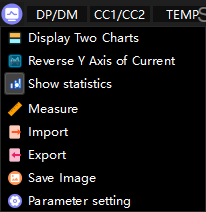
Here are all options.
Export
After clicking Export, the system will provide two file types.
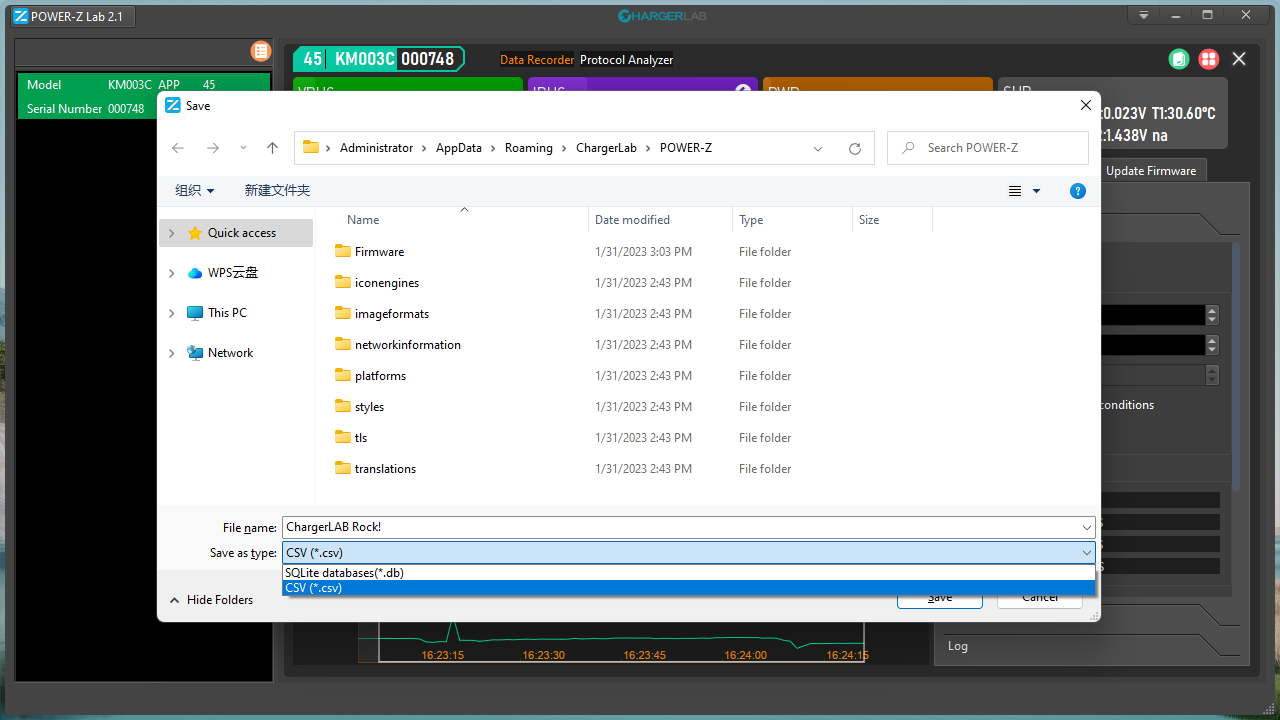
You can choose the file starting with SQLite or CSV. We will introduce the CSV.
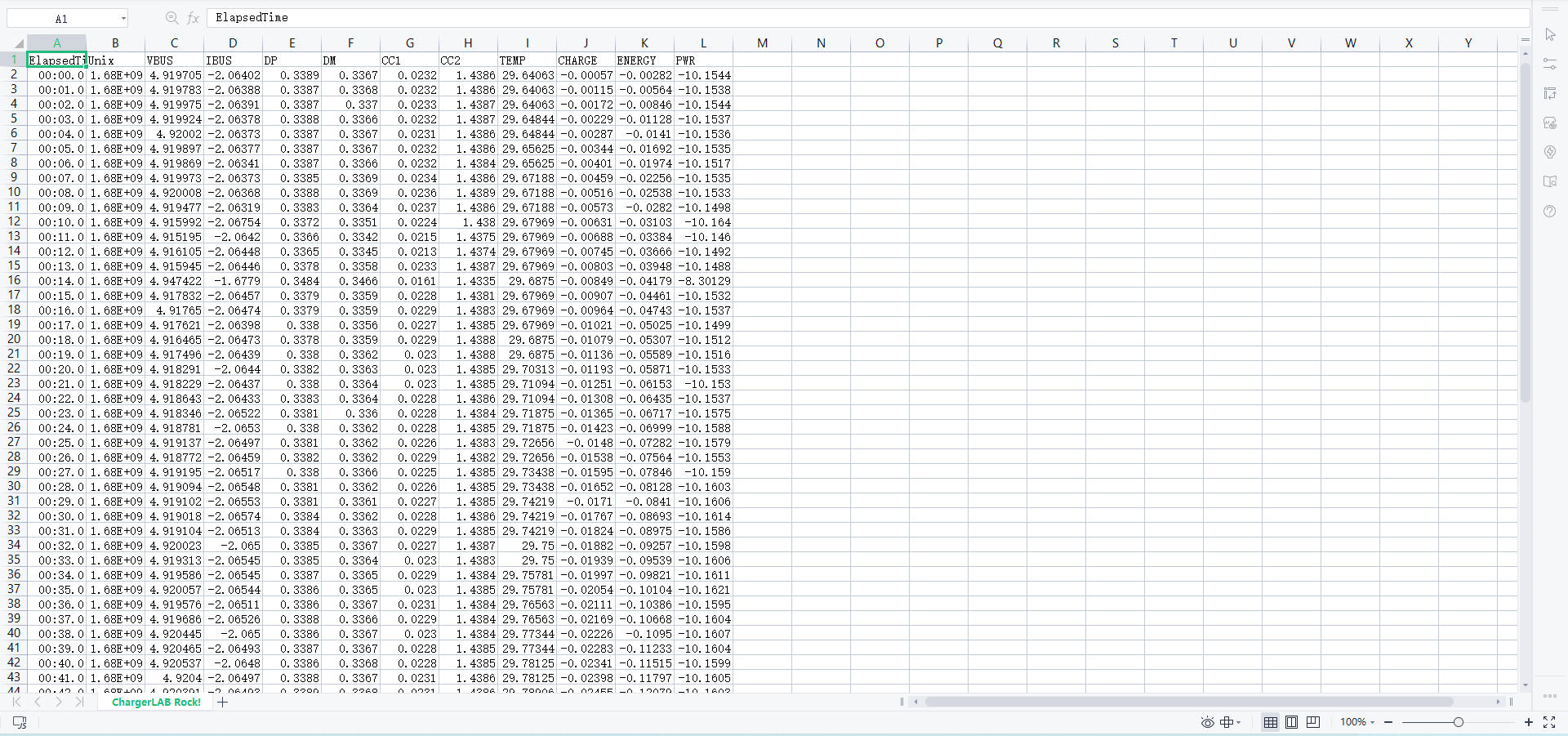
Open it to view the specific charging data.
Summary of ChargerLAB
In summary, while the ChargerLAB POWER-Z KM003C provides an estimate of wireless charging power, it serves as a useful tool for observing and recording charging data. With our upcoming product release, you can look forward to even more accurate wireless charging measurements.
Related Articles:
1. Inventory of 10 Commonly Used Functions of Power-Z KM003C
2. How to Record Charging Data Offline with ChargerLAB POWER-Z KM003C
3. V.1.8.7 | The New Software Version of POWER-Z KM003C