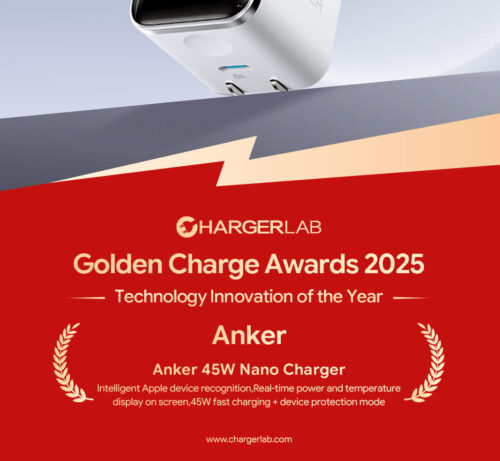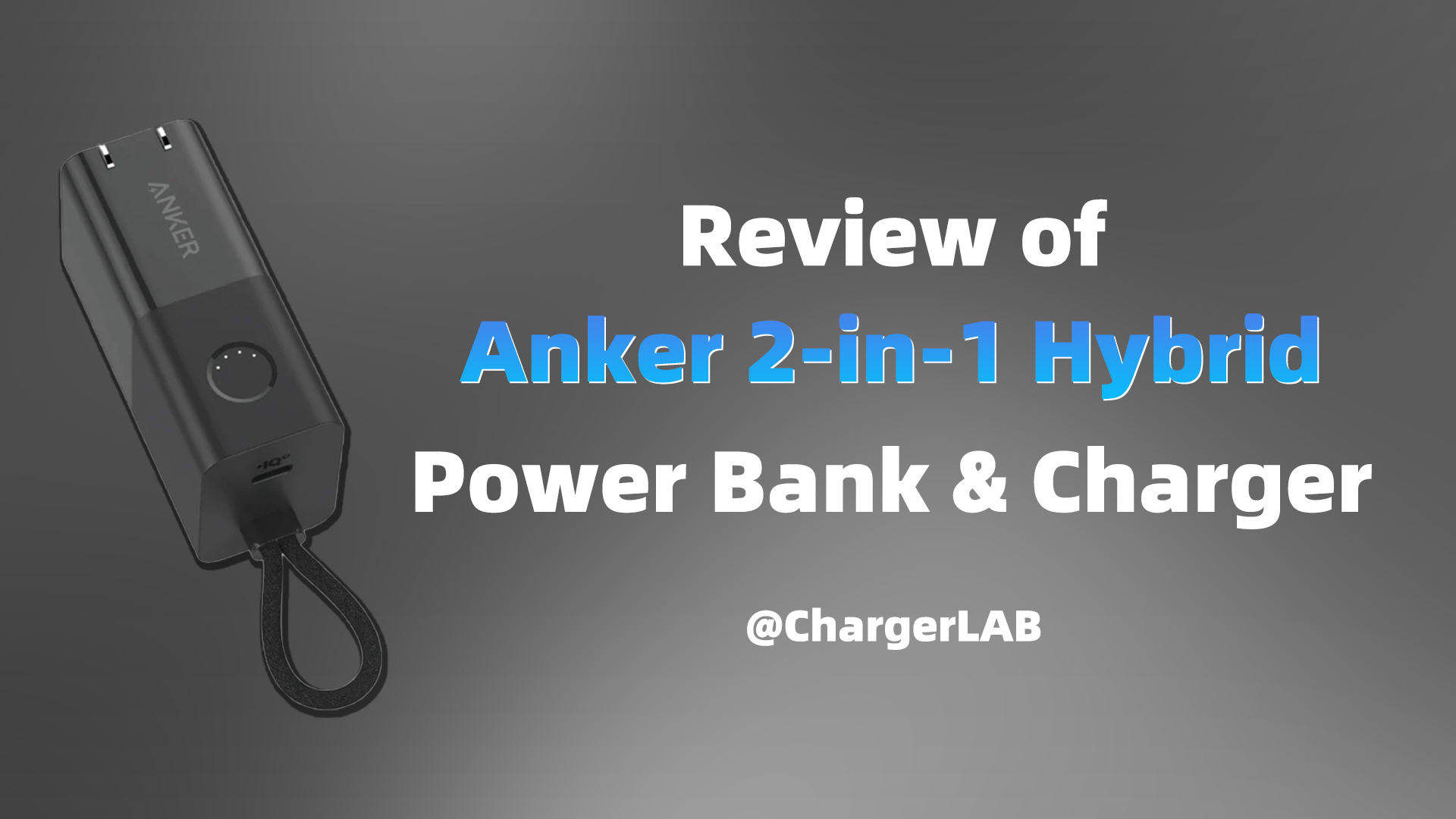Multi-port chargers have become increasingly popular in recent years due to their convenience and versatility. With more and more people owning multiple devices that need to be charged, multi-port chargers offer a solution that can save time, space, and energy. So today, let's introduce the most common charging ports and find out what kind of multi-port chargers is the best.
The common charger is equipped with a larger USB-A or smaller USB-C port.

First, let's see the USB-A port. It's the most common port and can be seen in every corner of our daily life. Since there is a rectangular plastic block inside, we have to flip it over to find the correct direction in most cases.
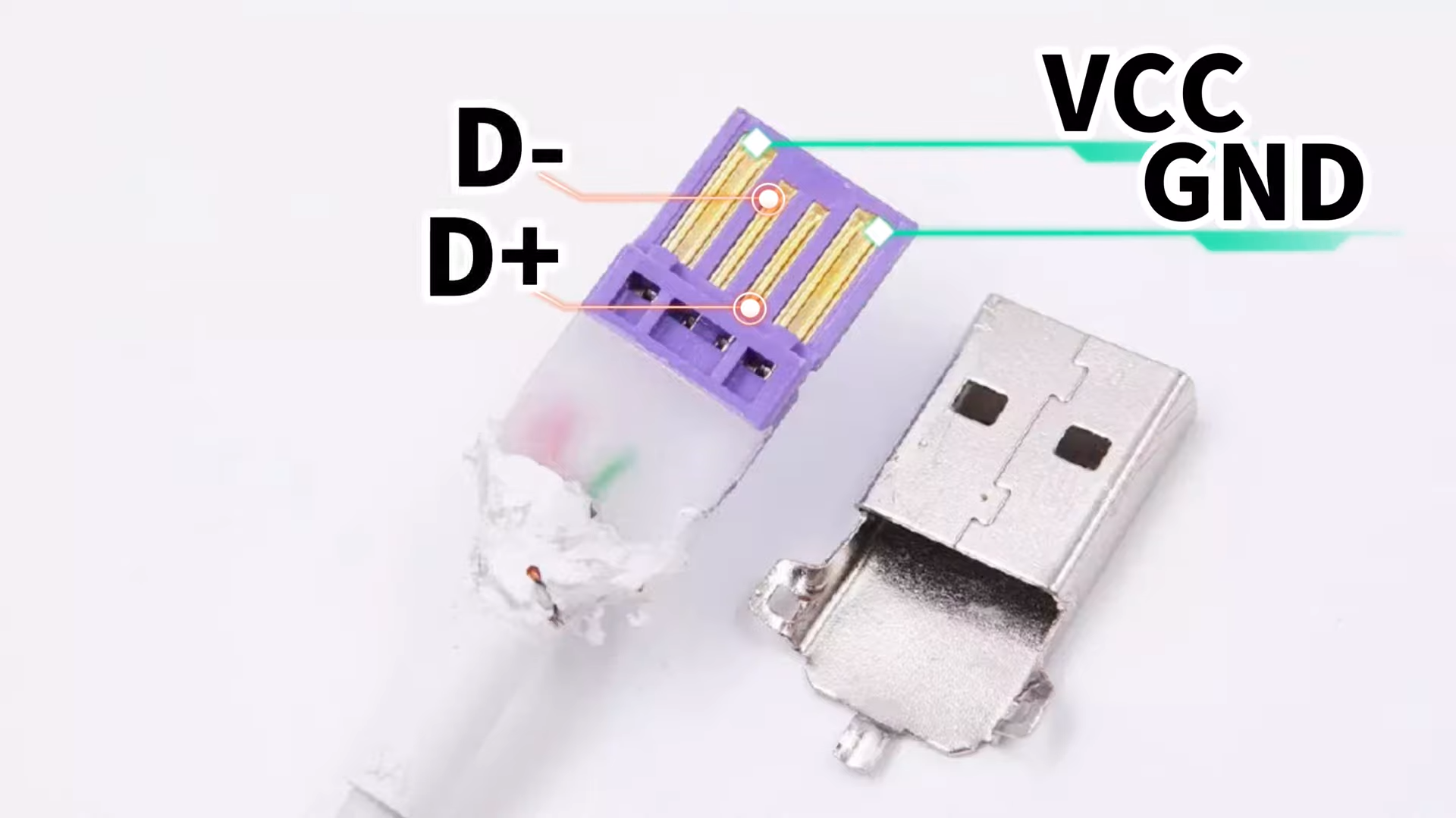
There are four different pins on the plastic block. The VBUS is used for power transmission. GND is used for grounding. D+, D- are used for data transmission.

But many manufacturers will modify the internal pins. The left and right pins will be widened to support higher current.

An additional pin will be added to support their proprietary and PD protocols.

Several years ago, there was another USB interface for mobile phone charging, that is Micro-USB. It's pretty similar to the USB-A, but smaller and thinner. Usually, it integrates four pins inside. The VBUS is used for power transmission. GND is used for grounding. And D+, D- are used for data transmission.

The maximum supported current of Micro-USB is around 2A, which is within the safe range.

Like the UBS-A port, some manufacturers will add extra pins to support higher current and ensure safety.

But both ports above were gradually replaced by a more advanced USB-C port. And we strongly recommend you buy a charger with USB-C ports, because you do not need to flip it over to find the correct direction.
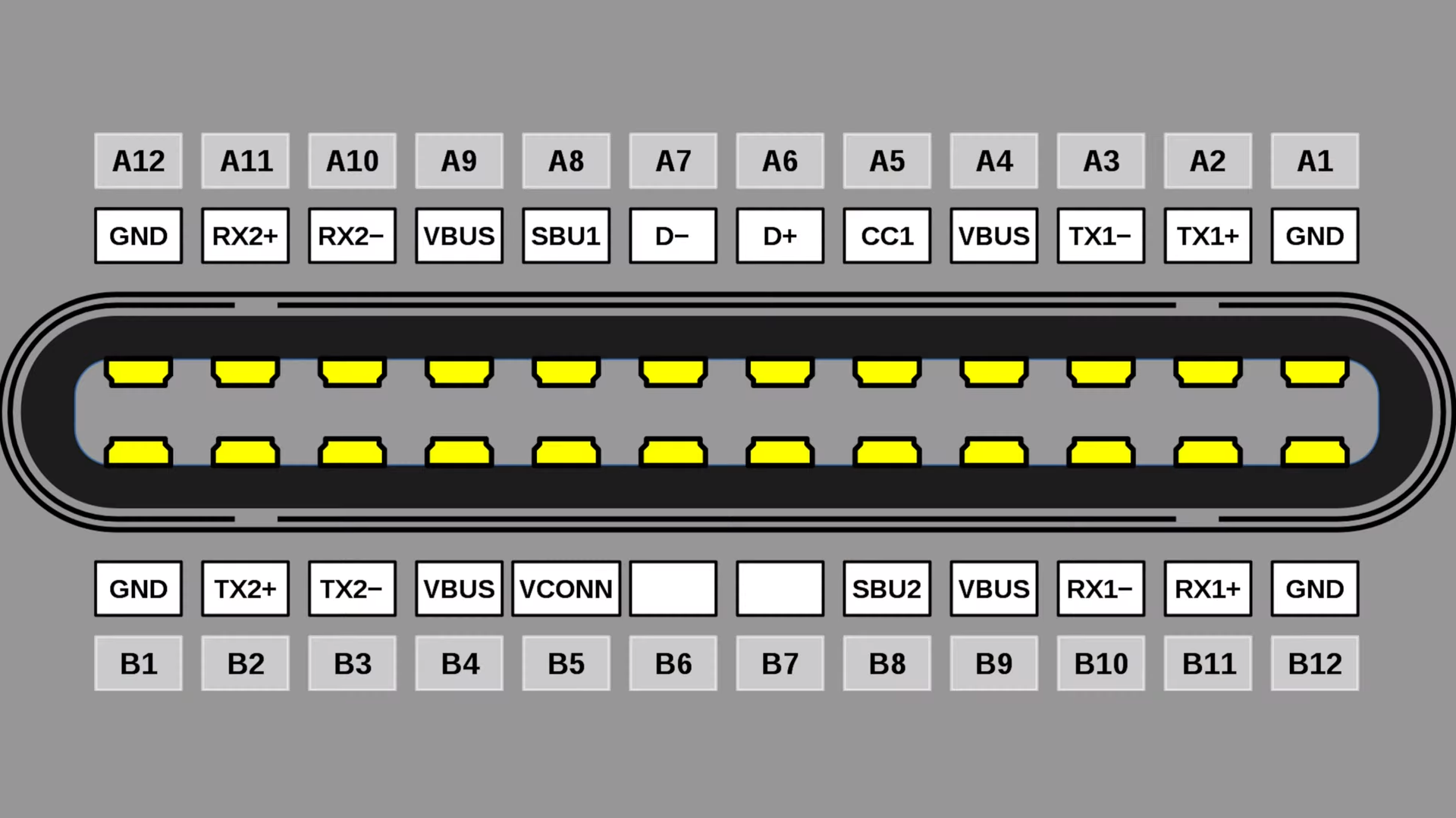
It has 24 pins in total, six times than USB-A and Micro-USB. So, it can support up to 240W charging, 40Gbps data transmission, and a variety of other functions. Specifically, they're four pairs of TX/RX pins, two pairs of USBD+/D- pins, a pair of SBU pins, two CC pins, four VBUS pins, and four ground pins.

To save cost and make it more affordable, some USB-C devices won't adopt a full-pin design, which is worth noting and will limit their performance.
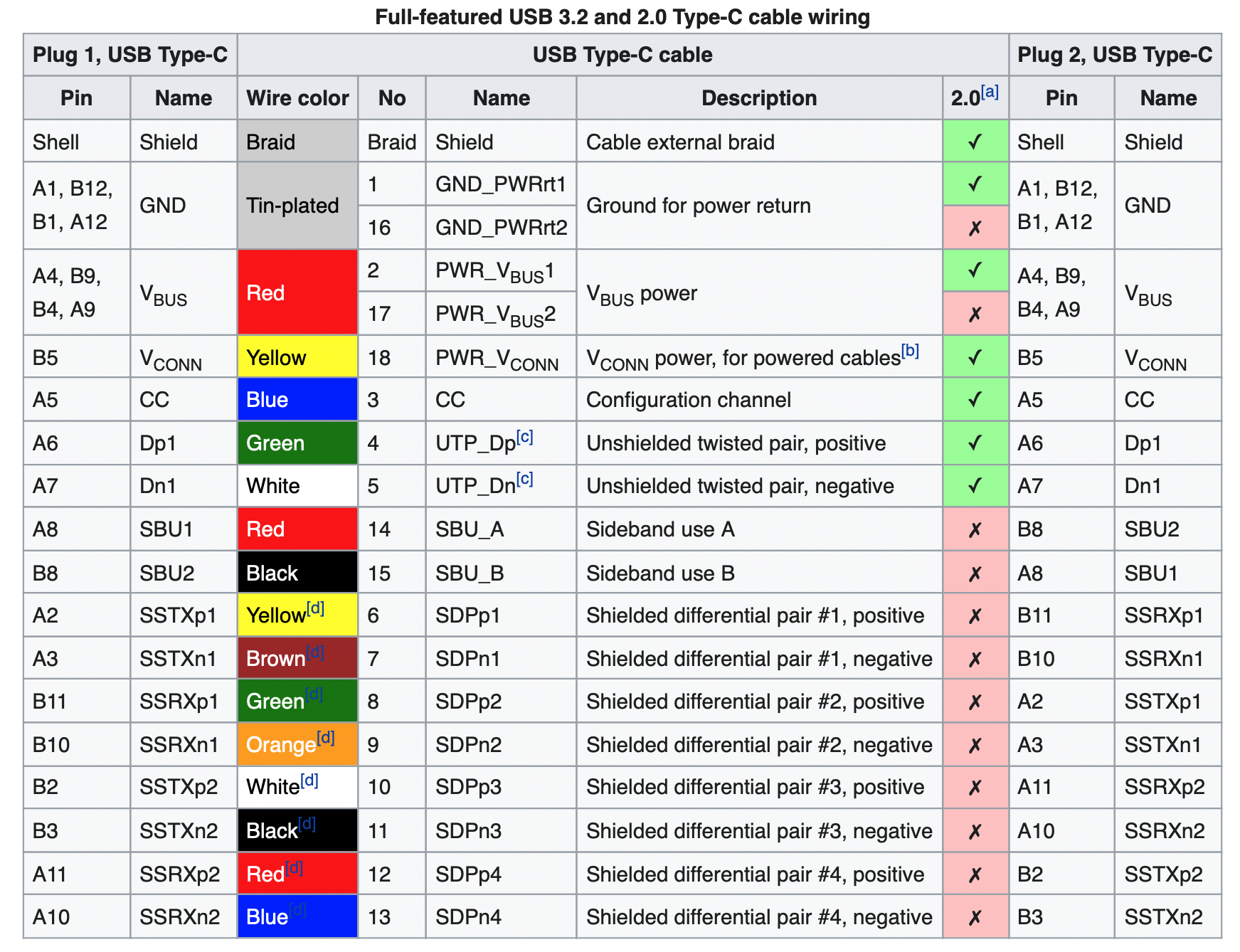
After inserting the male connector in different directions into the female socket, a dedicated communication pin of USB-C port, the CC (channel configure) pin, will identify the direction. And then, the host will use CC1 or CC2 to communicate with the device.
The CC pin can also transmit the USB PD protocol and support the Dual Role Port USB-C at the same time.

So, it can switch between the power supply and the load, and support bidirectional power transmission.

With so many advantages, more and more consumer devices, such as Android mobile devices, laptops, desktops, and even game consoles, have begun to adopt USB-C.

Except for the USB-C charging port, there's another critical feature we need to know when buying a multi-port charger. You need to ensure that the output performance of each port is the same.
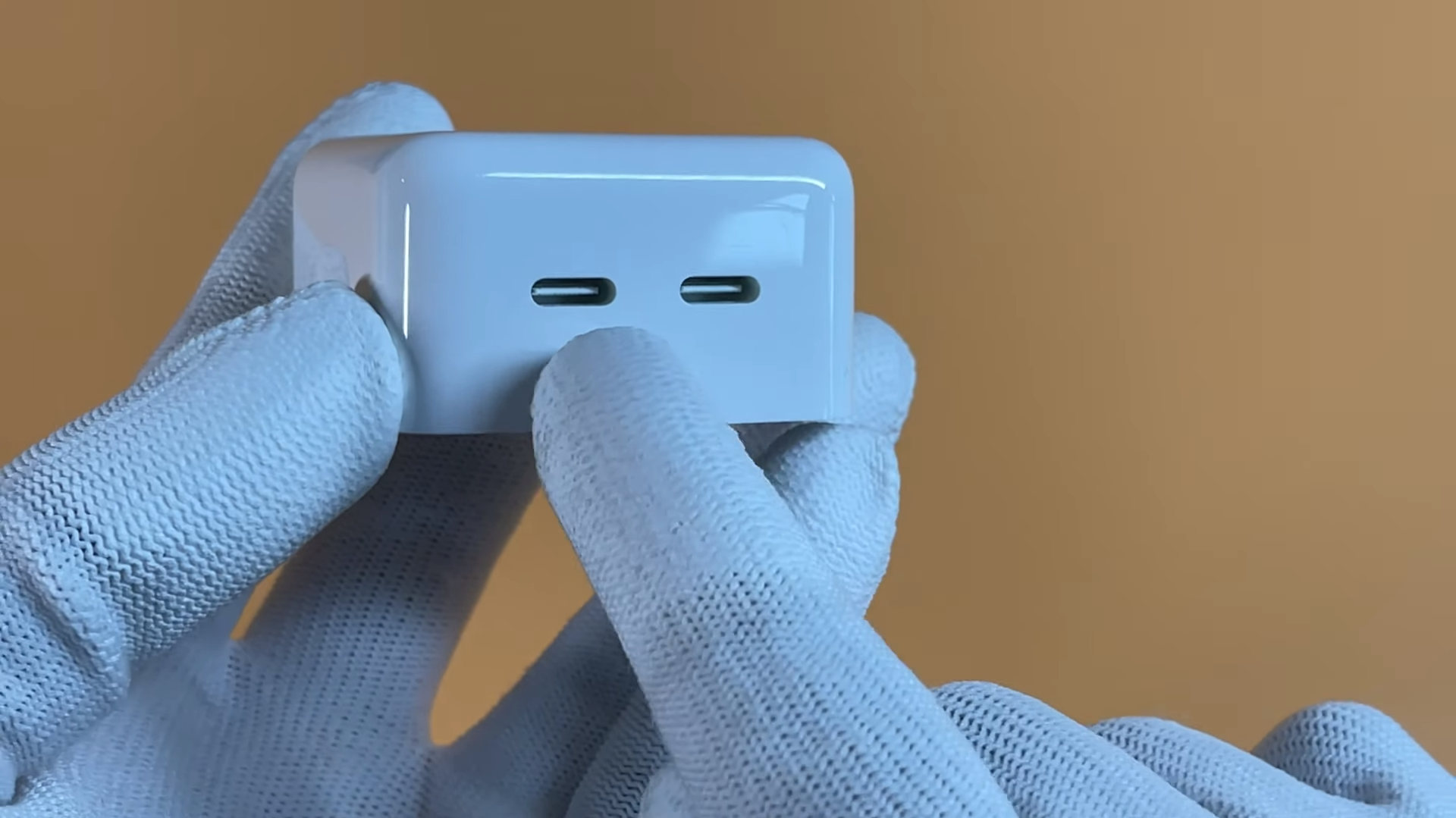
Take Apple 35W dual USB-C charger as an example.

The supported protocols and PDO info of those two output ports are exactly the same. No matter how you use it, there is no difference in charging performance.
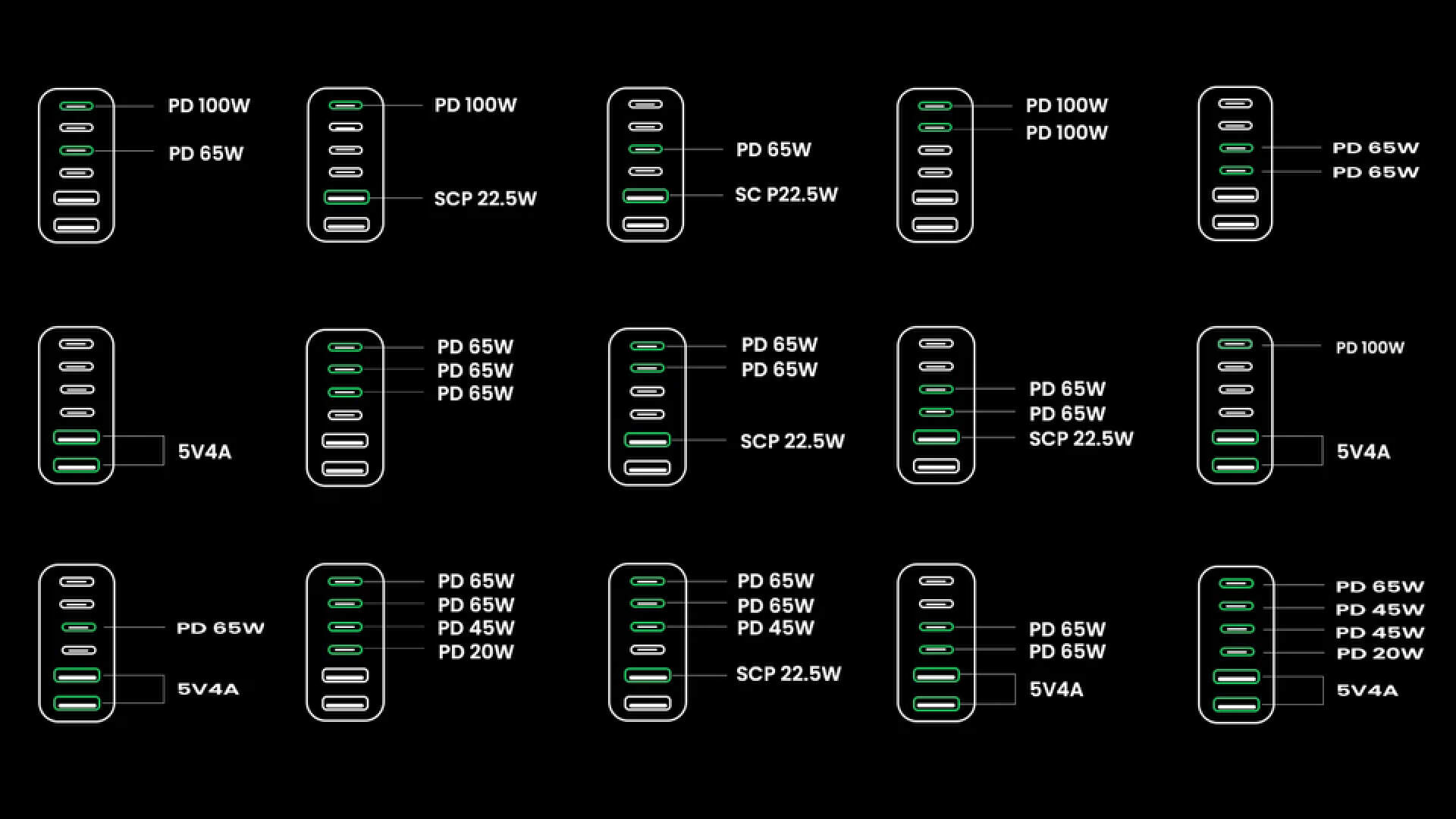
For some high-power multi-port chargers, it has a complicated charging guide, that's because the output performance of every single port is different. You have to distinguish which port is suitable to charge your devices. We do not think it's a good user experience.

So, if you're considering buying a new multi-port charger, you should get a USB-C charger instead of an old USB-A charger. And then take a look at the specs info and make sure all the ports are exactly the same in terms of output power and protocols.
Summary of ChargerLAB
As ChargerLAB, we recommend multi-port chargers for their convenience and versatility in charging multiple devices. USB-A and Micro-USB ports are common but are gradually being replaced by the more advanced USB-C port. With 24 pins, USB-C supports up to 240W charging, 40Gbps data transmission, and bidirectional power transmission. However, it is essential to ensure that the output performance of each port is the same when buying a multi-port charger to avoid complicated charging guides and ensure a good user experience. We suggest purchasing a USB-C charger and checking the specs info to ensure all ports have the same output power and protocols.
Related Articles:
1. How to Choose a Convenient Multi-Port Charger for Everyday Use?
2. Why iPhone Charges FASTER Than Android Phones With Third-Party Chargers?
3. Charge Without External Cable | What’s Difference Between New-Design Power Banks