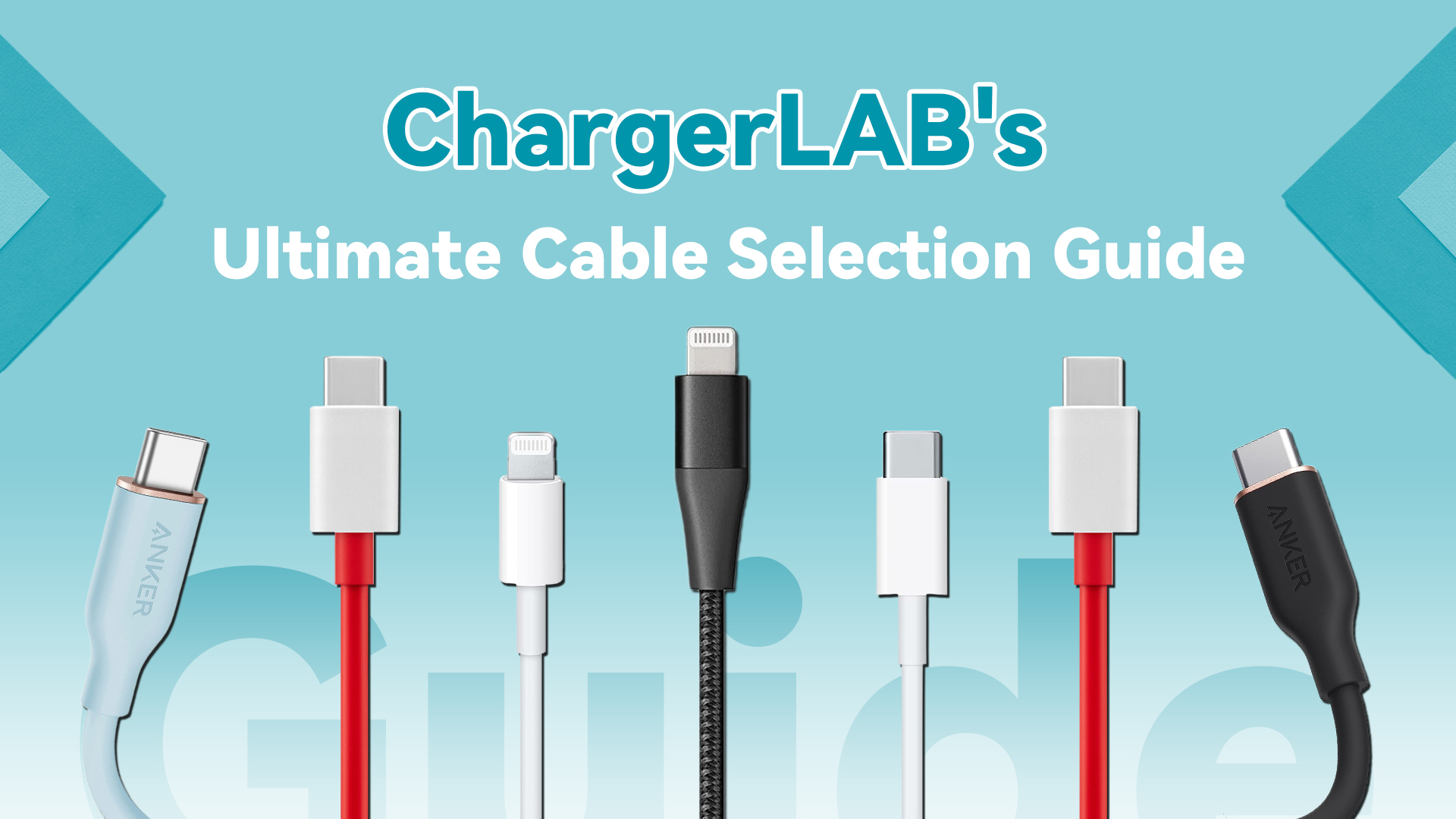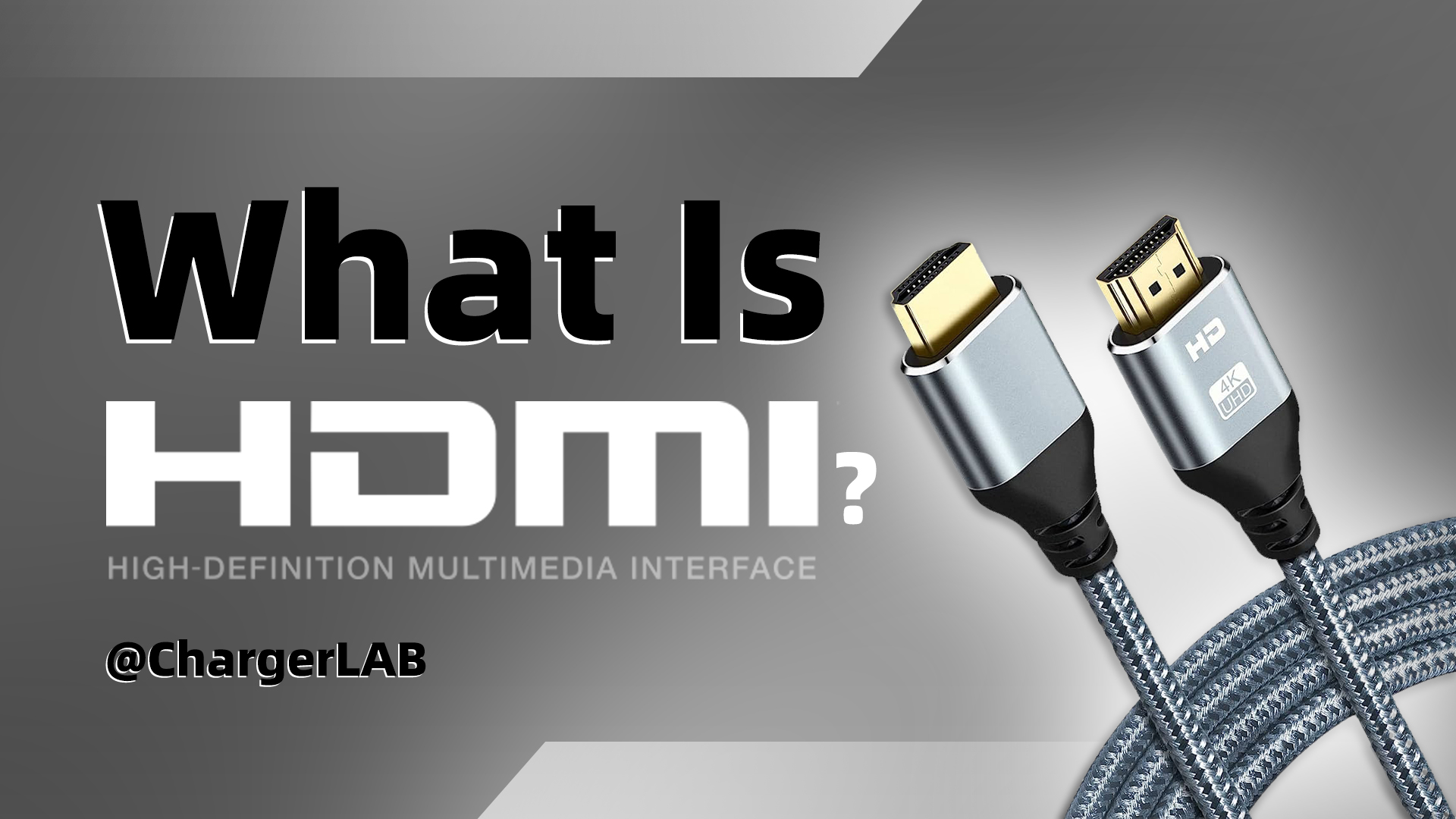Introduction
The new USB-C port found on the iPhone 15 Pro series has a maximum transfer rate of up to 10Gb/s with the USB 3.2 Gen 2 standard, this spce undoubtedly represents the best available option for mobile phones. And for any user with a Mac Pro manufactured after 2013, they can enjoy this transfer speed perfectly. This is because all Mac Pros produced after 2013 come with at least one USB-C port with a maximum transfer speed of 10 Gbps.
However, in the real world, due to the high cost and weak compatibility with gaming, very few iPhone users have a Mac Pro desktop computer. This raises a question: how can you experience the maximum data transfer potential of the iPhone 15 Pro series on an older Windows or Linux desktop computer with no USB-C port? That's when the PCI-e expansion card comes in.

With that, you can expect sustained and efficient data transfer for you iPhone 15 Pro Max. Next, let's take a closer look!
Product Introduction

This is an ORICO PCI-e to USB-C expansion card, boasting a maximum transfer rate of 20Gbps. It is compatible with PCI-e X4, X8, X16 card slots on the motherboard, supporting Windows and Linux systems. Of course, similar PCI-e expansion cards from other brands can also do the job.

The expansion card features a thickened gold finger design, along with chips, capacitors, and other components. Additionally, the PCB has a 15-pin power interface, providing power assurance for high-speed transfers, although users need to purchase the corresponding cables separately.
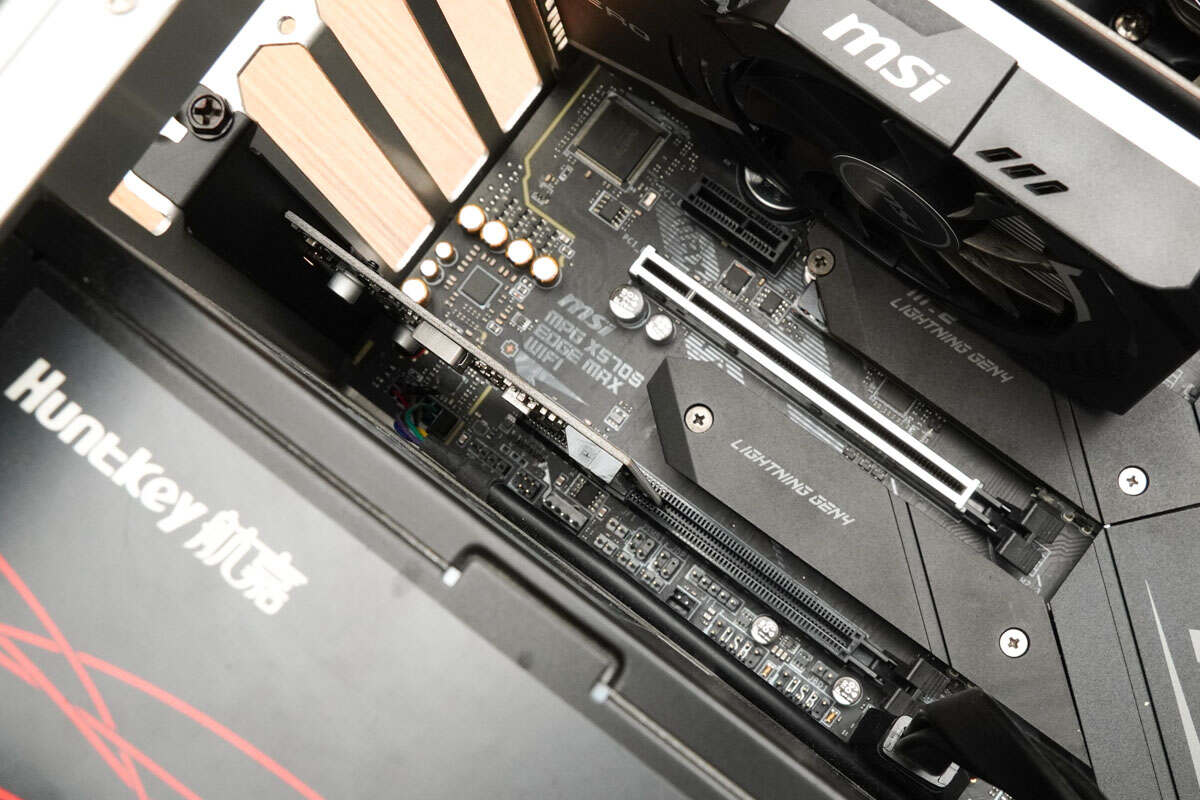
As commonly known, motherboards have multiple slots like PCI-e x4/x8/x16, with most slots remaining unused apart from the high-bandwidth PCI-e slots used for graphics cards. A few users with specific requirements might install modules like wireless network cards/Bluetooth for additional functionality.
Installation Steps

Upon unpacking the expansion card, two sizes of chassis brackets are included, catering to 80mm and 121mm specifications, suitable for ITX, M-ATX, and other chassis types.
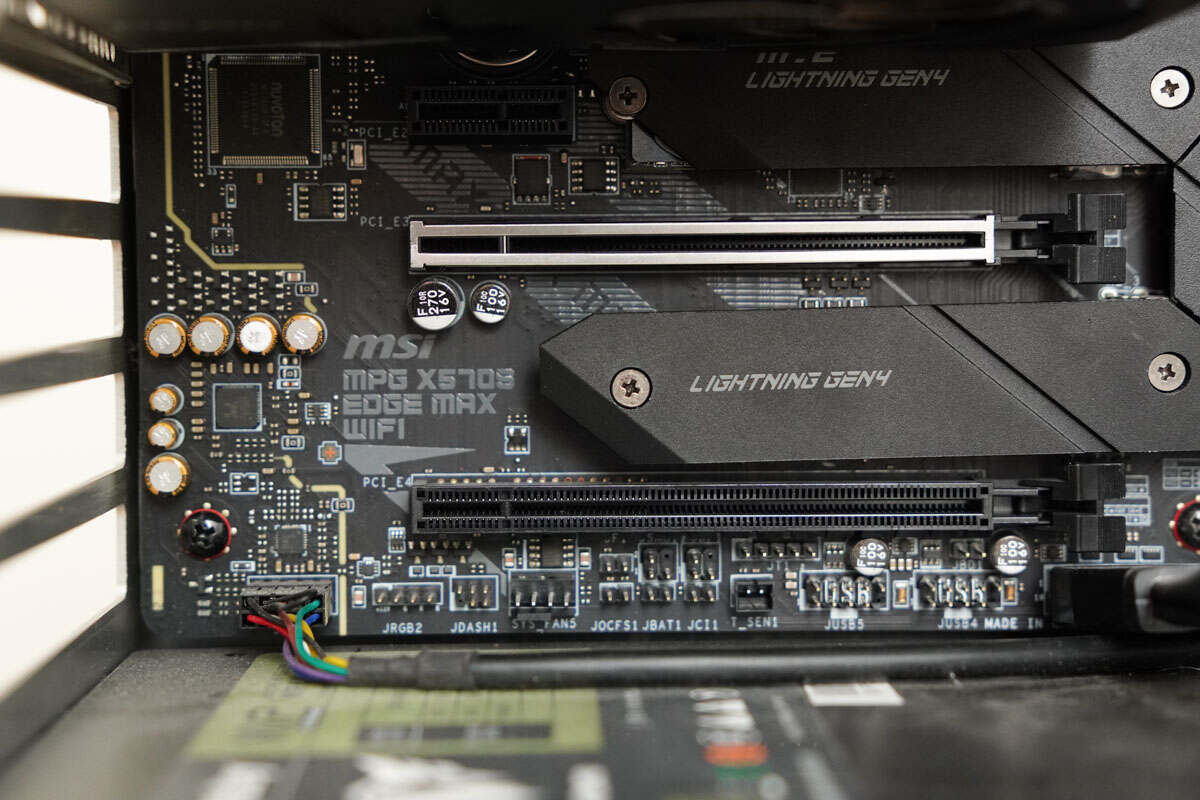
After selecting the appropriate bracket, the next step is to determine which PCI-e slot on the motherboard to use. It's important to note that not all older motherboard PCI-e protocol versions and bandwidth specifications support a 20Gbps rate. Users should check the official specifications of their respective motherboards to ensure compatibility, inserting the card into the appropriate slot to avoid compromising the transfer experience.

The installation process is similar to installing a graphics card. After powering down the computer, insert the expansion card into the slot and then secure it by tightening the screws on the bracket's openings.
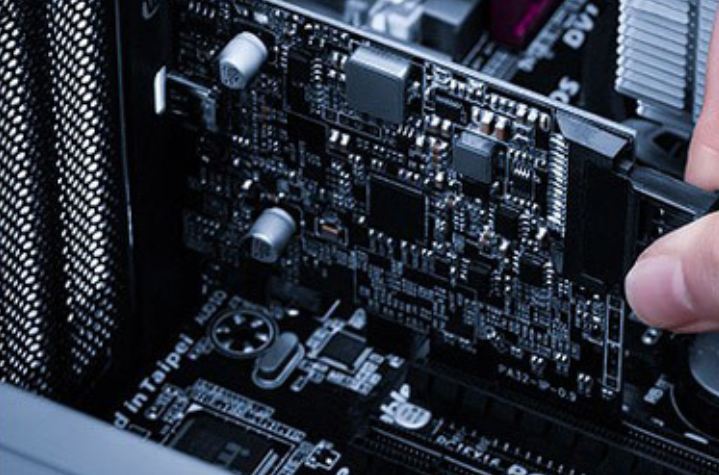
If users purchase the corresponding cables, they can connect the power cable to maximize its transfer performance. (It can be used without connecting the power cable, but the transfer speend decreases to around 10Gbps.)

Upon completion of installation as shown in the figure above, you can see the USB-C port. It's worth mentioning that the model we purchased has only one USB-C port, but users can buy multi-port expansion cards according to their needs.
Speed Test

Next, we conducted tests using a USB4 SSD enclosure and the original high-spec cable.

CrystalDiskMark measured a read speed of up to 812.75MB/s and a write speed of up to 821.19MB/s, meeting the 10Gbps transfer specification (without the power cable connected).

Furthermore, it can also charge and transfer data to older iPhones, Android phones, tablets, laptops, and other devices.
Summary of ChargerLAB
In summary, after connecting the USB-C port of the iPhone 15 Pro series or high-specification transfer-supporting Android phones to the expansion card, a maximum transfer rate of 10Gbps can be achieved. Tablets or laptop devices might potentially reach a 20Gbps rate, but this would require the purchase of a separate power cable to unleash its full transmission capabilities.
The PCI-e to USB-C expansion card emerges as a game-changer for older Windows or Linux desktops lacking USB-C ports. With its robust design, compatibility across various motherboard slots, and impressive 20Gbps transfer rate, this expansion card opens up a world of possibilities for users seeking enhanced connectivity and data transfer capabilities on their existing systems.
Related Articles:
1. Wired & Wireless | How to Use Your iPhone 15 Series as a MacBook Webcam
2. Experience Better Network Connectivity with iPhone 15's USB-C Port
3. Turn iPhone 15 Pro Max into a 5G High-Speed Router