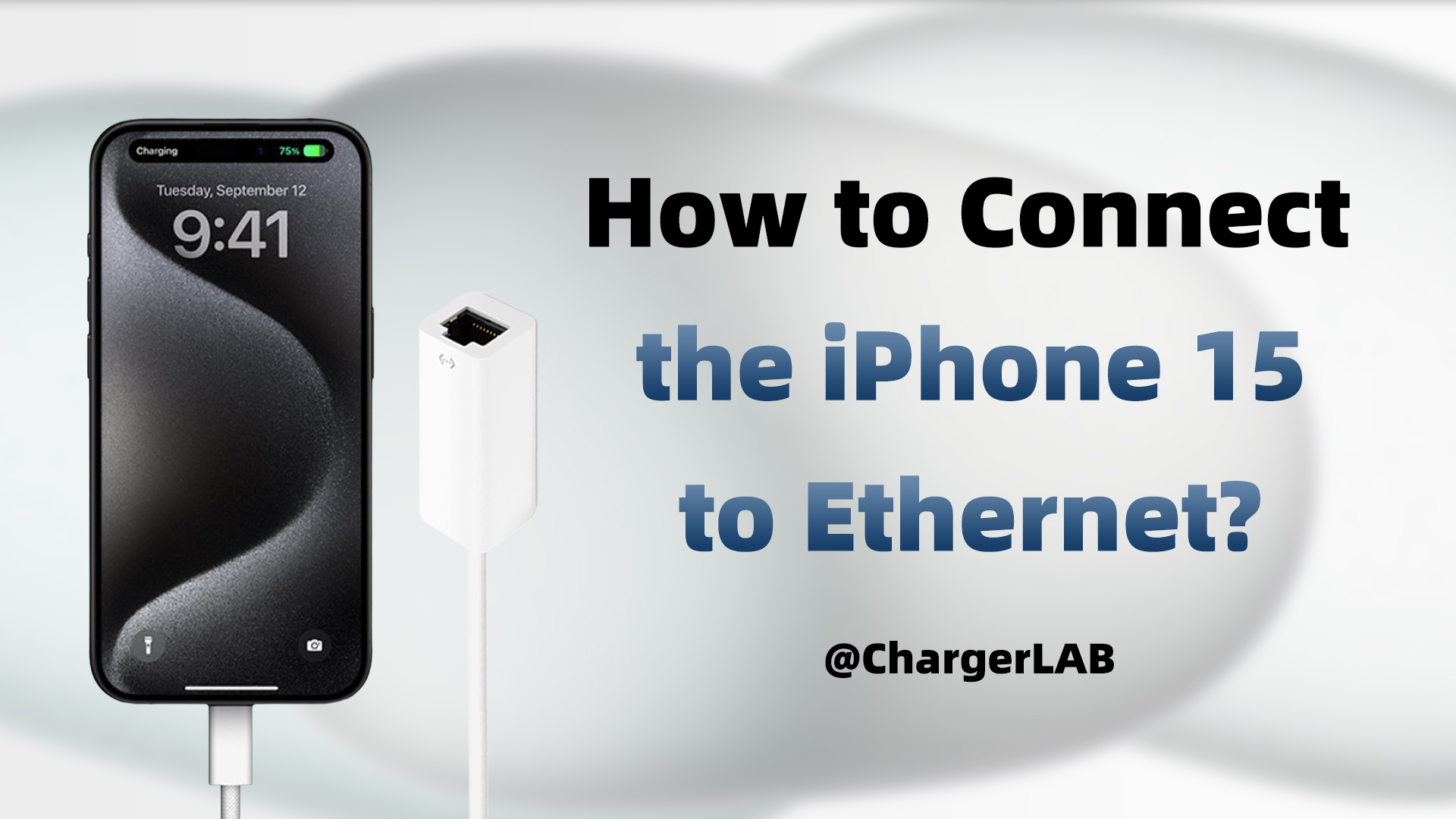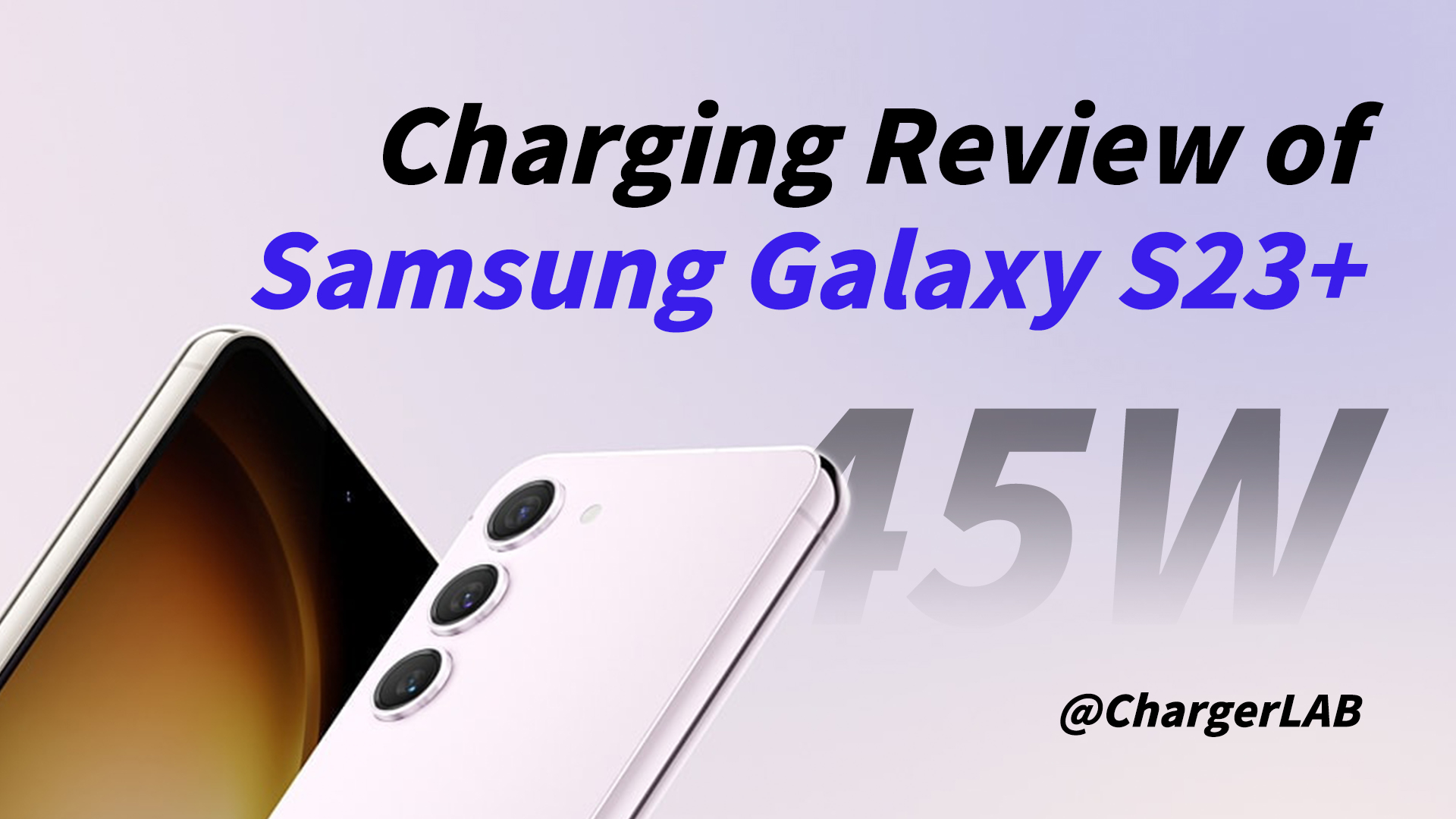If you wanna buy the tester of POWER-Z, you can visit our Amazon store: Click here.
Introduction
---------------------------------------------------------------
As we all know, after the iPhone 15 series switched to USB-C, it can support more functions, like storing on external drives, displaying on larger monitors, etc.
And today, we will introduce another special function about how to connect the iPhone 15 series to Ethernet.
Related Articles:
1. Experience Better Network Connectivity with iPhone 15's USB-C Port
2. Turn iPhone 15 Pro Max into a 5G High-Speed Router
3. Enhance Your iPhone 15's Charging Experience with These ZIKE Accessories