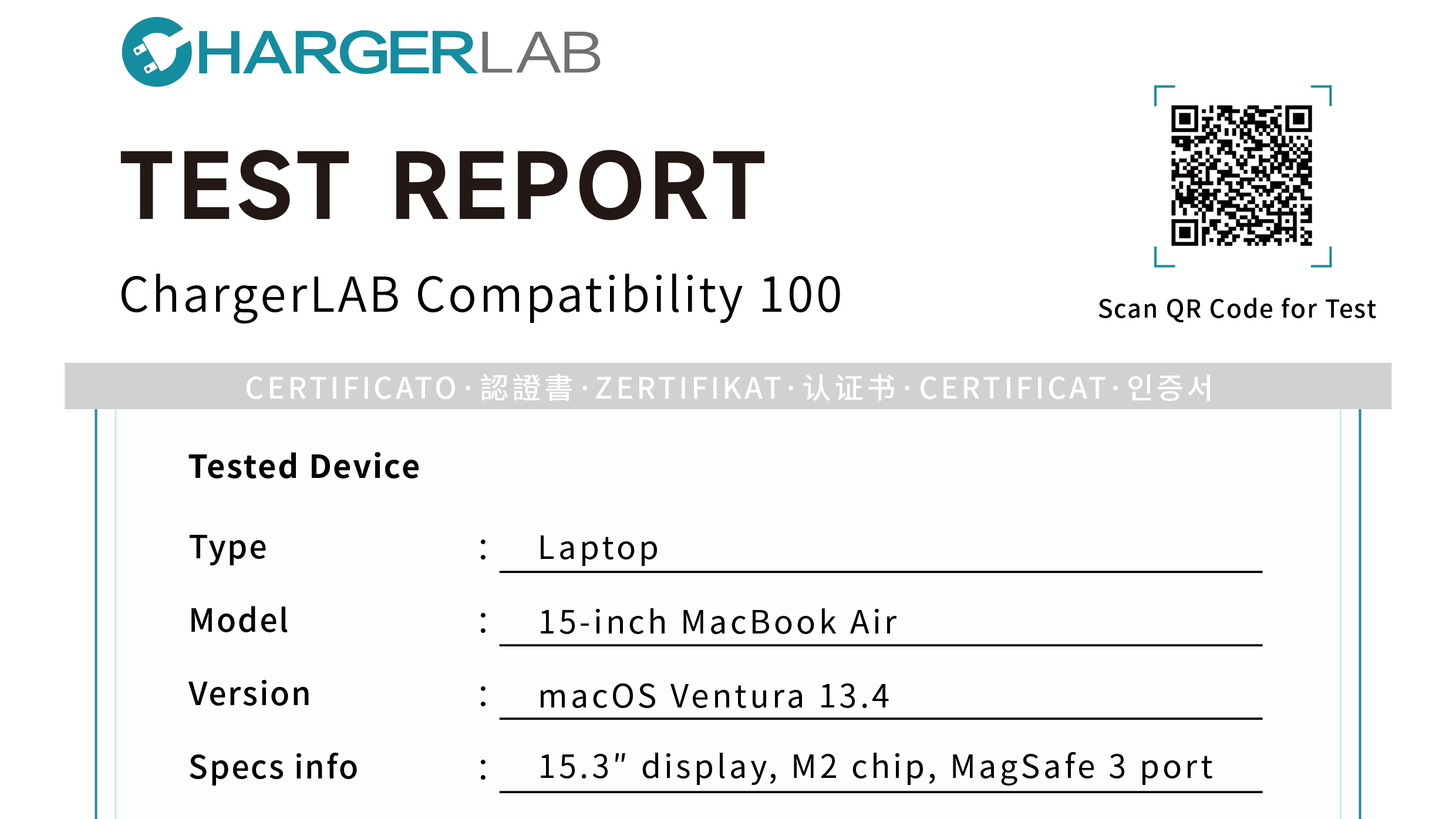Introduction
The mid-year release of the ROG Ally in the realm of PC handhelds emerged as another powerful contender following the Steam Deck. With a clearer, higher refresh rate screen, potent peak performance, and a lighter weight, it became the handheld of choice for many gamers.

Nevertheless, fundamentally, these products are extremely compact laptops. So, could you transform it into a "business laptop" by connecting several peripherals and use it for office work and more? How's the experience? Let's take a closer look.
Product Introduction

The ROG Ally boasts a minimalist, pure white design. Its front features a customized 7-inch 1080P 120Hz 16:9 LCD touchscreen, supporting slide input, VRR ( variable refresh rate), and utilizes Corning Gorilla Glass DXC coating for enhanced visibility even in bright sunlight.
Its button layout follows the classic Xbox design, with the advantage of having the most commonly used controls for character movement—the left joystick and ABXY buttons—symmetrically positioned. This maintains a corresponding posture for the left and right thumbs, aligning with intuition. Additionally, it includes two unique buttons: the view button and the Armoury Crate button, allowing convenient access to quick menus for common functions and the ROG gaming center.

Both of its exhaust vents are located at the top, ensuring heat dissipation doesn't affect the player. Apart from the standard headphone jack and SD card slot, it's equipped with a customized port—the ROG XG Mobile, capable of connecting to the customized RTX 4090 mobile edition. This allows transforming your Ally from a mobile gaming device into a true battle station.
Expanded Experience

As mentioned earlier, the view button on the left side allows instant access to various practical shortcuts and power management functions like quick shutdown or restart, supporting diverse customization options. Furthermore, each game can have a uniquely customized control scheme. Additionally, upon booting, the Armoury Crate automatically launches, designed to organize and seamlessly launch all games from a single location, irrespective of their installation location.

This time, we'll be using the ROG Ally to connect to a monitor and a high-spec USB hub, simulating the everyday user experience.

Given that it runs on the Windows 11 system, similar to regular laptops, the ROG Ally offers two methods for screen casting. Firstly, directly connecting to a monitor supporting USB-C video transmission via a compatible dual USB-C cable, and secondly, connecting to a USB hub and using video transmission cables like HDMI/DP for screen expansion.
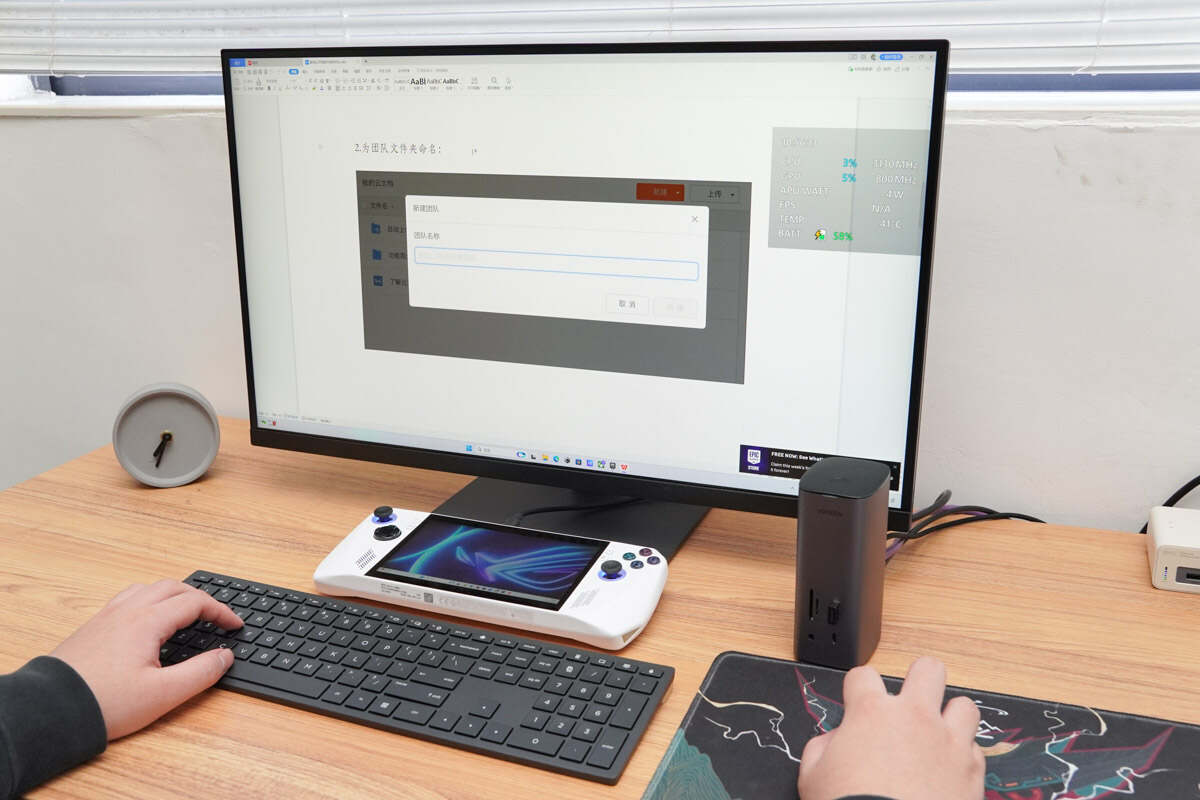
At the same time, peripherals like keyboards and mice can be connected via the USB hub to perform basic operations like document input and screen scrolling. This significantly compensates for the lack of a touchpad on the ROG Ally itself. While the joystick supports these operations, the wide range and rapidity of keyboard and mouse usage align more with PC user habits.

Moreover, in daily tasks like web browsing, the ROG Ally's processor and network performance perfectly meet the requirements. Similarly, if you're unsatisfied with direct WiFi connections, in our scenario with a gigabit network environment, you can always connect to a USB hub equipped with an Ethernet port for a smoother, faster online experience. This is especially crucial for competitive shooter games like CS2 that demand low latency, and in our testing, no lag was encountered.

Lastly, let's pull up the display screen parameters. After expansion, the ROG Ally supports a resolution of 3840*2160p@60Hz, aka 4K@60Hz. As there aren't currently higher-spec monitors on our office, it's challenging to determine its screen expansion output limit.
Summary of ChargerLAB
In a nutshell, the ROG Ally isn't just a gaming handheld—it's a versatile powerhouse. With its sharp screen, comfortable controls, and the ability to connect to various accessories, it can smoothly transitions into a tool for work, letting you connect to monitors, keyboards, and mice for a more traditional setup.
This device blurs the line between gaming and productivity, showing us a future where handhelds can be both fun and practical. As technology keeps improving, devices like the ROG Ally could become the go-to for gaming on-the-go or getting work done anywhere. It's a glimpse into a future where our gadgets seamlessly fit our different needs.
Related Articles:
1. New Gamer on the Block | ASUS Launched the ROG Ally Handheld Gaming Console
2. For ROG Ally | Introduction of ROG 65W Gaming Charger Dock
3. ROG Ally Charging Test - ChargerLAB Compatibility 100