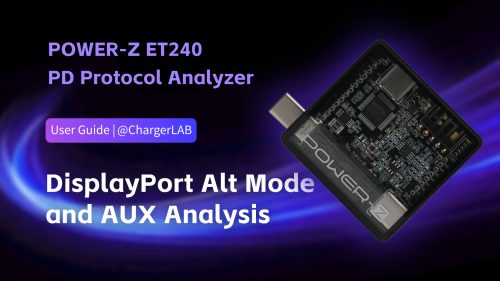Introduction
ChargerLAB posted two charging review videos of the 35W and 65W universal travel adapter from MOMAX. You can click the related articles on the bottom to check them out. Today, we reached the final episode, the most powerful travel adapter from MOMAX, which can support 100W PD charging.
Product Appearance
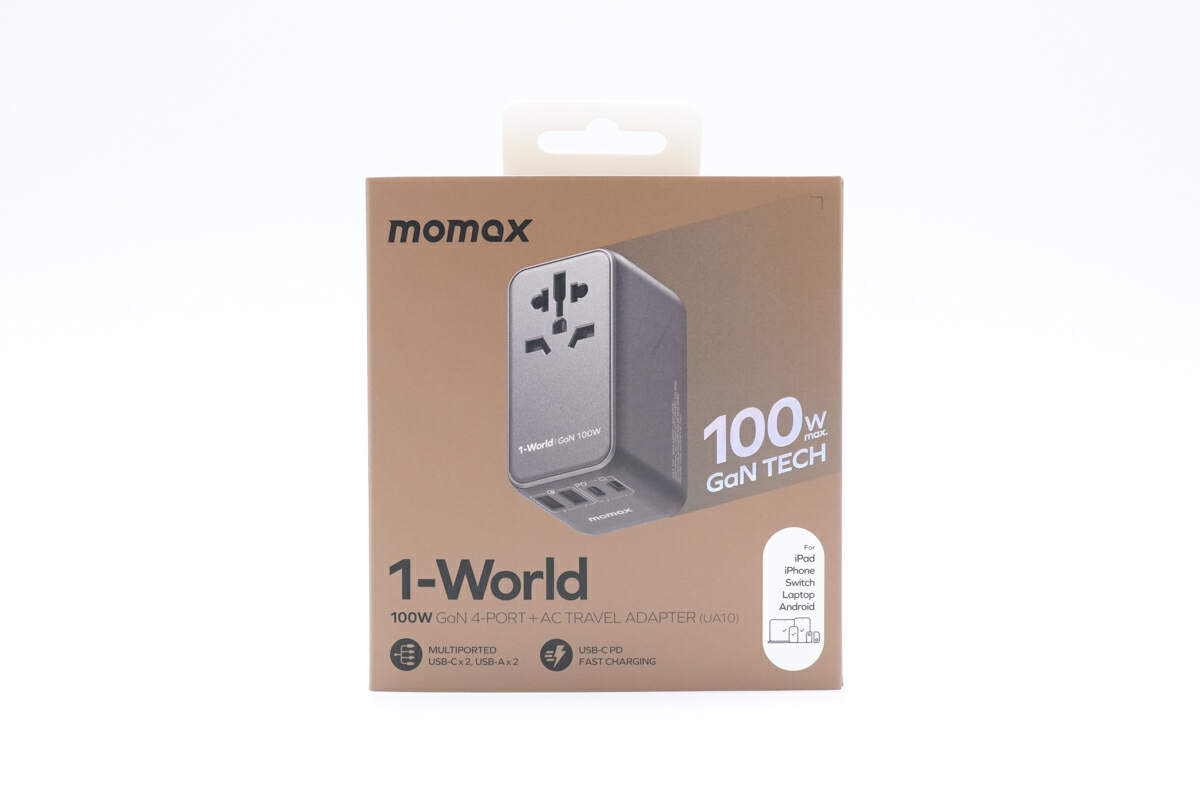
The packaging box adopts the classic MOMAX design with product name and 100W printed on the front.

And the back is printed with multilingual product instructions and specs info. We'll talk about it later.

Open the front cover, just like the 35W and 65W versions, the front cover is printed with detailed instructions for users to start quickly.

Open the box, it contains a manual and a safety information card.

It also adopts black matte plastic, just like the 35W version. A boomerang-shaped protrusion is on the side, providing better friction and a more secure grip for users.

A combination socket is on the front, and “GaN 100W” is the most critical feature of this adapter.

All four USB ports are located on the bottom. Two USB-A ports support QC3.0 protocol, and two USB-C ports support PD protocol.

You can use those three toggle switches on the side to switch between AUS, US, EU, and UK plug.

A slight twist can turn the US plug into the AUS plug.

Then, let’s take a closer look at the specs info printed on the back.
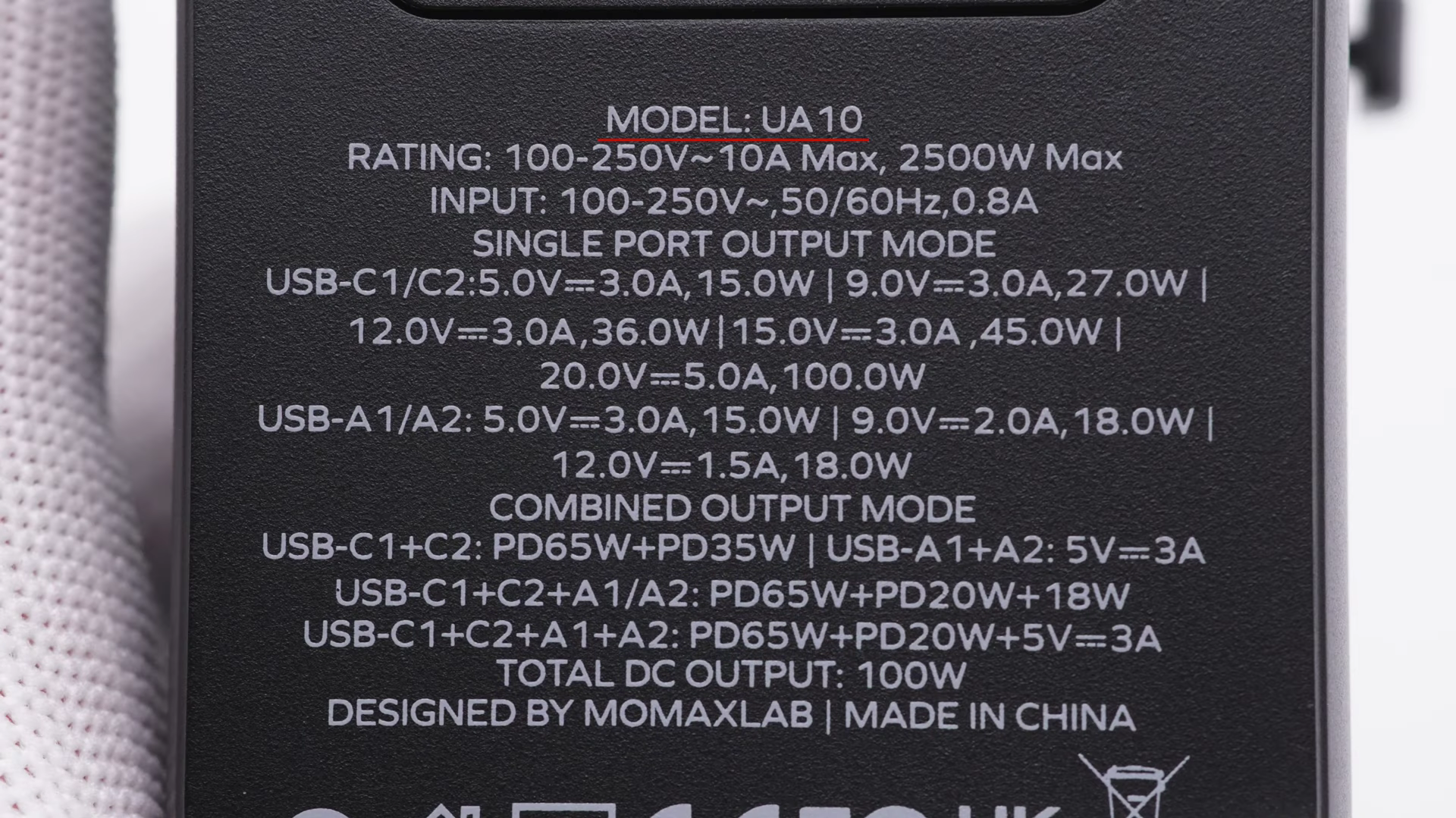
Model is UA10. The AC part can support up to 2500W, and the DC part can support input of 100-250V, 50-60Hz 0.8A. The output power for USB-C1 or C2 can be up to 100W, and the other two USB-A ports only reach 18W. When charging two devices at the same time, the power of USB-C1 will drop to 65W. Finally, the output power won’t exceed 100W.

It also comes with two 10A fuses inside for emergencies, that means even if the fuse burns out, you can immediately replace it with a spare one.

The length of this power adapter is about 53mm (2.08 inches).

The width is about 50mm (1.97 inches).

The height is about 93mm (3.66 inches).

And the weight is about 270g (9.52 oz).

Compared with Apple 140W charger, it’s shorter and way thicker than that, but considering the huge size of the converter module, it is acceptable.
Protocol Test

The ChargerLAB POWER-Z KM003C shows the USB-C1 supports FCP, AFC, QC3.0, MTK, PD3.0, PPS, QC4+, DCP, Apple 2.4A and Samsung 2A protocols.

So is the USB-C2 port.

The USB-C1 also supports five fixed PDOs of 5V/9V/12V/15V 3A, 20V5A, and a set of PPS.

And so is the USB-C2, so we can say that these two USB-C ports have the same specs info.

And the USB-A1 supports FCP, SCP, AFC, QC3.0, MTK and DCP protocols.

Compared to USB-A1, USB-A2 only lacks the MTK protocol.
Charging Compatibility Test
Single Port
Next, we gonna use it to charge different devices to check its charging compatibility. Starting with single port.

It can provide up to 90W when charging the 16-inch MacBook Pro M1 Max.

Regarding smartphones, let's take the Meizu 20 Pro as an example. The power can reach nearly 30W.
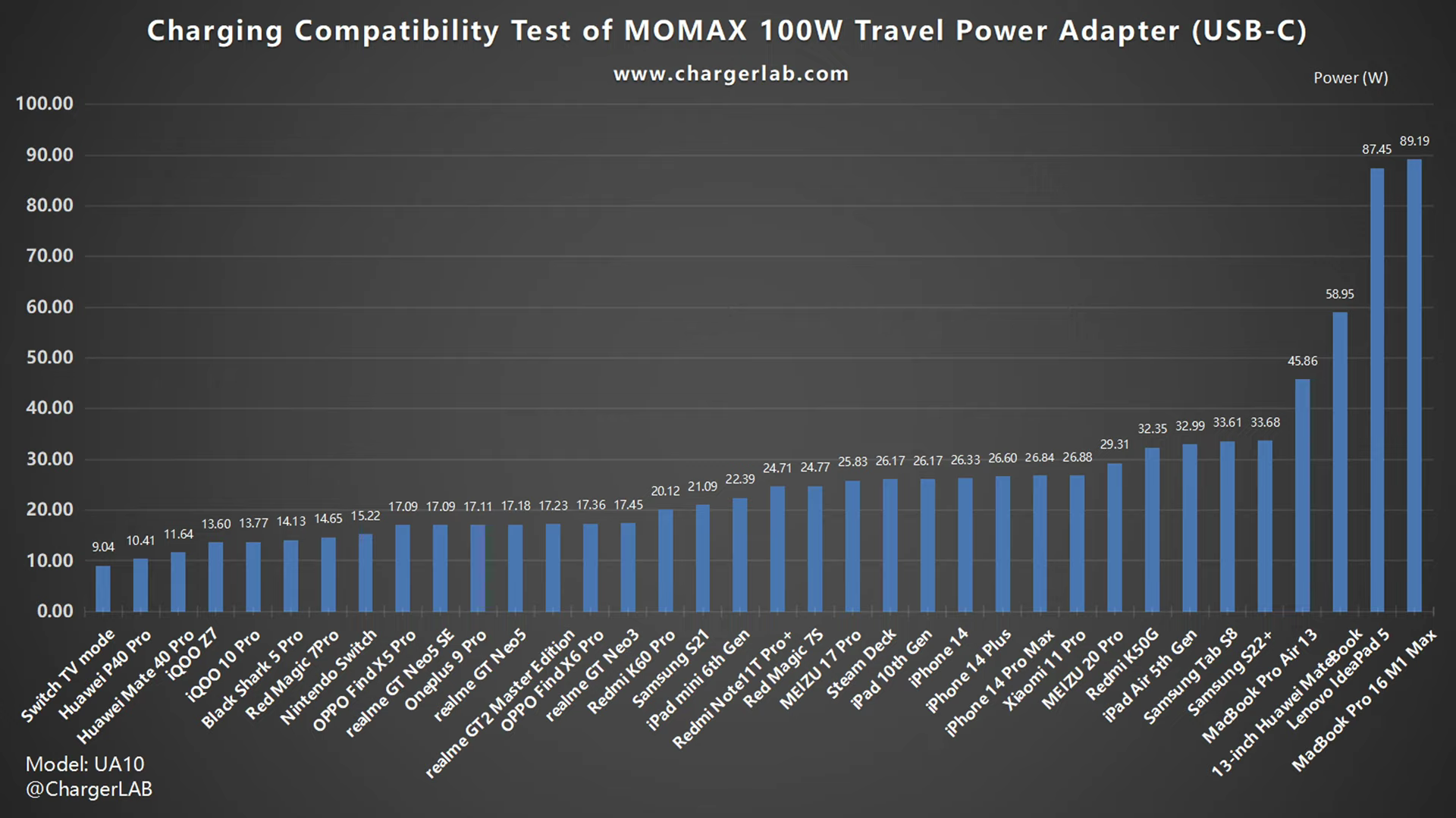
When drawing a bar chart, it can be observed that the 16-inch MacBook Pro M1 Max, which was tested at the beginning, still has the highest power, and the average power for most smartphones is around 20-30W.

Moving on to the USB-A port. It can only provide somewhere around 15W for the Redmi K60 Pro, which means it can trigger the QC protocol and 9V.

As for the Meizu 20 Pro, the power is slightly higher at 17W.
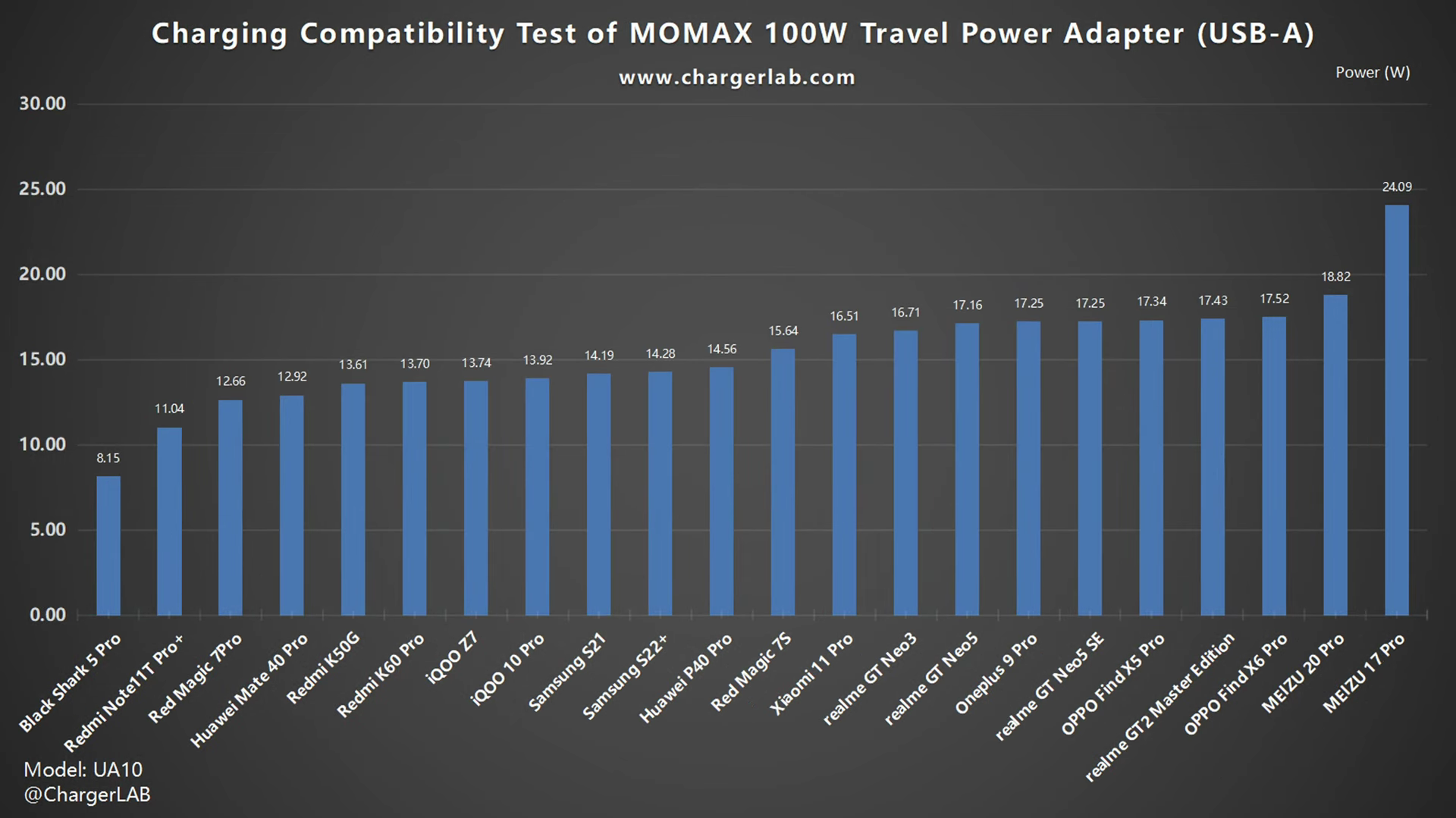
When drawing the bar chart again, the average power is noticeably lower than USB-C, at around 15-20W. Among them, only the Meizu 17 Pro's power exceeds 20W.
Multi-Port

When charging with two USB-C ports at the same time, the power will be divided into 65W and 35W.

After adding a USB-A port, the power will be divided into 65W, 20W and 18W.

And when charging four devices simultaneously, the power will be divided into 65W, 20W, 7.5W and 7.5W.
Full Charging Test
Next, we'll use it to fully charge the 16-inch MacBook Pro M1 Max. The power adapter will be put into a 25°C (77℉) thermotank throughout the test. Here is the charging curve made by the PC software of KM003C.
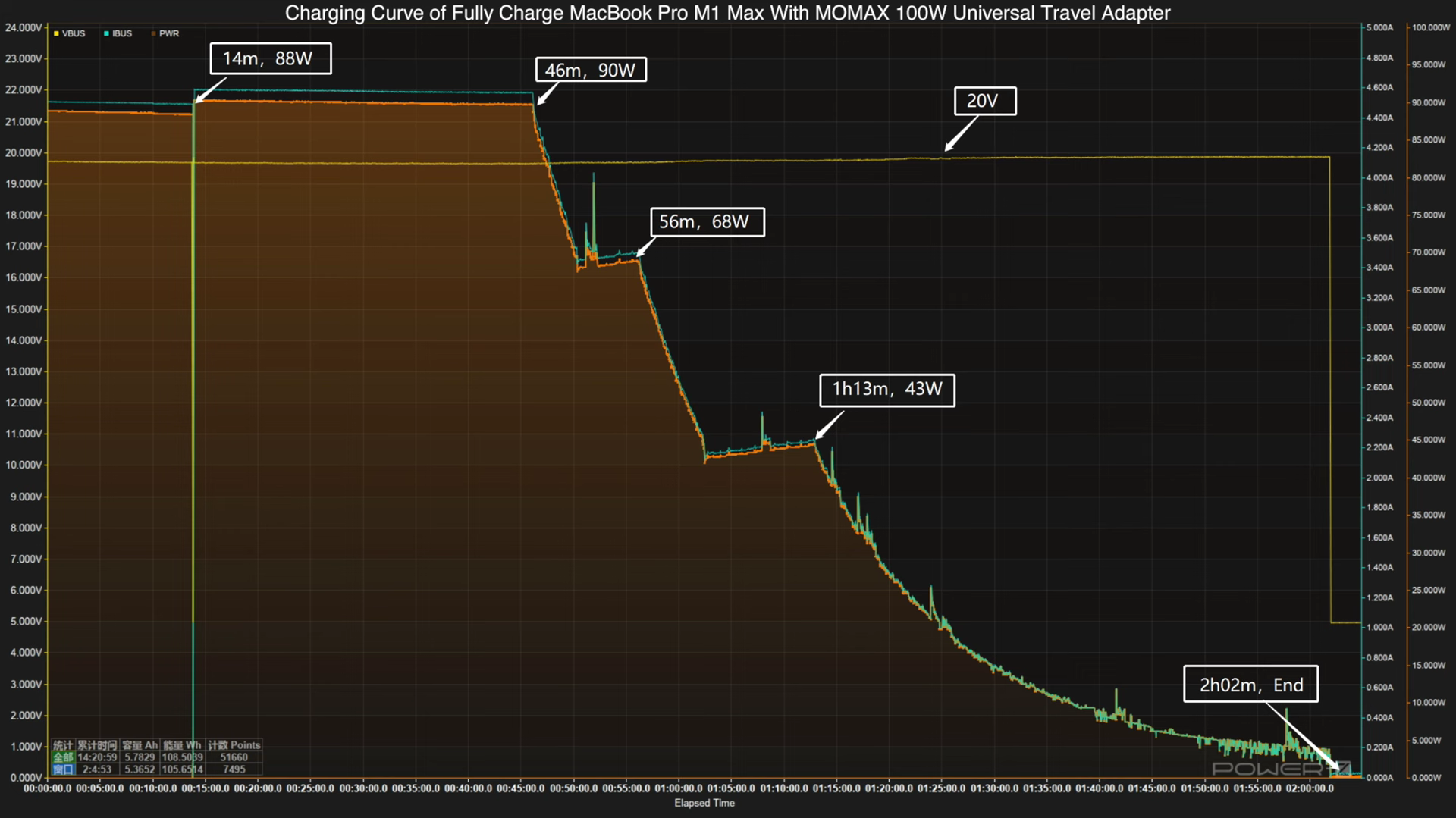
The voltage is always around 20V, and the charging curve can be divided into five parts. The peak power is about 90W at 46 mins, then, it gradually drops to 68W and 43W in turn. The final part begins at one hour and 13 mins, and the power slowly drops to almost zero. It takes two hours and 2 mins to be fully charged.
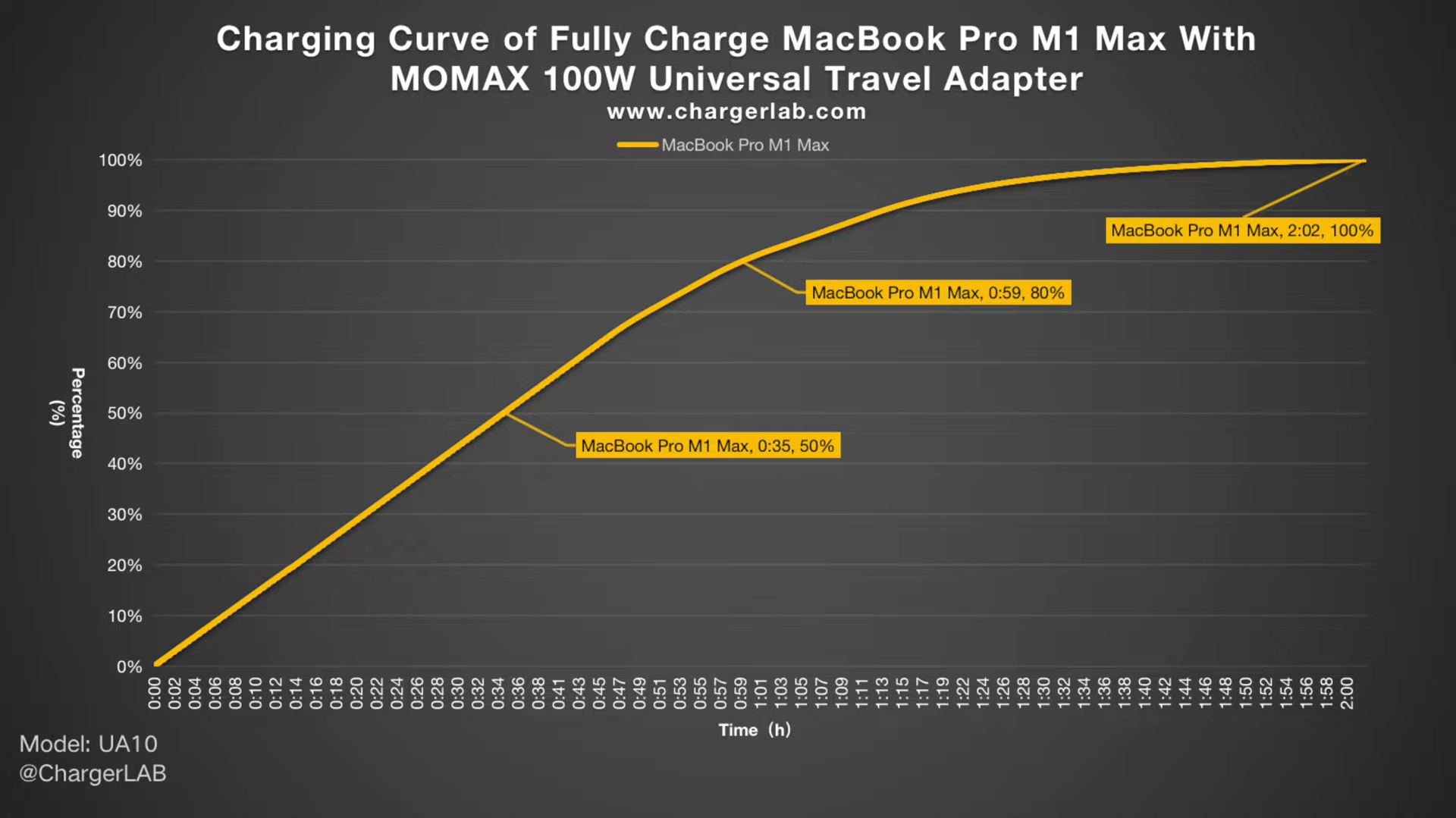
We also plot it into another curve to see how fast it can be. It can charge the 16-inch MacBook Pro M1 Max to 50% in 35 mins and 80% in 59 mins, and it reaches 100% in 2 hours and 2 mins.
Except for the MacBook Pro, we also use it to charge iPhone 14 Plus.
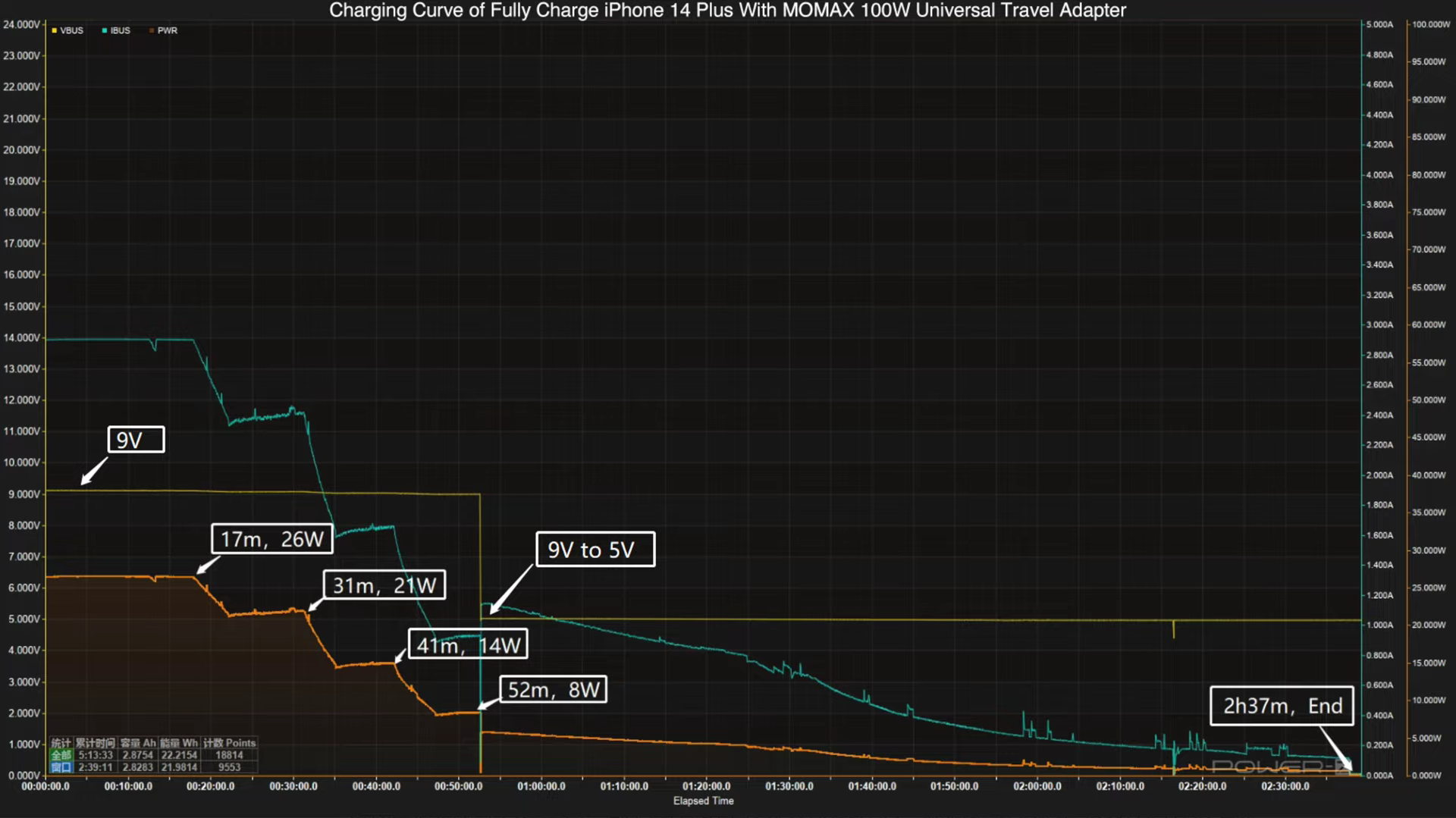
The voltage is 9V at the beginning, and the peak power is about 26W. Then, it’ll gradually drop to 21W, 14W and 8W in turn. After 52 mins, the voltage switch from 9V to 5V, and the charging power gradually drops to almost zero. It takes 2 hours and 37 mins to be fully charged.
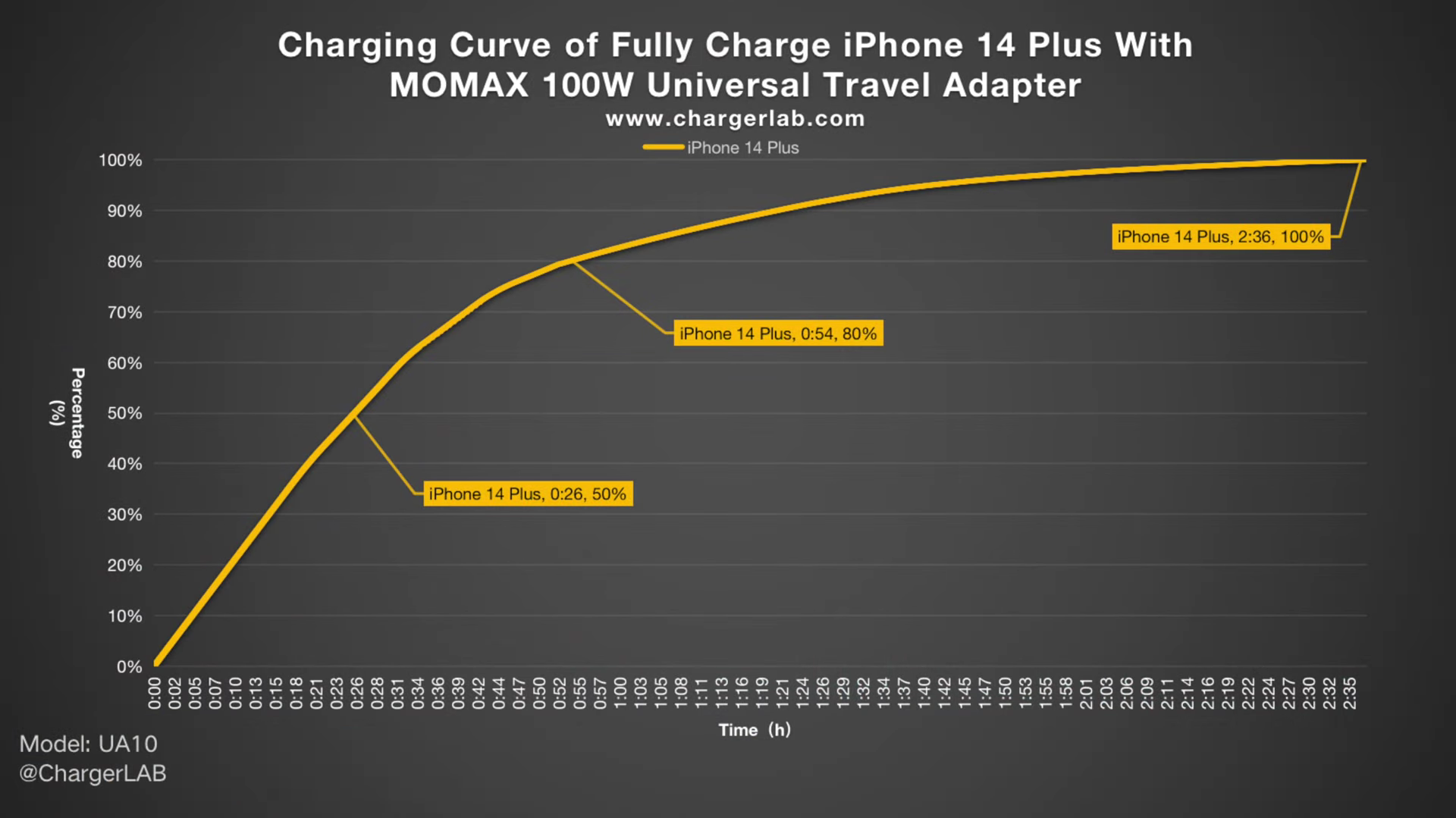
We also plot it into another curve. It can charge the iPhone 14 Plus to 50% in 26 mins and 80% in 54 mins,
and it reaches 100% in 2 hours and 37 mins.
Standby Power Test
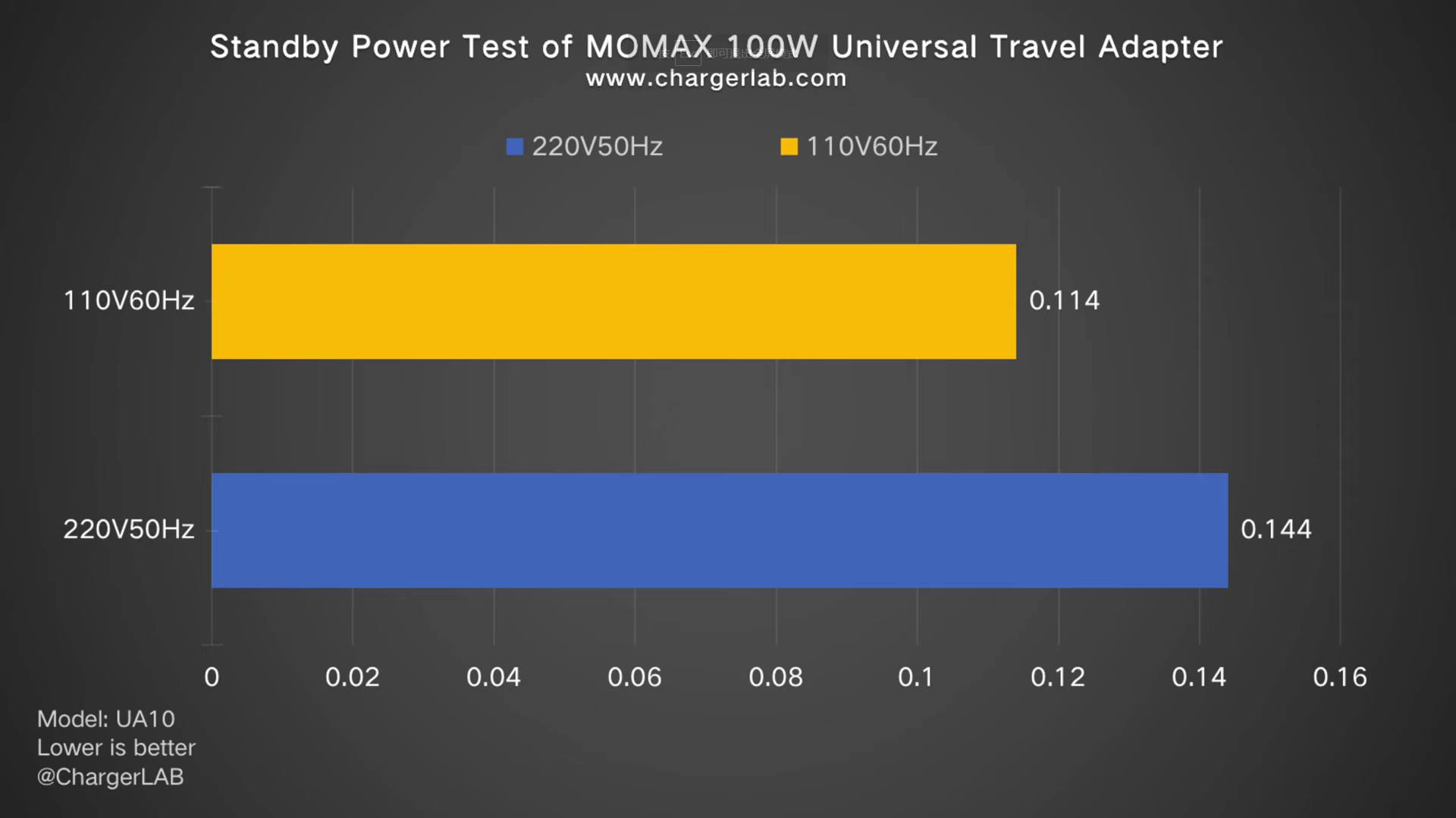
As for the standby power part, the power consumption at 220V 50Hz is 0.144W, and 0.114W at 110V 60Hz, which is about 1.26 and 0.99KW·h in one year, respectively. So, you do not need to worry about the waste of electricity.
Conversion Efficiency Test
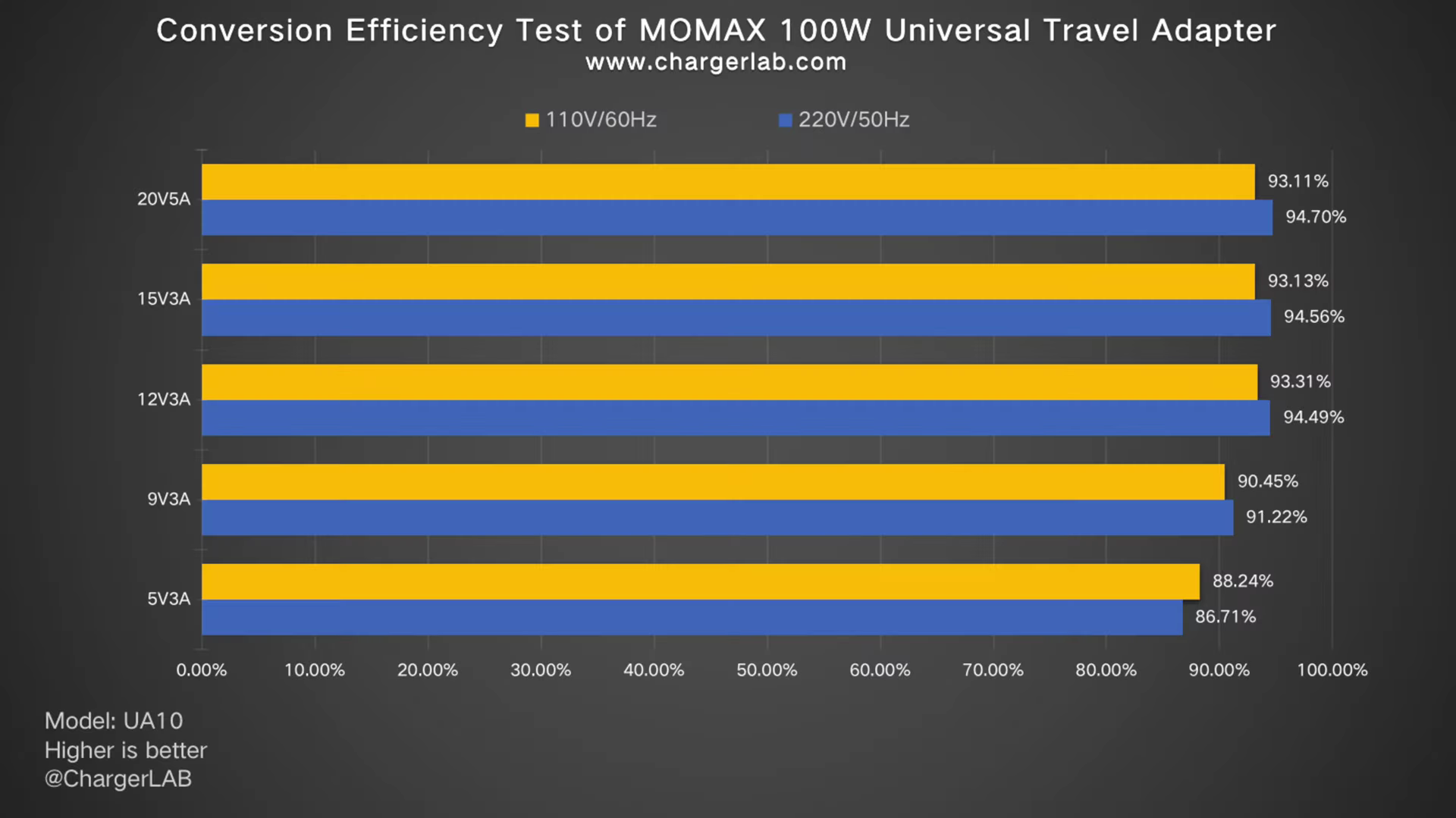
In the conversion efficiency test, the conversion efficiency varies from 93.31% to 88.24% at 220V 50Hz.
The conversion efficiency varies from 94.7% to 86.71% at 110V 60Hz. The lowest value alone can exceed 86%, while some can even reach an impressive 95%. That level of performance is remarkably high.
Ripple Test
Power adapters rely on switch-mode power supplies, which convert the transformer's output into usable power. However, this process can introduce ripples in the output signal. To assess the adapter's quality, ChargerLAB uses an oscilloscope to measure the ripple value. Generally, lower ripple values indicate higher output quality.
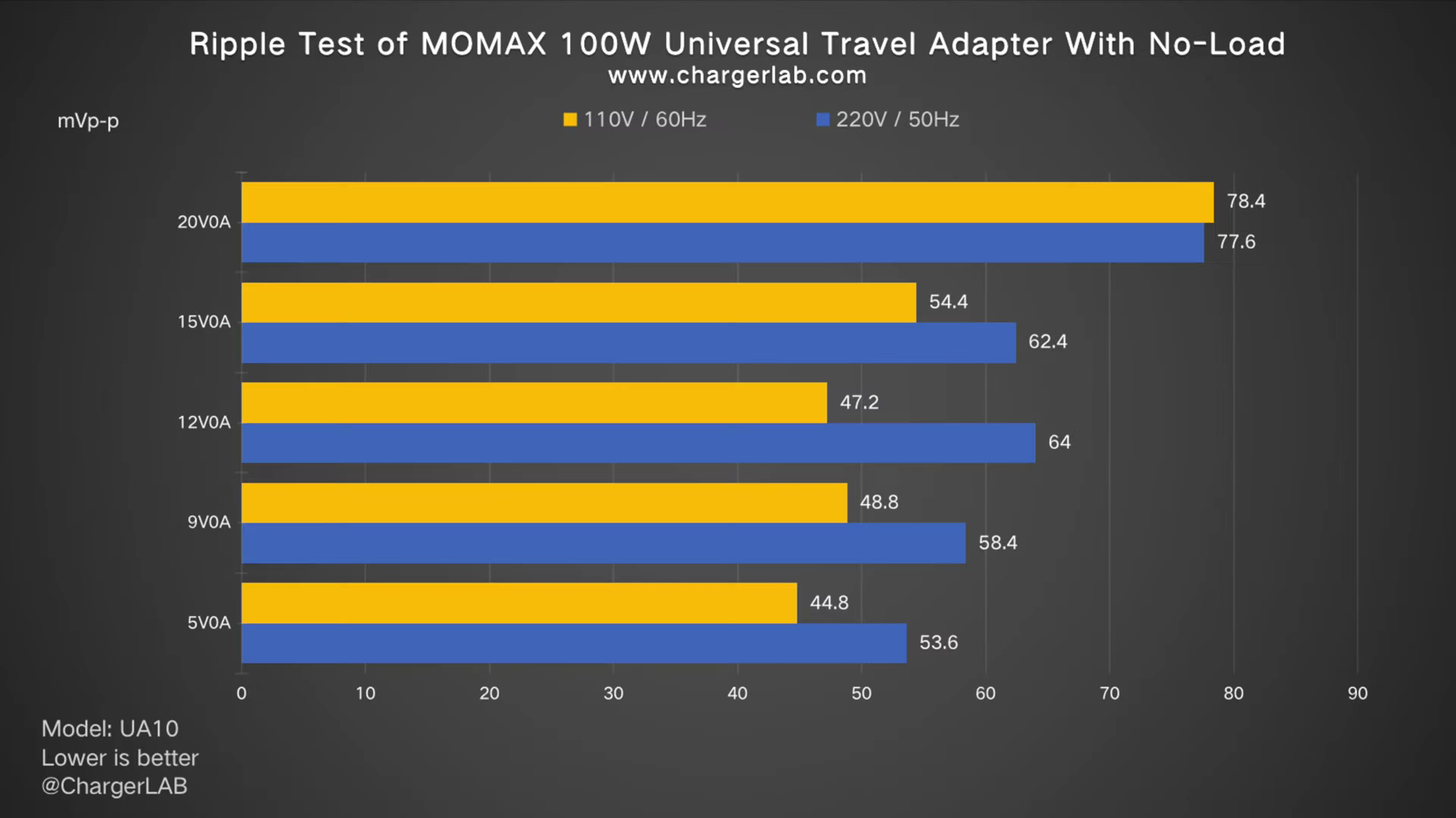
Firstly, let’s check out its ripple without load. When the output is 20V 0A, the highest ripple is 78.4 mVp-p and 77.6 mVp-p. When the output is 5V 0A, the lowest ripple is 44.8 mVp-p and 53.6 mVp-p.
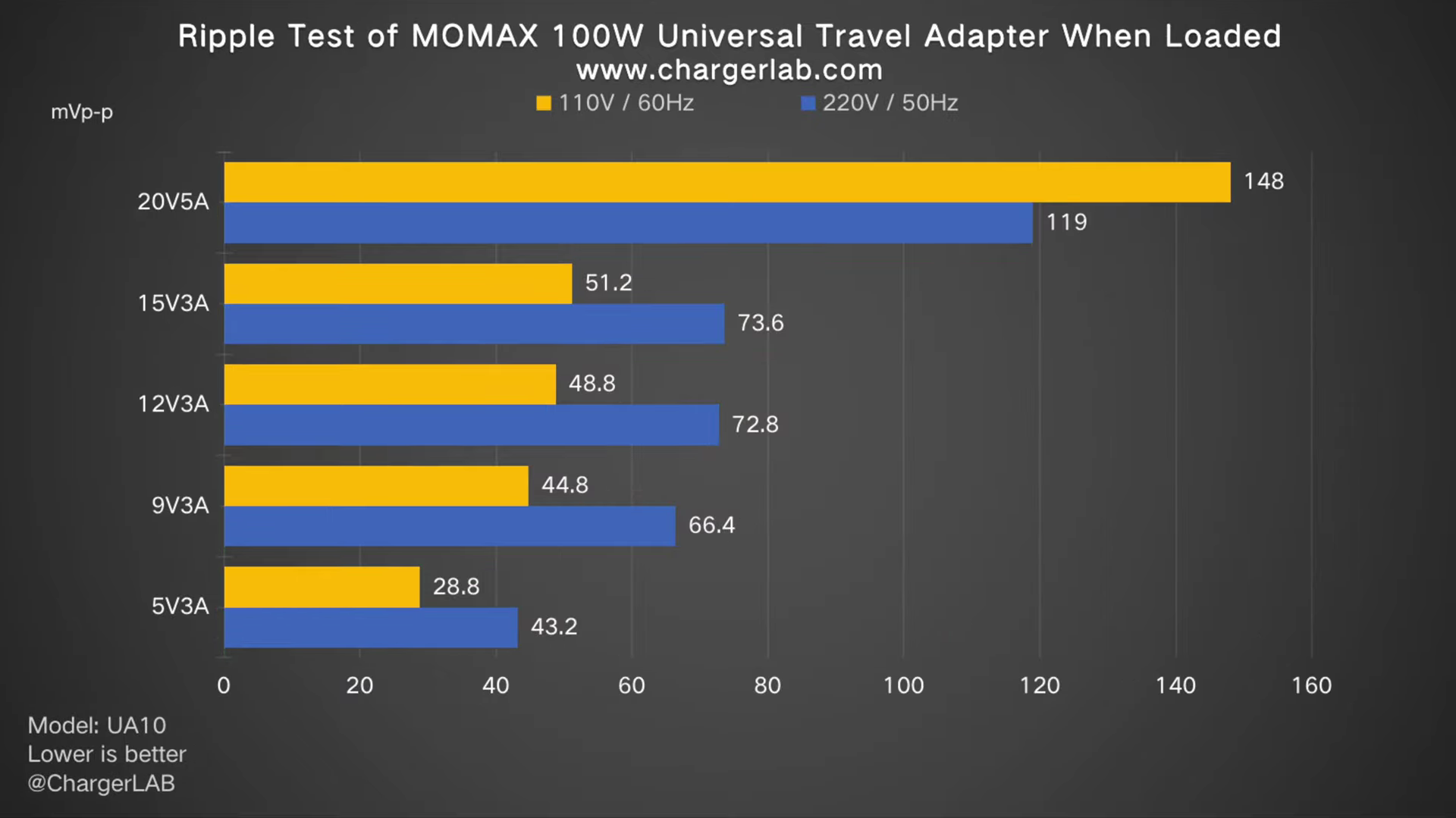
Then, move to the ripple test when loaded. When the output is 20V 5A, the highest ripple is 148 mVp-p and 119 mVp-p, respectively, and it’s much higher than the other four states. When the output is 5V 3A, the lowest ripple is 28.8 mVp-p and 43.2 mVp-p, respectively.
The maximum ripple and average ripple are identical to the 65W version, neither of which is the best, to say the least.
Temperature Test
Next, we gonna put the power adapter into a 25°C (77℉) thermotank and let it output 100W throughout the test. After an hour, we got the maximum temperature.
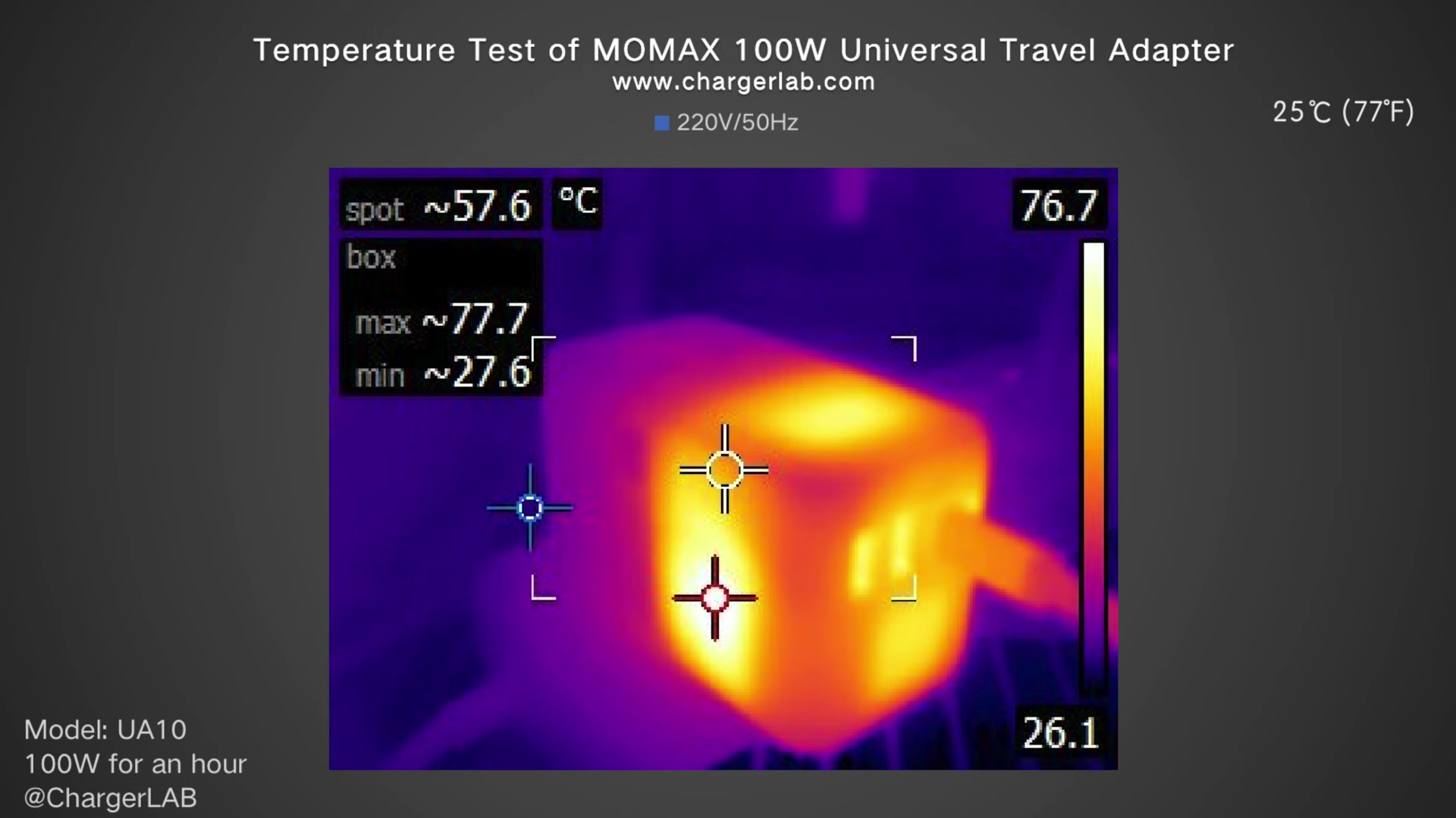
Under 220V 50Hz, the front is 77.7°C (171.86℉).
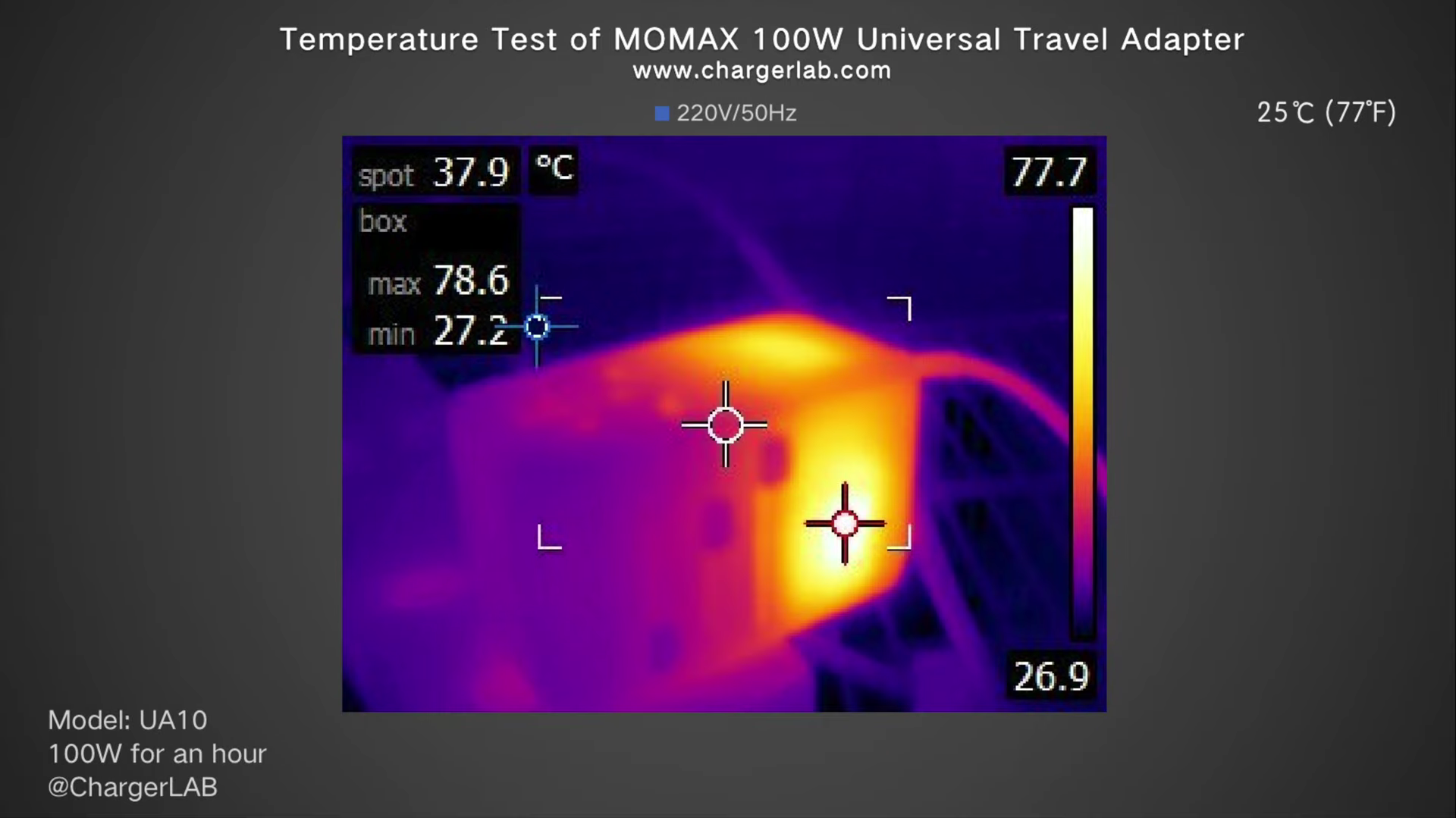
And the back is 78.6°C (173.48℉).
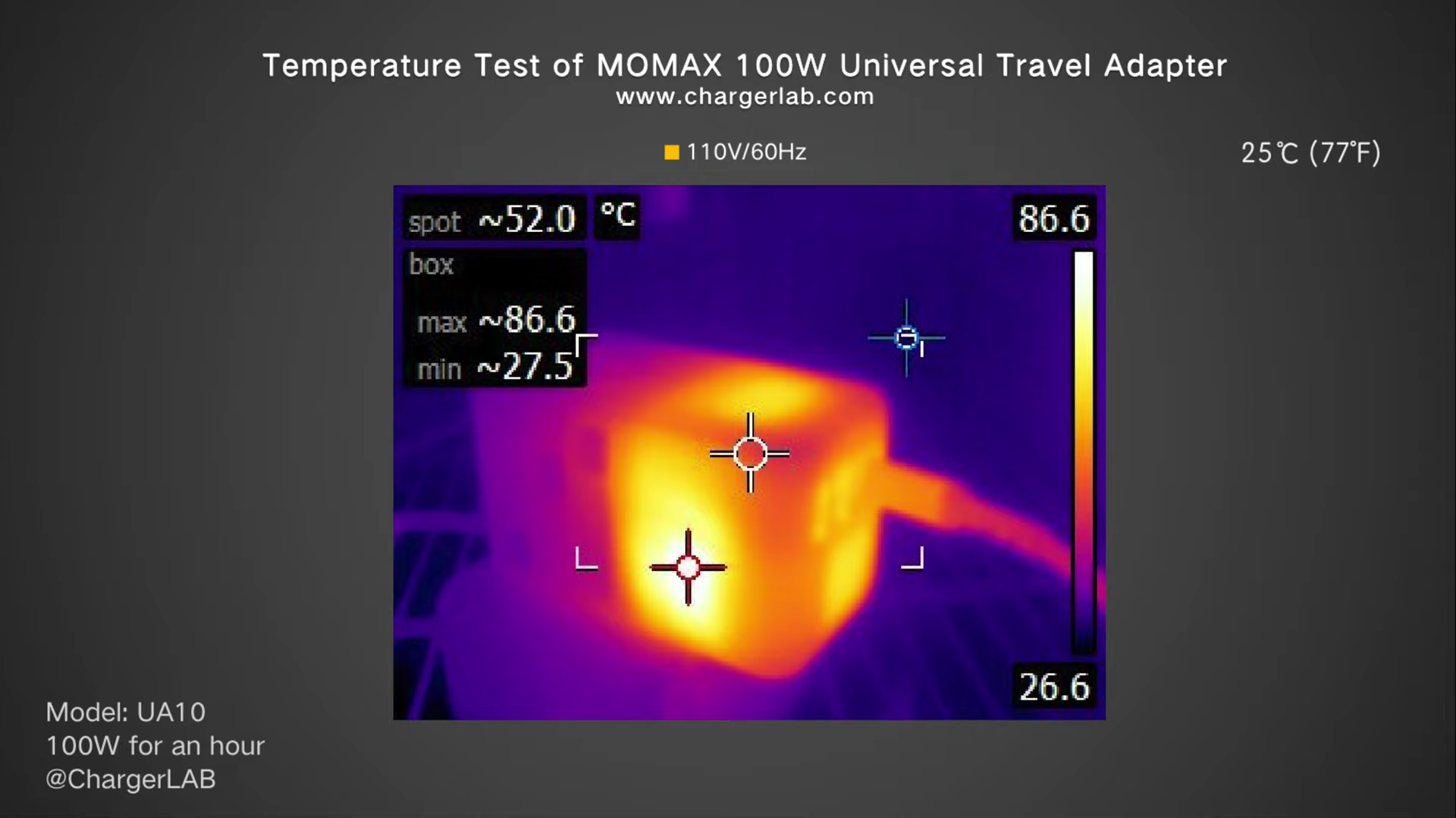
Moving on to the 110V 60Hz.
The maximum temperature on the front is 86.6°C (187.88℉).
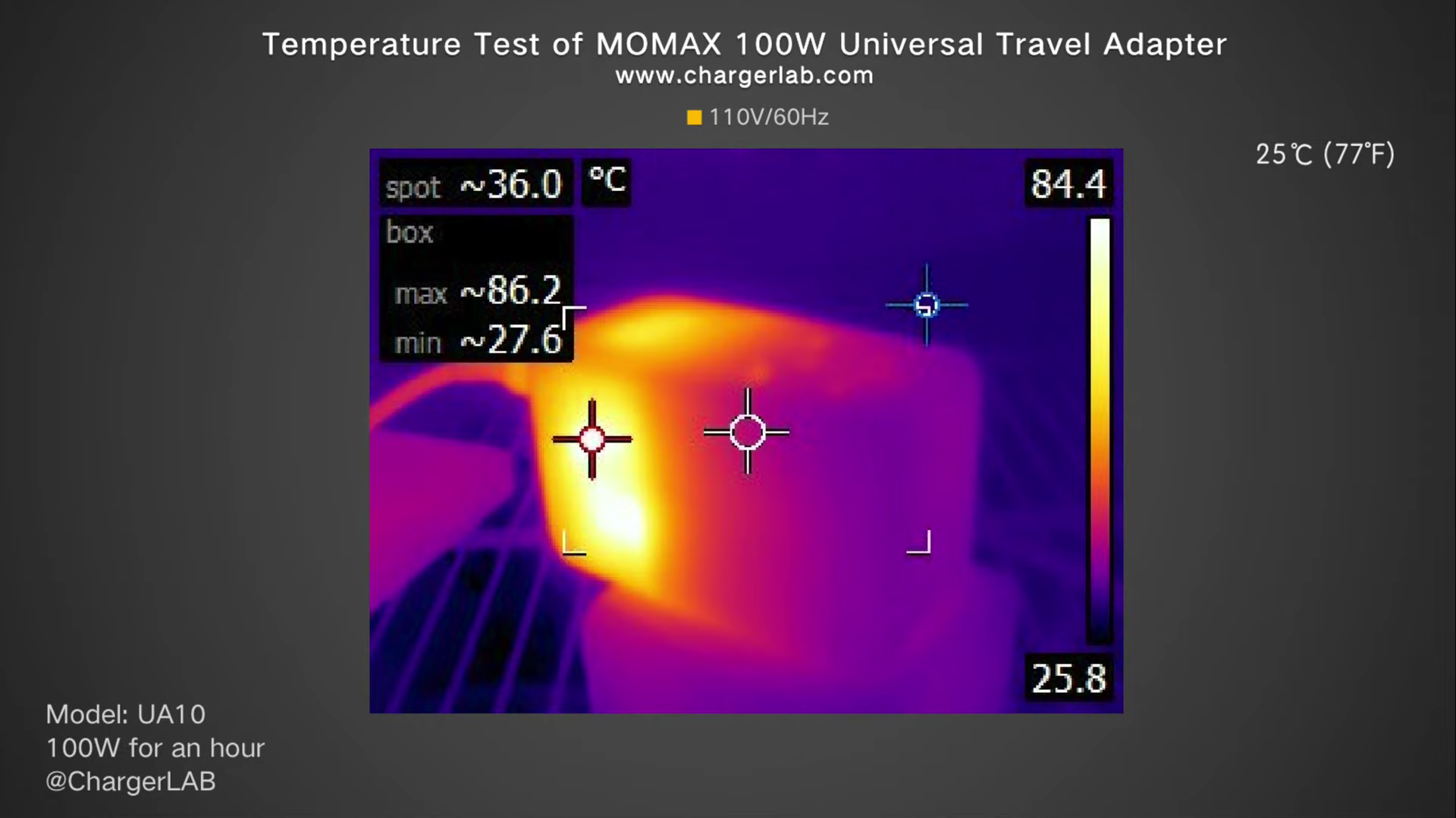
And the back is 86.2°C (187.16℉).
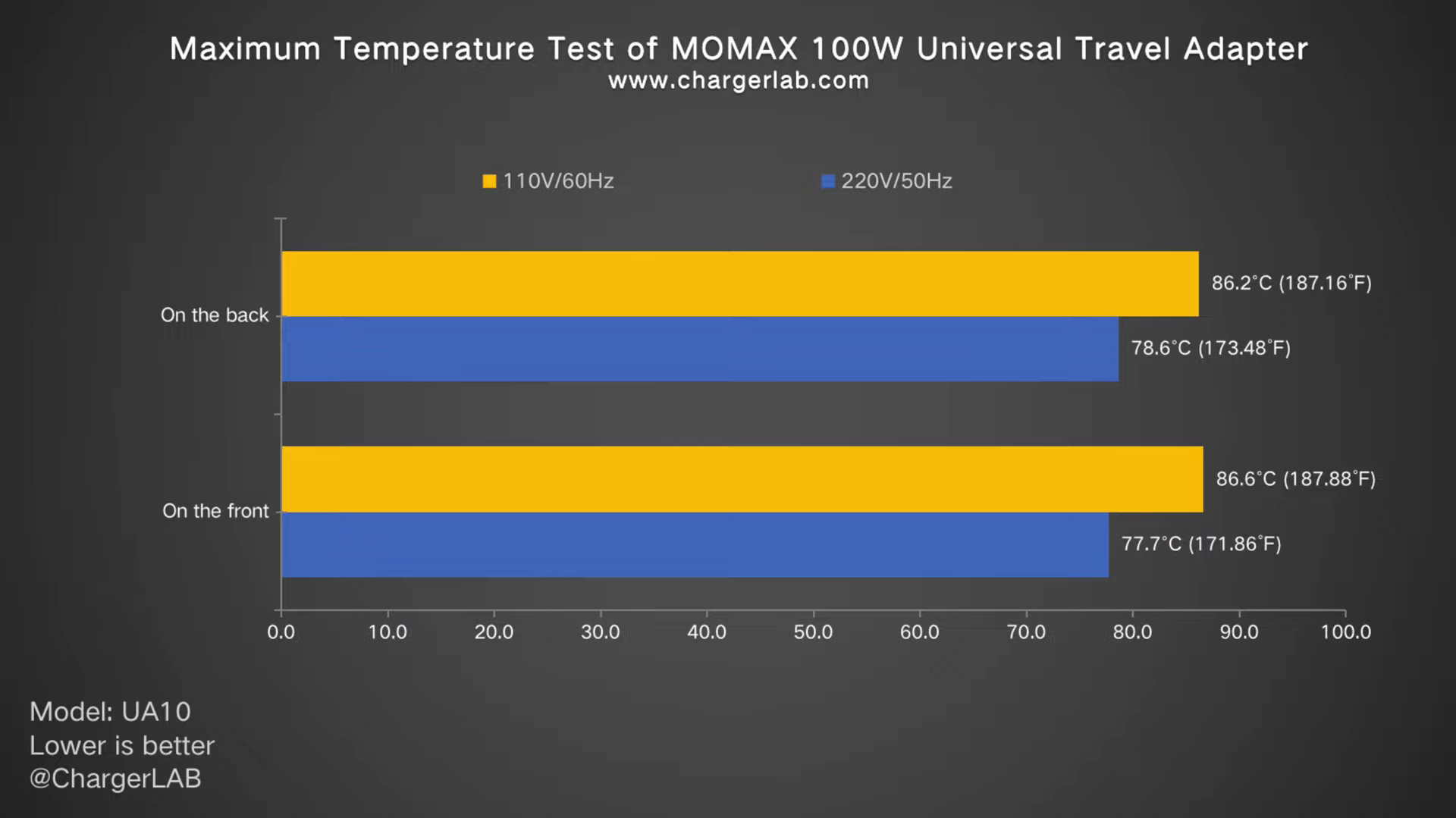
To be honest, the maximum temperatures at 110V 60Hz are far more than we expected. We strongly recommend do not touching it immediately after disconnecting it from an outlet.
Summary of ChargerLAB
Well, that’s all tests for this 100W universal travel adapter from MOMAX. Unlike 35W and 65W, the 100W output power and four USB ports at the bottom allow you to fast charge multiple devices at the same time, and you can even charge some high-power devices at full speed anywhere worldwide.
While it demonstrates good performance in standby power and conversion efficiency tests, it falls short in controlling maximum temperature and ripple levels, similar to the 35W and 65W versions.
Related Articles:
1. Review of MOMAX 65W PD International Travel Power Adapter
2. Review of MOMAX 100W PD International Travel Power Adapter (Video)
3. Teardown of MOMAX 100W 7-in-1 GaN Charging Station (With Wireless Charging)