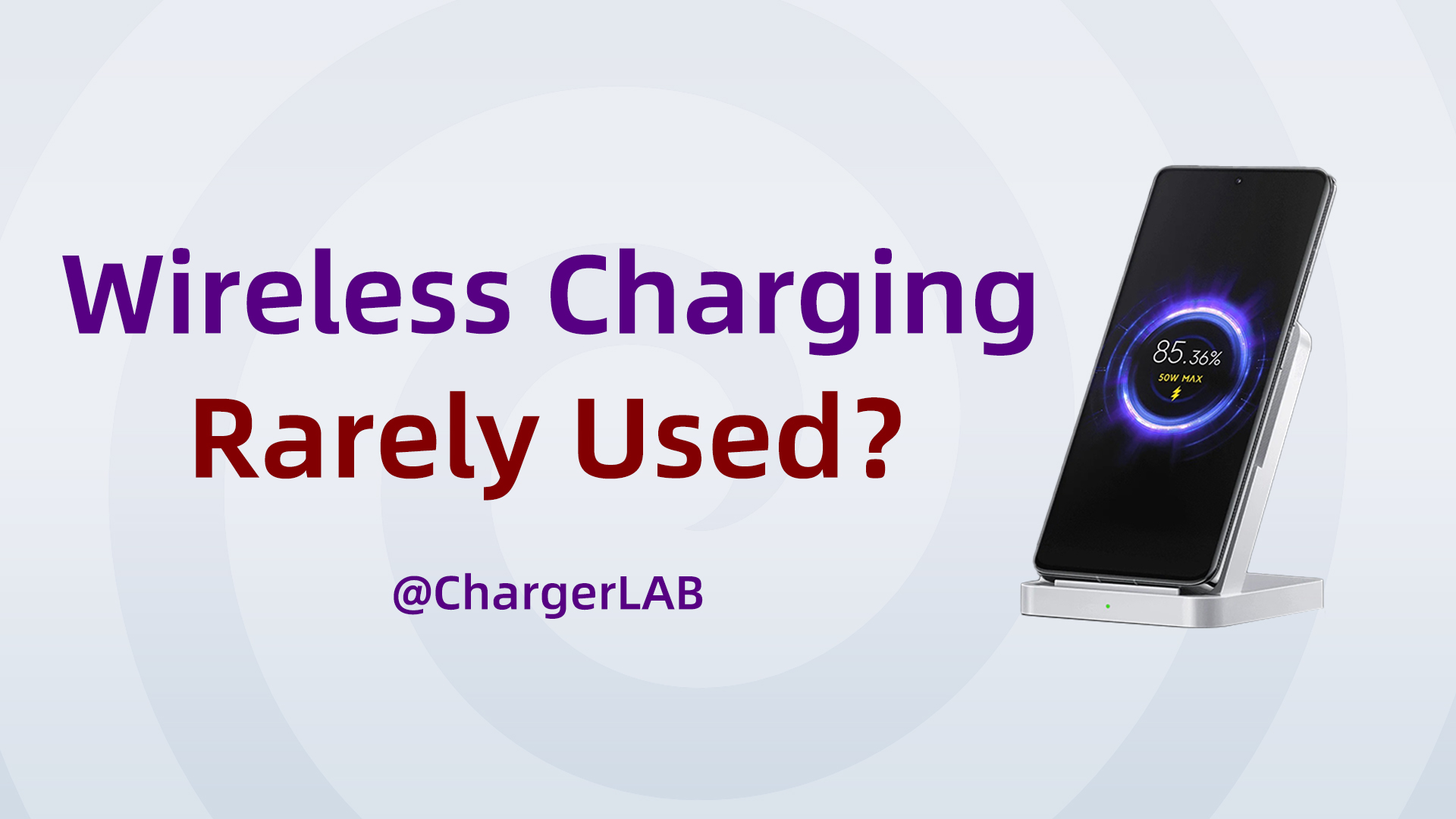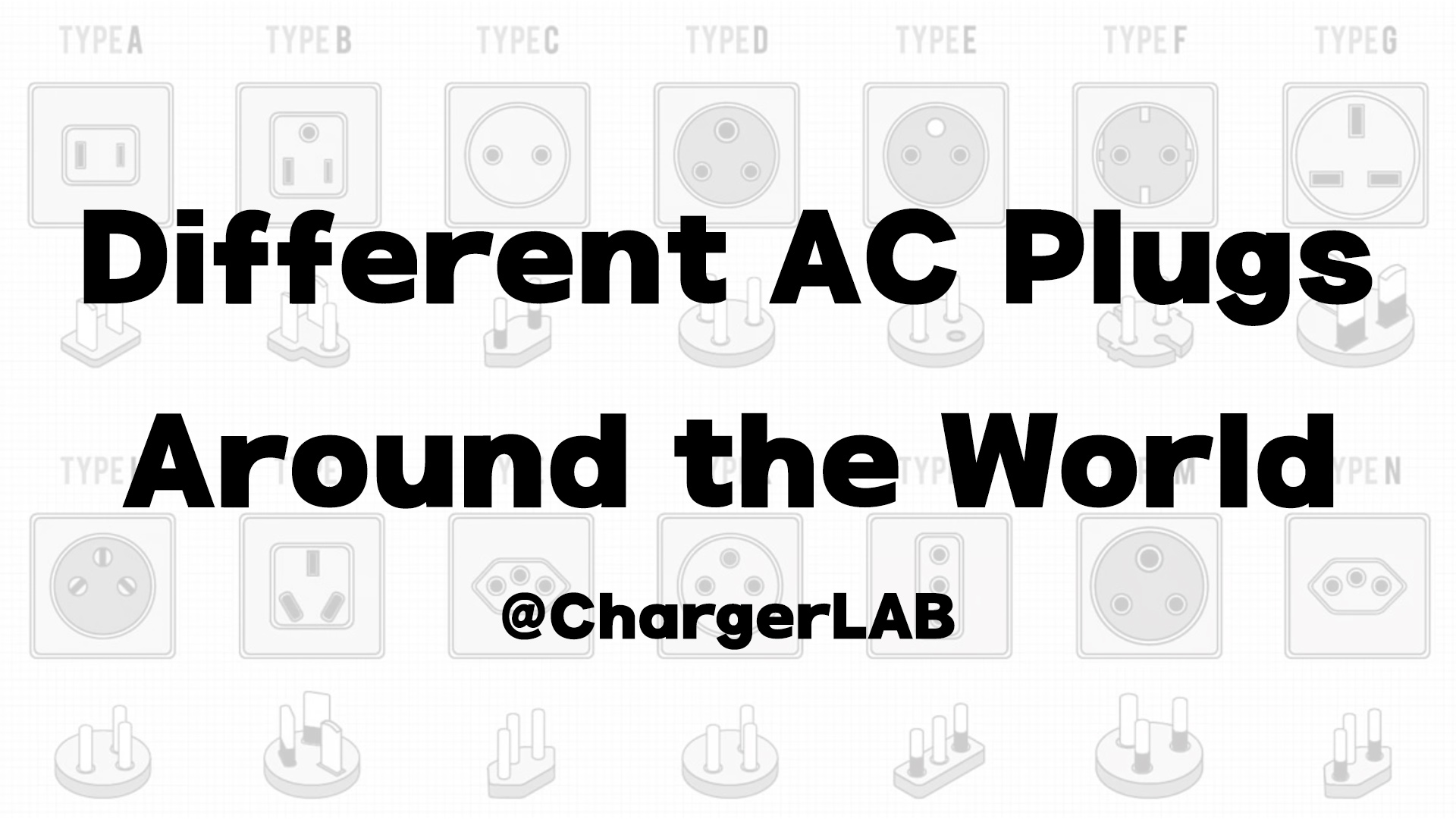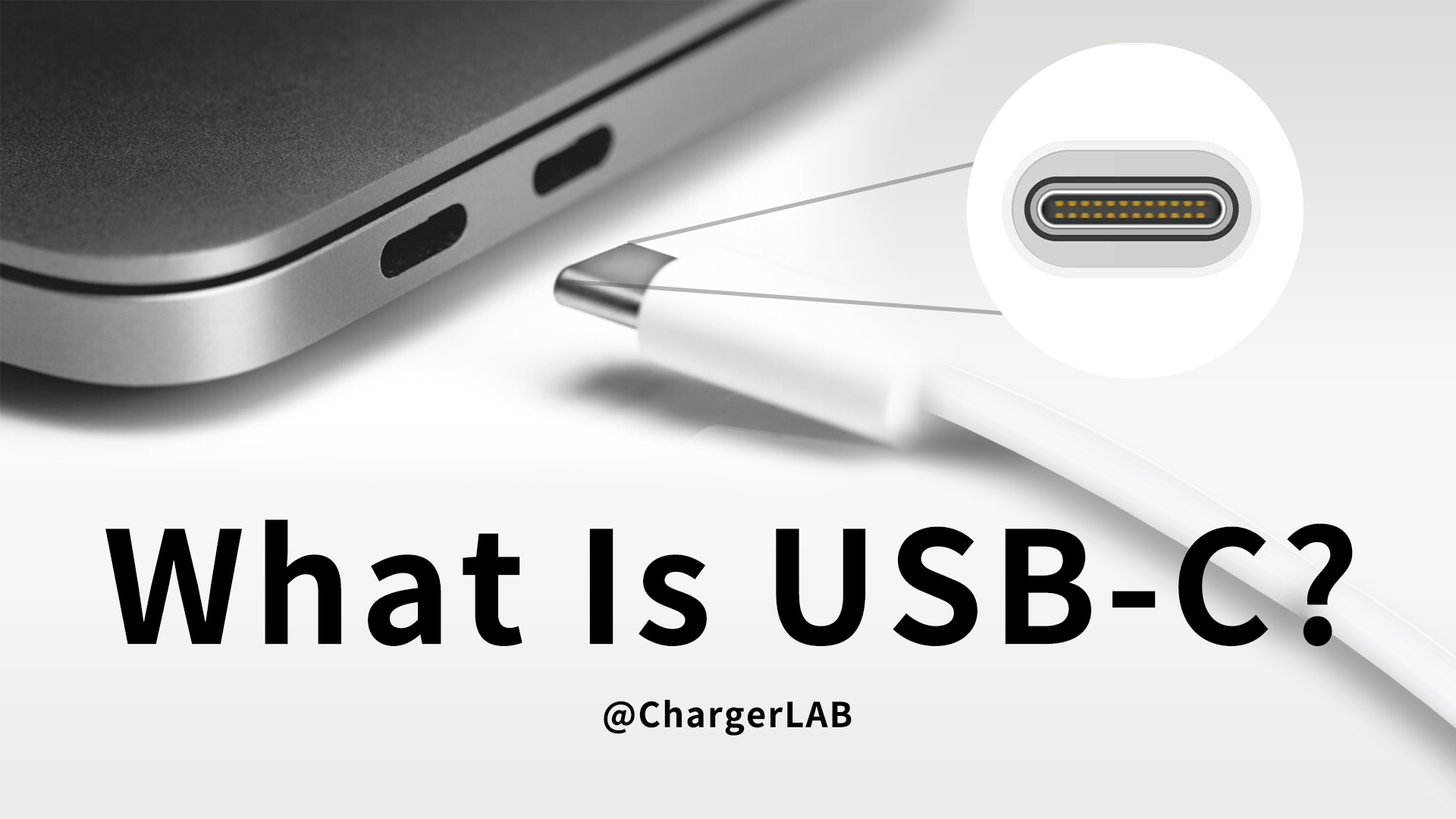Introduction
As the newest player in the PC handheld market, the ROG Ally has garnered significant attention since its reveal on April Fool's Day. ChargerLAB has been actively covering this mobile device, releasing various content including news updates, charging compatibility insights, accessories releases, and more—stay tuned for what's next!
The ROG Ally supports PD 65W fast charging and boasts USB 3.1 Gen1 data transfer capabilities. Moreover, it supports DisplayPort for direct monitor output. Although most users opt for a power-delivering dock to enable this function. So, how does it perform in real gaming scenarios? Let's take a closer look.
Specifications Information

The ROG Ally rocks a sleek, pure white aesthetic. Up front, it flaunts a customized 7-inch 1080P 120Hz 16:9 LCD touchscreen. This screen not only VRR (variable refresh rate) but also boasts Corning Gorilla Glass DXC coating, ensuring excellent visibility even under harsh sunlight.
Following the classic Xbox design, its button layout strategically places the most frequently used controls for character movement—the left joystick and ABXY buttons—symmetrically. This thoughtful arrangement ensures a natural and intuitive posture for both thumbs. Alongside these standard controls, it features two distinct buttons: the view button and the Armoury Crate button. These provide easy access to quick menus for common functions and the ROG gaming center.

Its dual exhaust vents, situated on the top, effectively dissipate heat, keeping the player unaffected. Alongside the standard headphone jack and SD card slot, it houses a unique port—the ROG XG Mobile. This port facilitates connection to the customized RTX 4090 mobile edition, enabling the transformation of your Ally from a mobile gaming device into a full-fledged desktop PC.

Upon entering the Windows 11 interface, the default wallpaper features the classic "ROG" logo, akin to a standard PC interface.
Test

In cases where users' monitors lack USB-C ports or don't support video signal transmission, the ROG Ally can enhance gaming experiences through a high-spec dock. We've simulated daily screen expansion for gaming effects using HDMI/DP video ports.

We've extensively tested the USB Type-C physical charging port compatibility on the ROG Ally with impressive results. Using the original USB-C cable from the dock and HDMI/DP video transmission cables to the monitor, video expansion functions flawlessly.

During screen expansion, the monitor's loading screen mirrors the PC perfectly, eliminating any learning curve. Furthermore, the dock can connect peripherals like keyboards and mice, enabling identical operations as on a PC—essential for FPS and RTS games.

Moreover, with its touchscreen support, the ROG Ally allows cursor movement via the screen, similar to a laptop touchpad. Although redundant with a keyboard and mouse setup, it's a decent alternative.

Connecting external displays, keyboards, and mice significantly enhances gaming experiences, especially for non-controller-assisted games like CS2. Additionally, most of these games have relatively low configuration requirements,so they can be easily handled by the ROG Ally.

For racing games like Forza Horizon 5, the best experience naturally comes with a controller. However, the Ally's advantage lies in not needing an additional purchase or connection—operating directly on the Ally is entirely feasible.
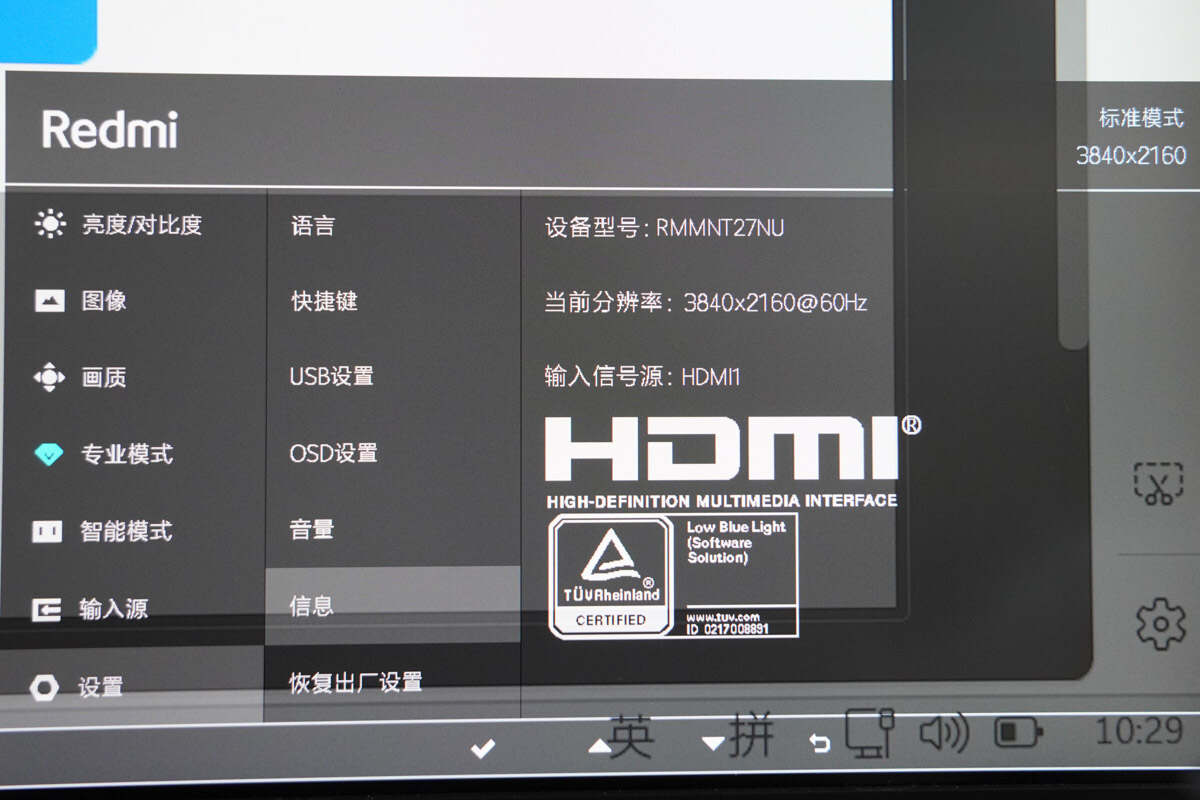
In this scenario, pulling up menu information on the monitor reveals a resolution of 3840*2160@60Hz, i.e., 4K@60Hz, identical to the direct monitor connection, offering increased expandability.
Summary of ChargerLAB
In exploring the gaming experience of the ROG Ally with a monitor, it's evident that its adaptability is a game-changer. Whether it's seamlessly expanding the display for a comprehensive visual experience or effortlessly connecting peripherals for enhanced control, the Ally's compatibility and performance bridge the gap between handheld gaming and a full-scale gaming setup. In the end, the ROG Ally stands as a testament to the evolving landscape of mobile gaming, redefining what's possible in the convergence of portable and immersive gaming experiences.
Related Articles:
1. How Fast ASUS ROG Ally (Z1 Extreme) Is Charged? - ChargerLAB Compatibility 100
2. HDMI Supported | Review of ASUS ROG 65W Charger Dock For ROG Ally
3. New Gamer on the Block | ASUS Launched the ROG Ally Handheld Gaming Console