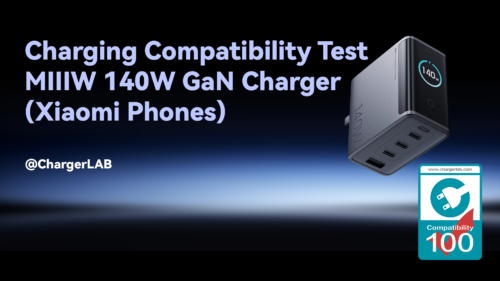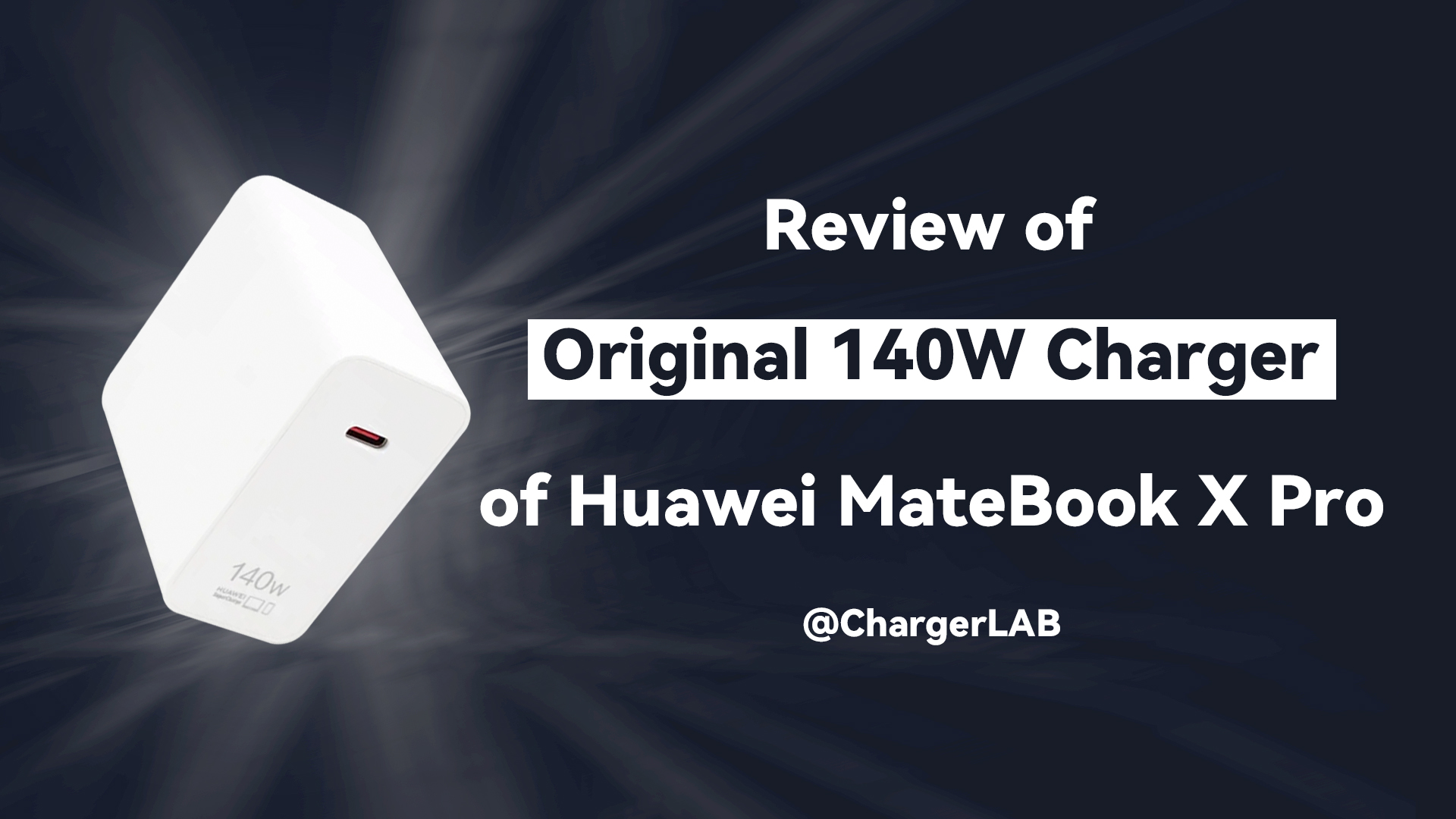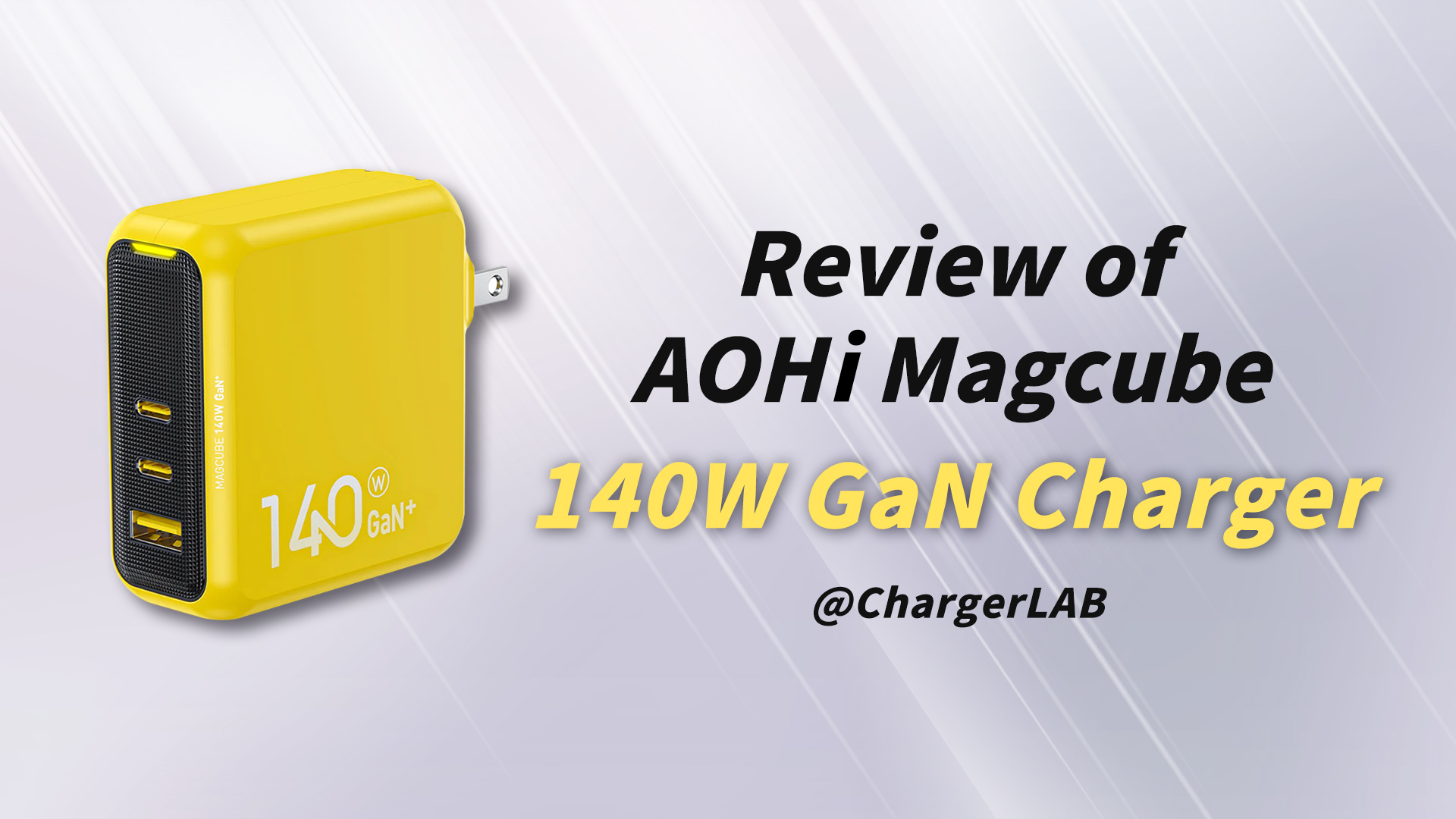Introduction
Several months ago, we posted a teardown video of DJI 100W dual USB-C GaN power adapter. It can charge your drones and remote controller at the same time. Since it supports PD and PPS, you can also use it to charge your phones, tablets, or even laptops.
Product Appearance

The packaging box adopts the classic DJI design with product appearance and name printed on the front.
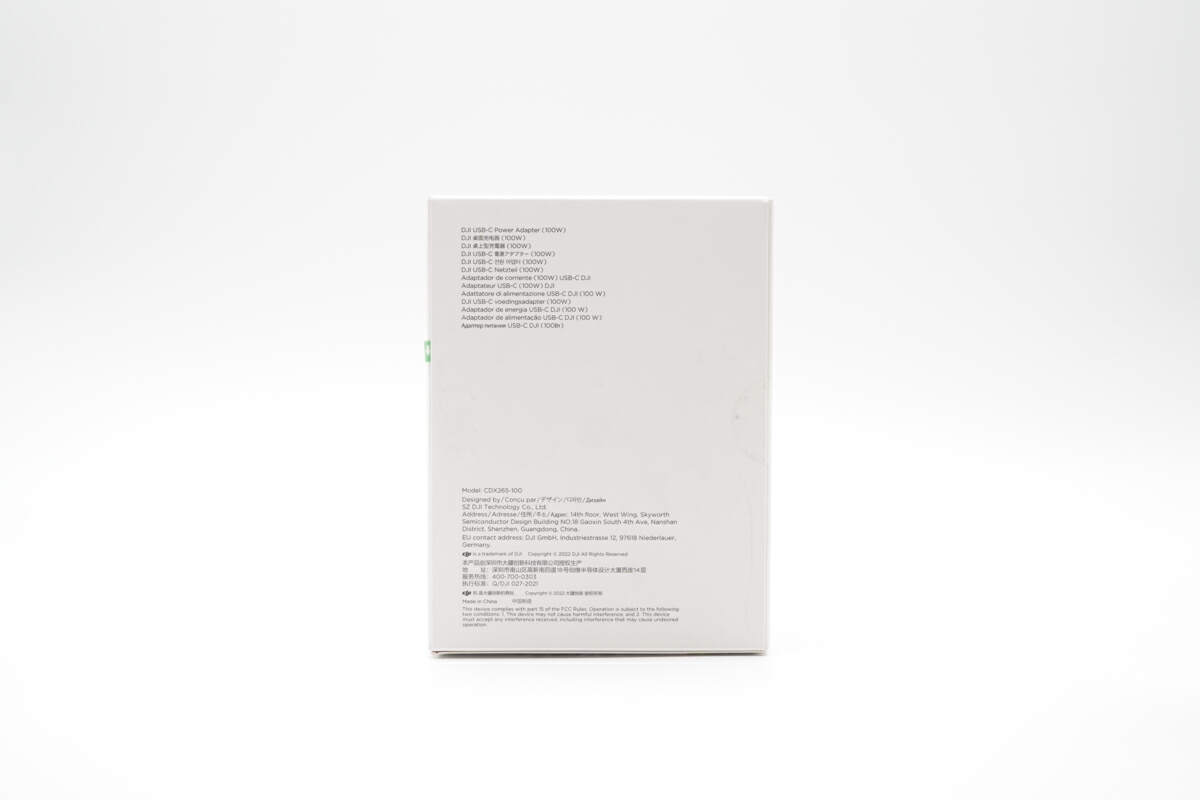
Some specs info are on the back.

Except for the charger, it also comes with two cables and some documents.

It adopts a black square design, the matte shell can reduce fingerprints, and the edges are chamfered. And the DJI logo is engraved on the top center.

This is the AC input socket, and the pins inside are made of high-quality copper plated with nickel, ensuring enhanced resistance to oxidation and corrosion.

And two USB-C output ports are on the other side.

The specs info is printed on the bottom.

Model is CDX265-100. It can support input of 100-240V~50/60Hz 2.5A. The USB-C1/C2 can provide up to 100W output. The Manufacturer is Honor Electronic. And it has passed multiple certifications.

This is the detachable power cord.

It also has two pins.

The Length of this detachable power cord is about 1M (3' 3.37").

And the other cable is a dual USB-C cable.

It has some special pins inside.

Our ChargerLAB POWER-Z KM003C shows it supports 100W and USB 2.0.
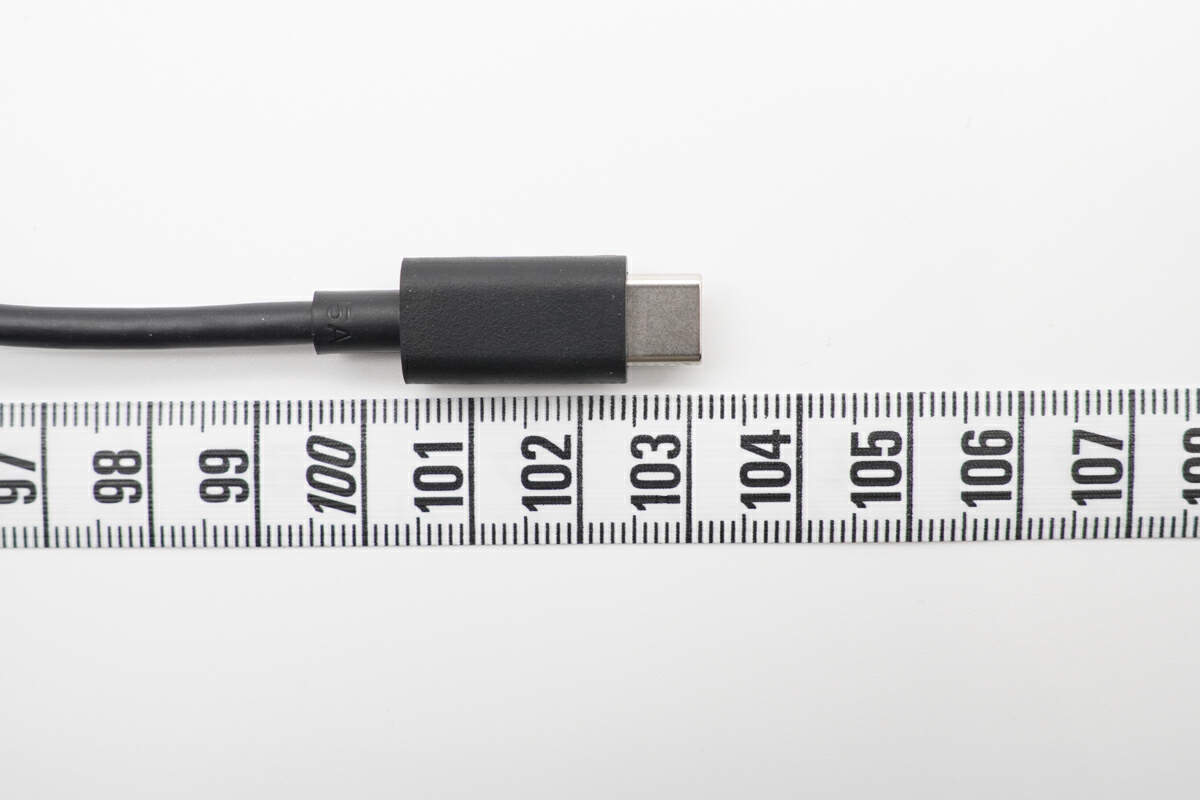
And it's also about 1M (3' 3.37").

Back to the charger, the length is about 73.5mm (2.89 inches).

The width is about 70mm (2.87 inches).

And the height is about 32mm (1.18 inches), so the power density is about 0.61W/cm³.

The weight of the charger is about 275g (9.7 oz).

After adding the two cables, the weight becomes 356g (12.56 oz).

This is how it looks like on my hand.
Protocol Test

The ChargerLAB POWER-Z KM003C shows it supports FCP, SCP, AFC, QC3.0, MTK, PD3.0, PPS, QC5 protocols.

And it also supports five fixed PDOs of 5V3A, 9V/12V/15V/20V 5A, and a set of PPS.
Charging Test
Compatibility Test

We found the maximum power can be around 85W when charging the 16-inch MacBook Pro (2019).

Switching to Meizu 20 Pro, the power is reduced to 64W, but it's actually a decent number for a smartphone.
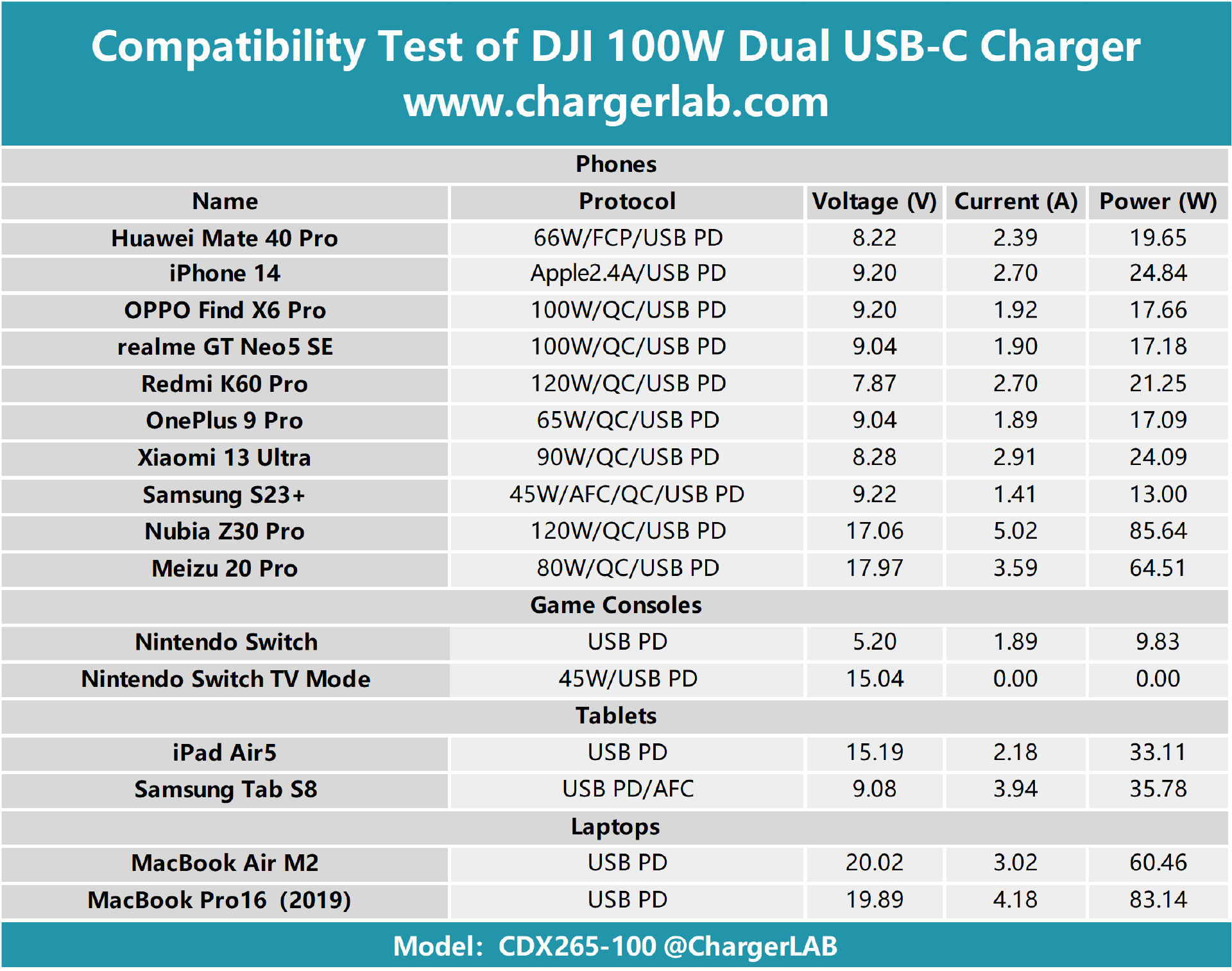
The test data has been summarized in the table, revealing that most smartphones trigger a voltage value of 9V, the Switch triggers 5V, the two tablets respectively trigger 15V and 9V, while the laptop triggers 20V.
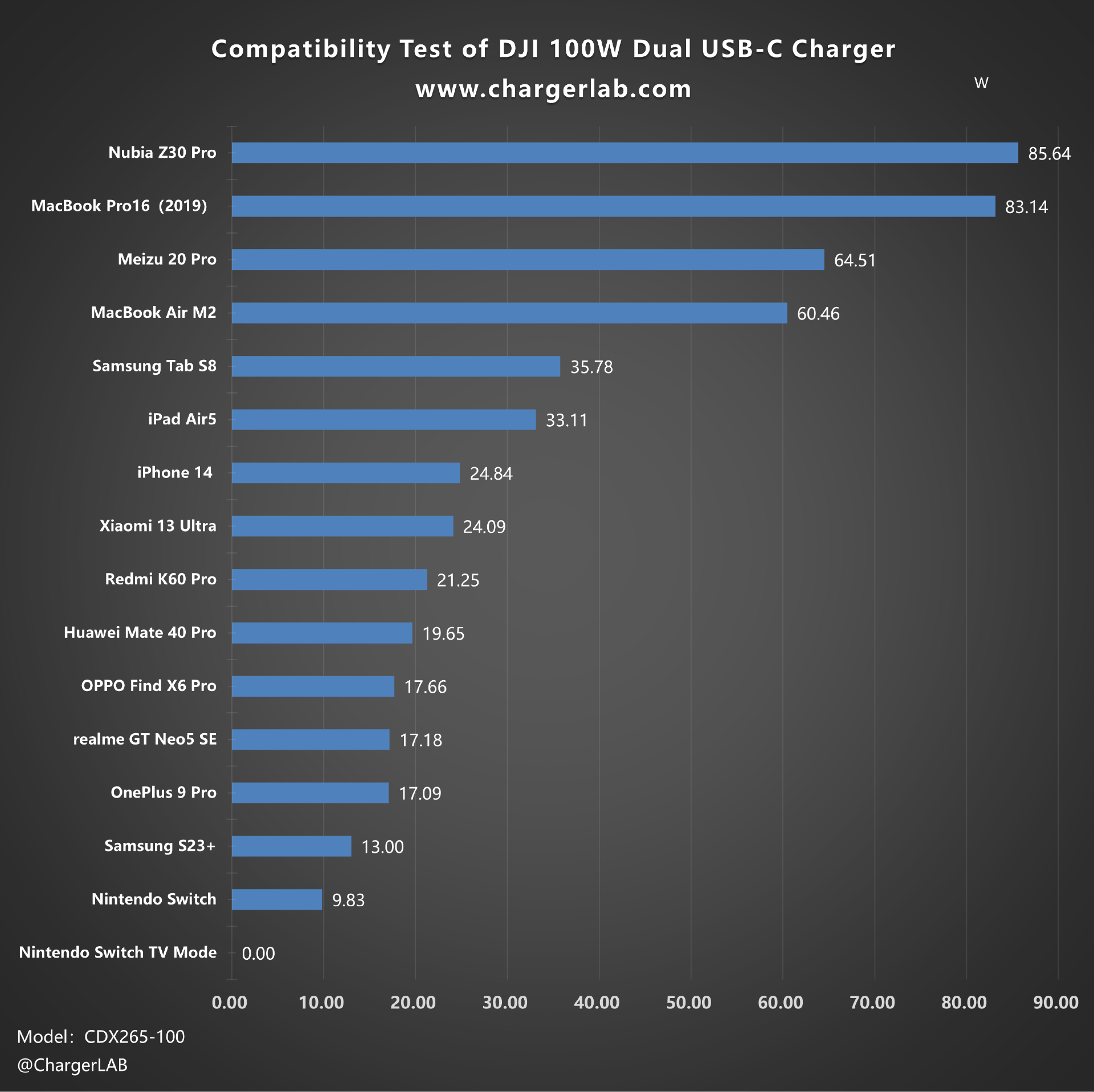
When plotting a bar chart, it becomes evident that thanks to the QC5 protocol, the highest charging power is achieved by the Nubia Z30 Pro at 85.64W, followed by the 16-inch MacBook Pro (2019) at 83.14W. The lowest power output is seen in the Switch at 9.83W, which is insufficient to activate TV mode. Models with good PD compatibility can achieve higher power outputs, making them more suitable for high-power devices like laptops, while other models typically fall within the range of 17-25W.
Multiple Ports

When charging two devices at the same time, the power can be divided into 47W and 34W. The total output power won’t exceed 100W.
Full Charging Test
Next, we’ll use it to fully charge the 16-inch MacBook Pro.
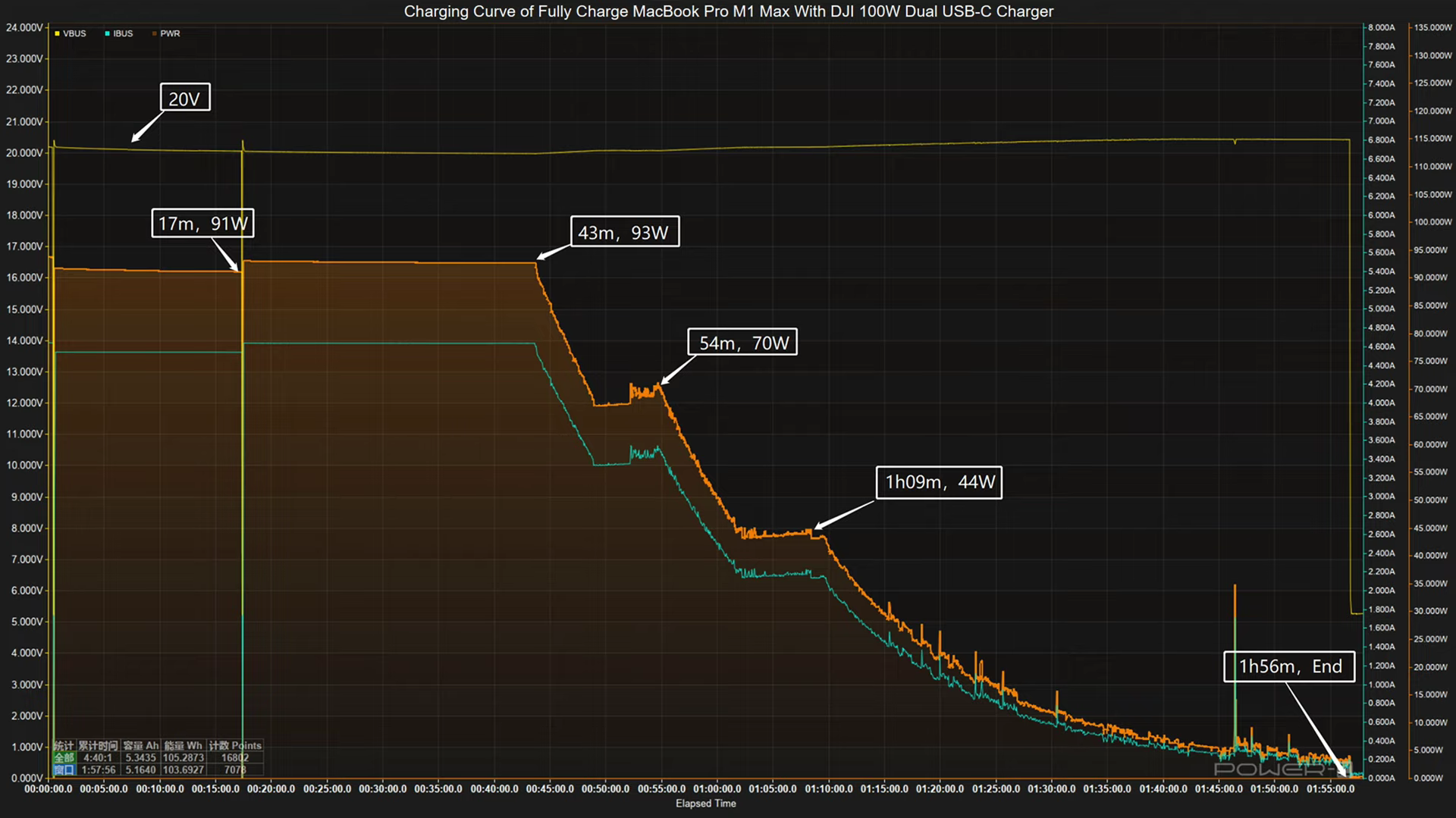
The voltage is always around 20V. The charging curve can be divided into four parts. In the first part, the peak power stayed at 93W from 17 mins to 43 mins.
Then, the power gradually drops to 70W and 44W in turn. The final part begins at one hour and nine mins, and the power slowly drops to almost zero. It takes one hour and 56 mins to be fully charged.
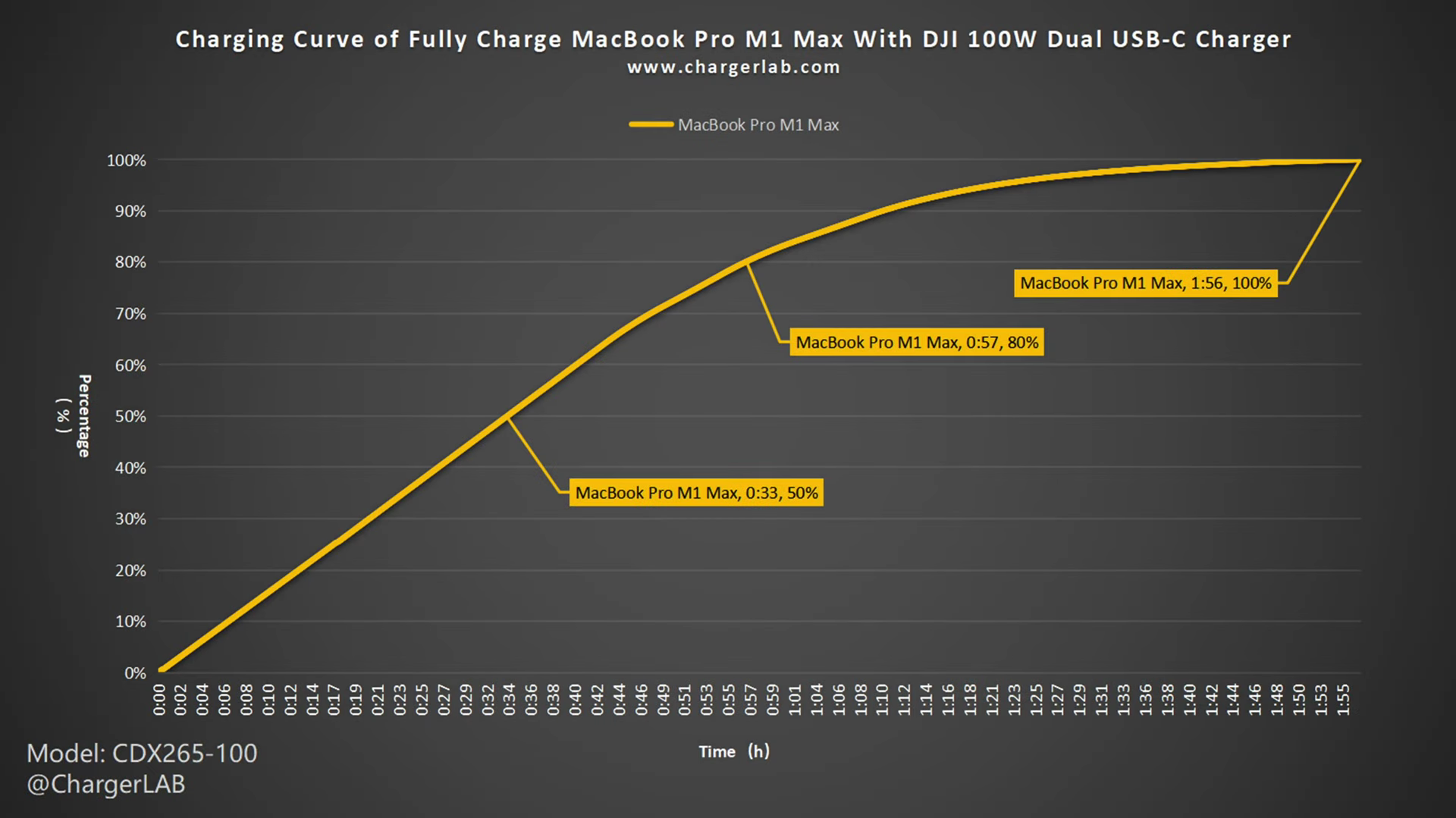
We also turn it into another curve. The charger can charge the 16-inch MacBook Pro to 50% in 33 mins.
And it can reach 80% in 57 mins, 100% in one hour and 56 mins. The last 20% took nearly half the total time.
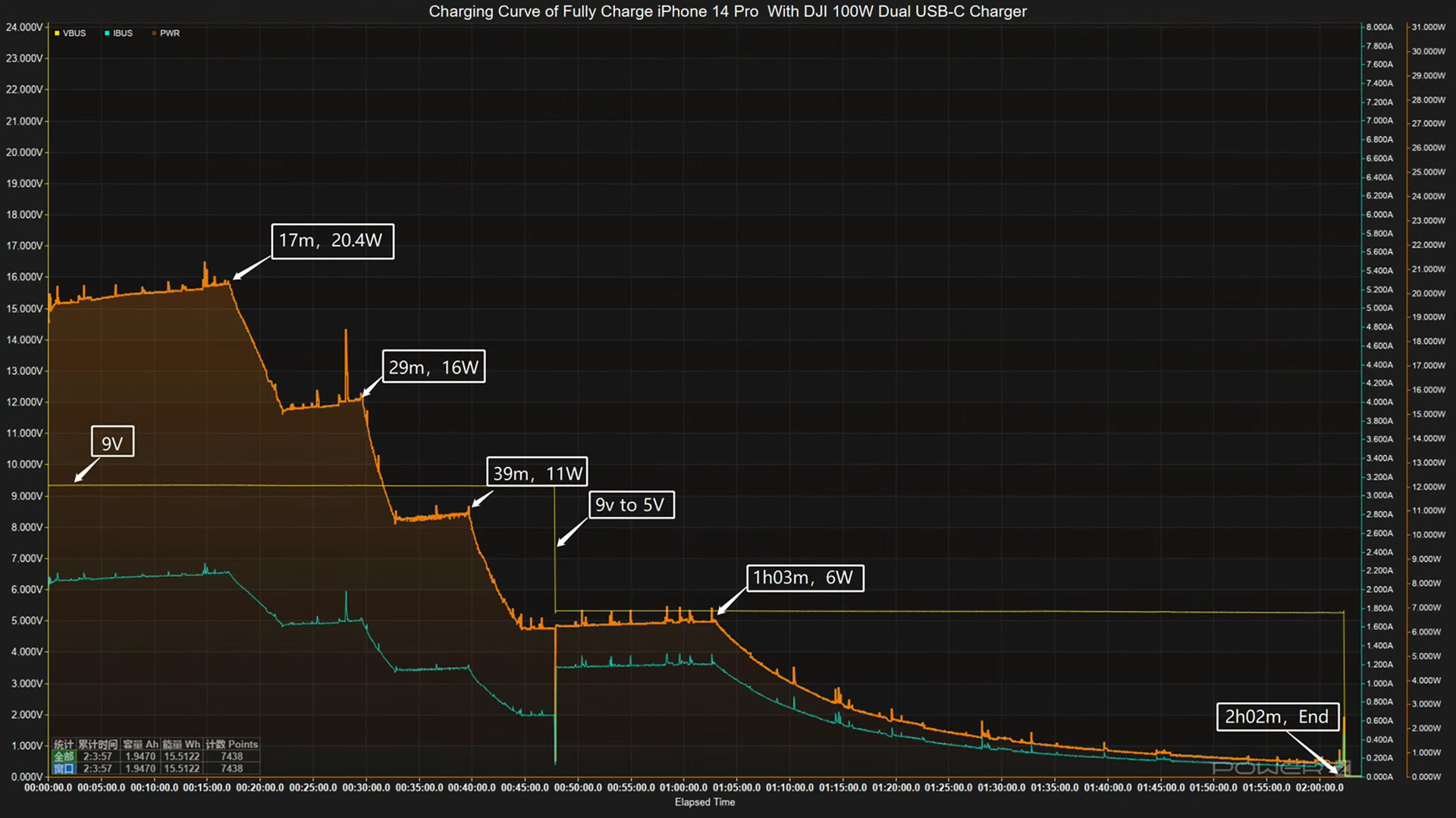
We also use it to charge the iPhone 14 Pro.
The voltage can be around 9V at the beginning, and the charging curve can also be divided into five parts. The peak power is 20.4W at 17 mins. Then, the power gradually drops to 16W, 11W, and 6W in turn. At 48 mins, we can clearly see the voltage drops to 5V, but the current increased. It takes two hours and two mins to be fully charged.
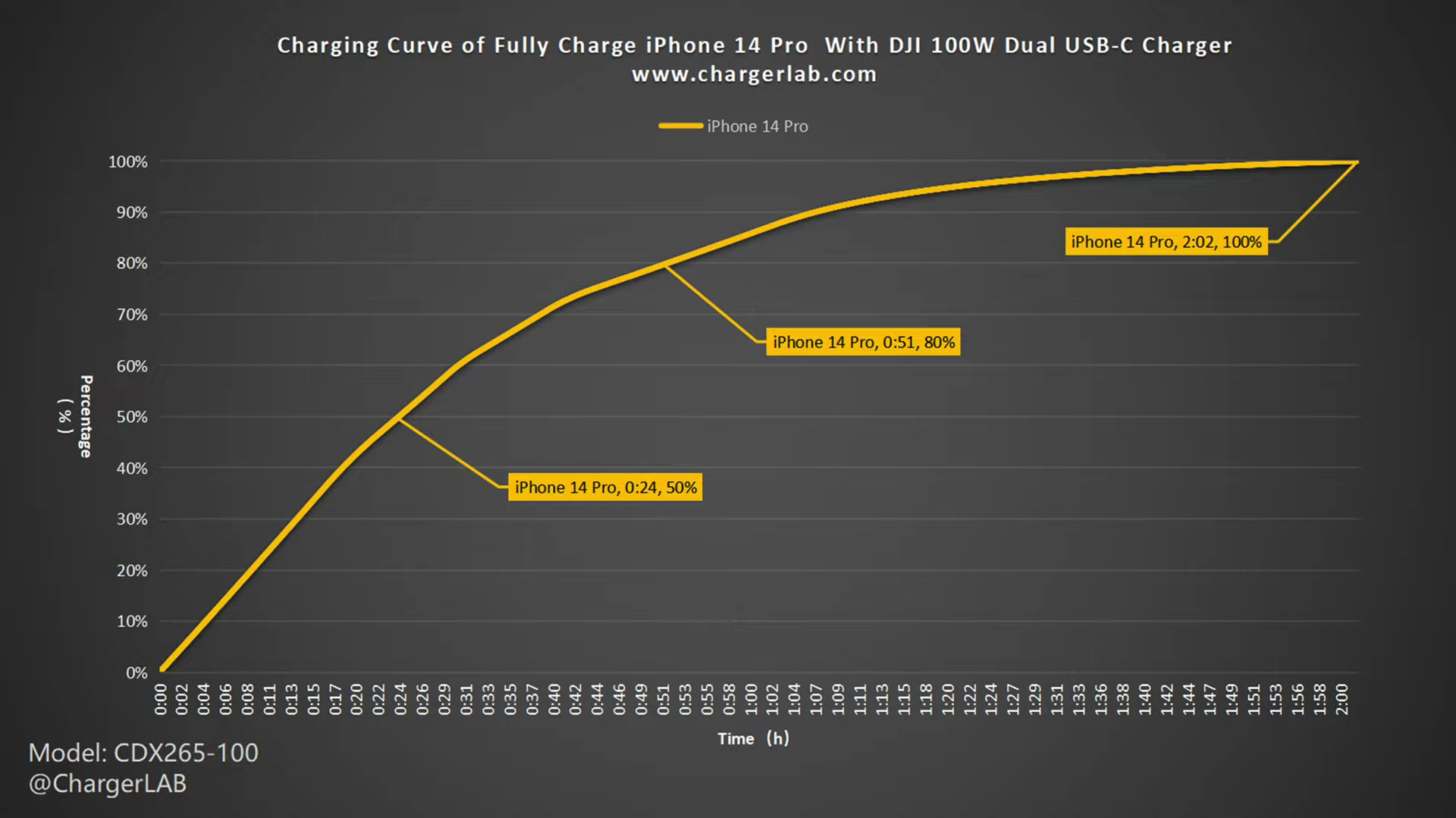
So, it can charge the iPhone 14 Pro to 50% in 24 mins, and it can reach 80% in 51 mins, 100% in two hours and two mins. Since the Apple 20W only needs one hour and 45 mins to fully charge the iPhone 14 Pro, it's slightly slower.
Standby Power Test
Many thrifty individuals often wonder if leaving a charger plugged into an outlet, even when it's not in use, wastes electricity and, if so, how much energy it consumes. The standby power test is designed to answer this question. Placing the charger into a Belkin power meter and recording the data, the test results are as follows.
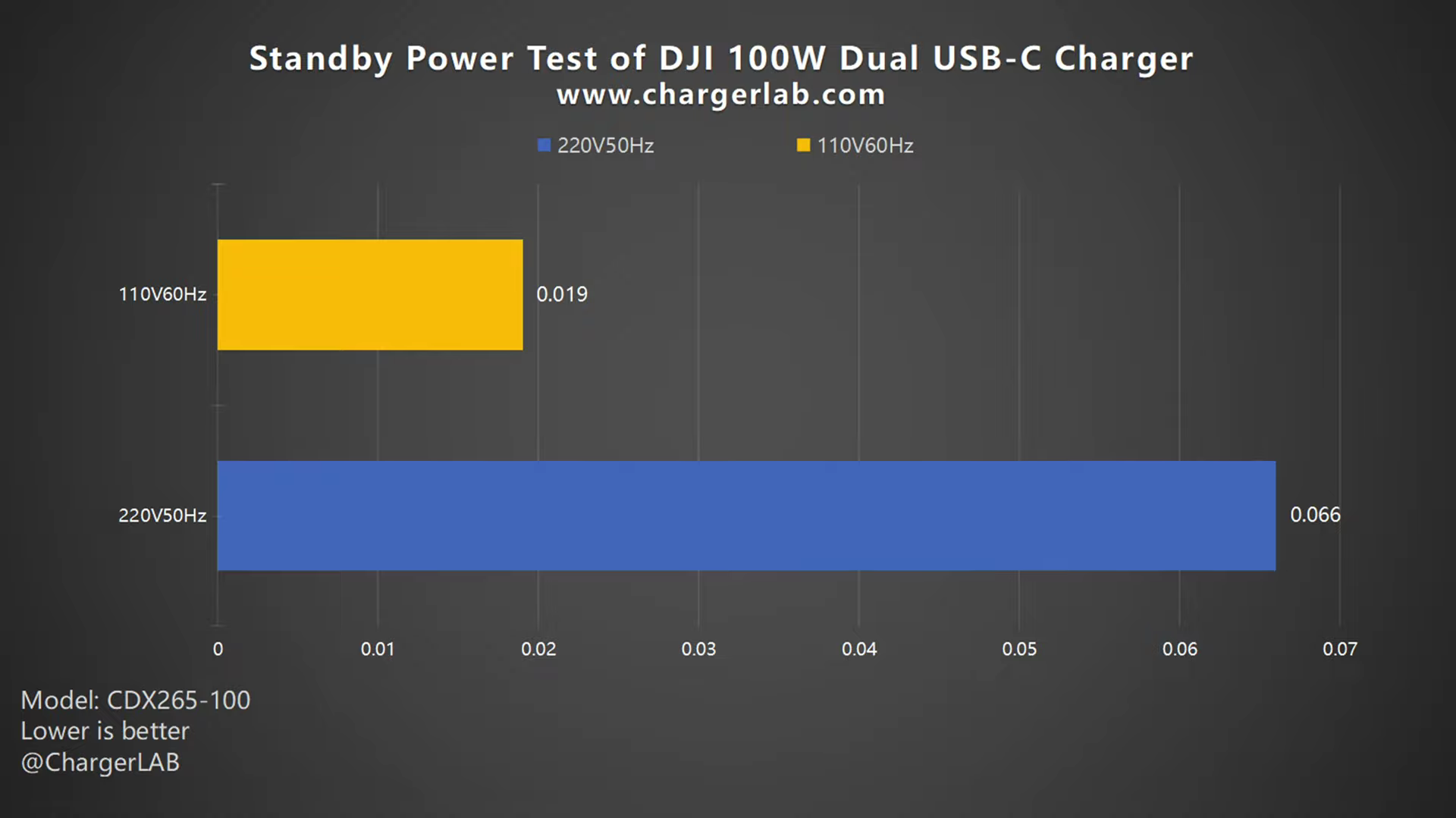
As you can see, the power consumption at 220V 50Hz is 0.066W, and 0.019W at 110V 60Hz, which is about 0.578 and 0.166KW·h in one year, respectively. It‘s much lower than most chargers in all of our standby power tests.
Conversion Efficiency Test
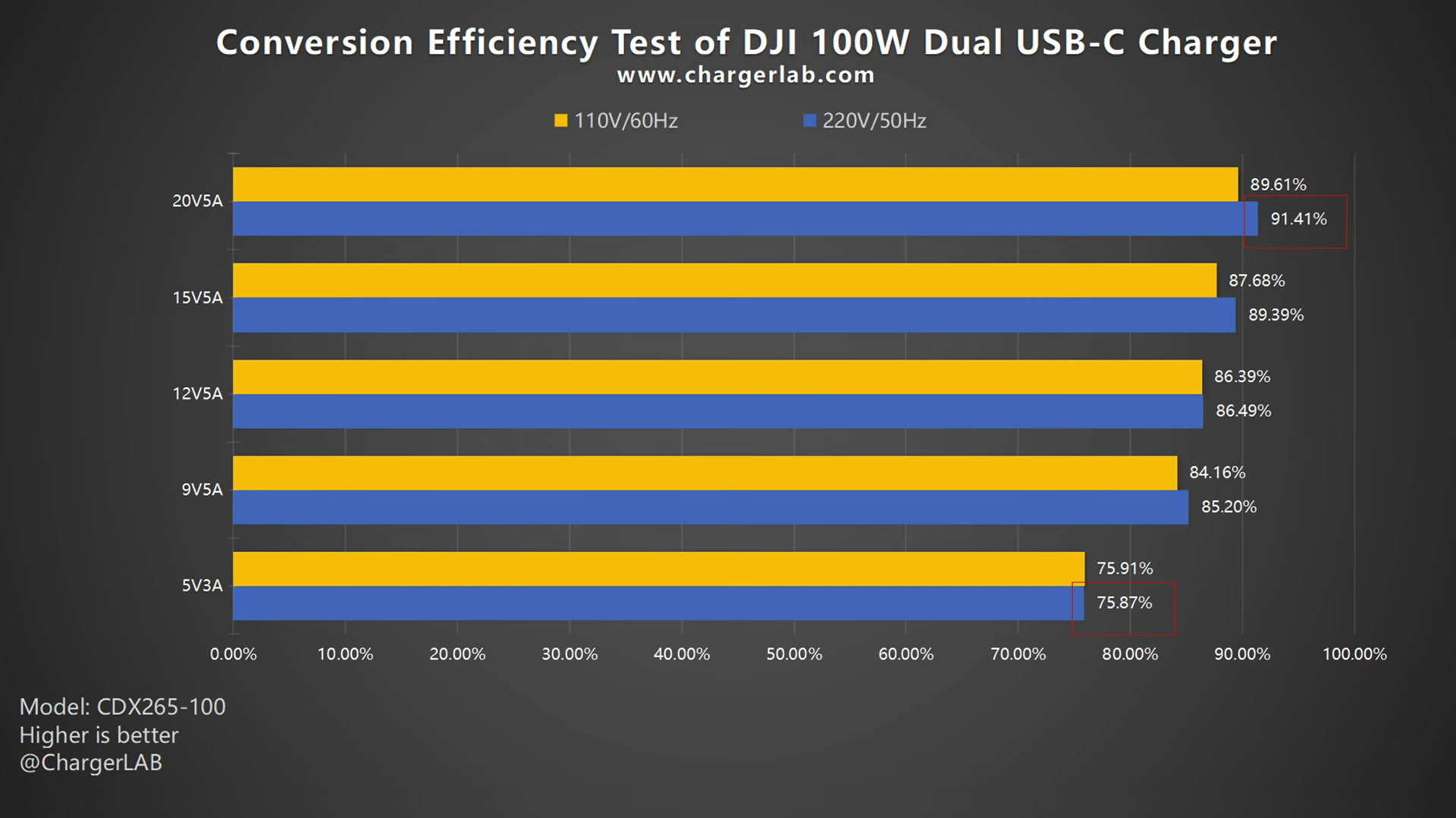
In the conversion efficiency test, the conversion efficiency varies from 75.87% to 91.41% at 220V 50Hz. The conversion efficiency varies from 75.91% to 89.61% at 110V 60Hz.
This is why this 100W charger can only charge up to 90W when charging two devices at the same time.
Ripple Test
Chargers often rely on switch-mode power supplies, which means that the output from the transformer's secondary winding is not direct current and must be rectified and filtered by capacitors before being outputted. As a result, ripples can exist in the output signal. To evaluate the quality of the output, ChargerLAB employs an oscilloscope to test the ripple value of the converter's output. In general, the lower the ripple, the higher the output quality.

Firstly, let’s check out its ripple without load. When the output is 20V 0A, the lowest ripples are around 25 mVp-p. When the output is 9V and 12V, the highest ripples are around 70 mVp-p.
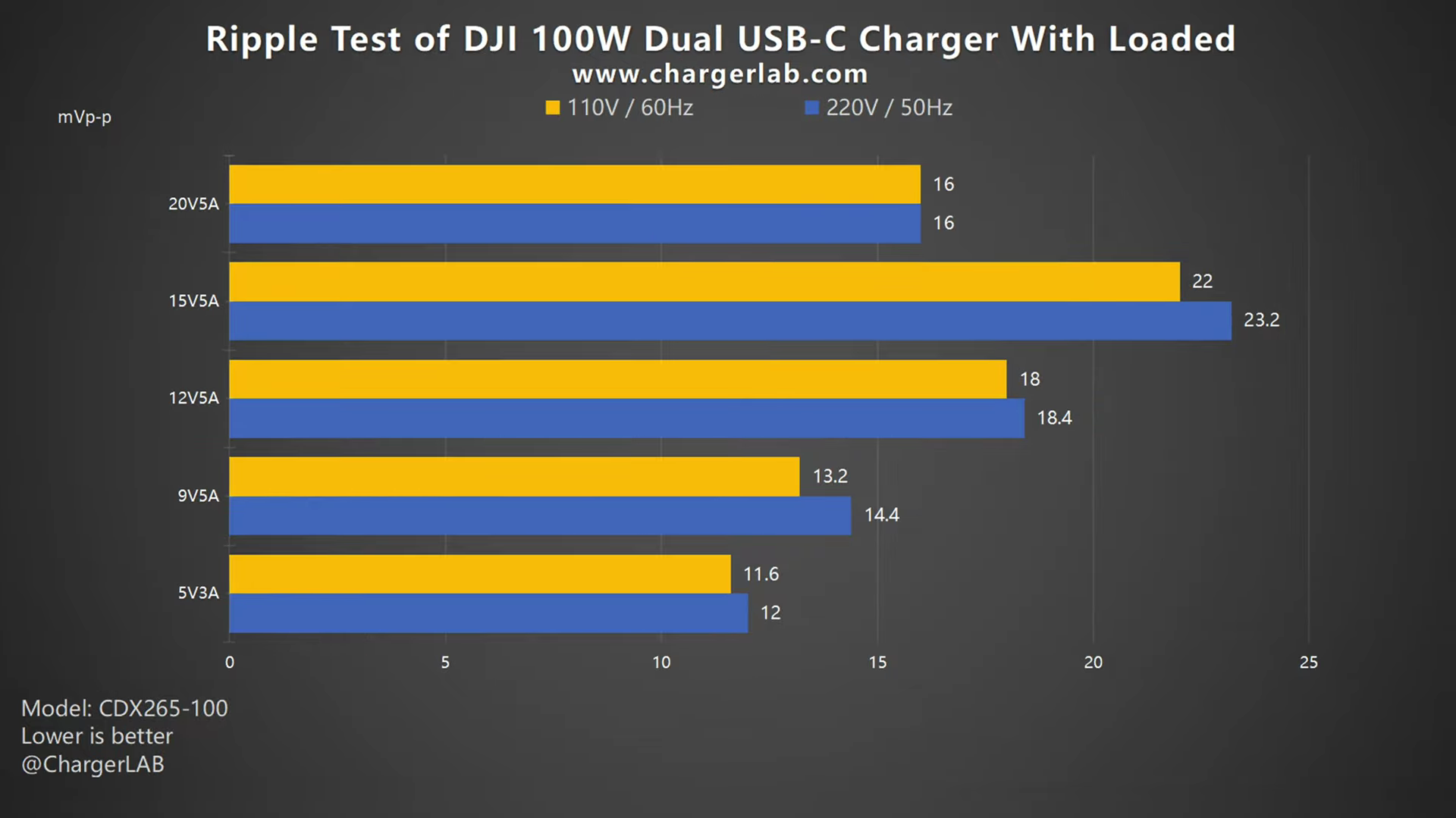
Then, move to the ripple test when loaded. The overall ripples are lower than without load. When the output is 15V 5A, the highest ripple is 22 and 23.2 mVp-p, respectively. When the output is 5V 3A, the lowest ripple is 11.6 and 12 mVp-p, respectively. So, in most cases, its ripple can be controlled very well.
Temperature Test
We also put the charger into a 25°C (77℉) thermotank throughout the test. After an hour of 100W output, we got the maximum temperature.
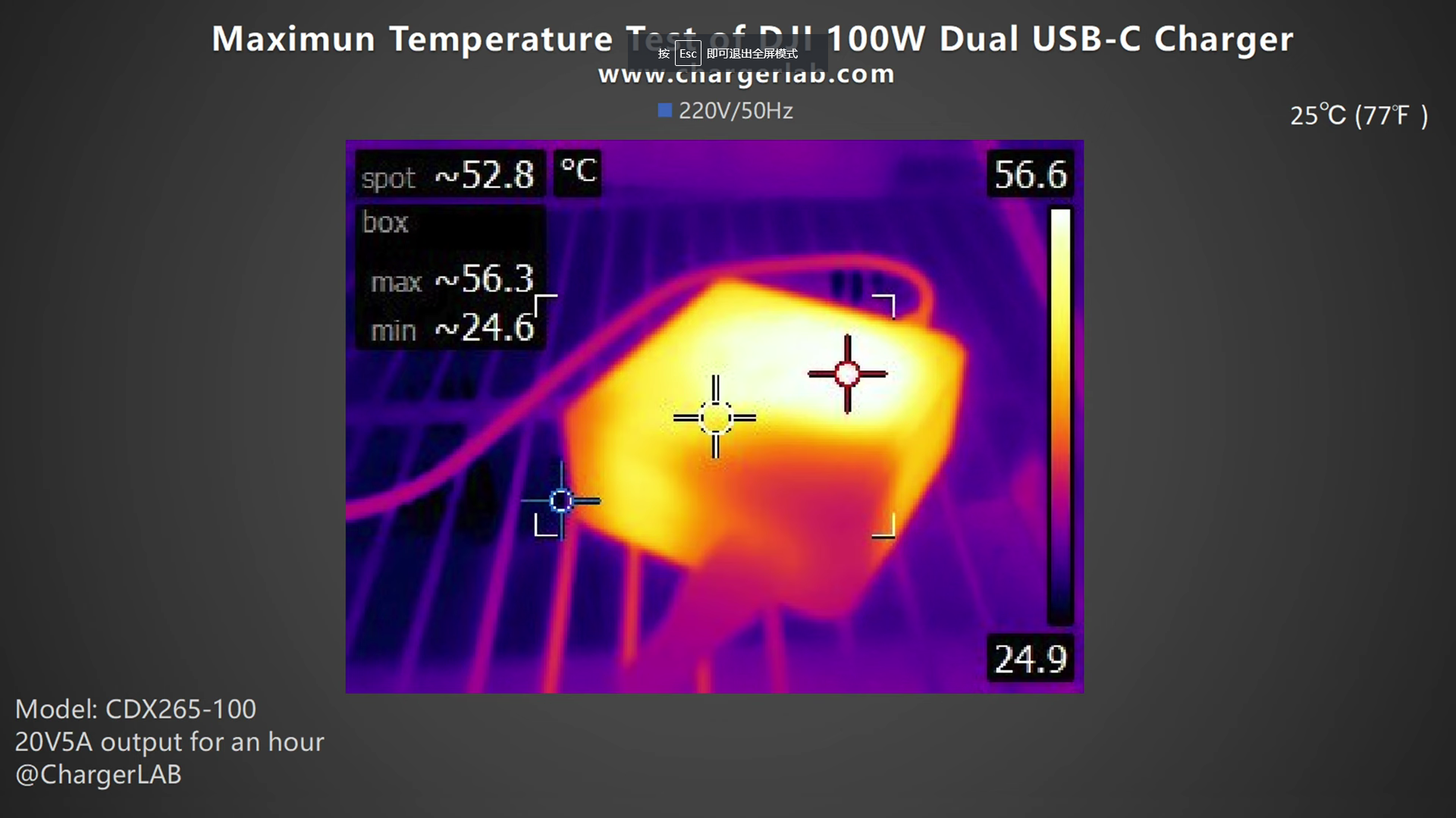
Under 220V 50Hz, the front is 56.3°C (133.34℉).
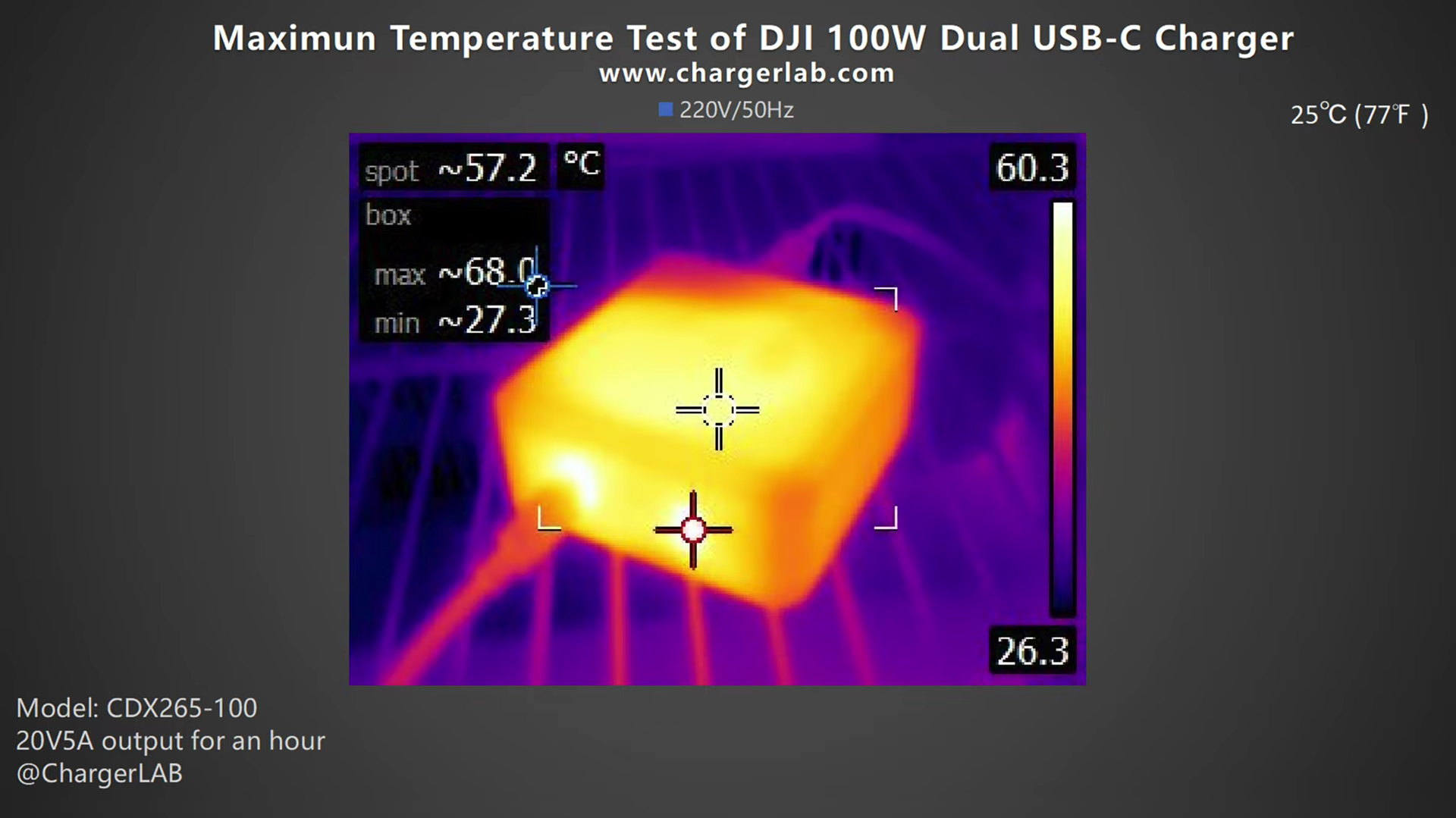
And the back is 68°C (154.4℉).
Moving on to the 110V 60Hz.
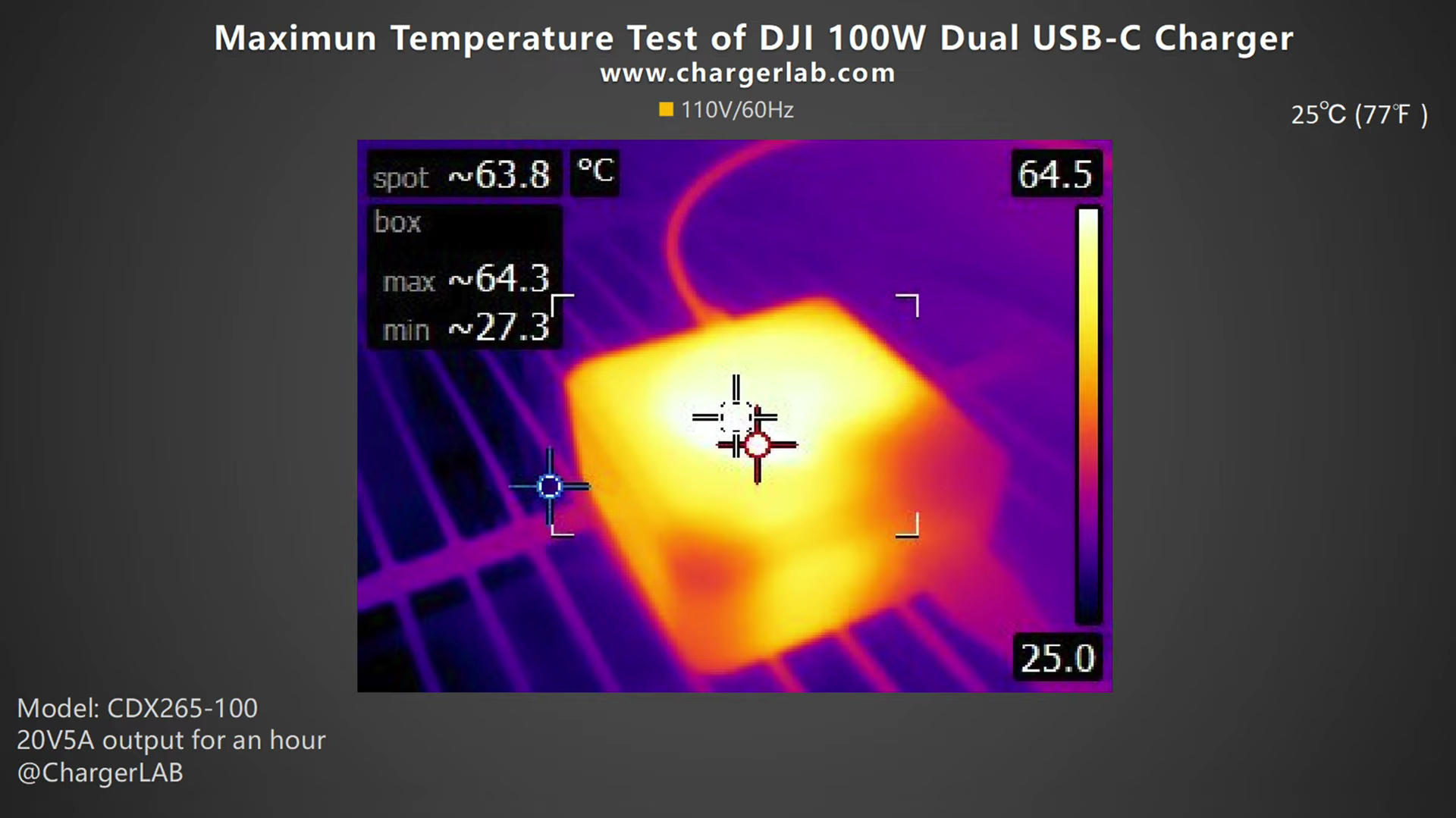
The maximum temperature on the front is 64.3°C (147.74℉).
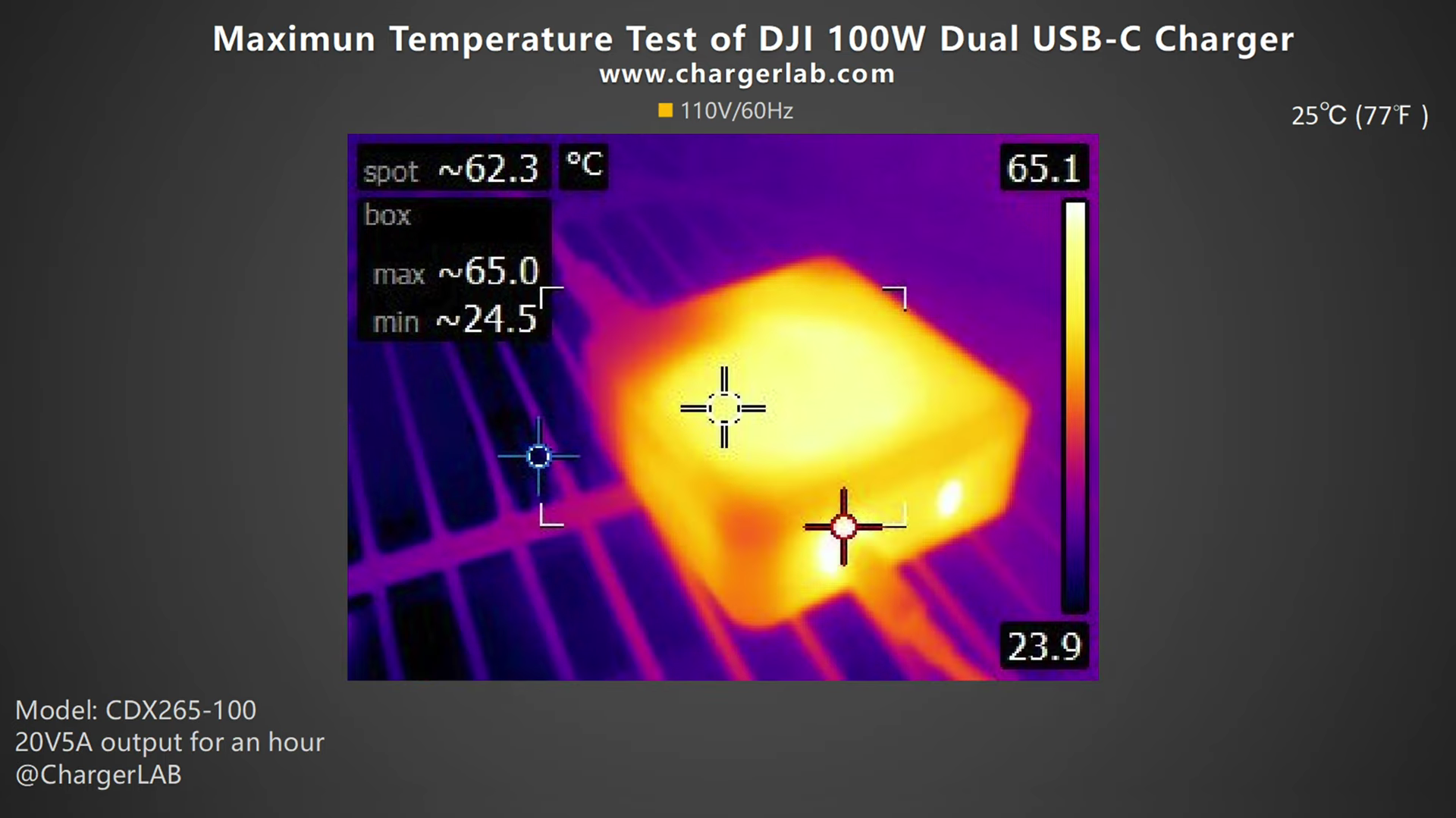
And the maximum temperature on the back is 65°C (149℉).
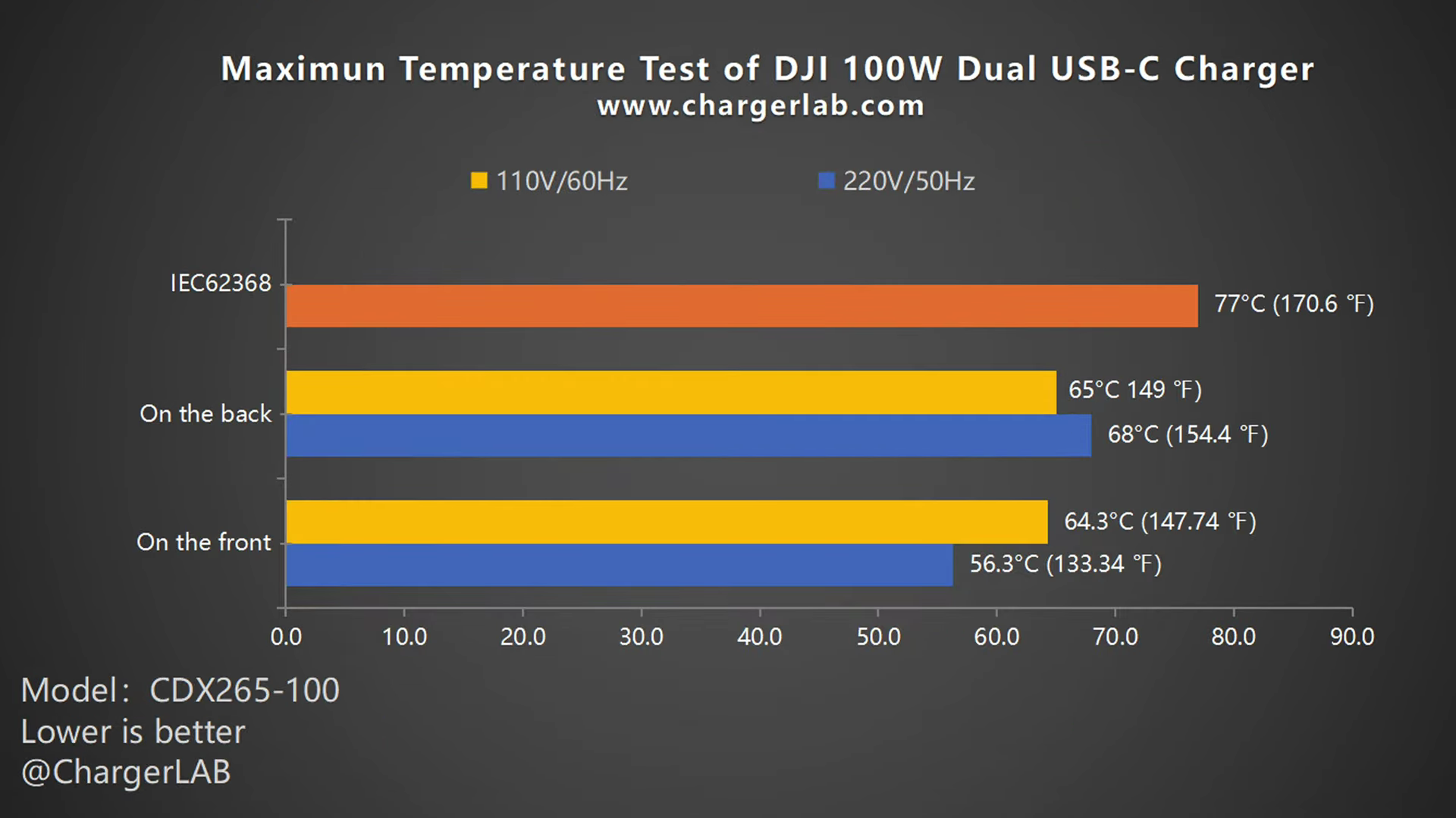
It’s relatively hot, but still complies with the IEC62368 standard.
Summary of ChargerLAB
Well, that’s all our tests for this 100W dual USB-C charger from DJI. In addition to charging your drone and remote, the 100W PD protocol also makes it compatible with your phone and laptop.
Two identical USB-C ports can realize automatic power distribution. You don’t need to judge which is faster.
It shows good performance in standby power consumption and ripple tests. However, the conversion efficiency and temperature are not as good as we expected.
Related Articles:
1. Teardown of DJI 100W Dual USB-C GaN Power Adapter (For Drones and More)
2. Latest Teardown of DJI 65W GaN Charger (For DJI Mavic 3)
3. Review of DJI 100W Dual USB-C GaN Power Adapter (Video)