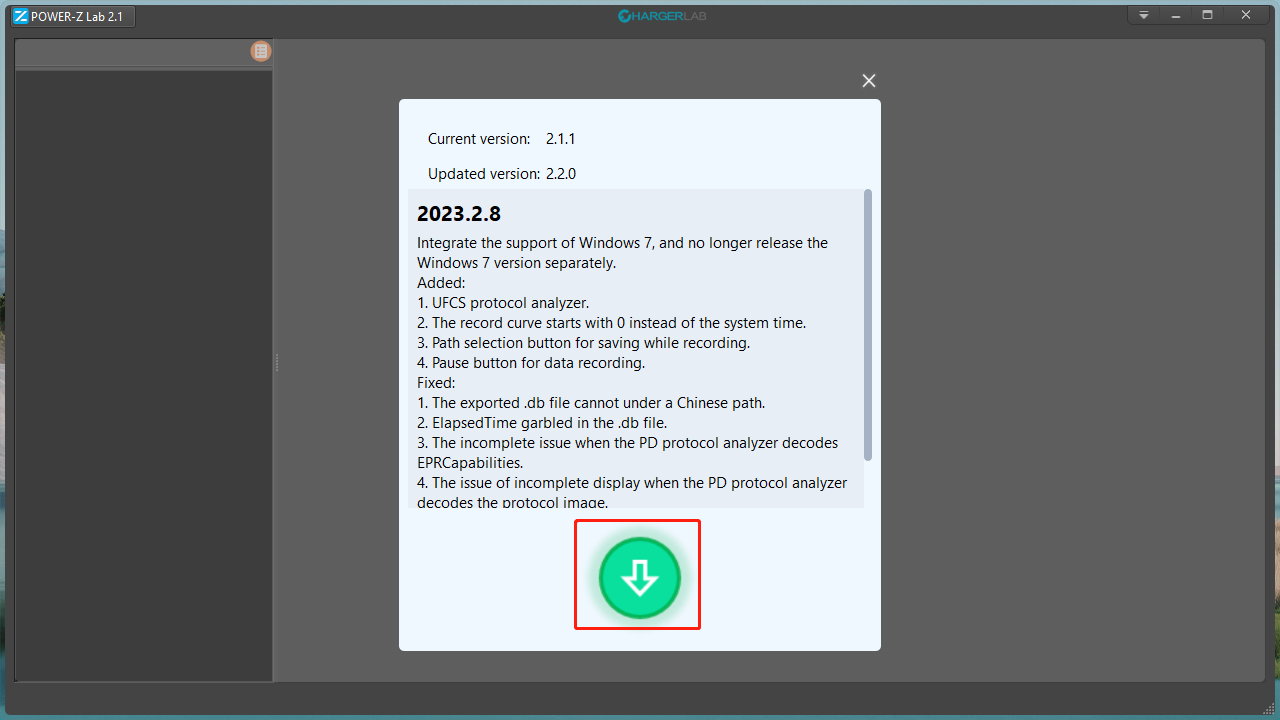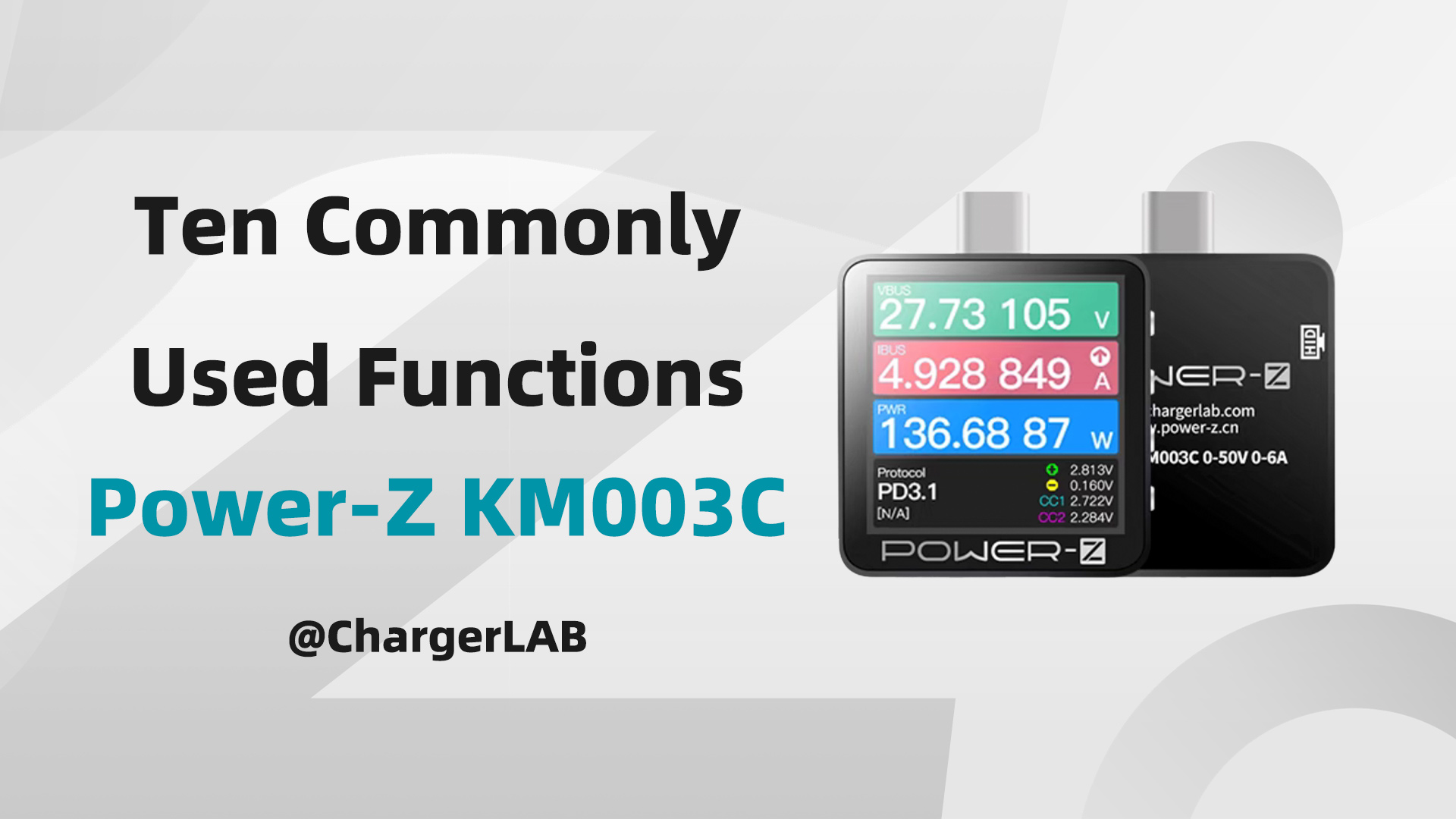Last time, ChargerLAB introduced the new UI of the POWER-Z KM003C for you. And today, we have another exciting new feature thats related to appearance to share with you - the customizable starup page!
Product Introduction

The KM003C's screen size has increased from 1.3 to 1.54 inches, and four buttons on the side have also changed from golden to silver. Except for that, the UI color has become more vivid and dynamic.
Application Page

First of all, go to the application page, and select the settings option.

Then, enter the display page.

You can adjust the brightness, auto-rotate screen, starup screen, screen saver, etc.

Enter the starup screen page, there're four options of disable, display 1S, display 3S and display 5S.

The POWER-Z name is the default setting.
Specific Steps

Firstly, you need to download the APP of POWER-Z KM003C on the computer, and connect the computer to the KM003C tester through the HID port.
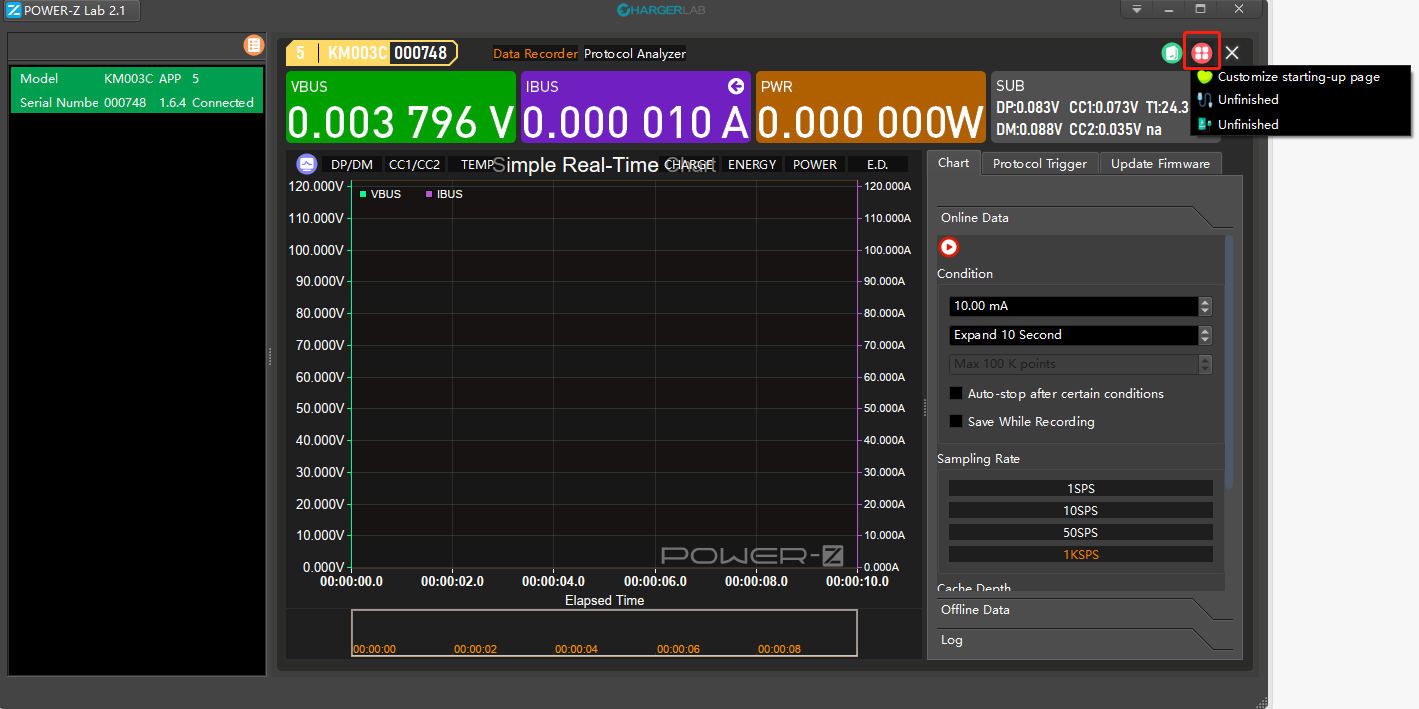
After entering the APP, click the red button in the upper right corner to pop up the secondary menu.
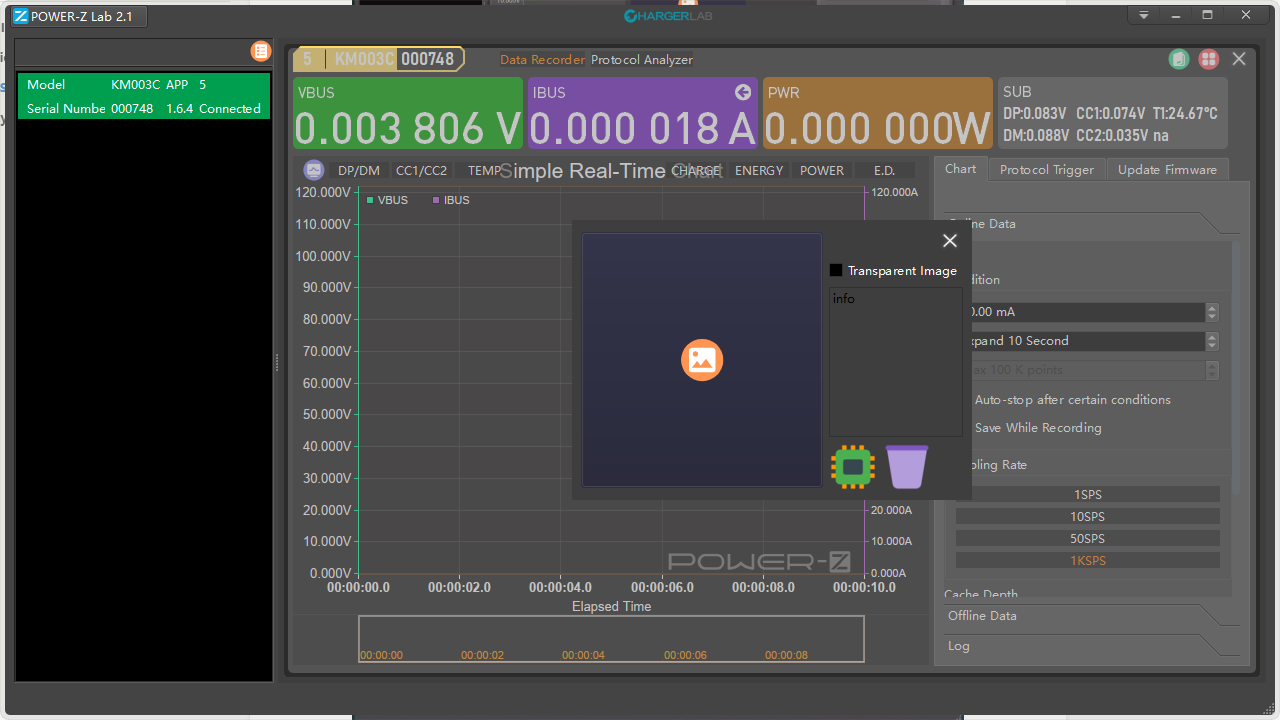
Then, enter the customize staring-up page.
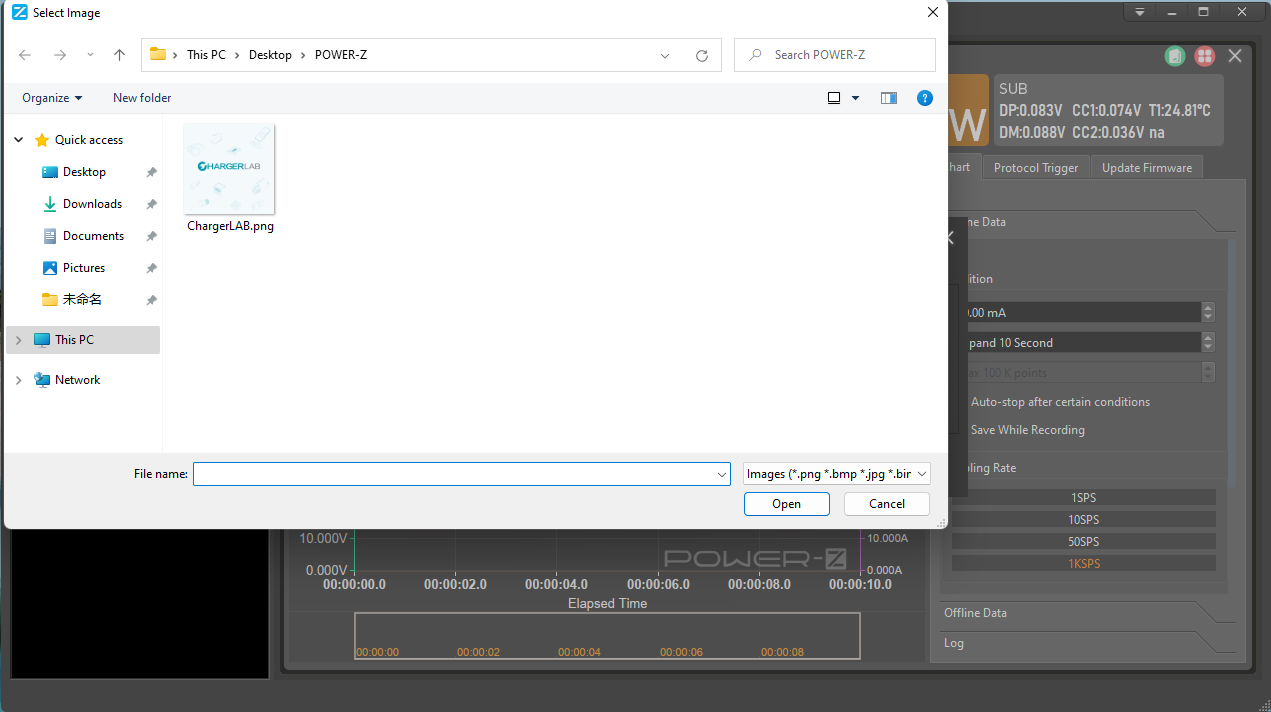
Click the big image icon to pop up the file manager, and find the image that you want to use.
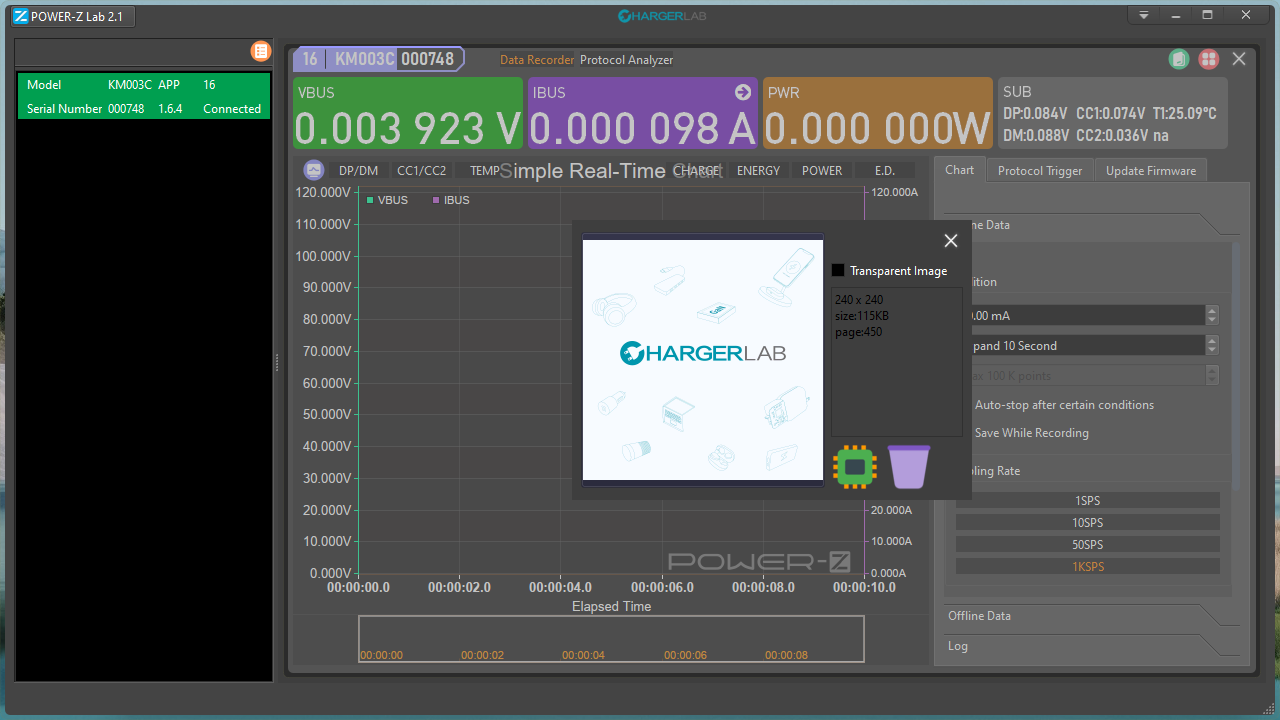
After selecting the image you want, it can be displayed in the dark blue area of the secondary menu, and the basic size info is on the right.
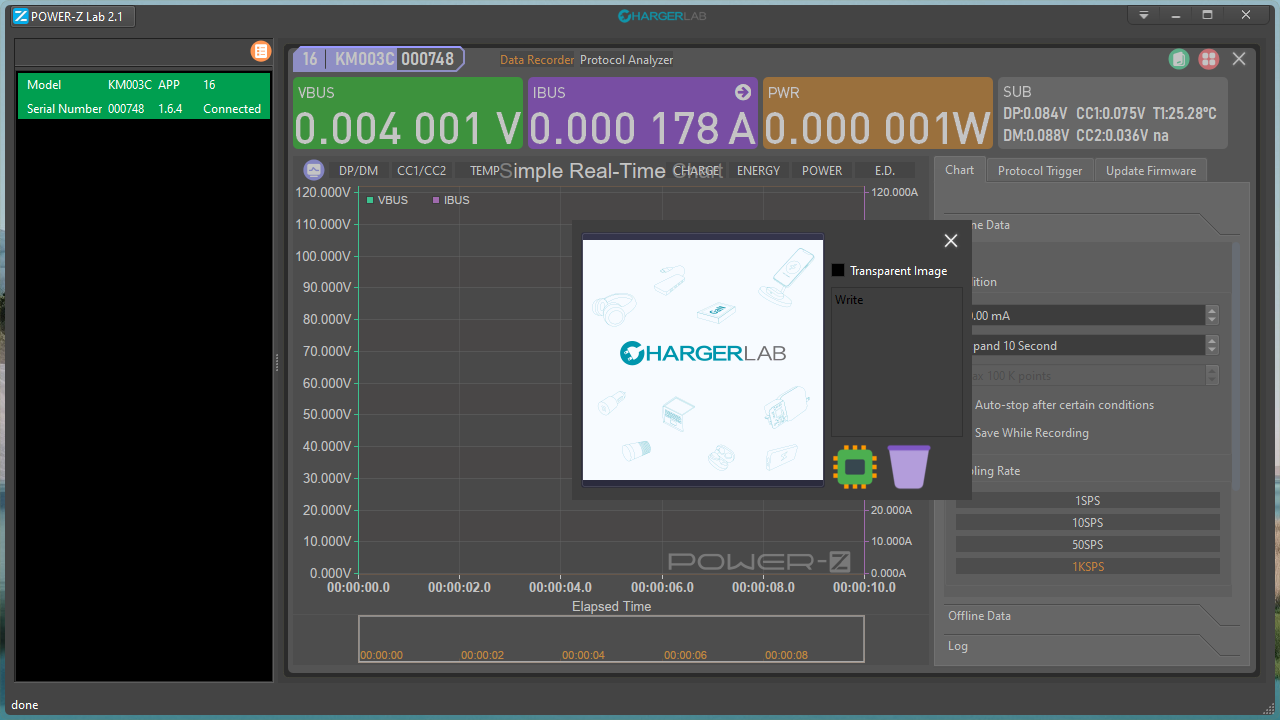
Click the green chip button in the lower right corner to write. After the operation is successful, the word "write" will be displayed on the right.

Finally, restart the test to see that the startup screen has displayed the chosen image.
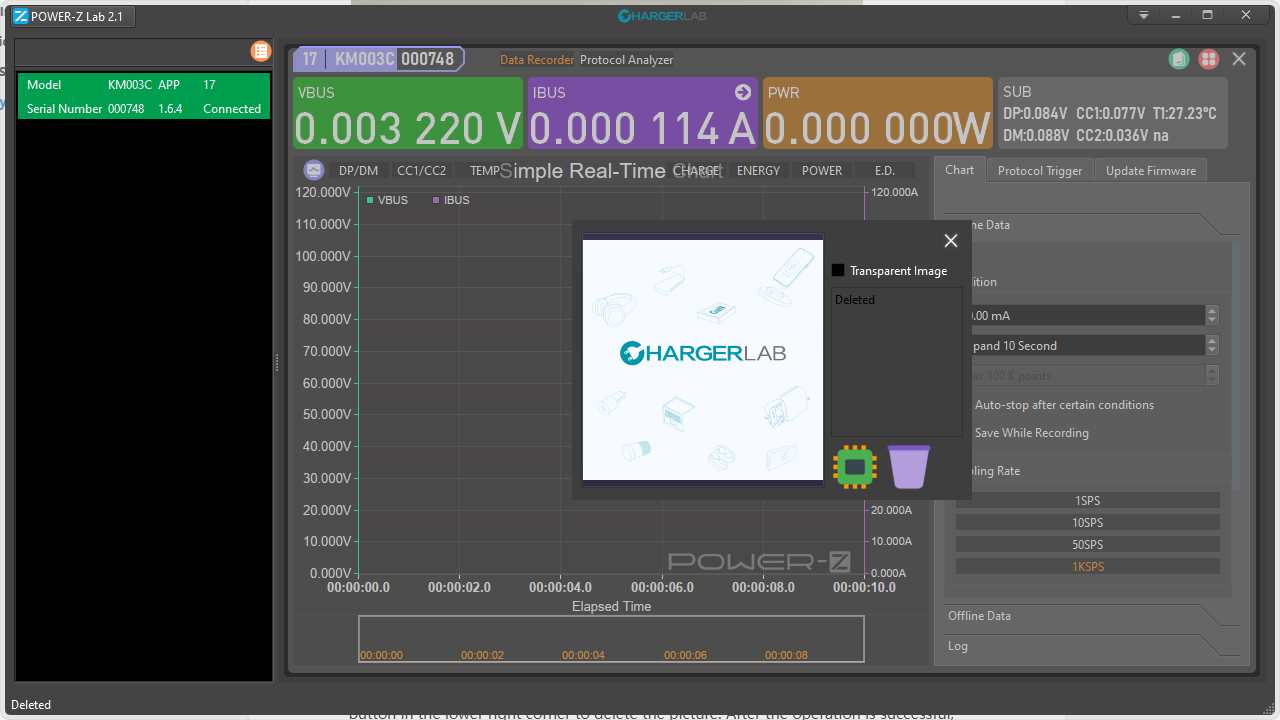
In addition, if you need to change the startup screen, you can click the purple trash can button in the lower right corner to delete the image. After the operation is successful, the word "Deleted" will be displayed on the right.
Summary of ChargerLAB
Nowadays, whether it's the chargers, cables, power banks, they all tend to have an unique design. That's why we made the POWER-Z KM003C tester has no restrictions on the image parameters that need to be displayed. You can set the startup screen from a company LOGO all the way to a cute cat image, it's your chioce!
Related Articles:
1. Introducing the Brand New POWER-Z KM003C
2. UFCS Protocol Supported | The New Update of POWER-Z KM003C
3. The New Update of POWER-Z KM003C - New UI