Introduction
ChargerLAB had previously introduced and tested the charging compatibility of the MOVESPEED 140W PD3.1 charger. It is equipped with three USB-C ports and a USB-A port. And the total charging power can reach 140W.
Next, we will do some tests on it to see its real-time charging performance.
Product Appearance

The packaging box adopts a silver glossy design with MOVESPEED printed on the front.
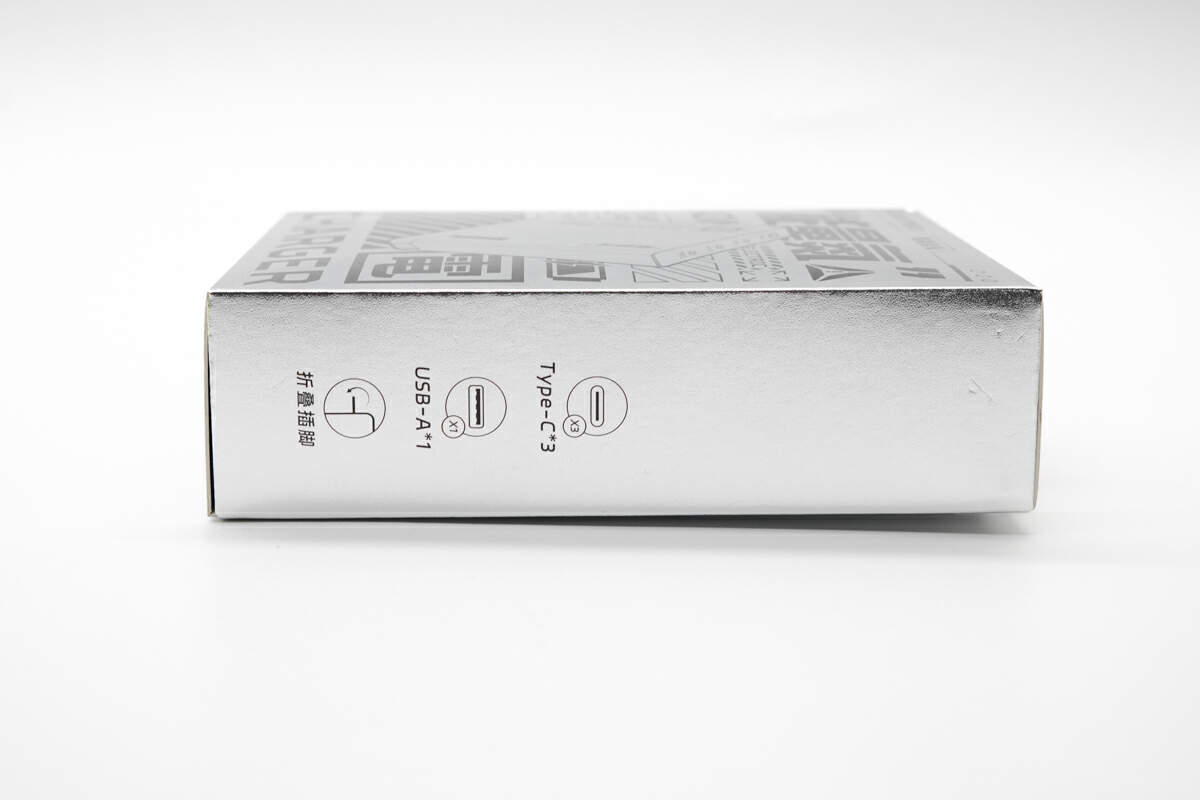
The side of the box states that it has three USB-C, one USB-A, and foldable prongs.
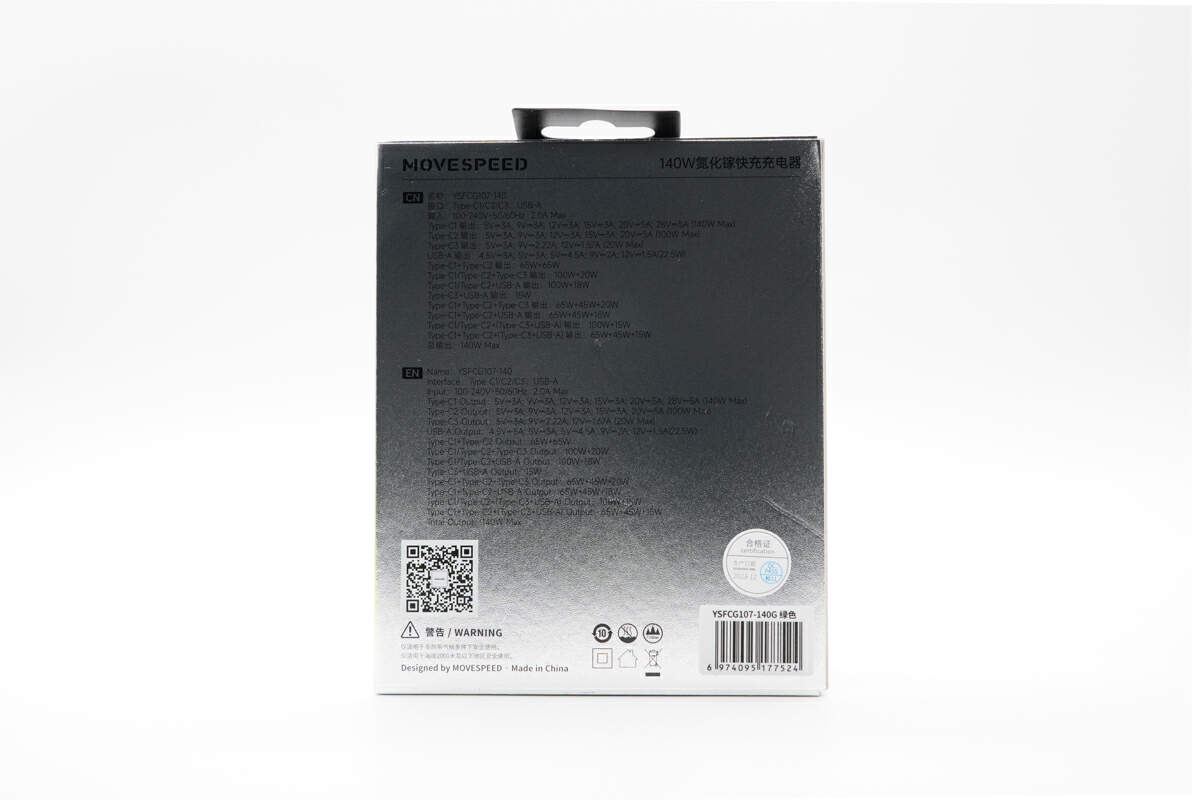
The specs info are printed on the back. We'll talk about later.

The box contains the charger, a dual USB-C cable, and some documents.

It has a rounded case and a matte surface.

The words "MOVESPEED" and "140W" are printed on the front of it.

The GAN 140W is printed on the back.

There are four output ports. The output panel shows the maximum output power of each port.

The orange USB port has widened pins for high current.

Here are the foldable prongs.

The specs info are also printed here. Model is YSFCG107-140. It can support input of 100-240V~ 50/60Hz 2.0A. The highest charging power of USB-C1 to USB-A is 140W, 100W, 20W, 22.5W, respectively. And the total charging power can reach 140W.

The dual USB-C cable has a nylon braiding design for a longer lifespan.

The connectors have a double-layer design. The outer layer is made of transparent material, and the inner layer is made of green PC.
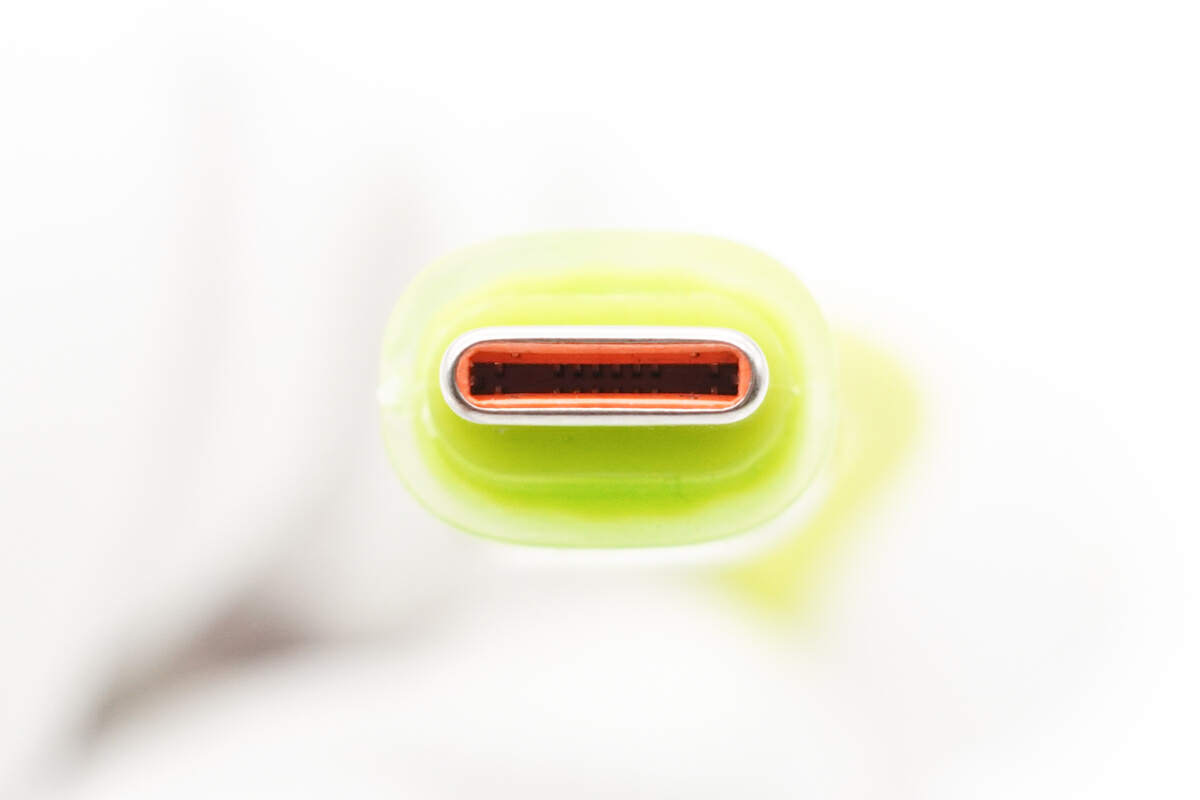
The inside of the USB-C is orange. And it has special pins for fast charging.

The ChargerLAB POWER-Z KM003C shows it can support 50V5A 240W and has an E-marker chip. It can also support USB 2.0.
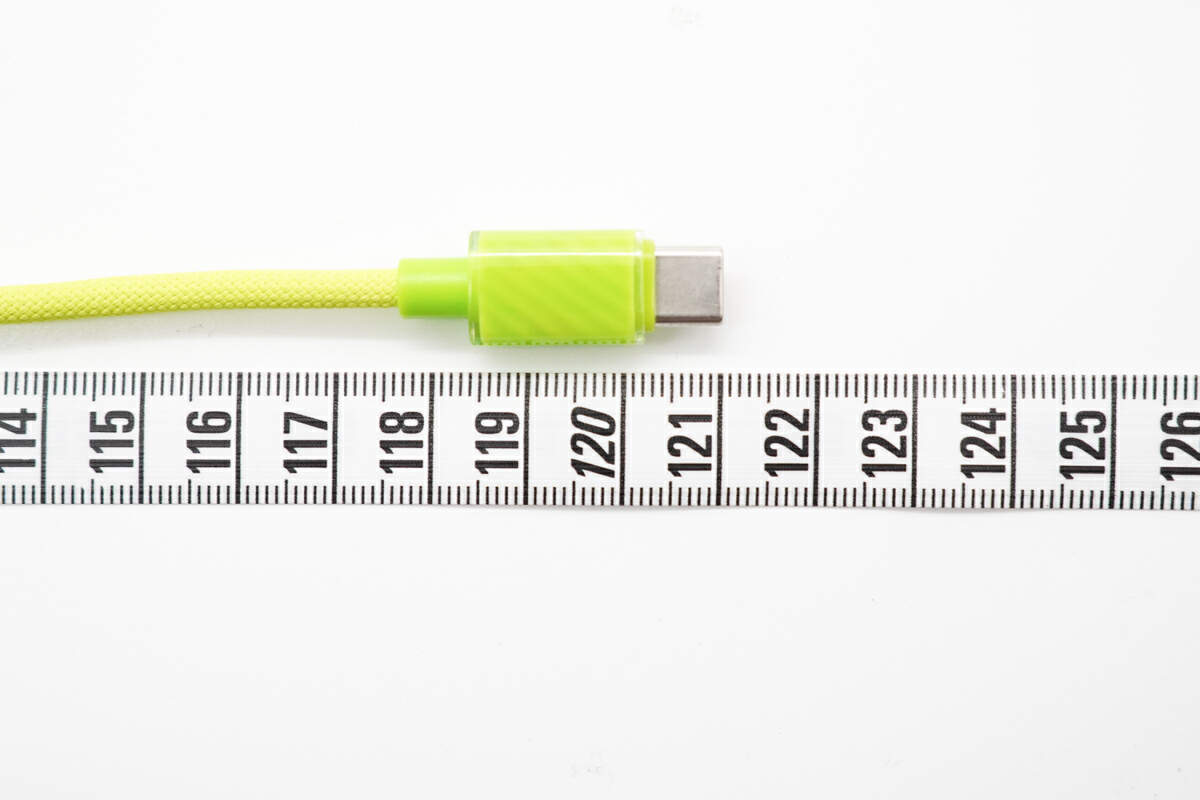
The length of it is about 121 cm (3'97'').

The length of the charger is about 74 mm (2.91 inches).

The width is about 31 mm (1.22 inches).

The height is about 74 mm (2.91 inches). The volume is about 171.01 cm³. So, the power density is about 0.82W/cm³.

And the weight is about 312 g (11 oz).

It is smaller than the Apple 140W charger.

That's how big it is in the hand.
Protocol Test

ChargerLAB POWER-Z KM003C shows the USB-C1 port can support PD3.1 and DCP charging protocols.

And it has six fixed PDOs of 5V3A, 9V3A, 12V3A, 15V3A, 20V5A, and 28V/5A.

ChargerLAB POWER-Z KM003C shows the USB-C2 port can support FCP, SCP, AFC, QC3.0, SFCP, MTK, PD3.0, QC4+, DCP, Apple 2.4A, and PPS charging protocols.

And it has five fixed PDOs of 5V3A, 9V3A, 12V3A, 15V3A, 20V5A, and a set of PPS, which is 3.3-11V/5A.

ChargerLAB POWER-Z KM003C shows the USB-C3 port can support FCP, SCP, AFC, QC3.0, SFCP, MTK, PD3.0, DCP, SAM 2A, and Apple 2.4A charging protocols.

And it has three fixed PDOs of 5V3A, 9V/2.22A, and 12V/1.67A.

The USB-A port can support FCP, SCP, AFC, QC3.0, SFCP, MTK, DCP, SAM 2A, and Apple 2.4A charging protocols.
Charging Test
Now, let's take a look at its charging test.
Compatibility Test
USB-C1

Our tester shows that when the USB-C1 port is connected to the 16-inch MacBook Pro M1 Max with the MagSafe 3 cable, the input power is about 27.66V 4.7A 130.02W.

When using the USB-C1 with its original dual USB-C cable to charge the 16-inch MacBook Pro M1 Max, the input power is about 19.37V 4.64A 89.88W.
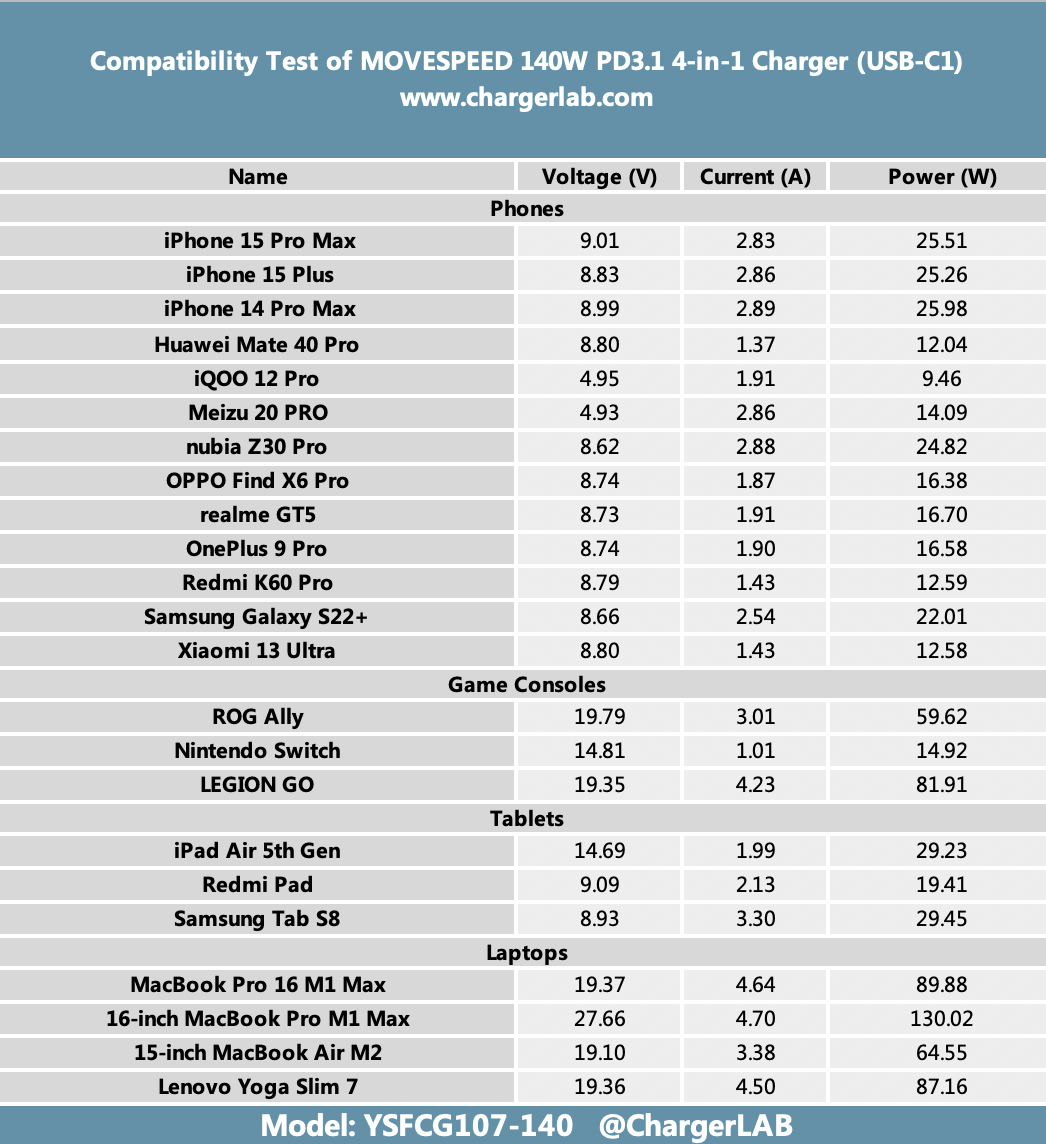
As you can see, there is no compatibility issue. The phones that can support PD protocol can reach about 9V. And game consoles, tablets, and laptops can reach about 15V or 20V. The MacBook Pro can reach about 28V through the MagSafe 3 cable.
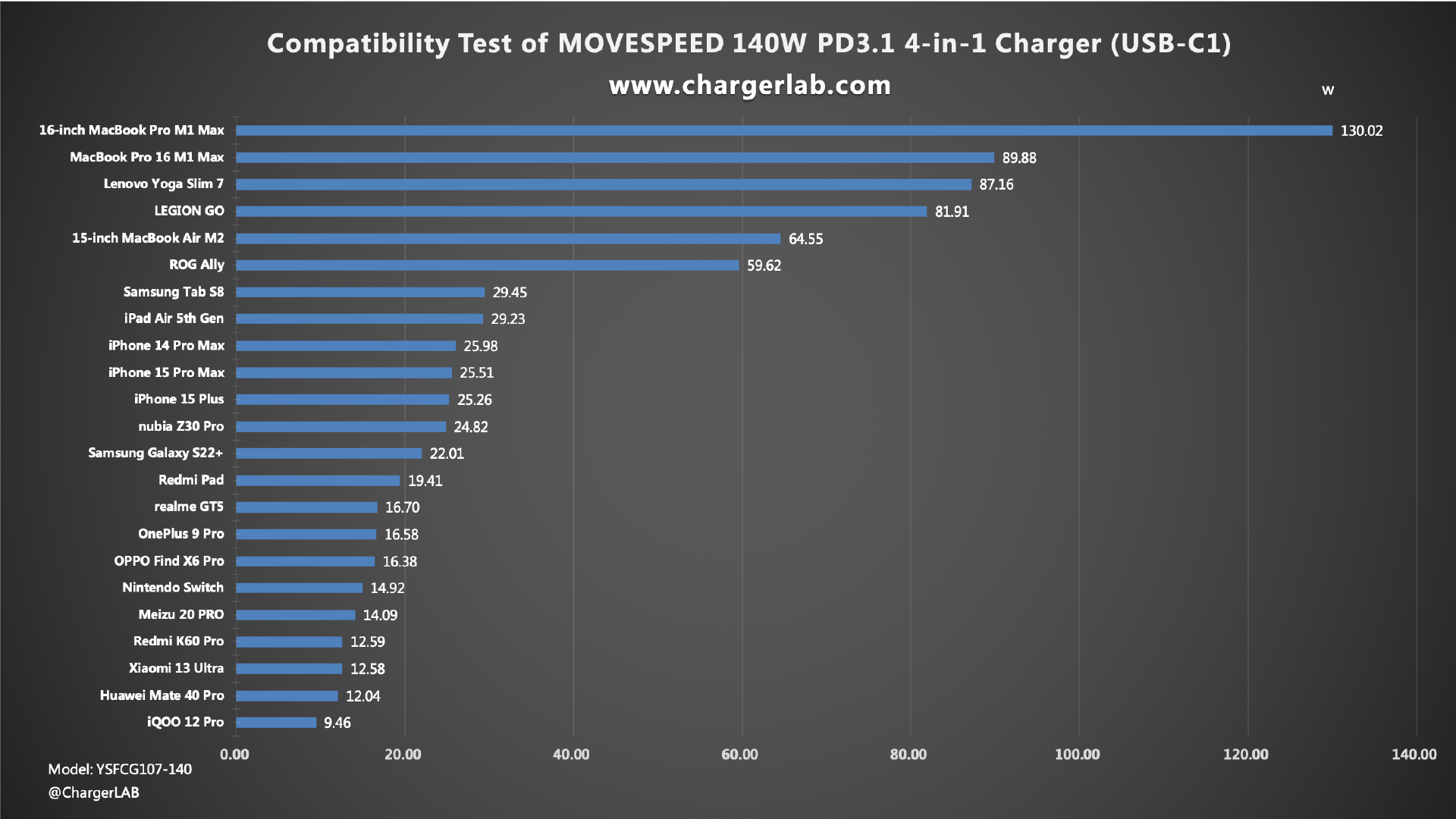
We have compiled the test results into a bar chart. The highest charging power is the 16-inch MacBook Pro M1 Max when charged with the MagSafe 3 cable. The power can be up to 130.02W. The charging power of devices remains in the ranges of 10W, 18W, 30W, 65W, and 100W.
USB-C2

Our tester shows that when the USB-C2 port is connected to the 16-inch MacBook Pro M1 Max with the original dual USB-C cable, the input power is about 19.9V 4.64A 92.35W. The USB-C2 port can support fast charging of PD 3.0 100W.

When charging the iQOO 12 Pro, the charging power is about 8.18V 3.93A 32.18W.
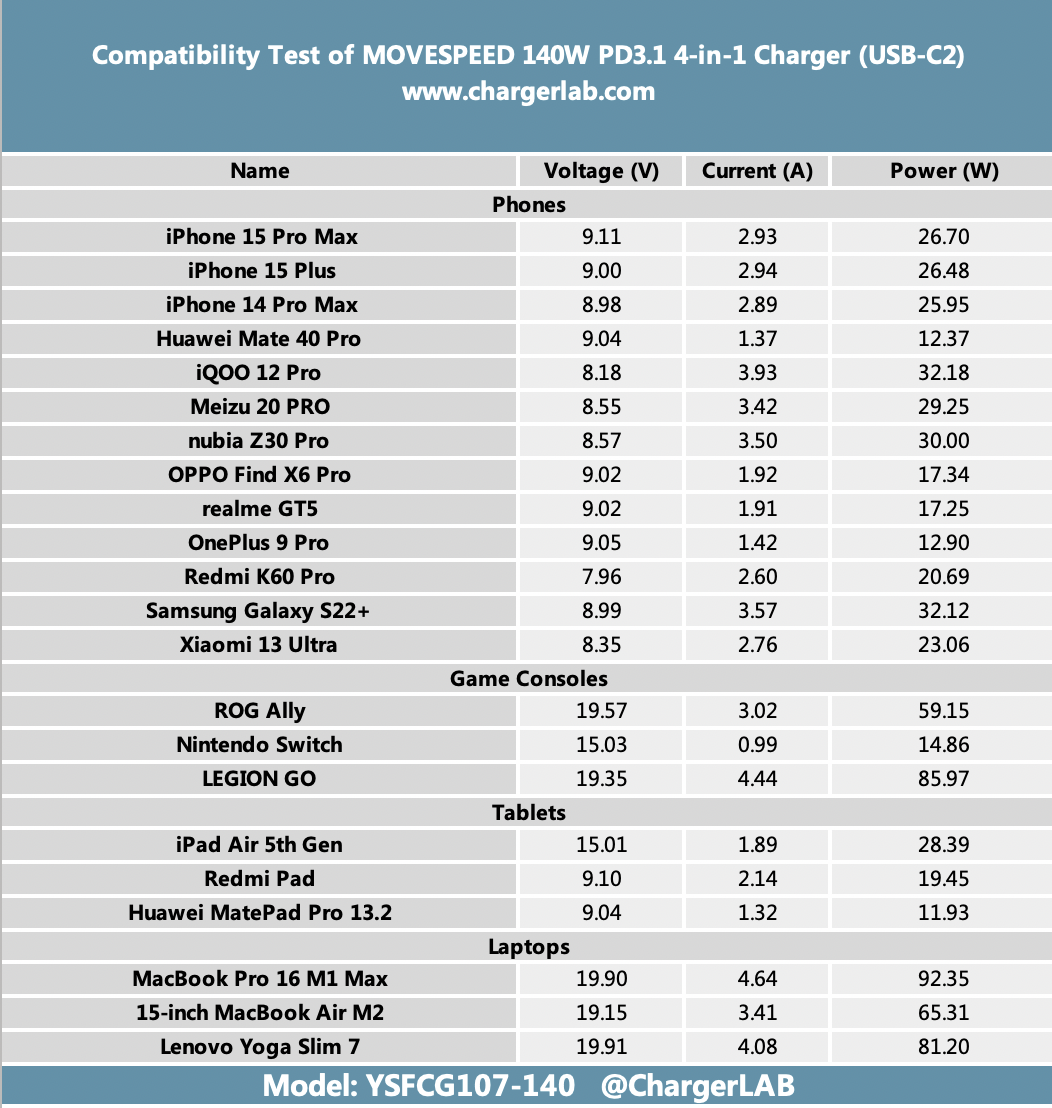
From this chart, we know that the USB-C2 port supports fast charging of QC, PD, and PPS. It can meet the charging needs of most devices.
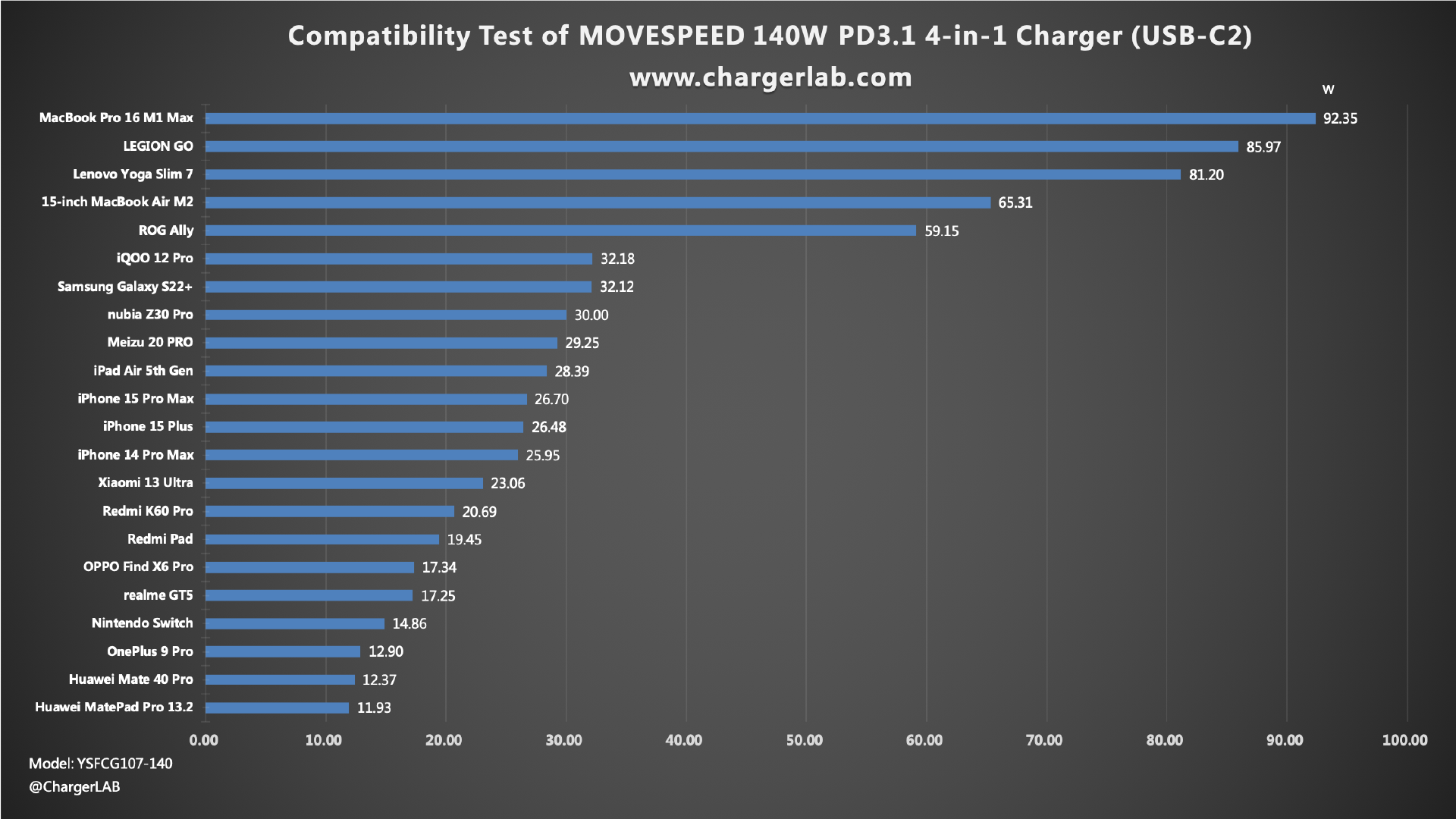
We have compiled the test results into this bar chart. Devices that support QC or PPS can get a higher charging power such as the iQOO 12 Pro. The charging power of devices remains in the ranges of 15W, 27W, 30W, 65W, and 100W.
USB-C3

Our tester shows that when the USB-C3 port is connected to the iPhone 15 Plus with the original dual USB-C cable, the input power is about 8.95V 2.17A 19.45W.
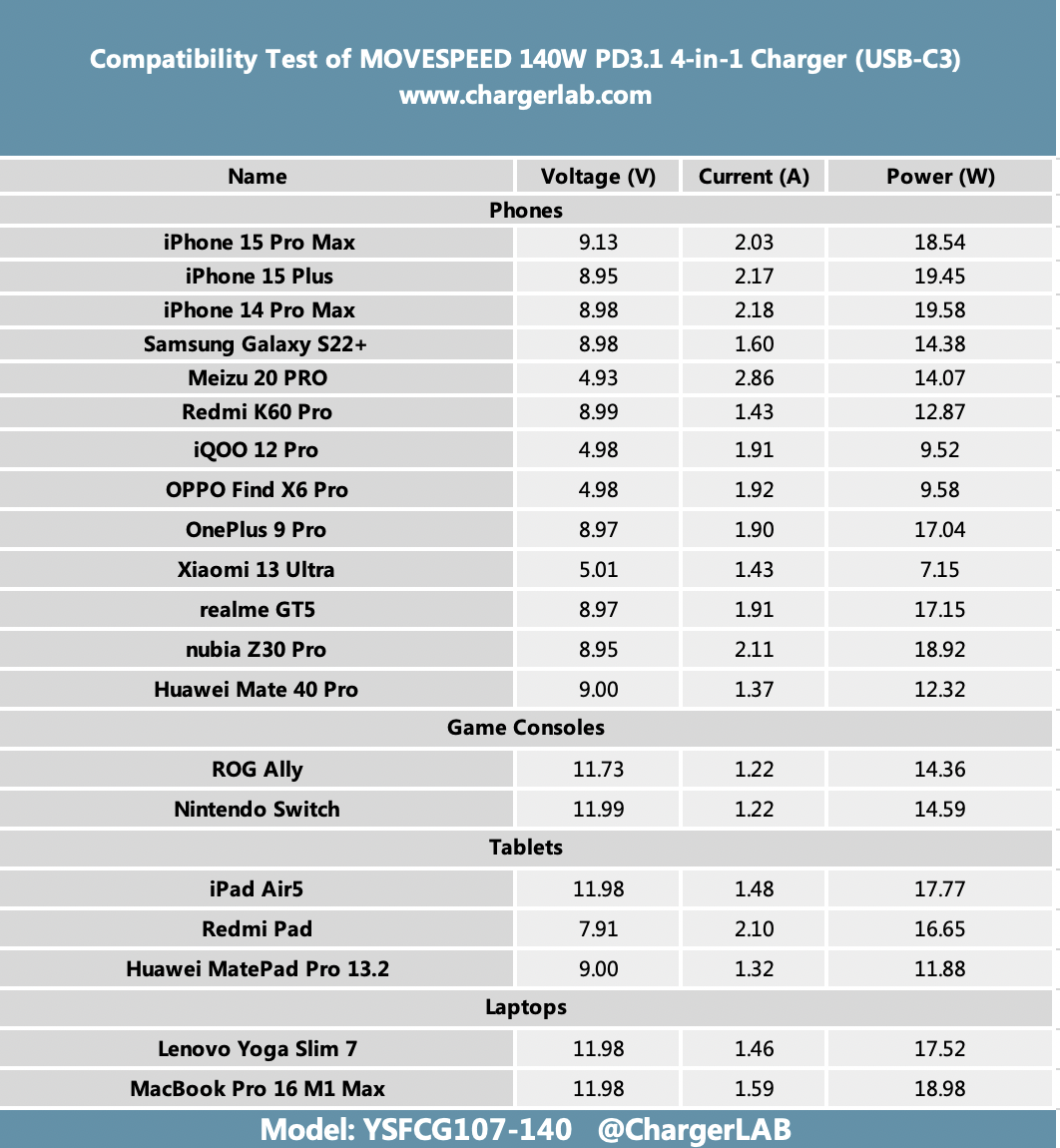
From this chart, we know that the USB-C3 port supports fast charging of PD 20W. It can meet the charging needs of most devices. The voltage of devices can reach about 9V or 12V.
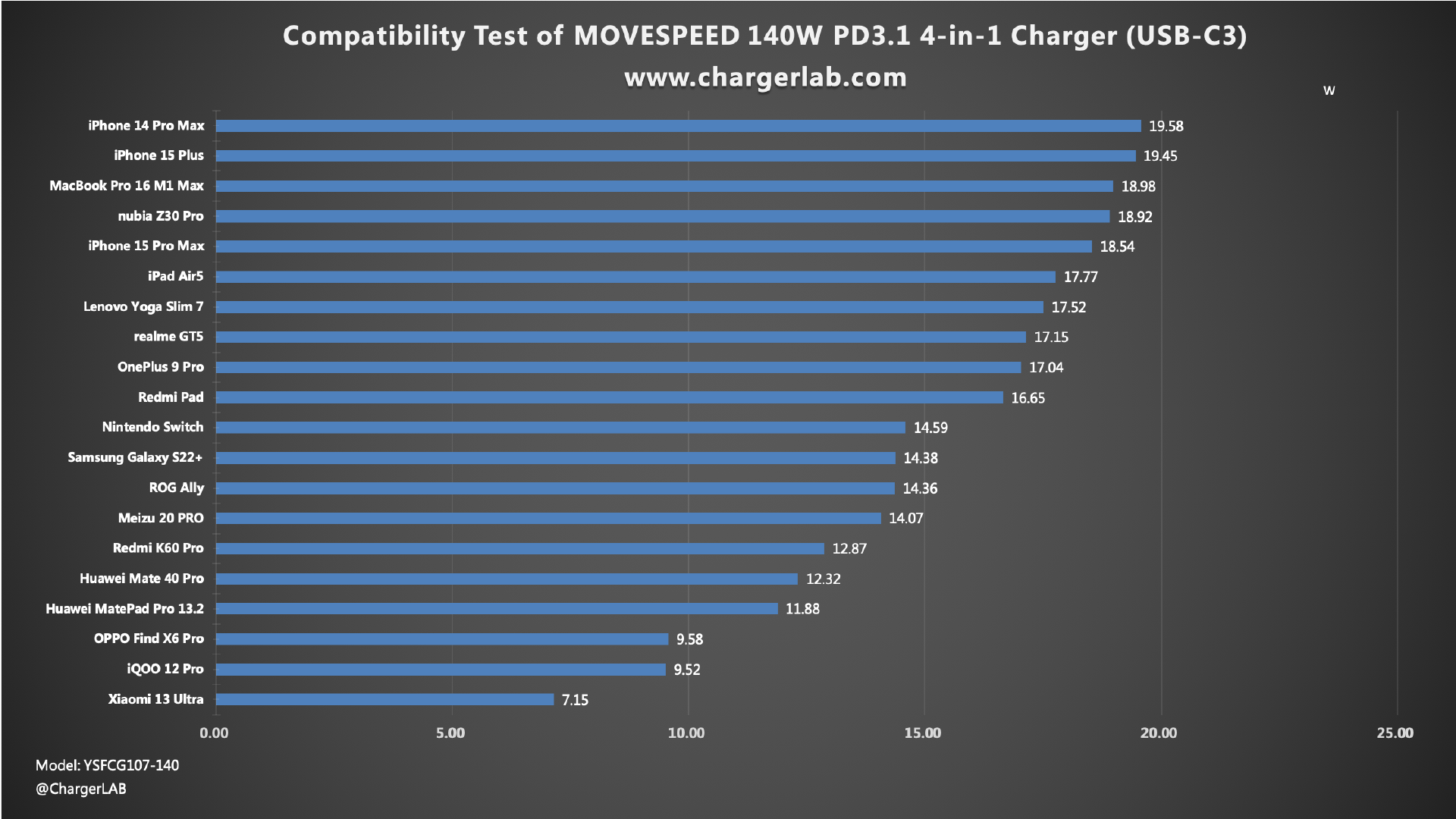
We have compiled the test results into this bar chart. Devices that support PD can get a higher charging power. The charging power of devices remains in the ranges of 10W, 15W, and 20W.
USB-A

Our tester shows that when the USB-A port is connected to the Huawei Mate 40 Pro with a USB-A to USB-C cable, the input power is about 8.39V 2.34A 19.62W.
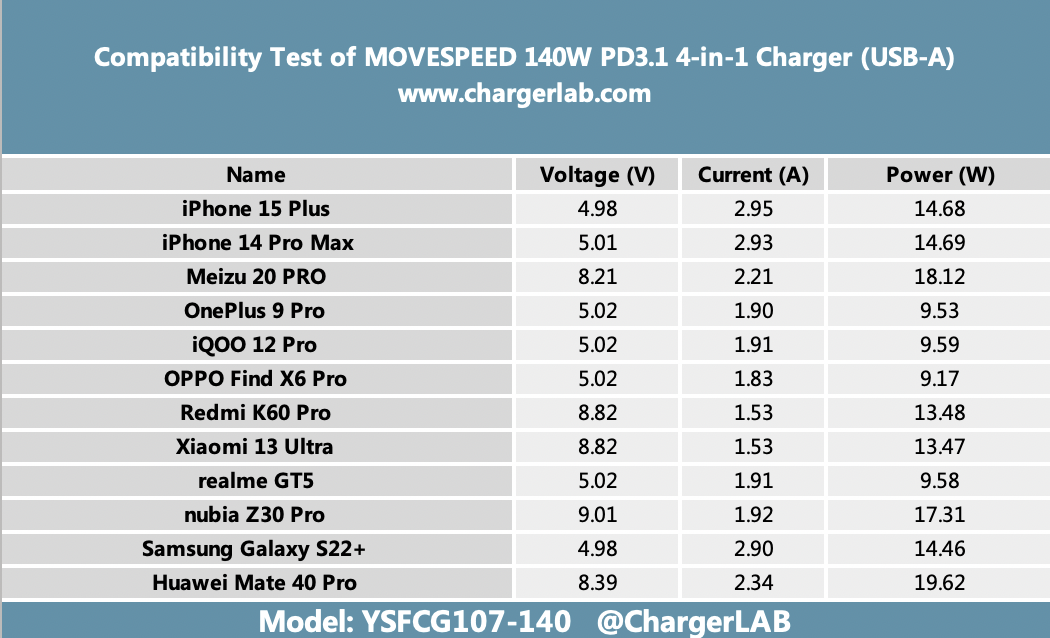
The USB-A port can support the SCP charging protocol, which can provide higher charging power for Huawei devices. The voltage of devices can reach about 5V or 9V.
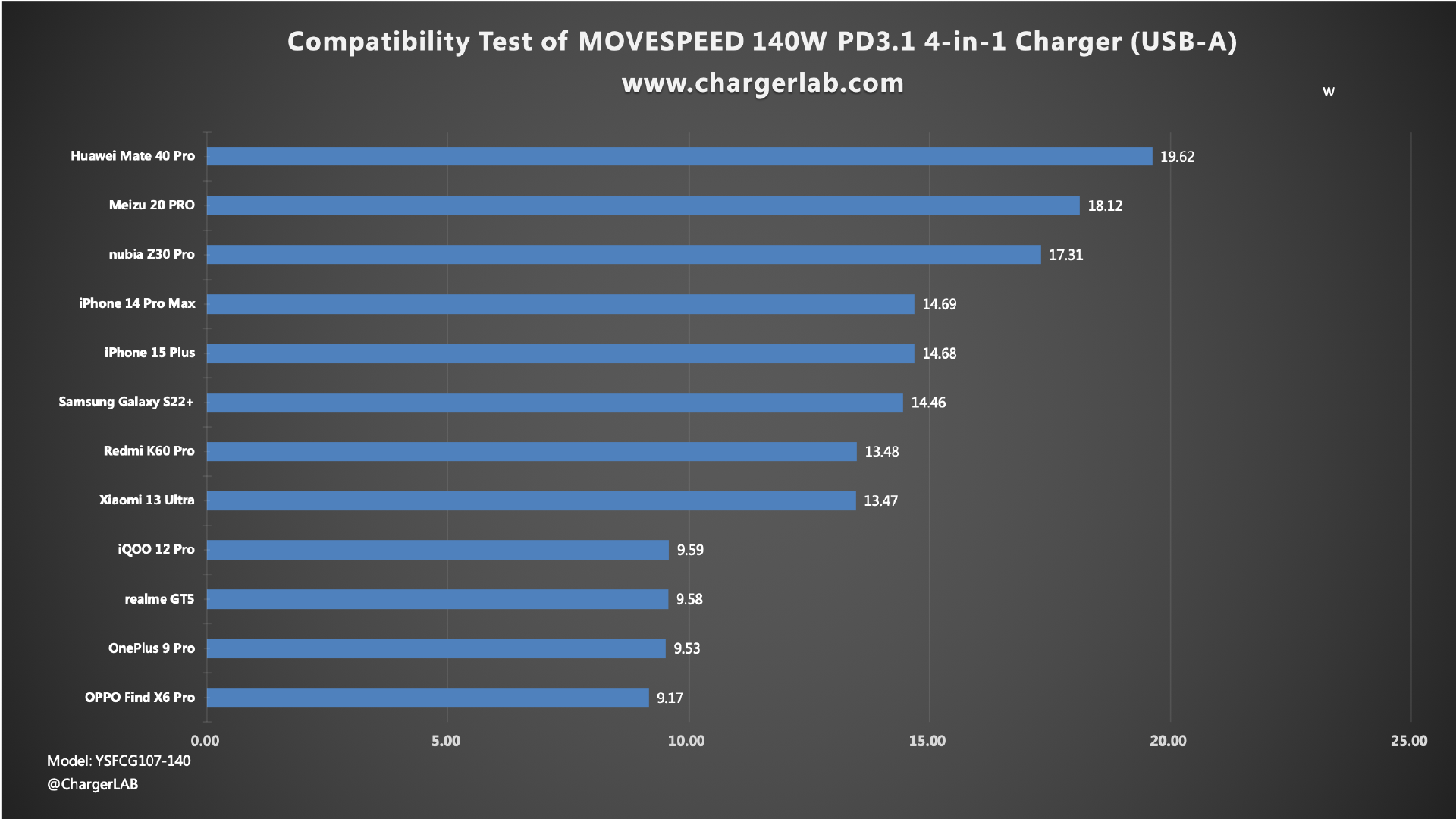
We have compiled the test results into this bar chart. Devices that support the SCP charging protocol can get a higher charging power. The charging power of devices remains in the range of 9-20W.
Multi-port Simultaneous Output Test
Next, we will test the power during multi-port charging.

When using the USB-C1 and C2 ports to charge two laptops, the charging power is about 62.88W and 60.78W respectively, which is in line with the nominal 65W+65W specification.
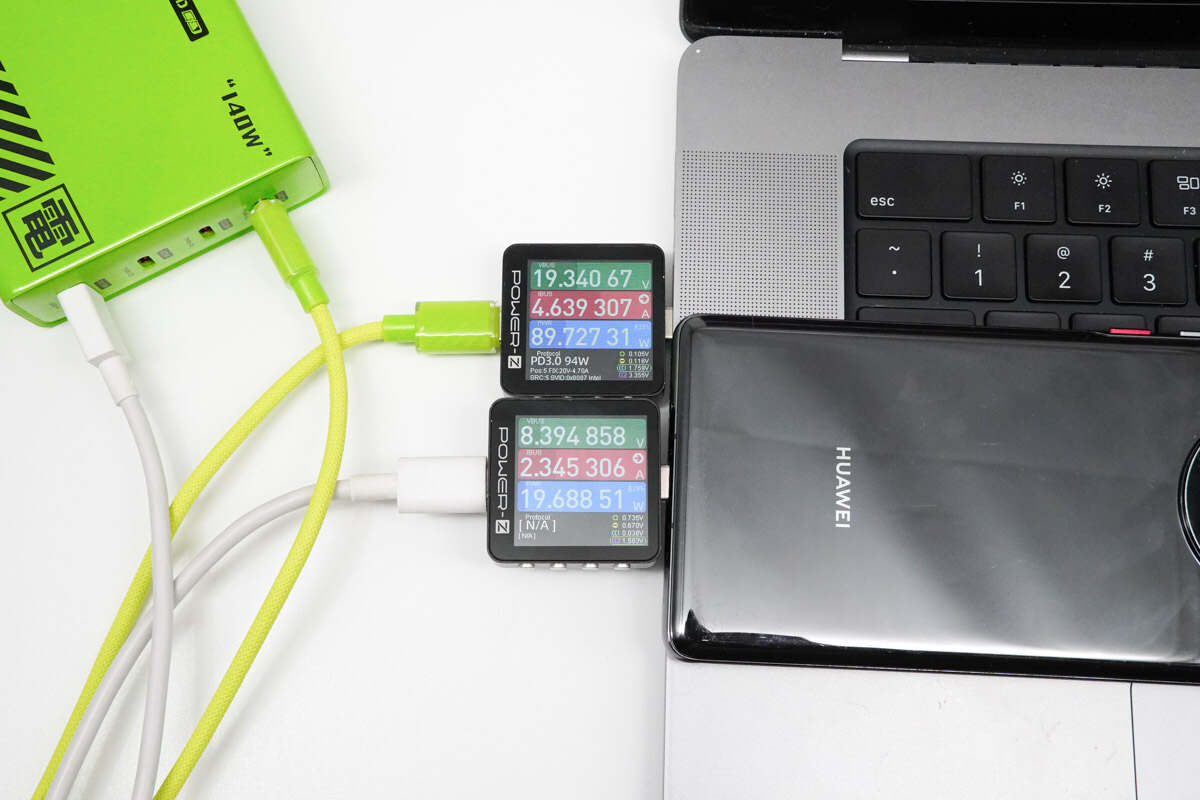
When using the USB-C1 and USB-A ports to charge a laptop and a phone, the charging power is about 89.73W and 19.69W respectively, which is in line with the nominal 100W+18W specification.
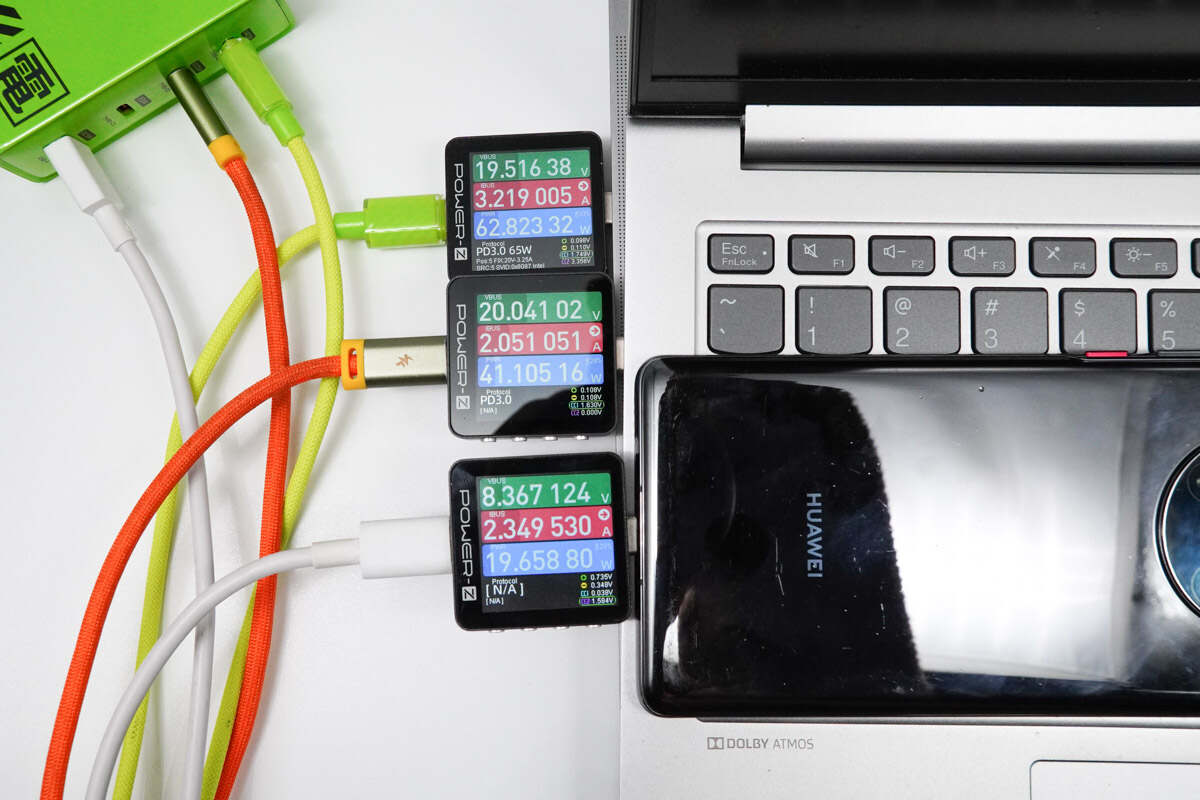
When using the USB-C1, C2, and USB-A ports to charge two laptops and a phone, the charging power is about 62.82W, 41.11W, and 19.66W respectively, which is in line with the nominal 65W+45W+18W specification.

When using all the ports to charge two laptops and two phones, the charging power is about 62.83W, 41.09W, 7.18W, and 9.66W respectively, which is in line with the nominal 65W+45W+15W specification.
Full Charging Test
Next, we'll use it to fully charge the 16-inch MacBook Pro M1 Max.
The charger and the laptop will be put into a 25°C (77℉) thermotank throughout the test. Here is the charging curve made by the PC software of KM003C.
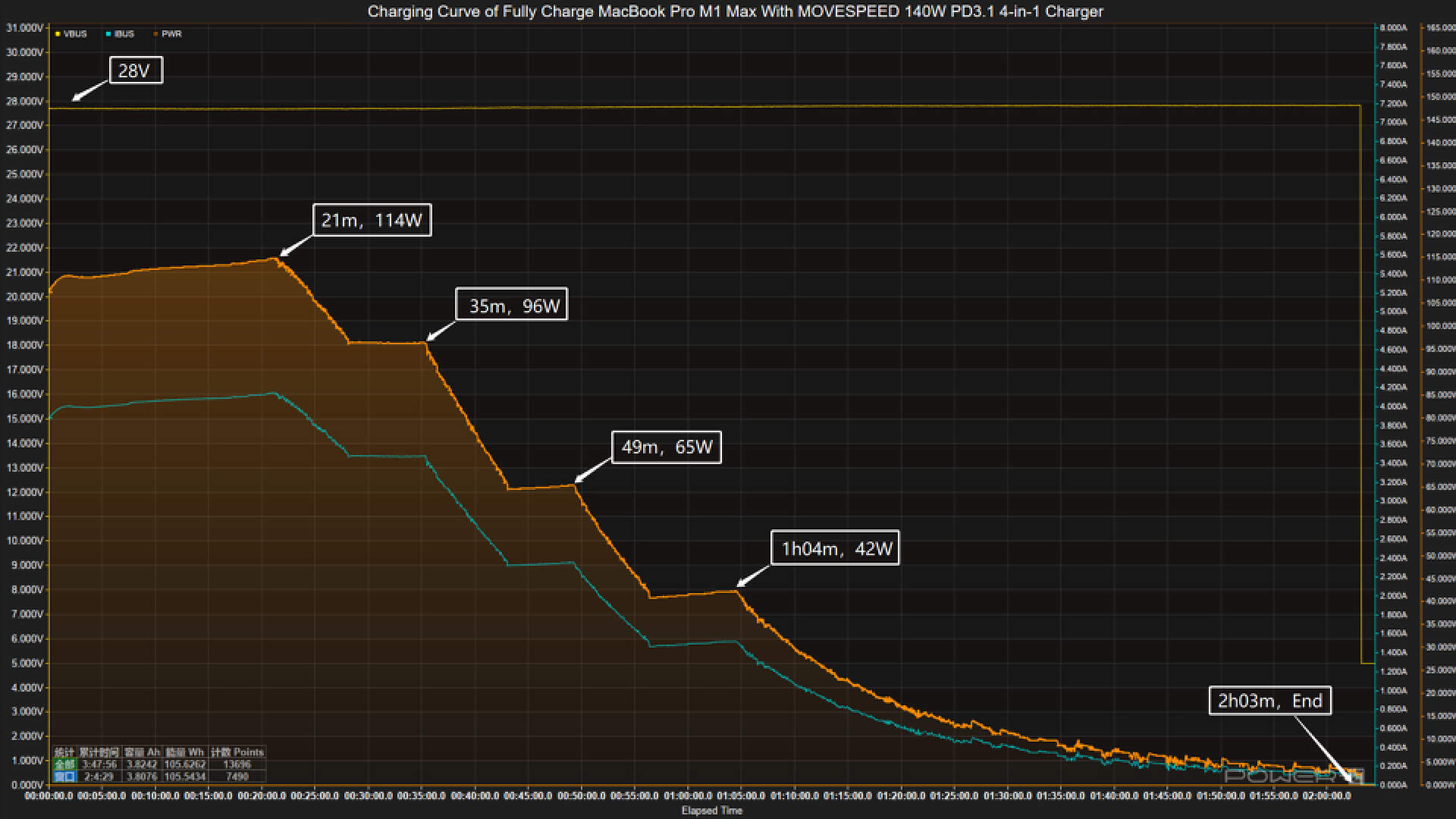
The voltage is always around 28V. The charging curve can be divided into five parts. In the first part, the peak power stayed at 114W for the first 21 mins. Then, the power gradually drops to 96W, 65W, and 42W in turn. The final part begins at 1 hour and 4 mins, and the power slowly drops to almost zero. It takes 2 hours and 3 mins to be fully charged.
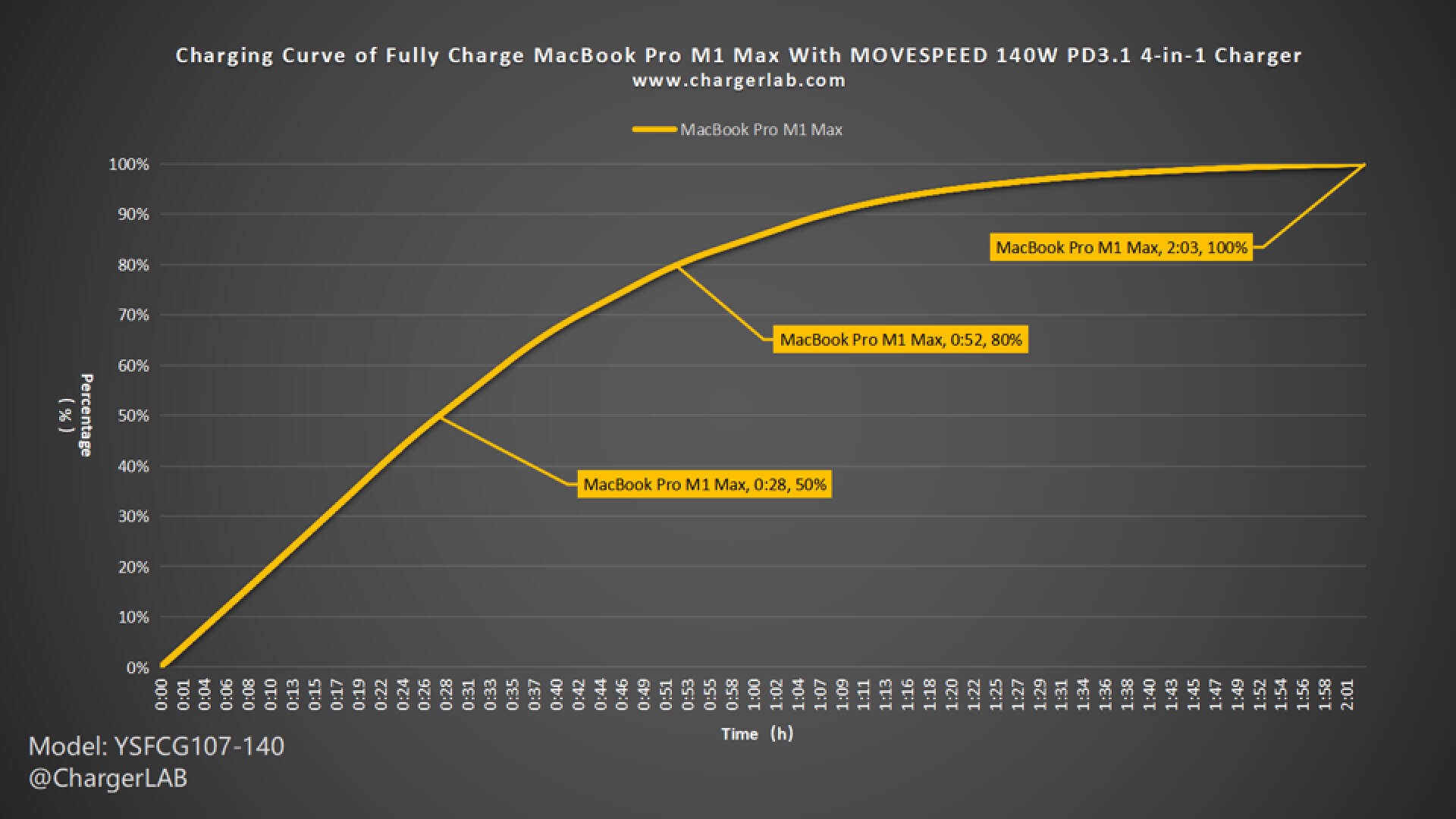
We plot it into another curve to see how fast it can be. It can charge the 16-inch MacBook Pro M1 Max to 50% in 28 mins and 80% in 52 mins, and it reaches 100% in 2 hours and 3 mins.
Next, we'll use it to fully charge the iPhone 15 Plus.
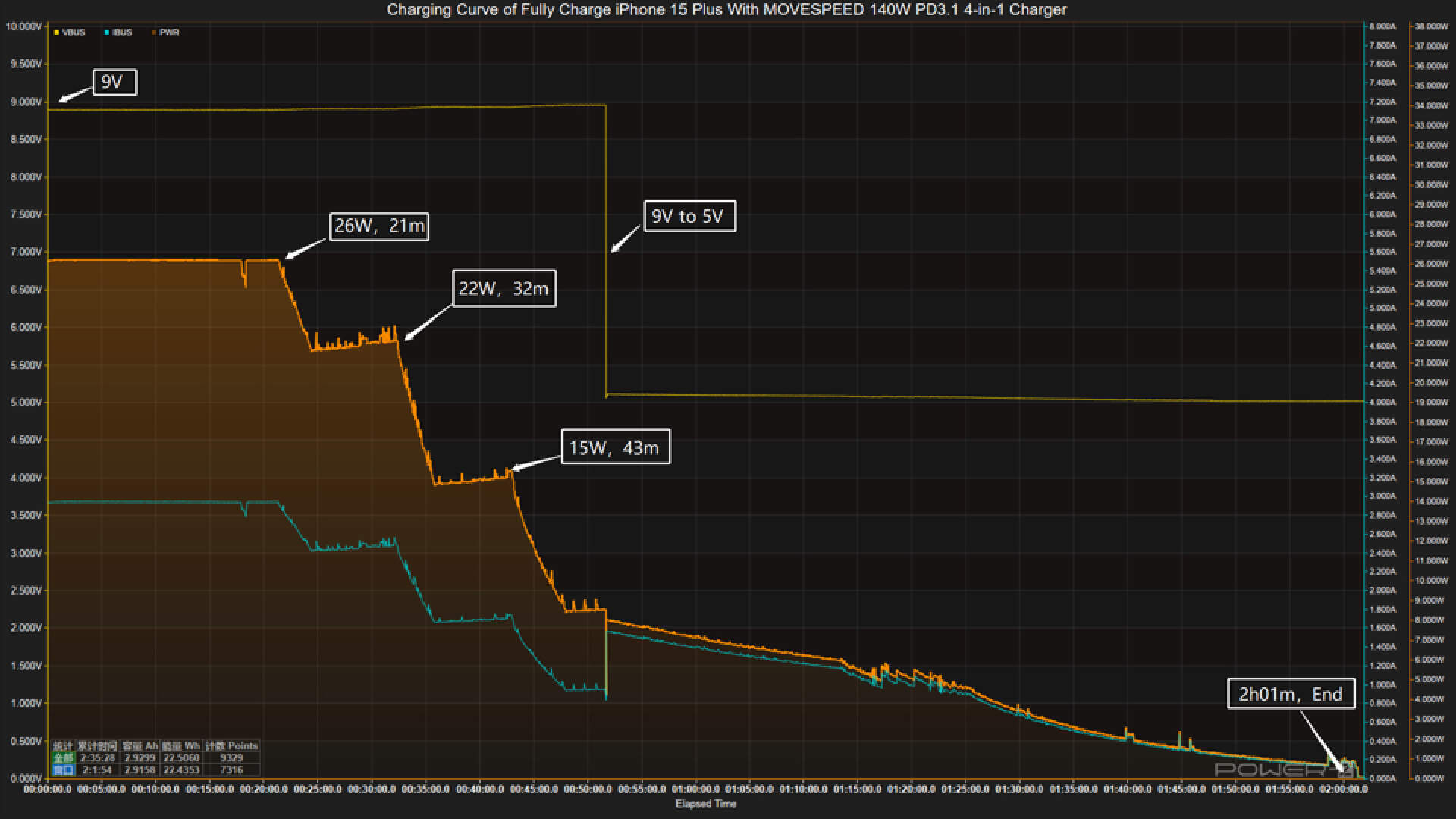
The voltage stays at 9V first. The charging curve can be divided into four parts. In the first part, the peak power stayed at 26W for the first 21 mins. Then, the power gradually drops to 22W, and 15W in turn. The final part begins at 43 mins, and the power slowly drops to almost zero. At about 50 mins, the voltage dropped from 9V to 5V. It takes 2 hours and 1 min to be fully charged.
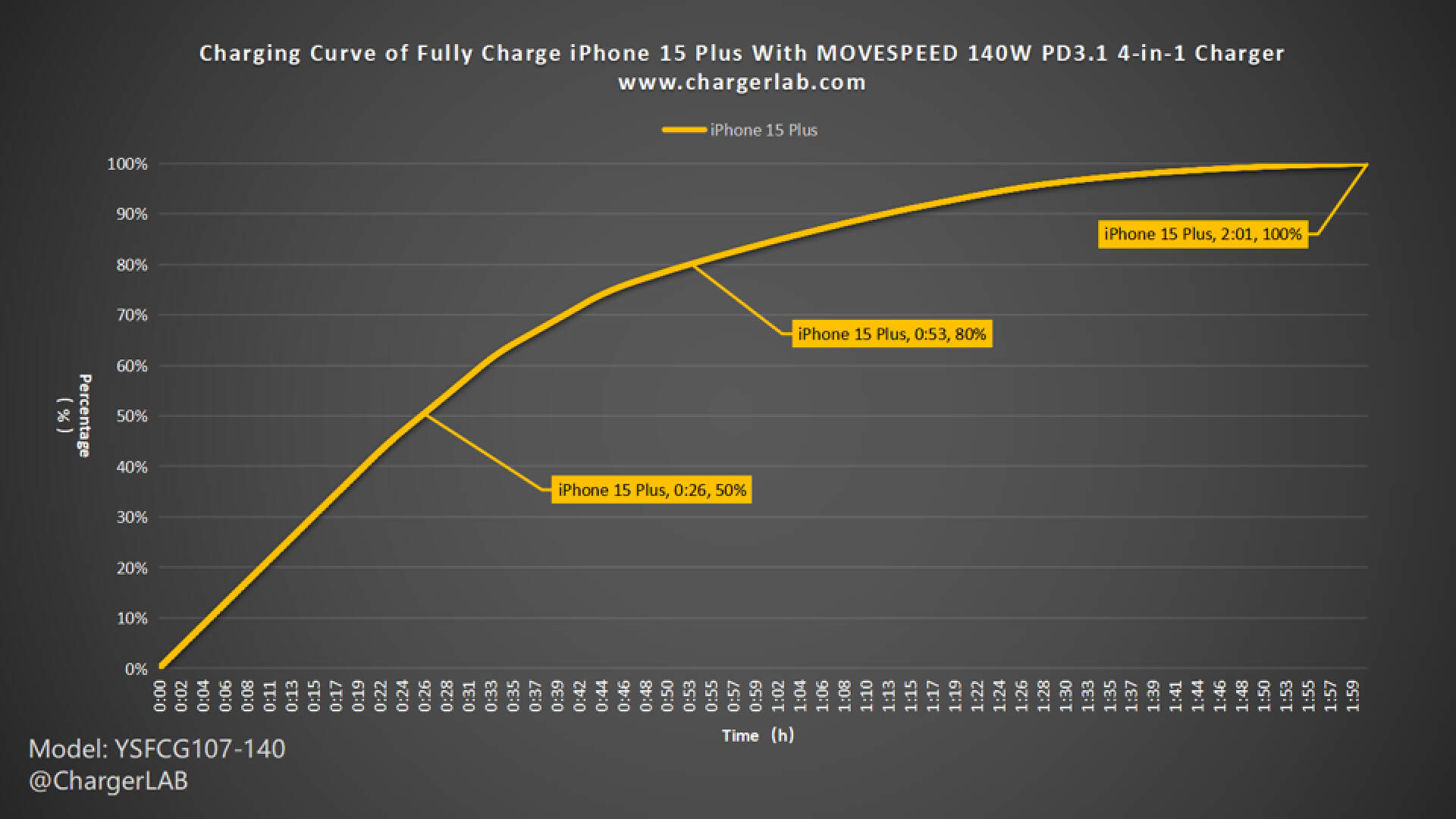
We plot it into another curve to see how fast it can be. It can charge the iPhone 15 Plus to 50% in 26 mins and 80% in 53 mins, and it reaches 100% in 2 hours and 1 min.
Standby Power Test
Next, we will test its standby power consumption.
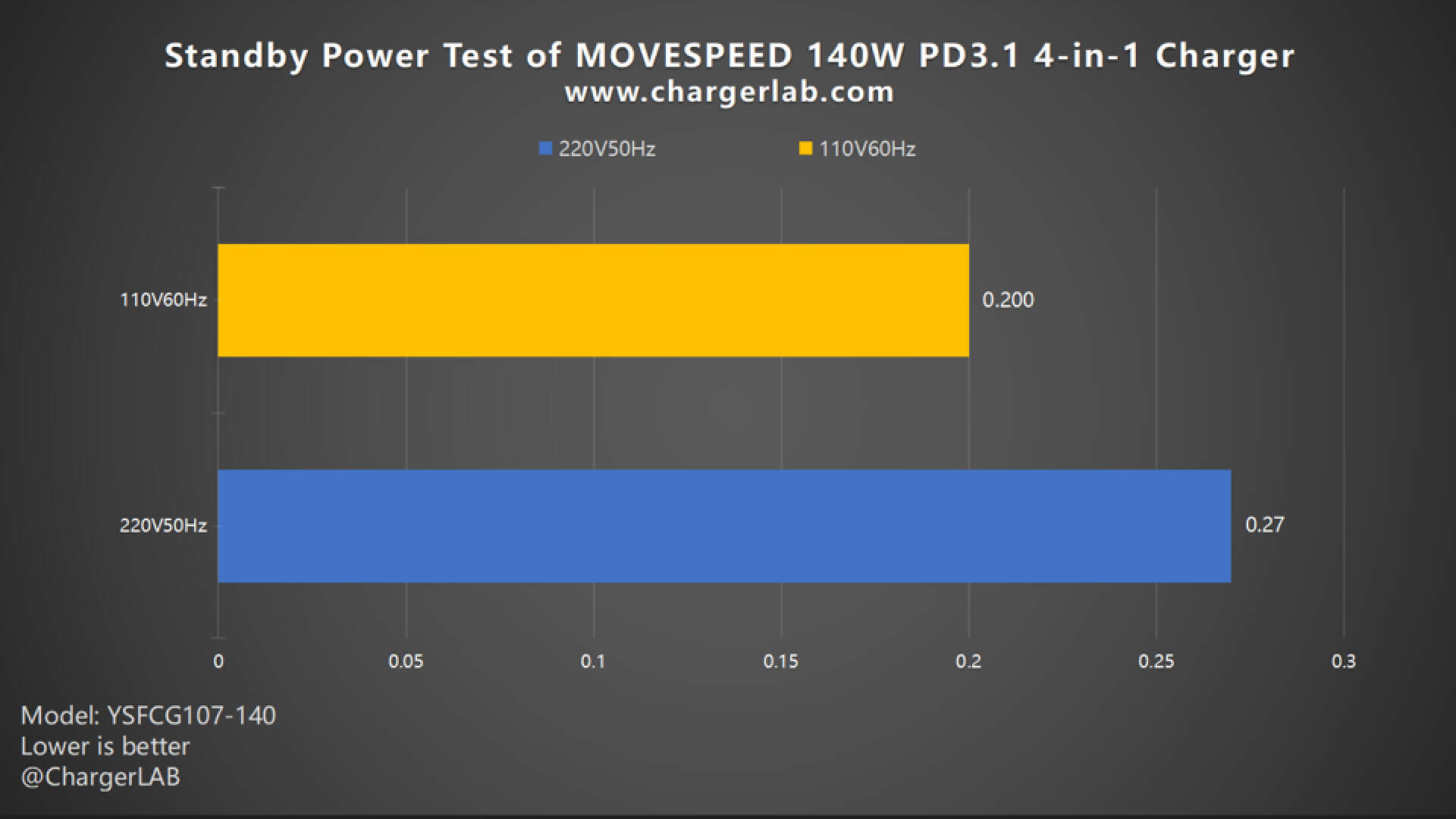
The power consumption at 220V 50Hz is 0.27W, and 0.02W at 110V 60Hz, which is about 2.37 and 1.75KW·h in one year, respectively. So, you do not need to worry about the waste of the electricity.
Conversion Efficiency Test
Then, we are going to the conversion efficiency test.
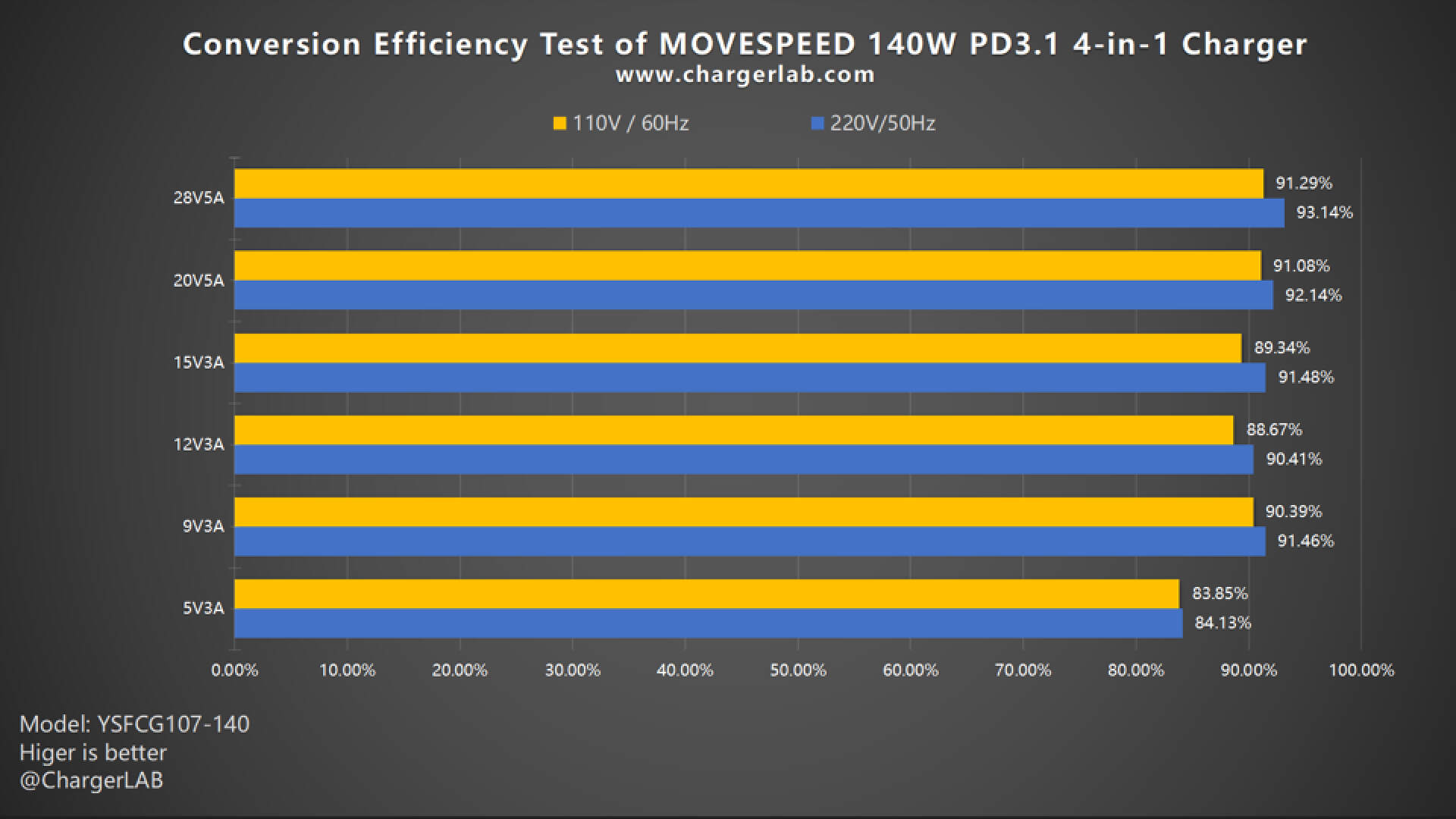
The conversion efficiency varies from 84.13% to 93.14% at 220V 50Hz, and the conversion efficiency varies from 83.85% to 91.29% at 110V 60Hz. The charger achieves a conversion efficiency of up to 93.14% under the two voltages, which is at the mainstream level for similar devices.
Ripple Test
Power adapters rely on switch-mode power supplies, which means that the output from the transformer's secondary winding is not direct current and must be rectified and filtered by capacitors before being outputted. As a result, ripples can exist in the output signal. To evaluate the quality of the adapter's output, ChargerLAB employs an oscilloscope to test the ripple value of the converter's output and compare it with industry standards. In general, the lower the ripple, the higher the output quality.
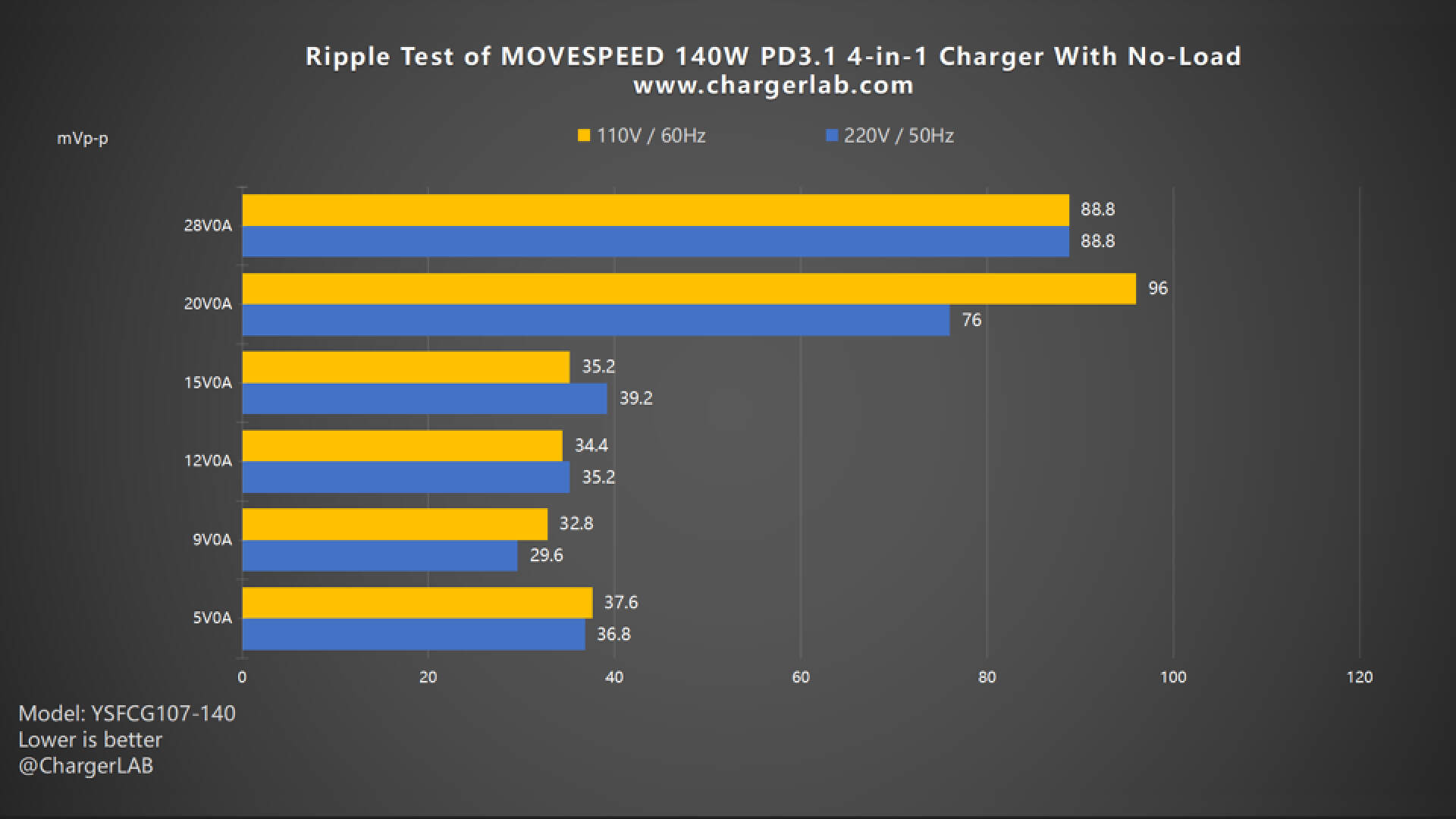
Firstly, let's check out its ripple without load. When the output is 9V 0A, the lowest ripple is around 29.6 mVp-p. When the output is 20V 0A, the highest ripples are around 96 mVp-p.
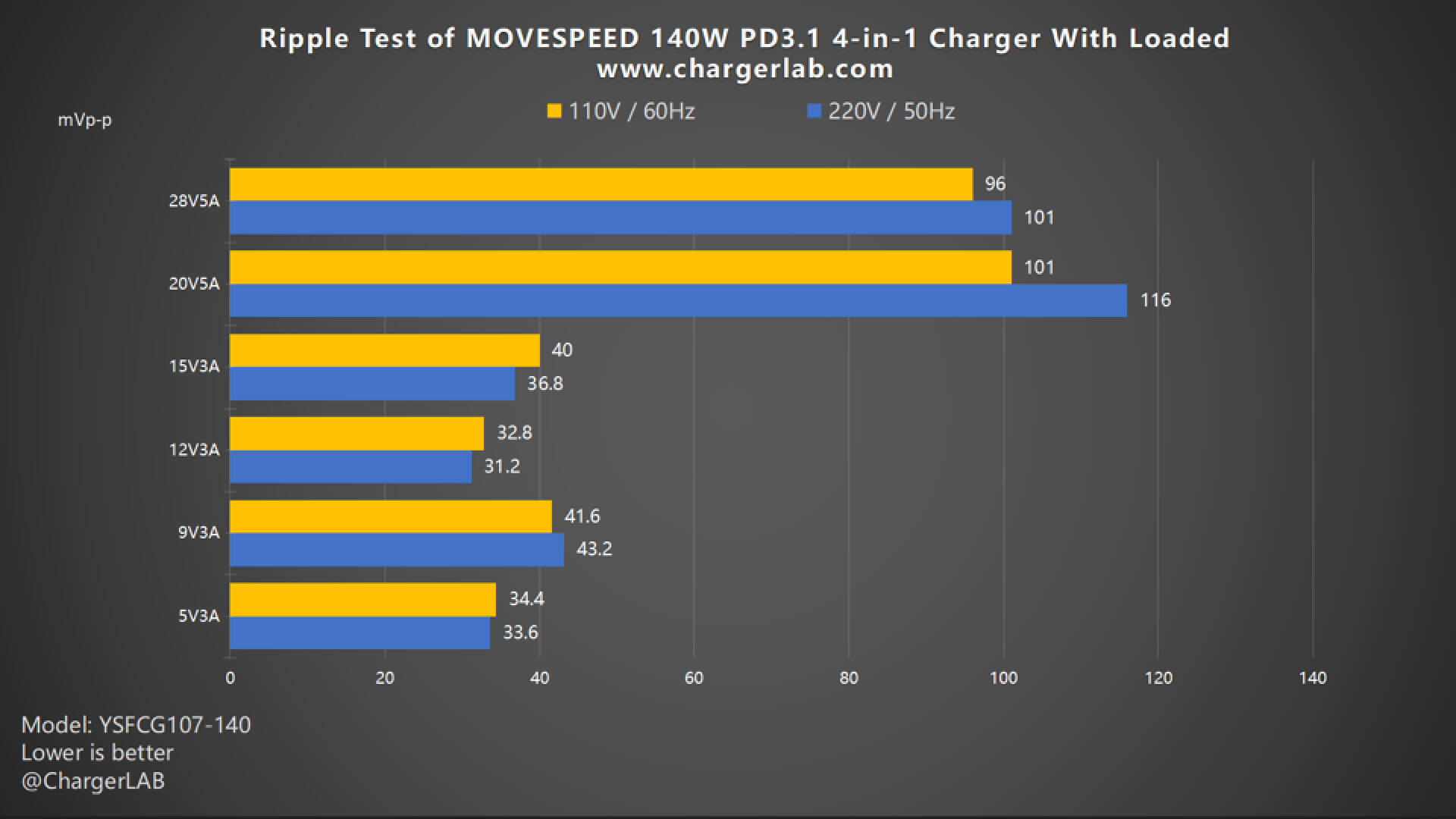
Then, move to the ripple test when loaded. When the output is 20V 5A, the highest ripple is 116 mVp-p. When the output is 12V 3A, the lowest ripple is 31.2 mVp-p. Overall, the performance isn't good enough, but it's not higher than 200mVp-p either.
Temperature Test
Then, we are going to the maximum temperature test. We put the charger into a 25°C (75℉) thermotank and under 220V 50Hz throughout the test. And recorded the highest temperature on the front and back after charging at 28V5A for an hour.
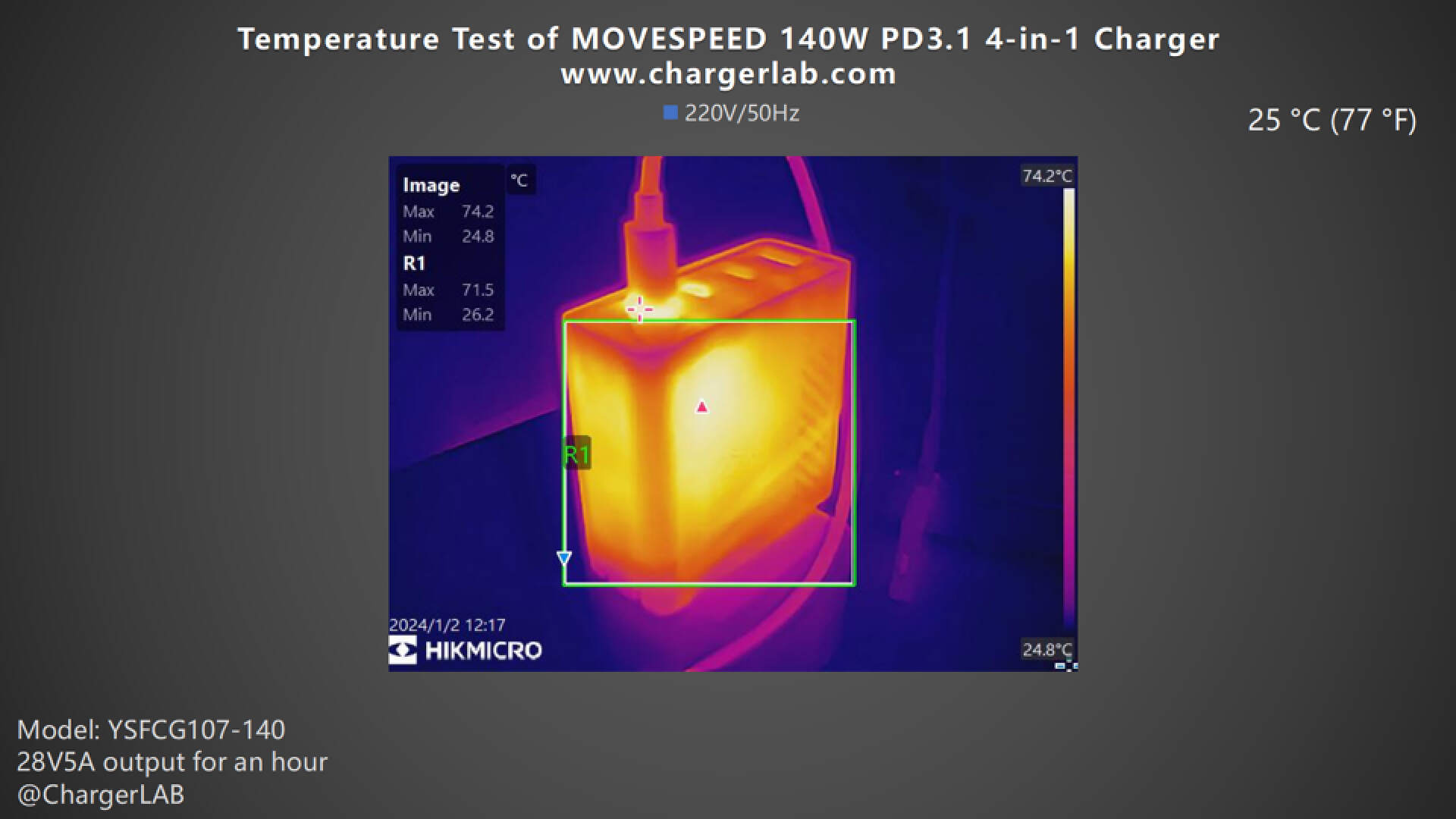
After one hour of charging, the maximum temperature on the front is 71.5 ℃ (160.7 ℉).
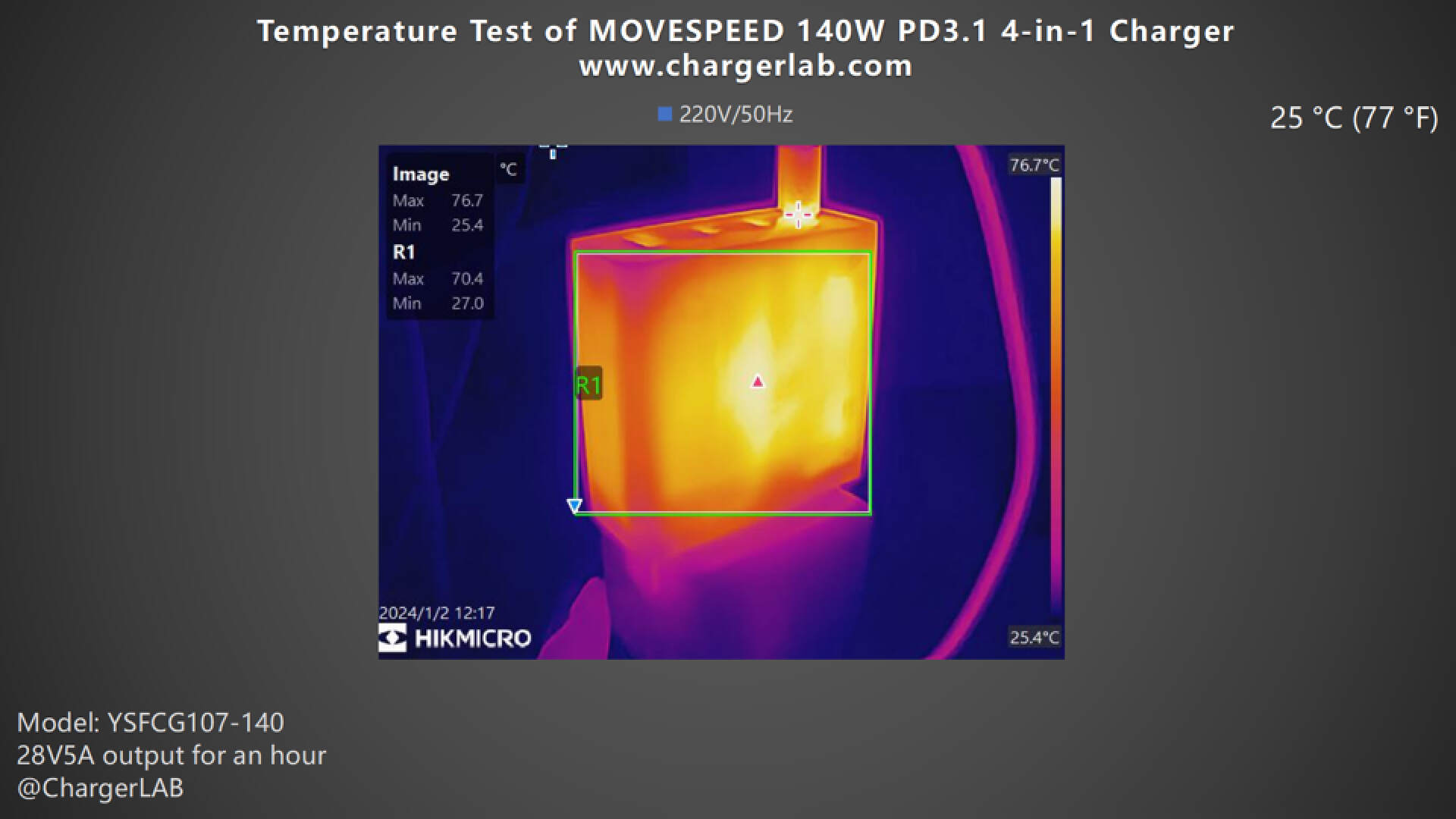
And the maximum temperature on the back is 70.4 ℃ (158.72 ℉).
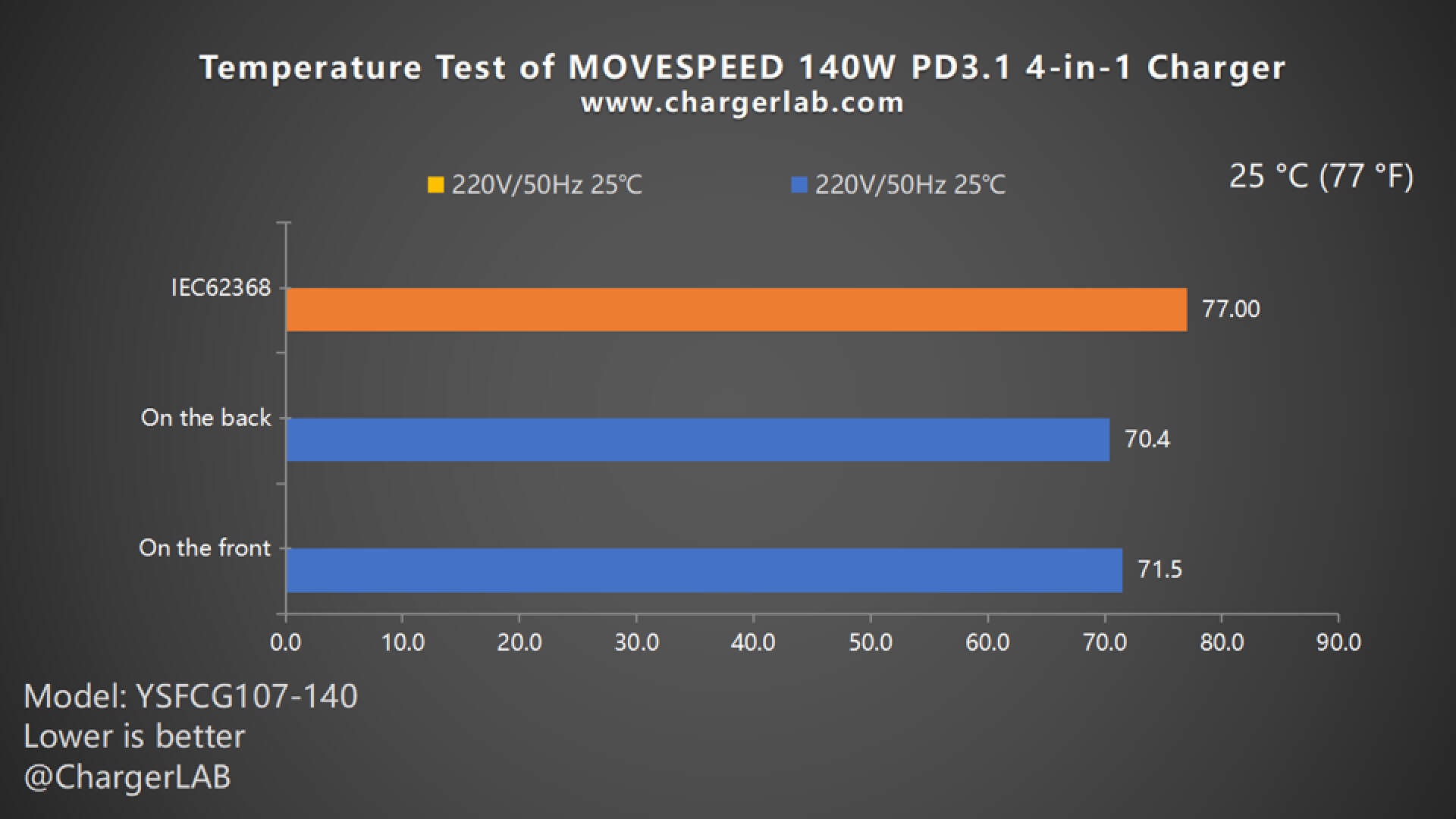
Creating a bar chart to represent the data, it is evident that this charger reaches a maximum temperature of 71.5 ℃ when operating under 220V 50Hz voltage setting. This temperature complies with the International Electrotechnical Commission (IEC) 62368 standards for electronic and electrical equipment test, which stipulates that the temperature should not exceed 77 °C, but it is very close.
Summary of ChargerLAB
The MOVESPEED 140W PD3.1 charger has a rounded case and a green matte surface. It is equipped with four USB ports and comes with a dual USB-C cable. It supports automatic power distribution and can charge four devices at the same time.
The charger has no charging compatibility issues and is compatible with most charging protocols. And when multiple ports are used at the same time, it also supports the automatic distribution of charging power. The full charging time of the 16-inch MacBook Pro M1 Max with it is almost the same as that of the original 140W charger. And its size is smaller than the original 140W charger. Both standby power consumption and conversion efficiency are at mainstream levels. However, when at the 20V and 28V voltage values, the ripple is significantly higher than at other values, and the ripple performance is unstable. The temperature after charging for an hour is above 70 °C (158 ℉) but as a high-power desktop charger you won't be moving it around often, so temperature isn't a big issue. It can integrate the fast charging needs of phones, tablets, and laptops, so if you have many devices, it will be a good choice.
Related Articles:
1. The USB-C1 Port of MOVESPEED 140W 4-in-1 Charger - ChargerLAB Compatibility 100
2. Affordable Power | MOVESPEED 140W PD3.1 Charger Hits the Market
3. Up to 300W & PD3.1 | Review of UGREEN Nexode 5-in-1 Desktop Charger








