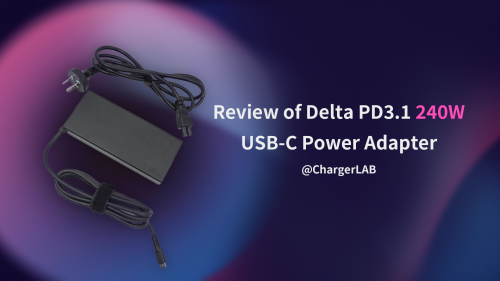Introduction
Recently, many new handheld gaming consoles have been released, such as Steam Deck OLED and ROG Ally. Most of them are running Windows.
Lenovo also released its own handheld gaming console, Legion Go, not long ago. It runs Windows 11 and has an 8.8-inch display. ChargerLAB got one, and this time, we're going to do a charging test on it.
Product Appearance

The packaging adopts a black design. The LEG is printed on the front and the Lenovo logo is on the upper right corner.

The box contains the handheld console itself, detachable controllers, a controller base, a charger, a carrying case, and some documents.

It has an 8.8-inch QHD+ display with 2.5K resolution (2560*1600), 144Hz/60Hz, DCI-P3 color gamut coverage, and 500 nits (typical) brightness.

There is the power button, 3.5mm headphone jack, SD/TF card slot, USB-C port (USB4), and volume buttons at the top of the handheld console. We can also see these four ventilation, which use ColdFront thermal technology.

Actually, there is another USB-C port at the bottom, it is also a USB4 and supports 100W PD charging, 4K120Hz video output, and 40Gbps transmission, with up to 2TB SD card expansion.

There are 5 metal contacts on the side.

The bracket on the back supports 120° adjustment.

The left controller adopts a matte design.

The right controller also adopts a matte design.

There is a special mouse wheel on the back of the right controller.
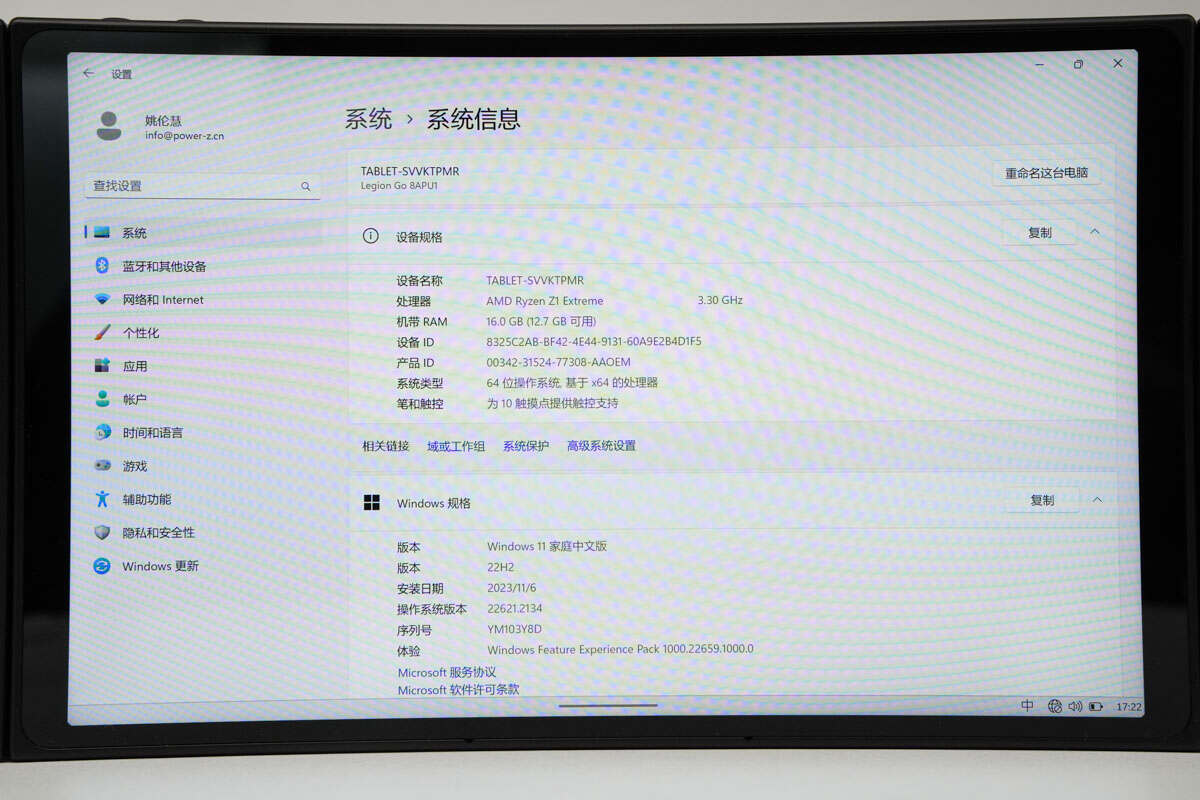
It adopts AMD Ryzen Z1 Extreme, which is the same CPU as ROG Ally.

The length of it is about 30cm (11.81 inches).

The width is about 131mm (5.16 inches).

And it weighs about 853g (30.01 oz).

The original 65W charger adopts an integrated USB-C cable and a matte design. It is marked with Lenove and 65W.

All the specs info of the charger are printed on this side. Model is ADLX65UDGC2A. Power rate is 65W. It can support input of 100-240V~ 1.8A, 50/60Hz.

The yellow USB-C port adopts specially designed pins.
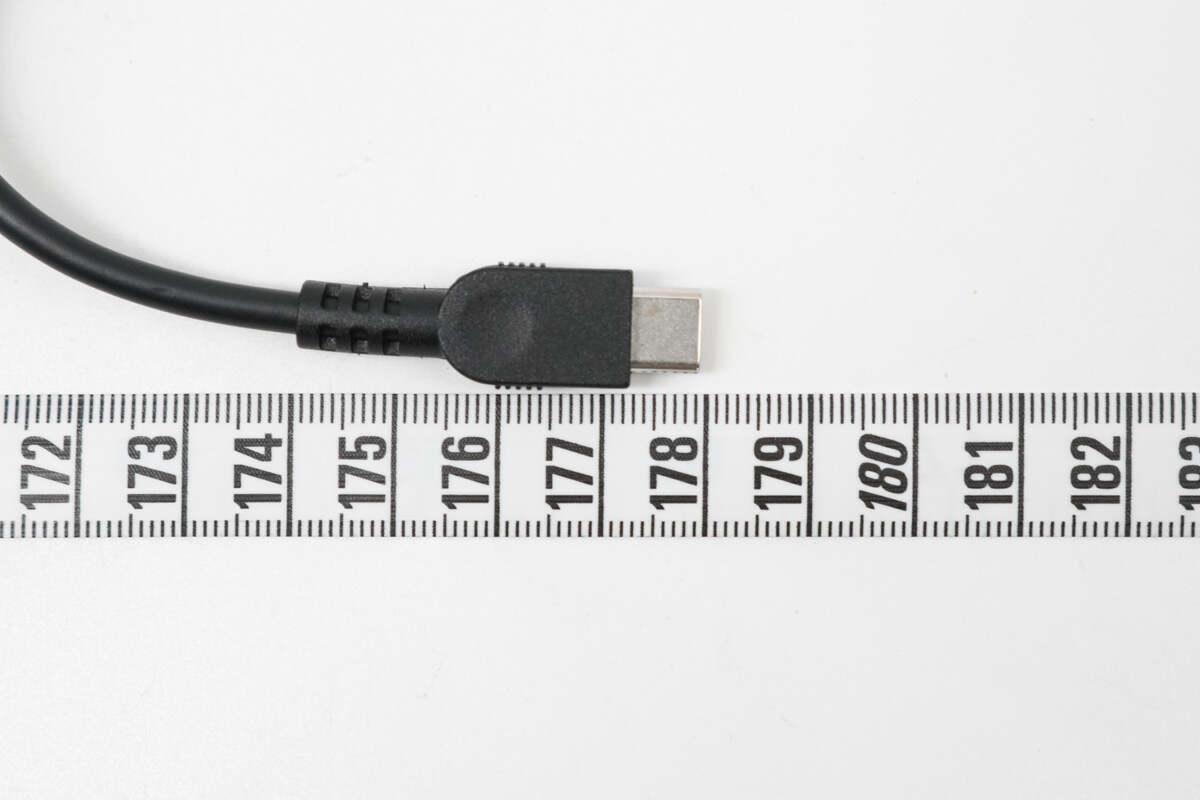
The length of the cable is about 178cm (5.84 ft).

The length of the charger is about 56mm (2.2 inches).

The width is about 56mm (2.2 inches).

The thickness is about 28mm (1.1 inches).

And the weight is about 174g (6.14 oz).
Protocol Test
Let’s take a look at the protocol of the included charger.

The ChargerLAB POWER-Z KM003C shows that the USB-C supports PD3.0, PPS, QC5, and DCP protocols.

It also supports four fixed PDOs of 5V3A, 9V3A, 15V3A, and 20V3.25A, and two sets of PPS, which are 5-11V3A, and 5-21V3A.
Gaming Test
Next, let’s take a look at how it performs in games.

Its button design is comfortable to use. And the LEGION Space helps users to control it easily.

When charging while using, the charging power is 19.96V 2.88A 56.55W.

The color detail of the display is at an above-average level. It adopts a large-capacity battery of 49.2Wh, which can support about one hour in this game.

The mouse wheel at the right controller can allow users to play FPS games conveniently.
Full Charging Test
Next, we'll use the original 65W charger to fully charge the Legion Go gaming console.
They will be put into a 25°C (77℉) thermotank throughout the test. Here is the charging curve made by the PC software of KM003C.
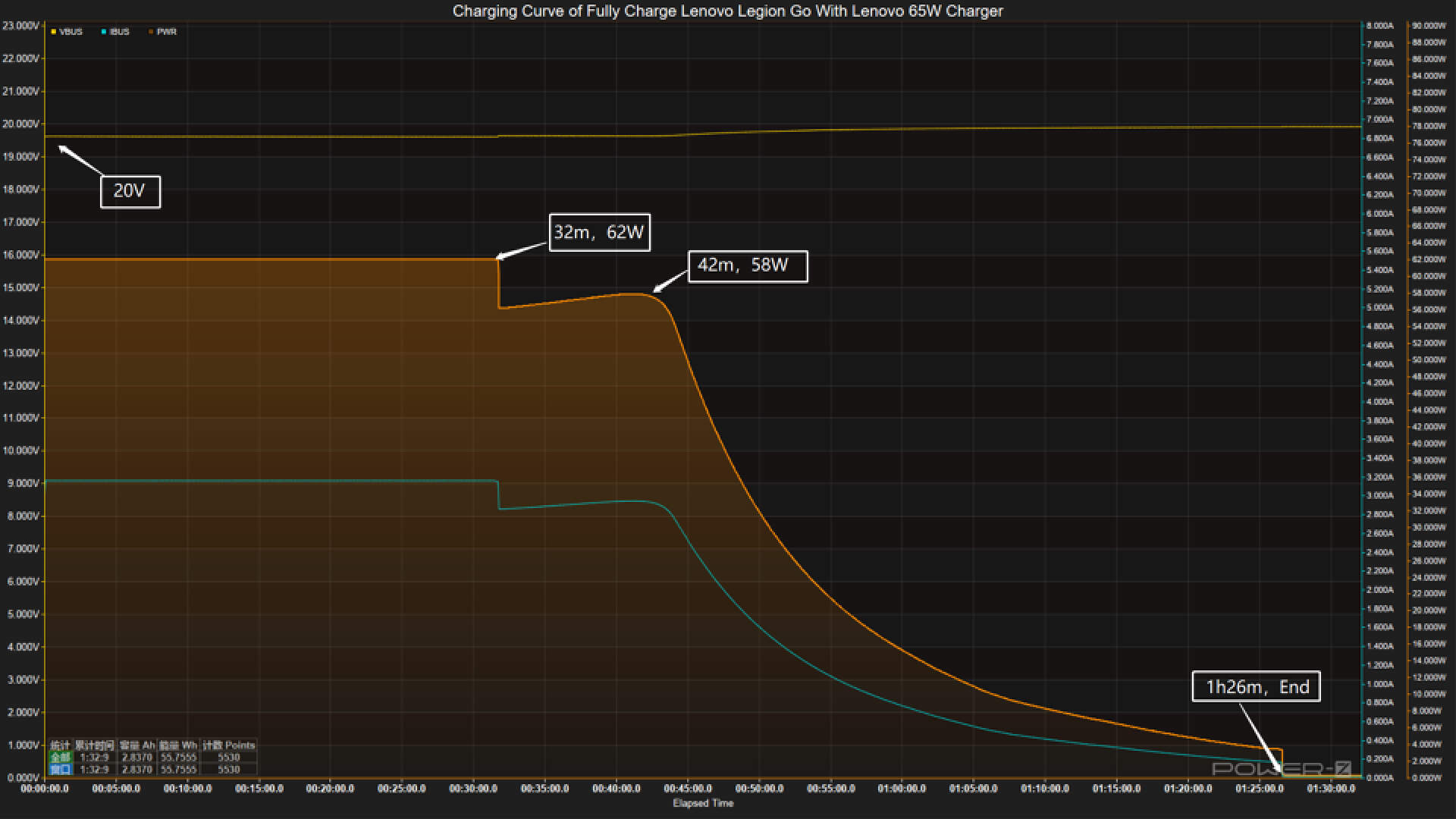
The voltage is always around 20V. The charging curve can be divided into three parts. In the first part, the peak power stayed at 62W for the first 32 mins. Then, the power drops to 58W. The final part begins at 42 mins, and the power slowly drops to almost zero. It takes one hour and 26 mins to be fully charged.
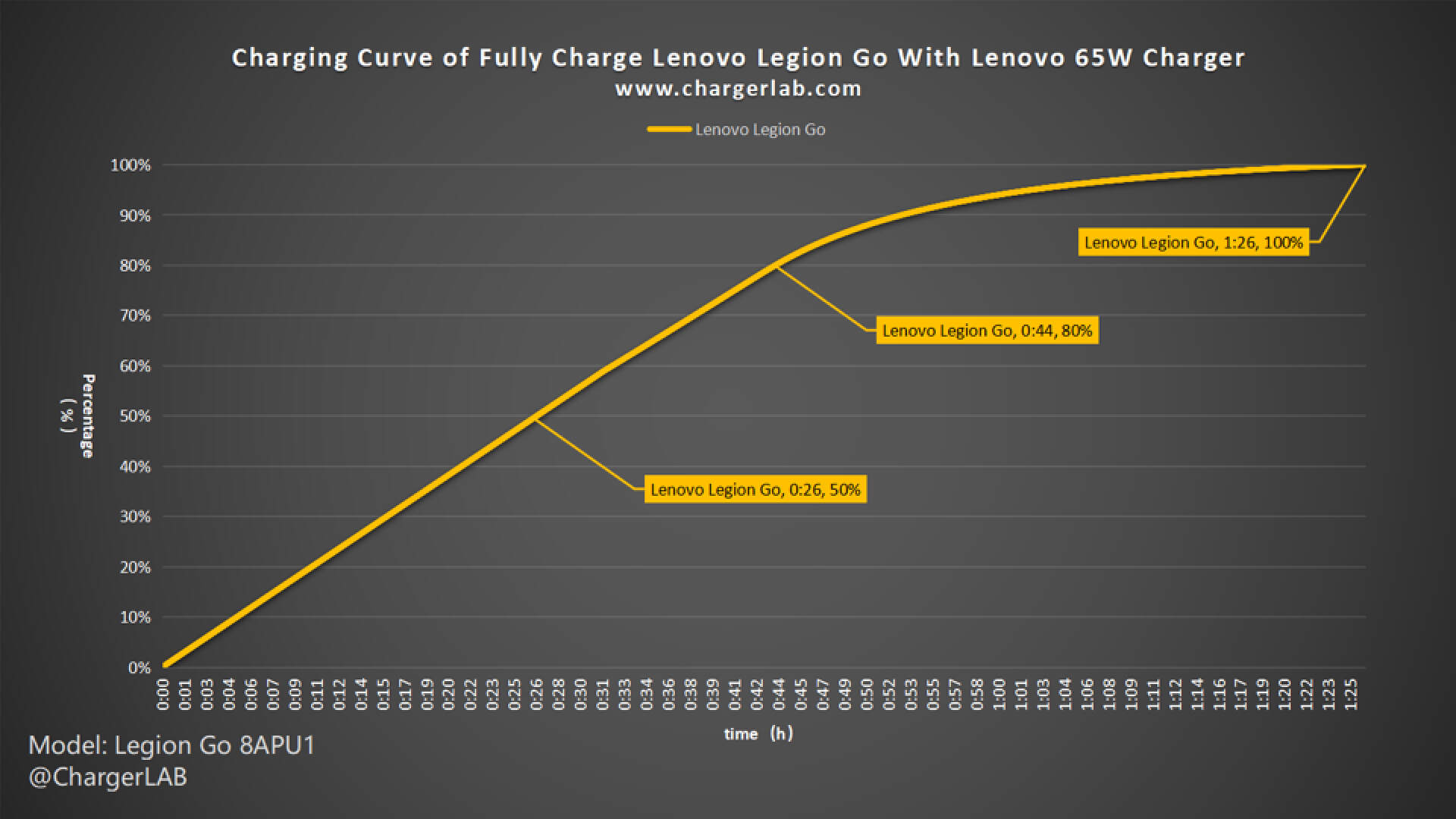
We plot it into another curve to see how fast it can be. The original 65W charger can charge the Legion Go gaming console to 50% in 26 mins and 80% in 44 mins, and it reaches 100% in 1 hour and 26 mins.
Temperature Test
Then, let's conduct a temperature test on the Legion Go gaming console.
10 Mins Charging

After 10 mins of charging, the front temperature is 31 °C (87.8 ℉).
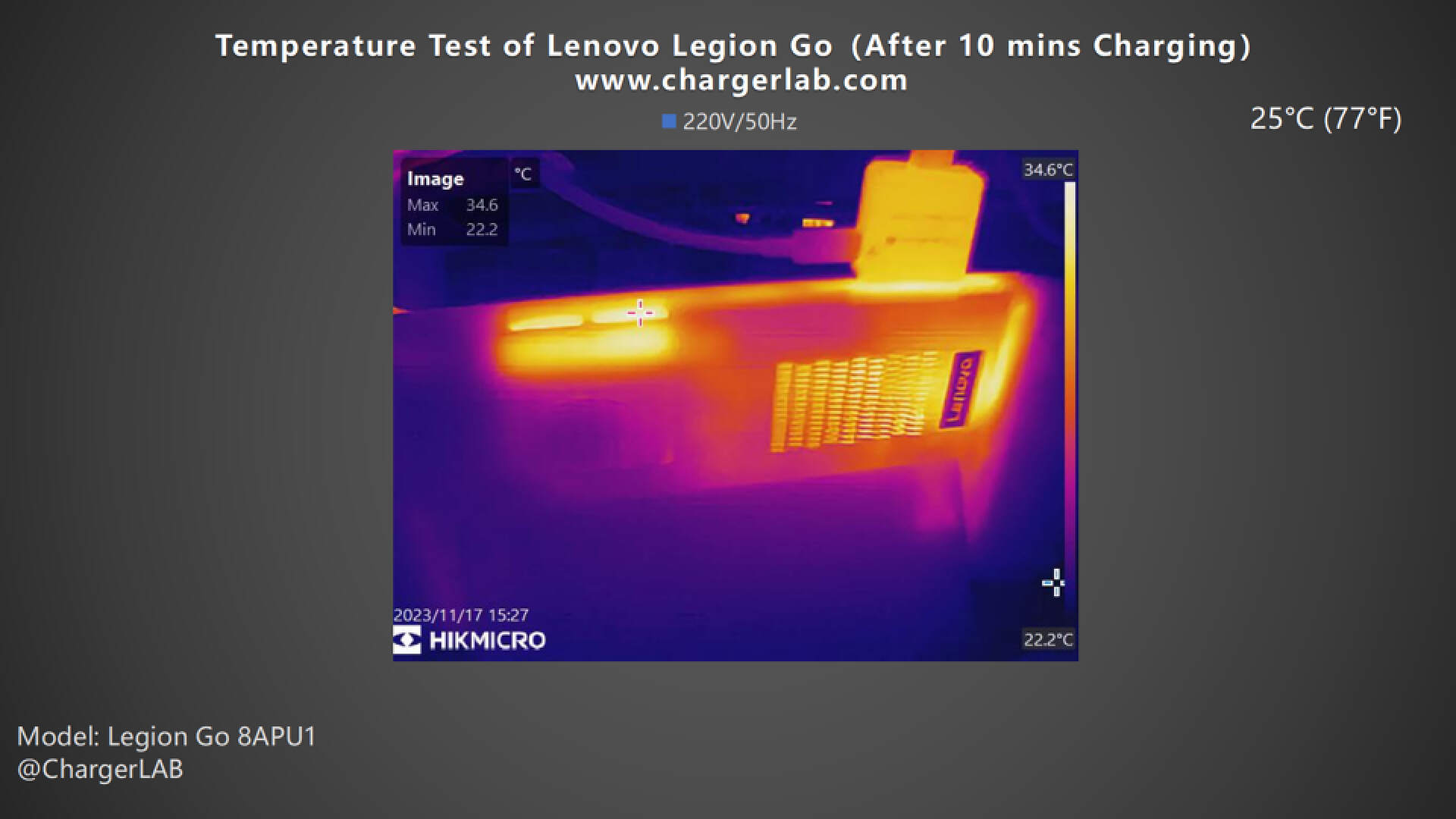
And the back is 34.6 ℃ (94.28 ℉). High-temperature areas are mainly concentrated at the ventilation.
20 Mins Charging
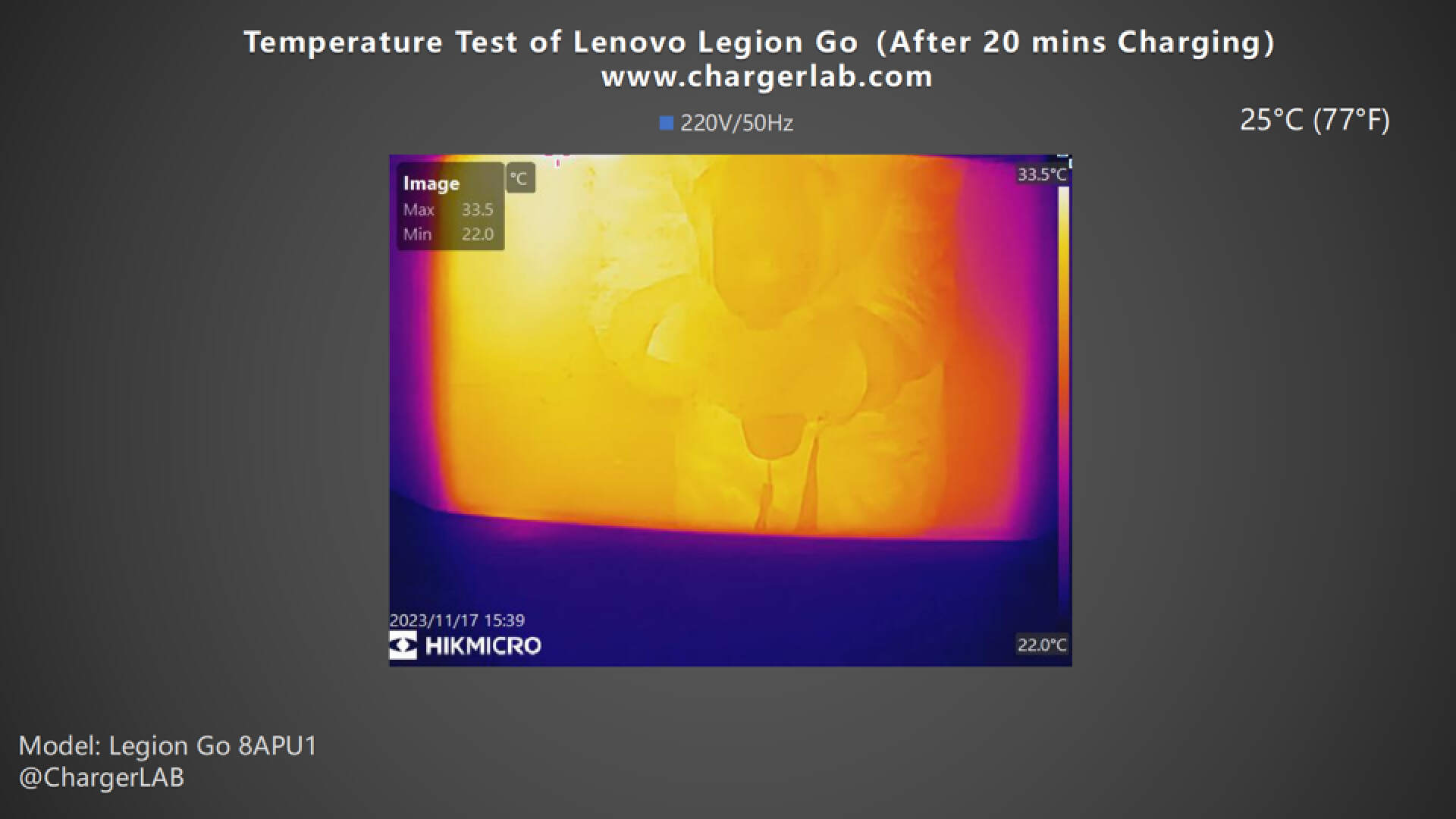
After 20 mins of charging, the front temperature is 33.5 ℃ (92.3 ℉).
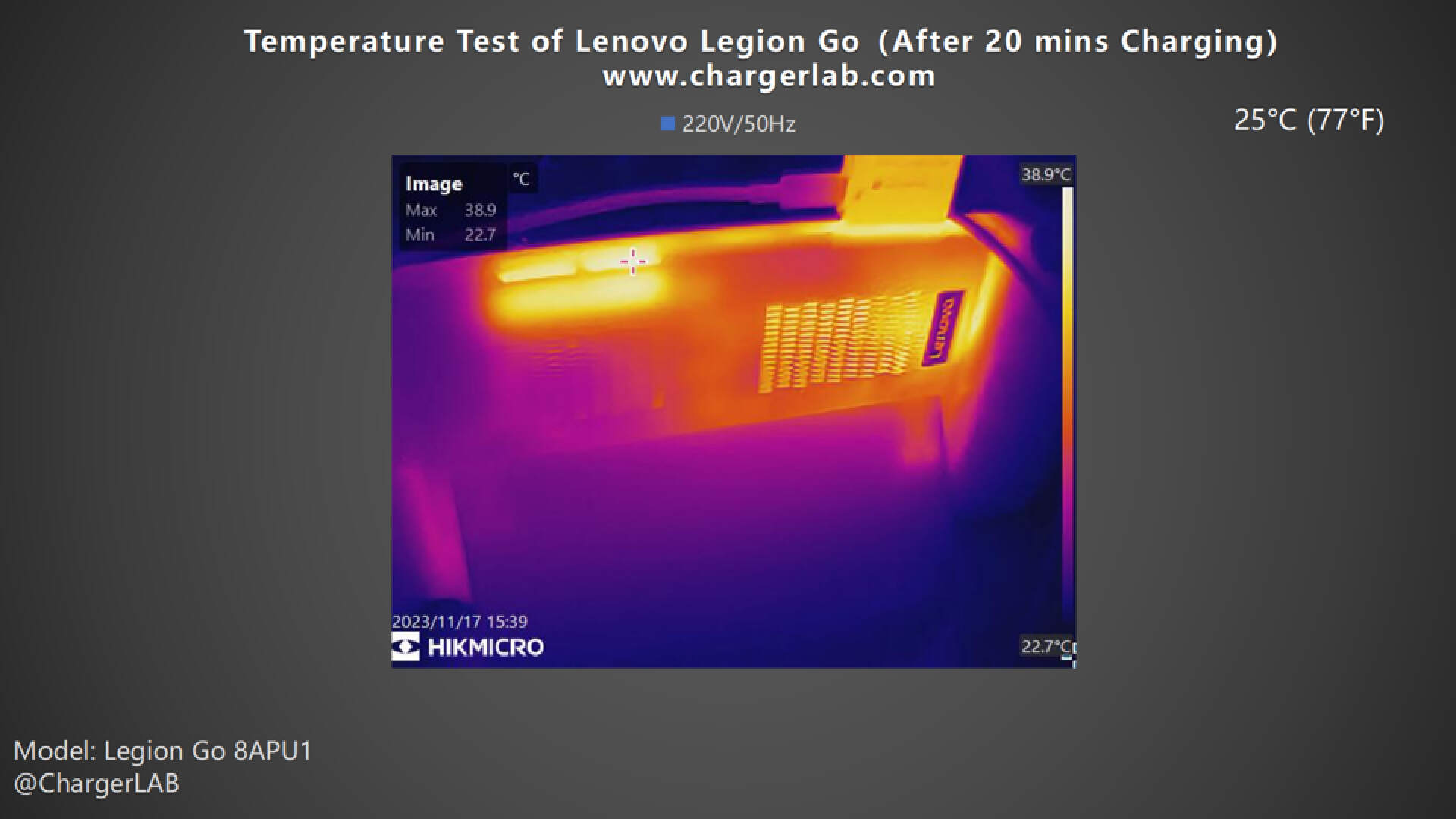
And the back is 38.9 ℃ (102.02 ℉).
30 Mins Charging
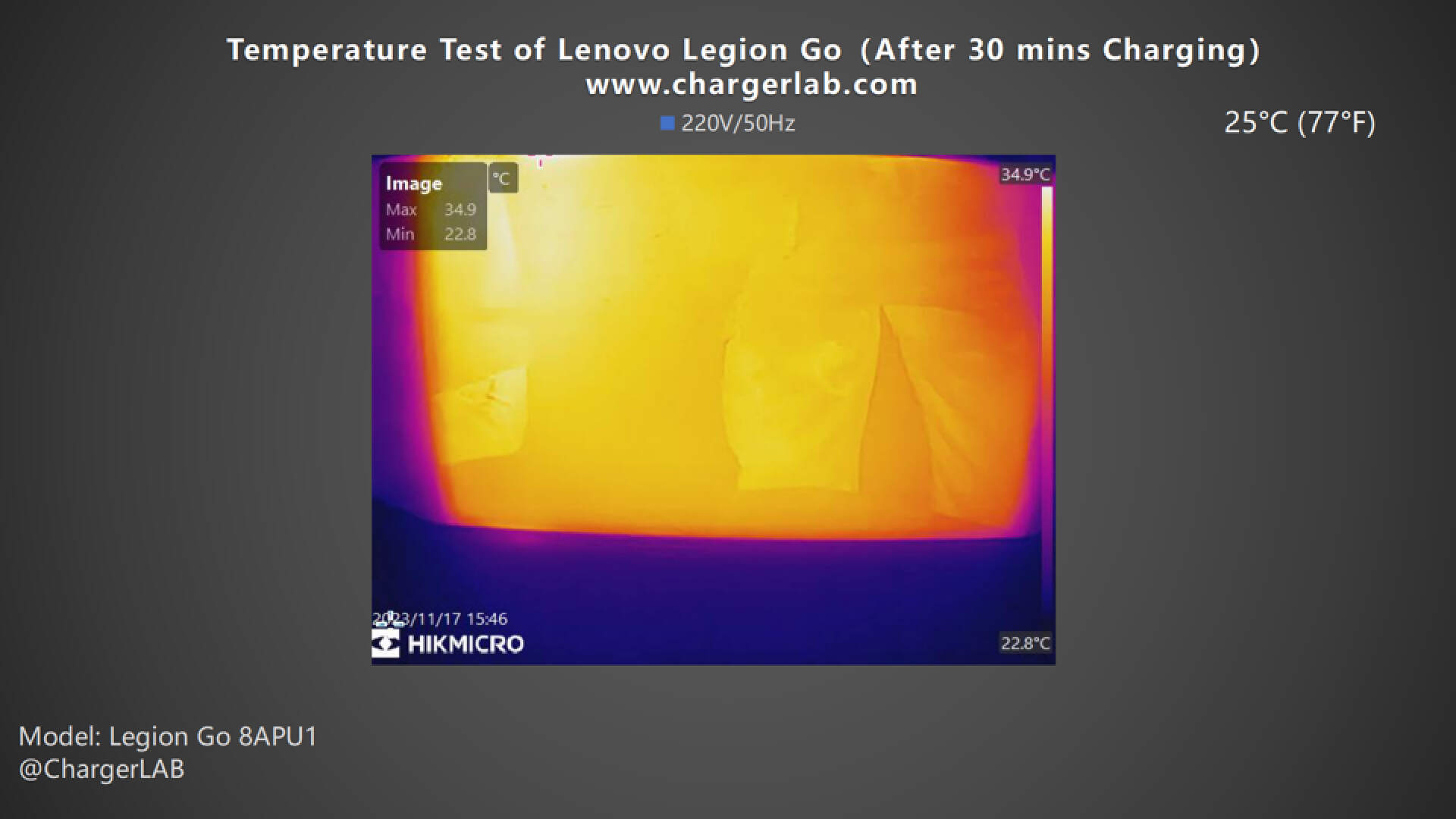
After 30 mins of charging, the front temperature is 34.9 ℃ (94.82 ℉).
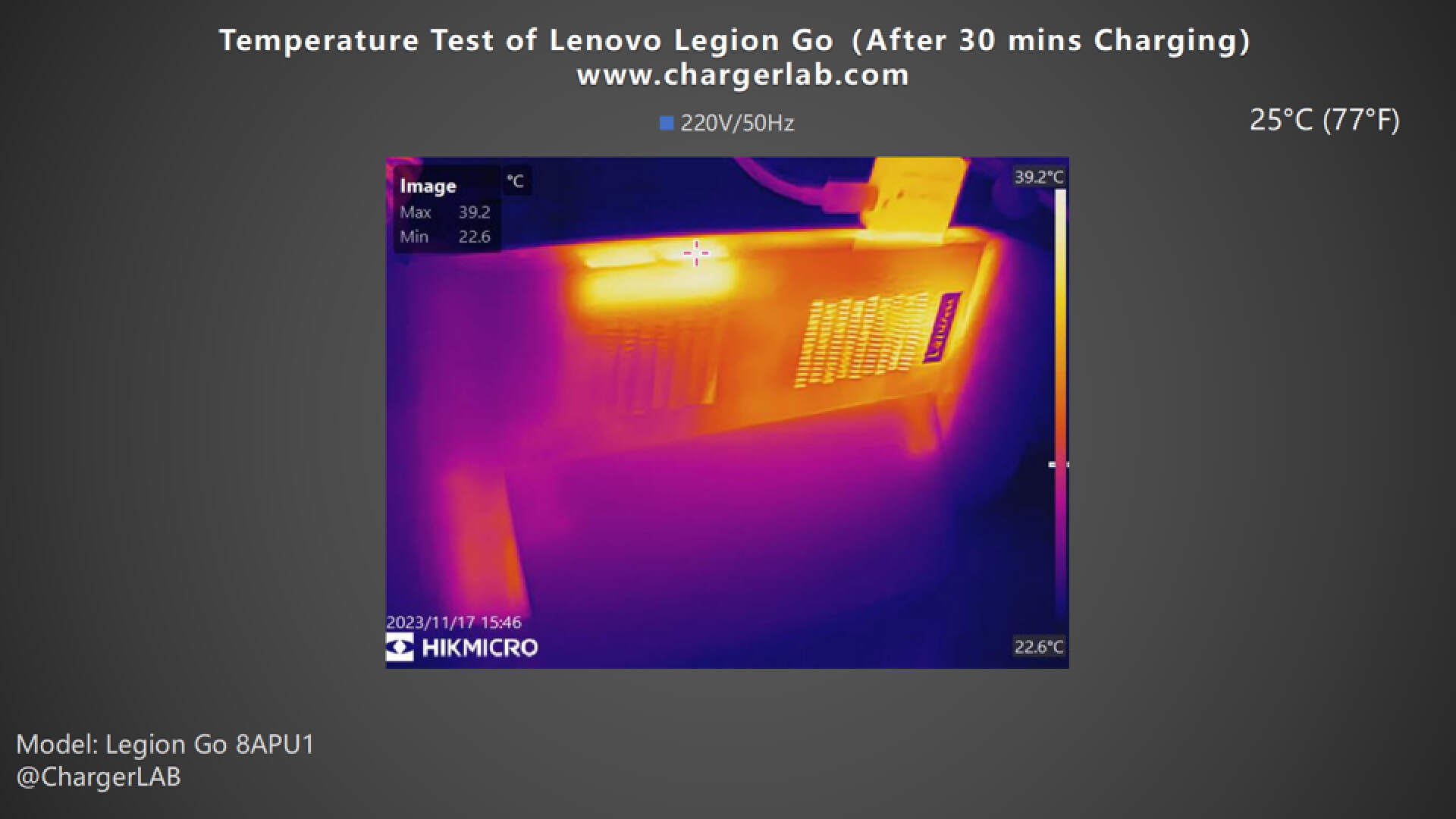
And the back is 39.2 ℃ (102.56 ℉).
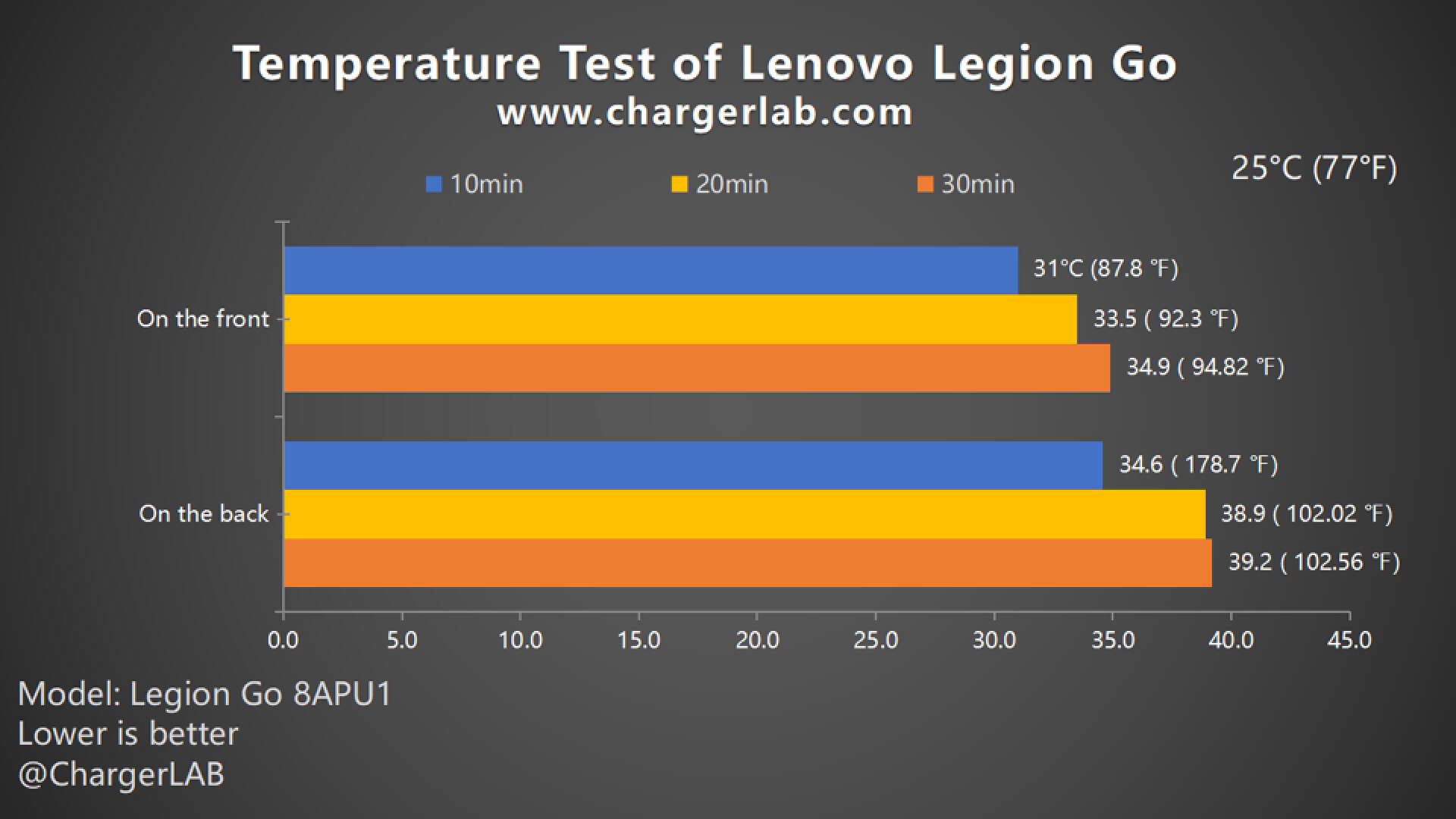
Creating a bar chart to represent the data, it is evident that the gaming console continues to heat up during the charging. But the highest temperature is only 39.2 °C, not too bad.
Summary of ChargerLAB
The Lenovo Legion Go handheld gaming console has the largest display of 8.8-inch among existing handheld consoles. The color detail of this display is at an above-average level. The full charging time and temperature control are not bad. Its special mouse wheel allows you to get a better FPS gaming experience.
Related Articles:
1. Lenovo Legion Go Charging Test - ChargerLAB Compatibility 100
2. How Fast Is Lenovo Legion Go Charged? - ChargerLAB Compatibility 100
3. How Fast ASUS ROG Ally (Z1 Extreme) Is Charged? - ChargerLAB Compatibility 100