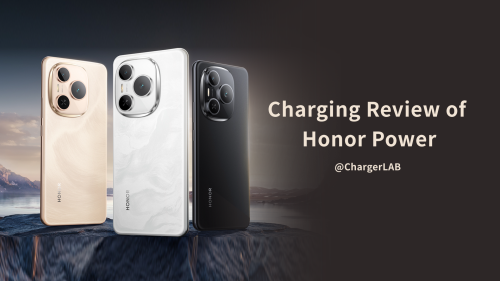Introduction
ChargerLAB has done a compatibility test on the ROG Ally before. It has excellent maximum charging power among handheld PCs. And it supports PD 65W charging protocol, with only a few products exhibiting lower power but not complete incompatibility. This time, let's take a look at its charging performance.
Product Appearance
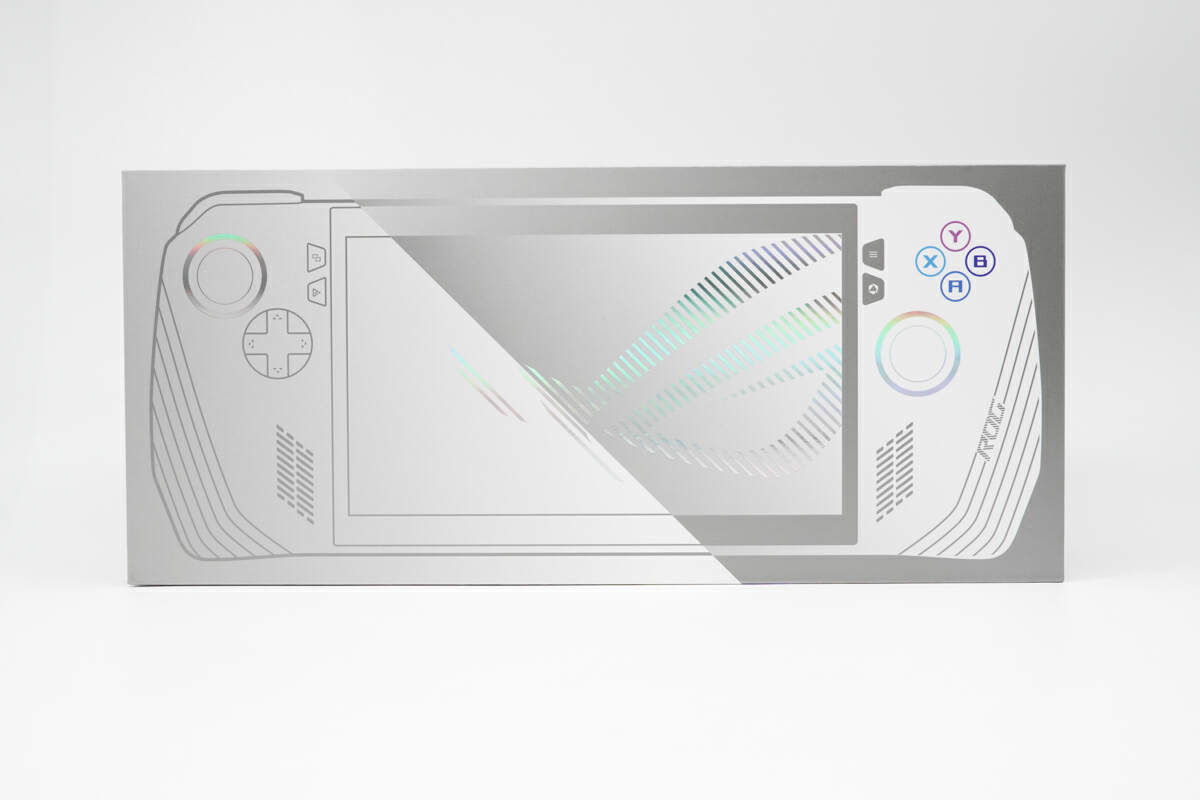
There is a ROG Ally pattern composed of lines and a big ROG logo on the front of the box.

The sticker on the back contains the specs info, serial number, and other information. And the model is RC71L.

Except for the ROG Ally, it also comes with an original charger.

The ROG Ally adopts pure white and a simple design. It has a customized 1080P 120Hz 16:9 7-inch touchscreen that can support VRR. The screen also adopts Corning DXC Coating, which can be viewed clearly even under sunlight.

Its buttons adopt the classic Xbox design. It includes a unique button: the view button, allowing convenient access to quick menus for common functions.

The right side also adopts the classic design. The right side includes another unique button: the Armoury Crate button, allowing you to enter the ROG gaming center easily.

The RGB lights around the two joysticks will turn on when the ROG Ally is powered on or charging.

There are two back buttons: M1 and M2 on the back of it. A laser reflective strip and some ventilation are also on the back. Some of these ventilation make up the logo of ROG.

There are also many buttons on the upper of it.

Aside from the standard headphone jack and SD card slot, it's equipped with a customized port—the ROG XG Mobile, capable of connecting to the customized RTX 4090 mobile edition.

There are also specs info at the lower of it.

After the first boot, you need to connect to the Internet to activate the built-in Windows 11.

The wallpaper is ROG's classic logo.

The view button on the left can be called out at any time to implement a variety of shortcut functions. The buttons can be customized for each game. The Armoury Crate provides quick access to all your games and essential settings in one place.
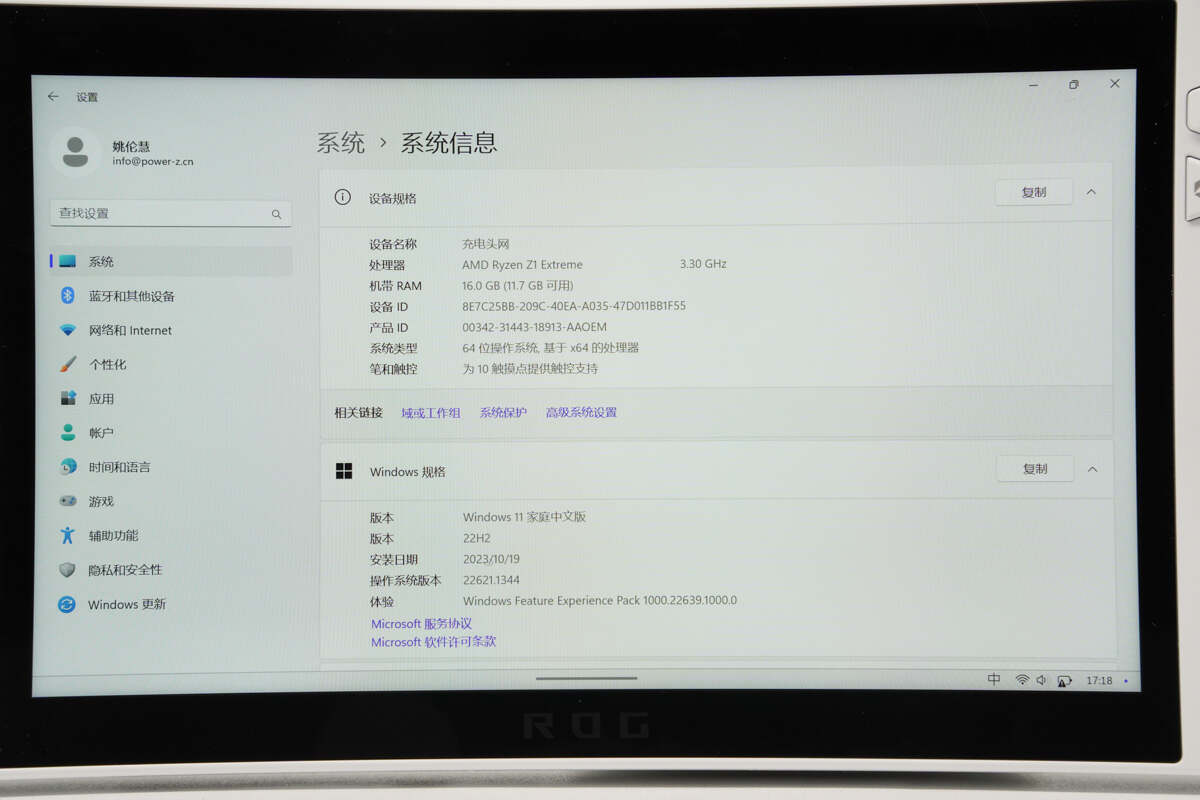
It adopts an AMD Ryzen Z1 Extreme processor. The RAM is 16GB, and the ROM is 512 GB.

It weighs about 612 g (21.59 oz), which is very light.

The original charger has a non-detachable cable, and is made of fire-retardant PC with a classic ROG logo.

All the specs info of the charger are printed on this side. Model is ADP-65JW X. The output can be up to 65W. It can support input of 100-240V 50/60Hz 1.5A.

The USB-C port adopts a special customized pin design.
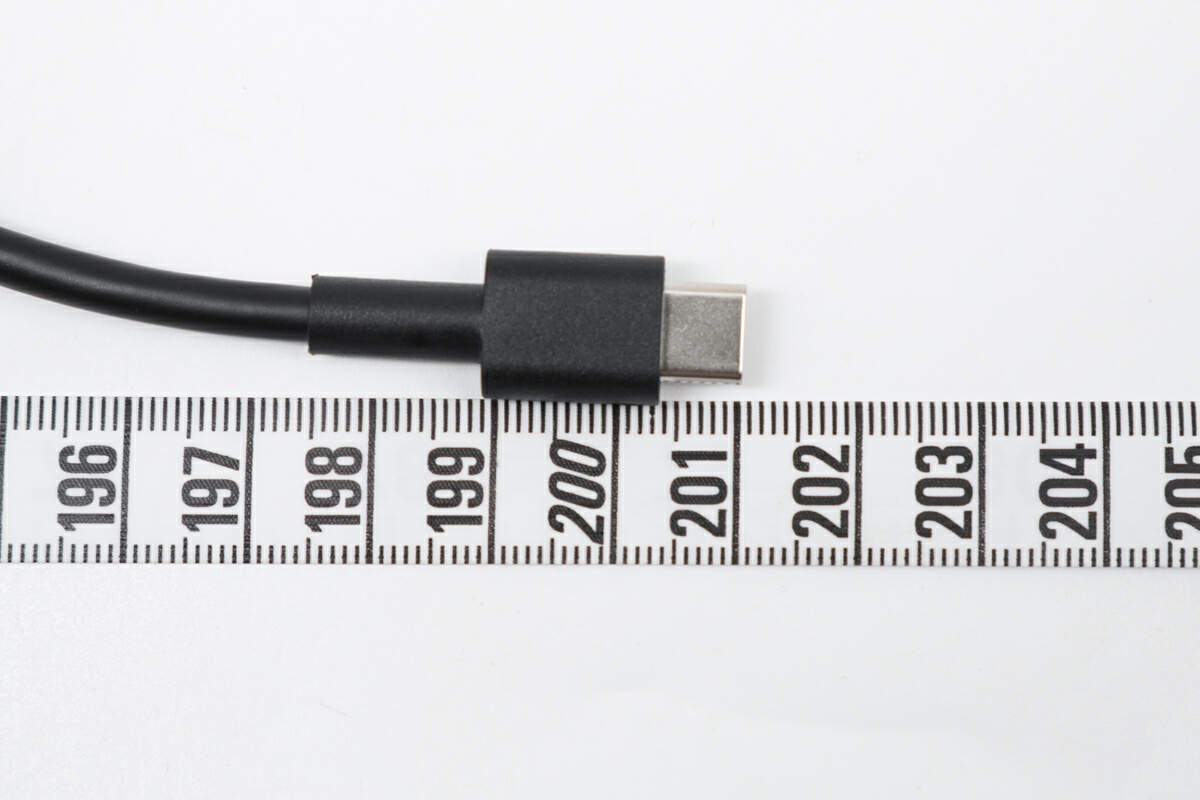
The length of the cable is about 201cm (6.59 ft).

The length of the charger is about 63mm (2.48 inches).

The width is also about 63mm (2.48 inches).

The thickness is about 28mm (1.1 inches). So, the power density is about 0.57W/cm³.

And the weight is about 211 g (7.44 oz), which is almost the same as the 201g iPhone 15 Plus.
Protocol Test
Let’s take a look at the protocol of the included charger.

The ChargerLAB POWER-Z KM003C shows that the USB-C supports PD3.0 and DCP protocols.

It also supports four fixed PDOs of 5V3A, 9V3A, 15V3A, and 20V3.25A.
Full Charging Test
Next, we'll use the original 65W charger to fully charge the ROG Ally.
They will be put into a 25°C (77℉) thermotank throughout the test. And record the data by the PC software of KM003C.

When not in use, the charging power is about 19.75V 3.07A 60.64W.
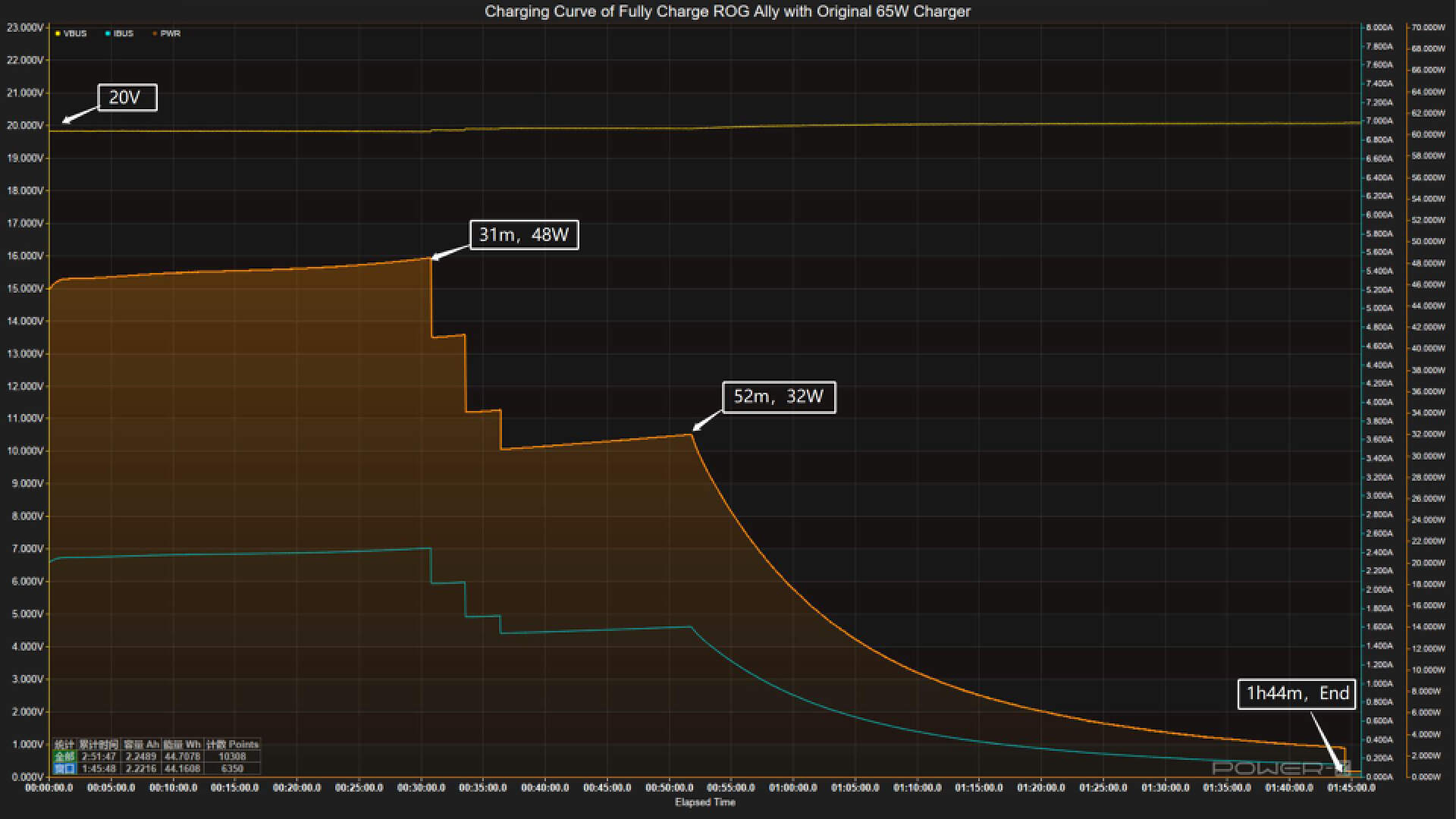
The voltage is always around 20V. The charging curve can be divided into three parts. In the first part, the peak power stayed at 48W for the first 31 mins. Then, the power drops to 32W. The final part begins at 52 mins, and the power slowly drops to almost zero. It takes one hour and 44 mins to be fully charged.
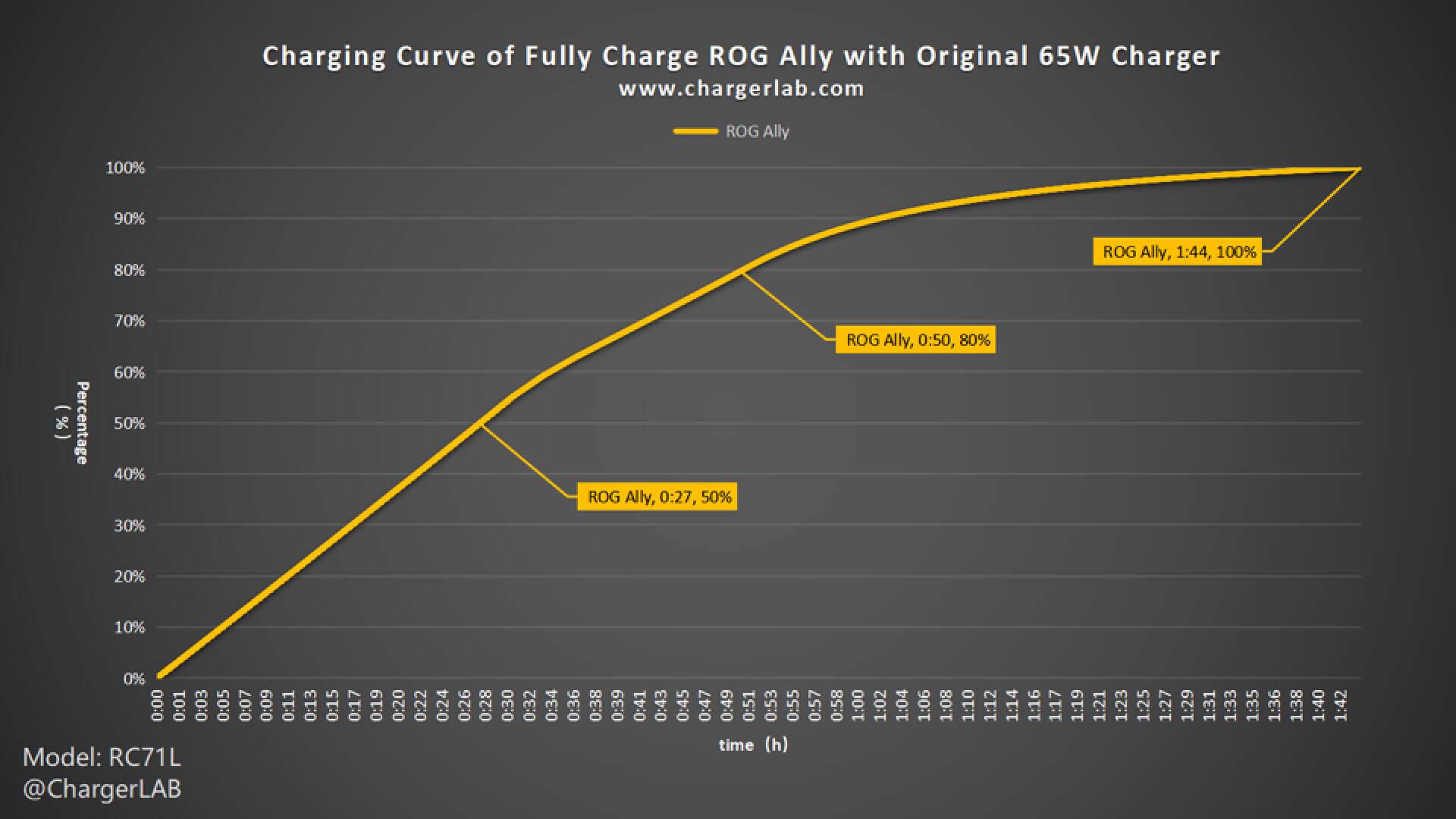
We plot it into another curve to see how fast it can be. The original 65W charger can charge the ROG Ally to 50% in 27 mins and 80% in 50 mins, and it reaches 100% in 1 hour and 44 mins.
Temperature Test
We also recorded the highest temperature on the front and back after charging for 10 mins, 20 mins, and 30 mins.
10 Mins Charging
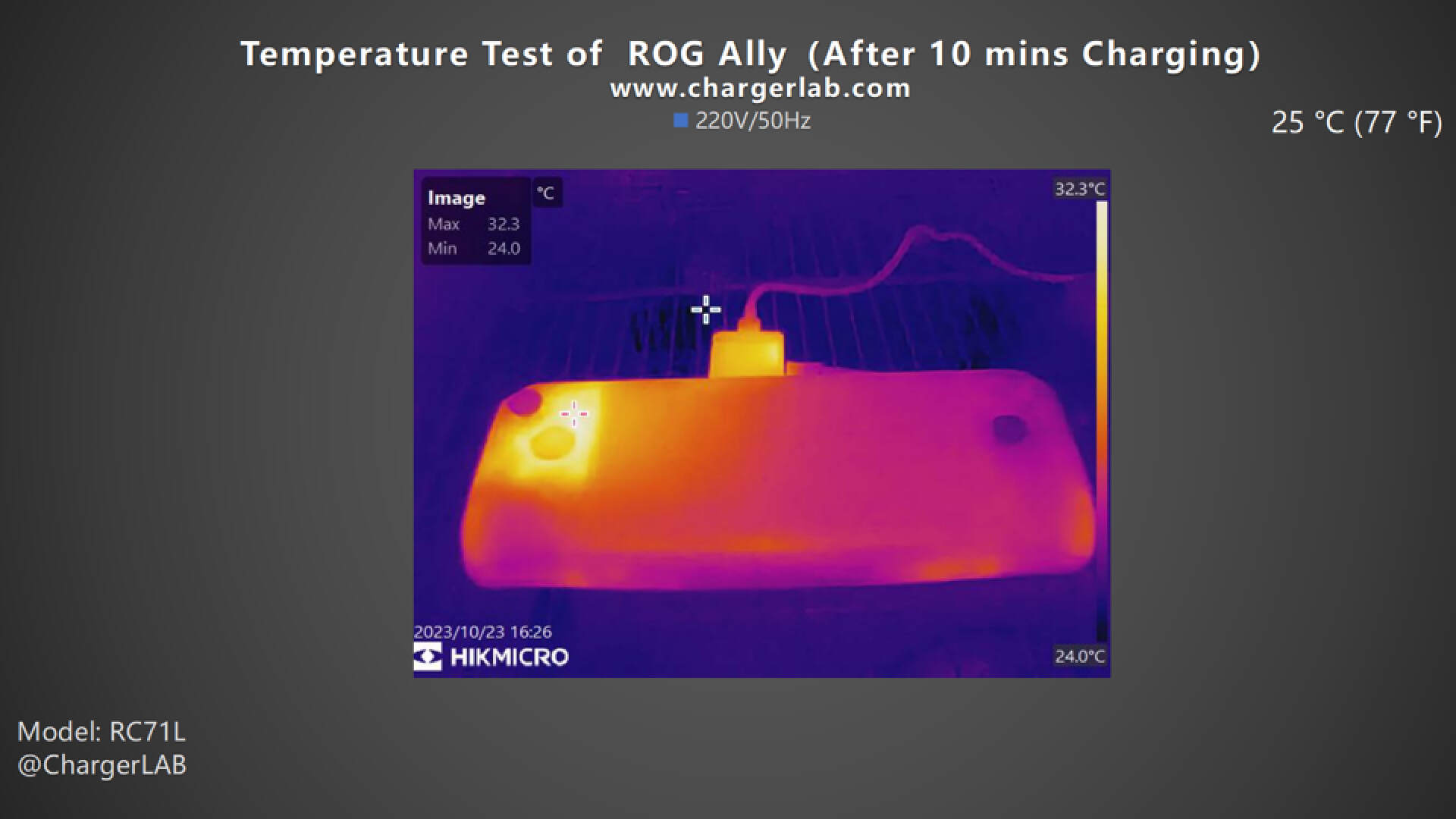
After 10 mins of charging, the maximum temperature on the front is 32.3 ℃ (90.14 ℉).
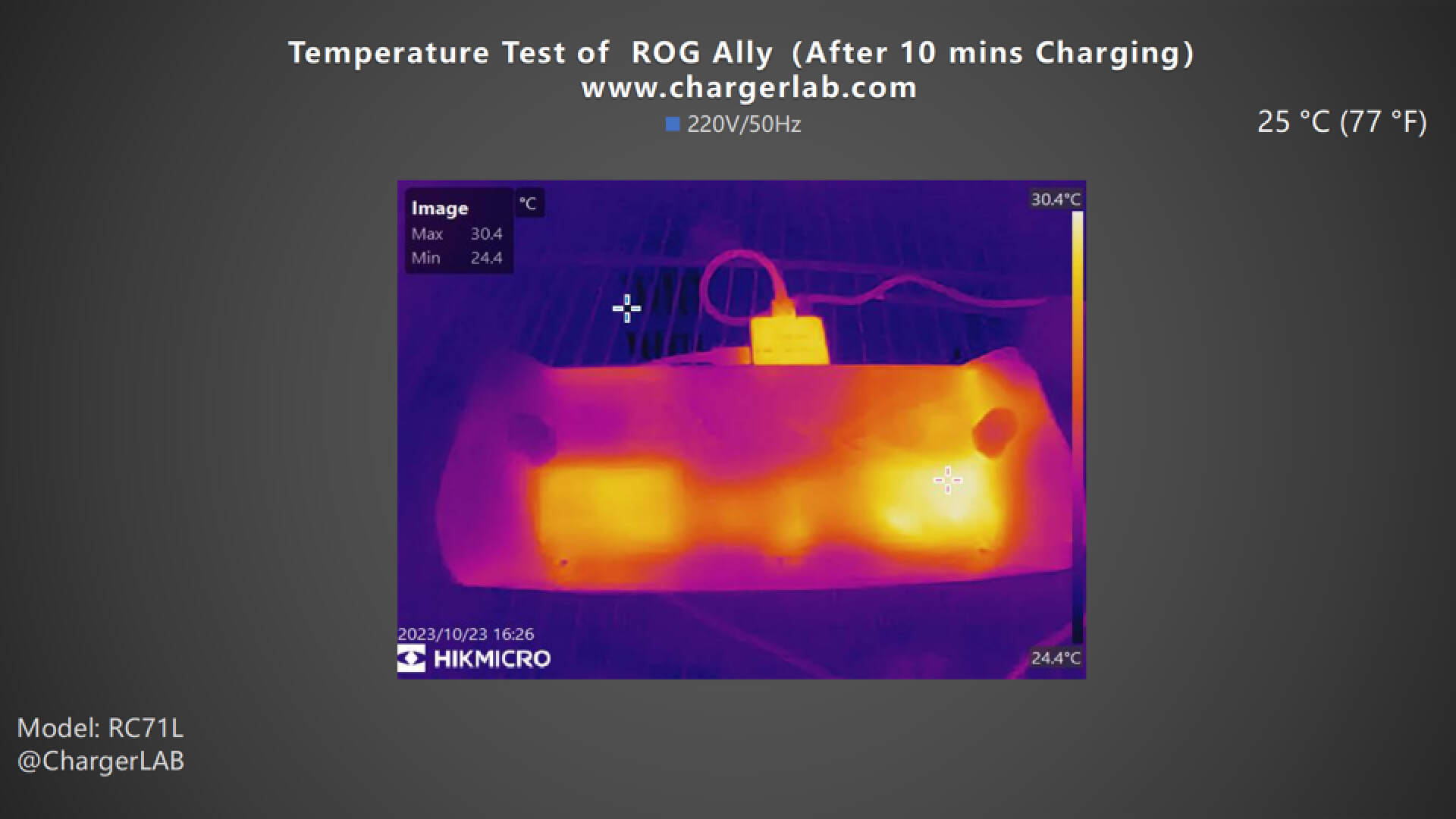
And the back is 30.4 ℃ (86.72 ℉).
20 Mins Charging
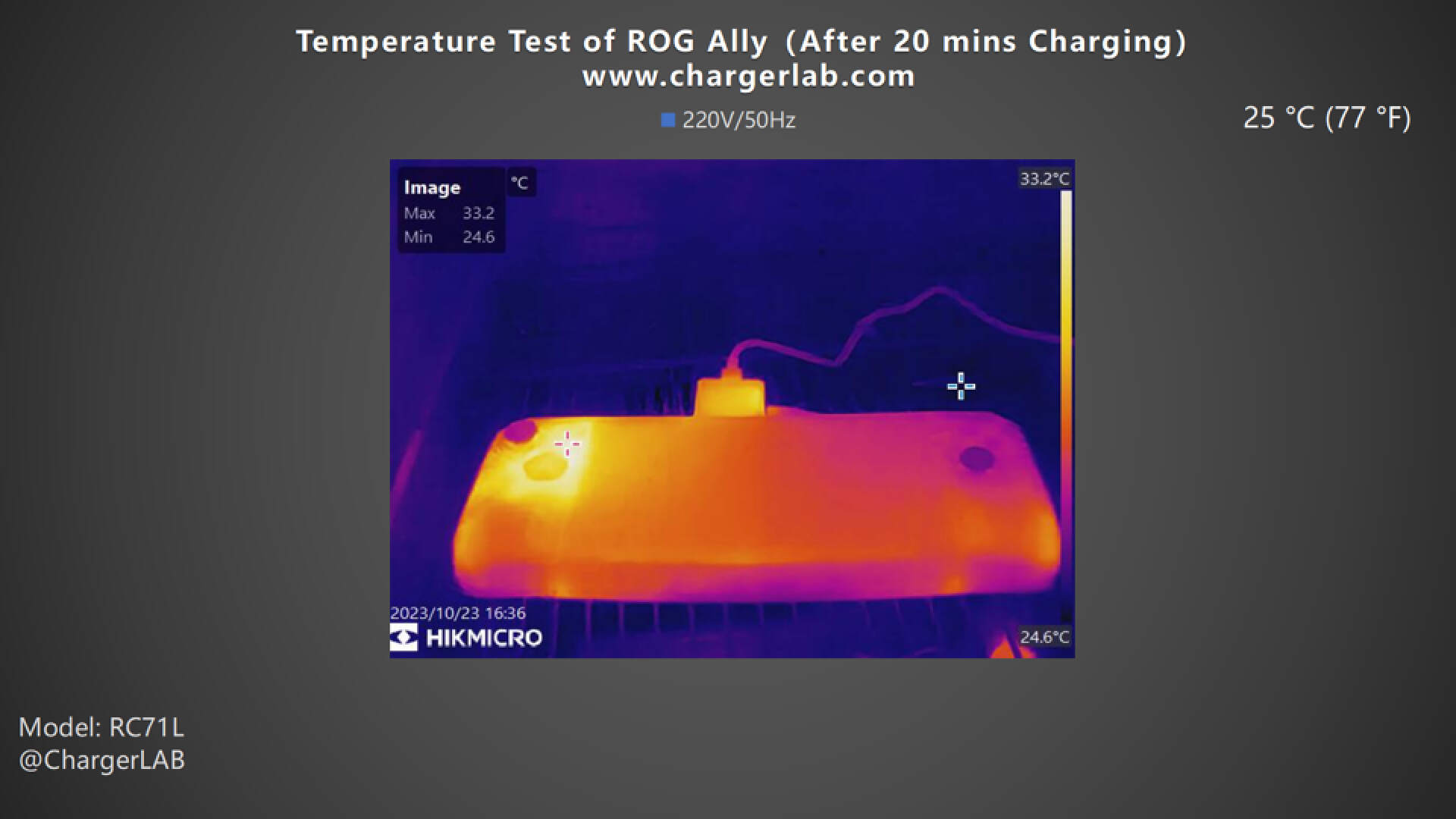
After 20 mins of charging, the maximum temperature on the front slightly increases to 33.2 ℃ (91.76 ℉).
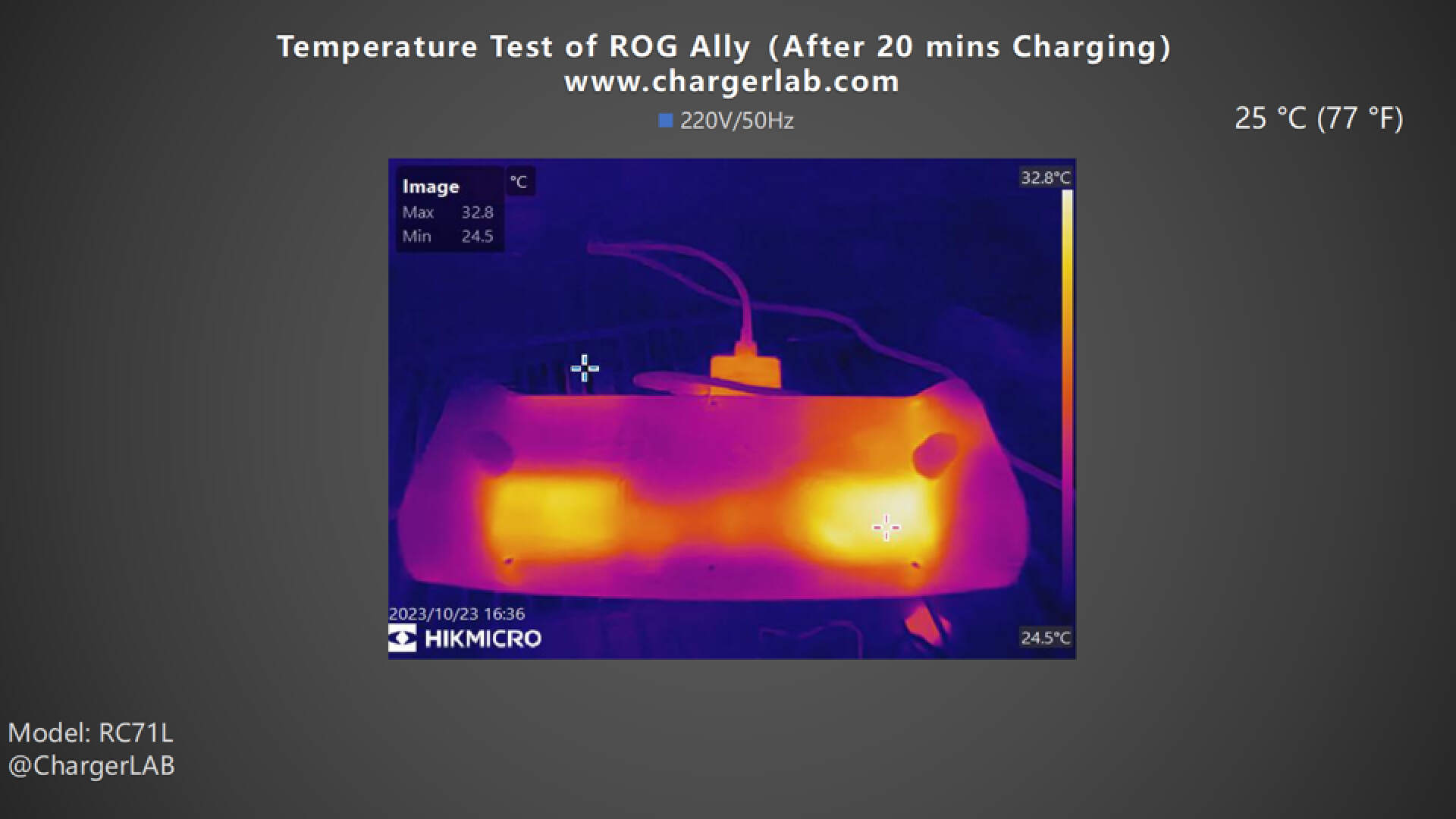
And the back is 32.8 ℃ (91.04 ℉).
30 Mins Charging
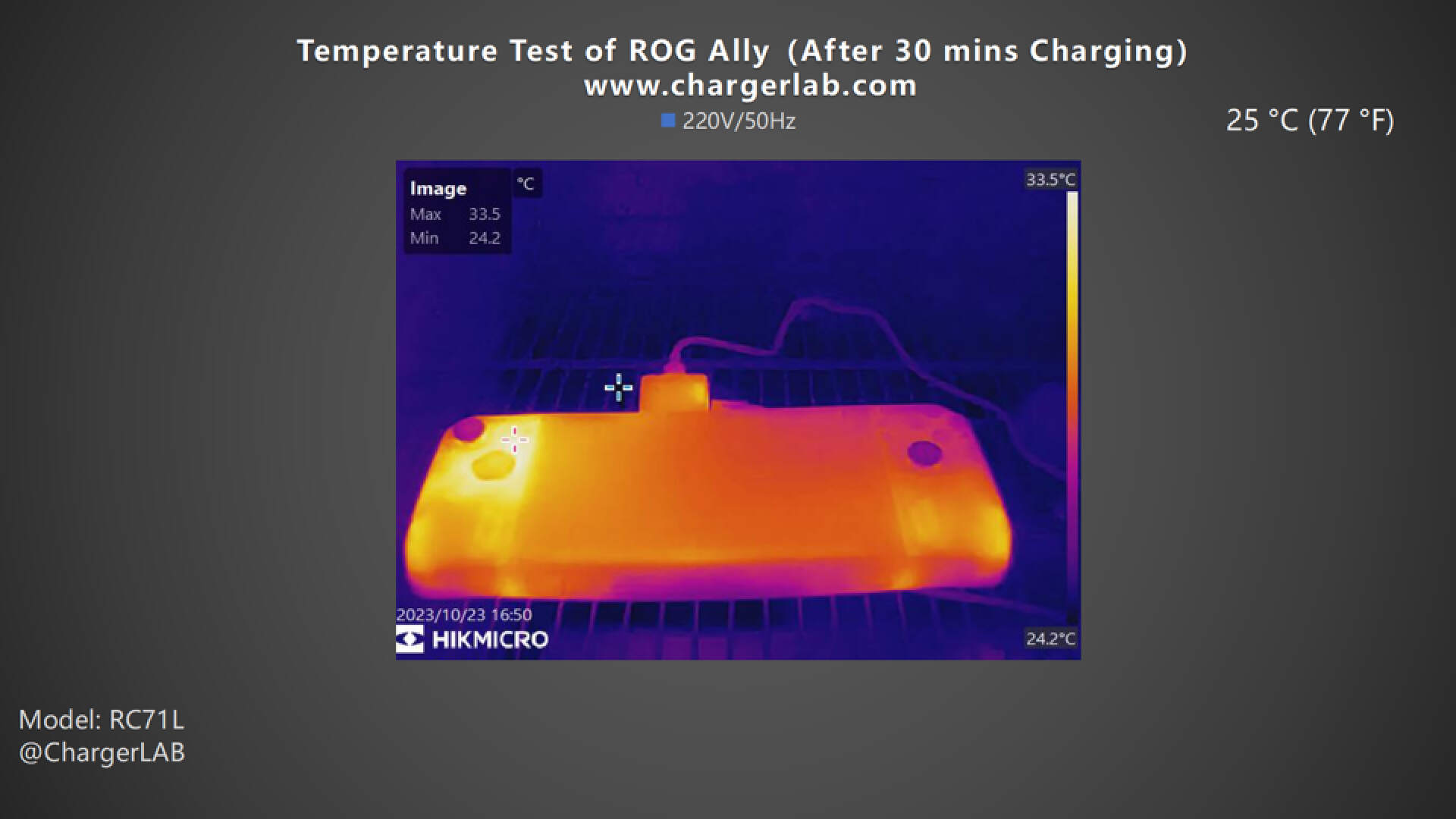
After 30 mins of charging, the maximum temperature on the front is 33.5 ℃ (92.3 ℉).
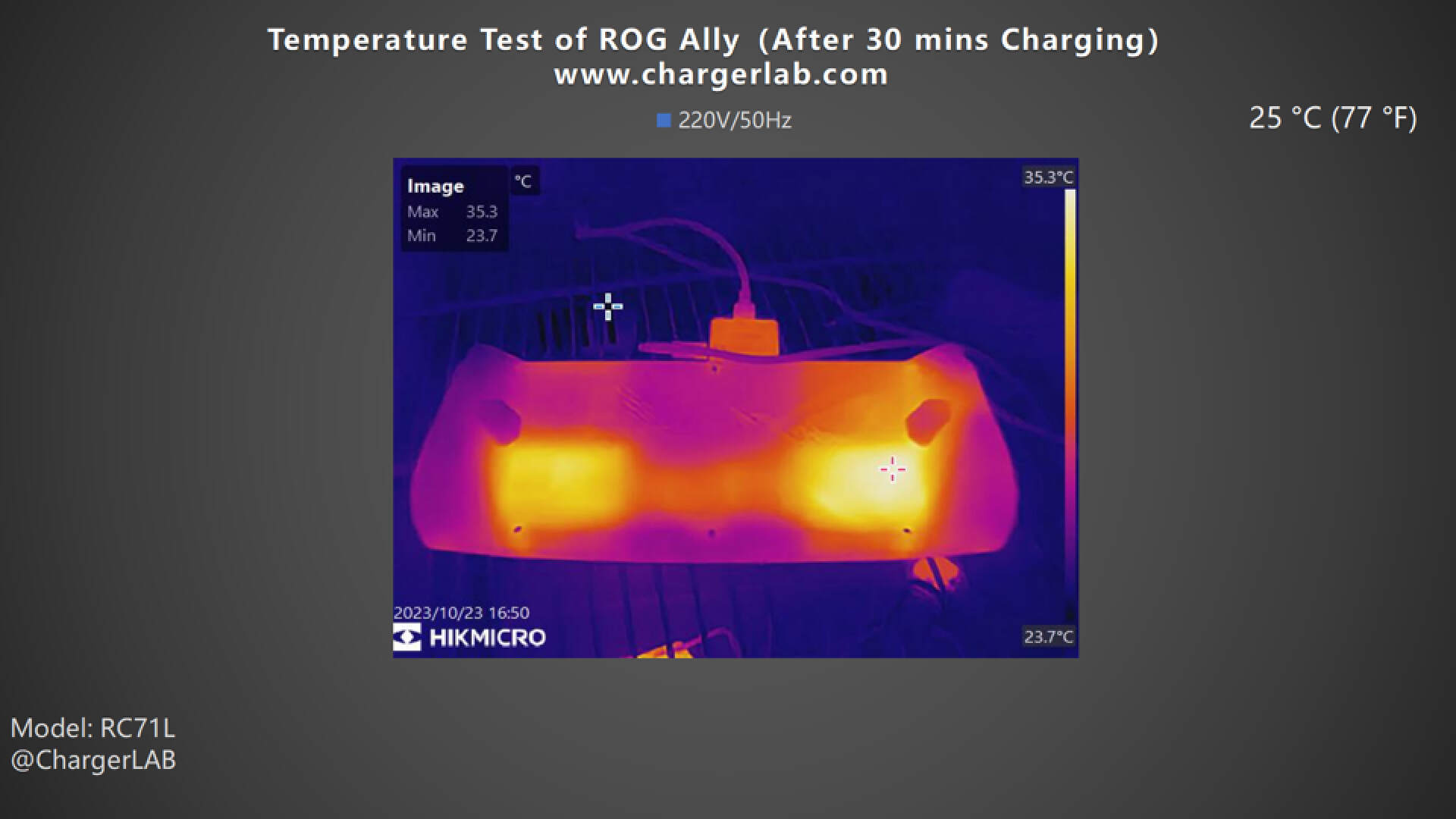
And the back is 35.3 ℃ (95.54 ℉).
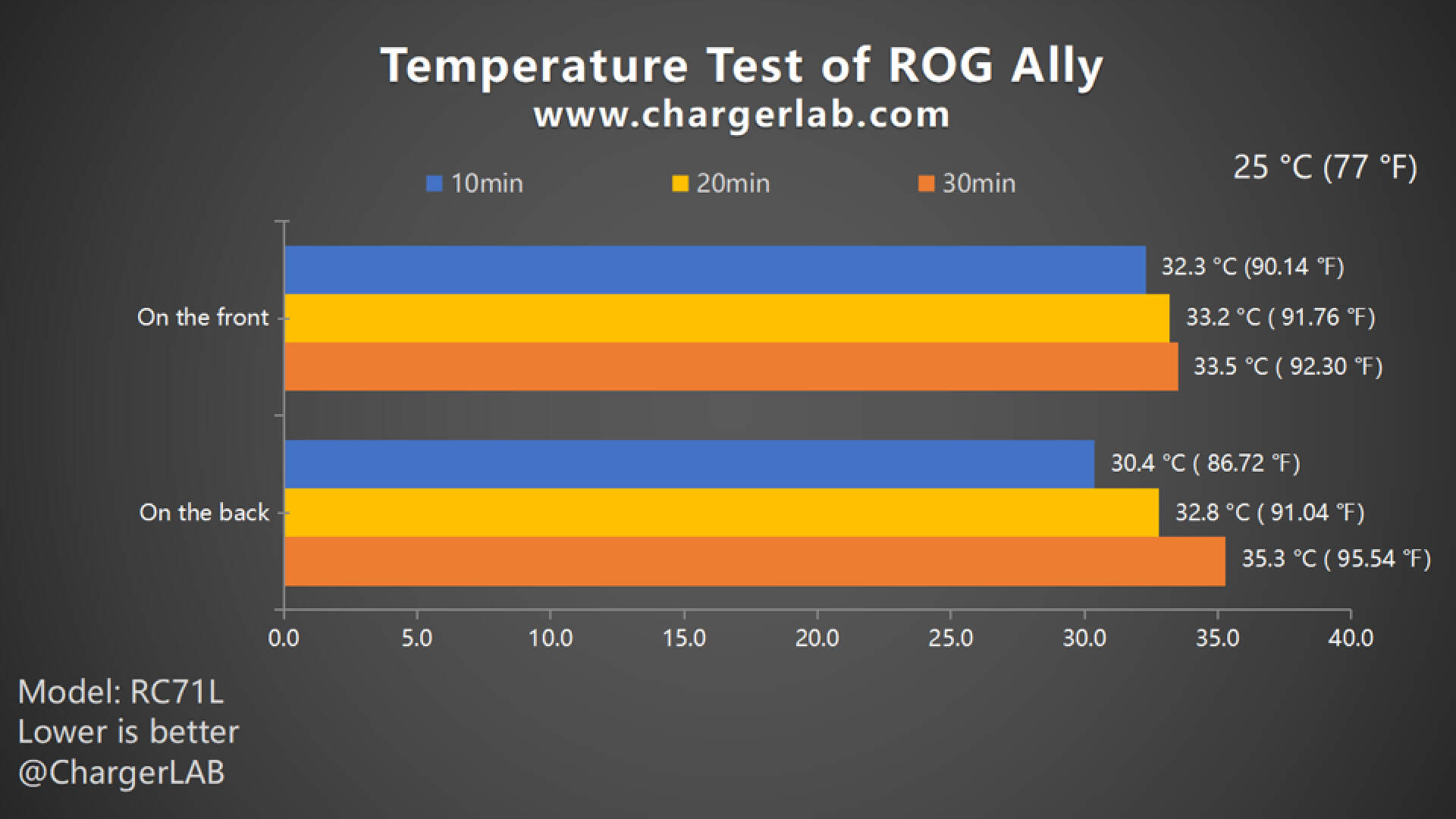
Creating a bar chart to represent the data, it is evident that the gaming console continues to heat up during the charging. The highest temperature is 35.3 °C (95.54 ℉), even a few degrees lower than your body temperature. Basically, it's the exact temperature you can get with a handheld gaming console.
Gaming Experience
Last, let’s take a look at its gaming experience.
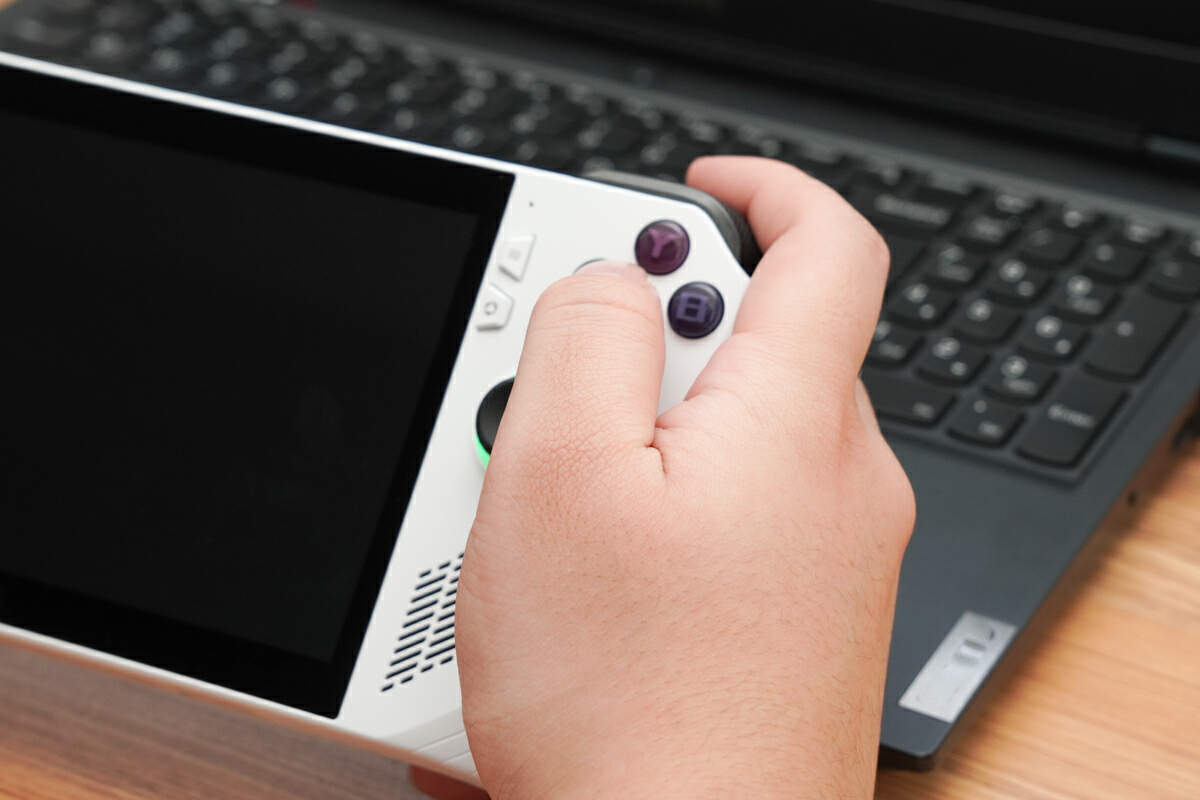
It weighs only a little over 600g and the handle of it adopts an ergonomic design, so users can hold it comfortably for a long time gaming.

For different games, you can set up a dedicated set of buttons.

When charging while using, the power is about 19.74V 3.21A 63.37W. The power is a little higher than when not in use. The temperature does change significantly during charging, which is pretty normal.

In 15W mode, you can play for about 2 hours, and in 25W mode, the battery life will be shorter.

Don’t forget that ROG Ally can connect peripherals like keyboard and mouse via the charger dock.
Summary of ChargerLAB
The ROG Ally adopts an AMD Ryzen Z1 Extreme processor and is relatively lightweight among similar products. It can not only provide an excellent gaming experience but also a good holding experience.
Its USB-C port supports 65W PD charging. With the high-end heat dissipation design, the maximum temperature during charging is even a few degrees lower than your body temperature.
Don’t forget it can also connect peripherals like a keyboard and mouse through the charger dock. With the built-in Windows 11, it can even be turned into a working station. So, it is suitable for gamers who also need a portable Windows console.
Related Articles:
1. How Fast ASUS ROG Ally (Z1 Extreme) Is Charged? - ChargerLAB Compatibility 100
2. HDMI Supported | Review of ASUS ROG 65W Charger Dock For ROG Ally
3. New Gamer on the Block | ASUS Launched the ROG Ally Handheld Gaming Console