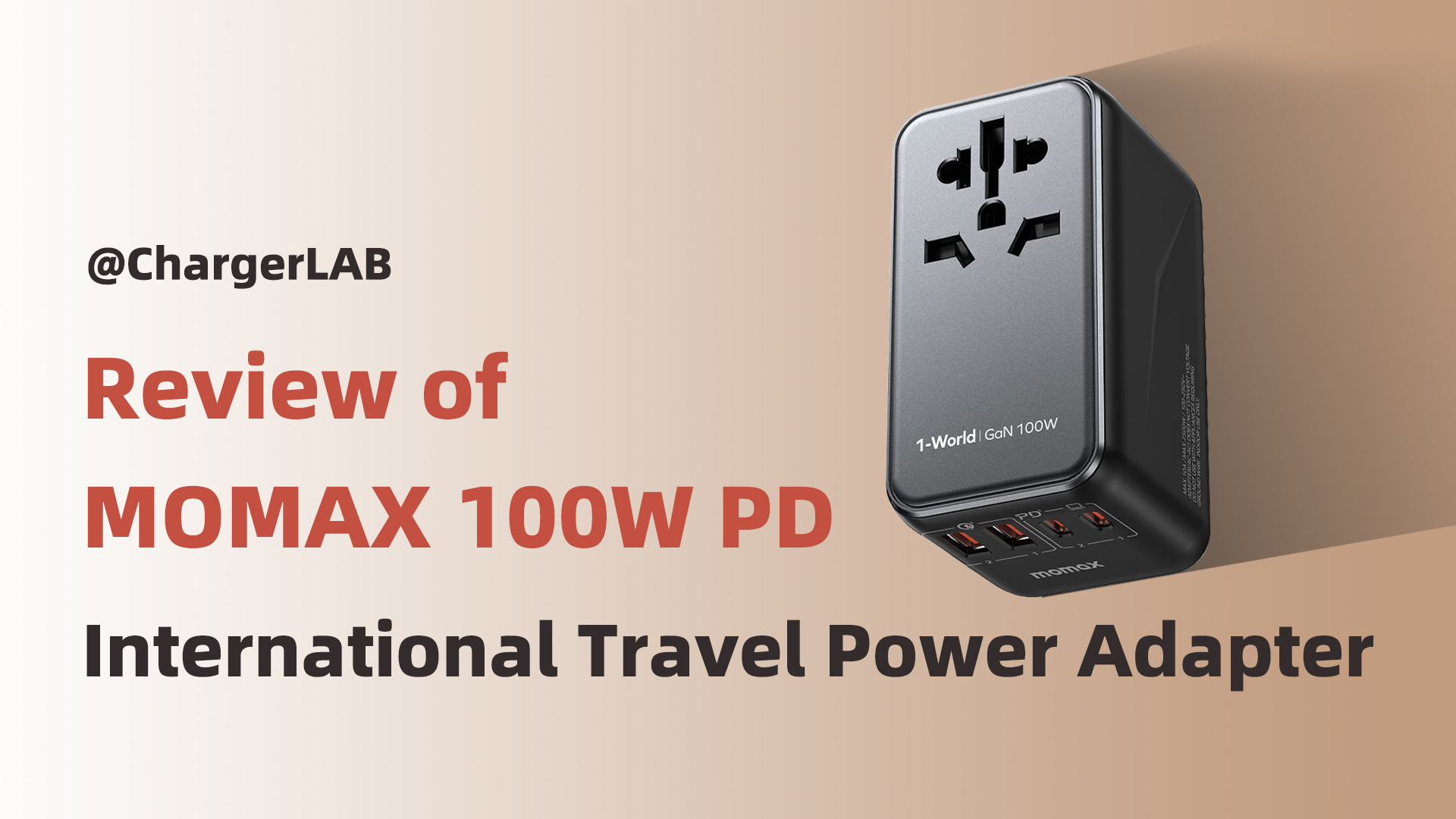Introduction
Recently, AOHi launched a 65w ultra-thin charger, which has a translucent casing and rotatable prongs.
And a few days ago, we posted a teardown of the charger. Let's take a look at its charging review.
Product Appearance
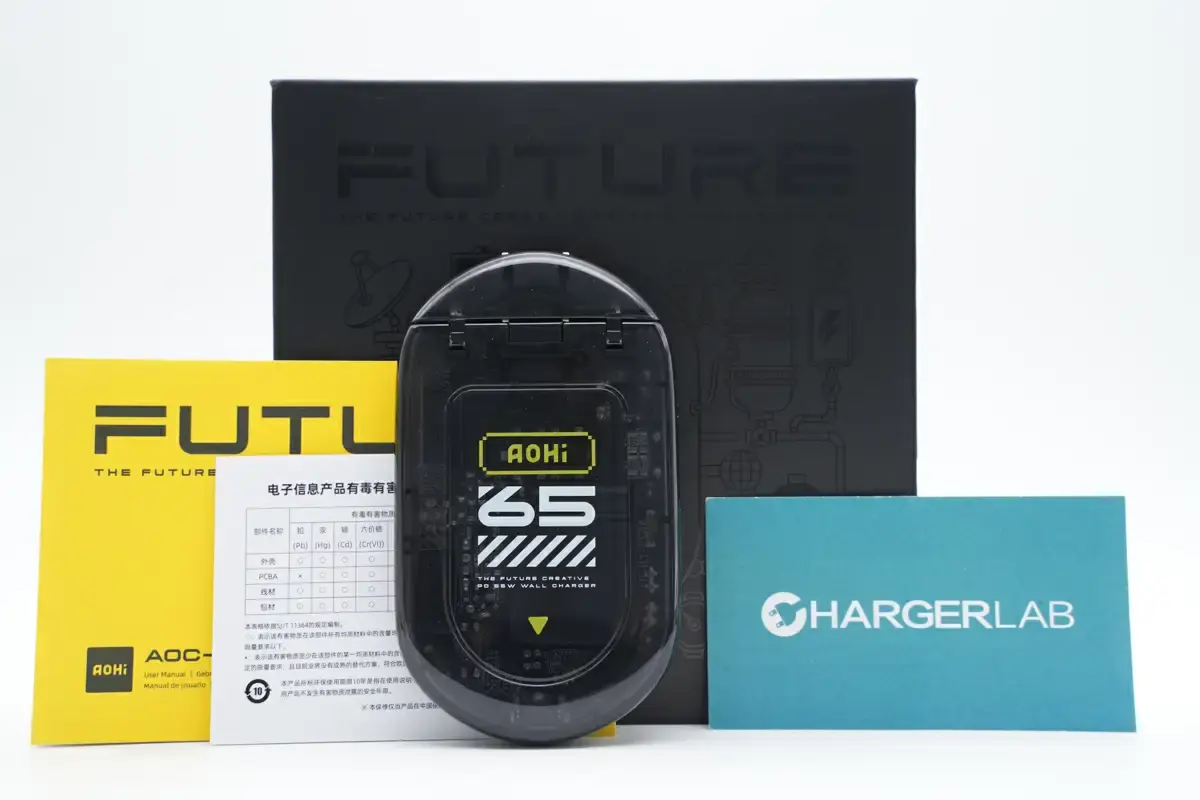
The box contains the charger itself and some documents.

The USB-C has a yellow plastic sheet.

Model is AOC-C013. It can support input of 100-240V~50/60Hz 1.6A. The maximum output is 20V3.25A, which is 65W
Protocol Test

ChargerLAB POWER-Z KM003C shows it can support UFCS, FCP, SCP, AFC, QC3.0/5, PD3.0, PPS, DCP, and Apple 2.4A charging protocols.

And it has five fixed PDOs of 5V3A, 9V3A, 12V3A, 15V3A, 20V3.25A, and a set of PPS, which is 3.6-21V3A.
Charging Test
Now, let's take a look at its charging test.
Compatibility Test
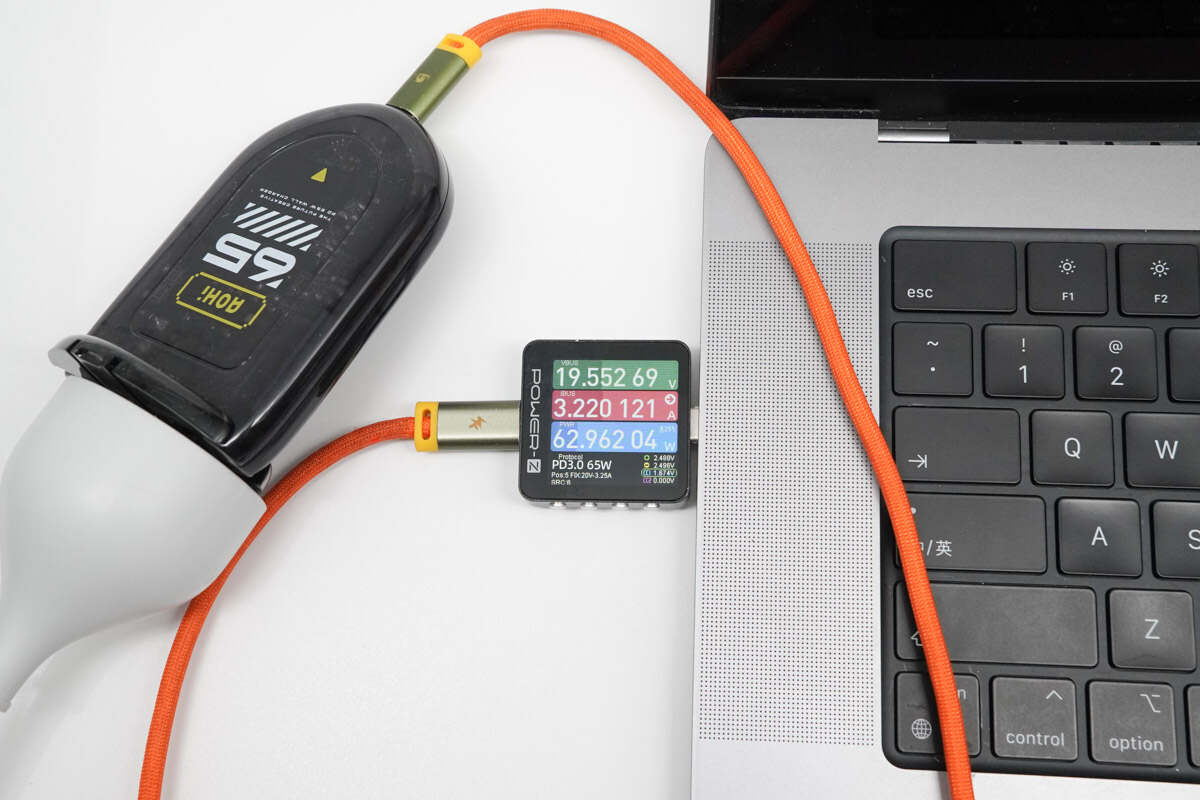
Our tester shows that when the charger is connected to the 16-inch MacBook Pro M1 Max, the input power is 19.55V 3.22A 62.96W.

And connect the charger to the iQOO 11S, the input power is 7.77V 3.01A 23.42W.
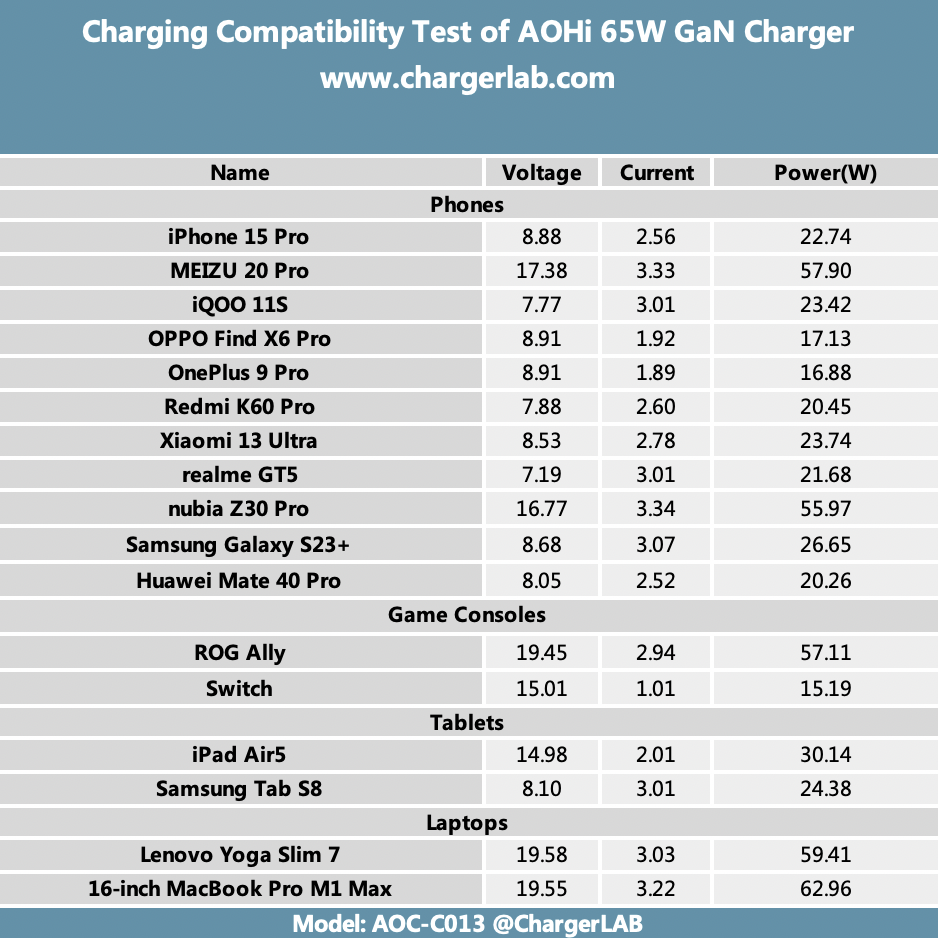
As you can see, there is no compatibility issue. Its maximum charging power can reach 62.96W, which is consistent with the PD 65W.
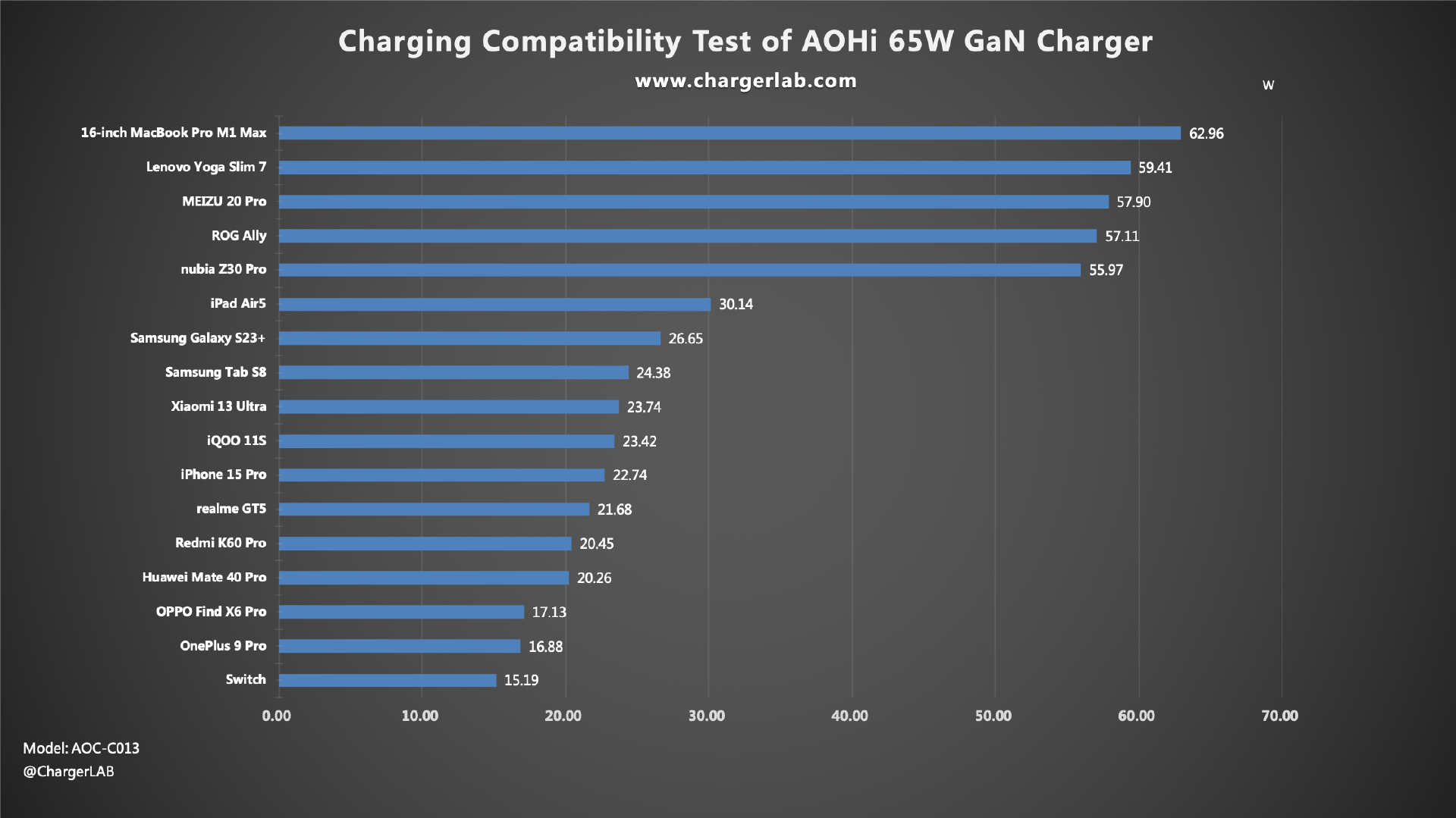
We have compiled all of the test results into a bar chart. The charging power of devices remains in the range of 15-65W. The devices that support PD fast charging have higher power.
Full Charging Test
Next, we'll use it to fully charge the iPhone 15 Pro.
The charger will be put into a 25°C (77℉) thermotank throughout the test. Here is the charging curve made by the PC software of KM003C.
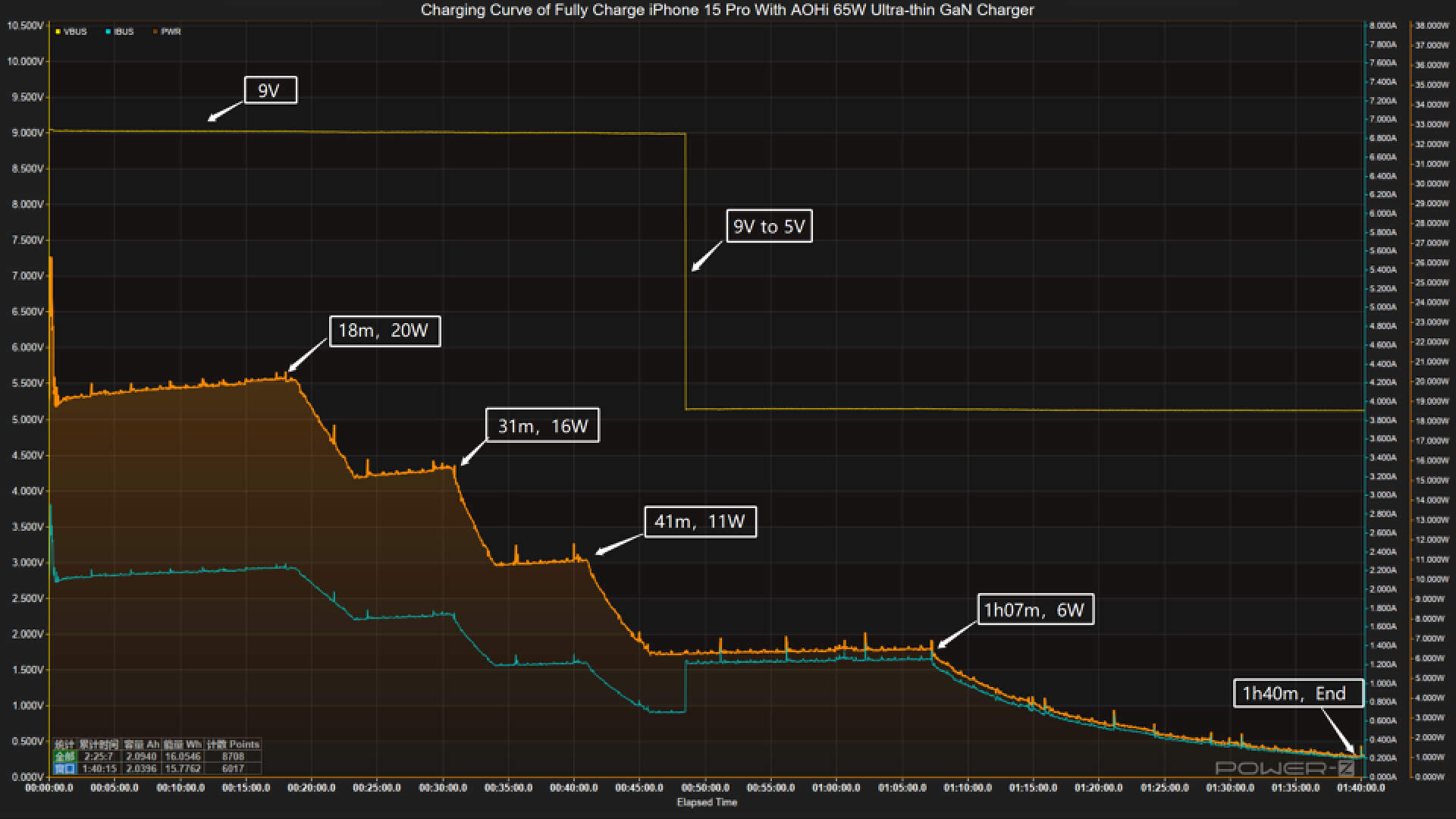
The voltage stays at 9V first. The charging curve can be divided into five parts. In the first part, the peak power stayed at 20W from the first 18 mins. Then, the power gradually drops to 16W, 11W and 6W in turn. At the same time, the voltage dropped to 5V at 48mins. The final part begins at one hour and 7 mins, and the power slowly drops to almost zero. It takes one hour and 40 mins to be fully charged.
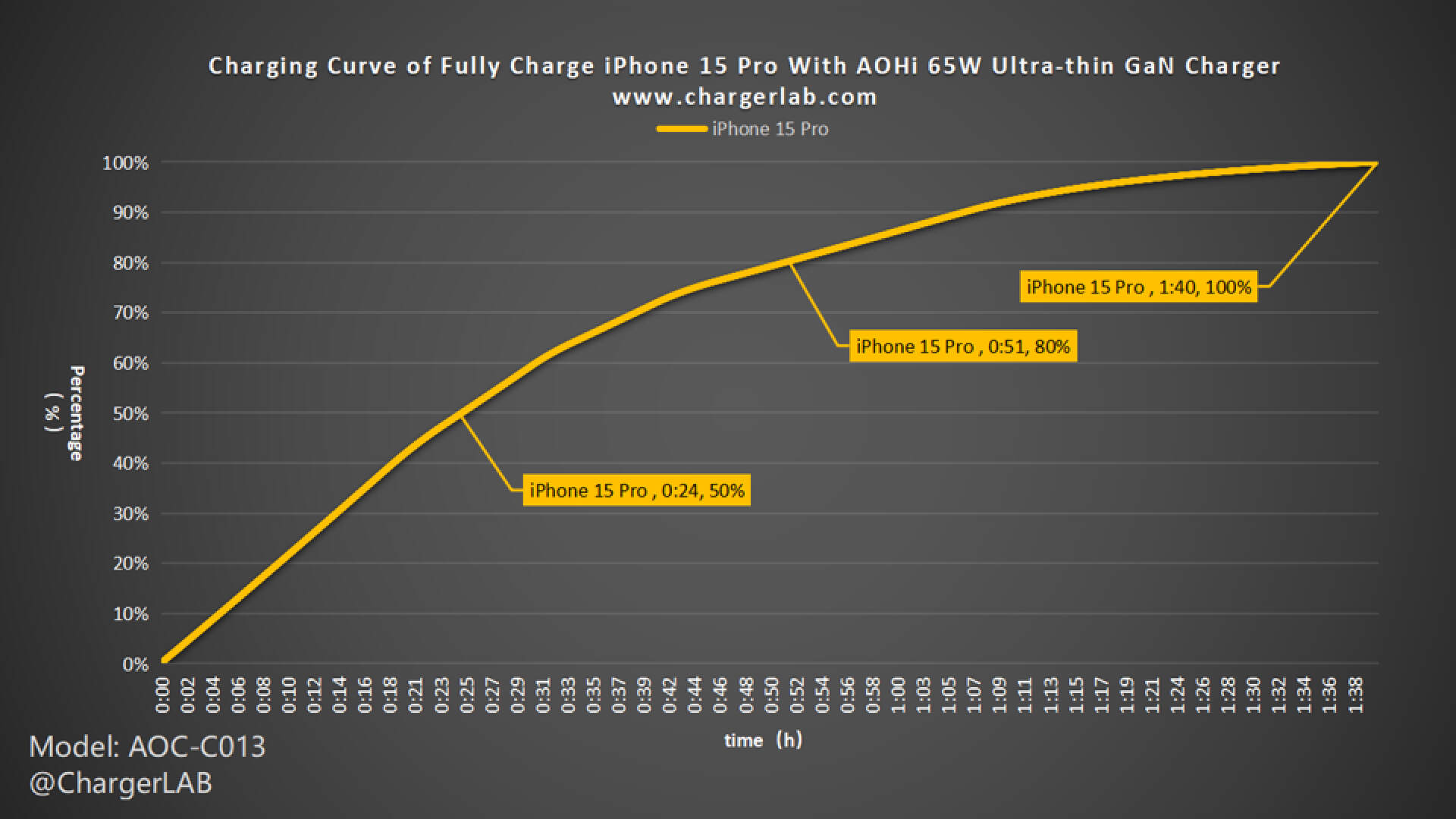
We plot it into another curve to see how fast it can be. It can charge the iPhone 15 Pro to 50% in 24 mins and 80% in 51 mins, and it reaches 100% in 1 hour and 40 mins
Next, we'll use it to fully charge the 15-inch MacBook Air M2.
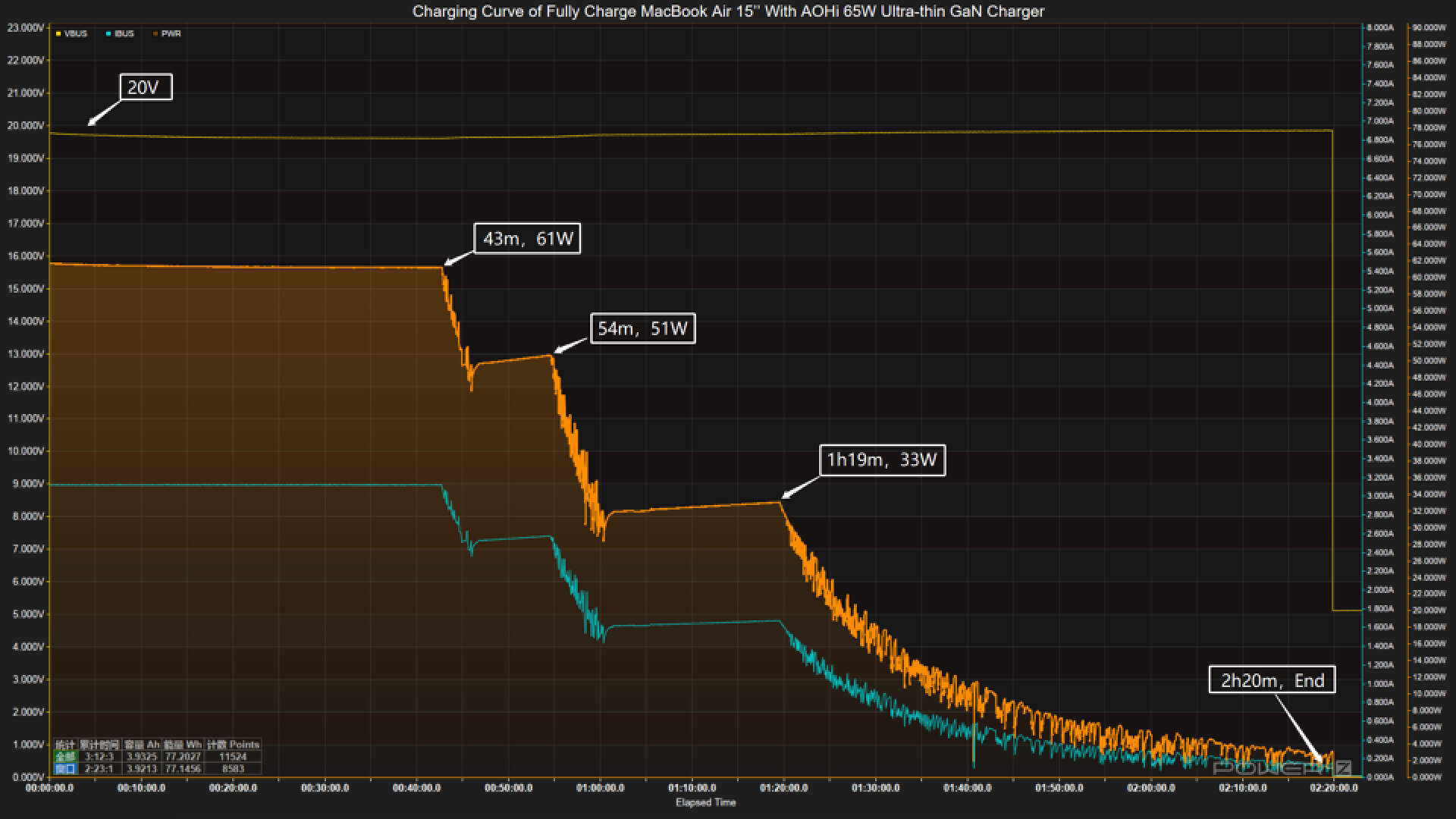
The voltage is always around 20V. The charging curve can be divided into four parts. In the first part, the peak power stayed at 61W from the first 43 mins. Then, the power gradually drops to 51W, and 33W in turn. The final part begins at one hour and 19 mins, and the power slowly fluctuates to almost zero. It takes two hours and 20 mins to be fully charged.
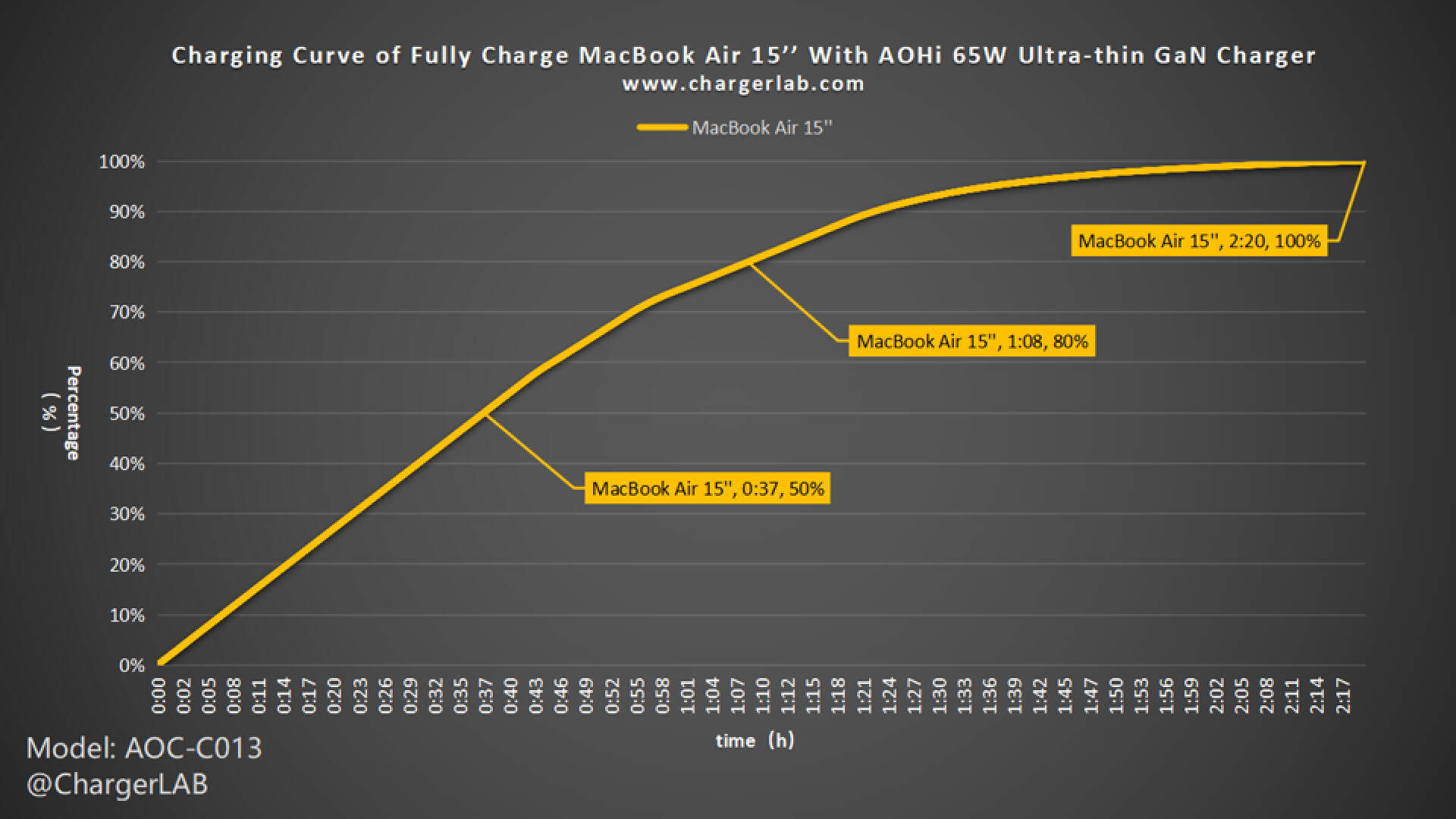
We plot it into another curve to see how fast it can be. It can charge the MacBook Air 15 to 50% in 37 mins and 80% in 1 hour and 8 mins, and it reaches 100% in 2 hour and 20 mins.
Standby Power Test
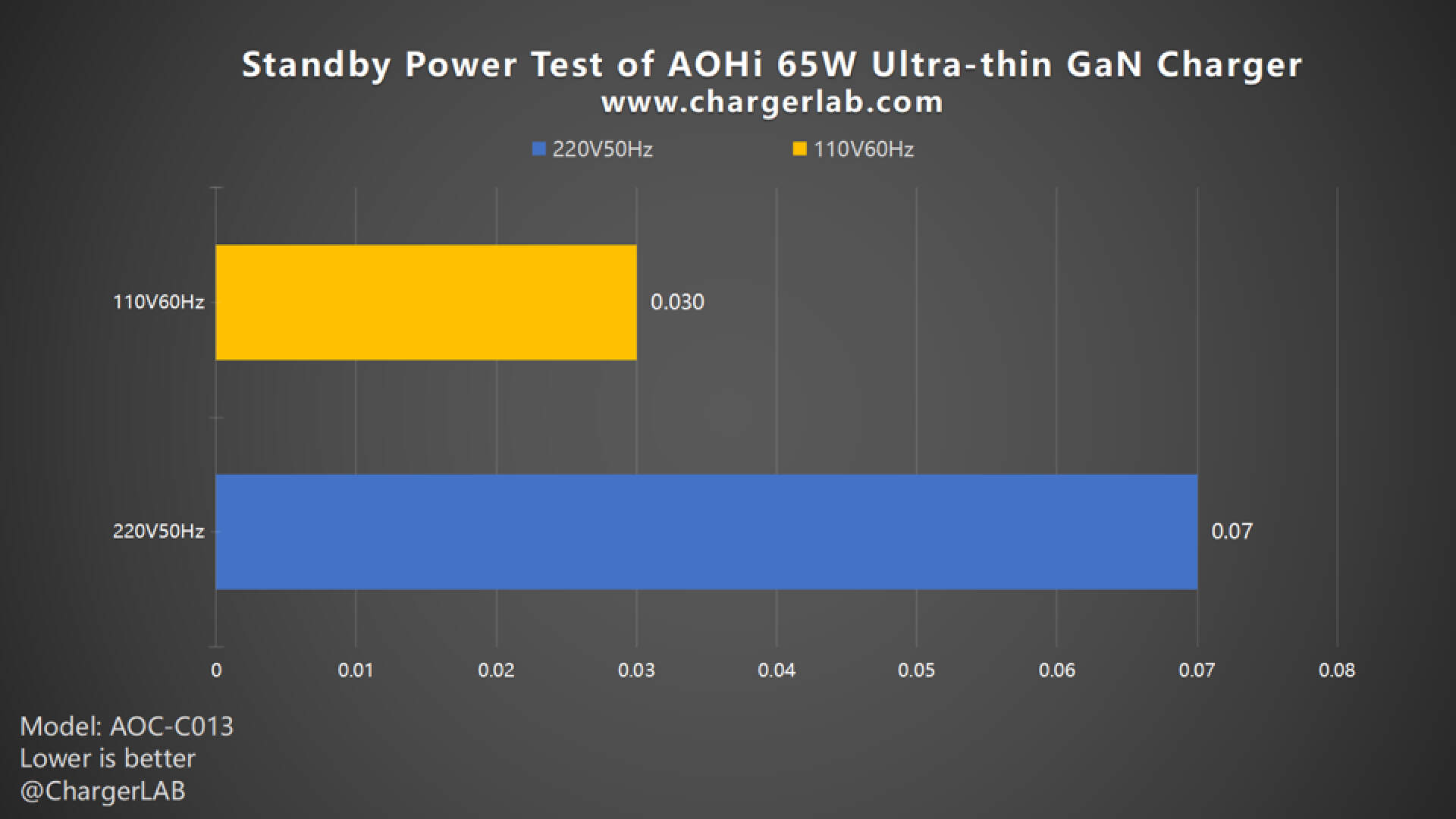
The power consumption at 220V 50Hz is 0.07W, and 0.03W at 110V 60Hz, which is about 0.613 and 0.263KW·h in one year, respectively. So, you do not need to worry about the waste of the electricity.
Conversion Efficiency Test
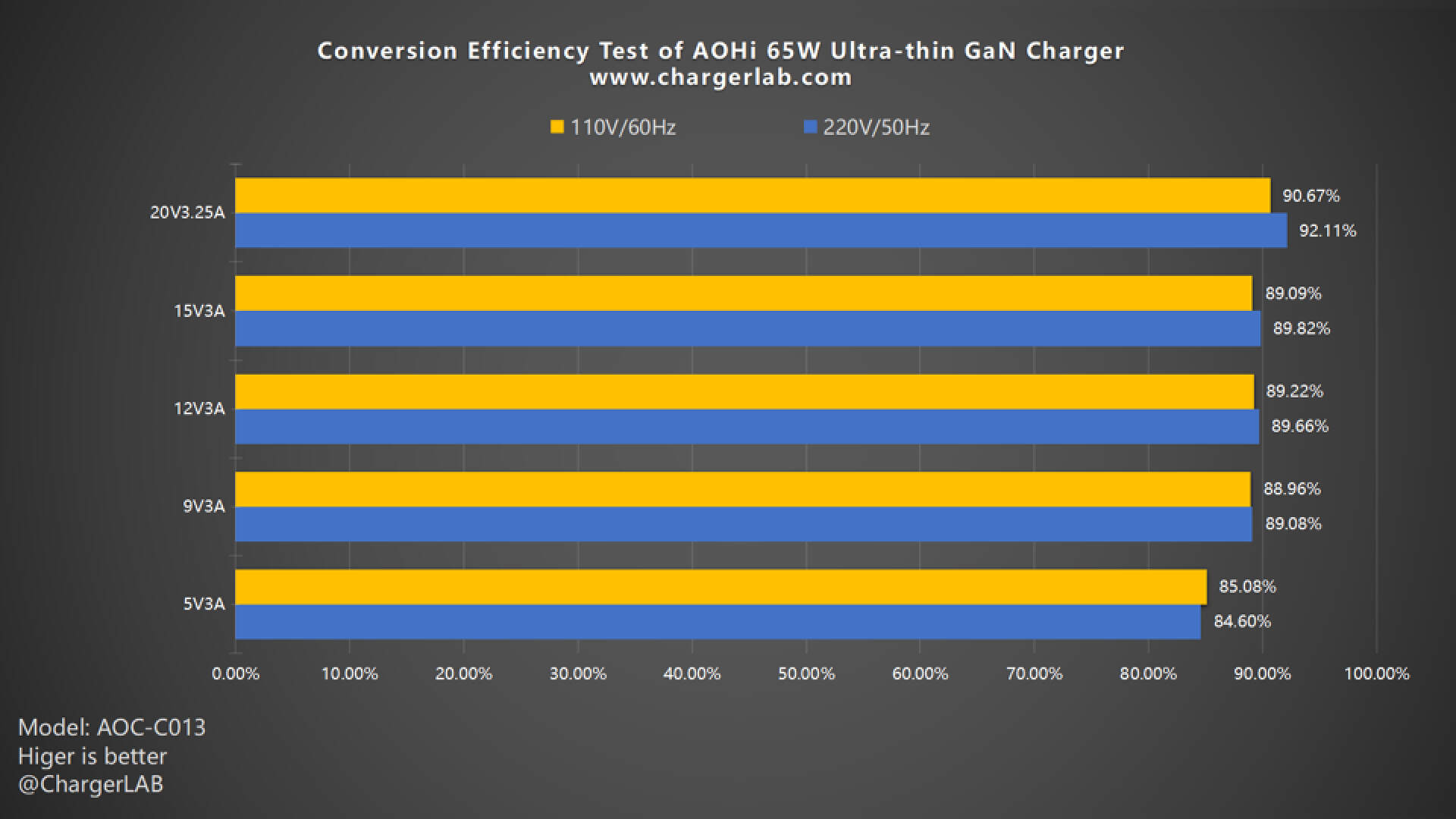
The conversion efficiency varies from 84.6% to 92.11% at 220V 50Hz, and the conversion efficiency varies from 85.08% to 90.67% at 110V 60Hz. The charger achieves a conversion efficiency of up to 92.11% under the two voltages, which is at the mainstream level for similar devices.
Ripple Test
Power adapters rely on switch-mode power supplies, which means that the output from the transformer's secondary winding is not direct current and must be rectified and filtered by capacitors before being outputted. As a result, ripples can exist in the output signal. To evaluate the quality of the adapter's output, ChargerLAB employs an oscilloscope to test the ripple value of the converter's output and compare it with industry standards. In general, the lower the ripple, the higher the output quality.
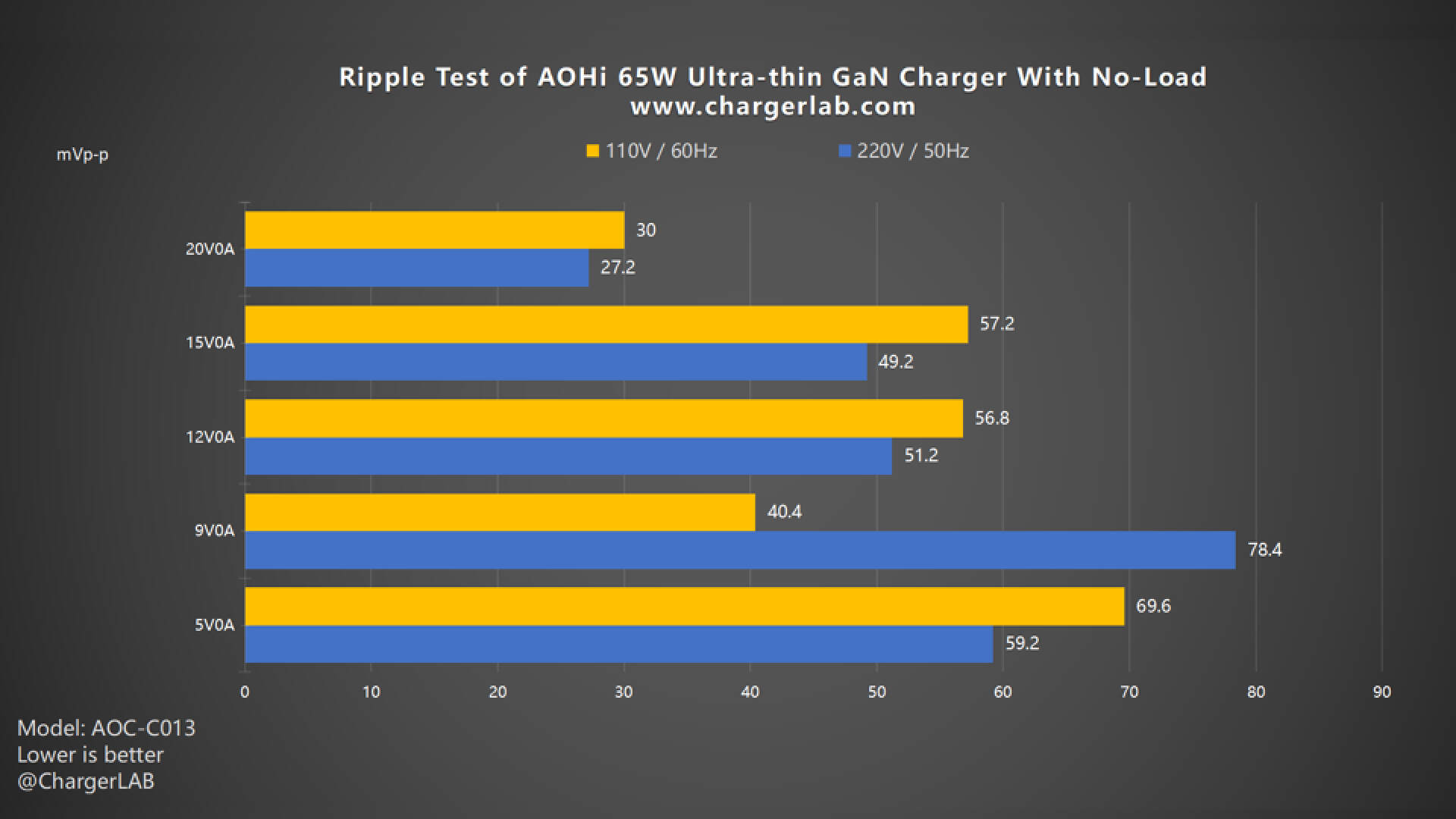
Firstly, let's check out its ripple without load. When the output is 20V 0A, the lowest ripple is around 27.2 mVp-p. When the output is 9V 0A, the highest ripples are around 78.4 mVp-p.
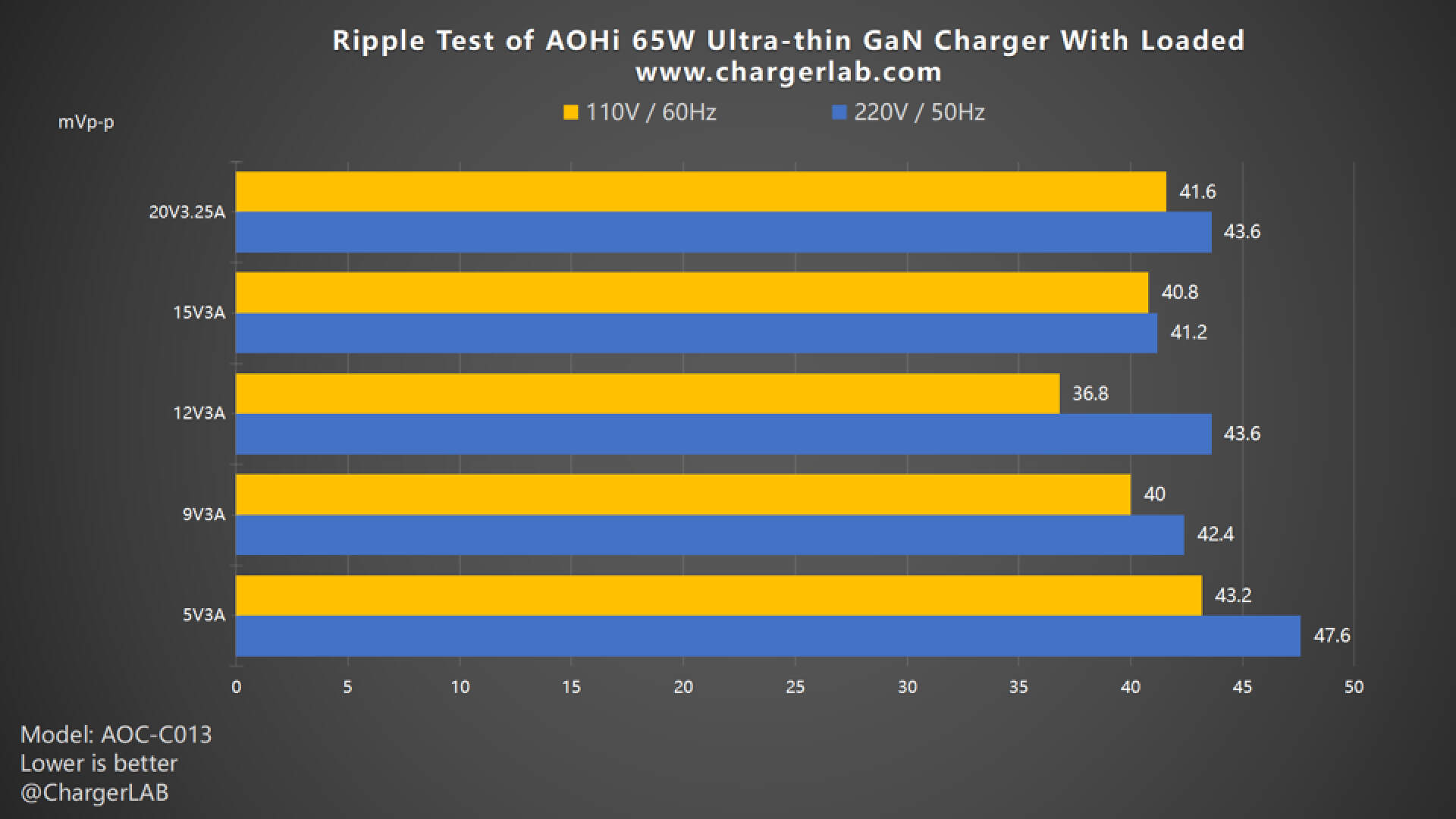
Then, move to the ripple test when loaded. When the output is 5V 3A, the highest ripple is 47.6 mVp-p. When the output is 12V 3A, the lowest ripple is 36.8 mVp-p. Overall, the performance is not bad.
Temperature Test
Then, we are going to the maximum temperature test.
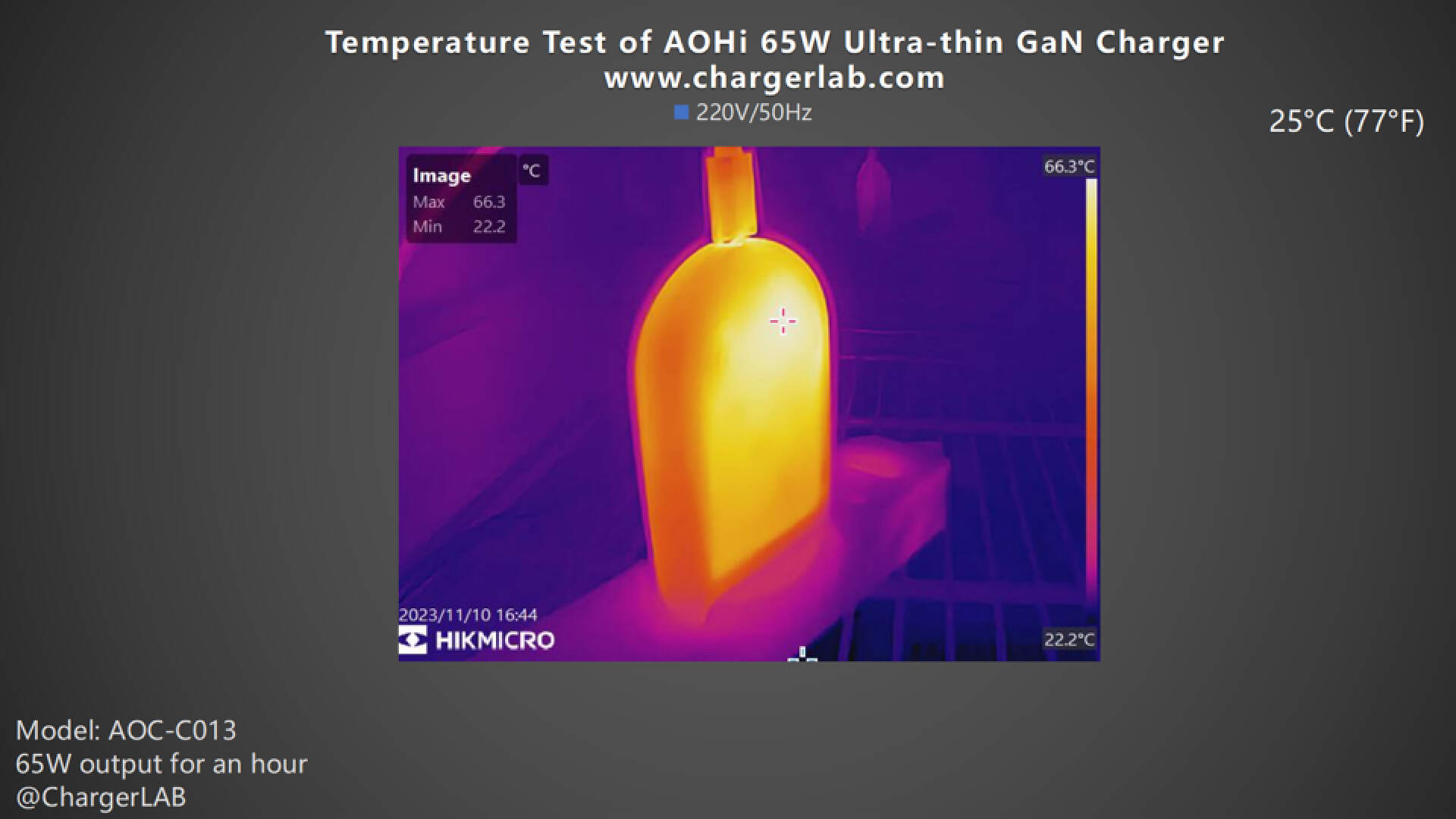
Under 220V 50Hz, the front is 66.3°C (151.34 ℉).
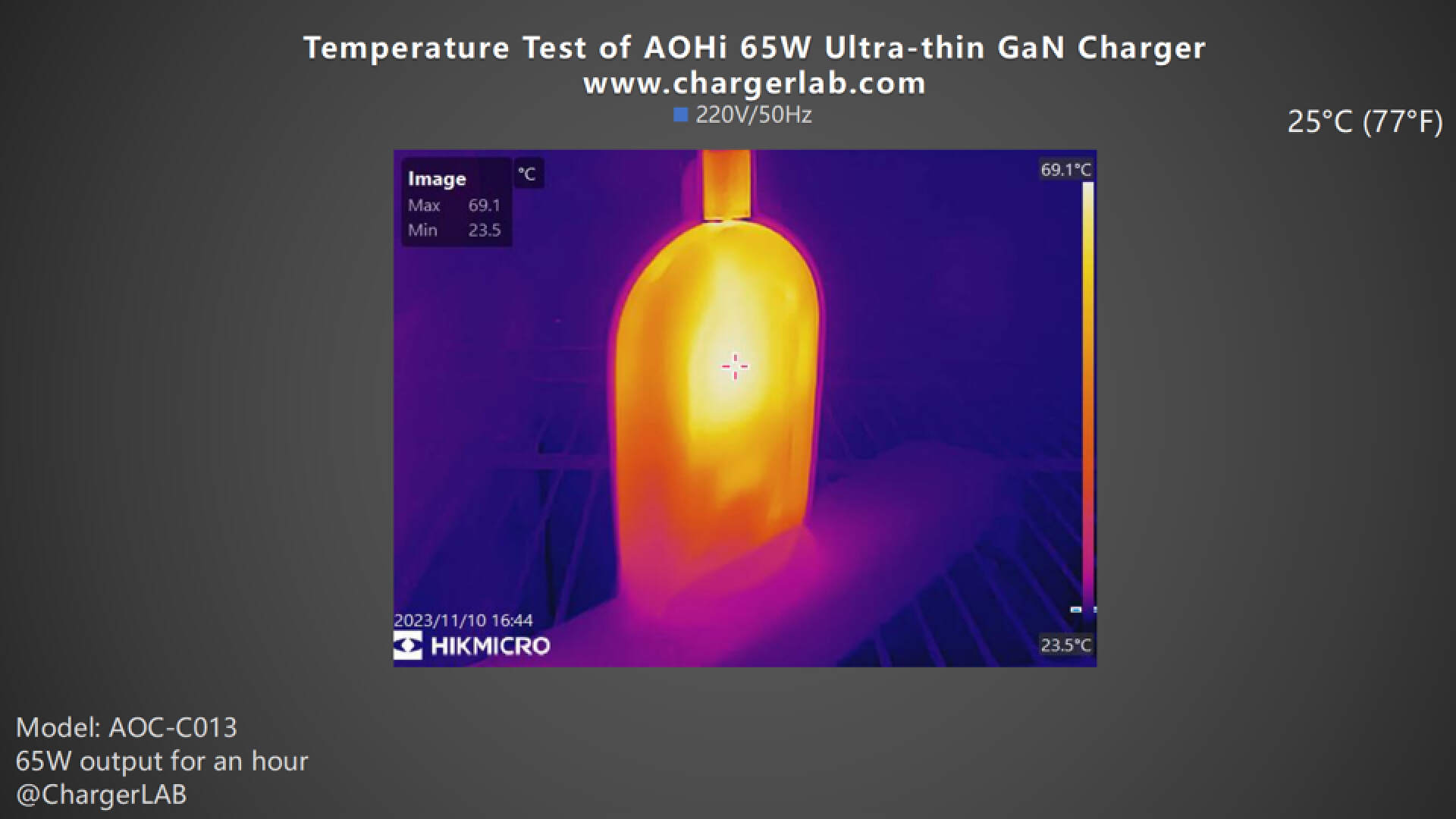
And the back is 69.1°C (156.38 ℉).
Moving on to the 110V 60Hz.
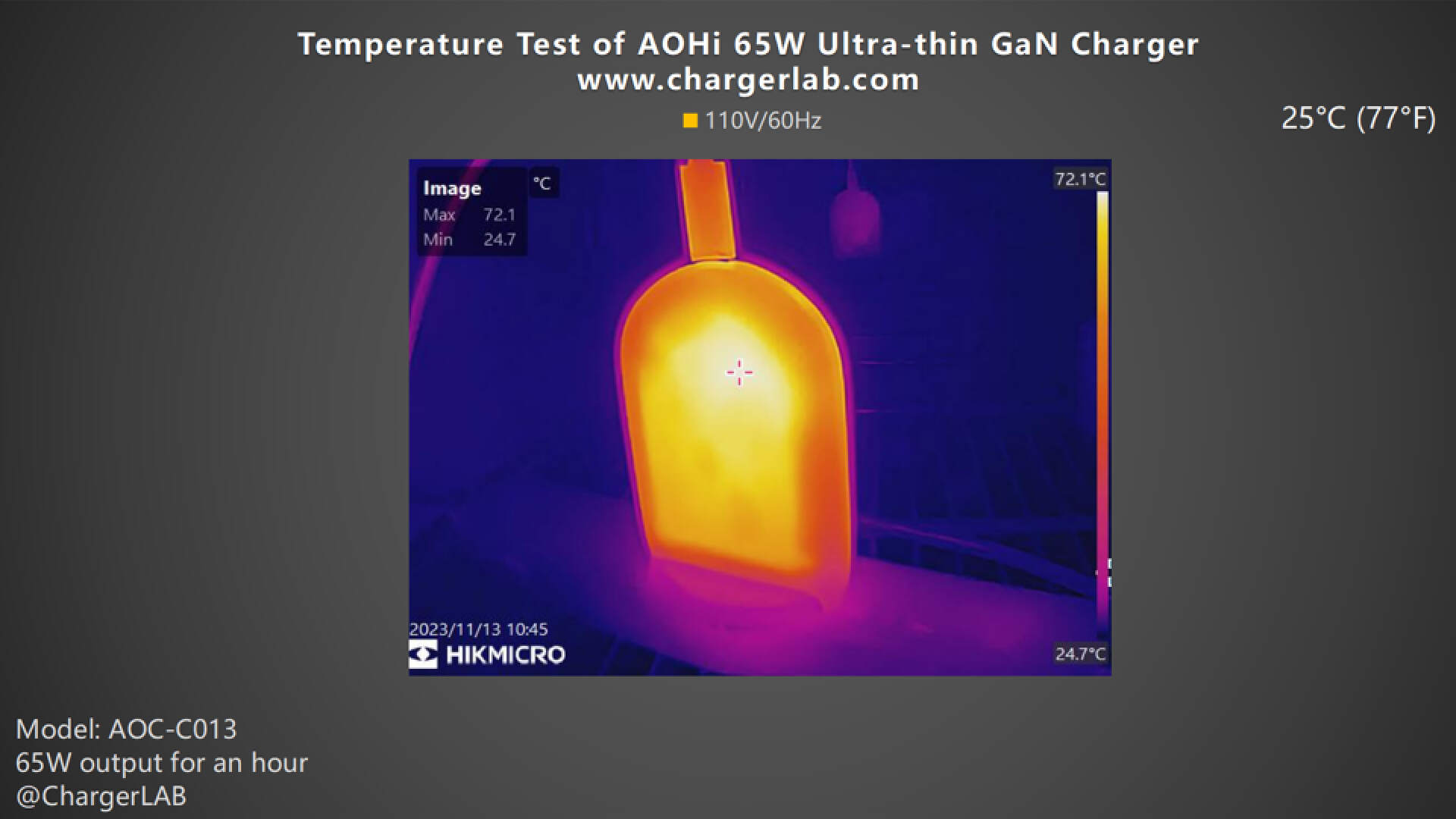
The maximum temperature on the front is 72.1℃ (161.78 ℉).
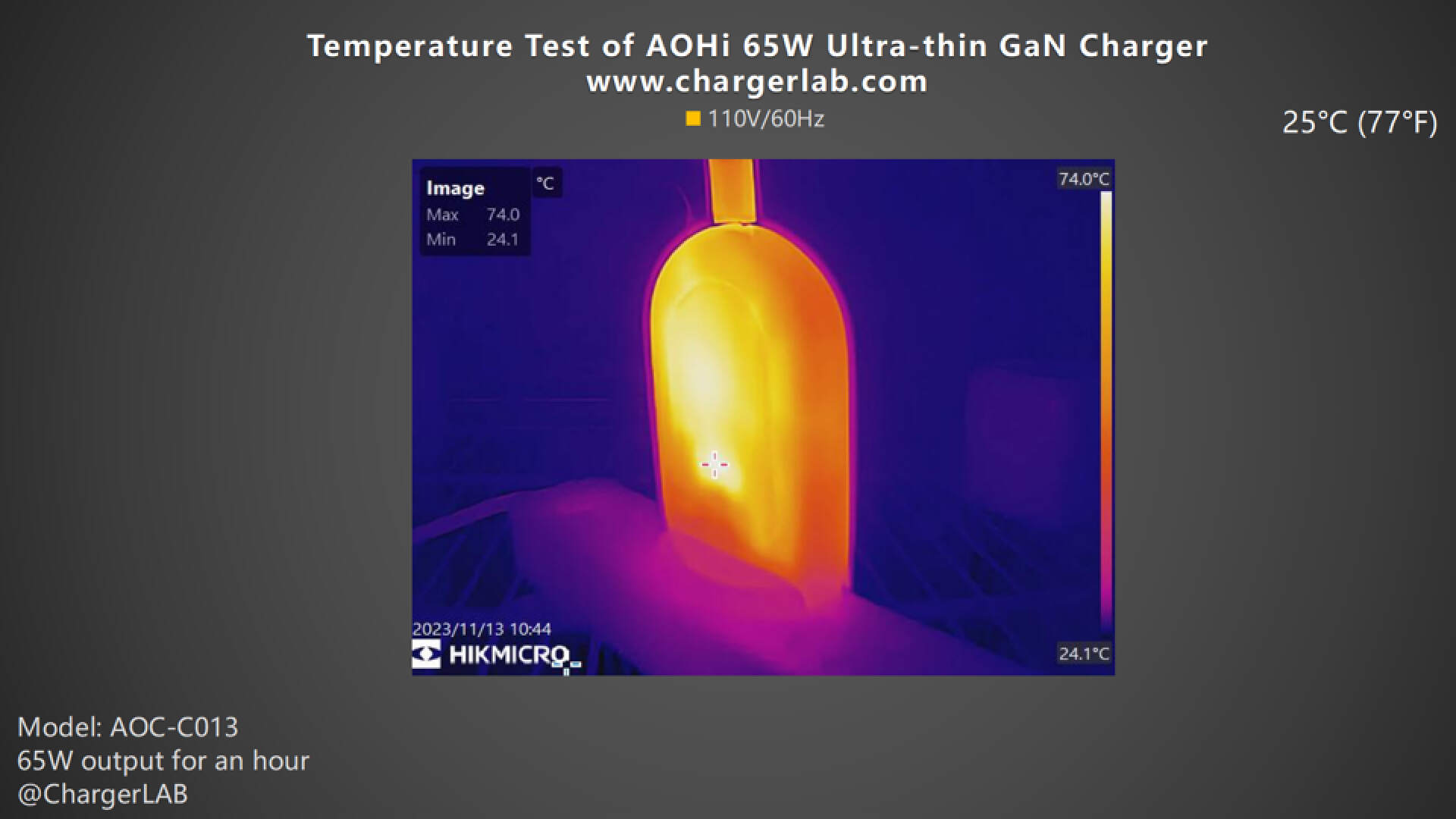
And the maximum temperature on the back is 74℃ (165.2 ℉).
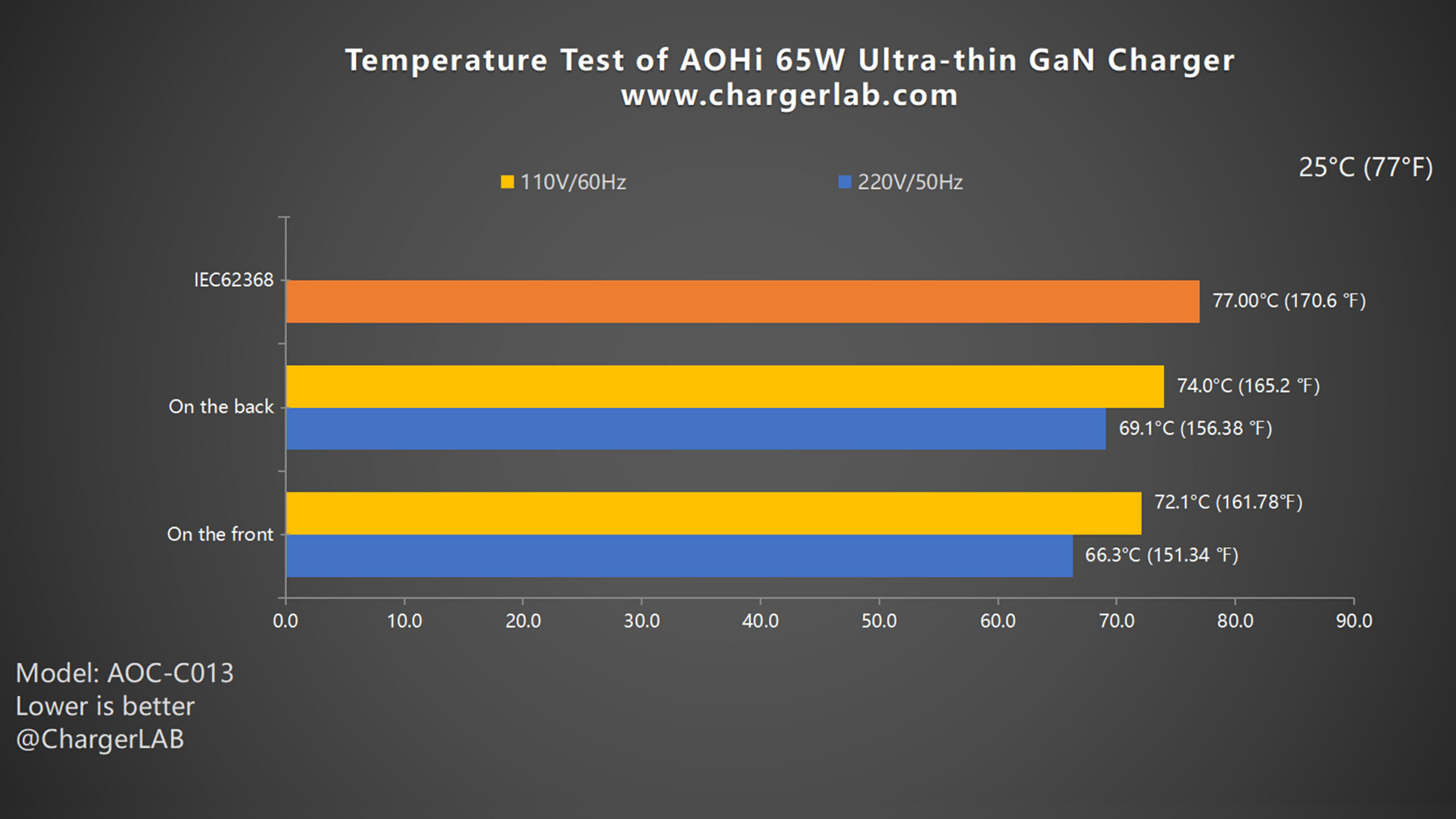
Creating a bar chart to represent the data, it is evident that this charger reaches a maximum temperature of 74°C when operating under 220V 50Hz and 110V 60Hz voltage settings. This temperature complies with the International Electrotechnical Commission (IEC) 62368 standards for electronic and electrical equipment test, which stipulates that the temperature should not exceed 77°C, but it is very close.
Summary of ChargerLAB
Well, that’s all our tests for the AOHi 65W Ultra-thin GaN Charger.
It has no compatibility issues and has low standby power consumption. The conversion efficiency and ripple performance are not bad. And, after charging for 1 hour at 110V/60Hz, the temperature reached 74°C, which is close to the International Electrotechnical Commission (IEC) 62368 standards. Considering its ultra-thin body, its overall performance is decent.
Related Articles:
1. Ultra-Slim & GaN | Teardown of Baseus 65W Charger (1A1C)
2. Put It Into Pocket | Teardown of TEGIC 65W Ultra Thin Charger
3. Teardown of AOHi 65W Ultra-thin GaN Charger (AOC-C013)